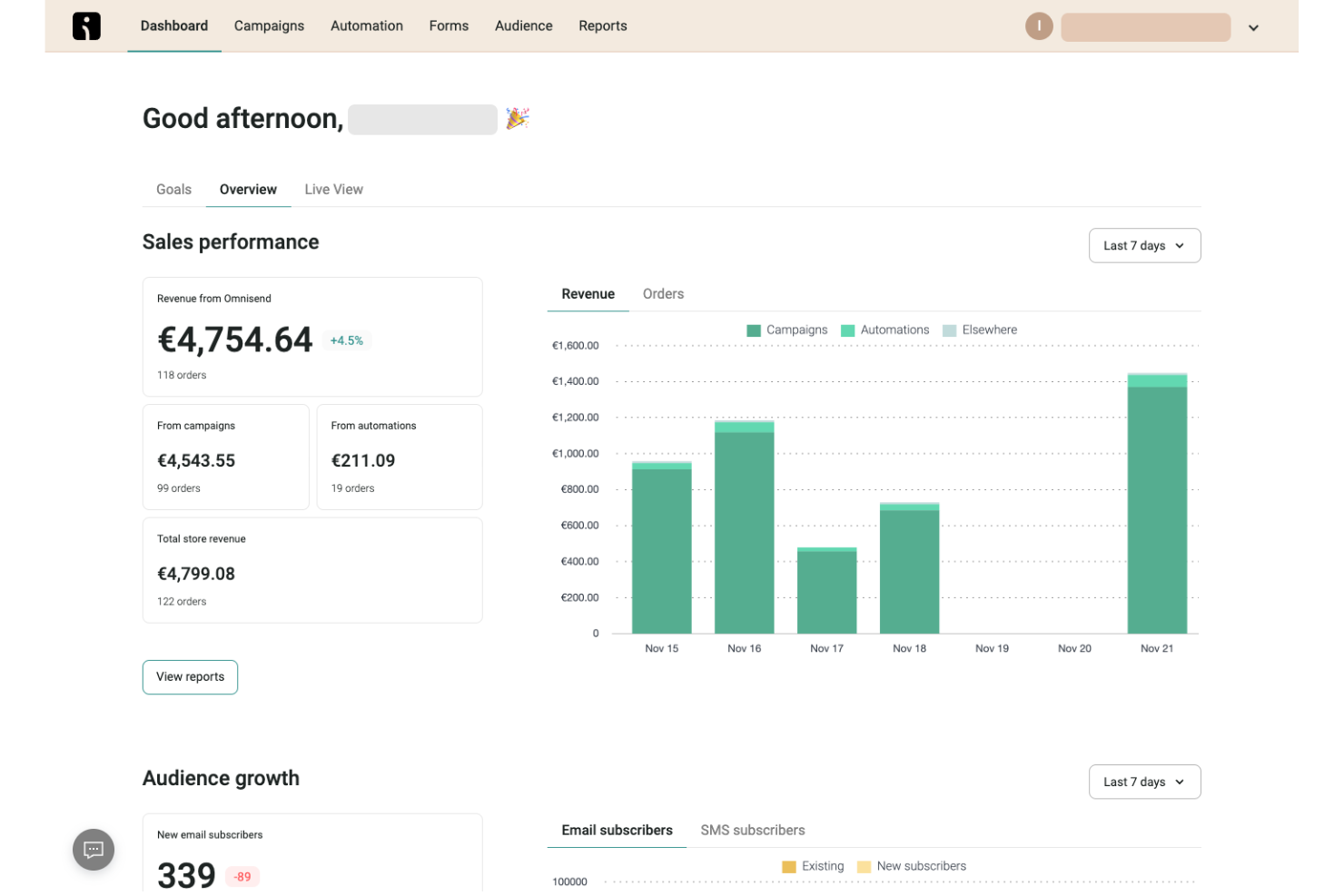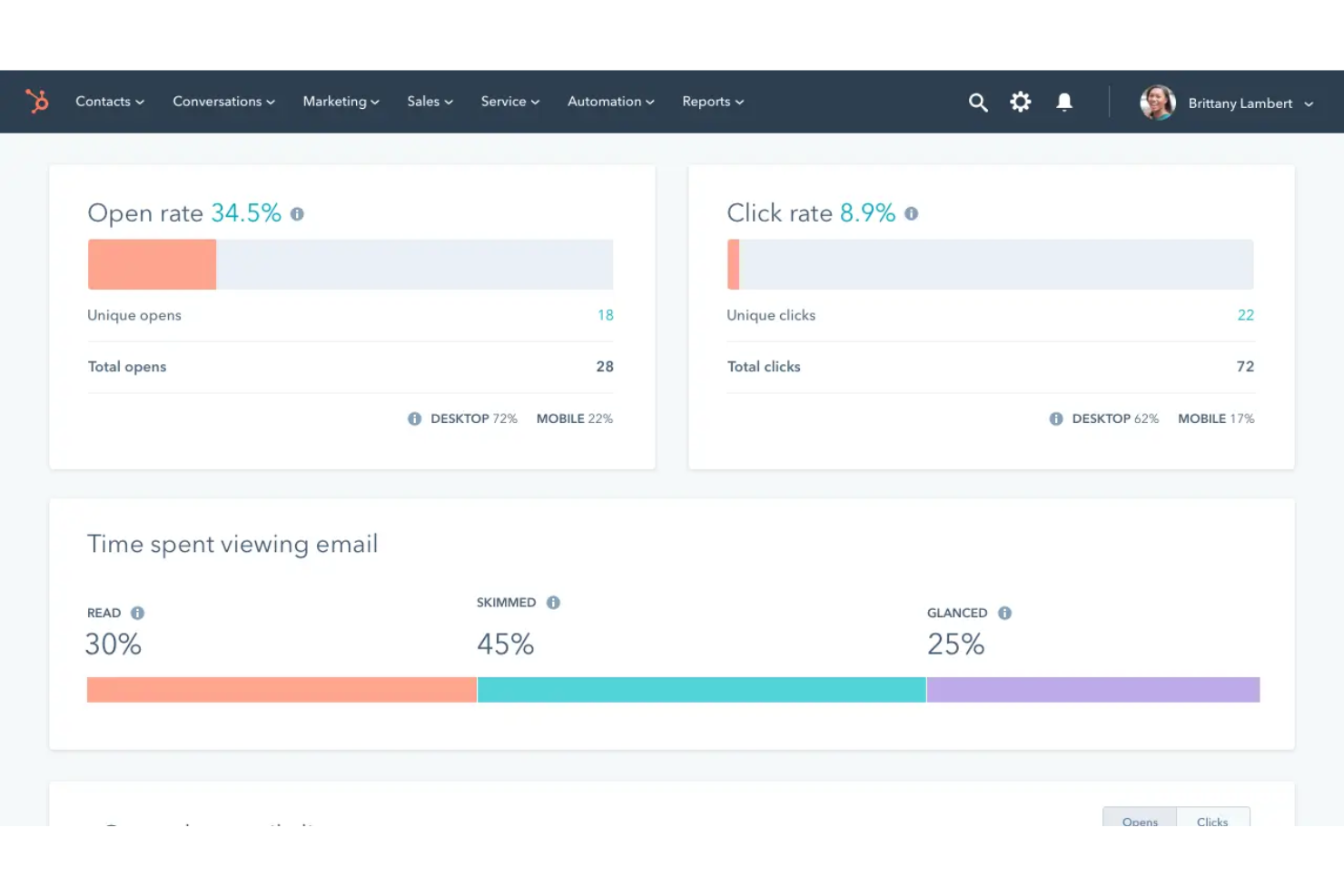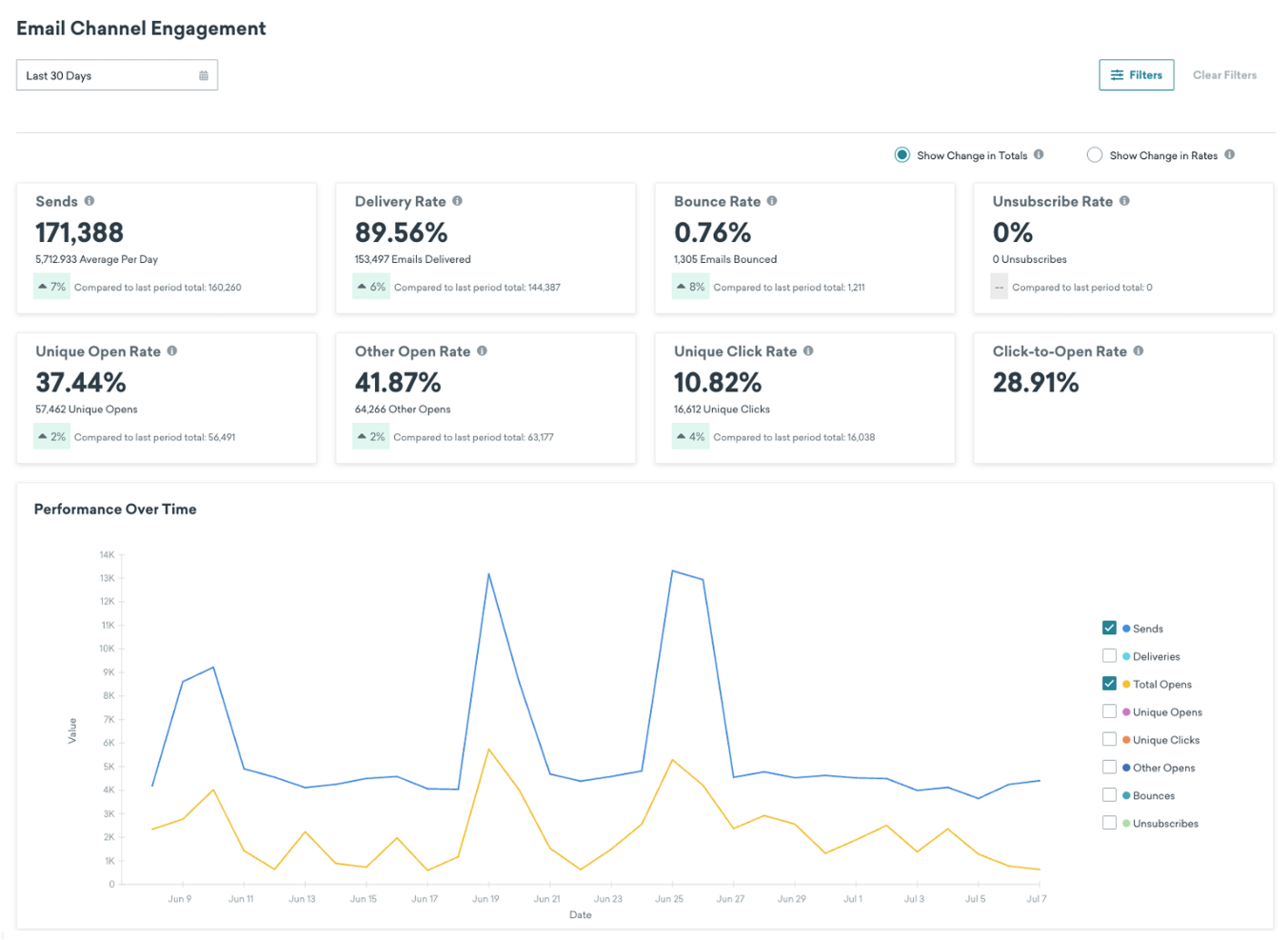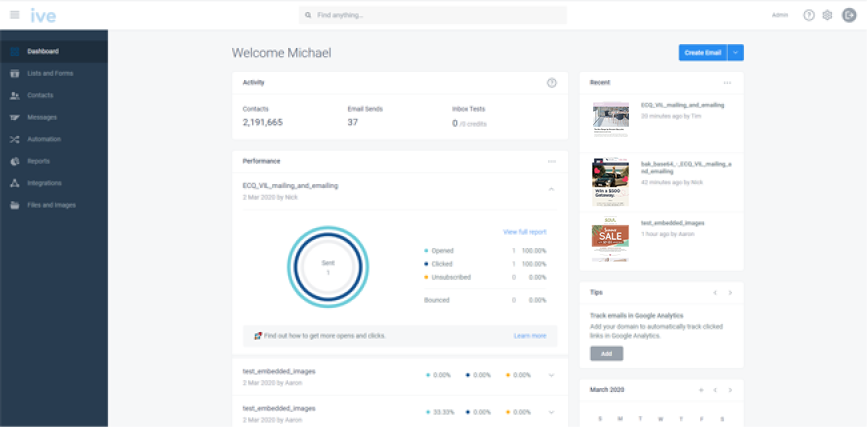10 Best Email Marketing Analytics Tools Shortlist
Here’s my pick of the best email marketing analytics software along with what I found each does best:
Our one-on-one guidance will help you find the perfect fit.
Over the years, dozens of email marketing analytics tools have launched into the marketplace, all promising clearer insights and greater ROI from your email campaigns. But more tools to choose from hasn't made it any easier to find analytics platform for your business.
You still need to make sure any tool you buy serves your email campaign goals and overall business needs. You also need to consider your budget.
It doesn't end there. It also needs to be compatible with your tech stack, scalable, customizable, and track your key email marketing metrics.
Luckily, I'm here to help. With my experience using email analytics platforms, I've assembled a list of the best platforms for all types and sizes of businesses.
I highlight what functions each tool is best for, and detail what's so great about it (as well as its pros and cons). You'll find the right email analytics tool in no time.
Why Trust Our Reviews
We’ve been testing and reviewing marketing software since 2022. As marketing experts ourselves, we know how critical and difficult it is to make the right decision when selecting software.
We invest in deep research to help our audience make better software purchasing decisions. We’ve tested more than 2,000 tools for different marketing use cases and written over 1,000 comprehensive software reviews. Learn how we stay transparent & our software review methodology.
The Best Email Marketing Analytics Tools Summary
| Tool | Best For | Trial Info | Price | ||
|---|---|---|---|---|---|
| 1 | Best for ecommerce email marketing analytics | Free plan available | From $11.20/month | Website | |
| 2 | Best for AI-driven predictive analytics | Free plan available | From $45/month | Website | |
| 3 | Best for consolidating data | Free demo available | Pricing upon request | Website | |
| 4 | Best for comprehensive CRM integration | Free plan + demo available | From $800/month + $45/month for additional seats | Website | |
| 5 | Best for efficient campaign management | Free demo available | Pricing upon request | Website | |
| 6 | Best for comprehensive customer engagement | Free demo available | Pricing upon request | Website | |
| 7 | Best for combining email and SMS marketing | Free plan available | From $8/month (billed annually) | Website | |
| 8 | Best for medium-sized businesses ready to scale | Free demo available | Pricing upon request | Website | |
| 9 | Best for small business email automation | 14-day free trial | From $249/user/month (billed annually) | Website | |
| 10 | Best for agencies and large-scale marketing teams | 30-day free trial with 250 free email sends | From $9/month with 0 - 500 subscribers and going all the way to $1,249 for a six-digit subscriber list | Website |
-

Eloqua
Visit WebsiteThis is an aggregated rating for this tool including ratings from Crozdesk users and ratings from other sites.4.3 -

Optimizely
Visit WebsiteThis is an aggregated rating for this tool including ratings from Crozdesk users and ratings from other sites.4.2 -

Uberflip
Visit WebsiteThis is an aggregated rating for this tool including ratings from Crozdesk users and ratings from other sites.4.3
Best Email Marketing Analytics Tools Reviews
Explore this detailed compilation of email marketing analytics tools, outlining each tool’s prime use case, notable features, and pros and cons.
Omnisend is a marketing automation platform designed for ecommerce businesses, providing tools for email marketing, SMS messaging, and web push notifications. It enables businesses to engage with customers through various channels, build their contact lists, and execute targeted campaigns. The platform includes features for automation, campaign management, and analytics, as well as educational resources and customer support to help you make the most of the platform.
Why I picked Omnisend: I like that the platform specifically caters to ecommerce businesses with a suite of tools to monitor and improve their email marketing strategies.
For example, it provides analytics on key metrics such as conversion rates, open rates, email ROI, click-through rates, bounce rates, spam rates, and unsubscribe rates. These metrics allow users to gauge the success of their email campaigns and make data-driven decisions to enhance performance.
Omnisend's platform also features marketing automation and segmentation capabilities, which can be leveraged to personalize campaigns and increase engagement based on buying patterns and behaviors.
Standout Features and Integrations:
Features include email templates, drag-and-drop builders, dynamic discount codes, pop-ups and forms, a sales dashboard, omnichannel capabilities, and automation. It also offers segmentation data for customer lifecycle stages, shopping and on-site behavior, and message engagement.
Integrations include Shopify, WordPress, BigCommerce, WooCommerce, Wix, Opencart, 29next, Facebook Lead Ads, Google Ads, MailChimp, ShipStation, Smile, Judge.me, Intercom, and Gatsby. You can also connect to hundreds more through the Zapier connector.
Pros and cons
Pros:
- Comprehensive reporting and analytics
- Automation and segmentation tailored for ecommerce
- Supports multi-channel marketing
Cons:
- Limited social media integrations
- Limited CRM functionality
Klaviyo is a marketing automation platform that provides robust email marketing analytics tools designed to help businesses create personalized customer experiences. The platform offers real-time data and AI-driven insights, enabling users to segment their audience, automate email flows, and generate detailed reports.
Why I picked Klaviyo: The platform offers detailed performance reports on email campaigns, including metrics such as open rates, click-through rates, and revenue generated, allowing marketers to gain deep insights into their audience's engagement and behavior.
In addition to standard metrics, Klaviyo's AI-driven predictive analytics provide valuable foresight into customer behavior. By predicting metrics like customer lifetime value, churn risk, and optimal send times, businesses can tailor their marketing strategies to maximize effectiveness and customer retention.
Klaviyo's customizable dashboards and automated reporting features further enhance its analytics capabilities. Users can create personalized dashboards to monitor the KPIs most relevant to their business and set up automated reports to stay informed without manual effort.
Standout Features and Integrations:
Features include advanced segmentation, A/B testing, multichannel campaigns, predictive analytics, drag-and-drop email builder, customizable signup forms, real-time reporting, pre-built templates, customer journey tracking, data synchronization, AI-generated content, and automated workflows.
Integrations include Shopify, Salesforce, Wix, WooCommerce, Adobe Commerce (Magento), BigCommerce, Google Analytics, Facebook Ads, Instagram, Stripe, PayPal, QuickBooks, Zendesk, and Slack.
Pros and cons
Pros:
- Pre-built templates available
- Detailed reports and analytics
- Good automation capabilities
Cons:
- Advanced features may take time to learn
- Can get costly with more active profiles
Adverity is a data platform that helps marketing teams collect, transform, and analyze data from various sources. It allows you to unify your marketing data, ensuring it's accurate and ready for analysis.
Why I picked Adverity: Adverity's proactive analytics feature is particularly beneficial for email marketing analytics. It uses AI to automatically identify critical insights and present them in an easy-to-understand format. This allows you to quickly understand how your email campaigns are performing and make necessary adjustments to improve results.
Another useful feature is the transformation copilot, which helps you clean and enrich your data without the need for coding. This means you can prepare your email marketing data for analysis more efficiently, saving time and reducing the risk of errors.
I also like that Adverity allows you to collect data from a wide range of sources, which gives you a more consolidated view of various platforms and metrics for better campaign decision-making.
Standout Features and Integrations:
Features include transformation templates, AI-supported scripting, data storage options, real-time alerts, anomaly detection, duplicate detection, volume spike monitoring, custom rule violations, data schema management, data destinations, data connectors, and activity tracking.
Integrations include Google, Meta, TikTok, Google BigQuery, Looker Studio, Facebook Ads, Amazon Advertising, Hubspot, Salesforce, Amazon S3, Snowflake, and Microsoft Azure.
Pros and cons
Pros:
- Scalable for businesses of various sizes
- Ability to create personalized dashboards
- Can harmonize data from various sources
Cons:
- The initial setup can be time-consuming
- Certain configurations may require technical knowledge
New Product Updates from Adverity
Adverity Integrates Google BigQuery with New Storage and Data Management Features
Adverity now supports Google BigQuery for its Bring Your Own Storage feature, offering automated data mapping, AI-powered transformations, and data quality monitoring. The "Warehouse per Workspace" option enhances data isolation and access control. For more details, visit Adverity updates.
HubSpot is a comprehensive inbound marketing and sales platform designed to help businesses attract visitors, convert leads, and close customers. Its suite of tools includes features for content management, social media marketing, web analytics, landing pages, customer support, and email marketing. HubSpot's platform integrates all these functionalities into a single system, making it a powerful solution for businesses looking to consolidate their marketing efforts.
Why I picked HubSpot Marketing: HubSpot excels in email marketing analytics, offering a robust set of tools that allow businesses to track the performance of their email campaigns in real time. Its analytics capabilities provide detailed insights into open rates, click-through rates, bounce rates, and more.
The platform's user-friendly dashboard makes it easy to visualize these metrics and identify trends, enabling marketers to optimize their strategies effectively. Additionally, HubSpot's A/B testing features allow users to experiment with different email elements to determine what resonates best with their audience.
I also like its integration with HubSpot's CRM, which enables personalized email campaigns based on customer data. This integration also facilitates detailed segmentation and targeting, ensuring the right message reaches the right audience.
Standout Features and Integrations:
Features include landing page creation, social media management, SEO tools, live chat, content management, lead scoring, web analytics, sales pipeline management, blog management, workflow automation, customer segmentation, custom reporting, email tracking, predictive lead scoring, and team collaboration tools.
Integrations include Asana, Mailchimp, Slack, Zapier, Microsoft Dynamics, Shopify, WordPress, Salesforce, Google Analytics, QuickBooks, Stripe, Trello, Eventbrite, SurveyMonkey, Zendesk, GoToWebinar, and PandaDoc.
Pros and cons
Pros:
- Easy-to-use platform
- Robust marketing automation tools
- Integrated marketing, sales, service, and CMS tools
Cons:
- Can get expensive quickly as your business scales
- Limited features on the free version
Segment is a customer data platform that enables businesses to collect, clean, and control their customer data. It acts as a central hub, allowing organizations to integrate various data sources, unify customer profiles, and distribute this data to other tools and systems for improved analytics and personalized experiences. Segment's platform helps businesses optimize their marketing strategies by providing a comprehensive and unified view of customer data across the entire organization.
Why I picked Segment: When I first encountered Segment, I was struck by its strength as a customer data platform (CDP). It integrates all your customer data, cultivating a well-rounded understanding of customer relationships.
No matter if you're rooted in retail, SaaS, media, or finance, Segment opens the door to harnessing omnichannel personalization and amplified customer experiences. To me, this is a clear demonstration of remarkable data and analytics prowess.
I also particularly liked that it enables the utilization of 1st party data, thereby minimizing acquisition costs and amplifying ad returns. All this, while presenting a comprehensive view of each customer across every touchpoint.
Standout Features and Integrations:
Features include a complete customer view spanning apps, sales, support, payment, and messaging. In my exploration, I found that with just a flick of a switch, you could empower analytics, A/B testing, and data warehouse tools.
Integrations include GrowthHackers, AdRoll, Bing Ads, Amplitude, and many others.
Pros and cons
Pros:
- The platform serves as an efficient intermediary tool, streamlining your marketing efforts and bolstering your campaigns.
- Its data quality protocols provide reliable results while eliminating the need for multiple tracking tools and pixels.
Cons:
- Setting up can also be tricky for analytics or JavaScript newcomers.
- Custom integrations and third-party implementations can be challenging, with occasional feature limitations.
Braze is a comprehensive customer engagement platform that helps businesses deliver personalized and targeted messaging across various channels, including email, mobile, and web. With a focus on optimizing customer experiences, Braze enables companies to create and automate campaigns, analyze user behavior, and enhance communication strategies. The platform is known for its versatility in driving customer engagement through personalized messaging, push notifications, and in-app messaging, making it a valuable tool for businesses seeking to build meaningful connections with their audience.
Why I picked Braze: Honestly, I was struck by its dedication to cultivating meaningful relationships between consumers and their cherished brands.
Its advanced customer engagement platform won me over, as it equips marketers with the means to curate customized, cross-channel experiences at scale.
The platform's data-driven, cross-channel solution makes campaign creation and dynamic audience building a breeze. And to top it all off, users can take advantage of smooth integrations with leading technologies, a feature that offers considerable time and cost savings.
Standout Features and Integrations:
Features include the use of real-time data to drive personalized customer engagement - a capability that truly impressed me. Moreover, it allows for the construction of highly specific audiences with over 100 segmentation filters.
One of the aspects I admired most about Braze was the use of advanced personalization tools, like Liquid templating. These tools enable content tailoring based on user preferences, behavior, and other data points.
Integrations include Amazon S3, AirBridge, AccuWeather, Action IQ, Google Ads, Google Cloud, and more.
Pros and cons
Pros:
- Enjoy the power of precise targeting with user segmentation.
- You can create agile campaigns without developer assistance
Cons:
- Occasional Android SDK crashes and delays in issue prioritization might occur.
- Some users find that its creation tools, particularly the drag-and-drop editor, may lack certain functionality.
SendPulse is a multi-channel marketing platform that offers a variety of communication tools for businesses. It provides email marketing services, allowing users to create and send personalized email campaigns. SendPulse also integrates other channels such as SMS and web push notifications, making it a versatile solution for businesses aiming to engage with their audience through different communication channels from a single platform.
Why I picked SendPulse: What I liked about SendPulse is how comprehensive its offerings are. With advanced email, SMS, and chatbot marketing capabilities, along with tools for landing pages, online courses, and a free CRM, the platform essentially hands me everything I need for a successful campaign.
What really caught my attention was unlike many other platforms I mentioned in this article, SendPulse invests in extensive training materials and tutorials to equip users.
For instance, their SendPulse Academy—a comprehensive video training program—gears you up to launch campaigns, configure web-push notifications, and create chatbots.
Standout Features and Integrations:
Features include noteworthy email marketing and SMS marketing tools, web push notifications, chatbots, and subscriber management. With contact management, advanced filters, and customizable templates, I can easily see how SendPulse could assist in crafting and sending campaigns that truly resonate with my audience.
One thing I'd like to specifically point out is the analytics and testing options—it impressed me to see how well features like email deliverability ratings and A/B testing options were implemented in SendPulse.
Integrations include WooCommerce, WordPress, Shopify, Zapier, HubSpot, and many others.
Pros and cons
Pros:
- With analysis instruments and saved campaign history, you'll have all the data you need to optimize your campaigns.
- The company has a pretty user-friendly backend site and a simple setup process.
Cons:
- Some users have reported issues with emails being blocked or sent to spam, even when they're not spammy.
Improvado is a marketing data aggregation platform that enables businesses to centralize and analyze their marketing performance data from various sources. It streamlines the process of collecting, transforming, and visualizing marketing data, offering a unified view across channels. Improvado helps marketers make data-driven decisions by providing insights into campaign performance, ROI, and other key metrics, making it easier to optimize marketing strategies.
Why I picked Improvado: I'm all too familiar with the task of juggling data from numerous platforms. This is precisely where Improvado enters the scene.
Envision it as your dependable partner, perpetually prepared to dive into the data deluge and derive meaningful insights.
I've found that Improvado possesses an incredible ability to extract data from diverse marketing platforms, thereby providing us with a holistic view. Furthermore, its visually appealing way of presenting data simplifies the process of deriving insights.
Standout Features and Integrations:
Features: In my experience, Improvado plays the role of a Swiss army knife for us marketers. It adeptly handles the extraction and loading of data from all our sources, tidying it up and priming it for analysis.
Even more impressive, it standardizes data across disparate channels. With its consistent rollouts of product updates, I think pretty much anyone can stay a step ahead. I initially thought it would be merely a data tool, but it's truly a marketing partner.
Integrations: Improvado has solid integrations with key marketing platforms - Google Ads, Facebook Ads, and TikTok for Business for your ad campaigns, Google Analytics for web metrics, and Amazon Advertising for e-commerce. Plus, it connects with many others, making it a versatile tool for comprehensive marketing data management.
Pros and cons
Pros:
- You get enhanced customization for tailored reporting.
- It provides real-time data analysis for prompt decision-making.
- Improvado offers comprehensive data integration from multiple platforms.
Cons:
- If your needs are simple, Improvado's multitude of features might be more than you require, potentially making it a bit overwhelming.
- Getting to grips with Improvado might take some time, similar to mastering a new skill.
Keap is a CRM platform with a well-rounded email marketing toolkit included. Its email and contact management capabilities are combined with sales and marketing automation features. The software is tailored primarily to the needs of small businesses, with a large template library to speed up email production.
Why I picked Keap: I decided to add this software to my list because of its small business focus. Not only is it a user-friendly interface, it also has automation abilities for every stage of the customer lifecycle, from lead capture through to nurturing and tracking.
The system has a template library and allows users to create their own email templates for faster setup as well. Emails are customizable, and customer interaction tracking allows you to personalize elements and optimize performance. Audience segmentation, automated responses, and more are also included.
Standout Features and Integrations
Features include automated invoicing and payment processing as well as other marketing and sales automation capabilities, like messaging and appointment scheduling. It also offers dynamic form creation, lead capture, pipeline management, contact management, and sales reporting and supports multi-channel communication.
Integrations include PlusThis, AdEspresso, BigCommerce, AppointmentCare, Bonjoro, Gmail, Jotform, Outlook, ScheduleOnce, WordPress, Wistia, and Zapier. Keap also has an open API for custom integrations.
Pros and cons
Pros:
- Automates marketing and sales processes
- CRM and email marketing in one
- Large bank of customizable templates
Cons:
- Larger businesses may need more complexity
- Pricing can be steep for some businesses
Vision6 is an email marketing analytics tool that provides businesses with insights to optimize their email campaigns. With features like real-time reporting, A/B testing, and detailed analytics, Vision6 empowers users to track email performance, analyze customer engagement, and make data-driven decisions for more effective email marketing strategies. The platform focuses on delivering actionable insights to help businesses enhance their email campaigns and achieve better results in reaching and engaging their audience.
Why I picked Vision6: This company is the ambitious brainchild of two Aussie uni grads, fuelled by caffeine and an insatiable quest for email marketing dominance. What stood out to me was their commitment to small businesses and entrepreneurs, offering free webinars, training, blogs, and email marketing metric reports—all thoughtfully designed to optimize campaign success.
In choosing Vision6, I was drawn to their in-depth reports and real-time insights. Furthermore, the opportunity to impress prospects with striking emails was irresistible, thanks to their arsenal of over 170 templates, free stock images, and a user-friendly drag-and-drop editor.
Standout Features and Integrations:
Features include a drag-and-drop email editor, responsive email templates, contact management, and advanced analytics. And if you’re worried about things like compliance (say your customers are outside the USA), you don’t have to. Vision6 tackles email compliance issues quite well and keeps your subscriber list spick and span.
Integrations include platforms like EventBrite, Google Analytics, Shopify, WordPress and hundreds of others through Zapier.
Pros and cons
Pros:
- Sneak a peek at who's opening your emails.
- Effortlessly jazz up templates
- You can explore SMS campaigns
Cons:
- The editor occasionally gets finicky with pasted text
- It might be a tad intimidating at first
Other Email Marketing Analytics Tools
There were a few email marketing tools that didn’t quite make the cut when it comes to analytics, but that still offer great functionality for email marketing overall.
- Sailthru
For scalable, feature-rich campaigns
- Mailchimp
For tracking subscriber activity
- ActiveCampaign
For simplicity and ease of use
- SendLoop
For small businesses and entrepreneurs
- Funnel.io
For businesses that value seamless integrations
- GetResponse
For real-time email insights
- SendX
For quick SEO guidance and templates
- Albacross
For converting anonymous web traffic into leads
- Sender
Responsive and mobile-friendly email formatting
Related Marketing Tool Reviews
If you still haven't found what you're looking for here, check out these tools closely related to digital marketing strategy that we've tested and evaluated.
- Marketing Software
- Marketing Management Software
- Account Based Marketing Software
- Social Media Management Software
- Email Marketing Software
- Email Signature Software
- Video Email Marketing Software
Selection Criteria for Email Marketing Analytics Tools
Selecting the right email marketing analytics tools involves a careful evaluation of what they have to offer. Through extensive personal trials and research, I've developed criteria to guide software buyers towards making an informed decision.
Trends in Email Marketing Analytics Tools for 2025
Here are some trends I’ve noticed for email marketing analytics technology, plus what they might mean for the future of the marketing industry. I sourced countless product updates, press releases, and release logs to tease out the most important insights.
Core Functionality - 25% of total weighting score:
- Tracking and analyzing open rates and click-through rates to gauge engagement
- Segmenting audiences to tailor and personalize email campaigns effectively
- A/B testing to optimize email content, subject lines, and send times
- Conversion tracking to measure the direct impact of email campaigns on sales or desired actions
- Automated campaign performance reports for quick insights and decision-making
Additional Standout Features - 25% of total weighting score:
- Look for tools that offer unique functionalities such as AI-driven content optimization, advanced predictive analytics for customer behavior, and integration capabilities with emerging marketing channels.
- Identify tools that provide innovative approaches to data visualization and interactive reporting features.
Usability - 10% of total weighting score:
- Assessing tools for an intuitive layout and ease of navigation, focusing on clear and accessible data visualizations.
- Email marketing analytics tools should provide a dashboard that simplifies complex data into actionable insights, with drag-and-drop interfaces for creating custom reports.
Onboarding - 10% of total weighting score:
- Evaluating how quickly and efficiently a new user can adopt email marketing analytics tools.
- Preference is given to tools offering comprehensive onboarding resources like step-by-step tutorials, pre-designed campaign templates, interactive product tours, and access to customer success teams for live assistance.
Customer Support - 10% of total weighting score:
- Prioritizing tools with a robust support ecosystem, including 24/7 live chat, a detailed knowledge base, and responsive email support. This criterion focuses on the availability and quality of direct support channels and the breadth of self-service resources.
Value For Money - 10% of total weighting score:
- Comparing pricing structures, subscription models, and the included feature set against industry standards to ensure cost-effectiveness. Emphasis is placed on tools offering transparent pricing without hidden costs, scalability options, and a solid return on investment.
Customer Reviews - 10% of total weighting score:
- Delving into feedback from current and past users to understand real-world applications and satisfaction levels. Looking for consistent praise for usability, customer support, and the impact on marketing outcomes, while also noting any recurring criticisms that could indicate potential drawbacks.
This comprehensive approach ensures that the selected email marketing analytics tools not only meet the fundamental requirements of tracking and improving email campaign performance but also offer additional value through innovative features, user-friendly design, and exemplary customer support, all while providing tangible ROI.
How to Choose Email Marketing Analytics Tools
When selecting software for your business, especially when considering a specialized tool such as mail marketing analytics tools, it's essential to approach the decision with a strategic mindset. Here’s a checklist that balances general software selection principles with specific considerations for marketing attribution software:
- Compatibility and Integration: Ensure the software seamlessly integrates with your existing business tools and platforms. For email marketing analytics tools, check compatibility with your current email platform and CRM software.
- Feature and Functionality Needs: Identify the key features you need. With email marketing analytics tools, focus on detailed reporting, segmentation capabilities, and automation features.
- Scalability: Select software that can grow with your business. Ensure the email marketing analytics tool can handle an increasing volume of emails and contacts.
- Customer Support and Service: Evaluate the level of support provided. A good email marketing analytics tool should offer prompt customer service and resources like tutorials and community forums.
- Customization and Flexibility: Look for software that allows customization to fit your specific needs. Email marketing analytics tools should offer customizable reports and dashboards.
- Testimonials and Reviews: Research user feedback and reviews to gauge the software’s performance and reliability. Specifically for email marketing analytics tools, look for feedback on accuracy, ease of use, and customer support.
What Are Email Marketing Analytics Tools?
Email marketing analytics tools are digital solutions that track and analyze the performance of email campaigns. The purpose is to provide key metrics such as open rates, click-through rates, and conversions, offering insights into how recipients interact with emails. Email marketing analytics software helps you understand the effectiveness of subject lines, content, and call-to-actions, enabling marketers to optimize their strategies for better engagement and results.
Features Email Marketing Analytics Tools
The key features showcased by these tools hold immense significance in achieving core functionality. Real-time performance monitoring is a key attribute, providing instant insights for on-the-spot strategic adjustments.
- Open Rate Tracking: Email marketing tools monitor how many recipients open your emails. This metric helps gauge the effectiveness of your subject lines and overall email engagement.
- Click-Through Rate (CTR): CTR measures how many recipients clicked on links within your emails. It helps evaluate the effectiveness of your email content and call-to-action (CTA).
- Conversion Tracking: Conversion tracking allows you to see how many recipients took a desired action after clicking on a link in your email, such as making a purchase or signing up for a newsletter.
- Bounce Rate Monitoring: Bounce rates indicate how many emails couldn't be delivered to recipients due to invalid email addresses or other issues. High bounce rates can negatively impact your sender reputation.
- List Growth and Segmentation: These tools help you monitor the growth of your email list and segment it based on various criteria, such as demographics, behavior, or engagement level.
- A/B Testing: Email testing software allow you to conduct A/B tests to compare different email variations and determine which elements (subject lines, content, images, etc.) perform better.
- Unsubscribe Rate: Tracking the number of people who opt out of your emails helps you understand if your content or frequency is causing dissatisfaction among subscribers.
- Email Client and Device Analytics: Knowing which email clients and devices your subscribers use can help you optimize your emails for better compatibility and user experience.
- Geolocation Data: Geolocation analytics show where your recipients are located. This information can be useful for tailoring content to specific regions or time zones.
- Time and Frequency Analysis: Email marketing tools provide insights into the best times and frequencies to send emails for maximum engagement based on historical data.
- SPAM Complaints: Monitoring spam complaints is crucial to maintaining a good sender reputation and avoiding deliverability issues.
- Integration with CRM and E-commerce Platforms: Many email marketing analytics tools offer integrations with customer relationship management (CRM) and e-commerce platforms, enabling seamless data flow between systems.
- Heatmaps and Click Maps: These visualizations show where subscribers are clicking within your emails, helping you optimize the placement of links and calls to action.
- ROI Tracking: Some advanced tools allow you to track the return on investment (ROI) of your email campaigns by linking email-generated revenue to specific campaigns.
- Custom Reporting: Email marketing analytics tools often provide the flexibility to create custom reports and dashboards to track the specific metrics that matter most to your organization.
- Automated Alerts: Receive notifications or alerts when specific email metrics exceed or fall below predefined thresholds, allowing for quick response to issues or opportunities.
- Compliance and Deliverability Insights: Ensure that your emails comply with anti-spam regulations and get insights into deliverability issues that may affect your email's inbox placement.
Benefits of Email Marketing Analytics Tools
Email marketing analytics tools provide users and organizations with critical insights necessary for refining and optimizing their email marketing strategies. These tools track the performance of email campaigns, offering detailed analytics that help in making informed decisions. Here are five primary benefits these tools bring to the table:
- Enhanced Campaign Performance: By providing detailed metrics like open rates, click-through rates, and conversion rates, email marketing analytics tools enable users to understand what works and what doesn't in their campaigns. This knowledge allows for the optimization of future emails to improve overall performance.
- Increased ROI: These tools help in pinpointing the most effective strategies and content, leading to better allocation of marketing resources and an increased return on investment. By focusing efforts on what yields the best results, businesses can more efficiently use their budgets.
- Better Segmentation and Targeting: With insights on subscriber behavior and preferences, email marketing analytics tools enable more effective segmentation and targeting. This ensures that the right messages are sent to the right people, increasing engagement and conversion rates.
- Personalization at Scale: Analytics tools facilitate the personalization of email content for individual subscribers based on their past interactions and behaviors. This level of personalization enhances the user experience, fostering stronger relationships and loyalty.
- Data-Driven Decisions: These tools offer a foundation for making informed, data-driven decisions. By understanding campaign performance and user engagement, businesses can strategize more effectively, tailoring their marketing efforts to meet the precise needs of their audience.
For users and organizations looking to maximize the effectiveness of their email marketing efforts, investing in a robust email marketing analytics tool is crucial.
Cost & Pricing for Email Marketing Analytics Tools
Email marketing analytics tools are essential for businesses aiming to optimize their email campaigns and enhance engagement with their audience. These tools offer a range of plans and pricing options to cater to various needs, from small startups to large enterprises. Understanding the different plans and what they offer is crucial for selecting a tool that matches your business’s requirements and budget constraints.
Plan Comparison Table for Email Marketing Analytics Tools
| Plan Type | Average Price | Common Features |
|---|---|---|
| Basic | $20 - $50/month | Access to standard analytics, basic segmentation, email performance tracking, limited automation features. |
| Professional | $100 - $500/month | Advanced analytics, enhanced segmentation, A/B testing, automation, integrations with other tools, customer support. |
| Enterprise | $1,000+/month | Custom analytics, dedicated support, advanced automation, unlimited emails, comprehensive integrations, personalization features. |
| Free | $0 | Basic analytics, limited email sends, basic segmentation, no automation features. |
When considering an email marketing analytics tool, it's important to assess the specific needs of your business and the complexity of your email marketing campaigns. Remember, the right plan should not only fit your current needs but also allow for growth as your business and marketing strategies evolve.
Frequently Asked Questions
Here are the answers to some questions you may still have:
How do I get email marketing data?
What are the key metrics to track in email marketing analytics?
How do you use email analytics?
How do email marketing analytics tools integrate with CRM systems?
Additional Marketing Analytics Tool Reviews
You'll probably need several digital tools to cover the whole gambit of marketing needs. Here are some other tool review lists that I recommend checking out:
- Marketing Measurement Tools
- Marketing Attribution Software
- Marketing Dashboard Software
- Market Intelligence Software
- B2B Email Marketing Software
- PR Analytics Tools
- Content Analytics Software
- Performance Marketing Platforms
- White Label Email Marketing Software
Next Steps
The metrics offered by email marketing companies help you understand past successes and challenges while also offering valuable insights into future performance. With the right tool, you'll become a savvy strategist—some might even say a visionary. Consider your requirements, budget, and desired features before making a decision. Don't forget to test out free trials, as they serve as appetizers, giving you a preview before committing to the main course.
And before you scuttle away, subscribe to the CMO newsletter for more insights on email marketing tools, tips, and tricks—as well as a host of other cutting-edge industry content.