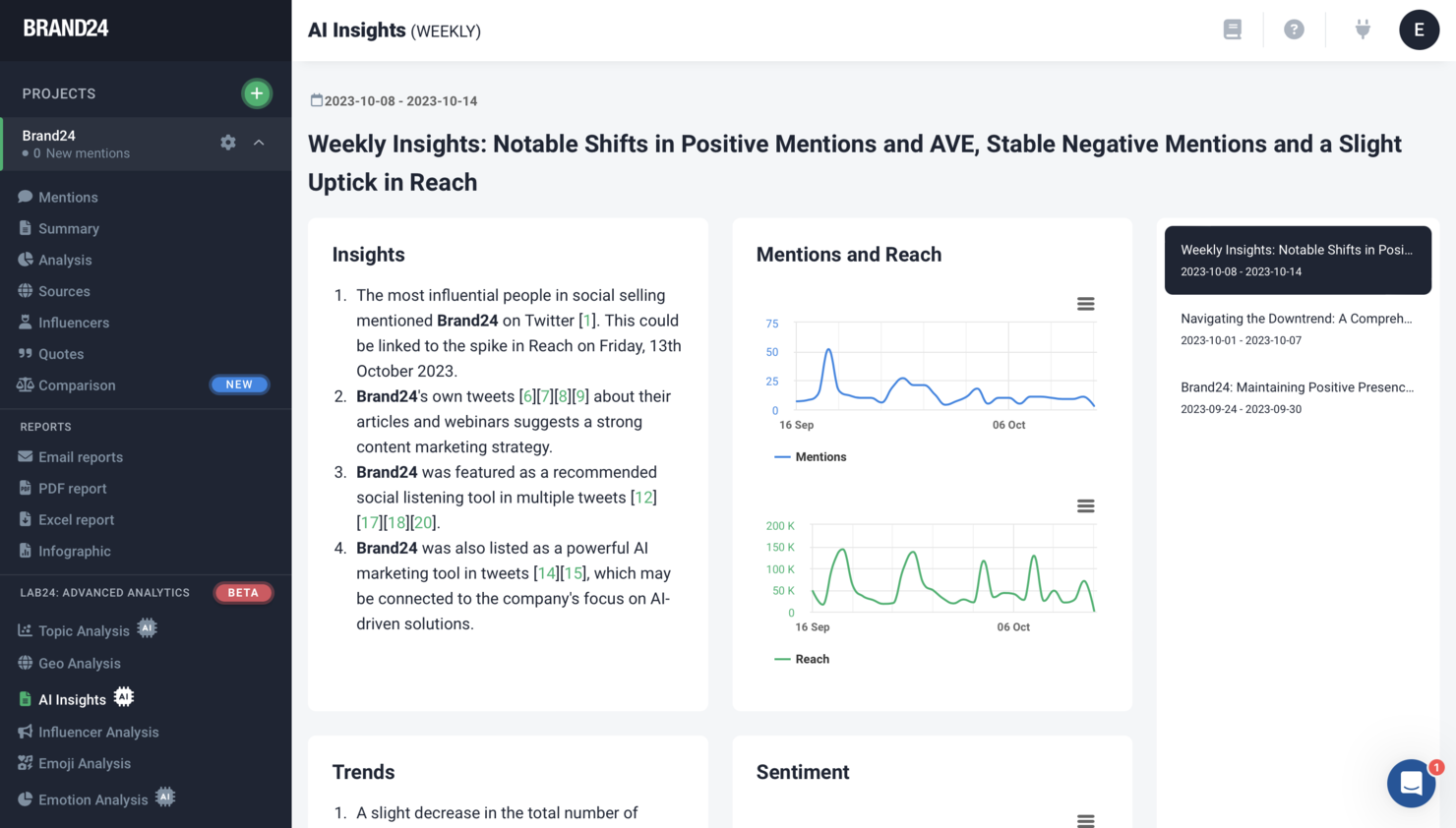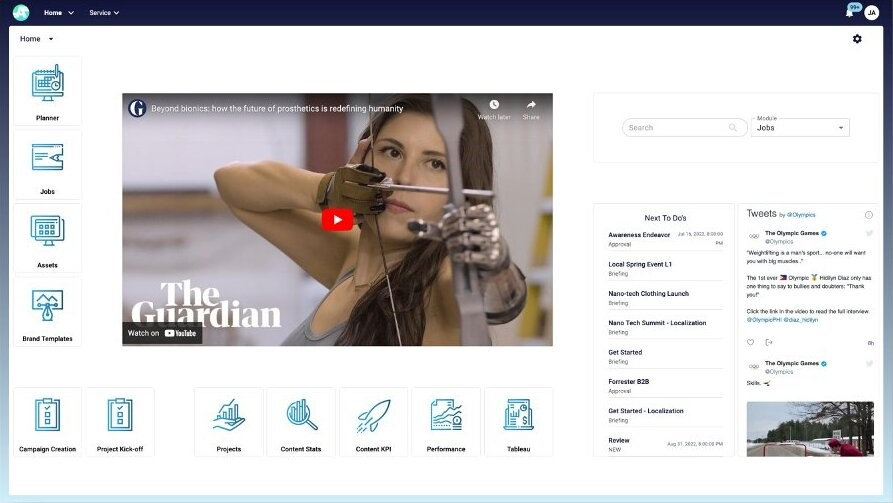10 Best Brand Management Software Shortlist
Here's my pick of the 10 best software from the 15 tools reviewed.
With so many different brand management software solutions available, figuring out which is right for you is tough. You know you want tools to centralize brand assets like logos, color schemes, and messaging guidelines, ensuring uniformity and coherence in all marketing materials—but now need to figure out which solution is best. I've got you! In this post, I'll help make your choice easy, sharing my personal experiences using dozens of different brand management tools with companies of all sizes, with my picks of the best brand management software overall.
Why Trust Our Reviews
We’ve been testing and reviewing marketing software since 2022. As marketing experts ourselves, we know how critical and difficult it is to make the right decision when selecting software.
We invest in deep research to help our audience make better software purchasing decisions. We’ve tested more than 2,000 tools for different marketing use cases and written over 1,000 comprehensive software reviews. Learn how we stay transparent & our software review methodology.
The Best Brand Management Software Summary
| Tools | Price | |
|---|---|---|
| Brand24 | From $79/month (annually) | Website |
| Frontify | Pricing upon request | Website |
| IntelligenceBank | From $438/month (billed annually) | Website |
| Canto | Pricing upon request | Website |
| Snoball | From $499/month | Website |
| Amplifi.io | Pricing upon request. | Website |
| Uptempo Brandmaker | Pricing upon request | Website |
| Filecamp | From $29/user/month | Website |
| Brandfolder | Pricing upon request | Website |
| Bynder | Pricing upon request | Website |

Compare Software Specs Side by Side
Use our comparison chart to review and evaluate software specs side-by-side.
Compare SoftwareHow to Choose Brand Management Software
When selecting software for your business, especially when considering a specialized tool such as brand management software, it's essential to approach the decision with a strategic mindset. Here’s a checklist that balances general software selection principles with specific considerations for marketing attribution software:
- Functionality and Features: Ensure the software offers the core functionalities required for your specific business operations. For brand management software, look for features like digital asset management, brand guidelines dissemination, and marketing collateral creation and distribution capabilities.
- Integration Capabilities: The software should seamlessly integrate with other tools and platforms your business currently uses, such as CRM systems, social media platforms, and analytics tools, to ensure a unified workflow and data consistency across all your brand management efforts.
- User Experience and Accessibility: Opt for software with an intuitive interface and user-friendly design to minimize the learning curve and enhance productivity. Accessibility across devices and platforms is also vital for teams to manage the brand effectively from anywhere.
- Scalability and Flexibility: Choose software that can grow with your business, accommodating an increasing number of users, assets, and evolving brand management needs without significant additional costs or technical challenges.
- Cost and Return on Investment: Consider not only the initial cost but also the long-term investment, including subscription fees, updates, and support services. Evaluate how the brand management software can streamline operations, reduce manual tasks, and improve brand consistency to justify the investment.
By considering these factors, businesses can select software that not only meets their current brand management needs but also supports their growth and evolving strategies.
Best Brand Management Software Reviews
Here’s a brief description of each brand management software to showcase each tool’s best use case, some noteworthy features, and screenshots to give a snapshot of the user interface.
Brand24 is a brand management software that empowers businesses to track, analyze, and respond to online mentions, helping them manage their reputation and engage with their audience effectively.
Why I picked Brand24: Brand24 excels as a brand management software by providing a comprehensive suite of tools that enable businesses to monitor their online presence across various channels, including social media, blogs, forums, and news outlets. This real-time tracking of mentions and discussions related to a brand, its products, or services allows companies to gain insights into customer perceptions, identify trends, and respond to feedback promptly.
With features like sentiment analysis, influencer identification, and customizable alerts, Brand24 helps businesses proactively manage their reputation, engage with key stakeholders, and mitigate potential crises before they escalate. Additionally, its analytics capabilities offer valuable data on the effectiveness of marketing strategies, enabling businesses to adjust their approaches based on actionable insights to strengthen their brand's position in the market.
Brand24 Standout Features and Integrations
Features include social listening, social media monitoring, a mentions feed, discussion volumes chart, marketing analytics, influencer scoring, sentiment analysis, customizable notifications & alerts, data exporting, and data filtering.
Integrations include Slack and SEMrush.
Pros and cons
Pros:
- Helps businesses stay informed about industry trends
- Good value for money
- Helps users track their competitors' online activity
Cons:
- Managing mentions can be time-consuming
- May require a learning curve for new users
Frontify provides an efficient work environment for team-based collaboration.
Why I Picked Frontify: Frontify helps users increase brand consistency and clarity by providing an all-in-one brand management tool. The platform can help you manage your daily branding and marketing efforts efficiently. The brand portal helps brand managers and teams automate tasks and establish approval processes to ensure they effectively distribute your content.
Frontify is a platform for all businesses, regardless of their size. Brand managers can create guidelines to ensure assets align with your brand’s style. The platform also empowers teams to collaborate on their latest projects and campaigns, provide feedback, and monitor projects in real-time.
Frontify Standout Features and Integrations
Features include notifications, analytics, brand management, file transfer and sharing, document comparison, asset creation, template designer, and file format conversion.
Integrations include Jira, Wrike, Vimeo, Contentful, Zapier, Hubspot, Salesforce, Figma, Sketch, Slack, Intercom, and YouTube.
Pros and cons
Pros:
- Small learning curve
- Responsive customer support
- Intuitive to use
Cons:
- It’s difficult to link content between projects
- Users are noticing bugs in some functionalities
IntelligenceBank is a brand tool that provides efficient business marketing operations solutions.
Why I Picked IntelligenceBank: IntelligenceBank promotes flexibility, especially when several teams work together with each other or with invested external stakeholders. The platform’s collaborative features empower teams to transform your marketing operations by using excellent approval workflows, brand guideline pages, and creative briefs. Users can easily access the platform from various locations on the cloud.
IntelligenceBank helps businesses of any size, including freelancers and start-ups, store all brand assets in a centralized database. Marketing teams can also keep everyone on brand with instant asset approvals and updates. The platform also offers an inbox where brand managers can manage branding requests in one place and automate their responses to frequently asked questions they receive.
IntelligenceBank Standout Features and Integrations
Features include template designer, brand asset creation, social media integration, notifications, file transfer and sharing, brand management, data import and export, and analytics.
Integrations include Adobe Photoshop, WordPress, Drupal, Adobe After Effects, Asana, Slack, Hubspot, Salesforce, Jira, and Dropbox.
Pros and cons
Pros:
- Businesses with multiple locations can tailor user experience depending on their region
- Excellent customer support
- Easy to use
Cons:
- Performance can be slow for some users
- Users can find the platform’s jargon confusing
Canto is a cloud-based asset management platform that helps businesses store many files and multimedia.
Why I Picked Canto: Canto can help businesses control which content goes out into the world. It does this by providing brand managers and teams with approval features to ensure there aren’t any version control mix-ups. The platform’s collaboration features can also ensure brand protection by making workspaces public or private, which can help prevent sharing unfinished projects or the wrong version of an asset.
Canto helps small, medium, and large businesses in industries including healthcare, retail, manufacturing, and government organize, find, and share brand assets. The platform’s unified library makes it simple for team members with access to search and share files with colleagues or external stakeholders. Brand managers and owners can also use Canto to analyze assets’ performance, including how many asset downloads there are, the number of times it’s shared, and how many users view it.
Canto Standout Features and Integrations
Features include file transfer and sharing, analytics, brand management, database, file format conversion, optimized search processing, and brand asset creation.
Integrations include Box, Dropbox, Drupal, Adobe After Effects, Figma, Google Drive, Hootsuite, Mailchimp, Microsoft Outlook, Adobe Photoshop, Slack, Wrike, and WordPress.
Pros and cons
Pros:
- Easy to navigate
- Easy learning curve
- Outstanding customer support
Cons:
- The drag-and-drop feature can lead to double uploads
- Uploading assets can be confusing
Snoball is a comprehensive word-of-mouth marketing platform that automates customer referrals, reputation marketing, and review collection. It helps businesses manage their brand image by automating their word-of-mouth marketing, generating marketing assets, and collecting reviews from satisfied customers, ultimately driving real growth and delivering impressive results.
Why I chose Snoball: What makes Snoball different is its focus on automating and multiplying marketing reach, simplifying the process of attracting and converting new registrants. It offers a four-step process that helps teams 1) request positive reviews, 2) generate marketing assets from those reviews, 3) insert those assets into key stages of the customer journey, and 4) close more deals and repeat the process again with new customers.
Snoball Standout Features and Integrations
Features include an advanced analytics dashboard that offers engagement metrics to help you optimize your strategies and tailor your customer experiences based on previous interactions, boosting engagement.
Integrations are available with popular CRM systems such as Salesforce, HubSpot, Zoho CRM, Oracle, and Adobe. If you'd like to set up additional integrations, they also offer webhooks and an API.
Pros and cons
Pros:
- User-friendly interface
- Automates your referral program
- Creates marketing assets automatically
Cons:
- May be expensive for small businesses
- Learning curve for businesses unfamiliar with automation
Amplifi.io helps companies create content strategies, predict ROI, and easily share content.
Why I Picked Amplifi.io: Amplifi.io empowers users to go beyond digital asset management to provide new tools to enhance business sales. It allows users to customize presentations and dynamic guides and generate PDFs. The platform will enable users to remotely access all content to effectively share product assets with team members.
Amplifi.io is a commerce-first platform that empowers people, partners, and programs to contribute to bottom-line growth. The platform primarily focuses on small, medium, and large product manufacturers who organize, convert and share their marketing media. It helps these users manage significant volumes of marketing content, such as videos, images, ad copy, presentations, product specifications, and 3D files.
Amplifi.io Standout Features and Integrations
Features include file format conversion, file sharing and transfer, data visualization, data import and export, document comparison, product catalog, and dashboards.
Integrations include Shopify, Google Analytics, Adobe Commerce, and Magento.
Pros and cons
Pros:
- Personalized support
- Manage products from within the platform
- Customizable to user’s requirements
Cons:
- Challenging learning curve
Uptempo Brandmaker helps businesses manage their brand’s planning, performance, and productivity.
Why I Picked Uptempo Brandmaker: Uptempo Brandmaker’s platform allows businesses to establish an effective customer experience. It does this by helping users create content that engages with their target markets. The Performance Measurement and Optimization features let brand managers analyze the results of specific campaigns and address their success.
Uptempo Brandmaker is primarily for enterprise marketing leaders and lets them leverage existing assets. They can use the platform to create unique content while keeping it on brand. It works with any file size, type, and format. You can also use it across several campaigns and channels, such as social media platforms.
Uptempo Brandmaker Standout Features and Integrations
Features include API, asset management, approval workflow, process control, notifications, access controls, file tracking and sharing, reports, lifecycle management, and activity planning.
Integrations include Salesforce, Adobe Workfront, Hubspot, Microsoft 365, Asana, Adobe Photoshop, Wrike, Vimeo, Zapier, Bynder, and Tableau.
Pros and cons
Pros:
- Saves content and uses it based on customers’ behavior
- Provides worldwide access to assets
- Collaborates easily with existing products
Cons:
- Difficult to see certain asset elements
- It can be complex to implement
Filecamp optimizes how brand managers and businesses share and collaborate on digital assets.
Why I Picked Filecamp: Filecamp offers users a secure and customizable platform to store, categorize, and edit digital assets. It provides access controls and permissions to control and decide which teams and team members get access to your business’s content. Users who have access to your content can change files over time. Everyone with the same access can have a reliable backup solution with the platform’s version control feature.
Filecamp is an excellent fit for marketing professionals working in businesses of any size looking for a cloud-based solution. You can create a searchable central digital file library that allows your teams to share them with each other or with external stakeholders and partners. Users can collaborate on projects with partners and clients through file sharing, a media library, and online proofing. The online commenting tool allows you to review and approve work without downloading.
Filecamp Standout Features
Features include data import and export, document comparison, feedback management, history and version control, file sharing and transfer, keyword tracking, and analytics.
Pros and cons
Pros:
- Easy to learn
- Fits most budgets
- Fast and reliable
Cons:
- PDF previews can be low quality
- Drag-and-drop features can be buggy
Brandfolder is an asset management platform that allows businesses to manage digital rights and permissions.
Why I Picked Brandfolder: Brandfolder provides businesses with a secure platform that ensures safe collaboration on the cloud. It provides cutting-edge encryption technology to protect digital asset storage and transfer between teammates. Brandfolder also performs regular auditing to ensure users are secure.
Brandfolder allows marketers and creative professionals across any industry, from small to large businesses, to maximize their brand management potential. The platform empowers users to store and manipulate their assets in one coherent space to ensure they remain consistent in their campaigns. Users can do this by using the software to update every instance of an asset they alter in one click.
Brandfolder Standout Features and Integrations
Features include optimized search processing, file sharing, data import and export, brand management, brand asset creation, and a template designer.
Integrations include Canva, Contentful, Drupal, Figma, Google Analytics, Hubspot, Hootsuite, Jira, Microsoft Office, PrintUI, Salesforce, Slack, and Sketch.
Pros and cons
Pros:
- Great organization capabilities
- Excellent chat support
- Easy navigation
Cons:
- There is a complex approval process
- The tags the platform generates don’t usually apply to the asset
Bynder offers custom solutions to make a brand popular and functional in any market.
Why I Picked Bynder: Bynder provides businesses with access to all of their digital media files. In their easy-to-use portal, Digital Asset Management (DAM), you can find a solution to build, organize, enhance, and distribute brand guidelines. This module is also where your teams can come together and ensure every piece of creative content adheres to your company’s brand guidelines.
Bynder helps medium to large businesses get on the same page when creating a brand. It’s an excellent tool for your brand manager to ensure all assets stay on brand all the time. One way they can do this is with Bynder’s content workflow feature, which allows managers to identify who is adopting your style guide and see the content’s performance.
Bynder Standout Features and Integrations
Features include file transfer, keyword tracking, marketing automation, file sharing, brand management, data import and export, analytics, and history and version control.
Integrations include Salesforce Marketing Cloud, Figma, Contentful, Wrike, Dropbox, Canva, and Trello.
Pros and cons
Pros:
- Excellent customer service
- Fast load times
- Easy-to-use interface
Cons:
- Embedding data to images through integrations can be complex
- New features can be slow to implement
Other Brand Management Software
Here are a few more options that didn’t make the best brand management software list:
Related Marketing Tool Reviews
If you still haven't found what you're looking for here, check out these tools closely related to digital marketing strategy that we've tested and evaluated.
- Marketing Software
- Marketing Management Software
- Account Based Marketing Software
- Social Media Management Software
- Email Marketing Software
Selection Criteria for Brand Management Software
Selecting the right brand management software involves a careful evaluation of what they have to offer. Through extensive personal trials and research, I've developed criteria to guide software buyers towards making an informed decision.
Core Functionality - 25% of total weighting score:
Brand management software should efficiently address these universal use cases:
- Centralized digital asset management for easy access and organization of all brand assets.
- Consistent dissemination of brand guidelines to ensure uniform brand representation.
- Creation and distribution of marketing collateral across various platforms.
- Integration with social media for streamlined brand messaging.
- Analytics and reporting features to measure brand engagement and performance.
Additional Standout Features - 25% of total weighting score:
Unique functionalities distinguish a tool from its competitors:
- Advanced AI-driven insights for optimizing brand strategy.
- Customizable brand portals for tailored user experiences.
- Integration capabilities with emerging technologies and platforms.
- Automation of repetitive tasks to increase operational efficiency.
- Secure sharing options for external collaborators and partners.
Usability - 10% of total weighting score:
Key aspects include:
- Intuitive interface design, ensuring quick adaptability and minimal training requirement.
- Responsive design for seamless use across various devices and screen sizes.
- Streamlined workflows that reduce the number of steps to complete tasks.
Onboarding - 10% of total weighting score:
Effective onboarding strategies are critical:
- Comprehensive training materials such as videos, templates, and product tours.
- Interactive support tools like chatbots and webinars to assist new users.
- A clear roadmap for migration from existing solutions to minimize disruptions.
Customer Support - 10% of total weighting score:
Exceptional customer support is non-negotiable:
- Multiple channels of support, including live chat, email, and phone.
- Proactive support options, such as regular check-ins and updates on new features.
- A knowledgeable and responsive support team to address specific queries promptly.
Value For Money - 10% of total weighting score:
Assessing cost-effectiveness involves:
- Transparent pricing models without hidden costs.
- Flexible pricing plans that cater to businesses of all sizes.
- A clear correlation between price and the features offered, ensuring you pay for value.
Customer Reviews - 10% of total weighting score:
Gathering unbiased user feedback:
- Overall satisfaction ratings and testimonials.
- Detailed reviews outlining both strengths and challenges.
- Comparisons with competitor tools to highlight real-world performance.
By meticulously applying these criteria, you can select brand management software that not only meets the standard requirements but also provides unique value, enhancing your brand’s efficiency and consistency across all channels.
Trends in Brand Management Software for 2024
Here are some trends I’ve noticed for brand management technology, plus what they might mean for the future of the marketing industry. I sourced countless product updates, press releases, and release logs to tease out the most important insights.
- Emphasis on Flexible Collaboration and Regional Customization: IntelligenceBank and Canto offer solutions that prioritize collaborative features and the ability to tailor user experiences by region, addressing the challenges of managing marketing operations and brand assets across multiple locations.
- Sales Enhancement and Content Strategy Tools: Amplifi.io stands out for providing tools that go beyond digital asset management, focusing on enhancing sales through customizable presentations and dynamic guides, reflecting the trend towards leveraging content for bottom-line growth.
- Effective Customer Experiences and Asset Optimization: Uptempo Brandmaker and Filecamp illustrate a shift towards creating content that resonates with target markets and optimizing the management of digital assets, ensuring brand consistency and improving asset ROI.
- Secure Asset Management with Encryption: Brandfolder's emphasis on encrypting branding assets in the cloud points to the growing need for security in brand management, ensuring digital rights and permissions are strictly managed.
- Customer Relationship Management as a Core Feature: Tools such as HubSpot now serve as all-in-one brand management platforms, underscoring the trend towards nurturing customer relationships through personalized experiences. This aligns with the demand for deeper customer engagement to increase loyalty and generate leads.
As we navigate through 2024, the trends in brand management software underscore a broader movement towards integration, customization, and efficiency.
What is Brand Management Software?
Brand management software is a digital tool designed to help businesses organize, standardize, and control their brand's representation across various channels. It centralizes brand assets like logos, images, and guidelines, ensuring consistent brand messaging and visual identity. The purpose is to streamline the process of creating, approving, and distributing marketing materials, and often includes features for collaboration, asset management, and brand compliance monitoring.
Features of Brand Management Software
These are the key features I evaluate when I am looking at brand management software.
- Digital Asset Management (DAM): This feature allows for the centralized storage and organization of digital assets such as logos, images, videos, and documents. It ensures that all branding materials are accessible, up-to-date, and consistent across all marketing and communication channels.
- Brand Guidelines: The software provides tools for creating, distributing, and enforcing brand guidelines. These guidelines ensure that all stakeholders, including employees, partners, and vendors, understand how to properly use the brand assets, maintaining brand consistency across all touchpoints.
- Template Management: To further enforce brand consistency, many brand management platforms offer customizable templates for various materials, such as business cards, marketing collateral, and social media posts. This ensures that all created materials adhere to brand guidelines.
- Marketing Resource Management (MRM): This includes planning, budgeting, and tracking marketing campaigns and resources. MRM features help coordinate marketing efforts across teams and channels, ensuring alignment with the brand's overall strategy and objectives.
- Content Creation and Publishing: Some brand management software provides tools for creating, editing, and publishing content across multiple channels. This can include social media management, blog posting, and email marketing functionalities, helping to maintain a cohesive brand voice and message.
- Collaboration and Workflow Tools: These features facilitate teamwork by enabling seamless collaboration on projects. Workflow tools can help manage approvals, feedback, and revisions, ensuring that all materials meet brand standards before being distributed.
- Analytics and Reporting: To measure the effectiveness of branding efforts, brand management software often includes analytics and reporting capabilities. This allows brands to track engagement, campaign performance, and compliance with brand guidelines, enabling data-driven decisions.
- Integration Capabilities: The ability to integrate with other tools and platforms (such as CRM systems, social media platforms, and ecommerce solutions) is crucial for a seamless workflow and ensures that brand management efforts are aligned with other business operations.
By leveraging these features, businesses can ensure brand consistency, enhance brand visibility, and streamline marketing operations, ultimately leading to stronger brand equity and a more cohesive customer experience.
Benefits of Brand Management Software
Brand management software has emerged as a crucial tool for businesses aiming to solidify their brand identity and enhance their market presence. Here are five primary benefits of employing brand management software, illustrating how it supports users and organizations in achieving their branding objectives.
1. Improved Brand Consistency: Ensuring a unified brand image across all channels. Brand management software enables businesses to maintain a consistent brand identity across various marketing platforms and materials, reducing the risk of off-brand content and enhancing brand recognition.
2. Enhanced Collaboration and Efficiency: Streamlining workflows among team members. With features designed for collaborative work, such as shared workspaces and approval workflows, this software minimizes bottlenecks and improves the efficiency of brand-related projects, leading to faster project completion times.
3. Centralized Asset Management: Simplifying the storage and retrieval of brand assets. A centralized repository for all brand assets, including logos, images, and marketing materials, ensures that team members can easily find and use the correct, up-to-date assets, thus speeding up content creation and distribution.
4. Deep Analytics and Insights: Offering actionable insights into brand performance. By tracking the performance of brand assets and marketing campaigns, brand management software provides valuable data that can inform future branding strategies and optimizations, helping to increase overall effectiveness.
5. Enhanced Security for Brand Assets: Protecting brand assets with advanced security measures. Security features within the software safeguard sensitive brand assets against unauthorized access and misuse, ensuring that only approved personnel can access and modify these critical resources.
Brand management software represents a significant advancement for businesses focused on building and maintaining a strong, cohesive brand. This technology not only supports the strategic management of brand assets but also plays a critical role in the overall success and growth of the organization.
Cost & Pricing for Brand Management Software
When exploring brand management software, it's crucial to understand the various plan and pricing options available. Pricing and features can vary widely, so it's important to assess what each plan offers to ensure it meets your specific brand management requirements.
Plan Comparison Table for Brand Management Software
| Plan Type | Average Price | Common Features |
|---|---|---|
| Basic | $20 - $100/month | - Digital Asset Management - Basic Template Management - Access for a small team |
| Professional | $100 - $500/month | - Advanced Digital Asset Management - Brand Guidelines - Collaboration Tools - Basic Analytics and Reporting - Email Support |
| Enterprise | $500 - $2000+/month | - Customizable Digital Asset Management - Comprehensive Brand Guidelines - Advanced Analytics and Reporting - Dedicated Support and Training - Integration Capabilities |
| Free | $0 | - Limited Digital Asset Management - Basic Template Management - Access for a very limited number of users |
Choosing the right plan requires balancing your budget with your brand management needs. Consider the size of your team, the volume of assets you manage, and the level of support you require. Remember, investing in the right plan can significantly enhance your brand's consistency and visibility across all channels.
Frequently Asked Questions
Here are a few questions people commonly ask, all of which I wanted to cover here for your convenience.
Is There Any Free Brand Management Software?
Can small businesses benefit from brand management software?
Is it difficult to implement brand management software?
Can brand management software integrate with other tools?
How secure is brand management software?
Can brand management software help with compliance?
Additional Brand Protection Software Reviews
Here are some other brand protection software you may like:
- Brand Protection Software
- Social Listening Tools
- Click Fraud Software
- GDPR Software
- Marketing Asset Management Software
- Brand advocacy software
Conclusion
There are so many brand management software and systems are available to businesses now. The right one for your company depends on your goals, marketing strategy, and budget. But, after reading this list, surely there’s a suitable platform for your requirements.
Your brand is your most valuable asset, and choosing the right brand management tool can future-proof it for the years to come. Many global brands are moving faster thanks to their marketing methods. The brand management software you use can help you keep up while comprehending your customers’ wants and making the necessary adjustments.
Don't forget to subscribe to The CMO newsletter for more marketing tips, roundups, and reviews.