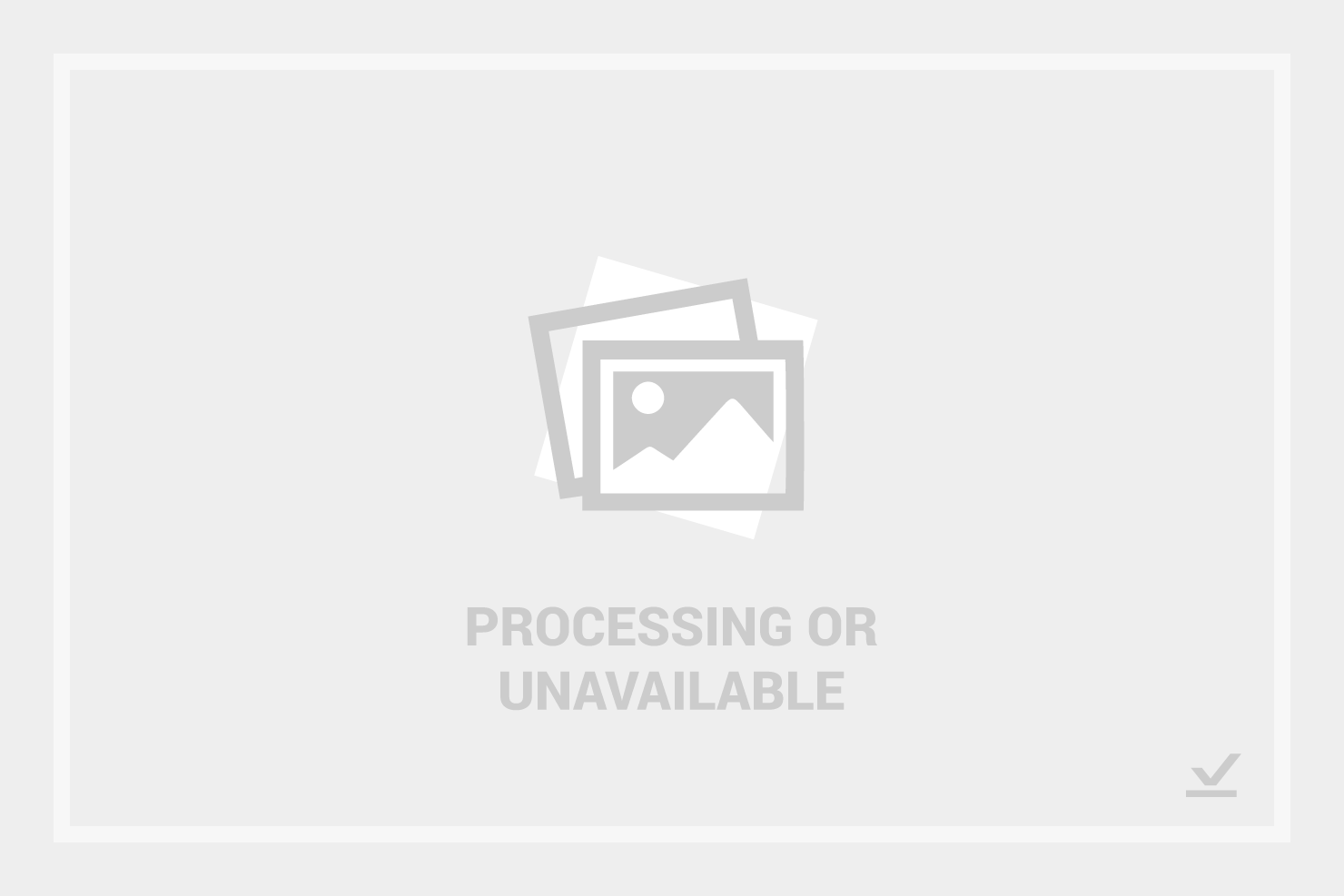10 Best Marketing CRM Software Shortlist
Here's my pick of the 10 best software from the 21 tools reviewed.
There are so many different marketing CRM software that making a shortlist of the best can be tricky. You want to improve business relationships with customers, specifically focusing on customer retention and driving sales growth—and now need the right tool for your brand and team. I've got you covered! In this post, I share from my personal experience using many different marketing CRMs, and share my picks of the best marketing CRM software overall.
Why Trust Our Reviews
We’ve been testing and reviewing marketing software since 2022. As marketing experts ourselves, we know how critical and difficult it is to make the right decision when selecting software.
We invest in deep research to help our audience make better software purchasing decisions. We’ve tested more than 2,000 tools for different marketing use cases and written over 1,000 comprehensive software reviews. Learn how we stay transparent & our software review methodology.
The Best Marketing CRM Software Summary
| Tools | Price | |
|---|---|---|
| Keap | From $249/month (billed annually) | Website |
| HubSpot Marketing | From $800/month + $45/month for additional seats | Website |
| Creatio | From $25/user/month (5 users minimum) | Website |
| SharpSpring | From $445/user/month | Website |
| Intercom | From $74/month (billed annually) | Website |
| GreenRope | From $99/month (up to 500 contacts) | Website |
| Nutshell CRM | From $19/user/month when paying monthly or $16/user/month when billed annually | Website |
| monday CRM | From $8/user/month (billed annually) | Website |
| HubSpot CRM | From $20/month | Website |
| SugarCRM | Pricing starts from $52/user/month (billed annually) | Website |

Compare Software Specs Side by Side
Use our comparison chart to review and evaluate software specs side-by-side.
Compare SoftwareHow to Choose Marketing CRM Software
When selecting software for your business, especially when considering a specialized tool such as KEYWORD, it's essential to approach the decision with a strategic mindset. Here’s a checklist that balances general software selection principles with specific considerations for marketing attribution software:
- Identify Specific Needs: Understand your marketing and CRM needs, including lead management, customer segmentation, email marketing, and analytics.
- Integration Capabilities: Ensure the software can seamlessly integrate with existing tools (e.g., email platforms, social media, ecommerce systems) to centralize customer data and interactions.
- Scalability: Choose software that can grow with your business, accommodating more customers, data, and complex marketing campaigns without a drop in performance.
- Customization Options: Look for software that allows customization to tailor the platform to your business processes, workflows, and branding.
- Customer Support and Resources: Evaluate the level of customer support provided, including training materials, onboarding assistance, and ongoing customer service.
- Vendor Reputation and Reliability: Research the vendor’s track record, customer reviews, and stability in the market to ensure they are a reliable partner.
Selecting the right marketing CRM software requires careful consideration of how it will fit into your existing operations and support your business’s growth.
Best Marketing CRM Software Reviews
You can use the simple overviews of each tool below to understand how each tool stands out from other marketing CRM software.
Keap is a marketing CRM software that offers a comprehensive suite of tools and resources to help small businesses grow and manage their operations.
Why I picked Keap: Keap offers a suite of features designed to enhance marketing efforts and manage customer relationships effectively. For small businesses, it provides powerful email marketing tools that enable the creation of personalized campaigns, leveraging automation to ensure timely follow-ups and targeted messaging. The software also includes customizable landing pages and lead capture forms, which help in attracting and converting potential customers. With detailed analytics, businesses can also gain insights into campaign performance.
Additionally, Keap's CRM integrates with other business tools, offering a centralized platform to manage all marketing activities. The software supports customer segmentation, allowing marketing teams to target specific groups with tailored messages, enhancing engagement and conversion rates.
Keap Standout Features and Integrations
Features include email marketing, text marketing, appointment scheduling, payment processing, lead capture, pipeline management, marketing and sales automation, contact management, and sales reporting.
Integrations include QuickBooks, Zapier, WordPress, Shopify, Gmail, Outlook, PayPal, Stripe, Leadpages, and ScheduleOnce.
Pros and cons
Pros:
- Easy-to-use platform
- Marketing and sales automation
- Robust CRM capabilities that track customer interactions
Cons:
- May be difficult to handle large volumes of data
- May be pricey for businesses with limited resources
HubSpot Marketing is a comprehensive CRM integration tool that offers a wide range of features for marketing, sales, and customer service. Its unique selling point lies in its seamless coordination and management across various aspects of a business, making it a one-stop solution for all marketing and sales needs.
Why I picked HubSpot Marketing: HubSpot Marketing offers a comprehensive platform with tools and integrations for marketing, sales, content management, and customer service. It stands out for its powerful individual products and the ability to use them together for seamless integration. The software provides all the necessary functionalities for marketing automation, sales, support, and chat, making it a one-stop solution for all CRM needs.
HubSpot Marketing's unique use case is its AI-powered software that connects customer insights through a Smart CRM, allowing businesses to attract, engage, and convert high-quality leads. Additionally, it offers a free CRM option, extensive features, and excellent support, making it a reliable and user-friendly choice for businesses of all sizes.
HubSpot Marketing Standout Features and Integrations
Features include a variety of hubs, powerful AI tools, an app marketplace, a wide range of resources such as education and certifications, campaign automation, lead nurturing, lead scoring, email marketing, ads software, and project management.
Integrations include Gmail, Google Calendar, Outlook, Zapier, Google Ads, Facebook Ads, Zoom, Slack, LinkedIn Sales Navigator, Mailchimp, Instagram, Twitter, Canva, Salesforce, Eventbrite, Stripe, Hotjar, Asana, and Jira.
Pros and cons
Pros:
- Progressive profiling
- Adaptive content
- Comprehensive social media tools
Cons:
- Data export limitations
- Complex workflow automation
Creatio provides no-code pipeline management tools to help your business plan customer experience journeys.
Why I picked Creatio: The software provides features that simplify automating marketing pipeline processes. Creatio can enable your teams to manage customer interactions throughout nearly all channels. The platform collects excellent contact data and performs effective segmentation capabilities to help your teams create personalized marketing campaigns.
Creatio is an excellent fit for mid-sized businesses and large enterprise organizations looking for an out-of-the-box marketing automation platform. You can use the software to design, manage, and evaluate omnichannel marketing campaigns. Creatio makes evaluating your campaigns’ performance simple with its analytical tools to find inefficiencies and optimize them.
Creatio Standout Features and Integrations
Features include demographic data, segmentation, website behavior tracking, lead management, trigger campaigns, personalized email marketing, business process management, productivity tools, event management, and a system designer.
Integrations include Brandwatch, UniTalk, Mailchimp, HubSpot CRM, Microsoft Outlook, Google Calendar, Robly, Tableau, Google Contacts, Gmail, Solvemate, SurveyMonkey, and Sales Robots.
Pros and cons
Pros:
- Robust reporting and productivity tools.
- Highly scalable.
- Flexible and easily customizable.
Cons:
- Not all processes are low-code.
- Complex pricing structure.
SharpSpring is a cloud-based marketing CRM software that supports a wide range of agency needs.
Why I picked SharpSpring: The platform focuses on marketing agencies that will use the software to manage their clients’ marketing campaigns. SharpSpring is a robust tool that provides your agency with features such as a workflow builder, dynamic reports, behavior-based email marketing, and a landing page developer. The software automates your client’s online marketing campaigns and helps you manage customer relations.
SharpSpring helps mid-sized businesses and large enterprises that need a powerful marketing automation solution to manage clients’ campaigns. One area where SharpSpring shines is with landing pages. The platform provides high-quality landing page templates that focus on converting visitors into leads.
SharpSpring Standout Features and Integrations
Features include blog post management, rich text editing, blog analytics, lead scoring, task management, contact database, customer segmentation, internal chat, documentation, and email drip campaigns.
Integrations include Wrike, Freshdesk, Pipedrive, ProjectManager, FreshBooks, Jotform, Basecamp, Pipeliner CRM, Outgrow, OnePageCRM, LiveAgent, Zendesk, and Salesforce.
Pros and cons
Pros:
- Impressive, advanced features.
- Easy and intuitive.
- Straightforward automated marketing.
Cons:
- Expensive to use.
- Reporting lacks depth and detail.
Intercom specializes in conversational relationships that enhance customer satisfaction with chatbots and messaging capabilities.
Why I picked Intercom: The platform uses chatbots as one of the primary methods of conversational marketing, which makes lead generation a significant aspect of Intercom. The tool’s messenger features allow you to greet website visitors with target messages. Intercom also uses smart lead routing to ensure your best reps speak with your leads based on relevant customer data.
Intercom helps any sized business communicate with leads and customers throughout all customer journey stages. The chatbots and live chat capabilities will help you capture more of your best leads so your teams can convert them while they’re still hot. Intercom’s real-time features and rich insights mean the platform will help your team understand where to make improvements so they can provide an unbeatable experience.
Intercom Standout Features and Integrations
Features include business messenger, customizable chatbots, automated answers, product tours, outbound messages, account-based marketing, live chat, customer data, and management tools.
Integrations include Google Analytics, Clearbit, Segment, Mailchimp, Marketo, Zapier, Heap, Survicate, Typeform, Mixpanel, Amplitude, KickFire, Salesforce, HubSpot, Outreach, and Pipedrive.
Pros and cons
Pros:
- Multichannel messaging capabilities.
- Helpful real-time messaging features.
- Simple and intuitive interface.
Cons:
- Steep learning curve.
- Add-ons can be expensive.
GreenRope is an all-in-one marketing CRM software that combines unique tools that will help your teams engage with leads and customers.
Why I picked GreenRope: The platform provides the typical features that you would find in standard CRM software, such as autoresponders, audience segmentation, and drip campaigns. But where GreenRope stands out is in its ability to help you easily create surveys to collect valuable customer information, generate workflow charts, and automate SMS campaigns, all based on customer behavior. Your marketing teams can put all of these features to good use and engage effectively with leads and customers while also tracking every aspect of your marketing strategy.
GreenRope works best for medium-sized businesses and large organizations looking for ways to improve marketing automation processes. The tool helps your business reduce the gap between departments and make data accessible to everyone who needs it, so your company can operate effectively with the information your teams need to better target and serve your leads and customers. You can leverage GreenRope’s advanced automation, AI, and predictive analytics to accelerate growth.
GreenRope Standout Features and Integrations
Features include marketing automation, landing page builder, email marketing software, customer journey mapping, social network marketing, web analytics, signup forms, email tracking, and drip campaigns.
Integrations include Shopify, Stripe, Towerdata, Juvo Leads, Zoom, Authorize.net, BlueSnap, Zapier, Olark, WordPress, Magento, SendForensics, Postalytics, and FullContact.
Pros and cons
Pros:
- Easy to use.
- Smooth onboarding experience.
- Can handle most business operations.
Cons:
- Some features load slowly.
- Navigation is time-consuming.
Nutshell CRM is an email marketing solution that helps organizations win more customers.
Why I picked Nutshell CRM: The platform provides a module that focuses on enhancing your marketing capabilities. It starts with excellent email designs and templates you can use to start building your campaigns. Nutshell CRM allows users to segment their lists based on demographics or other specific data. The tool provides an effective email drip feature that you can set up to activate when customers perform a specific event. Nutshell CRM also provides effective tracking so you can see how your email marketing is performing.
Nutshell CRM is suitable for small and medium-sized businesses that need a solution to manage customers throughout each acquisition process step. It’s an excellent addition to your current system stack because it will integrate with your front-end lead collection tools. Afterward, you can use Nutshell CRM to locate lead conversation data and ensure every ongoing communication is going well.
Nutshell CRM Standout Features and Integrations
Features include sales automation, custom pipeline triggers, customizable reports, automated email sequences, lead forms, collaboration tools, contact management, pipeline management, lead attribution, and custom audience creation.
Integrations include 123 Form Builder, 3CX, ActiveCampaign, Asana, Aweber, Box, Callhippo, Constant Contact, Dropbox, Google Drive, Gravity Forms, HubSpot, Zendesk, Zapier, and Slack.
Pros and cons
Pros:
- Reliable customer service and support.
- Flexible to meet specific needs.
- Affordable pricing structure.
Cons:
- The mobile app needs work.
- Complex for new users.
monday Sales CRM enables businesses to offload repetitive tasks from their team members so they can focus on more valuable tasks.
Why I picked monday Sales CRM: The marketing CRM capabilities within monday Sales CRM allow you to collect data and get a holistic view of your leads. Afterward, you can monitor all interactions to provide a tailored experience that moves your leads along the sales pipeline toward a purchase. monday Sales CRM has robust marketing automation capabilities that enable your business to automate various marketing tasks, creating an efficient and engaging lead-nurturing marketing campaign.
monday Sales CRM is suitable for any sized business that needs a solution to help them efficiently manage lead pipelines. You can use the software to capture leads from any source, manage contact information, and track every lead’s status, so you don’t miss any opportunities. monday Sales CRM allows users to create customizable data dashboards to get a complete sales cycle overview and confidently analyze data and optimize marketing processes - all without an IT professional.
monday Sales CRM Standout Features and Integrations
Features include project data visualizations and dashboards, marketing automation, call logging, lead scoring, calendar and reminder system, document storage, task management, campaign management, lead capture, and pipeline management.
Integrations include Twilio, Pipedrive, Stripe, PandaDoc, Zendesk, Salesforce, Mailchimp, HubSpot CRM, DocuSign, Microsoft Outlook, Shopify, Gmail, Aircall, and Copper.
Pros and cons
Pros:
- Efficiently tracks and manages leads.
- Customizable templates.
- Very easy and user-friendly.
Cons:
- Slow customer service response.
- Can use more training videos.
HubSpot CRM provides a wide array of marketing tools to enhance users’ campaign performance.
Why I picked HubSpot CRM: The platform provides businesses with an extensive digital marketing toolset. HubSpot CRM can help with your social media marketing campaigns as well as your website blog. You can use the platform to set up landing pages and perform A/B tests to see which pages perform best. Also, HubSpot CRM’s automation capabilities will simplify your marketing processes.
HubSpot CRM provides its Marketing Hub for businesses looking to get their business in front of their target audience at the right time. After collecting your potential leads, HubSpot CRM can help you create drip campaigns that enable you to create tailored emails focusing on their needs. When you create your emails, you can use the platform to assign hundred of conditions, triggers, or actions to automatically assign leads to the suitable mailing list or send targeted promotions.
HubSpot CRM Standout Features and Integrations
Features include content publishing, search engine optimization, ad tracking and management, social media management, video hosting and management, live chat, landing page builder, marketing automation, and email marketing.
Integrations include Miro, ClickUp, monday.com, Wrike, CloudTalk, Accelevents, Clockify, SendGrid, Twilio, Pipedrive, ProjectManager, PandaDoc, Recurly, Kantata, and TextMagic.
Pros and cons
Pros:
- Easy-to-use drag-and-drop editor.
- Unparalleled support.
- Consolidates customer data.
Cons:
- Complex pricing structure.
- Frequent upselling from the vendor.
SugarCRM provides businesses with a solution to help track every interaction across multiple channels.
Why I picked SugarCRM: The tool’s marketing features help your business easily track interactions between customers and your business. SugarCRM does this by providing AI-driven analytics that will give you an in-depth look at these interactions. It simplifies interactions so your teams can quickly handle inquiries and issues.
SugarCRM is an excellent option for mid-sized businesses and large enterprises that need to reach larger audiences and measure their campaigns’ success. You can use the software to capture leads by creating landing pages that focus on conversions with its intuitive drag-and-drop builder. You can leverage SugarCRM’s marketing automation features to align your marketing and sales teams together and only hand off the most qualified leads.
SugarCRM Standout Features and Integrations
Features include a contact database, email marketing, autoresponders, customer surveys, lead management, event-triggered actions, template management, A/B testing, analytics and ROI tracking, lead scoring, and search marketing.
Integrations include ThinkAutomation, LeadsBridge, Salesforce, Microsoft Dynamics 365, Sage CRM, Oktopost, Gigtel, NetSuite CRM, Yieldify, ExactVisitor, Infor CRM, and Patchworks.
Pros and cons
Pros:
- Robust feature set.
- Sets up various digital campaigns.
- Automates customer contacts.
Cons:
- Steep learning curve.
- Complex user interface.
Other Marketing CRM Software
Here are a few more options that didn’t make the best marketing CRM software list:
Related Marketing Tool Reviews
If you still haven't found what you're looking for here, check out these tools closely related to digital marketing strategy that we've tested and evaluated.
- Marketing Software
- Marketing Management Software
- Account Based Marketing Software
- Social Media Management Software
- Email Marketing Software
Selection Criteria for Marketing CRM Software
Selecting the right marketing CRM software involves a careful evaluation of what they have to offer. Through extensive personal trials and research, I've developed criteria to guide software buyers towards making an informed decision.
Core Functionality: 25% of total weighting score
- Contact and lead management: Centralized database for tracking and managing customer interactions and history.
- Email marketing integration: Tools for creating, sending, and tracking marketing emails directly within the CRM.
- Campaign management: Features to plan, execute, and measure the effectiveness of marketing campaigns.
- Reporting and analytics: Advanced analytics tools for measuring marketing performance and ROI.
- Integration with sales and service: Seamless integration with sales and service modules to provide a 360-degree view of the customer.
Additional Standout Features: 25% of total weighting score
- AI and machine learning capabilities for predictive analytics and automated customer segmentation.
- Social media integration for tracking and engaging with customers across social platforms.
- Mobile CRM access, ensuring sales and marketing teams can access customer data from anywhere.
- Customization and automation, allowing for the creation of personalized workflows and processes.
- Omnichannel support, ensuring consistent customer experience across all touchpoints.
Usability: 10% of total weighting score
- Intuitive user interface that minimizes learning curves and enhances user adoption.
- Customizable dashboards that provide at-a-glance insights into key metrics and performances.
- Drag-and-drop functionality for campaign management and email marketing setups.
Onboarding: 10% of total weighting score
- Comprehensive training materials, including videos, tutorials, and documentation.
- Interactive product tours and onboarding checklists to guide new users through the software's key features.
- Responsive customer support for onboarding help, including live chat and dedicated account managers.
Customer Support: 10% of total weighting score
- 24/7 support through multiple channels, including live chat, email, and phone.
- Active user communities and forums for peer-to-peer assistance and best practices sharing.
- Regular updates and clear communication about new features and improvements.
Value For Money: 10% of total weighting score
- Transparent pricing structures with clear benefits for different tiers.
- Flexibility in pricing plans, including options for small businesses and scalability for growth.
- Free trials or demo versions that allow potential users to evaluate the software before purchasing.
Customer Reviews: 10% of total weighting score
- High ratings for user satisfaction, specifically highlighting ease of use, customer support, and feature set.
- Positive feedback on the software’s impact on business growth, efficiency, and customer engagement.
- Attention to how vendors respond to criticism and their commitment to continuous improvement based on user feedback.
By applying this criteria framework, software buyers can thoroughly assess marketing CRM tools, ensuring they select a solution that not only fits their current needs but also supports future growth.
Trends in Marketing CRM Software for 2024
Here are some trends I’ve noticed for marketing CRM technology, plus what they might mean for the future of the marketing industry. I sourced countless product updates, press releases, and release logs to tease out the most important insights.
- Integration of Artificial Intelligence (AI) and Machine Learning (ML): AI and ML technologies are rapidly evolving within marketing CRM software, offering unprecedented insights into customer behavior, predictive analytics, and personalized engagement strategies.
- Enhanced Automation Across Marketing Channels: The demand for automation in marketing tasks—ranging from email marketing to social media posts—is growing.
- Omnichannel Customer Experiences: There's a clear trend towards supporting omnichannel strategies directly from CRM platforms, allowing businesses to deliver a seamless customer experience across all touchpoints.
For marketing professionals, staying abreast of these trends is crucial for selecting tools that not only meet current needs but also position their organizations to capitalize on emerging opportunities for growth and engagement.
What is marketing CRM software?
Marketing CRM (Customer Relationship Management) software is a tool that combines various aspects of customer engagement, sales, and marketing strategies into a single platform. It is designed to collect and analyze customer data, track interactions, and manage communications. The purpose is to enable businesses to tailor their marketing efforts based on customer preferences and behavior, fostering more personalized and effective marketing campaigns.
Features of Marketing CRM Software
Here are some of the most common features that you should find in the best marketing CRM software:
- Customer Conversation History: Having a chronological customer or lead interaction record that your business has can help you prepare relevant marketing communication for future conversations.
- Lead Form Generation: When your website visitors complete a form to receive a new offer, sign up for a demo, subscribe to a newsletter, or speak with a sales rep, their name and email address will automatically be added to your CRM.
- Customer Filtering: Segmenting your customers and leads based on various factors, such as industry type, geographic location, last contact date, and lifetime value, will help you create highly tailored marketing messages that will get your audience’s attention.
- Automated Email Nurturing: An excellent marketing CRM platform should reduce the labor your team needs to provide to organize your email lists and send follow-up emails by sending email communications according to where a lead is in the sales pipeline.
- Tracking Tools: The ability to track leads from source to sale helps your business see which marketing campaigns are working and which to improve or end.
- Collaboration Tools: Excellent marketing CRM software should provide collaboration tools to help your team members interact and exchange ideas, workloads, and concepts.
Benefits of Marketing CRM Software
Marketing CRM software stands as a pivotal tool in the arsenal of modern businesses, enabling them to harness the power of their marketing efforts to forge stronger relationships with customers and drive sales. Here are five primary benefits that marketing CRM software provides to users and organizations:
- Streamlined Marketing Processes: Marketing CRM software automates and organizes marketing tasks, reducing manual effort and increasing efficiency. This automation allows businesses to focus their resources on strategy and creative endeavors, enhancing overall productivity.
- Enhanced Customer Understanding: Through the collection and analysis of customer data, businesses gain deep insights into customer behavior and preferences. This understanding enables the delivery of personalized marketing messages, improving engagement and customer satisfaction.
- Improved Lead Management: The software facilitates effective tracking and nurturing of leads throughout the sales funnel. By managing leads more efficiently, businesses can increase conversion rates and drive sales growth.
- Centralized Communication: By centralizing customer interactions and data, the software ensures that all team members have access to the same information. This cohesion improves internal communication and enables a consistent customer experience across all touchpoints.
- Data-Driven Decision Making: With access to comprehensive analytics and reporting, businesses can make informed decisions based on real-time data. This capability allows for the optimization of marketing strategies and better allocation of resources for maximum ROI.
Marketing CRM software not only empowers businesses to manage their marketing efforts more effectively but also enables them to build stronger, more personalized relationships with their customers.
Cost & Pricing for Marketing CRM Software
Navigating through the myriad of plan and pricing options for marketing CRM software can be daunting for those new to the realm of digital marketing tools. Below is an overview of typical plan options, their pricing, and the features they commonly include.
Plan Comparison Table for Marketing CRM Software
| Plan Type | Average Price | Common Features Included |
|---|---|---|
| Starter | $10 - $50/month | - Basic CRM functionality - Email marketing - Lead capture forms - Basic analytics - Limited customer support |
| Professional | $50 - $250/month | - Advanced CRM features - Marketing automation - Customizable email templates - Enhanced analytics - Multi-channel marketing - Priority customer support |
| Enterprise | $250 - $1,000+/month | - All Professional features - Custom integrations - Advanced reporting and analytics - Account management - Unlimited user access - 24/7 support |
| Free | $0 | - Basic CRM functionality - Limited email marketing capabilities - Lead management - Basic analytics |
When selecting a marketing CRM software plan, consider not only the immediate needs of your business but also potential future requirements as your company grows.
Frequently Asked Questions
Here are a few popular questions answered for your convenience!
Is a CRM Good for Marketing?
Marketing CRM software will help your business collect and store customer data and lead information in a centralized location. This data can include people’s demographics, interactions, and buying history across different marketing channels. Your business will get a holistic overview of each customer or lead. You can use the insights your company gains from this holistic view to develop more personalized campaigns that will likely result in more purchases.
The additional benefits of using marketing CRM software in your business are numerous. They include marketing efficiency, straightforward communication, higher conversion, and lifetime customer values. You can also use the data these platforms collect to forecast business revenue. Similarly, if these forecasts display lower sales performance, you can proactively test new strategies to solve issues before they happen.
How does marketing CRM software benefit small businesses?
For small businesses, marketing CRM software provides a cost-effective solution to automate marketing tasks, understand customer preferences through data analytics, improve lead management, and enhance customer communication, ultimately helping to drive sales and customer loyalty.
Can marketing CRM software integrate with social media
Yes, most marketing CRM software can integrate with social media platforms, allowing businesses to manage social media campaigns, track engagement, and collect data on customer interactions across these channels for more cohesive marketing strategies.
Can marketing CRM software improve customer retention?
Yes, by leveraging detailed customer data and personalized marketing strategies enabled by CRM software, businesses can enhance customer satisfaction and loyalty, thereby improving retention rates.
Additional CRM Software Reviews
Marketing software comes in all shapes and sizes, from social media platform management to website and product reporting. You'll probably need several tools to cover the whole gambit of needs. Here are some other software review lists that I recommend checking out:
The Takeaway
Modern marketing CRM software can provide many features in a single piece of technology. Each business and marketing team has a different approach when it comes to using these platforms. To figure out which software is right for your business, don’t be afraid to experiment with free trials for a few solutions until you find one that fits best with your workflows.
In the meantime, if you want to find more software suggestions and receive advice from top marketing experts, sign up for The CMO newsletter. As a subscriber, you will receive the latest marketing tools, and guidance you can implement in your business delivered right to your inbox.