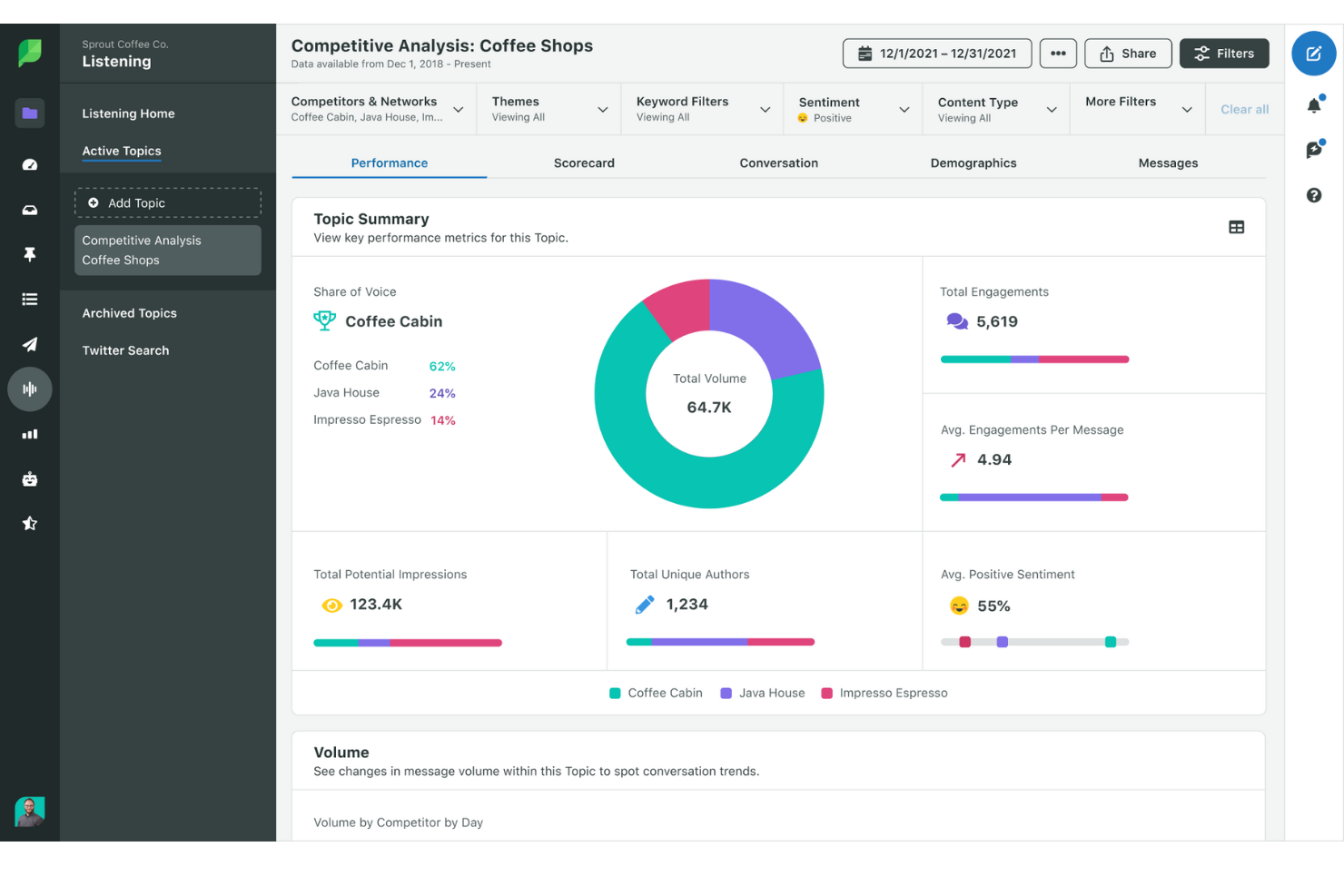10 Best Marketing Dashboards Shortlist
Here's my pick of the 10 best software from the 30 tools reviewed.
There are so many different marketing dashboard software that making a shortlist of the best can be tricky. You want to track the effectiveness of your marketing campaigns, monitor customer engagement, and analyze data from various marketing channels—and now need the right tool for your brand and team. I've got you covered! In this post, I share from my personal experience using many different marketing dashboards, and share my picks of the best marketing dashboard software overall.
Why Trust Our Reviews
We’ve been testing and reviewing marketing software since 2022. As marketing experts ourselves, we know how critical and difficult it is to make the right decision when selecting software.
We invest in deep research to help our audience make better software purchasing decisions. We’ve tested more than 2,000 tools for different marketing use cases and written over 1,000 comprehensive software reviews. Learn how we stay transparent & our software review methodology.
The Marketing Dashboards Software Summary
| Tools | Price | |
|---|---|---|
| Sprout Social | From $199/user/month (billed annually) | Website |
| Klaviyo.com | From $45/month | Website |
| HubSpot Marketing | From $800/month + $45/month for additional seats | Website |
| DashThis | From $42/month (billed annually) | Website |
| datapine | From $249/month | Website |
| Whatagraph | From $199/month | Website |
| Looker | From $5,000/month | Website |
| Supermetrics | Pricing upon request | Website |
| TapClicks | From $25/user/month | Website |
| Mixpanel | From $20/month for up to 100 million monthly events | Website |

Compare Software Specs Side by Side
Use our comparison chart to review and evaluate software specs side-by-side.
Compare SoftwareHow to Choose Marketing Dashboard Software
With so many different marketing dashboard software available, it can be challenging to make decisions on what marketing dashboard software is going to be the best fit for your needs.
As you're shortlisting, trialing, and selecting marketing dashboard software, consider the following:
- What problem are you trying to solve - Start by identifying the marketing dashboard feature gap you're trying to fill to clarify the features and functionality the marketing dashboard software needs to provide.
- Who will need to use it - To evaluate cost and requirements, consider who'll be using the software and how many licenses you'll need. You'll need to evaluate if it'll just be the marketing team, or the whole organization that will require access. When that's clear, it's worth considering if you're prioritizing ease of use for all, or speed for your marketing software power users.
- What other tools it needs to work with - Clarify what tools you're replacing, what tools are staying, and the tools you'll need to integrate with, such as accounting, CRM or HR software. You'll need to decide if the tools will need to integrate together, or alternatively, if you can replace multiple tools with one consolidated marketing dashboard software.
- What outcomes are important - Consider the result that the software needs to deliver to be considered a success. Consider what capability you want to gain, or what you want to improve, and how you will be measuring success. For example, an outcome could be the ability to get greater visibility into performance. You could compare marketing dashboard software features until you’re blue in the face but if you aren’t thinking about the outcomes you want to drive, you could be wasting a lot of valuable time.
- How it would work within your organization - Consider the software selection alongside your workflows and delivery methodology. Evaluate what's working well, and the areas that are causing issues that need to be addressed. Remember every business is different — don’t assume that because a tool is popular that it'll work in your organization.
Best Marketing Dashboard Software Reviews
Here’s a brief description of each of the tools featured on this list.
Sprout Social is a social media management platform designed to give businesses the tools they need to succeed in their social media efforts. Offering a wide range of features, it helps organizations manage their social media presence, engage with audiences, analyze performance, and optimize their strategies.
Why I Picked Sprout Social: As a marketing dashboard software, Sprout Social excels with its robust features tailored for detailed analytics and reporting. Its marketing dashboards are equipped with interactive charts and graphs, allowing users to visualize data more effectively and derive actionable insights. The platform offers customizable dashboards that can be tailored to track the metrics most important to your business. With real-time data and comprehensive reporting tools, Sprout Social enables marketers to make informed decisions and optimize their strategies for better performance.
Sprout Social Standout Features & Integrations
Features include social media listening, competitive analysis, sentiment analysis, trend tracking, custom reporting, campaign performance tracking, engagement metrics, audience demographics, content performance analysis, and cross-platform publishing.
Integrations include Facebook, X (Twitter), Instagram, LinkedIn, Pinterest, YouTube, Google Analytics, HubSpot, Salesforce, Zendesk, and Slack.
Pros and cons
Pros:
- Content scheduling and planning features
- Wide range of customizable reports
- Social media listening features
Cons:
- Standard plan limited to 5 social profiles
- Price may be high for smaller businesses
Klaviyo is a marketing automation platform primarily used for email marketing and SMS marketing. It enables businesses to create, manage, and optimize their marketing campaigns by providing tools for segmentation, personalization, and analytics.
Why I Picked Klaviyo: Klaviyo stands out with its comprehensive reporting and data visualization capabilities. The platform allows users to customize dashboards to track key performance indicators (KPIs) across multiple channels, providing a holistic view of marketing performance. With features like pre-built report templates, automated report scheduling, and integration with various data sources, Klaviyo makes it easy to uncover trends, optimize campaigns, and share insights with stakeholders.
Klaviyo Standout Features & Integrations
Features include pre-built report templates, automated report scheduling, multi-channel data visualization, customizable dashboards, campaign trend analytics, audience-level metrics, conversion tracking, color-coded performance indicators, benchmark comparisons, and performance alerts.
Integrations include Shopify, Salesforce, Wix, WooCommerce, Adobe Commerce (Magento), BigCommerce, Google Analytics, Facebook Ads, Instagram, Stripe, PayPal, QuickBooks, Zendesk, and Slack.
Pros and cons
Pros:
- Easy-to-use platform
- Includes AI features that help in writing better subject lines
- Offers a variety of customizable templates
Cons:
- Advanced features can be overwhelming for new users
- Could have better API functions
HubSpot Marketing Hub is a comprehensive marketing automation software designed to help businesses generate and nurture quality leads through various tools and features. It allows users to plan and execute marketing campaigns, create engaging website content, send marketing emails, manage social media posts, and run ads.
Why I Picked HubSpot Marketing: I like that HubSpot has highly customizable dashboard templates for reporting and data organization. These templates allow marketers to tailor their data visualization to fit unique business needs, providing flexibility and precision. HubSpot's dashboard capabilities include real-time data tracking, a drag-and-drop editor, and advanced permissions to ensure data security. These features make it an excellent choice for businesses looking to create personalized and actionable marketing dashboards.
HubSpot Standout Features & Integrations
Features include email marketing, social media management, SEO tools, live chat, CRM integration, marketing automation, lead management, landing pages, web analytics, sales pipeline management, blog management, A/B testing, workflow automation, content management, customer segmentation, and team collaboration tools.
Integrations include Salesforce, Google Analytics, Mailchimp, Slack, Zapier, Microsoft Dynamics, Shopify, WordPress, Eventbrite, SurveyMonkey, Zendesk, QuickBooks, Stripe, Trello, Asana, GoToWebinar, PandaDoc, Facebook Ads, LinkedIn Ads, Google Ads, and Intercom.
Pros and cons
Pros:
- Lots of customization options
- User-friendly interface
- Integrates marketing, sales, and customer service tools
Cons:
- Free version is very limited
- Can be expensive for smaller businesses
DashThis is an easy-to-use software that will save you time in generating your automated reports and creating dashboards. Access to your data sources is unlimited and the platform connects to over 34 of the most commonly used digital marketing tools. The number of users is also not limited like with other tools on the market.
Why I Picked DashThis: DashThis excels in handling multi-integration dashboards by seamlessly integrating with various data sources, such as Google Analytics, Facebook Ads, Instagram, and LinkedIn. With its user-friendly interface, users can easily connect multiple platforms, import data, and customize their dashboards to display key performance indicators (KPIs) from different sources in a cohesive and visually appealing manner. DashThis provides a centralized hub for marketers to track and analyze data from multiple channels, empowering them to gain comprehensive insights, make informed decisions, and optimize their marketing strategies efficiently.
DashThis Standout Features & Integrations
Features include marketing dashboards that display KPIs from multiple external sources, a CSV file import system, unlimited client accounts, templates and cloning options, report sharing (email, PDF, URL), white labeling services, and a custom widget editor.
Integrations include Tiktok Ads, Google Ads, GA4, and Facebook Ads among others.
Pros and cons
Pros:
- Easy to use
- Integration capabilities
- Responsive customer support
Cons:
- Limited advanced features
- Costly for smaller teams
Datapine is a multinational data analytics solution with ad hoc queries, drag-and-drop UI, robust filter options, full tablet support, and dashboards specialized by function (marketing, finance, sales). Datapine has a stellar dashboard interface with plenty of easy-to-access features. The drag-and-drop functions make it great for non-technical users and the SQL mode gives experienced users deeper access.
Why I Picked Datapine: Datapine is an excellent tool for generating ROI reports. The platform enables users to connect and consolidate data from various sources, such as sales data, marketing campaigns, and financial records, allowing them to track and analyze key metrics that contribute to ROI calculations. Datapine also offers advanced data exploration features, such as drill-downs and filtering, allowing users to delve into the details and identify factors influencing ROI. With Datapine, users can efficiently analyze and present ROI reports, empowering businesses to make informed decisions and optimize their marketing strategies effectively.
Datapine Standout Features & Integrations
Features include analytics, API access, budgeting, dashboards, data import/export, data visualization, expense tracking, external integrations, forecasting, lead management, lead scoring, marketing automation, multi-user, notifications, project management, scheduling, and database.
Integrations include Dropbox, Heroku, Google Sheets, MySQL, Oracle, Facebook, Google Analytics, PostgreSQL, Amazon Webservices, Microsoft SQL Server and Azure, Salesforce, SAP, Excel, Maria DB, and more.
Pros and cons
Pros:
- Data integration capabilities
- Advanced analytics capabilities
- Easy-to-use interface
Cons:
- Limited customization options
- Slower data processing speed
Whatagraph is a marketing analytics and social media reporting platform that provides multi-channel reports, custom data widgets, team management, filtering options, pre-made templates, branded white label, image uploads, and commenting.
Why I Picked Whatagraph: Whatagraph is a powerful tool for email marketing analytics, offering several features that make it stand out in this area. With Whatagraph, users can gather data from email marketing platforms, such as open rates, click-through rates, conversions, and subscriber engagement metrics, and visualize this data in easy-to-understand and visually appealing reports. The platform allows for customization, enabling users to tailor their reports to specific metrics, timeframes, or target audiences. Whatagraph also offers automated reporting capabilities, allowing users to schedule regular email performance reports and receive them directly in their inbox.
Whatagraph Standout Features & Integrations
Features analytics, calendar management, dashboard, data import/export, data visualization, external integrations, keyword tracking, link tracking, marketing automation, multi-user, notifications, referral tracking, scheduling, seo, and social-media integration.
Integrations include Adroll, Authority Ads, Bing Ads, CallRail, Campaign Monitor, Celtra, Cvent, Emma, Facebook, Google Analytics and Ads, Instagram, YouTube, Oath (Yahoo), LinkedIn, Mailchimp, SEMrush, Twitter, Snapchat, Tubemogul, Hubspot, CSV, Excel, and more.
Pros and cons
Pros:
- Multi-channel integration
- User-friendly interface
- Strong automated reporting
Cons:
- Limited data manipulation capabilities
- Learning curve for setup
Looker Studio (was: Google Data Studio) is a dashboard reporting solution for users who want to go above and beyond what Google Analytics has to offer. Data Studios, like many Google services, is free to use. Additionally, Looker Studio is feature-rich and constantly updating, so you won’t feel anything lacking.
Why I Picked Looker Studio: Looker Studio is highly regarded for its capabilities in building marketing dashboards from scratch. The platform offers a range of tools and features that empower users to create customized and visually appealing dashboards tailored to their specific marketing needs. With Looker Studio, users can leverage its drag-and-drop interface and intuitive design elements to easily design and arrange widgets, charts, and visualizations. The platform's robust data modeling capabilities enable users to connect to multiple data sources, perform complex calculations, and create calculated fields, providing flexibility and control over the data displayed in the dashboard. Looker Studio also offers collaborative features, allowing teams to work together on dashboard creation and share insights seamlessly.
Looker Studio Standout Features & Integrations
Features include data visualizations, custom dashboards, interactive reports, marketing templates, external integrations, data import/export, report sharing, and automated email reports.
Integrations include other Google software, like AdWords, Sheets, Analytics, as well as third-party solutions like Adobe Analytics, Asana, Bing Ads, Facebook Ads, BigQuery, MySQL, PostgreSQL, and Hubspot.
Pros and cons
Pros:
- Customizable and interactive dashboards
- Powerful data modeling and querying
- Collaboration and sharing
Cons:
- Complex implementation and setup
- Learning curve
Supermetrics is a platform that helps businesses utilize their marketing data using a Marketing Intelligence Cloud. It helps users to gather data from various marketing platforms and visualize it in one of several available reporting tools. With a simple setup, Supermetrics is designed to streamline your data collection process, saving you time and effort.
Why I Picked Supermetrics: Supermetrics excels in simplifying the complex task of aggregating marketing data from multiple sources. It seamlessly connects with a wide array of marketing platforms, ensuring comprehensive data coverage. By pulling data directly from over 150 sources, including Google Analytics, Facebook Ads, and LinkedIn Ads, Supermetrics eliminates the need for manual data entry, reducing errors and saving time. The platform's ability to automate data refreshes also ensures that marketers always have access to the most up-to-date information, enabling real-time decision-making.
Supermetrics Standout Features & Integrations
Features include data transformation capabilities, data storage in multiple destinations, including spreadsheets, data visualization tools, and data warehouses, BI tools and platforms for data analysis, data visualization, and budget pacing tools.
Integrations include Google Analytics, Facebook Ads, Google Ads, Instagram Insights, LinkedIn Ads, Twitter Ads, Microsoft Advertising, HubSpot, Mailchimp, and Shopify.
Pros and cons
Pros:
- Strong support for data warehouses
- Scheduled automatic data refreshes
- Customizable data queries
Cons:
- Occasional data sync issues
- Limited customization in data visualization
Used by 4000+ agencies and brands, TapClicks is a unified platform for all marketing operations that included features like single-dashboard campaign information, an easy reports generator, company-wide marketing analytics visibility, and more. Tap Analytics is particularly useful if you have custom calculations and metrics that you use to demonstrate business value.
Why I Picked TapClicks: TapClicks is an excellent tool for competitor analysis and intelligence, offering robust features that enable businesses to gain valuable insights into their competitors' strategies and performance. With TapClicks, users can track and analyze competitors' digital marketing activities, including their ad campaigns, social media presence, website traffic, and search engine rankings. The platform provides comprehensive reporting and visualizations, allowing users to compare their own performance against competitors and identify areas for improvement. TapClicks also offers competitive benchmarking and monitoring features, enabling businesses to stay updated on industry trends, identify emerging competitors, and make informed decisions to stay ahead in the market.
TapClicks Standout Features & Integrations
Features include reports, analytics, dashboards, competitor intelligence, business process management, workflow management, site audits, rank tracking, link-building, keyword research, external integrations, and data collaboration.
Integrations include over 200 apps and software, including Google Analytics and Ads, Facebook, Yelp, Twitter, Snapchat, LinkedIn, Criteo, AppNexus, MediaMath, Adobe Marketing Cloud, Instagram, AdRoll, StackAdapt, Bing Ads, YouTube, CallRail, and Mailchimp.
Pros and cons
Pros:
- Comprehensive data aggregation
- Competitive intelligence features
- Collaboration and client reporting
Cons:
- Learning curve and complexity
- Complex pricing structure
Mixpanel is a marketing BI software used by the likes of Uber, Twitter, and Expedia. It is a behavioral analytics and data governance platform that sports features like easy segmentation and visualization of data, compare user flows, monitor conversion rates, and more. This app is great at tracking granular user action.
Why I Picked Mixpanel: Mixpanel excels in customizing and tracking marketing key performance indicators (KPIs). The platform allows users to define and track custom events and properties, enabling the creation of specific KPIs tailored to their marketing objectives. With Mixpanel's powerful segmentation features, users can analyze and track user behavior based on various attributes, such as demographics or actions, to gain deep insights into the effectiveness of their marketing campaigns. Mixpanel's intuitive interface and visualization options make it easy to create customized dashboards and reports, providing real-time visibility into KPI performance.
Mixpanel Standout Features & Integrations
Features A/B testing, analytics, API access, conversion tracking, dashboards, data import/export, data visualization, external integrations, forecasting, keyword tracking, link tracking, notifications, and scheduling.
Integrations include Zendesk, Braze, Urban Airship, Segment, Marketo, Mparticle, Radar, PlotProjects, AppsFlyer, Iterable, Optimizely, Helpscout, Charito, Gainsight, Zoho, and many more. Zapier integration (separate paid account) is also possible, opening up over 1000 more connection options.
Pros and cons
Pros:
- Custom event tracking
- Advanced segmentation and analysis
- A/B testing and experimentation
Cons:
- Complex implementation and setup
- Limited visualization options
Other Marketing Dashboard Software
Here’s a few more that didn’t make the top list. If you need additional suggestions for handy marketing dashboards, check these out.
Related Marketing Tool Reviews
If you still haven't found what you're looking for here, check out these tools closely related to digital marketing strategy that we've tested and evaluated.
- Marketing Software
- Marketing Management Software
- Account Based Marketing Software
- Social Media Management Software
- Email Marketing Software
Selection Criteria for Marketing Dashboard Software
Selecting the right marketing dashboard software involves a careful evaluation of what they have to offer. Through extensive personal trials and research, I've developed criteria to guide software buyers towards making an informed decision.
Core Marketing Dashboard Software Functionality: 25% of total weighting score
Marketing dashboard software must excel in fundamental areas to be considered effective. These include:
- Real-time data visualization across multiple marketing channels
- Customizable dashboards tailored to specific KPIs
- Integration capabilities with popular marketing platforms and tools
- Automated reporting features for efficiency and accuracy
- Alert systems for significant changes or milestones in campaign performance
Additional Standout Features: 25% of total weighting score
To distinguish themselves, some marketing dashboards offer unique features that provide additional value:
- Advanced predictive analytics tools for forecasting future trends based on historical data
- AI-driven insights for deeper analysis of marketing performance and customer behavior
- Customizable widgets and API integrations for a tailored experience
- Collaboration tools for team communication and workflow management
- Mobile accessibility, allowing marketers to monitor campaigns and data on-the-go
Usability: 10% of total weighting score
A balance between power and user-friendliness is crucial:
- Intuitive navigation and dashboard layout that allows users to quickly find the information they need
- Visual data presentation that makes complex information easy to understand
- Responsive design that works seamlessly across devices
Onboarding: 10% of total weighting score
Getting up to speed quickly is essential for realizing value from a new marketing dashboard:
- Comprehensive training materials such as videos, templates, and interactive tours
- A straightforward setup process with clear instructions
- Customer support availability during the initial setup phase
Customer Support: 10% of total weighting score
Exceptional customer support ensures users can resolve issues swiftly:
- Multiple support channels (e.g., live chat, email, phone)
- Quick response times and resolution of issues
- Access to a knowledge base or community forum for self-service help
Value For Money: 10% of total weighting score
Evaluating pricing relative to features and benefits provided:
- Transparent pricing models without hidden fees
- Flexible plans that scale with your business needs
- Free trials or demos to evaluate the software before committing
Customer Reviews: 10% of total weighting score
Feedback from current and past users can provide insights into real-world usage:
- High overall satisfaction scores
- Positive comments on ease of use and customer support quality
- Testimonials highlighting specific benefits and improvements in marketing performance
By prioritizing these criteria based on your specific needs, you can choose a solution that not only meets but exceeds your marketing data analysis and visualization requirements.
Trends in Marketing Dashboard Software for 2024
Here are some trends I’ve noticed for marketing dashboard technology, plus what they might mean for the future of the marketing industry. I sourced countless product updates, press releases, and release logs to tease out the most important insights.
Real-Time Data Integration and Visualization
- Trend Insight: The ability to aggregate, visualize, and analyze data from various marketing channels in real-time has become a cornerstone of modern marketing dashboards. This trend is driven by the need for marketers to make quicker, more informed decisions in a landscape where consumer behaviors and market dynamics can shift overnight.
- Evidence: Leading platforms have introduced enhanced real-time data streaming and visualization features, allowing users to monitor campaign performance and consumer interactions as they happen, enabling immediate adjustments to marketing strategies.
AI and Machine Learning-Driven Analytics
- Trend Insight: AI and machine learning technologies are rapidly evolving within marketing dashboard software, offering unprecedented insights into customer behavior, campaign performance, and predictive analytics.
- Evidence: Recent updates show a surge in AI-powered features, such as predictive analytics for customer segmentation, purchase behavior, and personalized content recommendations, demonstrating the industry's move towards more intelligent, data-driven decision-making processes.
Customizable and Interactive Dashboards
- Trend Insight: The demand for customizable and interactive dashboards has grown significantly. Marketers seek solutions that not only provide comprehensive data insights but also allow for personalization to cater to specific business needs and goals.
- Evidence: The introduction of drag-and-drop interfaces, customizable widgets, and interactive data visualizations in the latest software updates highlights this trend, offering users a more tailored and engaging experience.
What is Marketing Dashboard Software?
Marketing dashboard software is a digital tool that aggregates and displays key marketing metrics and data from various sources in a single, easy-to-understand interface. It typically includes features for tracking campaign performance, analyzing customer behavior, and monitoring social media engagement and website analytics. The purpose is to help marketers to quickly assess the effectiveness of their marketing strategies, identify trends, and make data-driven decisions.
Features of Marketing Dashboard Software
Here are the key features I look for in any marketing dashboard software.
- Customizable Dashboards: The ability to create personalized dashboards by selecting and arranging metrics, visualizations, and widgets according to individual preferences and reporting needs
- Data Visualization: Built-in tools for creating visually appealing charts, graphs, and tables that enable users to present data in a meaningful and digestible manner, aiding in data-driven decision-making
- Pre-built Templates and Widgets: Pre-designed templates and pre-built widgets that provide a starting point for dashboard creation and offer ready-to-use visualizations for common marketing metrics
- Real-time Data and Alerts: Ability to access real-time or near-real-time data, allowing users to monitor campaign performance and receive alerts or notifications when specific metrics meet predefined thresholds
- Drill-Down Capabilities: The ability to dive deeper into the data by drilling down into specific metrics or segments, enabling users to uncover insights and identify trends or patterns
- Data Filtering and Segmentation: Tools that allow users to filter and segment data based on various parameters, such as date range, geographic location, campaign, or customer segment, providing more targeted and focused analysis
- Collaboration and Sharing: Features that facilitate collaboration among team members by allowing them to share dashboards, reports, and insights with stakeholders, fostering transparency and collaboration
- Scheduled Reporting: Ability to schedule and automate the generation and delivery of reports at specified intervals, ensuring that stakeholders receive timely and updated information
- Mobile Accessibility: Support for mobile devices, enabling users to access and view dashboards and reports on smartphones and tablets for on-the-go monitoring and analysis
Benefits of Marketing Dashboard Software
Marketing dashboard software has become an indispensable tool for businesses aiming to navigate the complex landscape of digital marketing efficiently. Here are five primary benefits of leveraging marketing dashboard software:
- Real-Time Data Access and Insights: Instant access to the latest data across all marketing channels. This immediacy allows businesses to respond swiftly to market changes, adjust campaigns on the fly, and capitalize on opportunities as they arise, ensuring strategies remain relevant and effective.
- Enhanced Decision-Making: Data-driven insights and analytics at your fingertips. By providing a comprehensive overview of marketing performance metrics, dashboard software enables users to make informed decisions, backed by data, reducing guesswork and enhancing the strategic planning process.
- Increased Efficiency and Productivity: Streamlined reporting and analysis processes. Marketing dashboard software automates the collection and presentation of data, saving valuable time and resources that can be redirected towards strategy optimization and execution, thus boosting overall productivity.
- Improved ROI on Marketing Campaigns: Detailed tracking of campaign performance and consumer engagement. With precise analytics, businesses can identify the most effective marketing tactics and channels, allocate budgets more efficiently, and refine their approach to maximize return on investment.
- Better Collaboration and Communication: Centralized data fosters team alignment and collaboration. By offering a shared view of key performance indicators (KPIs) and objectives, marketing dashboard software ensures that all team members are on the same page, facilitating more effective communication and collaborative decision-making.
As the digital ecosystem continues to evolve, the adoption of marketing dashboard software will undoubtedly play a pivotal role in shaping the future success of businesses across various industries.
Cost & Pricing for Marketing Dashboard Software
Selecting the right marketing dashboard software is crucial for businesses looking to streamline their marketing efforts and gain valuable insights into their campaigns. With a variety of plan options available, it's important for software buyers, especially those with little to no experience, to understand the differences in features and pricing to choose the best fit for their needs. Below is a detailed overview of typical plan options and pricing for marketing dashboard software, designed to help you make an informed decision.
Plan Comparison Table for Marketing Dashboard Software
| Plan Type | Average Price | Common Features Included |
|---|---|---|
| Basic | $20 - $50/month | - Access to basic dashboard functionalities - Integration with limited data sources - Basic analytics and reporting tools |
| Professional | $50 - $150/month | - Advanced analytics and reporting - Integration with a wider range of data sources - Customizable dashboards - Collaboration tools |
| Enterprise | $150 - $500+/month | - Full platform access with all features - Unlimited data source integrations - Advanced AI and machine learning capabilities - Premium support and training - Enhanced security features |
| Free | $0 | - Access to a limited set of features - Basic dashboard functionalities - Limited data source integrations |
When considering which plan to choose, software buyers should assess their current and future needs, taking into account the size of their team, the complexity of their marketing campaigns, and their budget.
Frequently Asked Questions
Here are a few of the most common questions I come across when people ask me about using dashboard tools for marketing:
What should a marketing dashboard include
A marketing dashboard should include key metrics and data visualizations that provide a comprehensive overview of the performance and effectiveness of marketing campaigns. Here are some essential elements to consider:
- Key Performance Indicators (KPIs): Include relevant KPIs that align with your marketing goals, such as website traffic, conversions, leads generated, customer acquisition cost, return on investment (ROI), and customer lifetime value (CLV).
- Campaign Performance: Track the performance of individual marketing campaigns, including metrics like click-through rates (CTR), conversion rates, cost per acquisition (CPA), and return on ad spend (ROAS).
- Social Media Metrics: Monitor key social media metrics, such as follower growth, engagement rates, reach, and social media campaign performance.
- Email Marketing: Include metrics related to email marketing, such as open rates, click-through rates (CTR), bounce rates, and overall email campaign performance.
- Website Analytics: Incorporate website analytics data, including total visits, unique visitors, pageviews, bounce rates, and conversion rates.
- Sales and Revenue: Track sales data, revenue generated, average order value (AOV), and other relevant sales metrics to understand the impact of marketing efforts on the bottom line.
- Advertising Performance: Monitor the performance of advertising campaigns across various channels, including impressions, clicks, cost per click (CPC), and conversion rates.
- Customer Engagement: Include metrics that measure customer engagement, such as customer satisfaction scores (CSAT), Net Promoter Score (NPS), and customer retention rates.
- Data Visualizations: Utilize charts, graphs, and visual representations to make the data more digestible and easily understandable.
- Time Comparisons: Compare performance data across different time periods, such as month-over-month or year-over-year, to identify trends and patterns.
Remember that the specific metrics and elements to include in a marketing dashboard may vary depending on the nature of your business, marketing objectives, and target audience. Regularly review and update the dashboard to ensure it aligns with your evolving marketing strategies and goals.
What is the easiest marketing dashboard to learn?
One marketing dashboard software known for its user-friendly interface and ease of use is Klipfolio. Klipfolio offers a visually intuitive interface that allows users to easily build and customize dashboards without requiring advanced technical skills. Its drag-and-drop editor enables users to create visually appealing data visualizations, charts, and graphs from a variety of data sources.
Klipfolio offers a wide range of pre-built connectors and templates, simplifying the process of importing data from popular marketing platforms. The platform also provides a library of pre-built dashboard components, called Klips, that can be easily customized and arranged to suit specific reporting needs. With its user-friendly interface and extensive support resources, Klipfolio is an excellent choice for marketers looking for an easy-to-use marketing dashboard solution.
What are the key metrics every marketing dashboard should track?
Key metrics on a marketing dashboard can vary depending on the business model and marketing goals, but there are some universal indicators that offer valuable insights across the board. These include website traffic and sources, conversion rates, cost per lead, customer acquisition cost, social media engagement metrics, email marketing performance (open and click-through rates), and overall return on investment (ROI) for marketing activities. Tracking these metrics provides a comprehensive view of marketing efforts and helps in identifying areas of success and those needing improvement.
Are there any free marketing dashboard platforms available?
Yes, there are several free marketing dashboard platforms available that can cater to the needs of businesses looking to monitor their marketing performance without a financial commitment. Google Analytics is one of the most powerful and widely used platforms for tracking website traffic and user behavior. Other tools like Cyfe and Klipfolio offer free versions that allow users to create basic dashboards to monitor different marketing metrics. While the free versions of these platforms may have limitations in terms of features and the amount of data they can process, they’re a great starting point for small businesses or those just beginning to explore the benefits of using a marketing dashboard.
How do marketing dashboards handle data from multiple sources?
Marketing dashboards are designed to aggregate and display data from various sources in a unified interface. They do this through integrations with other software platforms, APIs, or manual data uploads. This capability allows marketers to pull in data from social media, email marketing platforms, CRM systems, website analytics tools, and more, to create a comprehensive view of their marketing efforts. Advanced dashboards employ data blending techniques to merge and analyze data from these disparate sources, providing insights that wouldn’t be visible by looking at data from a single source alone. This holistic view is crucial for making informed decisions and optimizing marketing strategies.
Can marketing dashboard software support predictive analytics?
Many marketing dashboard software options now include or integrate with predictive analytics capabilities, leveraging machine learning and statistical algorithms to forecast future marketing trends based on historical data. These tools analyze patterns in data like customer behavior, purchase history, and seasonal trends to predict outcomes such as future customer engagement, sales opportunities, and even potential churn. This foresight enables marketers to be proactive rather than reactive, tailoring strategies to meet anticipated changes and optimizing resources for expected outcomes. However, the effectiveness of predictive analytics depends on the quality and quantity of the data fed into the marketing dashboard, as well as the sophistication of the algorithms it employs.
What's the difference between a marketing dashboard and a report?
A marketing dashboard is a dynamic, real-time interface that displays key marketing metrics and KPIs, allowing users to monitor performance at a glance and make immediate decisions. Dashboards are interactive, often customizable, and update automatically as new data comes in. In contrast, a report is a static document that provides a detailed analysis of data over a specific period. Reports are typically generated periodically (weekly, monthly, quarterly) and are used to deep dive into performance, trends, and outcomes. While dashboards are about monitoring and quick insights, reports are more about in-depth analysis and historical performance review.
How can a marketing dashboard improve decision-making?
A marketing dashboard centralizes critical data, presenting it in an easily digestible format that enables marketers to quickly assess the performance of various campaigns and channels. This immediate access to real-time data allows for swift adjustments to strategies, optimizing for what works and eliminating what doesn’t. By highlighting trends, anomalies, and correlations between different data sets, dashboards facilitate a deeper understanding of marketing activities and their impact on business objectives. This capability not only improves the responsiveness of marketing efforts but also enhances strategic planning by providing a data-driven foundation for decision-making, ultimately leading to more effective marketing strategies and better business outcomes.
Additional Marketing Intelligence Software Reviews
Marketing software comes in all shapes and sizes, from social media platform management to website and product reporting. You'll probably need several tools to cover the whole gambit of needs. Here are some other software review lists that I recommend checking out:
- Marketing Intelligence Software
- Marketing Measurement Tools
- Marketing Analytics Tools
- Marketing Attribution Software
- Social Media Analytics
- Marketing Dashboard Software
- Marketing Segmentation Tools (audience analytics)
The Takeaway
Marketing dashboard software is one of the best ways to collect, sort, and share the data for your marketing plans and marketing campaigns. With this comprehensive range of software options and their respective pros and cons, you can make informed choices based on your unique business needs and goals to maximize marketing effectiveness.
Don't forget to subscribe to The CMO newsletter for more marketing tips, roundups, and reviews.