10 Best Content Analytics Software Shortlist
Here's my pick of the 10 best software from the 20 tools reviewed.
Our one-on-one guidance will help you find the perfect fit.
There are seemingly countless content analytics software available, so figuring out which is best for you is tough. You know you want to analyze various metrics such as engagement, reach, and user interaction to understand how audiences interact with content—but now need to figure out which solution is the best fit. I've got you! In this post, I make things simple, leveraging my experience as a marketing expert, using dozens of different content analytics tools, to bring you this shortlist of the best content analytics software overall.
What is Content Analytics Software?
Content analytics software is a digital tool that analyzes and interprets data related to digital content performance. The purpose is to track metrics like views, engagement, shares, and audience demographics to provide insights into how content is consumed and interacted with. This software helps businesses understand the effectiveness of their content, identify trends, and gauge audience preferences.
Overviews Of The 10 Best Content Analytics Software
I examined dozens of different content analytics software on the market. Below you’ll find my assessment of each with a few highlights of why you should consider it.
After reviewing my analysis, I’m confident you’ll discover exactly which content analytics software is right for you.
Google is the most used search engine in the world, so it makes sense to evaluate your site’s traffic and align your content strategy using their software
Why I picked Google Analytics: I picked Google Analytics because it is universally-known around the world as one of Google’s flagship products. As a free software, it is accessible to all and can be installed easily with a script in the universal header of your site or through Google Tag Manager.
I would have thought a free software would have limited functionality, but you get the opposite with Google Analytics. You can customize reports and dashboards within Google Analytics to easily surface the data you wish to see.
Google Analytics Standout Features and Integrations
Features include the ability to segment users by location, device type, acquisition channel and behavior. This helps marketers understand more about their visitors, while equipping them with useful segments to target. Another key feature is Google Analytics’ custom reporting. You can evaluate which content is driving conversions by setting up custom events within Google Analytics. Then, you can trigger custom reports to be emailed to you automatically on a daily, weekly, monthly or quarterly basis.
Integrations include other Google products including AdWords, Google Search Console, and Google Tag Manager.
Pros and cons
Pros:
- Automated, customizable reporting is valuable
- Event tracking feature enables personalization
- Simple to set up and easy-to-use
Cons:
- Difficult navigation made for more advanced users
- Constant updates and changes to the platform
- A lot of features can be overwhelming for beginners
Segment is a customer data management platform that can provide rich insights based on content performance data.
Why I picked Segment: I picked Segment because of its broad data management capabilities to securely store customer data for small businesses and enterprise-level companies.
If you are already using it to unify their data sources, it’s important to highlight it as an option for their content analytics as well. This will save you time and money, while surfacing unique insights.
Segment’s Standout Features and Integrations
Features that Segment offers are focused on the idea of “comprehensiveness.”
By unifying multiple data sources, you can get a comprehensive view of the customer. Segment’s analytics functionality provides a comprehensive view as well.
This means that you can get a real-time view of your customer and their behavior across multiple channels (web, email, mobile, social) as well as devices.
You can create segments within the data which can be used for targeting for other marketing campaigns.
Integrations include 300+ platforms including Facebook, Google Analytics, HubSpot, Salesforce, WordPress, and Zendesk.
Pros and cons
Pros:
- Offers other products to enhance your marketing tech stack
- Hundreds of integrations with popular platforms
- Comprehensive view of all data sources
Cons:
- Too many features can make it overwhelming
- Not solely focused on content analytics
Hotjar is a unique platform, because the insights it provides are all visualizations.
Why I picked Hotjar: Hotjar provides an easy way to see how users interact with your content.
By deploying heat maps, you can discover where users are clicking on your page. These insights can guide future optimizations of your content and your site.
I loved seeing where people clicked on my site and found this information to be valuable. It helped me understand what content needs to be re-evaluated and guided my decision making process for future content production.
Hotjar’s Standout Features and Integrations
Features that help Hotjar stand out are its heatmaps.
Users who sign up for the platform can get unlimited heat laps on multiple pages. Hotjar is easy to install in just a few clicks.
The insights that you can get from Hotjar include discovering where users click, A/B testing different adjustments, and seeing how performance changes over time.
Integrations include popular platforms like Campaign Monitor, Google Analytics, Mailchimp, Optimizely, WVO, Shopify, Squarespace, WordPress, and Zendesk.
Pros and cons
Pros:
- Simple to A/B test and implement improvements
- Easy installation to your website
- Heatmaps are a unique value proposition
Cons:
- Not really a comprehensive content analytics tool
- No keyword research or conversion data
- Doesn’t show quantity of visitors
SimilarWeb provides a high-level overview of your site’s performance as well as your competitors’ performance.
Why I picked Similarweb: I picked Similarweb because the platform provides competitive analysis that sources rich audience insights like interests and habits across all industries.
Similarweb’s competitive analysis is useful for when you are trying to understand who is viewing your content and how those viewers may differ from your competitors.
Most other platforms show how people engage with your content. Similarweb does that, but also shows you who is engaging with it, too.
SimilarWeb’s Standout Features and Integrations
Features include a comparison function enables you to select your site and a competitor’s site to review a side-by-side comparison.
The data tracked includes traffic, unique visits, audience behavior, and defining attributes like top categories, other sites that your audience visited, and top topics.
You can see how your site’s visits changed each month and review visit duration, bounce rate, gender distribution, and age distribution.
Integrations include Google Analytics, so you can increase visibility from the primary source data available within that platform.
Pros and cons
Pros:
- Industry comparisons to assess your performance
- Detailed analysis of visitor behavioral data
- Side-by-side competitive overview
Cons:
- Tough to identify where users are leaving your site
- No real-time data
- No site page-by-page breakdown
Chartbeat’s system uses data science to extract insights rather than give you a ton of meaningless data with no context.
Why I picked Chartbeat: Chartbeat focuses on insights rather than pure data. The platform wants to give users the information they need to make the best strategic decisions.
This shift in focusing on insights rather than mounds of data distinguishes Chartbeat from other platforms on the market.
To get a comprehensive look at your insights, you can connect Chartbeat’s API to your own dashboard to always have data at your fingertips.
Chartbeat’s Standout Features and Integrations
Features include the ability to generate customizable reports with auto-generated insights to identify trends in audience data.
The data comes in on a second-by-second basis giving you the most up-to-date view of your audience.
You can find out what content engages your audiences, compare engagement across segments, and review video content performance.
Integrations include top platforms including comScore, DoubleClick, Drupal, Facebook, Google Analytics, Google Ad Manager, Twitter, and Quantcast.
Pros and cons
Pros:
- Connect and port data to other dashboards in your tech stack
- Meaningful reports delivered to your inbox
- Insight-driven, rather than data-driven
Cons:
- Limited free tools and no free trial
- More of a fit for advanced, technical users
- Likely more expensive than other options
Heap is a content analytics software that surfaces insights into user behavior.
Why I picked Heap: Heap focuses on “customers' digital journeys” and provides users with key metrics to identify what content is performing well and where prospects may be dropping off.
The platform can operate across both web and mobile experiences, providing a complete view of your content engagement metrics. Unlike some other platforms, Heap can surface historical data even if the script wasn’t installed on your site prior to publishing an article.
The platform is used by a handful of major brands including Freshworks, Esurance, Northwestern Mutual, and Twilio.
Heap’s Standout Features and Integrations
Features include its cross-platform view, retro-active data, and session replay.
Much like Adobe Analytics, Heap can track key metrics like engagements and conversions across web and mobile environments. This provides the user with a full picture of their data.
Heap’s ability to retroactively measure user data is key for businesses just getting started in their analytics. Thus, you wouldn’t have to worry about setting up conversion events right away. Instead, with Heap, you could analyze any data at any time.
Finally, Heap’s session replay functionality is unique to the platform. This function enables you to discover how visitors interact with your site by watching their actions. These actions can include clicks, scrolls, and other mouse movements.
Integrations include Eloqua, HubSpot, Jira, Marketo, Mailchimp, Optimizely, Pipedrive, Salesforce, Shopify, and Slack.
Pros and cons
Pros:
- Multiple platform coverage after installing one line of code
- Alerts powered by data science can provide insights automatically
- Session replay provides a first-hand look at user behavior
Cons:
- Queries can be challenging to execute
- Only basic mobile analytics tracking
- Limited dashboard visualization customization
Optimizely enables businesses to plan, create, and publish their content all from one place.
Why I picked Optimizely: This software platform assists marketers at each step of the content production process — especially with analytics and attribution reporting.
Since it focuses on both the publishing and reporting aspects of content production, users can take advantage of A/B testing and personalized content to understand what performs best with their target audience.
I was impressed with how easy it is to A/B test different headers, images, and content within an article. The data Optimizely provides will improve your personalization efforts, making your content more applicable to various segments of your audience.
Optimizely’s Standout Features and Integrations
Features include A/B testing, multivariate testing, and personalization capabilities.
With the platform’s A/B testing, you can test various headlines, images, and copy to see which drives more conversions.
Plus, multivariate testing enables you to test various copy blocks (on similar topics) at the same time. Then, you can pick the winning variation and use it for a larger campaign with your audience.
For all aspects of your content, you can review real-time attribution and engagement analytics including visits, engagements, topics, and sources to see how each article is performing and where your visitors are finding your site.
Integrations include a variety of platforms including Adobe Analytics, Google Analytics, HubSpot, Marketo, and Salesforce.
Pros and cons
Pros:
- Platform is simple-to-use without major setup time needed
- Multivariate testing provides valuable insights
- Covers multiple phases of content marketing process
Cons:
- Number of features makes the platform more complex than needed
- You cannot A/B test video or interactive elements
- More expensive and advanced than other A/B tools
Kissmetrics offers visibility over your customer’s actions at each point of the buying cycle.
Why I picked Kissmetrics: In the Kissmetrics dashboard, you’ll see how your content influences key metrics including new trial starts, subscription sign-ups, and churns.
This information is invaluable to have at your fingertips if you plan and create content to drive more signups, trials or demo requests for your SaaS business.
Kissmetrics’ Standout Features and Integrations
Features include person-based tracking, which is my favorite feature from Kissmetrics. This feature enables you to dissect user actions across many channels including web, email, and mobile.
With this information, you can review a comprehensive audit of how your customers interact with your content.
Additionally, you can set up a cohort analysis to track the behaviors of groups of users over time. This enables you to create targeted segments for future campaigns.
If you’re concerned about your prospects dropping off at any point, consider running a funnel report. These map specific customers through your content, providing you with a health-check of your current published content and where improvements may be needed.
Integrations include a variety of leading companies including AdRoll, Google Ads, Google Analytics, Facebook, HubSpot, MailChimp, Marketo, Salesforce, Shopify, and WooCommerce.
Pros and cons
Pros:
- Variety of reports (activity, funnel, path) are available
- Shows you who is interacting with your site
- Very targeted for SaaS and ecommerce users
Cons:
- Provides a lot of data, but not a lot of obvious insights
- No keyword research or content planning tools
- Kissmetrics is expensive
With Databox, you can create a dashboard that surfaces the most essential data and key metrics for your business.
Why I picked Databox: With Databox, multiple sources can be unified, preventing users from having to log into multiple platforms to see how their content is performing.
I appreciated that I could save time by looking at Databox rather than by logging into other platforms for basic health metrics. It's kind of multiple marketing tools in one.
Other content analytics software concentrate on one or a few platforms, while Databox can paint a clear picture of key metrics across multiple platforms in its customizable dashboard.
Plus, you can even create Benchmark groups to see how your content performs against others.
Databox Standout Features and Integrations
Features include 200+ pre-built reports that you can customize. These reports cover marketing performance, sales performance, website performance, SEO performance, social media performance, and email marketing performance.
Integrations include all of the top platforms including Facebook, Google Analytics, Google Ads, Google Data Studio, HubSpot, Magento, Mailchimp, Salesforce, Shopify, Tableau, and WooCommerce.
Pros and cons
Pros:
- Freedom to customize dashboard to see essential data
- Easy to set up integrations
- Visually-stunning dashboard that makes analytics fun
Cons:
- Continuous upkeep needed for integrations
- Need original source data for this to be impactful
Adobe Analytics provides marketers with the chance to measure and analyze their web content.
Why I picked Adobe Analytics: I picked this platform to feature since Adobe is such a powerhouse in the market with a variety of other products that many companies already use.
Plus, Adobe Analytics has a wide-range of content measurement features that extract insights that marketers will eagerly want to incorporate into their strategy.
Adobe Analytics has a similar feel and functionality compared to Google Analytics, but it edges it out in terms of the engagement metrics you can track on the platform.
Adobe Analytics’ Standout Features and Integrations
Features include data visualization, cross-device tracking, and machine learning.
Unlike other platforms, Adobe Analytics makes it easy to visualize all aspects of their data (including the overall increase, decrease and percent changed) of the core metrics.
These visualizations appear both in the dashboard and in custom reports that can be sent to the user.
Next, Adobe Analytics stands out with its cross-device tracking capabilities.
With cross-device tracking, you’ll be able to see how users engage across channels and devices. This includes viewing habits of your content on both desktop and mobile devices.
Finally, Adobe Analytics uses machine learning to predict future viewing patterns.
You can use this functionality to extract insights, model behavior habits, and perform a complete data analysis review of your content.
Integrations include other Adobe Products, including Adobe Marketing Cloud, Adobe Experience Manager, and Adobe Target.
Pros and cons
Pros:
- Predictive modeling with machine learning functionality
- Visualization tools that help make sense of data
- Cross-device tracking is useful for complete picture
Cons:
- Integrations focus mostly on Adobe products
- No free trial, and this subscription can get pricey
The Best Content Analytics Software Summary
| Tools | Price | |
|---|---|---|
| Google Analytics | From $50,000/year (billed annually) + free version available | Website |
| Segment | From $10/user/month (billed annually) | Website |
| Hotjar | From $59/month | Website |
| SimilarWeb | From $125/month (billed annually) | Website |
| Chartbeat | Pricing upon request | Website |
| Heap | Pricing upon request | Website |
| Optimizely | Pricing upon request | Website |
| Kissmetrics | From $299/month (billed annually) | Website |
| Databox | From $47/month (5 users, billed annually) | Website |
| Adobe Analytics | From $33.99/month | Website |

Compare Software Specs Side by Side
Use our comparison chart to review and evaluate software specs side-by-side.
Compare SoftwareOther Content Analytics Software Options
Here are a few more worthwhile options that didn’t make the best content analytics software list:
How I Selected the Best Content Analytics Software
It’s frustrating if you don’t know if the money and time you’re investing in content marketing is paying off.
However, with so many content analytics software on the market, it can be confusing as to which one is right for you. Some focus only on specific types of content (e.g., website vs. social media) while others might not be tracking the right metrics for you.
I did an in-depth review of each content analytics software on a variety of criteria including the metrics tracked, integrations, overall usability, and price, comparing each platform to one another. I used my experience in content analytics to find the best options.
Selection Criteria
Let’s take a closer look at each of the selection criteria I searched for when trying each content analytics software platform. I focused mostly on the key site metrics for any piece of content on a website. This included page views, backlinks, bounce rate, and unique users.
In some instances, I found that various content analytics software platforms tracked social media metrics as well. The basic metrics I expected from ones with this capability included impressions/reach, engagement, click-through rate, and a breakdown of the types of engagements (e.g. shares vs replies.)
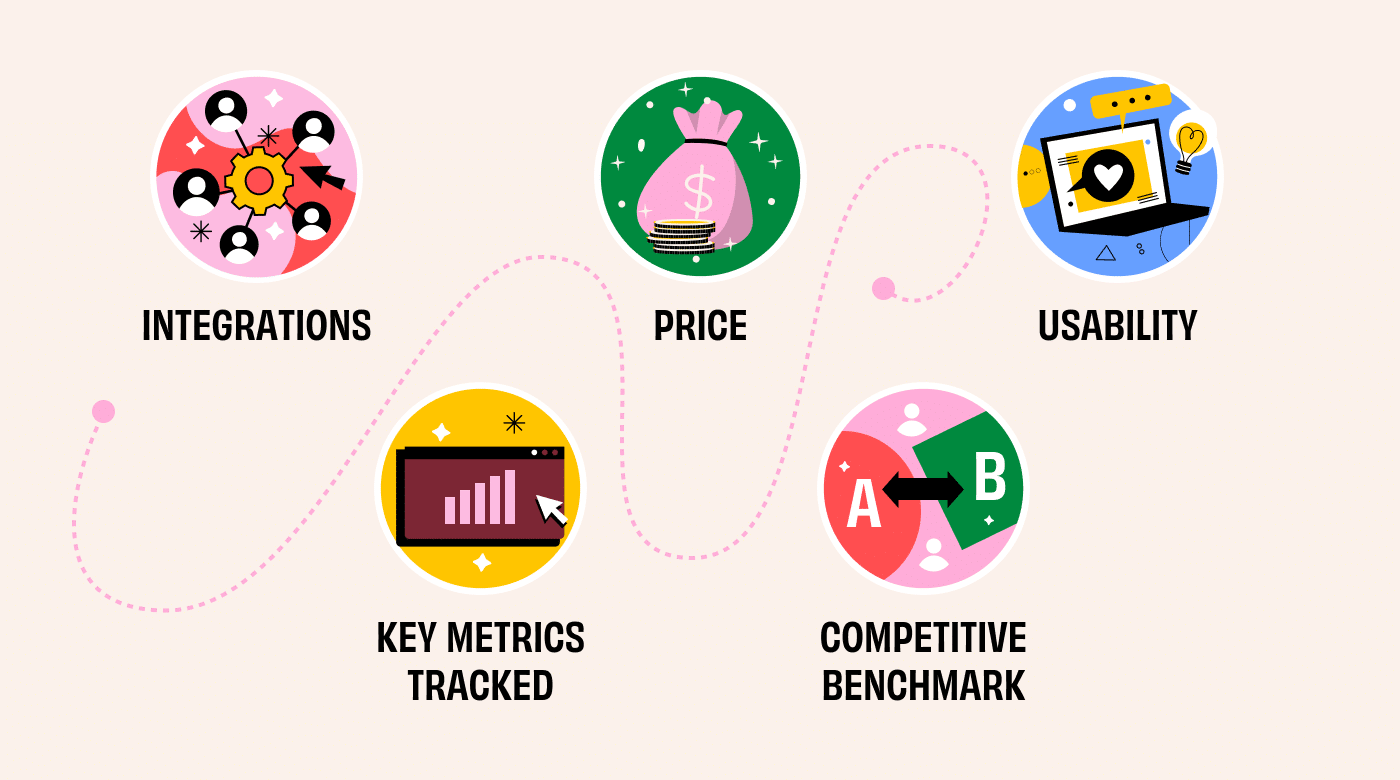
In addition to these basic metrics, I’d expect the platforms to offer a variety of more-enhanced metrics. Some of these could include content mapping (how a user moves from article to article throughout the site) or even the number of conversions that content generated.
Key Features
Content analytics software typically offers a range of features designed to analyze, manage, and gain insights from various types of digital content. Here are some key features commonly found in content analytics software:
- Text Analysis: The ability to analyze the content of text documents, including natural language processing (NLP) techniques for sentiment analysis, entity recognition, keyword extraction, and topic modeling.
- Data Integration: Support for integrating with various data sources and formats, such as databases, content management systems (CMS), social media platforms, and more.
- Data Collection: Tools for collecting and aggregating content from different sources, including web scraping, API integration, and data importing capabilities.
- Content Categorization: The ability to classify content into predefined categories or create custom taxonomies for organization and retrieval.
- Search and Retrieval: Robust search functionality to quickly locate specific pieces of content based on keywords, metadata, or other criteria.
- Content Recommendations: Using machine learning algorithms to recommend relevant content to users based on their preferences, behavior, or historical interactions.
- Data Visualization: Generating charts, graphs, and visual representations of data to aid in understanding and presenting insights.
- Reporting and Dashboards: The capability to create customizable reports and dashboards that display key performance indicators (KPIs) and analytics results.
- Sentiment Analysis: Identifying and categorizing the emotional tone expressed in text data, such as positive, negative, or neutral sentiment.
- Trend Analysis: Analyzing content over time to identify patterns, trends, and changes in data.
- Quality Assessment: Evaluating the quality, relevance, and accuracy of content based on predefined criteria.
- User Access Control: Managing user roles and permissions to control who can access and interact with the software and its data.
- Data Export and Integration: Exporting analyzed data for further analysis or integrating with other business intelligence tools and platforms.
- Data Security: Ensuring the security of sensitive content and data through encryption, access controls, and compliance with data privacy regulations.
- Customization: The ability to tailor the software to specific business needs through customization and configuration options.
- Workflow Automation: Streamlining content-related processes and tasks through automation, such as content tagging, routing, and approvals.
- Collaboration Tools: Features that facilitate collaboration among users, including sharing insights, comments, and annotations on content.
- Compliance and Risk Management: Detecting potential compliance violations, security risks, or sensitive information in content and alerting users accordingly.
- Scalability: The software's ability to handle large volumes of content and data as an organization's needs grow.
These key features collectively enable organizations to leverage content analytics software for purposes such as gaining insights, making data-driven decisions, improving content strategies, enhancing customer experiences, and ensuring compliance with regulatory requirements.
Competitive benchmarking
Competitive benchmarking is another feature I looked for when evaluating content analytics software options.
The impact that your content has on your target customers depends on how much similar content is already published on a similar topic.
That’s why it’s critical that content analytics software offers the ability to assess competitor content or evaluate how your content is performing on search engines.
These insights will guide your content creation strategy and improve your overall marketing efforts.
Integrations
To see how your content is impacting your business, you need to be able to connect your content analytics software to core business units.
Thus, key integrations for your marketing and ecommerce tech stack are essential.
I looked for basic marketing integrations for common hosting platforms (WordPress), CRMs (HubSpot, Salesforce), email marketing platforms (MailChimp, Constant Contact) and social media platforms (Meta, Twitter).
In addition, I checked to see if there were any ecommerce integrations (Shopify, BigCommerce) to review sales data and how the content may impact it.
Usability
Next, I examined the user interface. How easy is it to use the product? Is it intuitive or does it require training and many looks at the resource library?
Do the features work as stated or are there glitches and bugs scattered throughout? How fast does the product load? Is customer support thorough and repsonsive?
All of these factors played a role in my usability review.
Price
I was expecting a monthly subscription cost of less than $100 for basic functionality including visibility over the key metrics listed above and basic reports.
In addition, I'd expect that a mix of marketing and ecommerce integrations would be in place at no additional price.
For platforms that charge more than $100 per month, I'd expect more sophisticated features including content planning, proprietary content scoring, custom reports, and multiple seat licenses.
People Also Ask
Here are some frequently asked questions and answers that people often ask about content analytics.
What are the different types of content analytics software?
What are common features in content analytics software?
What is an example of content analytics?
What is social media analytics software
Other Marketing Analytics Software Reviews
Marketing professionals use various platforms, including the content marketing platforms I listed in this article. Other marketing intelligence software to consider include:
- Marketing Intelligence Software
- Content Marketing Platform
- Marketing Attribution Software
- Marketing Dashboard Software
- Marketing Measurement Tools
- Market Intelligence Software
- PR Analytics Tools
- Performance Marketing Platforms
Summary
Content analytics software can help take your marketing efforts to the next level. After all, how can you be sure your content is resonating if you aren’t tracking performance?
As your investment in content grows, so must your capabilities to track it.
With the right software, you’ll get complete visibility over your content’s performance and understand what your prospective customers crave. Plus, you’ll know how to evolve your strategy and align your efforts more closely with your customers’ preference.
For more actionable insights around enhancing your content strategy, sign up for our newsletter and get more articles like this delivered straight to your inbox.
Recommended Reading: What Are Digital Marketing Analytics? Examples and Best Use Cases





















