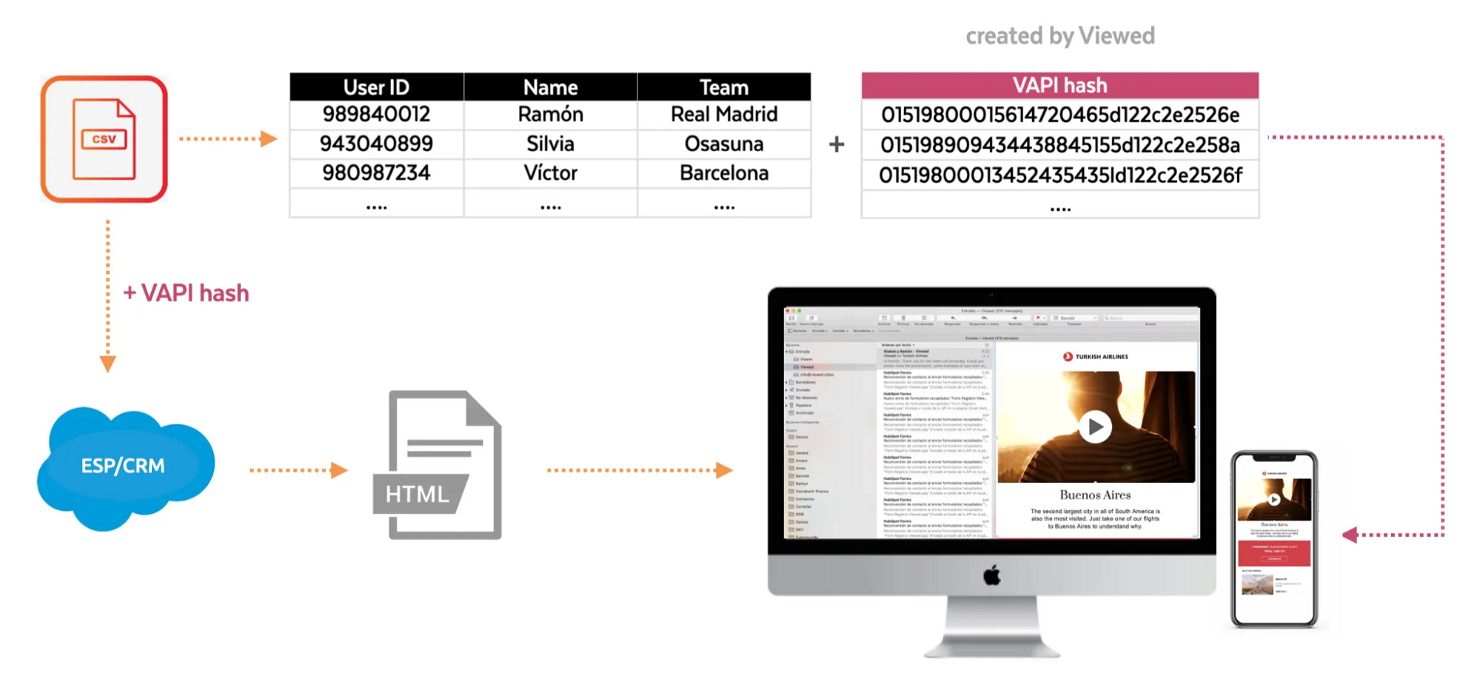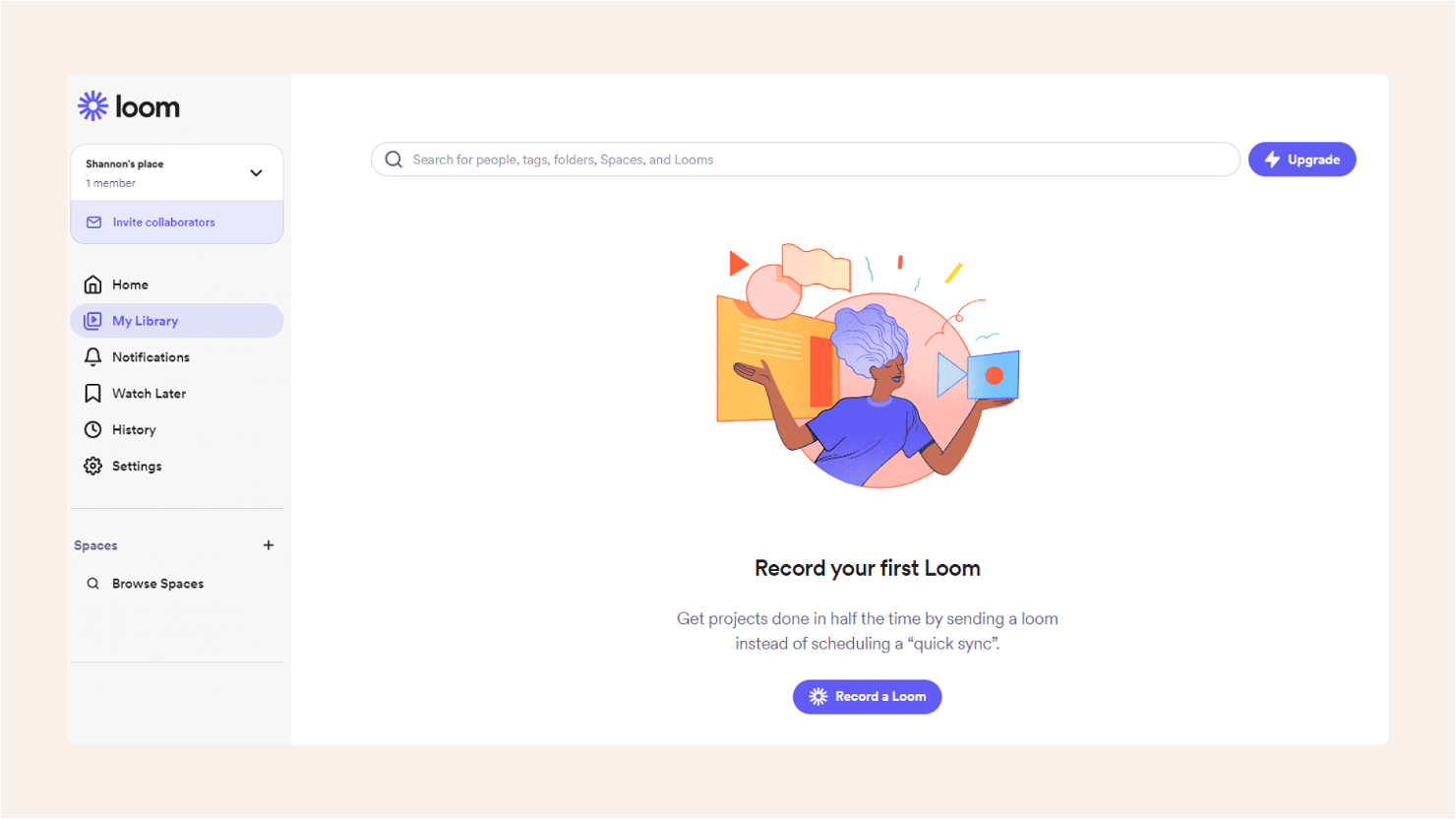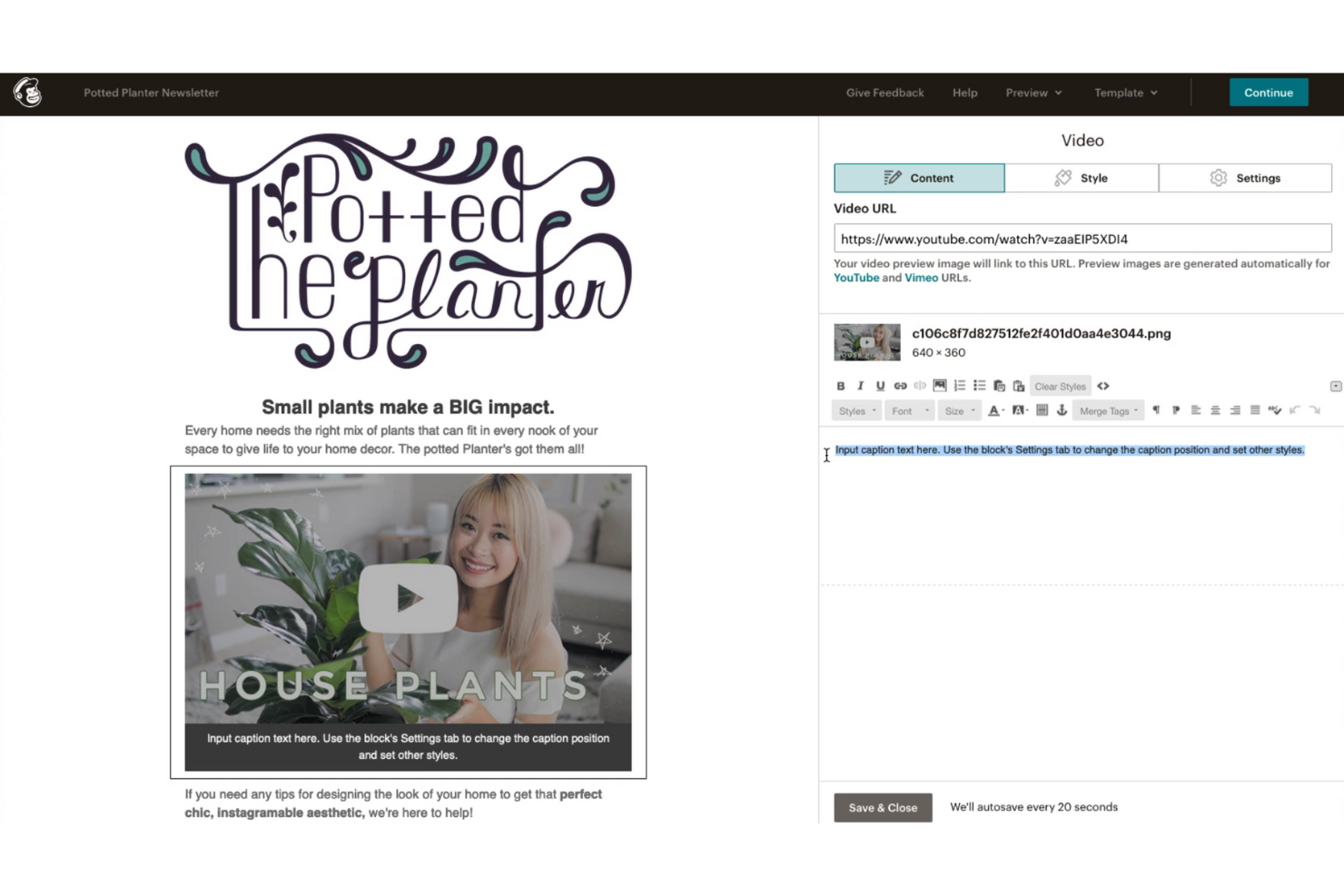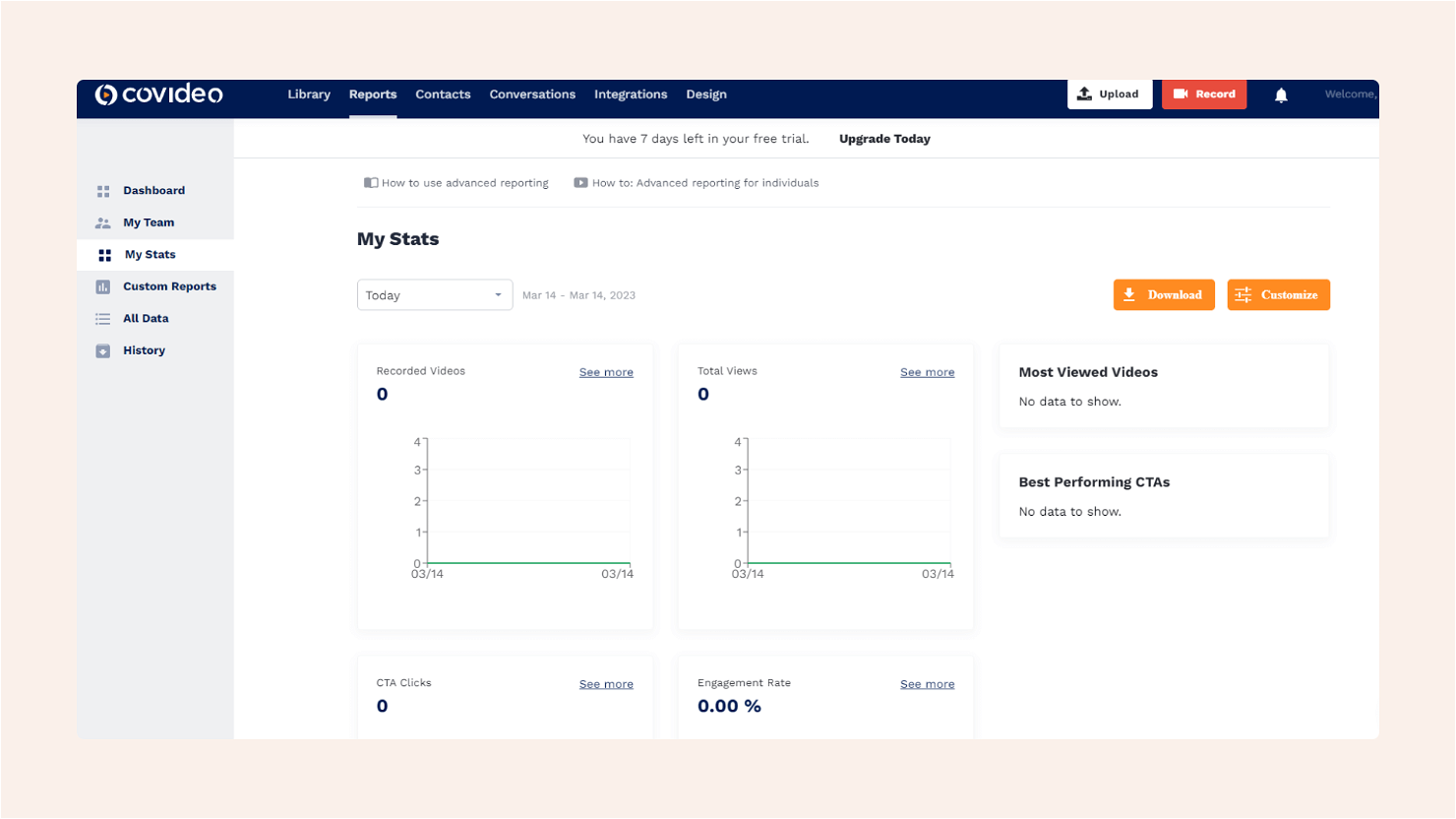10 Best Video Email Marketing Software Shortlist
Here's my pick of the 10 best software from the 20 tools reviewed.
Our one-on-one guidance will help you find the perfect fit.
There are seemingly countless video email marketing software solutions available, so figuring out which is best for you is tough. You know you want to capture attention more effectively than traditional text emails, offering a dynamic and visually appealing way to communicate with your audience—but now need to figure out which tool is the best fit. I've got you! In this post, I make things simple, leveraging my experience as a marketing expert, using dozens of different video email marketing tools, to bring you this shortlist of the best video email marketing software overall.
What Is Video Email Marketing Software?
Video email marketing software is a specialized tool that enables the embedding of videos into email campaigns. The purpose is to streamline the process of integrating video content into emails, enhancing the visual appeal and engagement potential of email communications. This software often includes features for easy video upload, customization of playback options, and tracking of viewer engagement metrics.
The Best Video Email Marketing Software Summary
| Tool | Best For | Trial Info | Price | ||
|---|---|---|---|---|---|
| 1 | Best for tracking video performance | Free plan + demo available | From $800/month + $45/month for additional seats | Website | |
| 2 | Best for closing sales deals | 7-day free trial for both the Basic and Pro plans | From $21/month | Website | |
| 3 | Best for tailored video messaging at scale | 14-day free trial. You can also request a free Demo | From $33 a month | Website | |
| 4 | Best for personalized remarketing videos | 30-day free trial available | From $39/month | Website | |
| 5 | Best for simple video recording | 14-day trial + freemium plan available | From $8/user/month (billed annually) | Website | |
| 6 | Best for remote sales pitches | Free plan is available | From $10/month | Website | |
| 7 | Best for email prospecting sequencings | 7-day free trial | From $12/month | Website | |
| 8 | Best for outbound sales teams | Free plan available | From $59/month (billed annually) | Website | |
| 9 | Best for tailored video content delivery | 30-day free trial + free plan available | From $13/month | Website | |
| 10 | Best for nurturing video engagement | 7-day free trial | From $49/month, billed annually | Website |
-

Eloqua
Visit WebsiteThis is an aggregated rating for this tool including ratings from Crozdesk users and ratings from other sites.4.3 -

Optimizely
Visit WebsiteThis is an aggregated rating for this tool including ratings from Crozdesk users and ratings from other sites.4.2 -

Uberflip
Visit WebsiteThis is an aggregated rating for this tool including ratings from Crozdesk users and ratings from other sites.4.3
Overviews Of The 1 Best Video Email Marketing Software
I assessed each of the tools on this list and summarized their key features and what I think they do best to maximize your video email marketing campaigns.
HubSpot is an all-in-one platform that offers a comprehensive suite of tools for marketing, sales, and managing customer relationships.
Why I Picked HubSpot: With HubSpot, users can easily create, manage, and share video content directly within their email campaigns, leveraging features such as personalized video messages to enhance engagement and drive conversions. The platform's video analytics provide in-depth insights into viewer behavior, allowing marketers to track video performance and optimize their strategies accordingly. Additionally, HubSpot's video hosting supports embedding videos in emails without the need for external links.
Standout Features and Integrations
Features include integrated video creation tools with the ability to record and edit videos directly within the platform and A/B testing functionalities, allowing marketers to experiment with different video content and email formats. It also has comprehensive CRM integration to ensure that video engagement data is synced with customer profiles.
Integrations include Salesforce, Google Analytics, Mailchimp, Slack, Zapier, Microsoft Dynamics, Shopify, WordPress, Eventbrite, SurveyMonkey, Zendesk, QuickBooks, Stripe, Trello, Asana, GoToWebinar, and PandaDoc.
Pros and cons
Pros:
- Easy-to-use platform
- Powerful reporting on videos and other metrics
- Integrated marketing, sales, and CRM tools
Cons:
- Free version is very limited
- Pricing can get expensive when accessing advanced features
Quickpage is video message software with video email marketing functionality suited for sales reps. Its specific use-cases are the automotive and real estate industries, which require close client relationships to close big sales deals.
Why I Picked Quickpage: Most of the tools I recommend here are generalized for all industries, but Quickpage stands out for its tailored approach to automotive and real estate businesses. Its video tools aim to increase lead response rates for car sales. The video creation tool is meant for close communication with prospects with car appraisals, test driving, and follow-up videos. For real estate, Quickpage supports companies to send remote house showings and tours. Real estate agents can better showcase home features and reply to email inquiries with personal videos.
Standout Features and Integrations
Features that I enjoyed most is its screen recording interface with the added bonus of sharing important documents (i.e. car features, home feature sheets, etc.). That way, you can explain the documetns alongside the recording. I also liked that videos contain a live messaging feature so you can follow up with your recipients directly.
Integrations include Adobe Acrobat DC, Calendly, Chrome, ConvertKit, Facebook, Gmail, Salesforce, and Zapier.
Pros and cons
Pros:
- Ability to build a personalized slider of content
- Interface is easy to use and navigate
Cons:
- Slow video upload time
BombBomb is best for tailoring video messaging and automating video email outreach. I chose it to guide you to build personalized custom sequences and targeted video messaging.
Why I Picked BombBomb: What I appreciate most about BombBomb is that it generates a checklist of what videos to record based on audience segment data. It also provides video outlines and scripts so you have everything you need to record. This is how you can send tailored video emails at scale. Beyond that, BombBomb also helps with video copy editing and suggestions to improve your campaign.
Standout Features and Integrations
Features include its intricate video player customization, campaign performance tracking, thread length tracking, viewer reactions. My favorite part about BombBomb is its engagement insights and auditing; which help you improve your email sequences before sending videos.
Integrations like its browser extensions allow you to use it on Chrome and Microsoft Edge. It also includes integrations withFacebook, Hubspot, LinkedIn, Outlook, Outreach, Salesforce, Twitter and YouTube, and more to create a coordinated email marketing strategy.
Pros and cons
Pros:
- Mobile App for iPhone, iPad, and Android
- Offers recommendations to improve videos
- Excellent customer support
Cons:
- Slow loading interface
- Lacks detailed data-reporting
With its API, Viewed can send real-time personalized videos to visitors who have abandoned their cart. It stands out as a remarketing-focused video email marketing software that grabs audiences at a key point in their journey.
Why I Picked Viewed: What I like the most about Viewed is its capability to deploy personalized videos at scale. It offers countless options to personalize email marketing campaigns using individual customer details in videos.
Standout Features and Integrations
Features that I like best all help contribute to Viewed’s focus on personalized remarketing videos. My time dealing with video email marketing proved that the higher the personalization level, the better. Viewed capitalizes on this well. WIth it, you can customize specific details like customer name, numbers, dates, prices, customizable images, voiceover, and text.
Integrations include Mailchimp, HubSpot, BEEfree, and other key email marketing systems. You can also embed the video code in most email systems and CRMs.
Pros and cons
Pros:
- View campaign results in real-time
- Built for video remarketing campaigns
- Embed video in emails using polymorphic code
Cons:
- No ability to center documents on the page
Loom is a video communication software known for its screen recording, video editing, and sharing features. Suitable for asynchronous video meetings or presentations, Loom is a great choice for boosting outreach, sending client tutorials or demos, and quicker sales cycles.
Why I Picked Loom: I like this tool because of its availability on Chrome, Windows, Mac, iOS, and Android. Loom is accessible. Anyone can use it as a screen recorder, which makes it a good fit for churning out product demos, customer onboarding, and more. That said, Loom is best for content recording, especially with its high-tech video editing interface that makes videos look professional. After recording, Loom generates a shareable link to embed into your email campaigns. Overall, Loom is well qualified for communicating and connecting with leads and customers in a personable manner.
Standout Features and Integrations
Features include usable video templates for product features videos, async sales demos or meetings, or how-to guides: all so you can create custom, scalable videos for all your audience segments. I also enjoy the tools for increasing engagement by allowing viewers to click on custom in-video CTAs, react to, or comment on your videos.
Integrations include Asana, ClickUp, Confluence, Dropbox Business, GitHub, Gmail, Microsoft Teams, Slack, Trello, and ZenDesk Suite.
Pros and cons
Pros:
- Can exchange comments within a video
- Can email your video with a link to your recipient
- Easy to use
Cons:
- Limited editing capabilities
- Requires an internet connection
As a video-hosting system, Vadoo.tv helps you skyrocket engagement with prospects in the middle-to-later stages of the sales funnel.
Why I Picked Vadoo.tv: Vadoo.tv is best for remote sales pitches, in my opinion. It’s an easy-to-use system that requires little know-how. With it, I found it effortless to set up informative and educational videos for potential customers.
Standout Features and Integrations
Features that I thought were unique include its complex video management abilities. You can set up a profile channel, private uploading, and store unlimited videos. I especially thought it convenient that Vadoo.tv lets you request customer feedback and testimonials in video format via email from your customers.
Integrations include Amazon S3, Google Drive, Integrately, Pabbly Connect, Publitio, Vimeo, YouTube, and Zapier.
Pros and cons
Pros:
- Comes with plenty of storage space
- Good customer service support
- Customized landing pages
Cons:
- Loading times can be slow
Sendspark is a video email marketing software that empowers businesses to create and integrate personalized video content into their email campaigns. With its user-friendly interface and customizable templates, Sendspark allows users to easily record, edit, and embed videos directly into their emails. The platform focuses on enhancing engagement and communication by leveraging the power of video, providing a dynamic and impactful way for businesses to connect with their audience through email marketing.
Why I Picked Sendspark: Sendspark helps account managers stay on top of their email prospecting campaigns by putting a face to the business. I found its strength lies in its organized user experience and collaborative workspace. It offers a place for personal and team video libraries, and you can store tons of assets for each brand or account.
Standout Features and Integrations
Features that stood out to me the most were its fantastic interface and the ability to organize files by video filters, folders, and subfolders. I’ve enjoyed how Sendspark allows not only sales teams, but also marketing and support teams, to collaborate on consistent video email outreach.
Integrations include email apps and productivity apps like Apple Mail, Calendly, Outlook, and Yahoo for easy email distribution. It also connects with key platforms for better marketing results, like Facebook Messenger, Hubspot, LinkedIn, Salesforce, WhatsApp, Zendesk, and Zoho.
Pros and cons
Pros:
- Integrated with apps like Gmail, Facebook Messenger, LinkedIn, and Outlook
- Easy and convenient way to send videos
Cons:
- Limited CTA customization
- Maximum video size is 150 MB
Vidyard is a system built for prospect engagement at every step of the way. Its ready-to-go video templates are available for prospecting and business introductions to sales demos and walkthroughs, making it a fitting tool for outbound sales reps.
Why I Picked Vidyard: I mainly chose this software because of its rich video template library. It empowers you to create content that puts a face to your brand, delivered right to your prospects' inboxes. I’ve found that this gives sales cycles a personal touch. Moreover, Vidyard’s templates focus on capturing and retaining outbound prospects. You can use them to create an intro banner for every video, and relevant sales videos that'll answer your prospects’ every question.
Standout Features and Integrations
Features include Vidyard’s prospect engagement tracking, the data of which you can sync with your CRM for more informed sales strategies. I’ve seen this work wonders for sales reps with zero video-making skills. Personally, my favorite feature is its two-in-one video editor and sharing tools that allow for live streaming to reach more leads at once.
Integrations include Facebook, Google Drive, Google Analytics, Gmail, Hootsuite, LinkedIn, Outlook, Salesforce, Slack, Twitter, YouTube, and Zoom.
Pros and cons
Pros:
- Ready-to-go templates
- Post videos directly from your CRM system
- Create personalized videos easily
Cons:
- Videos can take some time to load
- System can sometimes freeze up
Mailchimp is an email marketing platform renowned for its user-friendly interface and robust set of features. It allows businesses to create, send, and analyze email campaigns, making it a popular choice for marketers of all skill levels.
Why I Picked Mailchimp: The platform allows users to effortlessly embed video thumbnails that link directly to their hosted videos, enhancing engagement and driving higher click-through rates. Additionally, Mailchimp's advanced segmentation and automation tools enable personalized video content delivery, ensuring that the right videos reach the right audience at the right time.
Standout Features and Integrations
Features include analytics for detailed insights into campaign performance, including video engagement metrics. Another notable feature is the A/B testing capability, allowing users to test different video email formats and optimize for the best results. Furthermore, Mailchimp's drag-and-drop email builder makes it easy to design visually appealing emails that incorporate video content, even for those with limited design skills.
Integrations include Shopify, WooCommerce, BigCommerce, Magento, WordPress, Salesforce, HubSpot, Zendesk, Stripe, QuickBooks, Slack, Google Analytics, and hundreds of others.
Pros and cons
Pros:
- Good automation features for personalized campaigns
- Customizable templates
- Easy-to-use interface with drag-and-drop features
Cons:
- No email scheduling on free plan
- Larger audience lists can be pricey
Covideo is a software built to create sales-enabling videos. Its video email marketing features allow your sales team the right resources and tools for nurturing leads and increasing sales.
Why I Picked Covideo: When I tried Covideo for the first time, I instantly liked that you could build a library of ready-made videos to use as needed. I saved a lot of time preparing personalized intros and combining them with new video content. In my opinion, Because of this, I think Covideo is a good choice for building two-way relationships with your leads.
Standout Features and Integrations
Features include its advanced content importing and video management. For me, it simplified the process of improving videos, especially with its detailed analytics. I also enjoyed its teleprompter feature that allows you to shoot videos while reading from your script. Finally, with its annotation markups, you can include hyperlinked CTAs and other elements in your videos.
Pros and cons
Pros:
- High-resolution backgrounds for videos
- Can shoot videos from your phone and edit them
- Auto-generated captions with 12 languages available for translation
Cons:
- Slow video uploading
- Lacks template customization
Other Video Email Marketing Software Options
Here are a few more worthwhile options that didn’t make the list:
- Hippo Video
For contextual, interactive videos
- Dubb
For feedback-based video refinement
- Zight
For customer training, onboarding, or support
- Biteable
For video customizations
- EasyMovie
For communication teams
- Pirsonal
For data-driven video interactivity
- Vidvocal
For secure infrastructure
- Vidyou
For auto-generated product ad videos
- Quicki
For async video networking
- Rephrase.ai
For text-to-speech video
Selection Criteria For the Best Video Email Marketing Software
Instead of wasting a lot of time sifting through the top video email markeitng software on the market (like I did), learn from my experience. During my time managing targeted email marketing strategies, I narrowed down important factors that I used to assess the tools on this list:
Core Functionality
When evaluating various video email marketing software, I made sure they had the following core functionalities:
- Empower you to edit videos with many personalization options
- Include automated tools to optimize your email marketing sequences
- Allow you to track the performance of emails embedded with video
Key Features
To deliver the core functionality I outlined above, here are some features I think are key in video email marketing software:
- Robust video storage: The software needs to securely hold your library of videos to use and reuse.
- Screen or webcam recording: While not a requirement, a software that screen-records or includes webcam recording helps you create live content or videos on the fly.
- Segment targeting: As an email marketing software, the tool should help you target video messaging to email segments.
- Video customization: The more options, the merrier. The software should have rich editing features, video templates, branded customization, transcription, translation, and more.
- Campaign tracking: Your business needs software that tracks key tools like email open rates, click-through rates, conversions, and deliverability rates. This data is useful for iterating on better versions of your video email campaign.
- Automation: A quality system should also tackle trigger-based email marketing automation so that auto-personalized videos can be sent to the relevant segmented drip campaign based on user analytics.
Usability
The software’s user experience should be well organized and make the video creation and sharing process smoother. The menus and general layout should be clean and have sensible, non-confusing options. The library should be easy to access and navigate, preferably with a sorting or filtering feature. Finally, consider the video editor’s usability -- opting for software with drag-and-drop is a smart idea.
Integration
Many of the tools I’ve chosen integrate with email marketing systems like MailChimp, ActiveCampaign, GetResponse, etc. While email marketing software integrations are helpful, they aren't a must. Most (if not all) video email marketing software uses unique code you can embed in your email system of choice.
Value for Money
Prices differ depending on the software features, but they generally range from $10 to a max of about $50, monthly. If the tool has a cheaper price tag, it still must have basic features like video capture and editing features.
People Also Ask
Since diving deep into the world of video email marketing software, I’ve come across the following common questions.
What are the benefits of using videos in email marketing campaigns?
Other Marketing Software Reviews
Marketing software comes in all shapes and sizes, from social media platform management to website and product reporting. You'll probably need several tools to cover the whole gambit of needs. Here are some other software review lists that I recommend checking out:
- Best Email Marketing Software for Small Businesses
- Best Email Signature Software
- Best Email Testing Software
- Best Marketing Software
- Marketing Strategy Software
- Marketing Management Software
- White Label Email Marketing Software
- Content Analytics Software
- Marketing Automation Software
- Product Marketing Software
- Social Media Management Software
- Webinar Software
Which software is your new best friend?
Video email marketing software is a powerful, effective tool for your email marketing campaigns.
With this software, your company will have the tools it needs to increase its chances of customer engagement, open emails, and click-through rates.
Don’t forget to subscribe to the CMO newsletter to stay up-to-date on all our marketing tips and strategies.