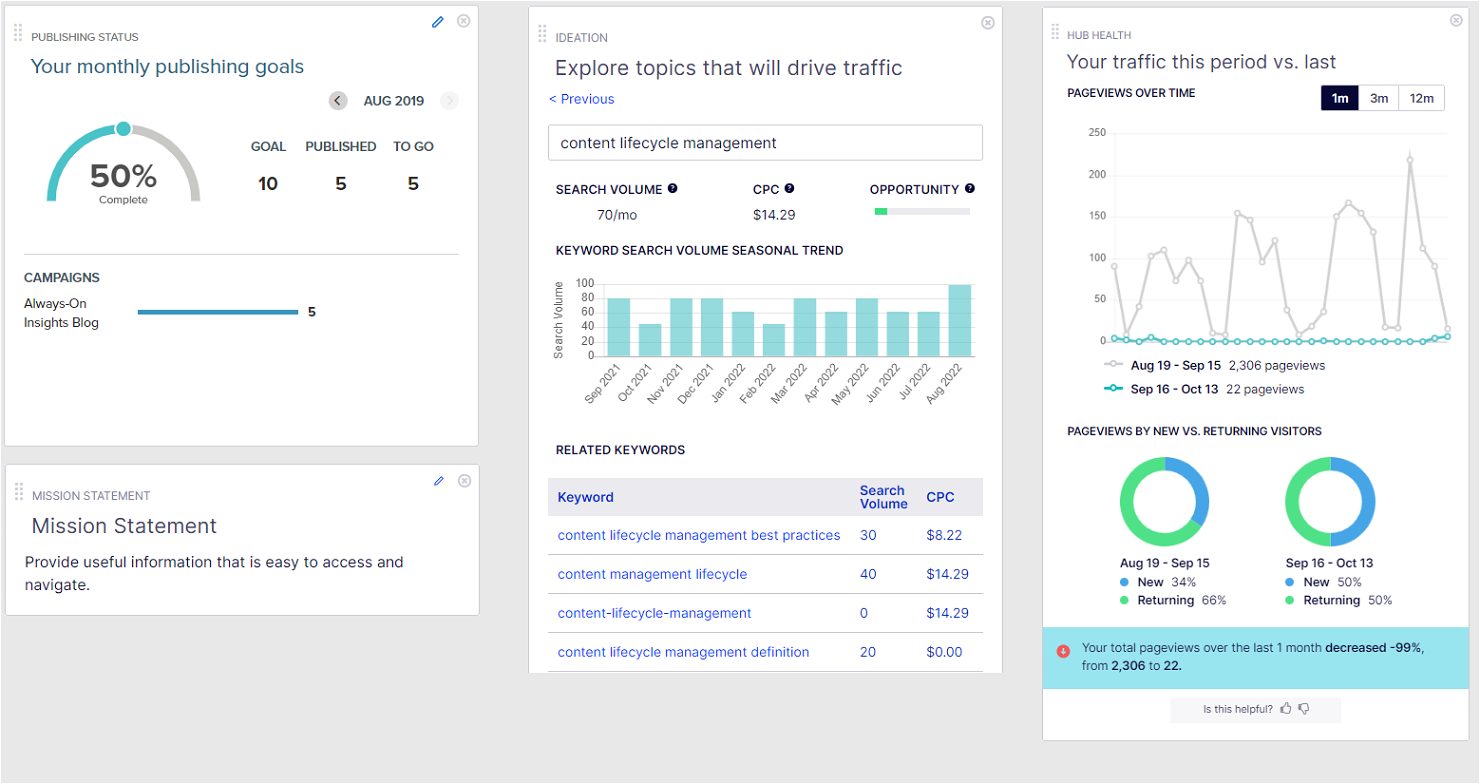10 Best Marketing Management Software Shortlist
Here’s my pick of the very best marketing management software along with what I found each does best:
Our one-on-one guidance will help you find the perfect fit.
Marketing management software should make your life easier. But that doesn't mean the process of figuring out which tool supports your marketing goals should be challenging.
When this is the case, it can be frustrating. As it eats into the time you should have spent working on things that move the needle in the right direction. Well, you don't have to worry about that no more!
Using my marketing management experience combined with our fancy software rating system, I've put together our top picks for marketing management software to help you pick the right tool the first time around.
Why Trust Our Reviews
We’ve been testing and reviewing marketing software since 2022. As marketing experts ourselves, we know how critical and difficult it is to make the right decision when selecting software.
We invest in deep research to help our audience make better software purchasing decisions. We’ve tested more than 2,000 tools for different marketing use cases and written over 1,000 comprehensive software reviews. Learn how we stay transparent & our software review methodology.
The Best Marketing Management Software Summary
| Tools | Price | |
|---|---|---|
| Wrike | From $10/user/month (min of 2 seats) | Website |
| Klaviyo.com | From $45/month | Website |
| HubSpot Marketing | From $800/month + $45/month for additional seats | Website |
| Buffer | From $6/user/month | Website |
| Optimizely | Pricing upon request | Website |
| AdRoll | From $36/month | Website |
| Cascade | Besides the free plan, Cascade offers a premium plan that starts at $29/user/month with a minimum of 5 users. For a 5-person team, this would be $145 per month. | Website |
| WhatConverts | Starts at $30/month for a basic call tracking plan. To track other lead actions, you need the $60/month Plus plan. And to build custom reports you need the $100/month Pro. (All plans include unlimited users, but only one account). | Website |
| Optmyzr | The core plan starts at $228/month and includes all core features. Beyond that, you can request a custom quote for enterprise or advanced plans. | Website |
| Looker Studio | Pricing upon request | Website |

Compare Software Specs Side by Side
Use our comparison chart to review and evaluate software specs side-by-side.
Compare SoftwareHow to Choose Marketing Management Software
When selecting software for your business, especially when considering a specialized tool such as marketing management software, it's essential to approach the decision with a strategic mindset. Here’s a checklist that balances general software selection principles with specific considerations for marketing management software:
- Business Requirements and Objectives: Identify your specific business needs and objectives. For marketing software, consider features like campaign management, email automation, social media integration, and analytics. The software should support your marketing goals, whether they're increasing brand awareness, generating leads, or enhancing customer engagement.
- Ease of Use: Look for a user-friendly interface. Your team should be able to use the software efficiently without extensive training. For marketing software, ease of creating campaigns, accessing data, and generating reports are key aspects of usability.
- Integration Capabilities: Ensure the software can integrate seamlessly with other tools you already use (e.g., CRM, ecommerce platforms, social media channels). Integration is crucial for marketing software to facilitate a unified view of customer interactions and data across different channels.
- Scalability: The software should be able to grow with your business. Consider if the marketing software can handle increasing data volumes, more sophisticated campaigns, and a growing number of users without significant performance issues or additional costs.
- Cost and ROI: Analyze the cost structure (subscription vs. one-time fee, any hidden costs) and weigh it against the expected ROI. For marketing software, consider how it will help reduce costs, improve efficiency, or increase revenue in the long term.
- Security and Compliance: Verify the software's security features and compliance with relevant regulations (GDPR, CCPA, etc.). For marketing management software, data protection is crucial given the sensitivity of customer data it handles.
- Vendor Reputation and Support: Research the software provider's reputation, customer service, and support offerings. Strong vendor support is essential for troubleshooting and guidance, particularly for complex marketing software.
- Customization and Flexibility: The software should be customizable to fit your business processes and marketing strategies. Look for marketing software that allows you to tailor workflows, dashboards, and reports to your needs.
- Community and Resources: A vibrant user community and a wealth of learning resources can be invaluable. For marketing software, access to templates, best practices, and user forums can significantly enhance your marketing efforts.
By carefully considering these aspects, you can select marketing management software that not only meets your current needs but also supports your business's growth and evolution in the dynamic landscape of digital marketing.
Best Marketing Management Software Reviews
Let’s dive into the list and explore the 10 best marketing management options for CMOs in more detail. Instead of a vague ranking system, I’ve tagged them all with headlines highlighting each software’s ideal use case.
Wrike is a project management software solution that can help you manage events, campaigns, budgets, projects, and teams, with a special focus on marketing teams.
Why I picked Wrike: Wrike offers a project management solution designed with marketing teams and agencies in mind — approval workflows, KPI tracking, ad platform integrations, all included.
In short, it’s a great platform for marketing managers who aren’t just looking to manage the dollars and cents of their ad spend, but the actual people in their teams and content in their pipeline.
Wrike Standout Features and Integrations
Features include built-in content planning and scheduling tools, workflow and dashboard templates for marketing teams, and a simple workflow automation builder.
Integrations include Google Ads, Hubspot, LinkedIn, and 400 more applications.
Pros and cons
Pros:
- Edit suggested creative directly with Adobe integration.
- See the impact of initiatives inside the same platform.
- Get started quickly with marketing-minded templates and workflows.
Cons:
- Onboarding inexperienced staff can be an issue.
- Social integration is a paid add-on.
- Per-user pricing.
Klaviyo is a marketing management software that offers a unified platform for businesses to create personalized customer experiences across various channels such as email, SMS, and mobile push.
Why I picked Klaviyo: The platform allows users to create and manage email and SMS campaigns with advanced segmentation and dynamic content, ensuring personalized and targeted messaging. Its robust automation capabilities streamline workflows by triggering messages based on customer behaviors and preferences. Additionally, Klaviyo offers detailed analytics and reporting tools that help businesses optimize their strategies, making it an indispensable tool for marketing management.
Klaviyo Standout Features and Integrations
Features include A/B testing, multichannel campaigns, predictive analytics, drag-and-drop email builder, customizable signup forms, real-time reporting, pre-built templates, and customer journey tracking.
Integrations include Shopify, Salesforce, Wix, WooCommerce, Adobe Commerce (Magento), BigCommerce, Google Analytics, Facebook Ads, Instagram, Stripe, PayPal, QuickBooks, Zendesk, and Slack.
Pros and cons
Pros:
- Good automation capabilities
- Detailed analytics and reporting features
- Variety of customizable templates
Cons:
- API has limitations
- Can get expensive with more active profiles
HubSpot's Marketing Hub is a platform that helps companies attract organic traffic, convert it into leads, and nurture those leads into customers.
Why I picked HubSpot Marketing: HubSpot's all-in-one dashboard provides a centralized view of all marketing activities, from email campaigns and social media management to SEO and content creation. Its automation capabilities enable marketers to create and manage sophisticated workflows that nurture leads and drive conversions with minimal effort.
HubSpot Marketing Standout Features and Integrations
Features include start-to-end lead management, lead tracking, a content dashboard, blog analytics, multi-channel revenue attribution, and email personalization.
Integrations include Salesforce, Google Analytics, Mailchimp, Slack, Zapier, Microsoft Dynamics, Shopify, WordPress, Eventbrite, SurveyMonkey, Zendesk, and hundreds of other tools.
Pros and cons
Pros:
- Customizable platform and templates
- Good automation capabilities
- Integrated marketing, sales, and CRM tools
Cons:
- May become expensive for scaling businesses
- Free version has limited features
Buffer is a social media management platform that helps companies plan and publish posts across a wide variety of platforms from a single dashboard.
Why I picked Buffer: not only is Buffer a well-established platform (founded in 2010), its team has continued to expand the software with new features and even new channels (like TikTok and even Mastodon) over the years.
Its publishing features are easy-to-use with a straightforward social calendar, but it also includes advanced features like AI-powered alerts to help boost engagement.
Buffer Standout Features and Integrations
Features include automatic important comment detection, approval workflow tools, annotated custom reports, and multi-channel publishing management.
Integrations include most social channels (Facebook, Instagram, Pinterest, TikTok), as well as Google Business Profiles.
Pros and cons
Pros:
- Improve social engagement with smart listening tools.
- It’s an affordable option for small teams (especially if you focus on a few channels).
- Easy-to-use publishing tools for multiple social channels.
Cons:
- Analytics are not as powerful as alternatives.
- Mobile app interface is a bit clunky.
- Bulk upload of images can be unreliable.
Optimizely CMP is an all-in-one content marketing management platform that helps you plan, schedule, track, and optimize your content marketing efforts.
Why I picked Optimizely: First off, Optimizely includes marketing project management features for planning and managing content-based campaigns. Secondly, Optimizely offers content intelligence, analytics, and content testing tools that help you create better campaigns.
Optimizely Standout Features and Integrations
Features include a drag-and-drop content dashboard with widgets, workflow tools designed specifically for content teams, smart topic suggestions, and an interactive content calendar.
Integrations include 50+ platforms including Adobe Creative Cloud, SalesForce, and Marketo Engage.
Pros and cons
Pros:
- The dashboard is easy to customize.
- Unlimited guest users (suitable for non-managers).
- Built-in digital asset management eliminates the need for another expensive subscription.
Cons:
- Limited integrations.
- New product so there are still a few kinks to work out.
- Publishing and analytics features are locked behind more expensive plans.
AdRoll is a programmatic ad-buying platform that helps marketers get their digital ads in front of the right person at the right time.
Why I picked Adroll: You might be wondering why an ad-buying platform is included on this list, but no, I’m not a paid actor selling out to the highest bidder.
I just know from experience that setting up cross-platform campaigns to retarget interested buyers is a lot of work. AdRoll does this for you automatically (for a commission), which can be helpful, especially for smaller companies and budgets.
AdRoll Standout Features and Integrations
Features include automated retargeting campaigns across multiple platforms and sites, revenue attribution across multiple channels, and smart ad resizing for different platforms.
Integrations include Google Analytics, Campaign Monitor, ReportGarden, and 20+ other tools.
Pros and cons
Pros:
- Massive reach.
- There are no fixed monthly costs.
- It’s very easy to start a multi-channel campaign.
Cons:
- Easy to waste money if inexperienced.
- Not suited for longer sales funnels which include a variety of channels.
- A percentage-based commission means a lot of money for big advertisers.
In its own words, Cascade is a “strategy execution” platform, made to help you design, stick to, and track the impact of your company’s strategy.
Why I picked Cascade: Rather than a platform for managing individual campaigns or marketing-related projects, Cascade helps organizations track progress against the overall strategy and specific goals. The individual dashboards are easy to work with, and you can quickly go from a “bird’s eye view” to a deep dive into a specific marketing goal or even specific actions.
It’s a good fit for CMOs and marketing teams in large organizations that need to adhere to strict quarterly and long-term objectives. You can use it to track and prove the direct impact of your campaigns on the company’s goals. And with a 4.8 average across 180+ G2 reviews, I was also impressed with the company’s customer reputation.
Cascade Standout Features and Integrations
Features include a color-coded strategy map with progress bars, cascade planning for different teams, and progress tracking with 1,000+ potential data sources.
Integrations include spreadsheet software like Excel, Google Sheets, and other data sources like Salesforce, Microsoft Dynamics, SAP, and Google Analytics.
Pros and cons
Pros:
- Supports multiple frameworks like OKR and balanced scorecard.
- Ability to group and track multiple projects and KPIs in logical units.
- Great platform for boosting sales and marketing alignment.
Cons:
- Not the best option for managing implementation.
- Per-user pricing.
- Might be too feature-rich for small teams.
WhatConverts is a lead-tracking and reporting solution specifically designed to help marketers track and prove the bottom-line impact of their various campaigns.
Why I picked WhatConverts: Marketers that stop at tracking a lead as a conversion can’t make truly data-based decisions about which platforms and campaigns to spend their money on. With WhatConverts, native integrations and pre-defined reports, even small and inexperienced marketing teams can quickly get deeper insights into the effects of their campaigns.
Plus, with a 4.9 average rating on G2, its customer reputation isn’t exactly shabby either.
WhatConverts Standout Features and Integrations
Features include multi-channel phone call tracking, revenue tracking based on real sales in your CRM, easy-to-use customizable dashboards, and automated call transcription and recording.
Integrations include 80+ different apps including ad platforms like Google Ads, Facebook Ads, Bing Ads, and CRM platforms like Salesforce, Hubspot, and Zoho CRM.
Pros and cons
Pros:
- Sales call recordings and transcriptions are useful for training new sales reps.
- Flat pricing (not per-user).
- Generate automated lead value reports based on call tracking.
Cons:
- Relies on dynamic call insertion (a unique trackable number) which can confuse existing customers.
- Only tracks leads specifically (not sales from ecommerce).
- Many useful features are locked behind expensive plans.
Optmyzr is an AI-powered PPC management platform that helps you get more out of your Google Ads and Bing Ads campaigns.
Why I picked Optmyzr: While Google Ads, Bing Ads, and Facebook Ads have started to develop their own automated optimization tools, Optmyzr identifies missed opportunities (or wasted ad spend) that the ad platforms fail to find on their own.
It’s a great fit for a marketing manager (with a serious PPC budget) that’s tired of manually analyzing data in spreadsheets or an analytics platform to find potential campaign improvements.
Optmyzr Standout Features and Integrations
Features include AI-powered PPC campaign improvement suggestions, an advanced automation rule engine, and a feed optimizer for Google Shopping campaigns.
Integrations include Google Ads, Bing Ads, Facebook Ads, and Google Analytics.
Pros and cons
Pros:
- The rule engine eliminates a lot of hands-on optimization work.
- Use simulations to forecast the impact of changes to your campaigns.
- Improve your PPC campaigns with a few clicks rather than intensive research.
Cons:
- Limited to search and Facebook, no support for LinkedIn, Twitter, or other social campaigns.
- Report formatting is a bit clunky.
- For smaller budgets, it can be hard to generate a positive ROI in the long term.
Looker Studio is a data analysis and reporting platform, which helps you create shareable reports and dashboards for various marketing campaigns and platforms.
Why I picked Looker Studio: Not only is Looker Studio one of the best platforms for creating custom reports and dashboards based on any data set, but it’s also completely free.
It’s especially useful for marketers that rely on Google Ads, Google Search Console, or other Google properties in their marketing (and who isn’t these days?), as the data will be ready for use with suitable tags and templates.
Looker Studio Standout Features and Integrations
Features include a custom report builder with a variety of data sources, native support for data from Google Ads and Google Analytics, and automatic data tagging and preparation.
Integrations include all Google properties that matter (Ads, Analytics, Search Console, etc.) as well as 700+ outside data sources.
Pros and cons
Pros:
- Good automatic data tagging and chart creation.
- Big library of templates.
- It’s free.
Cons:
- Date reporting is unwieldy (you can’t seamlessly switch between weekly, hourly, etc.)
- No native integrations with competing ad platforms like Facebook Ads.
- Steeper learning curve than marketing-specific reporting software.
Other Marketing Management Software
Related Marketing Tool Reviews
If you still haven't found what you're looking for here, check out these tools closely related to digital marketing strategy that we've tested and evaluated.
- Marketing Software
- Marketing Management Software
- Account Based Marketing Software
- Social Media Management Software
- Email Marketing Software
Selection Criteria for Marketing Management Software
Selecting the right marketing management software involves a careful evaluation of what they have to offer. Through extensive personal trials and research, I've developed criteria to guide software buyers towards making an informed decision.
Core Functionality: 25% of total weighting score
Marketing management tools must excel in core areas to be considered effective:
- Campaign management across multiple channels
- Email marketing automation
- Social media scheduling and analytics
- Lead generation and nurturing capabilities
- Performance analytics and reporting
Additional Standout Features: 25% of total weighting score
Beyond the basics, standout marketing management tools differentiate themselves through:
- Advanced AI-driven insights for better targeting and personalization
- Integration with sales and CRM tools for a unified view of customer interactions
- Predictive analytics for forecasting campaign outcomes
- Omnichannel marketing capabilities that provide a seamless customer experience across all touchpoints
- Tools that offer unique social listening and brand sentiment analysis features
Usability: 10% of total weighting score
When assessing usability, I look for:
- Intuitive navigation and user interface, making it easy for new users to find their way around
- Simplified workflow management, such as drag-and-drop features for campaign setup
- Clear, actionable insights presented in an easily digestible format
- Mobile optimization for on-the-go campaign management and monitoring
Onboarding: 10% of total weighting score
Effective onboarding is key to quickly realizing the value of marketing management software, including:
- Comprehensive training materials such as video tutorials and user manuals
- Interactive product tours and setup wizards to guide new users
- Ready-to-use templates for various marketing campaigns
- Responsive customer service and online communities for peer support
Customer Support: 10% of total weighting score
Top-notch customer support is essential, focusing on:
- 24/7 availability through multiple channels (chat, email, phone)
- Knowledgeable support teams who understand both the tool and its application in marketing
- Community forums where users can share tips, tricks, and solutions
Value For Money: 10% of total weighting score
Value assessments include:
- Transparent pricing without hidden fees
- Flexible pricing plans that cater to businesses of all sizes
- Free trials or demos to test the software before commitment
- Comparison with competitors to ensure the best features for the price
Customer Reviews: 10% of total weighting score
Customer feedback is a treasure trove of insights, where I look for:
- Overall satisfaction with the software’s performance and reliability
- Specific feedback on the ease of use and learning curve
- Testimonials on how the tool has improved marketing outcomes
- Comparisons with other tools used by the same customer
In each of these criteria, the aim is to identify marketing management tools that not only fulfill standard operational needs but also offer unique features and superior user experience that can significantly elevate a business's marketing efforts.
Trends in Marketing Management Software for 2024
Here are some trends I’ve noticed for marketing management software technology, plus what they might mean for the future of the marketing industry. I sourced countless product updates, press releases, and release logs to tease out the most important insights.
Integration and Interoperability
A key trend is the increasing emphasis on integration and interoperability among marketing management tools. The need for seamless integration with other business tools, such as CRM, HR, and accounting software, is becoming paramount. This trend is driven by the desire for a unified view of data and operations, minimizing the need for multiple disjointed systems.
Project Management and Collaboration Features
Features that enhance project management and collaboration have seen rapid evolution, highlighting the importance of efficient teamwork and project tracking. For instance, ClickUp has become notable for its versatile project management and collaboration capabilities, offering a broad set of features including real-time reporting, shared documents, task management, and goal tracking. Its ability to integrate with a wide array of tools, including Slack and Dropbox, further underscores the trend towards comprehensive, all-in-one solutions that cater to diverse marketing needs.
Automated Marketing and AI Integration
The functionality around automated marketing and AI integration continues to advance, with platforms like Pardot leading the way in behavior-based triggers and AI-powered lead scoring. Such features automate and personalize marketing efforts, demonstrating a growing reliance on AI to streamline operations and enhance the efficacy of marketing campaigns.
Content and Brand Value
Creating content that reflects a brand's values is becoming crucial for customer retention. A significant portion of marketers plans to increase their investment in content that showcases their brand's values, responding to consumer expectations for brands to align with their personal values.
Influencer Marketing
Influencer marketing remains a critical strategy, with a notable shift towards micro-influencers for more authentic and effective engagement. The trend highlights the continuous search for innovative ways to expand brand awareness and connect with audiences through influential voices.
The trends in marketing management software in 2024 align with the broader shifts towards integration, automation, strategic management, and authenticity in brand messaging. These trends reflect the industry's response to the evolving challenges and opportunities in engaging with today's dynamic market landscapes.
What Is Marketing Management Software?
Marketing management software is a comprehensive tool designed to assist in planning, executing, and monitoring marketing campaigns and strategies. It integrates various functions such as campaign management, customer relationship management, analytics, and resource allocation within a single platform.
The purpose is to enable businesses to streamline their marketing processes, from conceptualization to execution and analysis, ensuring more effective and efficient marketing operations.
Features of Marketing Management Software
These are the key features I evaluate when I am looking at marketing management software.
Marketing management software streamlines and optimizes various marketing tasks and workflows. Here are the key features you'll typically find in such software:
- Customer Relationship Management (CRM): This feature helps in managing interactions with current and potential customers, tracking customer information, and facilitating communication to improve relationships and customer retention.
- Email Marketing: Offers tools for creating, sending, and analyzing email campaigns, including templates, automation workflows, and performance tracking to ensure effective communication with your audience.
- Social Media Management: Enables scheduling, posting, and monitoring content across multiple social media platforms from a single interface. It also includes analytics to track engagement and performance.
- Content Management: Provides tools for creating, managing, and tracking content, including blogs, videos, and other multimedia. It helps ensure consistent and effective content delivery across various channels.
- Lead Generation and Management: Supports the identification, tracking, and nurturing of potential customers (leads) through various stages of the sales funnel, often integrating with CRM systems for seamless management.
- Analytics and Reporting: Offers comprehensive data analysis and reporting tools to measure campaign performance, customer engagement, ROI, and other key metrics, enabling data-driven decision-making.
- SEO and SEM Tools: Includes features for improving search engine visibility and rankings through search engine optimization (SEO) and managing search engine marketing (SEM) campaigns, including keyword research, link analysis, and performance tracking.
- Marketing Automation: Automates repetitive tasks such as email marketing, social media posting, and ad campaigns, allowing teams to focus on strategy and creative tasks. It often includes personalization and segmentation capabilities to tailor messages to specific audience segments.
- Budget and Campaign Management: Helps plan, allocate, and track marketing budgets across various campaigns and channels, ensuring that resources are used efficiently and effectively.
- Integration Capabilities: Offers the ability to integrate with other business systems and software, such as CRM, ecommerce platforms, ERP systems, and more, for a unified approach to marketing and sales activities.
- Mobile Marketing: Supports marketing efforts targeted at mobile users, including SMS marketing, mobile app notifications, and optimization of web content for mobile devices.
- Event and Webinar Management: Provides tools for organizing, promoting, and managing events or webinars, including registration, attendee tracking, and post-event analytics.
By leveraging these features, marketing management software can help businesses automate processes, improve customer interactions, and ultimately drive more effective marketing strategies.
Benefits of Marketing Management Software
Marketing management software has become an indispensable tool for businesses looking to streamline their marketing efforts, enhance efficiency, and gain a competitive edge in the digital marketplace. By integrating various marketing functions into a single platform, these solutions offer significant benefits for users and organizations alike. Here are five primary advantages:
1. Increased Operational Efficiency: Automating repetitive tasks reduces manual effort and saves time. By automating tasks such as email campaigns, social media posts, and customer segmentation, marketing management software significantly increases operational efficiency, allowing marketing teams to focus on strategic initiatives and creative tasks.
2. Enhanced Customer Insights: Provides deep analytics and data-driven insights. With comprehensive data analysis tools, businesses can gain a better understanding of customer behaviors and preferences, enabling them to tailor their marketing strategies more effectively and improve customer engagement.
3. Improved ROI Tracking and Optimization: Facilitates precise measurement of marketing campaigns’ effectiveness. Marketing management software allows organizations to track the performance of their campaigns in real-time, helping them to identify what works best and adjust their strategies accordingly to maximize ROI.
4. Better Collaboration and Communication: Streamlines collaboration within marketing teams and with other departments. The centralization of marketing assets and workflows in one platform enhances team collaboration and ensures that everyone is aligned with the marketing objectives, leading to more coherent and consistent marketing efforts.
5. Scalability and Flexibility: Adapts to the evolving needs of a growing business. As businesses expand, their marketing requirements become more complex. Marketing management software is scalable and can be customized to accommodate new marketing channels, strategies, and customer segments, ensuring that the marketing efforts grow in tandem with the business.
By leveraging marketing management software, businesses can ensure that their marketing efforts are more aligned, efficient, and impactful, positioning them well to meet their goals in an increasingly competitive digital landscape.
Cost & Pricing for Marketing Management Software
Marketing management software are best evaluated according to the size of your business or the set of features you need to improve your current marketing workflow. Below, I've outlined the typical plans you'll find in the market, average pricing, and the common features included with each plan.
Plan Comparison Table for Marketing Management Software
| Plan Type | Average Price | Common Features Included | Suitable For |
|---|---|---|---|
| Basic | $20-100/mo | Email marketing, basic analytics, social media management | Startups, and solopreneurs |
| Professional | $100-800/mo | CRM integration, advanced analytics, marketing automation, customer segmentation | Growing businesses and medium-sized enterprises |
| Enterprise | $800-3000+/mo | Custom integrations, multi-channel campaigns, dedicated support, advanced security | Large corporations |
| Free | $0 | Limited email marketing, basic analytics, limited social media posts | Freelancers and small businesses |
When choosing a plan, consider both the immediate and future needs of your business. Start with a plan that meets your current requirements while keeping an eye on features that will support scaling your marketing efforts as your business grows.
New & Noteworthy Product Updates
Below, you’ll find our release notes and hot takes on the latest and greatest marketing management software product updates. Discover what’s now possible through feature releases, improvements, and updates on web, desktop and mobile apps. Learn what’s new, if it’s hot—or not, and why it matters for digital marketers.
April 2024 Updates
Here are some April update highlights.
Wrike Update Notes
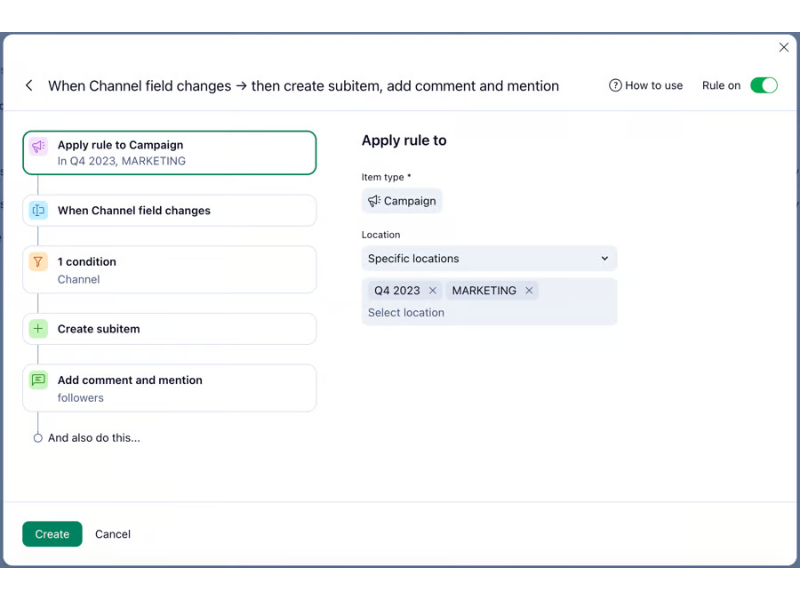
On April 15, 2024, Wrike introduced significant updates aimed at enhancing the flexibility of task and project management within its platform.
This latest release includes improved functionalities that allow users to convert tasks to projects and vice versa with greater ease directly in the Item view.
The value of these updates to Wrike users lies in the increased efficiency and adaptability they bring to project management. The enhanced conversion capabilities allow teams to maintain agility in project planning and execution, while the AI enhancements support better decision-making and process optimization.
Verdict: HOT! AI enhancements to help optimize automation rules are a great use of the tech. AI works best when used to remove mundane work from your plate.
AdRoll Update Notes
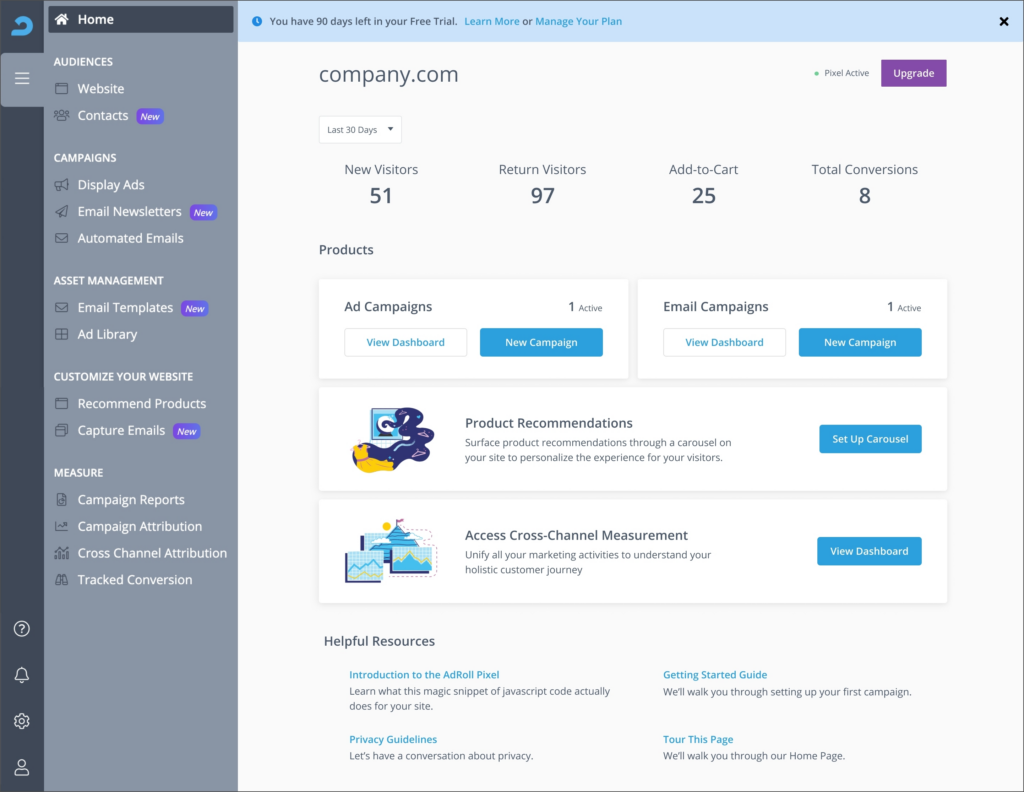
In April 2024, AdRoll announced the launch of its innovative tool, the Automation Builder. This new feature represents a significant advancement in digital marketing tools, as it enables marketers at all skill levels to easily manage and launch various types of advertising campaigns.
Specifically, the Automation Builder allows for the simultaneous handling of social ads (across platforms like Facebook, Instagram, TikTok, and Pinterest), display ads, and email marketing campaigns—all from a unified interface.
This consolidation not only saves time but also simplifies the workflow, making it easier to launch and adjust campaigns quickly. The tool's design is user-friendly, catering to both novice marketers and seasoned professionals who require a more efficient way to manage their digital advertising efforts.
Verdict: Hot! Being able to build dynamic automations to take ad management off your plate will be a game-changer.
Cascade Update Notes
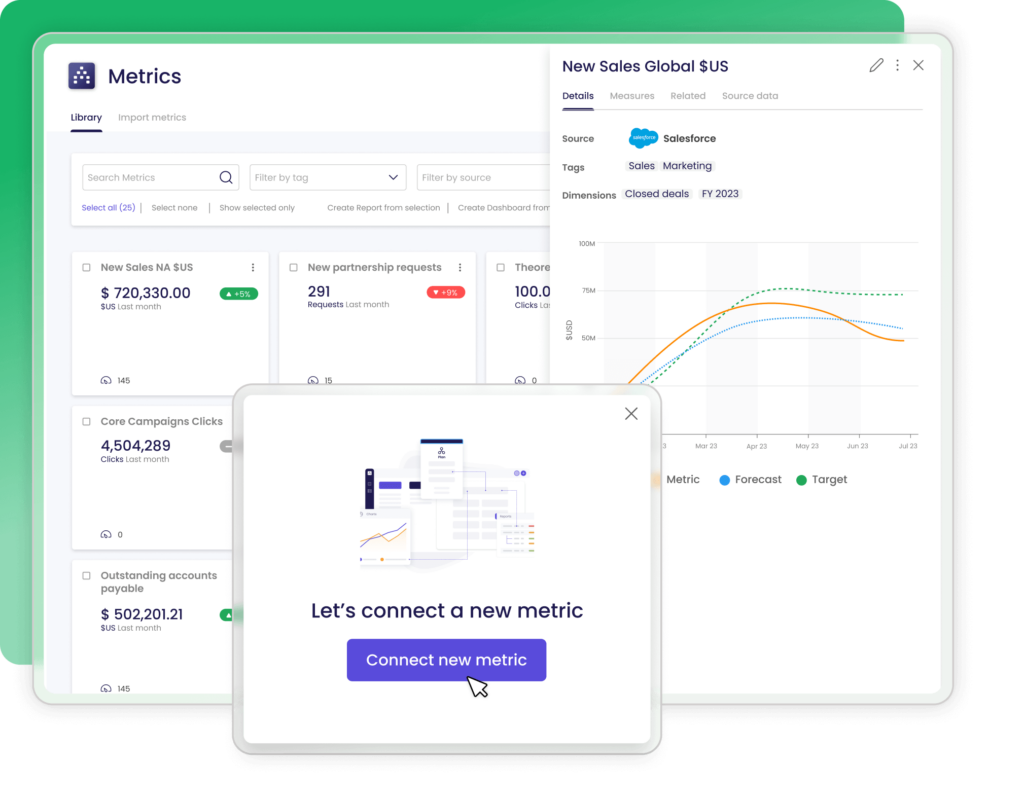
Cascade has recently announced an enhancement to its strategic planning tools, aiming to streamline the process of formulating and aligning business strategies across various departments. This latest update is part of Cascade's continuous efforts to refine and enhance the functionalities of its strategy execution software.
The update specifically improves how users can structure their strategic planning. By simplifying the alignment of business strategies across departments, the platform now facilitates a more coherent and unified approach.
For Cascade users, the value of this update lies in its ability to provide a more structured approach to strategic planning, which is crucial for effective strategy execution. This update is particularly beneficial for large organizations where aligning the efforts of various departments can be challenging, making it easier to achieve cohesive and successful strategic outcomes.
Verdict: Hot! Larger enterprises will find it useful to be able to plan, coordinate, and collaborate under one platform with these new tweaks.
February 2024 Updates
Here are some February update highlights.
HubSpot Marketing Update Notes
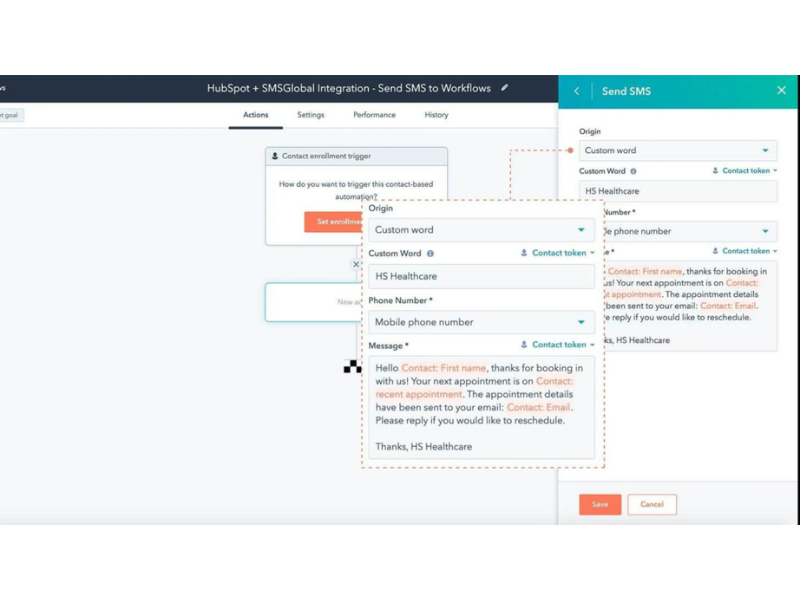
In February 2024, HubSpot Marketing enhanced its platform by integrating SMS capabilities through a partnership with Twilio. This update allows users to send timely and relevant SMS messages directly to customers without the need for a separate Twilio account.
The integration simplifies the process of setting up and deploying SMS campaigns by leveraging Twilio's robust messaging technology within the HubSpot environment. Users can now initiate SMS communications quickly, ensuring messages are both timely and aligned with customer interactions and needs.
The value of this update is significant for users seeking direct and immediate customer engagement. By incorporating SMS services, HubSpot enables more dynamic and responsive marketing strategies. This addition helps businesses increase customer touchpoints, improve communication efficiency, and enhance overall engagement metrics without complicating their existing workflows.
Verdict: Not! HubSpot is just borrowing Twilio tech and charging extra for it. You can probably find a better deal shopping around.
Opitimzely Update Notes
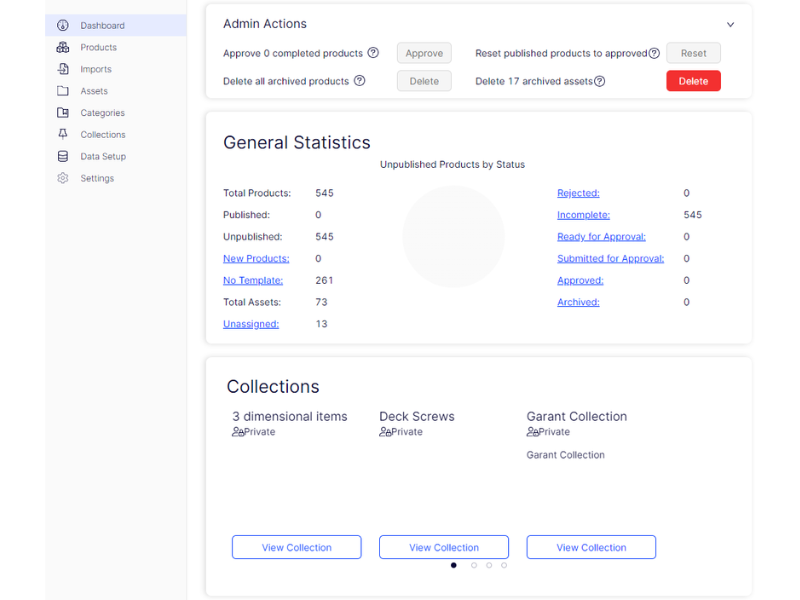
In February 2024, Optimizely released a series of enhancements to its Product Information Management (PIM) system. Announced on February 13, these updates were specifically designed to improve the synchronicity of category data and introduce safeguards against data deletion during crucial code rewrite and variant type synchronization processes.
The update to the PIM system included several technical improvements. Firstly, it enhanced the system's ability to sync categories more efficiently, ensuring that product categorization remains consistent and up-to-date across different sales channels. Secondly, it introduced settings to disable data deletions during specific operations, such as code rewrites and variant syncs.
The value of these enhancements to users is significant, particularly for businesses that manage extensive product catalogs across multiple ecommerce platforms. By improving category synchronization, businesses can ensure a more cohesive user experience and accurate product information presentation.
Verdict: Mixed! This seems like a vital update, but it leaves me wondering why it's just being pushed through now. Product data has always been important!
Sprout Social Update Notes
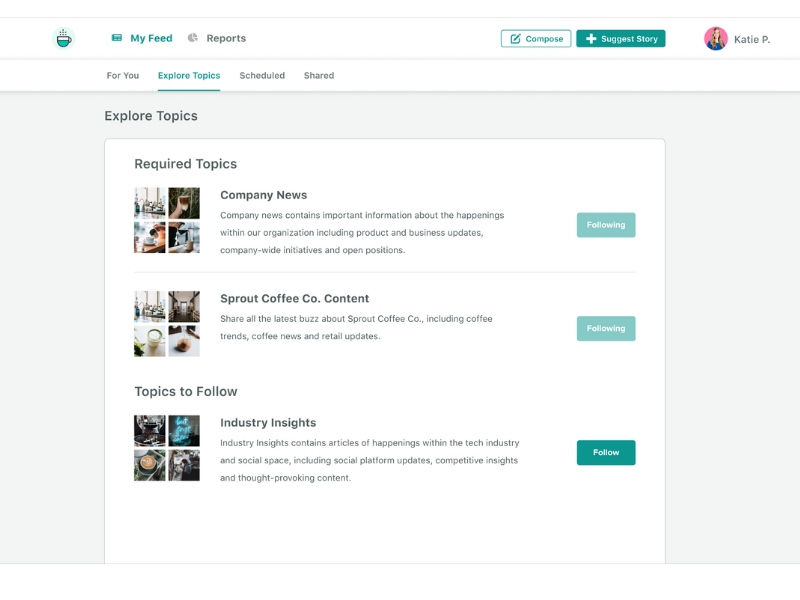
On February 8, 2024, Sprout Social introduced an exciting new feature for its Employee Advocacy platform, allowing users to share video stories directly to their personal Instagram profiles using the mobile app.
The new feature facilitates a direct connection between the Employee Advocacy platform and users' personal Instagram accounts, enabling the seamless sharing of video content. Before this update, sharing content from Sprout Social's Employee Advocacy platform to personal Instagram profiles required multiple steps that could disrupt the flow of content distribution.
This feature is particularly beneficial for companies that rely on employees' networks to amplify brand messages, thereby extending the reach of their content beyond traditional corporate channels and directly tapping into the vast audience on Instagram.
Verdict: Hot! Customer and employee advocacy solutions are often much overlooked forms of marketing power.
Klaviyo Update Notes
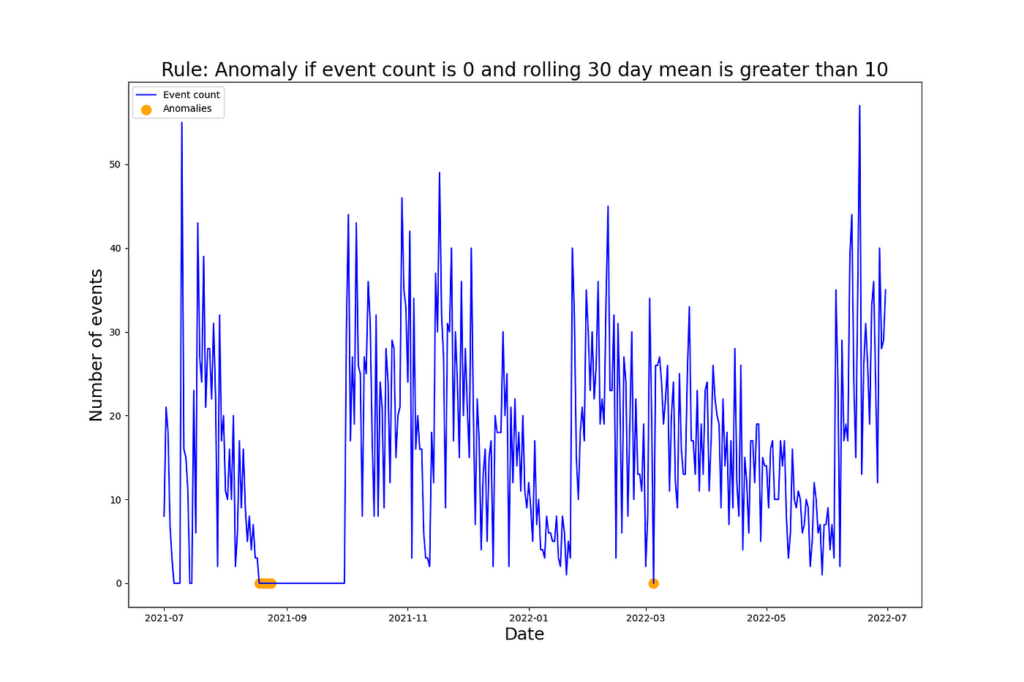
In February 2024, Klaviyo introduced an updated anomaly detection feature designed to enhance the monitoring of marketing metrics. This new capability automatically alerts users to unusual changes in their marketing data, providing a critical tool for recognizing and responding to unexpected shifts in marketing campaign performance.
The anomaly detection function works by continuously analyzing the user's marketing metrics and employing advanced algorithms to detect deviations that fall outside of normal patterns. When an anomaly is detected, Klaviyo promptly notifies the user, enabling them to quickly investigate the irregularity.
For Klaviyo users, the value of this feature lies in its potential to save time and reduce the risk of significant disruptions to marketing performance. By providing real-time alerts, users can immediately address anomalies before they impact campaign results adversely.
Verdict: Not! Klaviyo has had anomaly detection for a while now and, personally, I'm waiting to see how these "improvements" pan out before I start celebrating.
Frequently Asked Questions
Below, I answer some of the most commonly asked questions about the topic of marketing management software.
What is a marketing management program?
What is enterprise marketing software?
What are the scalability options for marketing management software as a business grows?
Are there any marketing management software specifically designed for small businesses or startups?
Are there any free or open-source alternatives to paid marketing management platforms?
How do marketing strategies differ between B2B and B2C sectors?
What are the key components of an effective marketing plan?
How is ROI measured in marketing campaigns?
Additional Marketing Management Tool Reviews
Marketing software comes in all shapes and sizes, from social media platform management to website and product reporting. You'll probably need several tools to cover the whole gambit of needs. Here are some other software review lists that I recommend checking out:
- Brand Management Software
- Marketing Calendar Software
- Marketing Collaboration Software
- Marketing Workflow Software
- Marketing Planning Tools
- Marketing Asset Management Software
- MLM Software
The Takeaway
After taking a closer look at my hand-picked list of marketing management software, did you find what you were looking for? Because every company is different, it’s hard to prescribe a specific solution, like an email marketing management platform, without knowing your unique situation and needs. I’ve done my best to categorize the software on this list by use case, which hopefully helped you out on your software hunt.
If you need more in-depth advice on marketing software (and just general best practices in 2024 and beyond), sign up for our newsletter. That way, you’ll get everything you need to stay at the top of your industry sent straight to your inbox each week.