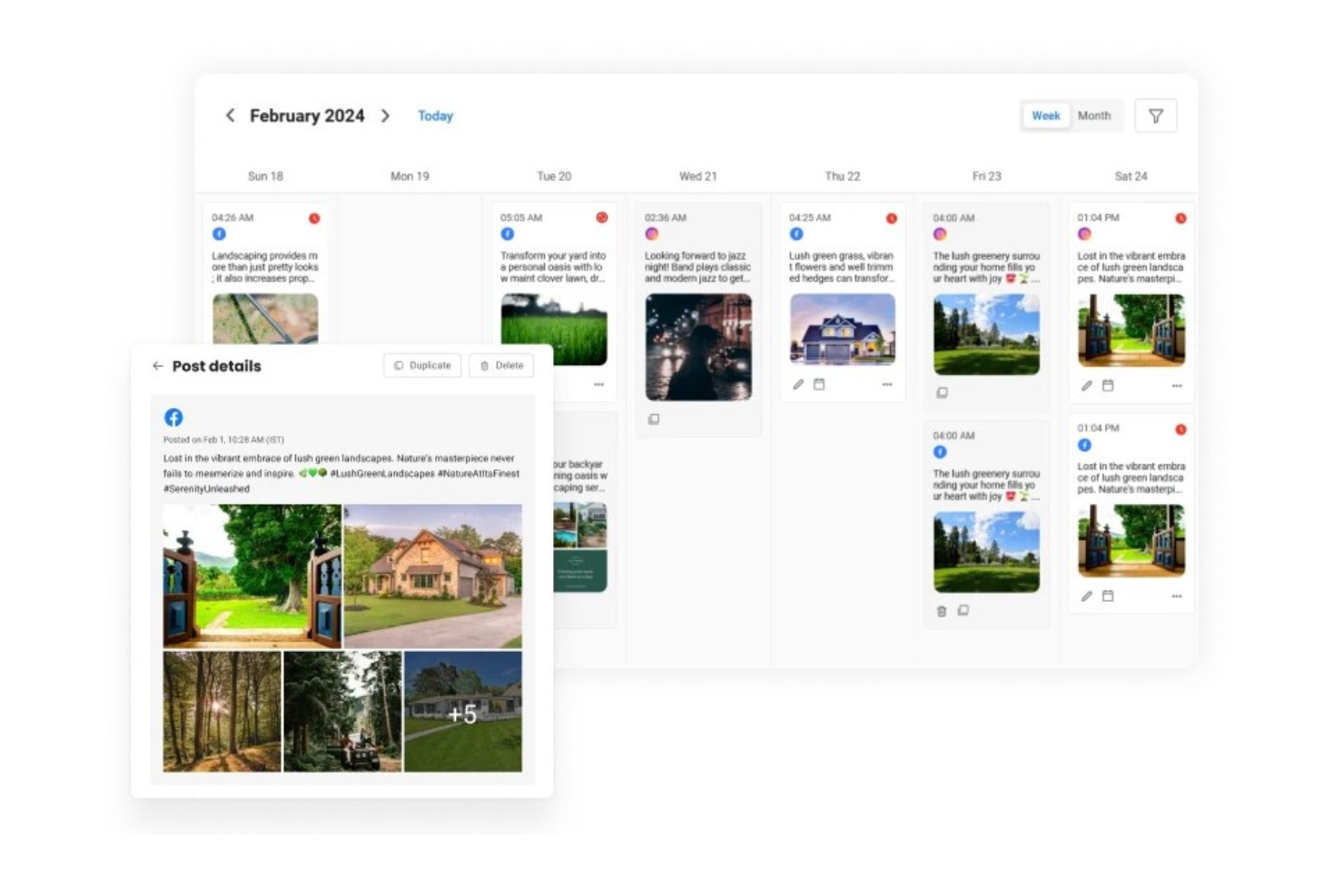10 Best Social Media Scheduling Tools Shortlist
Here’s my pick of the very best social media scheduling tools along with what I found each does best:
Our one-on-one guidance will help you find the perfect fit.
Remember the days of manually posting every tweet, Instagram photo, and LinkedIn update? Those days are long gone, thanks to social media scheduling tools.
But with the market flooded with options, picking a tool can be problematic. Budget cuts also mean you need to get this right the first time.
This is where my experience as a social media content creator comes in handy. So, combining my experience with our rigorous software review system, I'll be sharing our top 17 picks for the best social media scheduling software.
Why Trust Our Reviews
We’ve been testing and reviewing marketing software since 2022. As marketing experts ourselves, we know how critical and difficult it is to make the right decision when selecting software.
We invest in deep research to help our audience make better software purchasing decisions. We’ve tested more than 2,000 tools for different marketing use cases and written over 1,000 comprehensive software reviews. Learn how we stay transparent & our software review methodology.
The Best Social Media Scheduling Tools Summary
| Tools | Price | |
|---|---|---|
| TikTok | Available upon request | Website |
| Sprout Social | From $199/user/month (billed annually) | Website |
| Birdeye | From $299/month | Website |
| SocialBee | From $29/user/month | Website |
| Loomly | From $26/user/month | Website |
| Sendible | From $29/user/month | Website |
| SocialPilot | From $25.50/month | Website |
| PromoRepublic | Pricing upon request | Website |
| Iconosquare | From $52.50/month (billed annually) | Website |
| NapoleonCat | From $27/user/month | Website |

Compare Software Specs Side by Side
Use our comparison chart to review and evaluate software specs side-by-side.
Compare SoftwareHow to Choose Social Media Scheduling Tools
With so many different social media scheduling tools available, it can be challenging to make decisions on what social media scheduling tool is going to be the best fit for your needs.
As you're shortlisting, trialing, and selecting social media scheduling tools, consider the following:
- What problem are you trying to solve - Start by identifying the social media scheduling tool feature gap you're trying to fill to clarify the features and functionality the social media scheduling tool needs to provide.
- Who will need to use it - To evaluate cost and requirements, consider who'll be using the software and how many licenses you'll need. You'll need to evaluate if it'll just be the marketing team, or the whole organization that will require access. When that's clear, it's worth considering if you're prioritizing ease of use for all, or speed for your marketing software power users.
- What other tools it needs to work with - Clarify what tools you're replacing, what tools are staying, and the tools you'll need to integrate with, such as accounting, CRM or HR software. You'll need to decide if the tools will need to integrate together, or alternatively, if you can replace multiple tools with one consolidated social media scheduling tool.
- What outcomes are important - Consider the result that the software needs to deliver to be considered a success. Consider what capability you want to gain, or what you want to improve, and how you will be measuring success. For example, an outcome could be the ability to get greater visibility into performance. You could compare social media scheduling tool features until you’re blue in the face but if you aren’t thinking about the outcomes you want to drive, you could be wasting a lot of valuable time.
- How it would work within your organization - Consider the software selection alongside your workflows and delivery methodology. Evaluate what's working well, and the areas that are causing issues that need to be addressed. Remember every business is different — don’t assume that because a tool is popular that it'll work in your organization.
Best Social Media Scheduling Tool Reviews
In this section, I’ll evaluate top-notch social media scheduling tools that are currently available in the market. I’ll highlight the key benefits and limitations of each tool, accompanied by user interface screenshots for better understanding.
TikTok is a widely-used social media platform where users can create, share, and discover short-form videos.It’s used by brands to optimize content timing and maximize audience engagement through in-app analytics.
Why I picked TikTok: For teams that rely heavily on TikTok marketing, the in-app analytics tools can support your ability to schedule posts at optimal times for engagement and capitalize on trends. You can track when your audience is most active and trending formats to implement in your strategy. The in-app scheduling tools also make it easy to plan and execute campaigns around high-impact time slots.
TikTok Standout Features and Integrations
Features include in-app scheduling tools, post timing analytics, and audience activity insights. You can easily plan content releases based on when your audience is most active. TikTok’s real-time analytics show how posts are performing right after they go live.
Integrations include Shopify, WooCommerce, BigCommerce, Magento, and Square.
Pros and cons
Pros:
- Easy to join viral challenges
- Real-time post performance data
- Tracks audience activity
Cons:
- Not suitable for cross-platform management
- Hard to predict viral success
Sprout Social is a social media management and intelligence platform designed for businesses and agencies of all sizes. It allows users to manage multiple social media accounts from a centralized location, offering features such as a smart inbox for viewing and replying to messages, content planning and publishing, reviews management, and social listening tools.
Why I picked Sprout Social: As a social media scheduling tool, I like that Sprout Social allows you to enhance your campaigns with tailored optimal send times, a link-in-bio solution, and in-platform team collaboration tools for approving and scheduling content. The platform also provides comprehensive social media analytics, like group, profile, and post-level reporting, as well as competitor and keyword reports.
Sprout Social Standout Features and Integrations
Features include the Smart Inbox, which consolidates messages from various social networks into a single stream, real-time brand monitoring with keyword, hashtag, and location searches, and automated and multimedia publishing. It also offers a digital asset content library and social listening insights.
Integrations include Facebook, Instagram, LinkedIn, X (Formerly Twitter), Salesforce, Tableau, Hubspot, Marketo, Shopify, and Zendesk.
Pros and cons
Pros:
- User-friendly interface
- Robust social media publishing features
- Comprehensive social listening and monitoring
Cons:
- Standard plan is limited to 5 social profiles
- Can be pricey for smaller businesses
Birdeye is a leading social management platform that helps businesses schedule social media posts, respond to customers, and manage online reviews to improve their online reputation. With its AI-driven approach, Birdeye stands out as the best option for businesses looking to effectively manage their online reputation and engage with customers in a personalized and efficient manner.
Why I picked Birdeye: I included Birdeye in my list of social media scheduling tools because it provides a unified platform that simplifies the management of social profiles across multiple locations. It distinguishes itself with a visual calendar for scheduling, AI-powered content generation, and the ability to manage engagement and reporting from a single dashboard. It's also an excellent tool for reputation management because it uses AI to automatically monitor online reviews and social mentions within customer feedback to help businesses maintain a strong online presence.
Birdeye Standout Features
Standout features include bulk publishing, scheduling tools for multiple locations, multi-channel management from within a single dashboard, and posts that can be automatically personalized with local details to create more relevant communications for end recipients.
Integrations are available with all important social media accounts, social messaging platforms, Google My Business, and multi-location accounts. Additionally, Birdeye offers integrations with over 3,000 software systems and has an API for custom integration connections as well.
Pros and cons
Pros:
- Intuitive dashboard simplifies navigation and task execution
- Offers deep insights into social media performance and audience engagement
- Monitors and responds to social engagements and reviews instantly
Cons:
- Has an initial learning curve due to a wide range of deep features
- May be too expensive for small businesses or startups
SocialBee is a social media management and scheduling platform designed to help businesses and professionals streamline their online presence. SocialBee aims to simplify social media management and improve engagement. The platform is known for its user-friendly interface and customization options, making it suitable for businesses looking to optimize their social media strategies and maintain a consistent online presence.
Why I picked SocialBee: I picked SocialBee because it is particularly well-suited for e-commerce businesses thanks to its array of features and integrations. SocialBee helps e-commerce businesses make the most out of existing content with content recycling. Maximize content visibility with category-based scheduling for targeted distribution and more.
SocialBee Standout Features and Integrations
Features include content recycling, content curation, URL shortening and tracking, post variations, analytics and reporting, and advanced scheduling options. SocialBee stands out from other tools on this list with its category-based scheduling that lets you create different posts for different categories and even different days of the week.
Integrations include pre-built and native connectors like Facebook, Twitter, Instagram, Pinterest, Shopify, Medium, Canva, Google My Business, Bit.ly, Trello, Asana, Shopify, and WordPress. SocialBee also provides a Zapier integration and supports a RESTful API.
Pros and cons
Pros:
- Intuitive collaboration features
- Well-suited for A/B testing
- Targeted content distribution
Cons:
- Mobile app limitations
- Limited visual customization
Loomly is a social media management platform that facilitates collaboration and content planning for businesses. The platform is designed to streamline the content creation process, optimize scheduling, and provide insights into post performance, making it a valuable tool for businesses looking to enhance their social media presence and engagement strategies.
Why I picked Loomly: I picked Loomly because it’s my top choice for small businesses due to its exceptional features, integrations, and pricing structure. Loomly has a user-friendly interface that makes it easy for small businesses to schedule and plan consistent posts. Loomly also has affordable pricing tiers without having to compromise on comprehensive features.
Loomly Standout Features and Integrations
Features include social media scheduling, content creation, audience targeting, social media monitoring, and various brand management tools. Loomly’s unique features allow for collaborative content creation, allowing small business teams to work together easily.
Integrations include pre-built and native connectors like Facebook, Twitter, Instagram, LinkedIn, Pinterest, Google Analytics, Canva, Dropbox, and Slack. Loomly also provides a Zapier integration and supports a RESTful API.
Pros and cons
Pros:
- Content creation assistance
- Comprehensive collaboration tools
- User-friendly interface
Cons:
- No built-in hashtag research
- Reporting limitations
Sendible is a social media management platform that provides businesses with tools to schedule posts, engage with their audience, and analyze social media performance. Sendible aims to streamline social media management for agencies and teams. The platform is designed to enhance collaboration, improve content planning, and optimize social media strategies across various platforms.
Why I picked Sendible: I selected Sendible because it is widely regarded as the best social media scheduling tool for marketing agencies. Sendible offers a centralized platform for managing multiple clients' social media accounts, supports scheduling across various platforms, facilitates client collaboration, and provides advanced scheduling and automation options.
Sendible Standout Features and Integrations
Features include multi-channel scheduling, client collaboration, content curation and discovery, advanced scheduling and automation, analytics and reporting, approval workflows, and various client management features. Sendible sets itself apart from other tools on this list because it also offers white-labeling options, allowing agencies to brand the platform with their own logos and colors.
Integrations include pre-built and native connectors like Facebook, Instagram, Twitter, LinkedIn, Canva, Bitly, YouTube, WordPress, and Pinterest.
Pros and cons
Pros:
- Client account-tracking
- Multi-channel scheduling
- White-labeling options for branding
Cons:
- Limited social listening capabilities
- Lack of support for emerging social media platforms
SocialPilot is a social media management platform that helps businesses and agencies streamline their social media marketing efforts. SocialPilot aims to simplify content management and distribution across various social media platforms. The platform caters to businesses of different sizes, providing tools to enhance efficiency, engage with the audience, and analyze the performance of social media campaigns.
Why I picked SocialPilot: I picked SocialPilot for this list due to its comprehensive set of social media scheduling features at an affordable price point. If you’re looking for the most bang for your buck, consider testing out SocialPilot’s free trial to see if it’s a good fit.
SocialPilot Standout Features and Integrations
Features include multi-platform content scheduling, content curation, social media analytics, team collaboration, and client management. What helps the platform stand out from other tools is that SocialPilot allows users to schedule multiple posts in bulk. It also offers content suggestion and discovery features and has robust analytics and reporting capabilities.
Integrations include pre-built and native connectors like Facebook, Instagram, Twitter, LinkedIn, Canva, and Bitly. SocialPilot also supports a RESTful API. Connect SocialPilot to a paid Zapier account for even more integrations.
Pros and cons
Pros:
- Highly scalable
- Easy-to-use collaboration features
- Multi-platform scheduling
Cons:
- Limited video support
- Lack of advanced social listening capabilities
PromoRepublic is a social media management and content creation platform designed to assist businesses in planning, scheduling, and analyzing their social media presence. The platform also offers a library of customizable templates and collaboration tools, making it suitable for businesses seeking to streamline their social media content creation and distribution efforts.
Why I picked PromoRepublic: I chose PromoRepublic because it offers a comprehensive suite of features that covers all aspects of social media management. Aspects include content creation, scheduling, analytics, collaboration, and more. PromoRepublic stood out to me as a unified solution that eliminates the need for multiple tools and simplifies the social media management process.
PromoRepublic Standout Features and Integrations
Features include a content library and templates, multi-platform support, collaboration and approval workflow, analytics and reporting, plus an easy-to-use content calendar and scheduling system. These features give content creators and marketers the power to simplify their processes, curate their content, and stand out from the competition.
Integrations include pre-built and native connectors like Facebook Pages, Instagram Business Profiles, Twitter, LinkedIn, Pinterest, Canva, Dropbox, Slack, Google Drive, and more. PromoRepublic also supports a RESTful API. Connect PromoRepublic to a paid Zapier account for even more integrations.
Pros and cons
Pros:
- Responsive customer support team
- Supports multiple social media platforms
- Extensive content library
Cons:
- Limited reporting and analytics
- Lack of pricing transparency
Iconosquare is a social media analytics and management platform primarily focused on Instagram and Facebook. Iconosquare is known for its comprehensive Instagram analytics, providing users with data on engagement, growth, and content performance to help businesses make informed decisions and enhance their presence on these social media platforms.
Why I picked Iconosquare: I picked Iconosquare because it's the most comprehensive and feature-rich tool for community management. Iconosquare comes pre-loaded with all the essential community management features and integrations, making it the go-to tool for any size team.
Iconosquare Standout Features and Integrations
Features include advanced scheduling capabilities, in-depth analytics and insights, and hashtag and competitor analysis. Iconosquare’s thorough competitor analysis equips you with invaluable knowledge, enabling you to stay one step ahead in your industry. With Iconosquare's array of features, you can better manage and nurture your social media communities across various channels.
Integrations include pre-built connectors like Facebook Pages, Shopify, Google Analytics, Hootsuite, Canva, Dropbox, Slack, Adobe Creative Cloud, and Mailchimp. Iconosquare also offers native Instagram business profile integration and supports a RESTful API. Connect Iconosquare to a paid Zapier account for even more integrations.
Pros and cons
Pros:
- Comprehensive analytics
- Hassle-free content scheduling
- User-friendly interface
Cons:
- Higher price point
- Limited social media platform support
NapoleonCat is a social media management and analytics platform designed for businesses and marketing agencies. NapoleonCat is known for its capabilities in streamlining social media workflows, providing in-depth analytics, and facilitating engagement with the audience, making it a valuable tool for businesses looking to optimize their social media strategies.
Why I picked NapoleonCat: I chose NapoleonCat because it's an ideal option for customer service teams. It provides a social media scheduling tool that meets their unique requirements. It enables efficient and effective customer interactions. NapoleonCat caters to the specific needs of customer service teams.
NapoleonCat Standout Features and Integrations
Features include a unified inbox, automated moderation, workflow management, analytics and reporting, team management, social listening, and more. NapoleonCat stands out from other tools because it provides a comprehensive platform for managing social media accounts, including scheduling and publishing posts, monitoring social media mentions and comments, and engaging with customers in real time.
Integrations include pre-built connectors like Facebook, Instagram, Twitter, LinkedIn, YouTube, Google My Business, and Pinterest.
Pros and cons
Pros:
- Includes social listening features
- Unified inbox
- Robust analytics and reporting
Cons:
- Limited customization options
- Limited native integrations
Other Social Media Scheduling Tools
These other notable alternatives are worth considering:
Related Marketing Tool Reviews
If you still haven't found what you're looking for here, check out these tools closely related to digital marketing strategy that we've tested and evaluated.
- Marketing Software
- Marketing Management Software
- Account Based Marketing Software
- Social Media Management Software
- Email Marketing Software
Selection Criteria for Social Media Scheduling Tools
Selecting the right social media scheduling tool involves a careful evaluation of what they have to offer. Through extensive personal trials and research, I've developed criteria to guide software buyers towards making an informed decision.
Core Social Media Scheduling Tools Functionality: 25% of total weighting score
- Automated scheduling across multiple social media platforms
- Pre-scheduling posts for optimal engagement times
- Bulk uploading and scheduling features
- Analytics and reporting tools for performance tracking
- Integration with major social media platforms for streamlined workflows
Additional Standout Features: 25% of total weighting score
- Advanced analytics with actionable insights beyond basic engagement metrics
- AI-driven content optimization suggestions for enhancing post performance
- Cross-platform content calendar for a unified view of scheduled posts
- Social listening tools to monitor brand mentions and industry trends
- Customizable reporting features to track specific KPIs
Usability: 10% of total weighting score
- Intuitive interface design with a clean aesthetic
- Drag-and-drop functionality for easy calendar management
- Quick access to frequently used features and settings
- Responsive design for seamless use across devices
Onboarding: 10% of total weighting score
- Comprehensive tutorial videos and documentation
- Pre-made post templates for various industries and occasions
- Interactive tours and webinars to familiarize new users with key features
- Responsive chatbots for immediate assistance during setup
Customer Support: 10% of total weighting score
- Multiple channels of support, including live chat, email, and phone
- Knowledgeable and responsive support team
- Community forums for peer-to-peer assistance
- Regular updates and maintenance schedules
Value For Money: 10% of total weighting score
- Transparent pricing structures without hidden fees
- Scalable plans that grow with your business
- Free trials or demos to test functionality before commitment
- Cost-benefit analysis compared to direct competitors
Customer Reviews: 10% of total weighting score
- High ratings in user satisfaction and ease of use
- Positive testimonials about specific features and customer support
- Case studies demonstrating successful implementation and results
- Feedback on any drawbacks or areas for improvement
This criteria framework ensures a holistic approach to selecting social media scheduling tools that not only meet standard requirements but also offer unique features, excellent usability, efficient onboarding, reliable customer support, great value for money, and positive user feedback.
Trends in Social Media Scheduling Tools for 2024
Here are some trends I’ve noticed for social media scheduling technology, plus what they might mean for the future of the marketing industry. I sourced countless product updates, press releases, and release logs to tease out the most important insights.
- Enhanced Visual Content Creation: The integration of design tools such as Canva within SocialBee indicates a growing emphasis on creating visually captivating content directly within scheduling platforms. This feature caters to the increasing importance of standout visuals in driving engagement and shares on social media.
- AI-Driven Content Optimization: The advent of AI-powered features, including AI Writers in Hootsuite, signifies a shift towards leveraging artificial intelligence to enhance content relevance, engagement, and creativity. Such features simplify the content creation process and ensure posts resonate with the intended audience.
- Social Listening and Engagement: Features that allow brands to monitor mentions, hashtags, and engage with their audience in real-time are highly sought after. They play a pivotal role in maintaining brand reputation and fostering community around a brand.
- Custom Social Network Integration: Loomly offers a unique feature that allows posting to almost any service via Zapier integration, showcasing the tool's versatility in managing a broader spectrum of digital engagement beyond traditional social platforms.
- Content Categorization and A/B Testing: Tools like SocialBee and MeetEdgar introduce novel functionalities such as content categorization and A/B testing to optimize content performance and strategy.
The landscape of social media scheduling tools in 2024 is characterized by an emphasis on platform diversity, enhanced visual content creation, data-driven strategy refinement, and AI-powered optimization. As these tools continue to evolve, they will undoubtedly introduce even more innovative features to meet the growing demands of the digital marketing sphere.
What Is Social Media Scheduling?
Social media scheduling tools are digital applications designed to help users plan, create, and schedule posts for various social media platforms in advance. The purpose is to provide a centralized platform to manage multiple social media accounts, allowing for the organization and automation of content posting. Features often include calendar views for scheduling, analytics to track engagement, and the ability to post simultaneously across different platforms.
Features of Social Media Scheduling Tools
In order to offer the core functionalities mentioned above, social media scheduling tools require the following key features:
- Content scheduling: Users can schedule their posts to be automatically published at specific times and dates, ensuring a consistent presence on social media platforms.
- Content calendar: Tools offer a visual calendar view where users can plan and organize their content, making it easier to see the overall social media strategy and schedule.
- Post management: Users can compose and edit their social media posts within the tool, adding captions, images, and other media elements.
- Multiple platform management: Social media scheduling tools support various social media platforms, allowing users to manage and schedule content across multiple accounts from a single dashboard.
- Queue and publishing queues: Tools often offer the ability to create queues or posting schedules, allowing users to define time slots for different types of content and maintain a consistent posting schedule.
- Post preview: Users can preview how their posts will appear on different social media platforms before scheduling them.
- Analytics and reporting: Many tools provide analytics features to track post performance, engagement metrics, follower growth, and other key metrics to measure the effectiveness of social media strategies.
- Collaboration and team management: Some tools facilitate collaboration and workflow management among team members, allowing multiple users to contribute, review, and approve posts before publication.
- Content recycling: Tools may offer the ability to recycle or republish evergreen content, ensuring that valuable posts are shared with new audiences over time.
Benefits of Social Media Scheduling Tools
Navigating the complex world of social media can be daunting for both individual users and organizations. Here are five key advantages that highlight the importance of incorporating these tools into your social media strategy.
Streamlined Posting Schedule: These tools allow for the planning and scheduling of posts across multiple platforms simultaneously, freeing up time for other tasks. This benefit means users can maintain a consistent online presence without having to manually post content in real-time, improving productivity and content management efficiency.
Consistent Online Presence: Regular updates are crucial for engaging and retaining an audience, and scheduling tools ensure that your social media feeds remain active even when you're not. This consistent presence helps build brand loyalty and keeps your audience engaged with regular updates.
Optimized Posting Times: Scheduling tools often provide insights into the best times to post based on audience activity, leading to higher engagement rates. By scheduling posts for these optimal times, businesses and users can ensure their content reaches the widest possible audience.
Content Strategy Management: With a comprehensive overview of your posting schedule, it's easier to plan a coherent content strategy that aligns with marketing goals and audience preferences. This organized approach aids in delivering a well-rounded and effective social media campaign.
Collaboration and Approval Processes: For organizations with multiple team members working on social media, scheduling tools enable efficient collaboration and streamline the approval process. This feature ensures that all content is consistent with the brand's voice and marketing objectives before going live.
Social media scheduling tools not only facilitate a more organized approach to content creation and distribution but also enable users and businesses to leverage their social media platforms more effectively.
Cost & Pricing for Social Media Scheduling Tools
When looking to invest in social media scheduling tools, pricing and the features you get under each pricing plan is key consideration. You don't want to invest in a feature you don't need and find yourself having to explain to your CFO why you are looking to downsize when it's time for renewals.
Here's a detailed breakdown of the sort of features you can expect in each pricing category.
Plan Comparison Table for Social Media Scheduling Tools
| Plan Type | Average Price | Common Features | Best For |
|---|---|---|---|
| Basic | $15-29/mo | - Management of 3 to 10 social profiles - Basic scheduling and analytics - Access to a limited content calendar | Small businesses or solopreneurs just starting with social media management |
| Professional | $49-99/mo | - Management of 10 to 20 social profiles - Enhanced scheduling options - More advanced analytics - Team collaboration tools | Growing businesses or agencies managing multiple clients' social media accounts |
| Business | $99-199/mo | - Management of 20 to 50+ social profiles - Comprehensive analytics - Bulk scheduling - Customizable reports and team workflows | Larger businesses or agencies with complex social media needs and multiple team members |
| Enterprise | Custom pricing | - Unlimited social profiles - Dedicated support and training - Advanced security features - Integration capabilities | Large corporations or agencies requiring scalable solutions and advanced customization |
| Free | $0 | - Management of 1 to 3 social profiles - Basic scheduling functionality - Access to a simplified content calendar | Individuals or very small businesses looking to test social media scheduling tools |
When considering which plan to choose, think about the scale of your social media operations and the level of analytics and collaboration you need. It's also worth starting with a free or lower-cost plan to gauge the software's effectiveness before committing to more comprehensive options.
Frequently Asked Questions
Still not sure where to start with your social media scheduling tools buying journey? Here are some frequently asked questions to help you get going.
Is there a free way to schedule social media posts?
Does Google have a social media scheduling tool?
Which is better, Buffer or Hootsuite?
Other Social Media Software Reviews
Marketing software comes in all shapes and sizes, from social media platform management to website and product reporting. You'll probably need several tools to cover the whole gambit of needs. Here are some other social software review lists that I recommend checking out:
- Social Media Marketing
- Social Media Scheduling
- Social Listening Tools
- Social Media Analytics
- Instagram Marketing Platforms
Conclusion
By using social media scheduling tools, businesses can unlock a slew of remarkable advantages, positioning themselves for success in the dynamic realm of social media. To get the most benefit from social media scheduling, organizations should choose a dependable tool that fits their needs and easily integrates with their systems.
With so many social media scheduling tools, it's common to feel overwhelmed when trying to choose the best fit for your business. Subscribe to The CMO newsletter for valuable insights and the latest updates.