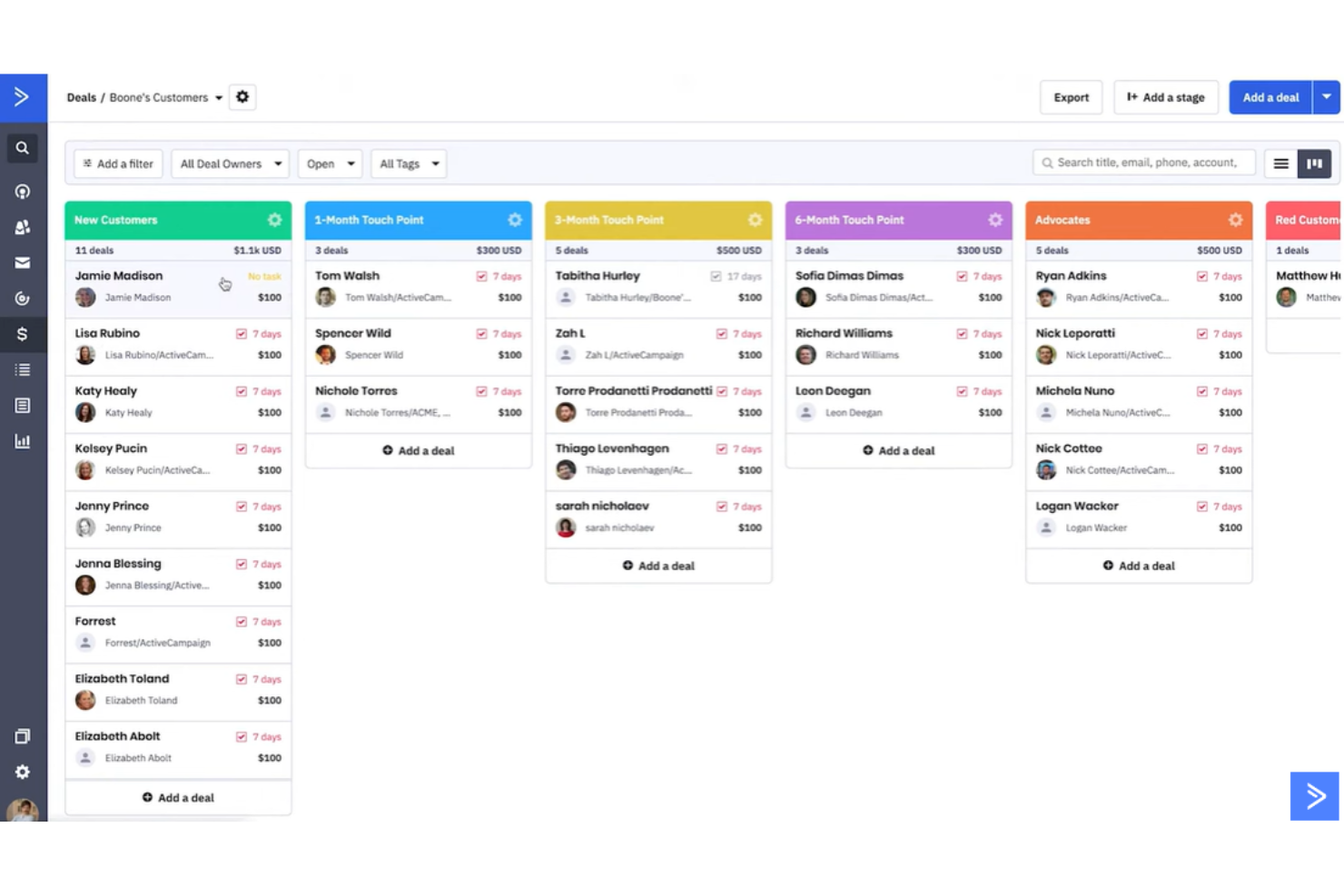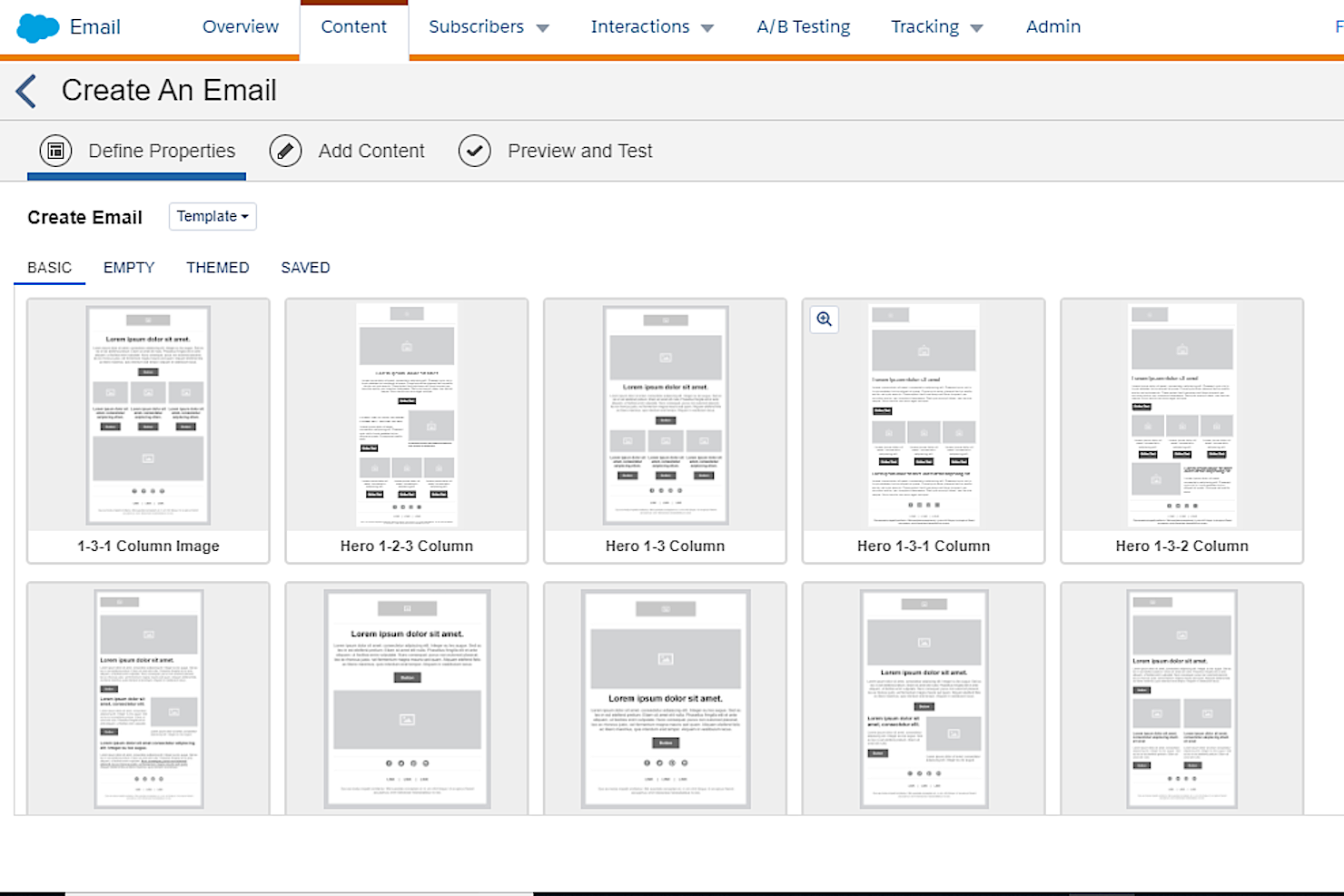10 Best Email Marketing Software Shortlist
Here's my pick of the 10 best software from the 15 tools reviewed.
Our one-on-one guidance will help you find the perfect fit.
Figuring out the right email marketing software can feel like a stretch. Does it integrate with all the other software across your tech stack? Can you easily migrate existing data (contacts, segments, historical data) without pulling out your teeth?
Does it allow for flexible and personalized email templates, dynamic content, and custom workflows? Can you get going with managing your email marketing campaigns from the go without spending months learning how to use the new tool?
Do you have real-time data and reporting on open rates and clicks to analyze the effectiveness of your email strategies?
Well, I've got you! In this post, I'll help make your choice easy, sharing my personal experiences using dozens of different email marketing tools with brands of all sizes, with my picks of the best email marketing software overall.
Why Trust Our Email Marketing Software Reviews
We’ve been testing and reviewing marketing software since 2022. As marketers ourselves, we know how critical, and difficult it is to make the right decision when selecting software.
We invest in deep research to help our audience make better software purchasing decisions. We’ve tested more than 2,000 tools for different marketing use cases and written over 1,000 comprehensive software reviews. Learn how we stay transparent & our review methodology.
Best Email Marketing Software Comparison Chart
This comparison chart summarizes basic details about each of my top email marketing software selections. You can view pricing details and the availability of free trials or demos side-by-side to help you find the best software that works for your budget.
| Tools | Price | |
|---|---|---|
| Omnisend | From $16/month | Website |
| Keap | From $249/month (billed annually) | Website |
| Campaigner | From $59/month | Website |
| SendGrid | From $15/month | Website |
| Drip | From $39/month | Website |
| Mailchimp | From $13/month | Website |
| Constant Contact | From $9.99/month | Website |
| Klaviyo | From $20/month | Website |
| ActiveCampaign | From $20/month | Website |
| Salesforce CRM | From $25/user/month (billed annually) | Website |

Compare Software Specs Side by Side
Use our comparison chart to review and evaluate software specs side-by-side.
Compare SoftwareHow to Choose Email Marketing Software
With so many different email marketing software solutions available, it can be challenging to make decisions on what email marketing software is going to be the best fit for your email marketing campaigns.
As you're shortlisting, trialing, and selecting email marketing software, consider:
- What you want to use it to do - Start by identifying the email marketing software feature gap you're trying to fill to clarify the features and functionality the email marketing software needs to provide.
- Who will need to use it - To evaluate cost and requirements, consider who'll be using the software and how many licenses you'll need. You'll need to evaluate if it'll just be the marketing professionals, or the whole organization that will require access. When that's clear, it's worth considering if you're prioritizing ease of use for all, or speed for your email marketing software power users.
- What other tools it needs to work with - Clarify what tools you're replacing, what tools are staying, and the tools you'll need to integrate with, such as accounting, CRM, or project management software. You'll need to decide if the tools will need to integrate together, or alternatively, if you can replace multiple tools with one consolidated email marketing software.
- What outcomes are important - Consider the result that the software needs to deliver to be considered a success. Consider what capability you want to gain, or what you want to improve, and how you will be measuring success. For example, an outcome could be the ability to get greater visibility into performance. You could compare email marketing software features until you’re blue in the face but if you aren’t thinking about the outcomes you want to drive, you could be wasting a lot of valuable time.
- How it would work within your organization - Consider the software selection alongside your workflows and delivery methodology. Evaluate what's working well, and the areas that are causing issues that need to be addressed. Remember every business is different—don’t assume that because a tool is popular that it'll work in your organization.
Best Email Marketing Software Reviews
Here are my overviews for the top 10 email marketing software on this list, including key features, integrations, pricing, and pros/cons for each.
Omnisend
Best email marketing software for audience segmentation tools
Omnisend is an SMS and email marketing software designed to help ecommerce businesses grow their business using email automation sequences. Their software is designed for small to medium-sized businesses focused on email marketing, with their top-level plan capping out at 500 contacts.
Why I picked Omnisend: Their audience segmentation tools allows you to target specific users and send them customized communications based on their shopping behavior. For example, by integrating Omnisend into your other ecommerce platforms, you can capitalize on your data and segment your customers based on the type of items they’ve purchased, their purchase frequency, their average order value, and many other factors.
Omnisend also automatically attaches a customer lifecycle stage to each person in your database so you can tailor your retention strategies for each customer group too.
To help you get up and running, Omnisend also offers a lot of resources for anyone new to email marketing software. These resources include a wide selection of reports, ebooks, blog posts, podcasts, and interviews, plus their Omnisend academy which includes live training sessions to help you get the most value out of their software.
Omnisend Standout Features & Integrations:
Features include email templates, a drag & drop email builder, unique discount codes, list segmentation tools, contact tags for hyper-personalized messaging, active subscriber growth with pop-up forms, and campaign optimization tools such as A/B testing and a “Campaign Booster” feature that automatically resends your unopened email campaigns. Omnisend also includes detailed campaign reports and metrics, and campaign click maps too.
Integrations include AfterShip, Amazon Advertising, GemPages, Gorgias, LoyaltyLion, Okendo, ReCharge, ShipStation, Shopify Flow, Smile.io, Typeform, Yotpo, ViralSweep, and others. You can also access additional apps by connecting through a paid Zapier account.
Pros and cons
Pros:
- Comprehensive resources section
- Easy to create campaign-specific landing pages
- Deep Shopify integration
Cons:
- Has a bit of a learning curve
- Embedding multiple images into an email can be time-consuming
Keap is a business automation and CRM platform tailored for small businesses. It combines sales and marketing automation, invoicing, and payment processing features, making it a comprehensive tool for managing customer relationships and business processes.
Why I picked Keap: I like that Keap offers tools for creating and sending personalized emails, tracking customer interactions, and automating marketing workflows. Keap's features include customizable email templates, detailed analytics, and a visual campaign builder that allows users to set triggers and automate responses based on customer behavior.
The platform also supports lead management, allowing businesses to score and segment leads effectively. This feature helps users nurture prospects through the entire pipeline and tailor messaging at each stage, eventually leading to a sale.
Keap Standout Features & Integrations:
Features include CRM capabilities, appointment scheduling, invoicing, payment processing, multi-channel communication, dynamic form creation, lead capture, pipeline management, marketing and sales automation, contact management, and sales reporting.
Integrations include PlusThis, AdEspresso, BigCommerce, AppointmentCare, Bonjoro, Gmail, Jotform, Outlook, ScheduleOnce, WordPress, Wistia, and Zapier. Keap also has an open API for custom integrations.
Pros and cons
Pros:
- Robust CRM features
- Many customization options
- Good marketing and sales automation
Cons:
- May not be suitable for larger businesses with more complex needs
- May be pricey for businesses with limited resources
Campaigner is a cloud-based email marketing software designed for small and midsize businesses looking to scale their email automation and marketing capabilities to the next level. While it caters to companies across various industry verticals, Campaigner is highly suited for ecommerce businesses that want to optimize their email marketing operation and streamline their workflows.
Why I Picked Campaigner: Campaigner is a good option for ecommerce business owners who are looking to tailor their marketing strategies according to their target customers’ buying behavior. Among the many features of the email marketing solution are geolocation tracking, A/B testing, and comprehensive reporting capabilities. It is also equipped with customizable templates, an extensive media library, as well as a robust image editor and sign-up forms.
Another crucial element of Campaigner’s email marketing and automation solution is that it provides users with access to a robust HTML editor as well as the ability to import HTML files. This means more experienced email designers can create emails using third-party software such as Dreamweaver and then simply publish an email campaign through the Campaigner platform.
One of its most appealing features, especially for email marketing professionals and ecommerce owners, is the built-in email designer. The tool features a drag-and-drop mechanism that enables users to efficiently create professional-looking custom emails, complete with various content elements such as images and text. The software also has a selection of customizable email templates for users to choose from.
Campaigner Standout Features & Integrations
Features include A/B testing, contact management, data import/export, external integrations, marketing automation, dashboards, lead management, scheduling, audience targeting, conversion tracking, and notifications.
Integrations include Ninja Forms, Shopify, Magento, Adobe Analytics, Survey Town, Google Analytics, and more using Zapier.
Pros and cons
Pros:
- Robust email marketing and automation
- A/B testing and optimization
- Advanced segmentation and testing
Cons:
- Slightly cluttered and confusing user interface
- Limited native integrations
SendGrid
Best email marketing software for multichannel marketing campaigns
SendGrid is a Twilio product, meaning you get access to email marketing, as well as WhatsApp, SMS, and video solutions. They are currently used by large companies like Airbnb, Glassdoor, Instacart, Spotify, Uber, and Yelp.
Why I picked SendGrid: As a multichannel service, SendGrid is great for those who view email marketing as just one of many conversational platforms through which they want to communicate with their customers. Because of this, it can be more complex than others on this list but it’s worth it if you want touch points across every device and app type.
SendGrid Standout Features & Integrations:
Features include advanced email design tools (drag & drop or pure HTML), email automations like recurring emails or time-based drip series, dedicated IPs and custom domains, signup forms, email testing features, customizable templates, email campaign analytics, and list management tools.
Integrations are available natively with 120+ popular software systems, including Airtable, Bluecore, eData Source, FullContact, Google Cloud, Microsoft Azure, Softlayer, Twilio, WordPress, Yieldr, Zapier and others.
Pros and cons
Pros:
- Detailed email tracking and analytics
- Robust APIs and SDKs, making it a favorite among devs
- Exceptional email deliverability rates
Cons:
- Some advanced automations not possible
- Complexity for beginners
Drip is an email marketing software built specifically for e-commerce businesses. It was designed to help online retailers link their email drip campaigns directly to the customer buying cycle.
Why I picked Drip: Drip’s email platform offers advanced email segmentation so you can be confident you’re tailoring your communications according to your customer’s preferences and recent actions.
For example, Drip’s customer segmentation data will tell you whether a consumer is first learning about your product, dangerously close to making that purchase, or is a loyal repeat customer. Also, thanks to their many pre-built templates and automations, you can spend less time crafting emails and more time developing your email marketing strategy.
Drip Standout Features & Integrations:
Features include advanced customer segmentation tools, email personalizations, an email builder tool, a point-and-click visual editor, or the option to design using custom HTML codes. They also offer a playbook of automated best practices emails, such as welcome emails, abandoned cart emails, and post-purchase campaigns.
Integrations are available natively with over 100 software applications, including BigCommerce, Facebook Custom Audiences, Gravity Forms, Insightly, Magento, PayPal, Pipedrive, Shopify, Sleeknote, ViralSweep, WooCommerce, and Zapier.
Pros and cons
Pros:
- Excellent list segmentation options
- Campaign duplication feature helps you save time
- Great reporting features
Cons:
- UI takes some getting used to
- Has a learning curve, especially for beginners
Mailchimp is a well-known email marketing and automation tool with features that define the email marketing software space. In addition to being a trusted email marketing tool, they also offer website, commerce tools and other assorted marketing features, including connections to payment processing systems.
Why I picked Mailchimp: They’re a great email marketing software for beginners, offering a detailed marketing library, help center, and 24/7 email and chat support. On top of that, they also offer more advanced educational information like their Expert Insights and Industry Trends news feeds, plus their training program — Mailchimp 101 — which walks users through their long list of features from start to finish.
Mailchimp Standout Features & Integrations:
Features include pre-built email templates, audience segmentation, a CRM, behavioral targeting, customer journey mapping, marketing automation, transactional and trigger-based emails, role-based access, a creative assistant, email scheduling, A/B testing, dynamic content, reports and analytics, surveys, and recommendations. Their more advanced features include lead generation, dynamic content, automation workflows, and online store integration.
Integrations are available both natively or through third-party connections, and include over 300 popular applications like Chargebee, Firebase, Formstack, Patreon, Recurly, Shopify, Stripe, Squarespace Commerce, Typeform, QuickBooks, and many others. They also have a mobile app for both Android and iOS devices.
Pros and cons
Pros:
- Easy audience list segmentation
- Robust analytics and reporting features
- Easy to use
Cons:
- Lean customer support
- Multivariate testing locked to Premium plan
Best email marketing software for automatic subject line testing
Constant Contact is an easy-to-use email marketing software that’s been floating around marketing team tech stacks in some capacity since 1996. Although they have gone through many changes in focus over that time, they have always been marketing-centric. And now they do email marketing really, really well.
Why I picked Constant Contact: I included Constant Contact in this list because I appreciate the depth as well as the automation of their subject line testing tool, also known as A/B testing. You have full control over how many customers you want to send each test version too, and the option to determine the winner after 6, 12, 24 or 48 hours. Once your campaign’s reached your desired threshold, Constant Contact will automatically send the email with the winning subject line to your remaining audience.
Constant Contact Standout Features & Integrations:
Features include hundreds of branded templates, automated emails, list segmentation, social media integrations, text-to-join, and comprehensive, real-time reporting. Their contact management features are also helpful, including the ability to upload contact directly from Excel, Outlook, Salesforce, or other programs where your customer data exists. Beyond just email, Custom Contact also includes landing page builder tools to help you capture more leads.
Integrations include over 300 apps in their library, including native connections with Canva, Eventbrite, Facebook, Facebook Ads, Gmail, Google Ads, Instagram, Salesforce, Shopify, Stripe, Twitter, WooCommerce, Vimeo, WordPress
Pros and cons
Pros:
- Advanced marketing automation
- Professional pre-made templates
- Beginner friendly
Cons:
- UI needs work
- Slow customer support response
Klaviyo is a CRM platform that offers automated email and SMS marketing campaigns with a huge focus on personalization and segmentation. It was designed to help brands drive increased sales through super-targeted email, as well as SMS, Facebook and Instagram marketing campaigns.
Why I picked Klaviyo: Klaviyo offers a streamlined platform focused exclusively on email and SMS marketing. Using their system, your team will stay focused on these core activities without getting bogged down by too many complicated features.
Klaviyo Standout Features & Integrations:
Features include granular customer segmentation options, drag-and-drop email builders, built-in forms and pop ups, templates with “best practices” tips, self-sending messages, detailed customer profiles, multichannel distribution, data benchmarks, and predictive analytics.
Integrations are available natively with 300+ software applications, including 29Next, Cohley, Duel, Email Heatmaps, FindKeep.Love, Google Ads, Gorgias, LeadDyno, Magento, Okendo, OpenCart, Recharge, ReferralCandy, Segmentify, Yieldify, Viral Loops, and many others.
Pros and cons
Pros:
- Clear UI that’s easy to understand
- Allows you to target users who abandoned their carts
- Exceptional list segmentation ability
Cons:
- No option to automatically export your user segments to Google Ads
- Formatting email fonts can be difficult
Best email marketing software for targeting the full customer lifecycle
ActiveCampaign is a customer experience automation platform and email marketing powerhouse that is about as feature-rich as they come.
Why I picked ActiveCampaign: As a customer experience platform, ActiveCampaign has invested a lot of time and effort into creating solutions that target the full customer lifecycle, as well as different types of users, like B2B, B2C and ecommerce clients.
They also offer customized solutions for key industries such as Agencies, Bloggers & Influencers, Education, Enterprise, Entertainments & Events, Fitness & Nutrition, Healthcare, Non-Profit, Small Businesses, Real Estate, Technology, or Travel & Hospitality. If you work in one of those niche sectors, I definitely recommend taking a closer look at their industry-specific email marketing solutions.
ActiveCampaign Standout Features & Integrations:
Features include unlimited email sending, advanced email templates (broadcast, triggered, targeted, transactional, etc.) a drag-and-drop builder, segmentation, subscription forms, site and event tracking, conditional commitment, e-commerce store integrations, predictive sending, and marketing attribution.
Integrations are available natively with 75+ software applications, including adTorch, Bonjoro, BurstSMS, Calendly, ERJA, Facebook, FuseDesk, Google Analytics, JustCall, Magento, NativeForms, Pipedrive, Shopify, Slack, Spiffy, Xoxoday Plum, and others. ActiveCampaign also has a RESTful API to support any additional custom integrations you may need.
Pros and cons
Pros:
- Out-of-the-box automation templates
- Simple to create branded email templates
- Easy to set up powerful automations
Cons:
- Customizing an email’s design can sometimes be difficult
- Has a bit of a learning curve for beginners
Best email marketing software with automated marketing features and a CRM for customer analytics
Salesforce CRM is a powerful eCommerce email marketing software that allows businesses to set up personalized, automated campaigns across channels easily. It provides comprehensive analytics that allows businesses to monitor the performance of their email campaigns over time, creating actionable insights to inform future decision-making.
Why I picked Salesforce CRM: Users can set up automated email campaigns on a predetermined schedule, ensuring customers receive the message when needed and easily trigger sends based on customer behavior or other criteria such as birthdays or anniversaries.
With its robust analytics suite, users can track key eCommerce email metrics such as open rates, click-through rates, conversions, and revenue generated from campaigns. The reporting capabilities enable users with access to detailed reports about campaigns to quickly identify where there is room for improvement and act accordingly.
Users can assign different values to leads based on their behavior or other criteria so that users can identify which leads are more likely to convert into customers down the line and focus efforts on those leads first.
Salesforce CRM Standout Features & Integrations:
Features include comprehensive tools for contact management, lead capture, sales automation, customer service, and order tracking capabilities—ideal for the modern eCommerce business.
Integrations are available with other email marketing software such as Mailchimp or Constant Contact. You can also access numerous additional integrations through the Salesforce AppExchange as well.
Pros and cons
Pros:
- Flexible and comprehensive integration system
- Scalability and customizability
- Robust feature set
Cons:
- May not be appropriate for small businesses
- Steep learning curve
Other Email Marketing Software
Here are the rest of my best email marketing software picks, including a best use case for each tool.
Related Marketing Software
If you still haven't found what you're looking for here, check out these tools closely related to email marketing software that we've tested and evaluated.
- Marketing Software
- Marketing Management Software
- Account Based Marketing Software
- Social Media Management Software
- Email Marketing Software
Selection Criteria for Email Marketing Software
When selecting email marketing software, it's crucial to consider a blend of functionality and specific use cases that align with your marketing goals. Through personal trials and extensive research, I've developed a set of criteria to evaluate these platforms.
Core Email Marketing Software Functionality - 25% of total weighting score
To be considered for inclusion on my list of the best email marketing platforms, a solution had to support the ability to fulfill common use cases:
- Automated Email Marketing Campaign: Automating email sequences based on user behavior or milestones.
- List Management: Efficiently managing and segmenting email lists for targeted campaigns.
- Personalization: Customizing emails for individual recipients to increase engagement.
- Analytics and Reporting: Providing detailed insights into campaign performance.
- Template Design: Offering a range of customizable templates for various email types.
Additional Standout Features - 25% of total weighting score
In identifying platforms that offer unique features not found in competitors, I looked for:
- Advanced automation capabilities that go beyond basic autoresponders, such as predictive sending times.
- Integration with AI for content optimization, suggesting improvements for higher engagement.
- Enhanced personalization through dynamic content that adjusts based on real-time user data.
- Superior analytics tools that offer deeper insights into user behavior and campaign impact.
Usability - 10% of total weighting score
Evaluating usability involved looking at:
- Intuitive design that simplifies campaign creation, from template selection to final send-off.
- A clean, user-friendly interface that makes navigation and feature discovery effortless.
- Drag-and-drop editors for email design that require no coding knowledge.
Onboarding - 10% of total weighting score
For onboarding, the focus was on:
- Comprehensive guides and tutorials that facilitate a smooth introduction to the platform.
- Access to a library of email templates that help new users start quickly.
- Interactive product tours and responsive chatbots that offer immediate assistance.
Customer Support - 10% of total weighting score
Customer support was assessed by:
- Availability of 24/7 support through multiple channels, including live chat and email.
- Access to a knowledgeable and responsive support team for troubleshooting.
- A rich knowledge base filled with articles, FAQs, and community forums for self-service help.
Value For Money - 10% of total weighting score
Value for money considerations included:
- Transparent pricing structures with plans that cater to different business sizes and needs.
- A free trial or plan that allows users to test features before committing financially.
- Competitive features offered at a price point that matches or exceeds the value provided by competitors.
Customer Reviews - 10% of total weighting score
In evaluating customer reviews, I looked for:
- High satisfaction rates regarding usability, feature set, and customer support responsiveness.
- Positive feedback on the platform's ability to drive engagement and conversion rates.
- Testimonials highlighting the software's impact on marketing strategy effectiveness and ROI.
This criteria framework ensures that the selected email marketing platform not only meets the fundamental requirements of email marketing but also stands out in areas that can significantly enhance email marketing campaign efforts.
Trends in Email Marketing Software for 2024
The landscape of email marketing software is rapidly evolving, reflecting the dynamic needs of digital marketers. A review of the latest product updates, press releases, and release logs from leading tools like Mailchimp, Constant Contact, and Sendinblue reveals significant trends and shifts in the email marketing domain.
- Interactive Email Elements: Novelty in functionality is evident in the integration of interactive elements within emails. Features like embedded polls, surveys, and dynamic content blocks, as seen in Constant Contact's latest updates, are becoming more common. These features aim to increase engagement by making emails not just a tool for communication but also for interaction.
- Advanced Personalization and Segmentation: There's a clear trend towards more sophisticated personalization and segmentation capabilities. Tools like Mailchimp have enhanced their AI-driven recommendations, allowing for more nuanced audience segmentation and personalized content delivery. This shift indicates a move away from one-size-fits-all emails towards messages tailored to individual preferences and behaviors.
- Automation and AI Integration: Automation features are evolving rapidly. For instance, Sendinblue's recent updates emphasize automated workflows triggered by user actions, suggesting a focus on behavioral email marketing. AI integration is also becoming more prominent, with tools using AI for optimizing send times and predicting the best content for engagement.
What is Email Marketing Software?
Email marketing software is a digital tool designed for creating, sending, tracking, and optimizing email marketing campaigns. It enables businesses to efficiently reach and engage their audience through mass emails, while offering features like customizable templates, audience segmentation, automated responses, and detailed analytics. The purpose is to simplify managing large-scale email communications, enhancing marketing efforts and customer engagement.
Features of Email Marketing Software
Email marketing software offers a variety of features designed to help businesses create, automate, and analyze their email marketing campaigns effectively. Here are some key features commonly found in email marketing software:
- Email Campaign Creation: Users can create visually appealing emails using customizable templates or a drag-and-drop editor. These templates often include pre-designed layouts, color schemes, and fonts.
- Contact Management: Users can import, organize, and manage their email lists. This feature allows segmentation of contacts based on various criteria like demographics, behavior, or location for targeted marketing.
- Personalization: Email marketing software enables personalization by allowing users to address recipients by their names and customize email content based on recipient data, improving engagement rates.
- Automation: Automation features allow users to set up triggered email campaigns based on specific actions or time intervals. For example, sending a welcome email when someone subscribes or a follow-up email after a purchase.
- Autoresponders: Pre-scheduled emails can be sent automatically based on predefined triggers, such as birthdays, anniversaries, or subscription renewals.
- A/B Testing: Marketers can test different email subject lines, content, or designs to determine which version performs best. This helps optimize email campaigns for better results.
- Analytics and Reporting: Email marketing software provides detailed analytics on email campaign performance. Metrics like open rates, click-through rates, bounce rates, and conversion rates help marketers evaluate the effectiveness of their campaigns.
- Integration: Integration with other tools and platforms, such as customer relationship management (CRM) software, e-commerce platforms, and social media, allows for a seamless flow of data and enhanced functionality.
- Compliance and Security: Good email marketing software ensures compliance with anti-spam laws, like CAN-SPAM in the United States and GDPR in Europe. It also provides security features to protect sensitive customer data.
- Mobile Optimization: Emails and templates are optimized for mobile devices, ensuring that emails are readable and visually appealing on smartphones and tablets.
- Drip Campaigns: Drip campaigns are a series of automated emails sent based on a predefined schedule or user actions. These campaigns nurture leads and guide them through the sales funnel.
- Landing Page Builder: Some email marketing software includes tools to create custom landing pages that are directly linked from email campaigns, improving the overall conversion rate.
- Social Media Integration: Email content can be easily shared on social media platforms, expanding the reach of the marketing campaign.
- Surveys and Feedback Forms: Some email marketing software allows businesses to create surveys and feedback forms to gather valuable insights from customers.
Benefits of Email Marketing Software
Email marketing software has become an indispensable tool for businesses looking to enhance their email marketing campaigns. Here are five primary benefits of email marketing software:
- Targeted and Personalized Communication: Email marketing software enables the creation of segmented lists and personalized messages. This means businesses can tailor their content to specific groups of customers, leading to higher engagement rates and a more personalized customer experience.
- Cost-Effectiveness: Compared to traditional marketing channels, email marketing is incredibly cost-effective. The software allows businesses to reach a large number of customers at a relatively low cost, providing a higher return on investment.
- Measurable Results: With detailed analytics and reporting features, users can track the success of their email campaigns. This data-driven approach helps businesses understand customer behavior, measure the effectiveness of their campaigns, and make informed decisions to improve future efforts.
- Increased Customer Reach: Email marketing software makes it easier to reach a wider audience. By leveraging email lists and automated tools, businesses can extend their reach far beyond local boundaries, tapping into new markets and customer segments.
- Time-Saving Automation: Automation features, such as scheduled emails and autoresponders, save time and resources. This allows businesses to maintain consistent communication with their audience without the need for constant manual intervention.
Cost & Pricing for Email Marketing Software
Email marketing software is a versatile tool designed to cater to various business sizes and needs, offering different plans and pricing options.
Plan Comparison Table for Email Marketing Software
| Plan Type | Average Price | Common Features | Best for |
|---|---|---|---|
| Free Option | $0 | Up to 500 subscribers, 3,000 emails/month, basic email templates, basic reporting, and community support | Individuals, Small Blogs |
| Basic | $10 - $20/month | Up to 2,000 subscribers, up to 10,000 emails/month, basic email templates, basic reporting and analytics, and email support | Startups, Small Businesses |
| Standard | $30 - $50/month | Up to 5,000 subscribers, up to 50,000 emails/month, advanced segmentation, A/B testing capabilities, social media integration, chat and email support | Growing Businesses |
| Professional | $100 - $200/month | Unlimited emails, up to 25,000 subscribers, advanced analytics and reporting, marketing automation features, multi-user access, phone and chat support | Medium to Large Businesses |
| Enterprise | Custom Pricing | Custom subscriber and email limits, dedicated account manager, advanced integration capabilities, custom reporting and analytics, and 24/7 priority support | Large Enterprises |
Understanding the different plans and what they offer is crucial for making an informed decision that aligns with your business goals and budget.
New & Noteworthy Product Updates
Below, you’ll find our release notes and take on the latest and greatest email marketing software product updates. Discover what’s now possible through feature releases, improvements, and updates on web, desktop and mobile apps. Learn what’s new, if it’s hot—or not, and why it matters for digital marketers.
April 2024: Email Marketing Software Updates
Here are some April update highlights.
SendGrid Update Notes
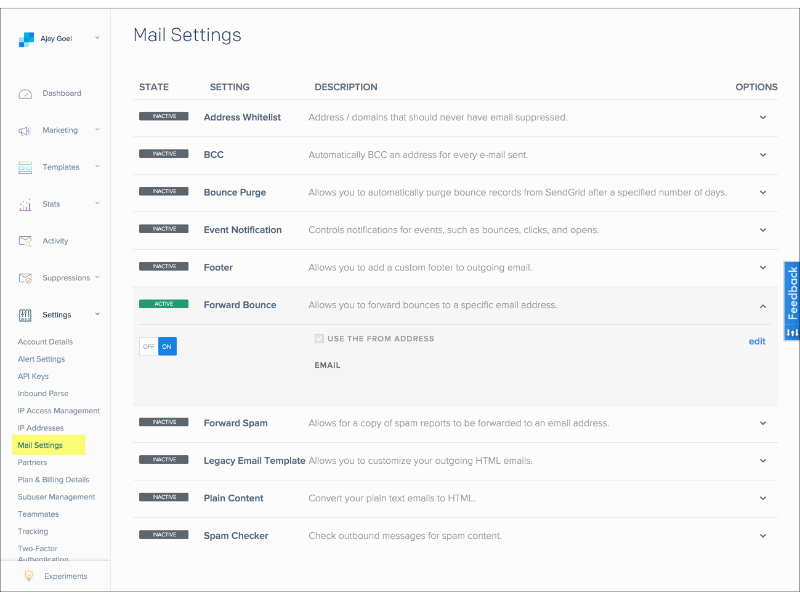
SendGrid has recently detailed new sending requirements imposed by Gmail and Yahoo aimed at enhancing email security and delivery effectiveness. These major email providers have introduced stricter guidelines that enforce the adoption of established best practices, such as SPF (Sender Policy Framework) and DKIM (DomainKeys Identified Mail) email authentication.
SPF helps to validate that incoming mail from a domain comes from a host authorized by that domain's administrators. Meanwhile, DKIM provides a way to validate a domain name identity associated with a message through cryptographic authentication. Starting in April 2024, emails that fail to comply with these requirements will face temporary errors and an escalating likelihood of being rejected.
The value of this update to SendGrid users is significant. By complying with these new requirements, SendGrid users will likely see improvements in email deliverability and a reduction in the risk of their emails being marked as spam. This enhances the overall trustworthiness of their communications and protects the integrity of their email marketing campaigns.
Verdict: Hot! This update is necessary and more security is always a good thing. Hopefully marketers start to notice an increase in email deliverability very soon.
March 2024: Email Marketing Software Updates
Here are some March update highlights.
ActiveCampaign Update Notes
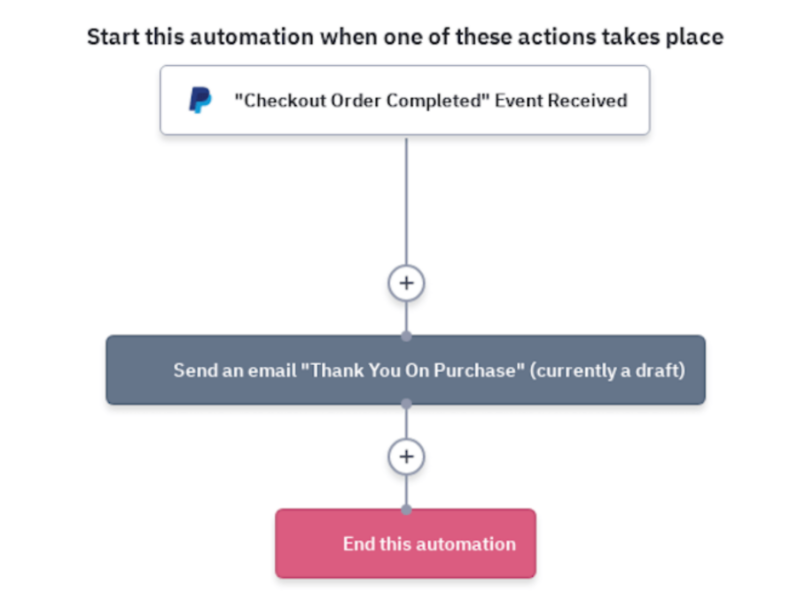
In March 2024, ActiveCampaign introduced a new feature that integrates recurring payments with WooCommerce and PayPal. This enhancement broadens the ecommerce capabilities of the platform, providing a streamlined solution for setting up and managing regular transactions.
This new functionality allows users to easily configure recurring payment options within their WooCommerce store, using PayPal as the payment processor. The integration facilitates automatic billing cycles and ensures seamless transaction processing, making it easier for businesses to offer subscriptions or other regular payment models to their customers.
The addition of recurring payments significantly enhances the value ActiveCampaign offers to ecommerce businesses. By enabling automatic and regular billing, companies can improve cash flow consistency and customer retention. This feature not only simplifies the payment process but also helps businesses stabilize revenue streams and build stronger, ongoing relationships with their customers.
Verdict: Not! This update is pretty niche, so the majority of active users probably won't be affected by it or even notice the change.
Mailchimp Update Notes
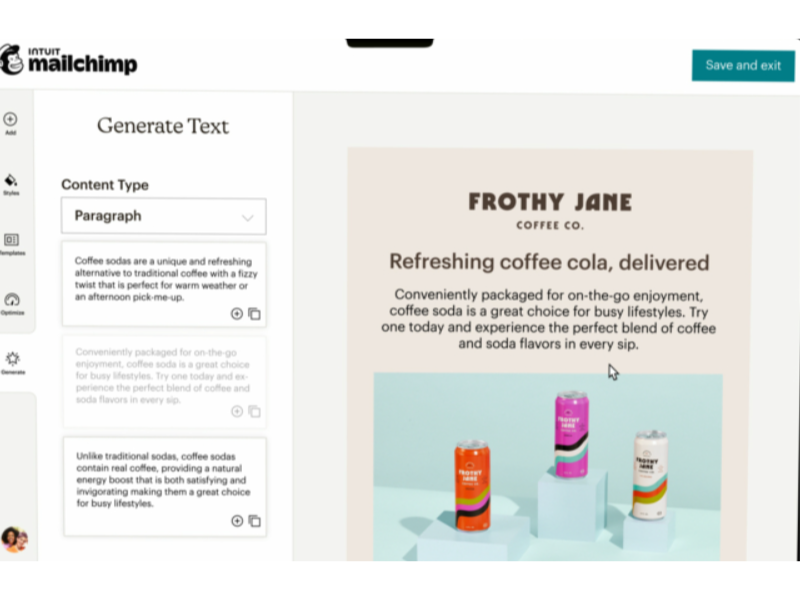
Mailchimp has introduced a new AI Growth Assistant, a forward-thinking tool designed to enhance marketing campaigns through artificial intelligence. This feature is part of Mailchimp's ongoing efforts to incorporate advanced technologies into their platform, making sophisticated marketing tools more accessible to their users.
The AI Growth Assistant works by analyzing user data and previous campaign performance to offer tailored suggestions aimed at increasing engagement and efficiency. By leveraging AI, the tool can identify patterns and opportunities that may not be evident through traditional analysis, suggesting actionable improvements in real-time.
This update is highly valuable to users as it simplifies the process of campaign optimization. By automating the analysis and recommendation phases, Mailchimp users can focus more on creative and strategic aspects of marketing, rather than getting bogged down by data analysis.
Verdict: Hot! Newsletters are a key component of modern marketing but they take a lot of time. Having an AI outline to get you started is a great time-saver.
February 2024: Email Marketing Software Updates
Here are some February update highlights.
Salesforce Perdot Update Notes
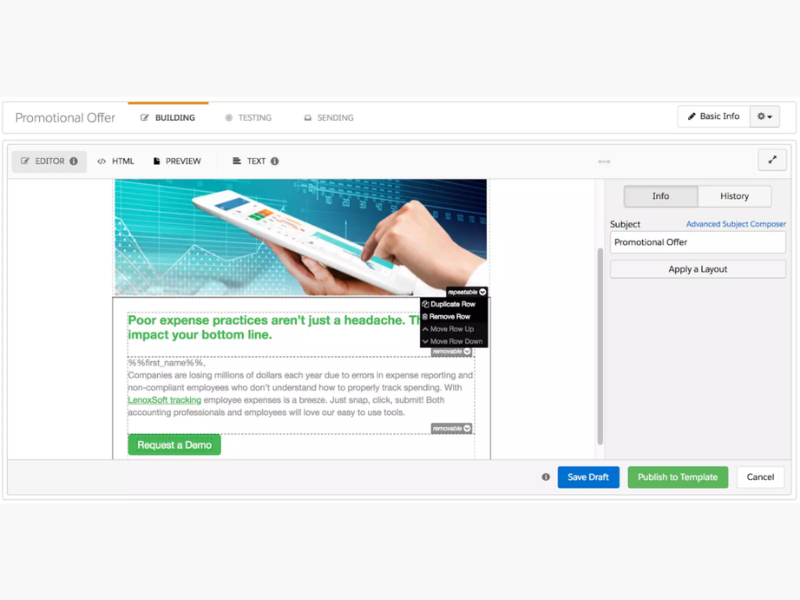
In February 2024, Salesforce Pardot will launch a new email builder. This tool offers a modular design, allowing users to switch between the current and a new, advanced editor. This flexibility enhances the email creation process.
The update brings a robust email builder that supports customizable modules, making it easier to align emails with campaign objectives. Users can choose between the straightforward existing editor or the enhanced capabilities of the new builder, enabling precise customization.
The upgrade provides significant benefits by allowing marketers to create more engaging, tailored emails. With editing options for all skill levels, it boosts the effectiveness of campaigns, enhances customer engagement, and drives better returns.
Verdict: Hot! I'm a big fan of making critical components of software easier to use. No brainer!
HubSpot Marketing Update Notes
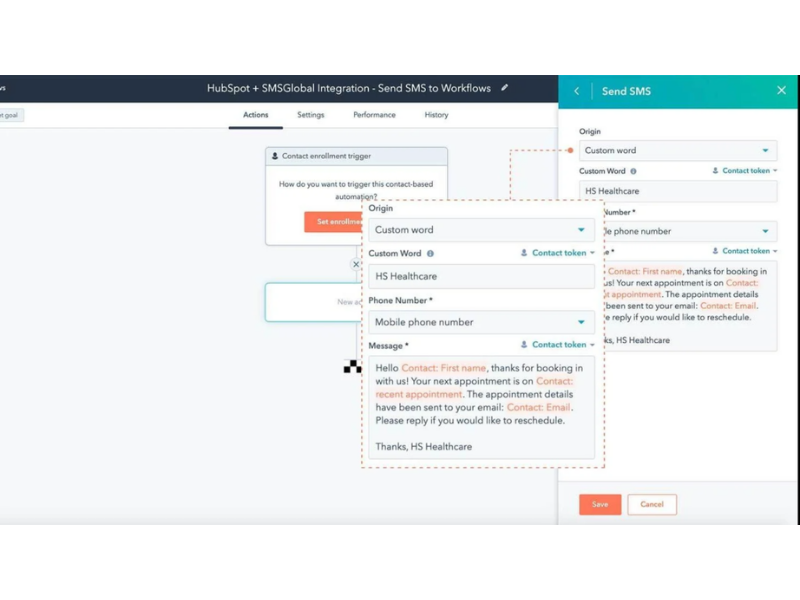
In February 2024, HubSpot Marketing enhanced its platform by integrating SMS capabilities through a partnership with Twilio. This update allows users to send timely and relevant SMS messages directly to customers without the need for a separate Twilio account.
The integration simplifies the process of setting up and deploying SMS campaigns by leveraging Twilio's robust messaging technology within the HubSpot environment. Users can now initiate SMS communications quickly, ensuring messages are both timely and aligned with customer interactions and needs.
The value of this update is significant for users seeking direct and immediate customer engagement. By incorporating SMS services, HubSpot enables more dynamic and responsive marketing strategies. This addition helps businesses increase customer touchpoints, improve communication efficiency, and enhance overall engagement metrics without complicating their existing workflows.
Verdict: Not! HubSpot is just borrowing Twilio tech and charging extra for it. You can probably find a better deal shopping around.
Campaigner Update Notes
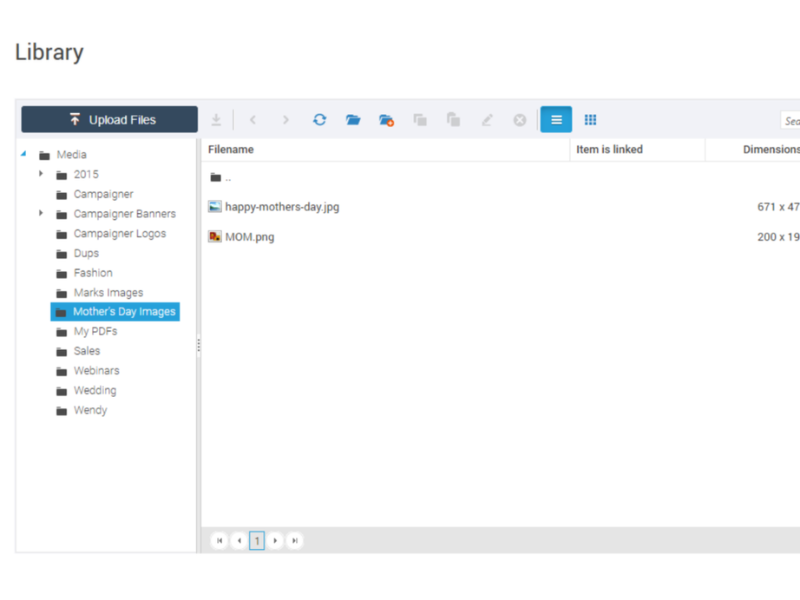
In the first quarter of 2024, Campaigner introduced significant enhancements to its platform, including a full email editor and a comprehensive media library. These new features streamline the creation and management of marketing materials directly within Campaigner, eliminating the need for third-party software.
The updated email editor supports HTML customization, allowing users to have full control over the design and layout of their email campaigns. Simultaneously, the new media library provides a centralized space where users can store, organize, and edit images and PDF files. This integration ensures that all marketing assets are easily accessible and editable in one place.
The enhancements bring substantial value to users by simplifying the marketing process. With advanced editing tools and a unified media library, users can enhance the visual appeal and effectiveness of their campaigns. These tools not only save time and resources but also empower marketers to execute more personalized and impactful email campaigns.
Verdict: Hot! A unified media library makes maintaining brand consistency across all channels much easier, including email blasts.
Omnisend Update Notes
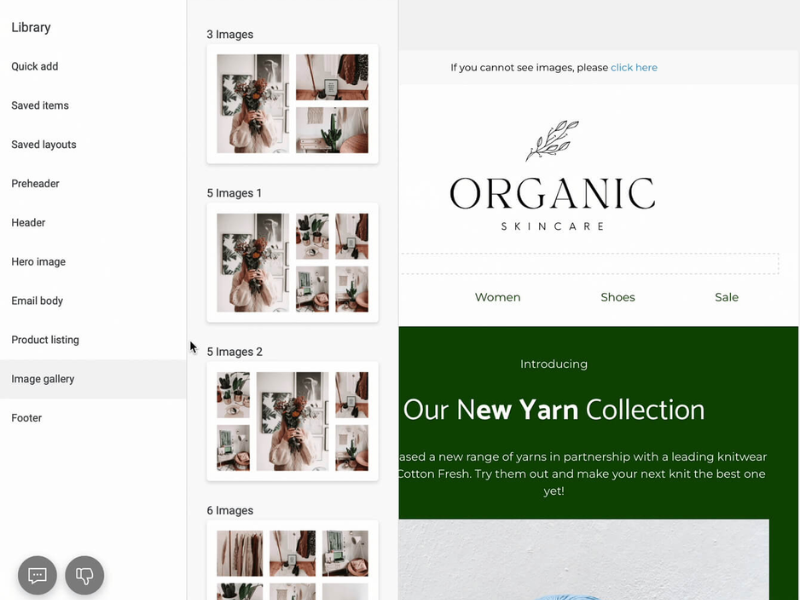
In February 2024, Omnisend rolled out a series of enhancements to its Email Builder, designed to improve both the flexibility and effectiveness of email marketing campaigns. These updates include a versatile new image layout option that allows marketers to position images on the left, middle, or right of the email content, broadened integration capabilities for social media icons, and an innovative search function for quickly accessing saved items and layouts.
The updates to the Email Builder are geared towards providing users with more control over the design and personalization of their emails. The new image layout option is particularly notable, as it enables marketers to create more visually appealing and strategically organized emails. The expanded ability to integrate multiple social media icons directly into the emails enhances the interaction between brands and their audience, fostering better engagement across platforms.
These enhancements to Omnisend’s Email Builder are valuable for users as they simplify the email creation process while also allowing for more customized and engaging content. By improving functionality and user experience, Omnisend helps its customers maximize their email marketing effectiveness, leading to better engagement rates and ultimately, increased conversions and customer retention.
Verdict: Hot! These quality-of-life improvements make Omnisend much easier to work with andf email templates much easier to customize.
Drip Update Notes
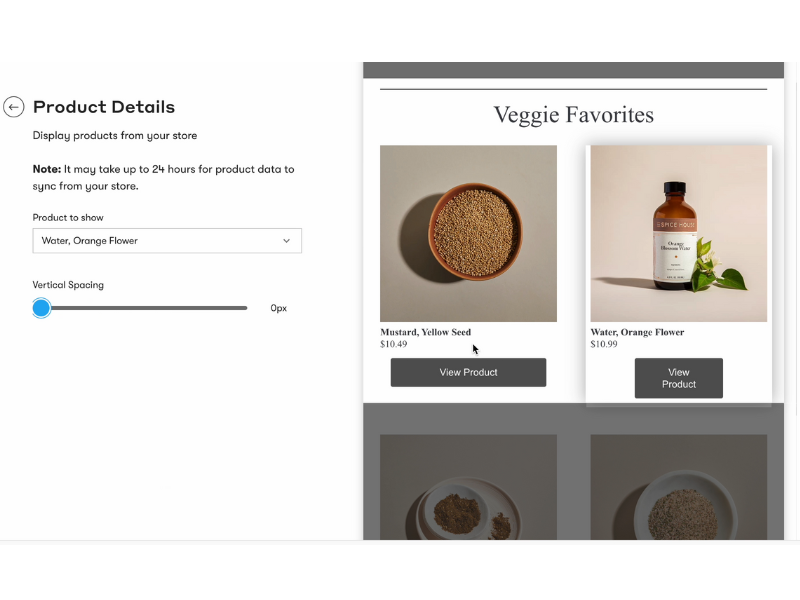
On February 2024, Drip released significant enhancements to its Workflow Builder, aimed at streamlining the marketing automation process for its users. These updates are designed to make the construction and modification of workflows more intuitive and less time-consuming.
The improved Workflow Builder now allows users to easily reposition steps within their marketing workflows through a simple drag-and-drop interface. It also introduces the ability to duplicate any node within the workflow, saving time and effort that would otherwise be spent recreating complex steps. Users can also pause live workflows without causing disruptions, allowing for real-time adjustments.
These enhancements bring substantial value to Drip users by significantly reducing the complexity and time required to manage and optimize marketing workflows. The ability to pause and edit live workflows offers flexibility and control, ensuring that marketing strategies can be fine-tuned in response to dynamic market conditions.
Verdict: Hot! This update should excite users because it significantly enhances the flexibility and efficiency of creating and managing marketing workflows.
Constant Contact Update Notes
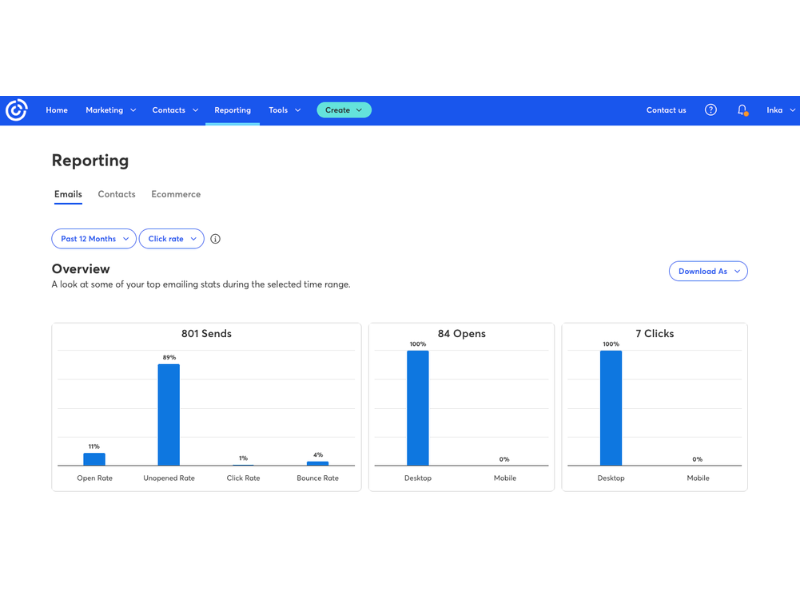
In February 2024, Constant Contact introduced a significant update to its email services, responding proactively to new authentication requirements mandated by Google and Yahoo. This update was necessitated by changes in security protocols aimed at enhancing the integrity and reliability of email communications.
Beginning February 1, 2024, these modifications are designed to significantly improve how emails are authenticated, ensuring they comply with the latest security standards. The integration of these protocols helps to filter out spam and phishing emails more effectively, ensuring that only authenticated emails reach user inboxes.
This update brings considerable benefits to Constant Contact users, primarily enhancing email deliverability and security. By complying with the stricter email authentication standards set by major email service providers like Google and Yahoo, Constant Contact users can expect a reduction in emails being marked as spam, thus improving the overall effectiveness of their email marketing campaigns.
Verdict: Hot! This update is essential, and enhancing security is undoubtedly beneficial for you and your email subscribers.
Frequently Asked Questions
Here are some frequently asked questions and answers that people often ask about email marketing software and its possibilities for online businesses, as well as issues like cart abandonment and users opting to unsubscribe from email lists.
Are there specific email marketing tools for small businesses versus large enterprises?
What integration capabilities are important in email marketing software?
How does email deliverability vary among different email marketing services?
How do email marketing tools comply with GDPR and other privacy laws?
How to measure and analyze the success of email marketing campaigns?
Can I do email marketing for free?
What is the simplest email marketing?
Is email marketing still profitable?
Additional Email Marketing Software Reviews
I hope this list helped you get a better understanding of how email marketing software can support your email marketing campaigns. If you’re looking for other marketing tools, I suggest you check out:
- Email Marketing Automation Software
- Email Marketing Analytics Tools
- Personalized Email Marketing Software
- Video Email Marketing Software
- White Label Email Marketing Software
Conclusion
Email marketing software has emerged as a powerful tool for businesses to engage with their target audience and drive results. Somewhere around 89% of marketers rely on email marketing as their primary means of customer outreach.
By leveraging email marketing software, businesses can effectively nurture leads, build customer loyalty, and achieve their marketing goals with ease. As technology continues to evolve, we can expect further innovations in this space, empowering marketers to refine their email marketing campaigns and deliver even more targeted and compelling content to their audience.
Keep up with marketing tools, insights, and interviews with industry experts by subscribing to The CMO newsletter.