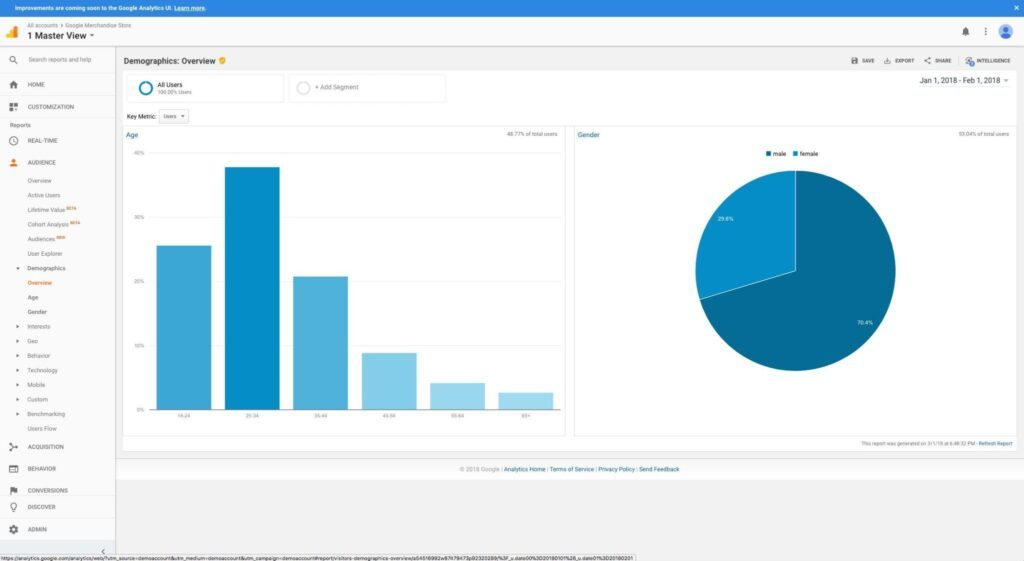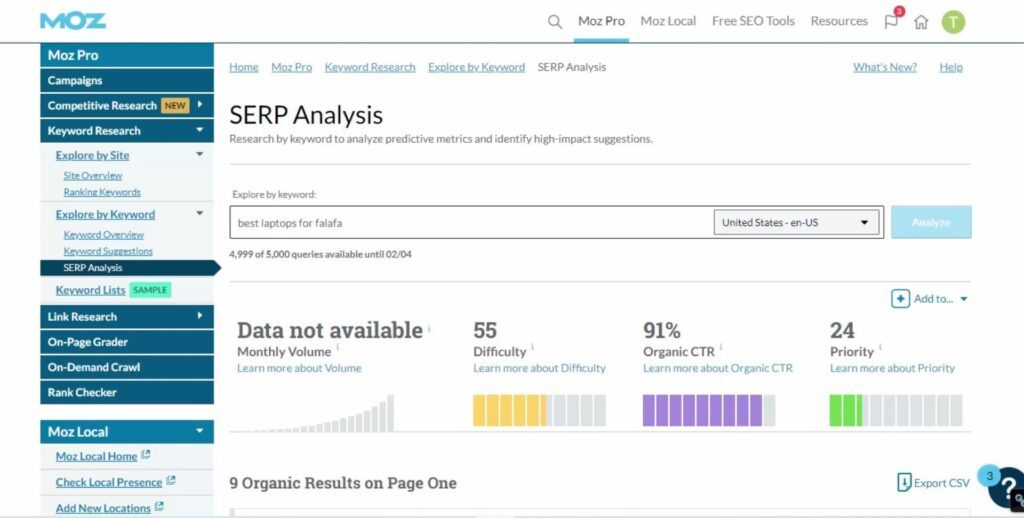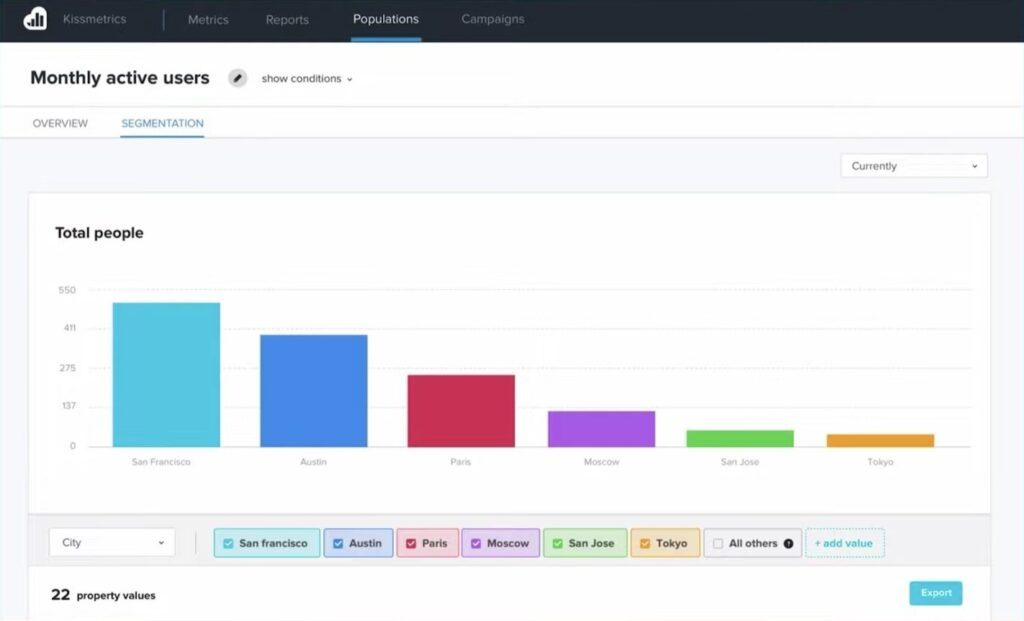10 Best Marketing Measurement Tools Shortlist
Here's my pick of the 10 best software from the 27 tools reviewed.
With so many different marketing measurement tools available, figuring out which is right for you is tough. You know you want to gather data on various metrics such as customer engagement, conversion rates, and return on investment—but now need to figure out which tool is best. I've got you! In this post, I'll help make your choice easy, sharing my personal experiences using dozens of different marketing measurement software with brands of all sizes, with my picks of the best marketing measurement tools overall.
What Are Marketing Measurement Tools?
Marketing measurement tools are software and applications designed to track and analyze the performance of marketing campaigns. They provide key metrics such as engagement rates, conversion rates, ROI, and customer behavior patterns. The purpose is to enable businesses to quantify the effectiveness of their marketing strategies, identify areas for improvement, and understand customer responses.
Overviews Of The 10 Best Marketing Measurement Tools
Here are the overviews, including summaries, screenshots, features, and pros and cons of each, that I recommend for anyone searching for new marketing measurement tools.
Klaviyo is a marketing automation platform designed to help businesses build smarter digital relationships with their customers.
Why I picked Klaviyo: The platform offers detailed metrics, including open rates, click-through rates, and conversion rates, providing clear insights into campaign performance. Klaviyo's customizable dashboards and real-time data updates allow businesses to monitor and optimize their marketing efforts effectively. This level of detailed measurement helps businesses make data-driven decisions to enhance their email and SMS marketing strategies, ensuring maximum engagement and ROI.
Klaviyo Standout Features and Integrations
Features include A/B testing, multichannel campaigns, predictive analytics, drag-and-drop email builder, customizable signup forms, real-time reporting, pre-built templates, and customer journey tracking.
Integrations include Shopify, Salesforce, Wix, WooCommerce, Adobe Commerce (Magento), BigCommerce, Google Analytics, Facebook Ads, Instagram, Stripe, PayPal, QuickBooks, Zendesk, and Slack.
Pros and cons
Pros:
- Robust reports with AI predictive analytics
- Good campaign automation capabilities
- Wide range of email templates
Cons:
- Can't embed videos in emails
- Can get expensive with more active profiles
HubSpot Marketing is a comprehensive CRM integration tool that offers a wide range of features for managing marketing, sales, customer service, and content management. Its unique selling point lies in its ability to integrate all these functions into one platform, making it a powerful and efficient tool for businesses.
Why I picked HubSpot Marketing: HubSpot Marketing's unique use case is AI-powered lead generation and marketing automation, integrating Clearbit for effective outreach and targeting. It offers a comprehensive CRM integration, including features such as lead scoring, interaction tracking, and sales forecasting. What makes HubSpot stand out is its wide range of tools for social media management, email marketing, and sales, making it a one-stop solution for all marketing needs. Additionally, its mobile app availability and task management features make it a convenient and efficient choice for comprehensive CRM integration.
HubSpot Marketing Standout Features and Integrations
Features include marketing automation, which allows users to automate repetitive tasks such as email marketing, social media posting, and ad campaigns using workflows, chatbots, and email triggers.
Integrations include Gmail, Google Calendar, Outlook, Zapier, Google Ads, Facebook Ads, Zoom, Slack, LinkedIn Sales Navigator, Mailchimp, Instagram, Twitter, Canva, Salesforce, Eventbrite, WooCommerce, Aircall, Jotform, Stripe, Hotjar, Asana, Supermetrics, Import2, Webflow, and Jira.
Pros and cons
Pros:
- Integrated CRM and marketing automation processes
- Behavioral event tracking
- A/B testing for smart content
Cons:
- Automation complexity
- Data export limitations
DashThis is an automated marketing reporting platform that offers an eye-catching design and customizable dashboards to adapt to your needs.
Why I picked DashThis: I like that DashThis makes measuring marketing metrics simple with over 34 integrations with digital marketing platforms to consolidate data in one place. Its automation features include pre-made and custom templates and cloning options so you don't need to spend time creating reports from scratch, preset widgets and dashboards, and daily data importation.
DashThis Standout Features and Integrations
Features include unlimited client accounts, data sources, and users, report sharing options, white label and report customization, including custom domains and themes, a drag-and-drop widget interface, and multiple currencies and language support.
Integrations include Google Analytics, TikTok Ads, HubSpot, Klaviyo, Facebook Insights, Google Ads, Facebook Ads, Instagram, LinkedIn, YouTube, Google Search Console, Google My Business, SEMrush, Moz, Ahrefs, Mailchimp, Campaign Monitor, and more.
Pros and cons
Pros:
- Visually-appealing data visualization
- Many integration options available
- Intuitive and easy to navigate platform
Cons:
- Occasional data sync delays, requiring manual refresh
- Limited chart types
Ahrefs provides tools that help businesses measure their competition’s digital marketing efforts and see how they can overtake them.
Why I picked Ahrefs: Not considering your competition’s marketing efforts when creating a marketing strategy is a huge mistake. With Ahrefs, you can get an overview of your competitors’ ranking strategies, including their organic traffic, backlink, and paid traffic campaigns. You can also analyze your competition’s content pieces and replicate their best work for your campaigns.
Ahrefs Standout Features and Integrations
Features include auditing tools that help you identify technical SEO and content optimization opportunities. Ahrefs’ keyword research feature will help you identify the keywords your customers search for and track where you rank in the search engine results for those terms.
Integrations include over 30 native connections with some of the most popular business applications. These include platforms such as AgencyAnalytics, DashThis, Databox, Desktop.com, Google Search Console, Klipfolio, Marketing Miner, Rambox, Rank Ranger, Reportz, and other software options. Ahrefs also provides an API that allows you to create custom integrations.
Pros and cons
Pros:
- Crucial for rank tracking
- Essential for search engine presence
- Excellent for keyword discovery
Cons:
- Doesn’t check bulk search engine ranks
- No free trial or plan
Google Analytics is the ideal measurement tool that allows marketing teams to monitor website performance from a single dashboard. It allows you to see what is bringing visitors to their site, where sales come from, how long audiences stay on parts of a website, and many more beneficial metrics.
Why I picked Google Analytics: I chose this marketing measurement tool because it’s widely considered to be the standard platform for monitoring your website’s performance. Google Analytics is best for tracking metrics such as visitors, referrals from other channels, and conversion rates. With this information, you can identify areas of your website that are performing well and where you need to make improvements.
Google Analytics Standout Features and Integrations
Features include the ability to collect comprehensive demographic data regarding your audience. When implementing content marketing strategies, Google Analytics can measure engagement to help you determine which topics are most popular. You can also rely on the platform to measure your social media marketing efforts and other custom campaigns’ effectiveness.
Integrations include over 1,000 native connections with tools to help increase your team’s productivity. These integrations include platforms such as Freshservice, GetResponse, HoneyBook, Jotform, Mailchimp, Orange Logic, Outgrow, Salesforce, SEMrush, Zendesk, and other software options.
Pros and cons
Pros:
- Easy to implement
- Effectively tracks campaigns
- Customizable data
Cons:
- Amount of data is overwhelming
- Doesn’t capture user-level data
Tableau can help businesses with enormous amounts of marketing campaign data and process it for organization-wide analysis. The software can display relevant information in attractive reports and charts.
Why I picked Tableau: I put Tableau on this list for consideration by large organizations with vast amounts of marketing measurement data. Tableau can process your entire dataset in a matter of minutes instead of waiting days or weeks. This is important as your marketing department collects more data since Tableau can handle it all without impacting performance.
Tableau Standout Features and Integrations
Features include the ability to collect data from multiple organizational departments and develop efficient visualizations. The data highlighter feature allows you to quickly identify the information you’re looking for without any difficulties.
Integrations include excellent native connection options that allow you to deploy the data you want to connect to. These native integrations include Anaplan, Box, Databricks, Dropbox, Google Analytics, Kognitio, OData, Oracle Eloqua, QuickBooks, Salesforce, and other software options.
Pros and cons
Pros:
- Connects to multiple data sources
- Numerous display possibilities
- Simple user interface
Cons:
- Training is a paid subscription
- Adjusting dashboard views is complex
Moz Pro provides features that enable marketing teams to audit their website to determine what improvements to make to help it rank well on search engines.
Why I picked Moz Pro: When creating an SEO marketing strategy, you will need to understand what changes to make on your website to help it rank on search engines. The SEO audit tool from Moz Pro will crawl your entire site and discover what you need to do to optimize it for search engine ranking. The site crawl tool will place the issues it finds under critical or warning categories that will help you find and fix critical technical SEO issues immediately.
Moz Pro Standout Features and Integrations
Features include a link explorer tool that allows you to get the information you need to perform more effective link-building campaigns. The Fresh Web Explorer feature will help you find recent mentions of your brand on the internet.
Integrations include Google Analytics and WebCEO to help you connect more data to Moz Pro and get even deeper insights. Moz Pro also provides an API that you can use to create custom integrations.
Pros and cons
Pros:
- Simplifies finding technical SEO issues
- Excellent backlink analysis
- Provides detailed SEO data
Cons:
- Free trial has limited features
- User interface isn’t user-friendly
Hotjar provides methods to help marketing teams see what users are doing on a website. Businesses can use this information to improve visitors’ experiences on their sites.
Why I picked Hotjar: Many of the tools I added to this list measure the results of your marketing strategies, but what makes Hotjar different is its ability to show you exactly how people experience your website after finding your campaign. Hotjar’s tools allow you to see how your audience navigates through your entire website. By mapping out your visitor’s journey on your website, you’ll be able to identify what areas of your website that need improvement.
Hotjar Standout Features and Integrations
Features include gathering holistic, actionable insights through tools such as heatmaps, surveys, and conversion funnels. Hotjar can also record real audience sessions on your website so you can get a firsthand view of their experience.
Integrations include native integrations with third-party tools such as Google Analytics, Google Optimize, HubSpot, Microsoft Teams, Mixpanel, Omniconvert, Optimizely, Segment, Slack, Unbounce, and other software options. If you have a paid Zapier account, you can create custom integrations with applications such as Airtable, Asana, ConvertKit, Mailchimp, Miro, Pipedrive, Salesforce, Smartsheet, Trello, Zendesk, and other software options.
Pros and cons
Pros:
- Easy to use
- Powerful and user-friendly
- Shows how to improve websites
Cons:
- Navigating the dashboard is complex
- Effects website speed
Supermetrics is a marketing data tool that consolidates marketing and sales data from various platforms into one source. The tool is designed to help users connect, transform, store, analyze, and make predictions from their data.
Why I picked Supermetrics: Supermetrics assists marketing measurement tools by connecting, transforming, and analyzing data from over 150 platforms, including Facebook Ads, Google Ads, and Google Analytics 4. It integrates this data into various reporting and analytics tools, making it analysis-ready. Users can create custom metrics, aggregate and blend data at scale, and visualize it using tools like Looker Studio. Overall, Supermetrics helps marketers make informed decisions by providing accurate, real-time insights from their marketing data.
Supermetrics Standout Features and Integrations
Features include interactive visualizations, business intelligence capabilities, data warehousing, data lakes, full-funnel measurement, and budget pacing.
Integrations include Google Sheets, Looker Studio, BigQuery, Power BI, Excel, MailChimp, Instagram Insights, LinkedIn Ads, Twitter Ads, and Microsoft Advertising.
Pros and cons
Pros:
- Strong support for data warehouses
- Customizable reports and dashboards
- Scheduled automatic data refreshes
Cons:
- Limited data transformation capabilities
- Relies on third-party platforms
Kissmetrics
Best for fine tuning specific digital marketing campaigns
Kissmetrics provides actionable insights that help marketing teams identify the channels that bring the most revenue. Marketing professionals can use these insights to finetune specific marketing campaigns.
Why I picked Kissmetrics: I added Kissmetrics for your consideration because of its ability to help marketing teams measure the effectiveness of their campaigns. Kissmetrics provides valuable insights that highlight which channels are bringing in the most revenue and line them up next to each other for comparison. With the Kissmetrics Funnel Reporting tool, you can identify which campaigns are hampering your growth by segmenting traffic to see which campaigns are converting the most visitors, which allows you to grow that ideal audience and reach out to individual segments with tailored messaging.
Kissmetrics Standout Features and Integrations
Features include A/B testing that will help you identify what’s working well and what isn’t performing as expected. Kissmetrics also provides tools that allow you to get an overview of visitors’ actions on your website or digital product.
Integrations include over 40 different connections with some of the top tools used by marketing teams that will allow you to run reports from one area. These integrations include native connections such as Desktop.com, Freshpaint, GetResponse, HubSpot CRM, Mailchimp, Rambox, Sitejet, Slack, WordPress, Wrike, and other software options.
Pros and cons
Pros:
- Quick setup
- Provides a significant amount of dat
- Excellent visualization options
Cons:
- Integrations are complex
- Steep learning curve
The Best Marketing Measurement Tools Summary
| Tools | Price | |
|---|---|---|
| Klaviyo.com | From $45/month | Website |
| HubSpot Marketing | From $800/month + $45/month for additional seats | Website |
| DashThis | From $42/month (billed annually) | Website |
| Ahrefs | From $108/user/month (billed annually) | Website |
| Google Analytics | From $50,000/year (billed annually) + free version available | Website |
| Tableau | From $75/user/month | Website |
| Moz Pro | From $99/user/month | Website |
| Hotjar | From $59/month | Website |
| Supermetrics | Pricing upon request | Website |
| Kissmetrics | From $299/month (billed annually) | Website |

Compare Software Specs Side by Side
Use our comparison chart to review and evaluate software specs side-by-side.
Compare SoftwareOther Marketing Measurement Tool Options
To make this article more in-depth, I researched other valuable marketing measurement tools that are worth a look at. Here is a quick list of other platforms and a brief description of their top features.
Selection Criteria for Marketing Measurement Tools
Here’s a short summary of the main selection and evaluation criteria I used to develop my list of the best marketing measurement tools for this article:
Core Functionality
The following is the core functionality of marketing measurement tools and how they will help your marketing teams:
- Ability to measure marketing project and campaign data, be it the length of time it takes to get a project task done (plan, graphics, text, and launch) or the backend metrics of, say, an ad campaign or social media post.
- Ability to connect to the different systems you will need to collect marketing data from, like websites, social media, ad accounts, and project management apps.
Key Features
There are a countless number of marketing measurement tools available on the market today. But any software you decide to use should have the following features:
- Segmentation: This will identify who your visitors are, where they’re from, and their interests, which you can use to provide personalized experiences to those segments.
- Behavior Tracking: The right marketing measurement tools will allow you to track visitors’ behaviors and actions throughout your website or content to help you pinpoint the actions that lead to success and identify which elements need to be optimized.
- A/B Testing: This is a great tool for collecting customer feedback by comparing multiple versions of campaigns and flows instead of guessing which efforts resonate with audiences more.
- Data Dashboards: Your marketing data can be messy and confusing, so your marketing measurement tools should display data visualizations to help you understand your data with little effort.
Usability:
Your marketing measurement tool should be easy to use when your teams need to make sense of the data it collects. Any platform you use will require some amount of time to get used to it, but it doesn’t make sense to use a tool that your team finds difficult. When researching the best options, I wanted to ensure that I add as many options as possible that make it easy to not only translate the data, but also allow your teams to find the features they need via simple navigation capabilities.
Software Integrations:
It was important to me to spend significant time looking for tools that provide as many native integrations as possible with other systems that marketing teams typically use, such as marketing automation software, SEO tools, and content management software. The vendor should also provide an API or allow marketing teams to use third-party tools, such as Zapier, to create custom connections. This will help your systems effectively communicate with your new marketing measurement tool and create an ecosystem where everything shares data with each other, and eliminate silos where data is collected but isn’t accessible.
Value for Price:
Implementing new marketing measurement tools is a serious investment for your organization. Determining the value of what you’ll be paying for a specific platform won’t be an easy task. So, when evaluating the tools for this list, I made a point to pay attention to as many options as possible that allow new users to test drive their system to get a good understanding of its value. Since you’ll be using these systems to evaluate your marketing campaigns, at a minimum, you should be able to import data either from your computer or via an integration with other tools, to assess whether you’ll get the value for the money you would be investing.
People Also Ask
You might have some questions to ask to determine whether or not a marketing measurement tool is right for you – and you’re not alone! Many people ask the same or similar questions when researching new marketing measurement tools, so I determined which questions are most common and provided an answer to help you.
What are marketing measurements?
Marketing measurements are the key performance indicators (KPIs) or metrics that you should track to measure the success of your marketing campaigns. Here are some marketing KPIs to monitor that tie directly to your goals and how well your marketing attracts paying customers.
- Customer Lifetime Value (LTV): Your customer’s lifetime value is the amount you profit from them over time, and your marketing measurement tool should show you the sales a typical customer makes over the course of their business relationship with you.
- Website Traffic: Tracking website traffic is beneficial because it shows you whether your marketing efforts are increasing the number of visitors your site receives.
- Organic Search Traffic: If search engine optimization (SEO) is a strategy you’re using to market your organization, this KPI measures how much organic traffic your website receives from people who find your business through search engines, such as Google.
- Sales Team Response Time: The faster your sales teams respond to leads, the more likely it will be a quality lead, and this KPI will help you improve your rep’s performance.
- Traffic to Lead Ratio: Knowing how many website visitors convert and become leads is important, so measuring this KPI will help you understand the quality of your website’s traffic and your site’s conversion rate.
- Social Media Reach and Engagement: If you’re using a social media strategy for your marketing campaign, this KPI will help you understand how audiences interact with your content.
- Email Marketing Performance: Measuring your email marketing KPI will help you pay attention to delivery, open, unsubscribe, click-through, and conversion rates, as well as how many subscribers forward and share your emails.
- Inbound Link Building: Links to your website from other website means you’re building an excellent reputation in your industry; the more people linking to your site, the better your site will rank on search engines and get more traffic from organic search.
- Landing Page Conversions: Your landing pages should get people’s attention and convert them into leads; the landing page conversion KPI will help you see the number of people who are visiting them and whether your call to action is converting them.
- Blog Posts Visits: This KPI will help you assess how well your blog posts are performing, so you can gauge what your audience enjoys reading and when they prefer to read them so you can create more content based on what your customers want and need.
What are the benefits of marketing measurement tools?
Using marketing measurement tools to analyze your campaigns has some significant benefits, including:
- Personalizing Customer Journeys: Marketing measurement tools provide an enormous amount of information about how customers interact with your campaign, which can help you provide exactly what they’re looking for in the format they prefer and at the most convenient time for them.
- Effective Data-Driven Decisions: 37.7% of CMOs use marketing analytics tools before making a decision, and your marketing measurement tool will be a significant factor in every decision you make for your campaigns, which will help you see better results.
- Better Budgeting: If you’re investing a significant budget into a specific campaign or strategy, your marketing measurement tool will show you whether they’re delivering the results you want or if you should stop wasting money and divert the funds elsewhere.
What are the different types of marketing measurement tools?
There are two primary types of marketing measurement tools depending on how you collect data. On-site or hosted measurement tools use a piece of code that’s installed on your site to generate unique analytics related to your site. Third-party or off-site measurement tools collect insights from third-party sources, such as search engines, to generate data analytics about multiple websites. Within these two groups, marketing measurement tools fall into the following five categories:
- Traditional Analytics: These provide quantitative website traffic data, such as page views and bounce rate.
- Behavior Analytics: This category involves individual or aggregate qualitative website visitor behavior data.
- Customer Journey Analytics: You can use marketing measurement tools in this category to monitor customer touchpoint data across multiple channels.
- Content Analytics: These are editorial analytics that will measure website content performance.
- SEO Analytics: This category provides data on keyword performance, search traffic, backlinks, and competitors.
What happened to Facebook Analytics?
If you’re implementing a social media strategy, you’re likely using Facebook as a platform to promote your brand. Those with experience might notice that Facebook Analytics is no longer available. This is because, as of July 1, 2021, Facebook retired the analytics platform. But Facebook still provides marketing measurement solutions that provide the insights and data analysis features you need from the Meta Business Suite, where you can get detailed overviews about your content, audience, and trends.
Other Marketing & Analytics Tools Reviews
If you need more marketing analytics tool options, I encourage you to check out the following software lists. These will give you a head start in understanding other options that are available to your organization, including more specific analytics tools.
Marketing Management
Marketing management software streamlines marketing efforts with planning, execution, and evaluation, using a centralized platform for efficient campaign management and resource allocation.
Marketing Analytics
Marketing analytics software offers businesses data-driven insights to measure and optimize marketing campaigns for improved results.
- Marketing Intelligence Software
- Marketing Measurement Tools
- Marketing Analytics Tools
- Marketing Attribution Software
- Social Media Analytics
- Marketing Dashboard Software
- Marketing Segmentation Tools (audience analytics)
- PR Analytics Tools
- Performance Marketing Platforms
Conclusion
Digital marketing is a popular and successful method for organizations to make and increase sales. But every marketer needs to know which tools to use to measure their campaigns’ success. The tools I added to this article will access a lot of data to help you create more focused and effective campaigns. So be sure to choose the right marketing measurement tool to supercharge your future marketing campaigns.
If you need more marketing advice or want to get started with other marketing tools, sign up for The CMO newsletter. As a subscriber, you will receive the latest advice from the top marketing professionals and software suggestions to help you handle other functions in your marketing department.