10 Best Small Business Marketing Software Shortlist
Here's my pick of the 10 best software from the 23 tools reviewed.
With so many different small business marketing software solutions available, figuring out which is right for you is tough. You know you want software that enables small businesses to reach and engage their target audience more efficiently and track the performance of their marketing efforts—but now need to figure out which tool is best. I've got you! In this post, I'll help make your choice easy, sharing my personal experiences using dozens of different small business marketing tools with SMBs, with my picks of the best small business marketing software overall.
What is Small Business Marketing Software?
Small business marketing software is a tool designed to assist small enterprises in executing and managing their marketing activities efficiently. It integrates various functions such as email marketing, social media management, customer relationship management (CRM), and analytics into a single platform.
The purpose is to meet the unique needs and resource constraints of small businesses, enabling them to automate marketing tasks, target their audience effectively, and track the performance of their campaigns. It simplifies complex marketing processes, making them more accessible and manageable for small business owners, thereby helping them to grow their customer base and business.
Overviews Of The 10 Best Small Business Marketing Software
You can use the simple overviews of each tool below to understand how each tool stands out from other small business marketing software.
Birdeye is a reputation management platform that’s suitable for businesses of various sizes, industries, and contexts. It’s particularly useful for local businesses seeking to manage their online presence and monitor customer reviews.
Why I Picked Birdeye: I decided to add this platform to my list because of its focus on local business reputation management. Your small business can keep track of online customer reviews on over 150 different review sites, and use this information to fuel your marketing, customer service, and product and service offerings.
You can also collect customer feedback through the platform and benchmark your reviews and ratings against local competitors. Factors like NPS and specific areas of customer satisfaction can be compared. For local businesses that rely on word-of-mouth referrals, these tools are invaluable.
Birdeye Standout Features & Integrations
One feature that stands out about this platform is its topic tracking tool. You can monitor topics that are relevant to your product or service offerings, and spot opportunities to contribute to conversations or respond to customer or lead inquiries. This helps you create an active and engaged brand presence online. I find this super helpful for small businesses that might not have a big marketing team to conduct social listening or engagement activities.
Integrations include QuickBooks, Square, Zoho CRM, Zoho Books, Zoho Invoice, Pipedrive, Thryv, Keap, HubSpot, Lightspeed, and hundreds of other SaaS tools.
Pros and cons
Pros:
- Automates customer surveys and reviews
- Tons of integrations available
- Customer feedback management tools included
Cons:
- Limited customer support
- No free plan or trial
Canva helps businesses create stunning graphics to get them noticed.
Why I picked Canva: This tool will help you stand out and get noticed with stunning graphics that you can design, even if you’re just a beginner. If you don’t have any graphic editing skills, you can still use the software to quickly create amazing looking design within minutes. Canva offers many graphic design features to help you create the perfect asset for your content, emails, or website.
Canva helps small businesses design anything they need for their content by providing a simple drag-and-drop tool and professional templates. The platform provides over 100 million stock photos, videos, and audio for your unique designs. Canva also provides a logo-maker tool if you’re still in the startup phase and don’t have a logo yet.
Canva Standout Features and Integrations
Features include text animations, design templates, an image editor, content management, visual discovery, filtered views, cloud storage, multiple file formats, edit and change tracking, and user tagging.
Integrations include WordPress, Asana, Microsoft OneDrive, Sendible, HubSpot CMS Hub, Brandfolder, Oktopost, Pexels, PageProof, OptiSigns, and Desktop.com.
Pros and cons
Pros:
- An enormous template and graphics collection.
- A mobile application is available.
- Easy to get started.
Cons:
- Some performance issues.
- More useful features are in paid plans.
Google Analytics provides insights into a business’s website and digital marketing.
Why I picked Google Analytics: You can use the information Google Analytics provides to improve customer experience. The platform provides deep website insights that will help you understand your site, so you can better understand the performance of your products, content, and other aspects. Google Analytics will help you see what’s working for your business and what you need to improve to enhance your campaigns’ performance.
Google Analytics works well for anyone looking to track website visitors and get detailed information. When using Google Analytics, you can access Google’s unique insights and machine learning capabilities to help your business get the most from your data. You can use the platform’s analytics intelligence, detailed reporting, and other extensive analytics tools to get the most from your data and increase efficiency.
Google Analytics Standout Features and Integrations
Features include campaign management, goal tracking, conversion tracking, pageview analytics, visitor interaction monitoring, time on-site tracking, referral source monitoring, and keyword tracking.
Integrations include Freshdesk, SendGrid, Improvado, Odoo, Jotform, HoneyBook, GetResponse, Outgrow, Ecwid, OptiMonk, Desktop.com, LiveAgent, Zendesk, Mailchimp, WordPress, and Salesforce.
Pros and cons
Pros:
- Can measure specific targets.
- Gives accurate results.
- Provides all visitor action details.
Cons:
- Steep learning curve.
- Overwhelming amounts of data.
HubSpot is an all-in-one marketing tool to help businesses create, implement, and optimize marketing campaigns.
Why I picked HubSpot: The HubSpot Marketing Hub provides an all-in-one tool that will help your business attract your target audience, convert visitors to customers, and manage all your marketing campaigns from one interface. For small businesses, HubSpot Marketing offers omnichannel automations, custom reporting, lead scoring, and adaptive testing to enhance your campaigns’ performance. The software will help you organize content and provide an overview of your entire marketing and sales pipeline on a visual dashboard.
HubSpot provides small businesses marketing tools you might find available for larger enterprises. This might make it a little challenging to use for your business, but the vendor offers a HubSpot Academy to help you learn to use the tool effectively. HubSpot has a range of free tools to help your small business with SEO optimization, social media marketing, and marketing automation.
HubSpot Standout Features and Integrations
Features include content publishing, search engine optimization, advertising tracking and management, social media management, video hosting and management, live chat, landing page reporting, advertisement retargeting, and predictive lead scoring.
Integrations include monday.com, Wrike, Miro, Freshdesk, Pipedrive, GetResponse, Zendesk, Microsoft 365, Mailchimp, Slack, Zoho CRM, Zapier, Constant Contact, and Salesforce Marketing Cloud.
Pros and cons
Pros:
- Intuitive and user-friendly with simple navigation
- Robust marketing automation capabilities
- The vendor regularly updates the software
Cons:
- Limited templates and design options
- Steep learning curve
Drip helps ecommerce businesses by providing intelligent email marketing and segmenting capabilities.
Why I picked Drip: This is another email marketing tool, but it focuses on helping ecommerce businesses create personalized campaigns. Drip provides pre-built email templates and a drag-and-drop visual editor to get you started immediately. The platform also helps you build email collection forms and pop-ups to encourage visitors to give you their email addresses.
Drip is a world-class marketing platform for businesses that need to know their customers. It provides your company with tracking tools, multichannel marketing capabilities, automated workflows, and other beneficial features to help you understand your visitors. Drip also provides a robust analytics dashboard showing exactly how your marketing campaigns perform.
Drip Standout Features and Integrations
Features include dynamic segmentation, email campaign management, a visual workflow builder, automated campaigns, behavior-based automation, a visual email builder, A/B testing, drip campaigns, and template management.
Integrations include Shopify, Magento, BigCommerce, WooCommerce, Stripe, Typeform, Zapier, Airtable, ActiveCampaign, Zendesk, Zoho CRM, Wrike, Xero, HubSpot, Hotjar, Hootsuite, and Google Analytics.
Pros and cons
Pros:
- Provides beautiful email templates.
- Accessible and intuitive tools.
- Powerful flexibility capabilities.
Cons:
- Takes time to use workflows.
- Can be challenging to use.
Buffer helps businesses schedule social media in advance on multiple major social media networks.
Why I picked Buffer: The platform will help you schedule your social media content and provide automations to post your content on your behalf. Buffer has excellent analytics tools to help you identify the best times to post your content based on engagement levels. For small businesses, Buffer will help you increase your follower base and build your brand. You can use the platform to schedule content posts on popular social media sites such as Twitter, Facebook, Pinterest, and Instagram.
Buffer provides a suite of tools for small businesses to help them connect with online customers. The software will help you stand out online and increase meaningful engagement with measurable results. Buffer also has an AI assistant that will help you create content ideas in one click and repurpose existing content multiple times.
Buffer Standout Features and Integrations
Features include content management, customer engagement, brand tracking, automated content publishing, engagement tracking, customizable reports, multi-account management, team collaboration tools, social media monitoring, and conversion tracking.
Integrations include Mailchimp, WordPress, Slack, Trello, Zapier, Rebrandly, Typeform, Zoho Flow, Klipfolio, Databox, ProjectManager, Feedspot, and Stackreaction.
Pros and cons
Pros:
- Fast customer service team.
- Top-notch analytics function.
- Excellent content scheduling capability.
Cons:
- The mobile app needs improvement.
- It can be slow at times.
Mailchimp helps businesses create automated email campaigns to build brand awareness.
Why I picked Mailchimp: The platform is one of the most popular email marketing tools for small businesses. When using Mailchimp, you can build effective email templates and send messages according to your subscribers’ behavior. You can send automated weekly newsletters, product or service updates, or cart abandonment emails to ensure your brand stays on top of your customers’ minds while you focus on other crucial functions that require your attention.
Mailchimp is a cloud-based system that works for small businesses in any industry. You can use the software to promote your business using multiple methods, such as email, landing pages, social media, postcards, and other effective ways. Mailchimp also provides a CRM that helps you collect customer data and use those insights towards your next campaign.
Mailchimp Standout Features and Integrations
Features include email templates, a drag-and-drop editor, email segmentation, email automations, analytics and artificial intelligence, A/B testing, campaign management, automated customer journeys, and optimization recommendations.
Integrations include Shopify, Stripe, Quickbooks, Zendesk, WordPress, Typeform, SurveyMonkey, Salesforce, Copper CRM, Pipedrive, monday.com, Zoho CRM, Canva, and Zapier.
Pros and cons
Pros:
- Works well with small email lists
- Effectively manages email campaigns
- Easy to set up
Cons:
- Data needs more details
- Some customization restrictions
Hootsuite is a social media management tool that helps businesses monitor social campaigns.
Why I picked Hootsuite: The platform will help your business monitor your social media content’s performance with professional analytics tools. You can use Hootsuite to track brand mentions and create reports across all your social media accounts to show your brand’s impact. Hootsuite offers centralized analytics features that will show you which campaigns are working so you can make adjustments when needed.
Hootsuite helps small businesses that need a robust social media management tool. It increases engagement with your social media audience by automatically scheduling and sending posts, comments, and replies. As an added bonus, you can use the platform to get expert training, certification, and coaching on social marketing, customer care, social listening, and social commerce.
Hootsuite Standout Features and Integrations
Features include social marketing, content management, content creation, social commerce, conversational AI, demographic profiles, social advertising tools, campaign optimization, role access, approval workflows, and social channel reporting.
Integrations include HubSpot, Facebook, Instagram, Shopify, Canva, Airtable, Mailchimp, Marketo, Zapier, SugarCRM, Springbot, Brandfolder, Figma, Zendesk, Wrike, Microsoft OneDrive, and Slack.
Pros and cons
Pros:
- Provides significant social management resources.
- Short learning curve.
- Effortlessly schedules social content.
Cons:
- Can’t tag accounts on posts.
- Expensive for smaller businesses.
Yoast SEO optimizes a business’s website to increase traffic from targeted audiences.
Why I picked Yoast SEO: If your company needs help with search engine optimization, Yoast SEO will help. It’s a popular content marketing tool to help your website generate more search engine traffic. Yoast SEO can help you with local SEO and increase the amount of local traffic you will get. It also has a video SEO plugin available that will help you increase video search traffic and ensure your videos are responsive on all screen sizes.
Yoast SEO is an excellent tool for small business owners needing to improve their website SEO. It’s a WordPress plugin you can install on the backend of your website and get started immediately. Yoast SEO provides online courses to help you attract the traffic you need - no need to be or hire an SEO expert.
Yoast SEO Standout Features and Integrations
Features include SEO auditing, keyword tracking, content management, analytics dashboards, backlink monitoring, and SEO management.
Integrations include WordPress, Blogely, SEMrush, WooCommerce, Magento, ExactMetrics, Drupal, BuddyBoss, WPMU DEV, WordPress VIP, and Stackreaction.
Pros and cons
Pros:
- Offers SEO optimization suggestions.
- Provides real-time content analysis.
- Easy to use and understand.
Cons:
- Configuration options can be overwhelming.
- Free version has limited functionality.
ActiveCampaign is an email marketing platform that helps businesses increase growth with customer experience automation.
Why I picked ActiveCampaign: The platform helps your business with customer experience automation that will handle your marketing efforts. ActiveCampaign can help you automate email follow-ups, custom fields, performance reports, contact engagement tracking, and other vital functions. With these automations in place, you can focus on the personal touches that will set your small business apart.
ActiveCampaign works well for businesses in any industry that wants to automate personalized experiences across all customer touchpoints. You can use the platform to track buyer preferences, behavior, and other custom attributes throughout the customer lifecycle to create deeper segmentations to help you create more effective campaigns. ActiveCampaign also allows you to build landing pages and chatbots, send personalized SMS messages, and manage how your contacts see your Facebook ads.
ActiveCampaign Standout Features and Integrations
Features include email marketing, marketing automation, landing pages, targeted customer segments, email templates, sales analytics, lead scoring, lead generation, social media advertising, lead tracking, pop-up builder, email newsletter, and marketing tools.
Integrations include Shopify, Salesforce, Google Analytics, Zapier, WordPress, ClickFunnels, Unbounce, WooCommerce, Salesforce, Slack, AgencyAnalytics, Basecamp, Feedly, and Hootsuite.
Pros and cons
Pros:
- Affordable pricing.
- Robust reporting and analytics.
- Excellent email management and automations.
Cons:
- The user interface needs improvement.
- Limited customization capabilities.
The Best Small Business Marketing Software Summary
| Tools | Price | |
|---|---|---|
| Birdeye | From $299/month | Website |
| Canva | From $14.99/user/month | Website |
| Google Analytics | Free to use | Website |
| HubSpot | From $45/month | Website |
| Drip | From $39/month | Website |
| Buffer | From $5/user/month | Website |
| MailChimp | From $13/month | Website |
| Hootsuite | From $49/user/month | Website |
| Yoast SEO | From $99/year | Website |
| ActiveCampaign | From $29/month | Website |
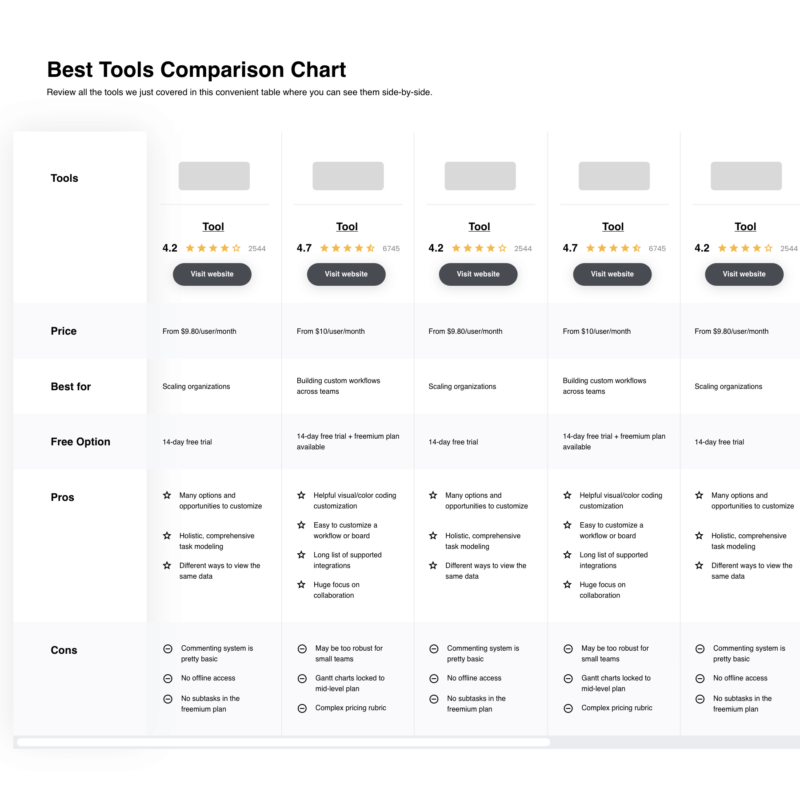
Compare Software Specs Side by Side
Use our comparison chart to review and evaluate software specs side-by-side.
Compare SoftwareOther Options
Here are a few more options that didn’t make the best small business marketing software list:
- Sumo
Best for growing an email marketing lis
- monday.com
Best for managing marketing campaigns
- Semrush
Best for keyword research
- Moz Pro
Suite of SEO tools that helps small businesses improve their search engine rankings, track website traffic, and analyze their competition.
- Leadpages
Landing page builder that helps small businesses create high-converting landing pages, pop-ups, and alert bars.
- Constant Contact
Email marketing software that helps small businesses create and send email newsletters, manage contacts, and more.
- Ahrefs
Comprehensive SEO tool that helps small businesses track website rankings, analyze backlinks, and research keywords.
- ClickFunnels
Sales funnel builder that helps small businesses create and optimize their sales funnels for lead generation and conversion
- Wistia
Video hosting platform that helps small businesses create, host, and analyze video content on their website and social media channels.
- Sprout Social
Social media management tool that helps small businesses publish and schedule content, engage with followers, and analyze social media performance.
- Salesforce Marketing Cloud
Marketing automation software that helps small businesses create and manage personalized customer journeys across email, mobile, social, and web channels.
- OptinMonster
Lead generation tool that helps small businesses convert website visitors into subscribers, customers, and sales.
- Google My Business
Free tool that helps small businesses manage their online presence on Google, including their business information, reviews, and search results.
How I Selected the Best Small Business Marketing Software
Perhaps you're wondering how I selected the best small business marketing software for this list? To build this top 10 list, I evaluated and compared a wide range of SMBs marketing software with positive user ratings.
After determining my long list of top choices, I further honed my list by using the selection criteria below to see how each platform stacked up against the next one. I also drew on my years of marketing experience to pinpoint the features that add a lot of value.
Selection Criteria
Here’s a short summary of the main selection and evaluation criteria I used to develop my list of the best small business marketing software for this article:
User-Friendly:
User-friendliness is crucial for businesses looking to implement new marketing software. The worst thing that can happen when implementing a new platform meant to simplify tasks and increase productivity is to discover that it’s causing employees to identify new workarounds to use the tool because it’s complex to use. I look for marketing software your teams can easily navigate and provides the functionality everyone needs to reach your audiences.
Customizable:
Marketing software should have a certain level of customizability that can adapt to your needs. Typically, this involves tailoring workflow templates to fit your business. I look for software that allows you to connect your various data sources, marketing channels, and analytics tools that you use and edit the built-in templates and workflows.
Marketing Automation:
The software you implement should automate tedious tasks that are a part of marketing campaigns. You may have numerous functions you need to automate, such as email marketing, social media, and content creation. I look for different systems that focus on automating these functions and perform the necessary functions you need to create effective and efficient campaigns. This will make the tool an excellent option for small businesses that need a marketing system to perform different functions.
Software Integrations:
To create effective marketing campaigns for your small business, the marketing software you choose should work well with the systems you already have in place. I look for platforms with built-in integrations with numerous third-party tools like CRM software, SEO tools, and social media platforms (to name a few examples). Bonus: Any software that offers API access to build your own connections.
Pricing:
The cost of your marketing software will depend on various factors, such as the server type, premium features, and work capacity. There can also be additional fees for implementing the software, customer support or adding different feature bundles. I look for vendors that are transparent with the costs for their software and let you know whether there are any discounts or offers your business might qualify for.
People Also Ask
Here are a few popular questions answered for your convenience!
What are the Key Features of Small Business Marketing Software?
Developing a digital marketing strategy can be challenging because it encompasses many different components. You can refer to this list of key features you can find in small business marketing software:
- Content Marketing: By creating content, such as social media or blog posts, you can tell your target audience about your brand, product, and services to increase engagement, sales, and business awareness.
- Analytics: With analytics, you will understand your marketing campaigns’ results, including how customers engage with your online presence and who’s using your website, which you can use to develop new digital promotions.
- Search Engine Optimization: If you’re focusing on getting organic or free website traffic through major search engines, search engine optimization will elevate your website through content creation, keywords, guest posting, and website performance enhancement.
- Local SEO: If your business focuses on local traffic or offers services locally, local SEO will help you get better organic traffic from individuals in your business’s immediate vicinity.
- Search Advertising Strategy: You can use small business marketing software to ensure your business is on the major search engines for keywords that are relevant to your business by implementing paid search ad campaigns.
- Social Media Advertising: While it’s simple to start advertising on social media networks, implementing small business marketing software that focuses on social media advertising can help you get positive results from these campaigns by running ads where your customers spend much of their time.
- Remarketing Campaigns: Some marketing tools can help market your business to existing audiences by showing ads to previous customers or action-based ads to customers who reacted to earlier ads or visited your site.
- Video Marketing: If your business produces quality, engaging videos that serve a purpose to customers, you can use a marketing tool to share the video on various platforms to gain organic brand awareness and organic traffic.
- Email Marketing: A small business marketing platform can help you build landing pages to collect email addresses from customers and leads and then send emails to promote new products, services, or offers.
What Other Marketing Resources Should I Use?
Studying current trends and learning other experts’ tips and tricks is an excellent way to ensure your company’s marketing success. There are other collections of digital marketing resources that will provide cutting-edge strategies to grow your small business. The following are some tool lists you can use to find more marketing resources for your organization:
Other Marketing Software Reviews
Marketing software comes in all shapes and sizes, from social media platform management to website and product reporting. You'll probably need several tools to cover the whole gambit of needs. Here are some other software review lists that I recommend checking out:
- Best Marketing Software
- Marketing Strategy Software
- Social Media Management Software
- Marketing Management Software
- Marketing Calendar Software
- Marketing Collaboration Software
The Takeaway
You will need small business marketing software to help your company perform its best and thrive throughout any economic climate. Having the right tools at your disposal won’t make things happen by magic - there is a lot of work that’s necessary from you and your team to ensure success. Having the proper software is a small part of the equation, and the more systems you use to perform challenging tasks, the better.
Small business marketing software are essential tools of the trade, but you should use them with well-executed planning and management. If you need additional help and guidance, sign up for our newsletter. As a subscriber, you will receive top marketing advice from professionals in the field as well as the latest tool lists to help you improve your digital marketing campaigns.




















