Having navigated the intricacies of social media management software for a substantial period, I understand the weight of choosing the right platform. With this in mind, I'll walk you through the ins and outs in this Buffer review, laying out everything you need to make an informed decision about whether it's fit for your social media strategy.
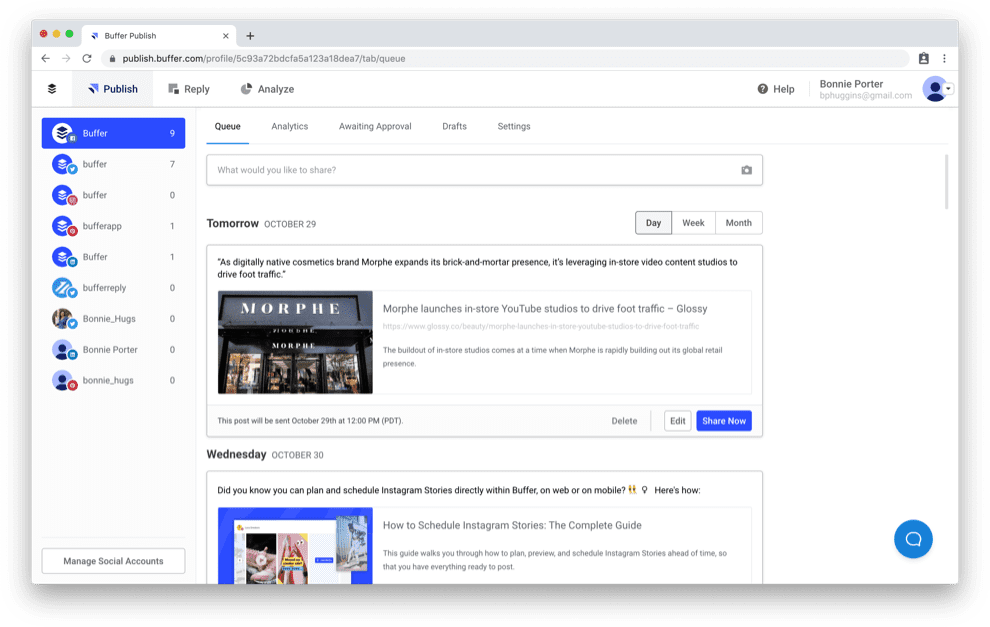
Buffer Product Overview
Buffer simplifies social media management by allowing users to schedule posts, track and analyze the performance of their content, and manage all their accounts in one place. Its target audience includes marketers, small businesses, and entrepreneurs seeking a streamlined approach to social media management.
This social media scheduling tool's main advantage lies in its scheduling prowess, which saves time and ensures a consistent online presence, addressing the pain points of real-time posting and analytics management. Standout features include an intuitive dashboard, in-depth analytics, and cross-platform scheduling capabilities.
Pros
- User-Friendly Interface: Buffer's intuitive layout reduces the learning curve, facilitating swift and effective engagement.
- Analytics: Robust analytics tools provide insights that help fine-tune social media strategies.
- Scheduling: The software's advanced scheduling options ensure content is shared at the most impactful posting times.
Cons
- Limited Features: Compared to more comprehensive tools, Buffer may offer fewer features, which can be a drawback for power users.
- Integration Range: The range of social platforms Buffer supports may not be as extensive as some alternatives.
- Customization: Customization options, particularly for reporting and advanced scheduling, might be lacking for larger organizations with specific needs.
Expert Opinion
In my experience with Buffer, this marketing software stands out for its ease of use and efficient scheduling functionality, making it an excellent choice for small to midsize businesses and individual practitioners. While it may not have the breadth of features that some of its competitors offer, its user-friendly interface and core functionalities perform well against the needs it aims to serve. Buffer is best suited for those who want a straightforward tool that delivers on its promises without unnecessary complexity.
Buffer Review: The Bottom Line
Buffer distinguishes itself from other social media management tools through its simplicity and focus on core functionalities. Unlike other tools that can overwhelm you with features, Buffer offers what is essential for effective social media management without the fluff. Its most laudable features include an uncluttered interface, reliable scheduling, and insightful analytics, making it a solid choice for content managers who value efficiency and usability.
Buffer Deep Dive
Diving into Buffer reveals its positioning as a streamlined social media marketing tool designed to facilitate efficient online engagement and presence.
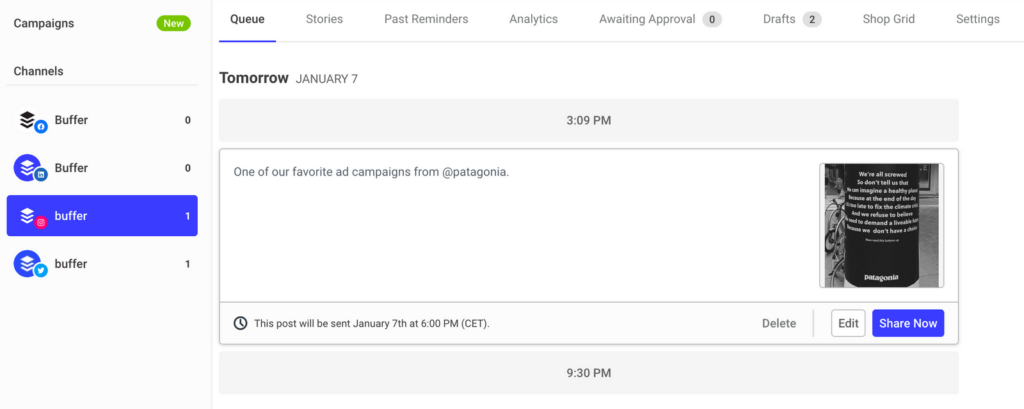
Product Specifications
- Post Scheduling - Yes
- Analytics Reporting - Yes
- Multi-Account Management - Yes
- Content Curation - No
- Social Media Monitoring - No
- Team Collaboration - Yes
- Customer Engagement - Yes
- Automated Publishing - Yes
- Content Calendar - Yes
- Mobile Access - Yes
- Multi-Platform Sharing - Yes
- Campaign Tracking - Yes
- Brand Tracking - No
- Social Media KPIs - Yes
- Hashtag Tracking - No
- Influencer Tracking - No
- Sentiment Analysis - No
- Customizable Reports - No
- Graphic Design Features - No
- Video Support - Yes
- Asset Management - Yes
- API Access - Yes
- Customer Service - Yes
- Third-Party Integrations - Yes
- Compliance Management - No
Buffer Feature Overview
- Post Scheduling: Buffer's post scheduling allows you to plan and automate your social media posts, ensuring a consistent presence online.
- Analytics Reporting: Their social media analytics reporting is straightforward and actionable, offering clear insights into performance metrics.
- Multi-Account Management: Users can manage multiple social media profiles across different platforms efficiently from one dashboard.
- Customer Engagement: It simplifies interaction with your audience by consolidating comments and messages in one place.
- Automated Publishing: This publishing feature saves time through the automation of posting content based on your predetermined schedule.
- Content Calendar: A visual calendar view aids in planning and tracking posts, making content strategies more organized.
- Campaign Tracking: Users can track the performance of the best social media marketing campaigns directly within Buffer.
- Multi-Platform Sharing: Buffer supports sharing across various social platforms, allowing for a wide reach.
- Video Support: The platform facilitates video uploads directly, which is crucial for media-rich content strategies.
- Asset Management: Provides a centralized location to manage and share images and videos used in your posts.
Standout Functionality
Buffer stands out for its user-centric design, prioritizing ease of use and simplicity:
- Post Scheduling: Buffer's scheduling tool is refined, focusing on usability, making it one of the easiest to use for quickly setting up posts.
- Content Calendar: Its visual content calendar stands out for its clarity and ease of editing, which is not always the case with competitors.
- Analytics Reporting: The way Buffer presents data stands apart for being particularly easy to understand and act upon, even for those with minimal analytics experience.
Integrations
Buffer offers native integrations with platforms like Twitter, Facebook, LinkedIn, Instagram, and Google Analytics, which enhance its social media management capabilities. The API access allows developers to build custom integrations for specific needs, like connecting to your CRM platform, digital asset management system, or social listening tools. Additionally, Buffer has browser extensions and mobile app integrations that extend its functionality.
Pricing
Buffer's pricing is competitive and offers different paid plans to accommodate various user needs:
- Free Plan: $0/month - Offers basic schedule content features for a limited number of posts and accounts.
- Essentials Plan: $6/month- Includes more posts per profile and additional social media channels.
- Team Plan: $12/month (for 1 channel) - Expands capabilities with more advanced analytics and additional team members.
- Agency Plan: $120/month (for 10+ channels) - Geared towards larger teams with extensive support and features.
Ease of Use
I find Buffer's interface clean and intuitive. The onboarding process is smooth, and navigation within the tool is straightforward to the workflow. However, some aspects like advanced analytics might require a bit of a learning curve for new users.
Customer Support
Buffer provides solid customer support with an extensive knowledge base, email support, and social network assistance. Sometimes, the response times can vary, which may cause frustration for users requiring immediate assistance.
Buffer Use Case
Who would be a good fit for Buffer?
Buffer is ideal for small to mid-sized businesses, freelancers, and digital marketing professionals who need to maintain a regular social media presence without the complexity of more elaborate tools. Its loyal customers use Buffer for its straightforward functionality and ease of use even as an advanced marketing automation system.
Who would be a bad fit for Buffer?
Large enterprises with a need for in-depth social media monitoring, sentiment analysis, and comprehensive social media content curation might find Buffer limiting. Teams that require elaborate reporting and advanced functionality may be disappointed.
Buffer FAQs
Can Buffer schedule posts to multiple social media accounts and platforms simultaneously?
Yes, Buffer allows scheduling to multiple social media platforms at once, making it a simple and streamlined marketing planning solution.
Does Buffer provide detailed analytics?
Yes, Buffer provides analytics, but they might not be as comprehensive as some specialized tools.
Is there a mobile app available for Buffer?
Yes, Buffer has a mobile app for both iOS and Android devices.
Can I manage my team's access on Buffer?
Yes, Buffer offers team collaboration features in its higher-tier plans.
Does Buffer support Instagram Stories scheduling?
Yes, Buffer supports social media scheduling tool features for Instagram Stories.
Are there any content creation tools in Buffer?
No, Buffer focuses on scheduling and analytics rather than content creation.
Can I respond to comments and messages within Buffer?
Yes, Buffer has marketing tools and features for engaging with your audience through comments and messages.
Does Buffer offer API access?
Yes, Buffer provides API access for custom integrations.
Alternatives to Buffer
- Hootsuite: Best for users needing extensive monitoring and engagement tools.
- Sprout Social: Suited for those requiring advanced analytics and CRM features.
- Later: Great for visually-focused brands and influencers who prioritize Instagram.
Buffer Company Overview & History
Buffer is a digital marketing software used by companies to streamline their social media strategies. It caters to a range of businesses, from small startups to larger organizations. Buffer is a private company, founded in 2010 by Joel Gascoigne and Leo Widrich. The headquarters is located in San Francisco. Notable figures include co-founder and CEO Joel Gascoigne.
The company's mission is to provide the simplest and most powerful social media tools. Key milestones include reaching 1 million users in 2013 and continuously evolving its platform with new features and integrations.
Summary
Buffer is a commendable tool for social media management, especially for those who value simplicity and effectiveness. Its scheduling and analytics features are reliable, and the tool's overall design is user-friendly. It's a strong option for small to medium-sized teams looking to streamline their social media processes.
Subscribe to the CMO newsletter for more insights on the latest marketing tools, industry thought leadership, and expert advice.
