Mailchimp Review: Pros, Cons, Features & Pricing
After working with a wide range of email marketing software over the years, I’ve found that Mailchimp consistently strikes a solid balance between usability and functionality. It’s a go-to option for small to mid-sized businesses, marketing teams, and freelancers who need a dependable tool to launch campaigns without getting lost in complex features. Whether you’re a retail brand, a creative agency, or a startup looking to grow your reach, Mailchimp makes email marketing both accessible and effective, helping you engage your audience when it matters most.
Mailchimp Evaluation Summary
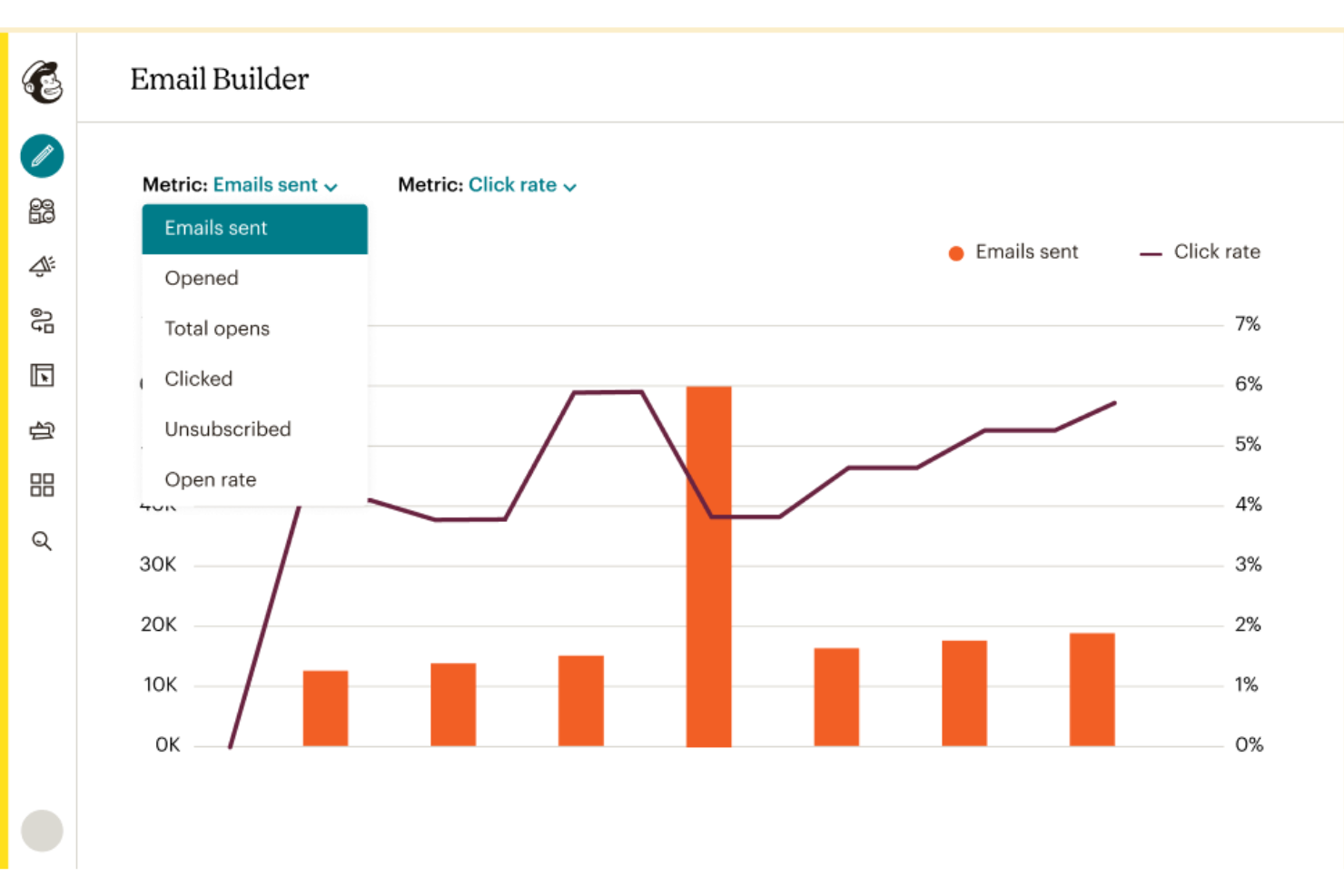
- From $13/month
- 30-day free trial + free plan available
Why Trust Our Software Reviews
Mailchimp Overview
Mailchimp empowers your team with robust email marketing tools that are user-friendly and versatile, setting it apart in the crowded marketplace. It addresses the common challenges that many email marketers face, such as campaign management complexity and audience engagement, making it an indispensable resource.
pros
-
You have access to detailed analytics to track and optimize your campaigns.
-
It offers powerful automation features that save your team time and effort.
-
You can quickly create professional-looking emails with its easy-to-use design tools.
cons
-
The platform's email template customization can be restrictive.
-
You may notice that customer support is limited compared to other providers.
-
Its advanced features can feel overwhelming for small teams or solo users.
-

Eloqua
Visit WebsiteThis is an aggregated rating for this tool including ratings from Crozdesk users and ratings from other sites.4.3 -

Optimizely
Visit WebsiteThis is an aggregated rating for this tool including ratings from Crozdesk users and ratings from other sites.4.2 -

Uberflip
Visit WebsiteThis is an aggregated rating for this tool including ratings from Crozdesk users and ratings from other sites.4.3
How We Test & Score Tools
We’ve spent years building, refining, and improving our software testing and scoring system. The rubric is designed to capture the nuances of software selection and what makes a tool effective, focusing on critical aspects of the decision-making process.
Below, you can see exactly how our testing and scoring works across seven criteria. It allows us to provide an unbiased evaluation of the software based on core functionality, standout features, ease of use, onboarding, customer support, integrations, customer reviews, and value for money.
Core Functionality (25% of final scoring)
The starting point of our evaluation is always the core functionality of the tool. Does it have the basic features and functions that a user would expect to see? Are any of those core features locked to higher-tiered pricing plans? At its core, we expect a tool to stand up against the baseline capabilities of its competitors.
Standout Features (25% of final scoring)
Next, we evaluate uncommon standout features that go above and beyond the core functionality typically found in tools of its kind. A high score reflects specialized or unique features that make the product faster, more efficient, or offer additional value to the user.
We also evaluate how easy it is to integrate with other tools typically found in the tech stack to expand the functionality and utility of the software. Tools offering plentiful native integrations, 3rd party connections, and API access to build custom integrations score best.
Ease of Use (10% of final scoring)
We consider how quick and easy it is to execute the tasks defined in the core functionality using the tool. High scoring software is well designed, intuitive to use, offers mobile apps, provides templates, and makes relatively complex tasks seem simple.
Onboarding (10% of final scoring)
We know how important rapid team adoption is for a new platform, so we evaluate how easy it is to learn and use a tool with minimal training. We evaluate how quickly a team member can get set up and start using the tool with no experience. High scoring solutions indicate little or no support is required.
Customer Support (10% of final scoring)
We review how quick and easy it is to get unstuck and find help by phone, live chat, or knowledge base. Tools and companies that provide real-time support score best, while chatbots score worst.
Customer Reviews (10% of final scoring)
Beyond our own testing and evaluation, we consider the net promoter score from current and past customers. We review their likelihood, given the option, to choose the tool again for the core functionality. A high scoring software reflects a high net promoter score from current or past customers.
Value for Money (10% of final scoring)
Lastly, in consideration of all the other criteria, we review the average price of entry level plans against the core features and consider the value of the other evaluation criteria. Software that delivers more, for less, will score higher.
Core Features
Email Campaign Creation
You can easily design and send professional emails using Mailchimp's drag-and-drop editor. It stands out for letting you create visually appealing campaigns without needing design skills.
Automation Tools
Mailchimp automates your workflows, saving you time on repetitive tasks. You can set up welcome emails and abandoned cart reminders effortlessly.
Audience Segmentation
As a personalized email marketing software, Mailchimp gives you the ability to segment your audience based on behavior, preferences, and past interactions. This helps you tailor your messages for better engagement.
Analytics and Reporting
Mailchimp's detailed email marketing analytics help you track your campaign performance. You'll see open rates, click-throughs, and more, helping you optimize future emails.
A/B Testing
You can test different versions of your emails to see which performs best. This feature is crucial for improving your email marketing strategies.
Template Library
Mailchimp offers a wide range of customizable templates. You can quickly find a design that fits your brand and message.
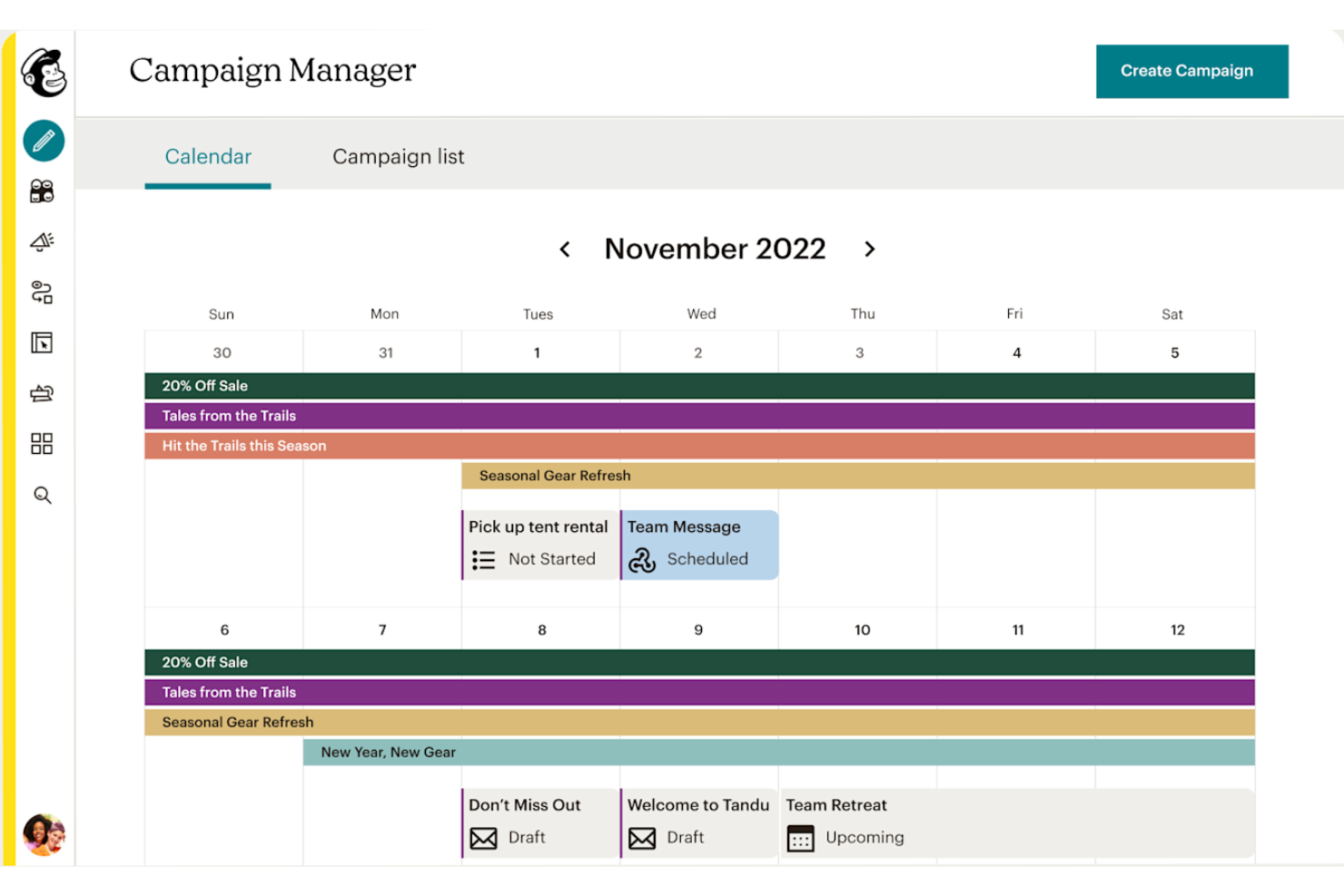
Ease of Use
Mailchimp shines with its intuitive interface, making it accessible even if you’re new to email marketing. The drag-and-drop editor simplifies creating campaigns, while the easy-to-navigate dashboard helps you manage tasks without a hitch. Users appreciate the straightforward setup process, although some advanced features can initially feel overwhelming. Overall, Mailchimp balances powerful tools with user-friendly design, allowing your team to focus on crafting effective marketing strategies, no matter their expertise.
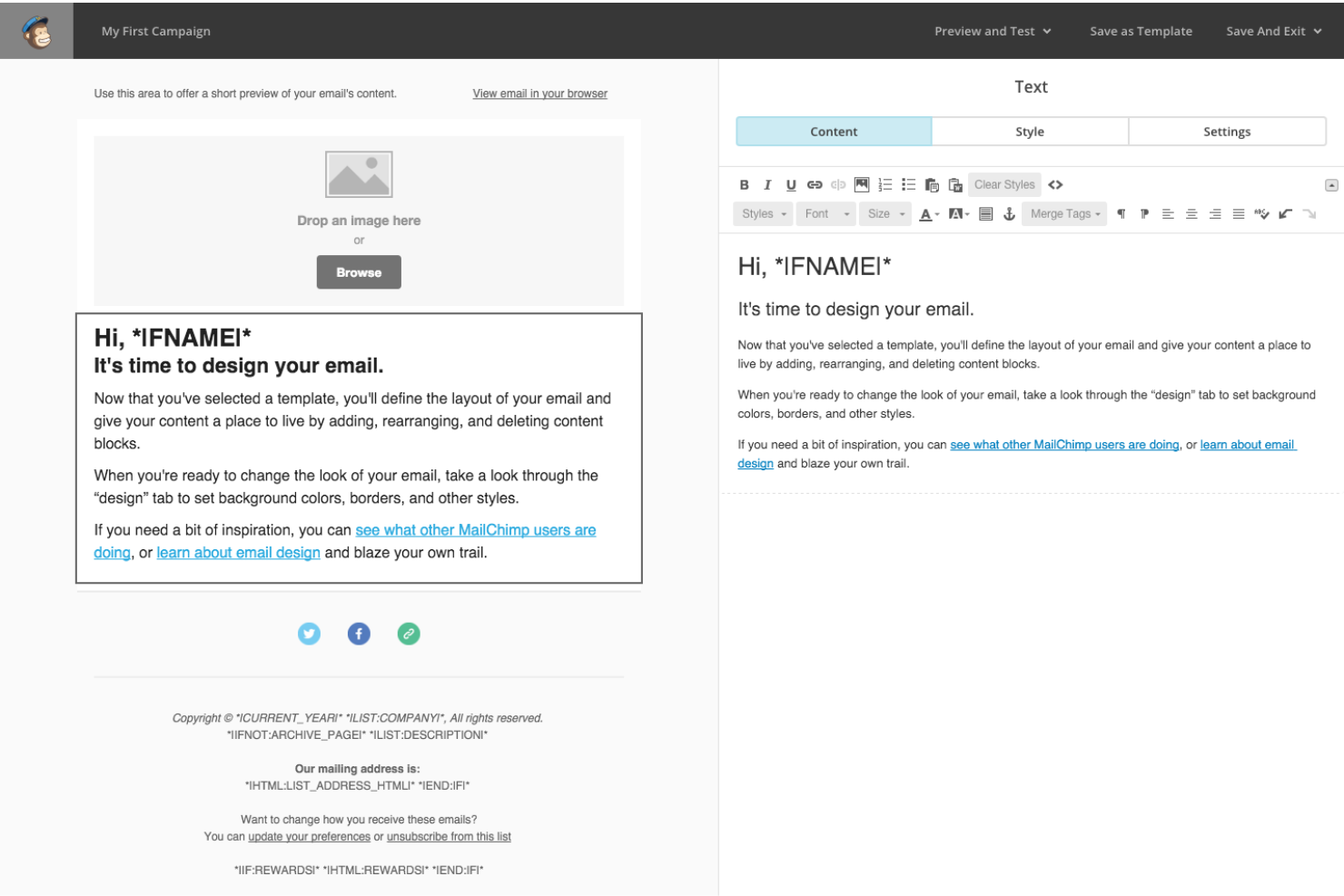
Integrations
Integrations include Shopify, WooCommerce, Canva, Zapier, Square, Wix, Squarespace, Stripe, Salesforce, LinkedIn, WordPress, and Facebook.
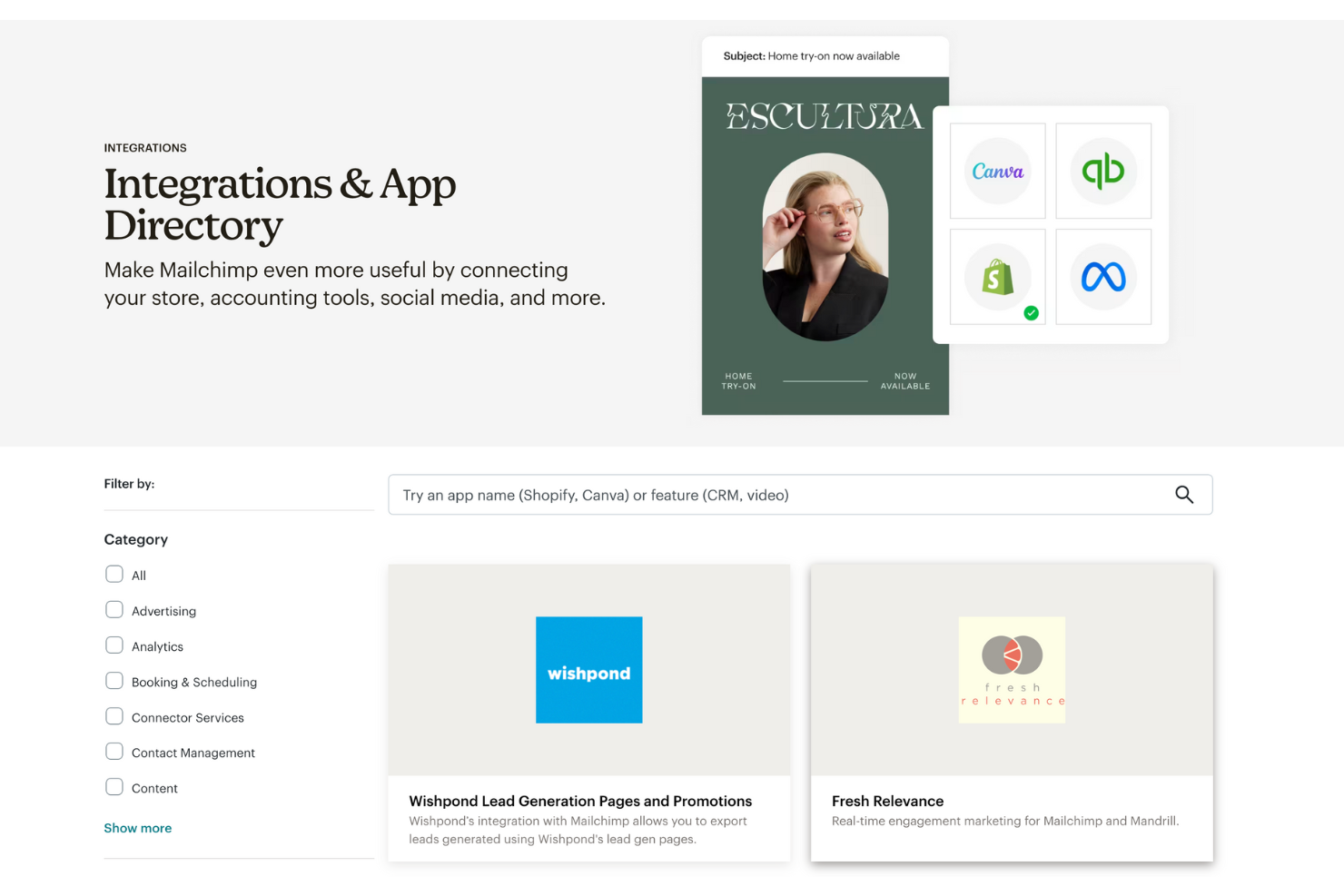
Mailchimp Specs
- A/B Testing
- API
- Audience Targeting
- Brand Management
- Calendar Management
- Campaign Management
- Compliance Tracking
- Contact Management
- Contact Sharing
- Conversion Tracking
- CRM Integration
- Customer Management
- Dashboard
- Data Export
- Data Import
- Data Visualization
- Email Integration
- External Integrations
- Google Apps Integration
- Lead Management
- Lead Scoring
- Link Tracking
- Marketing Automation
- Multi-User
- Notifications
- Scheduling
- Social-Media Integration
- Third-Party Plugins/Add-Ons
Alternatives to Mailchimp
Mailchimp FAQs
Can I use Mailchimp for transactional emails?
Is Mailchimp suitable for beginners?
Can Mailchimp handle e-commerce integrations?
How does Mailchimp handle data security and compliance?
How does Mailchimp support audience segmentation?
What kind of automation does Mailchimp offer?
How can I ensure my emails reach the inbox and not spam?
Is it possible to customize email templates in Mailchimp?
How does Mailchimp support mobile users?
What reporting tools does Mailchimp provide?
What's Next?
Subscribe to the CMO newsletter for more insights on the latest marketing tools, industry thought leadership, and expert advice.








