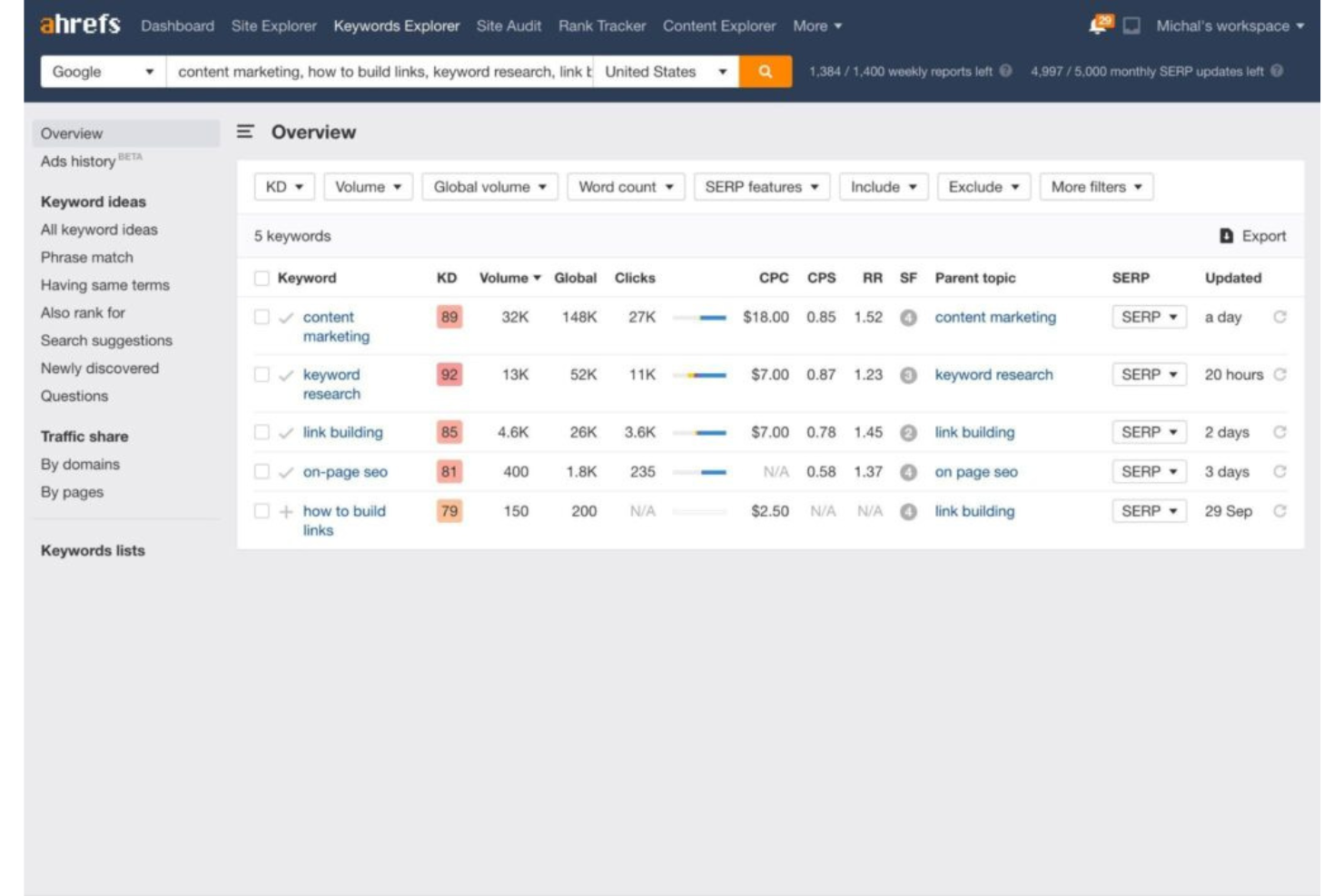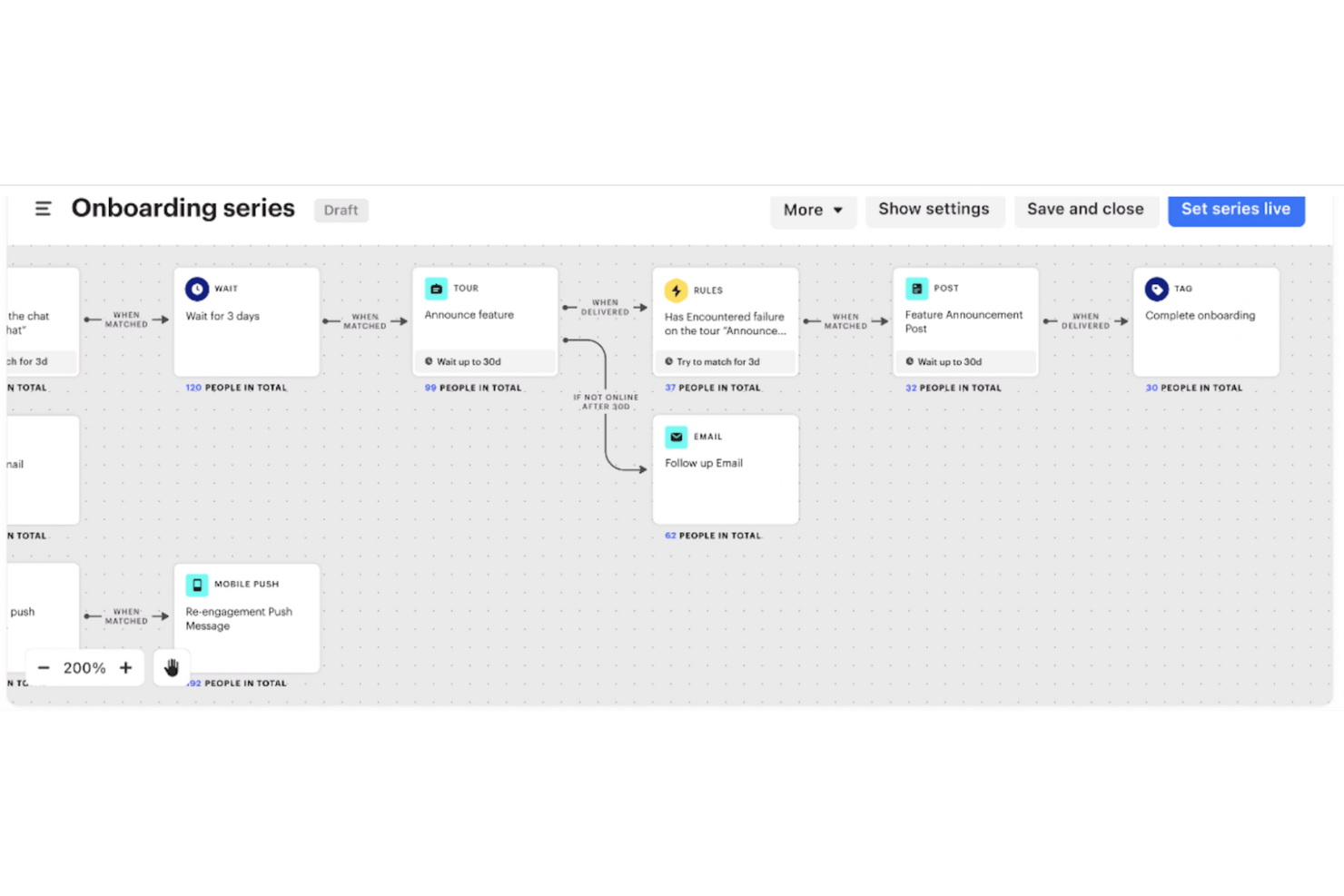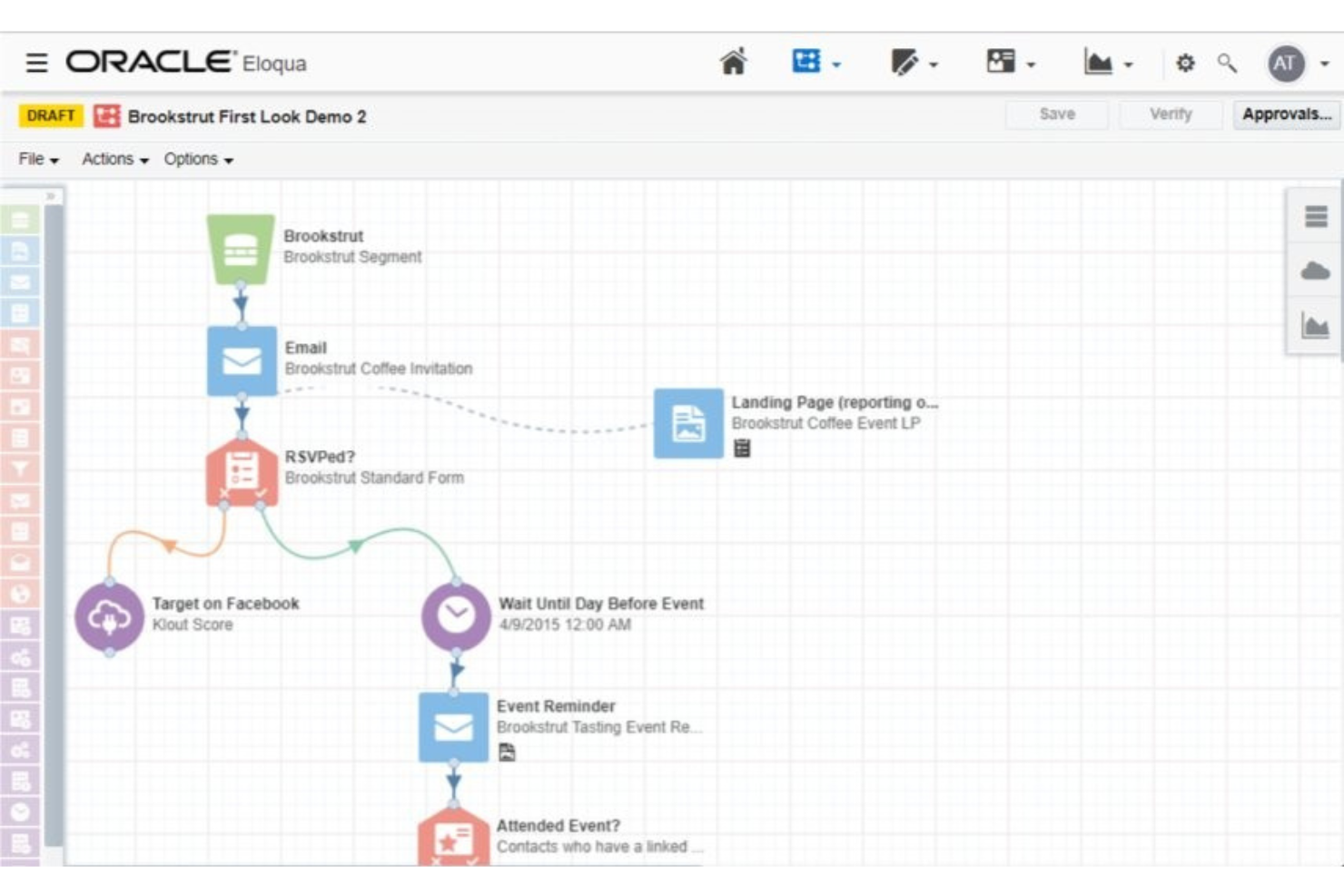10 Best Marketing Automation Software Shortlist
Here's my pick of the 10 best software from the 27 tools reviewed.
Back when I was cutting my teeth as a junior marketer, marketing automation was a pipe dream.
We manually scheduled every email, painstakingly segmented lists, and tracked campaign performance with a mishmash of spreadsheets. Fast forward to today, and marketing automation software has become the backbone of most if not all marketing campaigns.
But finding that 'right' software can be exhausting, with everyone and their dog promising to revolutionize your marketing workflows. If you're ready to bypass stacks of buzzwords and endless feature lists, we've used our detailed review and rating system to put together a list of the best marketing automation solutions for 2024.
Whether you're a solopreneur or running an enterprise marketing team, I've got you covered.
Why Trust Our Reviews
We’ve been testing and reviewing marketing software since 2022. As marketing experts ourselves, we know how critical and difficult it is to make the right decision when selecting software.
We invest in deep research to help our audience make better software purchasing decisions. We’ve tested more than 2,000 tools for different marketing use cases and written over 1,000 comprehensive software reviews. Learn how we stay transparent & our software review methodology.
The Best Marketing Automation Software Summary
| Tools | Price | |
|---|---|---|
| Omnisend | From $16/month | Website |
| Klaviyo.com | From $45/month | Website |
| Keap | From $249/month (billed annually) | Website |
| Trellis | From $299/month | Website |
| HubSpot Marketing | From $800/month + $45/month for additional seats | Website |
| SimpleTexting | From $45/month | Website |
| Ahrefs | From $108/user/month (billed annually) | Website |
| EngageBay | From $12.74/user/month | Website |
| Intercom | From $74/month (billed annually) | Website |
| Eloqua | Customized pricing upon request | Website |
| Mailchimp | From $13/month | Website |
| Ontraport | From $79/month | Website |
| GetResponse | From $13.20/month | Website |
| Social Champ | From $26/month | Website |
| Constant Contact | From $9.99/month | Website |
| Salesforce Marketing Cloud | Pricing upon request | Website |
| Hubspot Marketing Hub | Starts from $45/month | Website |

Compare Software Specs Side by Side
Use our comparison chart to review and evaluate software specs side-by-side.
Compare SoftwareHow to Choose Marketing Automation Software
With so many different marketing automation software solutions available, it can be challenging to make decisions on what marketing automation software tool is going to be the best fit for your needs. As you're shortlisting, trialing, and selecting marketing automation software, consider the following:
- What problem are you trying to solve - Start by identifying the marketing automation feature gap you're trying to fill to clarify the features and functionality the marketing automation software needs to provide.
- Who will need to use it - To evaluate cost and requirements, consider who'll be using the software and how many licenses you'll need. You'll need to evaluate if it'll just be the marketing team, or the whole organization that will require access. When that's clear, it's worth considering if you're prioritizing ease of use for all, or speed for your marketing software power users.
- What other tools it needs to work with - Clarify what tools you're replacing, what tools are staying, and the tools you'll need to integrate with, such as accounting, CRM or HR software. You'll need to decide if the tools will need to integrate together, or alternatively, if you can replace multiple tools with one consolidated marketing automation software.
- What outcomes are important - Consider the result that the software needs to deliver to be considered a success. Consider what capability you want to gain, or what you want to improve, and how you will be measuring success. For example, an outcome could be the ability to get greater visibility into performance. You could compare marketing automation software features until you’re blue in the face but if you aren’t thinking about the outcomes you want to drive, you could be wasting a lot of valuable time.
- How it would work within your organization - Consider the software selection alongside your workflows and delivery methodology. Evaluate what's working well, and the areas that are causing issues that need to be addressed. Remember every business is different — don’t assume that because a tool is popular that it'll work in your organization.
Best Marketing Automation Software Reviews
I’ve provided overviews for all my selections below. I focused on standout features and noted what sort of company and use case each was best for.
Omnisend is a marketing automation platform designed to assist ecommerce businesses in engaging with their customers through email marketing, SMS messaging, and web push notifications. The platform provides tools for list building, campaign automation, and sending targeted campaigns.
Why I picked Omnisend: I like that the platform offers customizable templates for your email, SMS, and web push notification campaigns, so you can deliver an on-brand, personalized experience from a centralized place. It also offers pre-built automation workflows, like a welcome series, cart abandonment, order confirmation, and cross-selling. These automation are easily adjustable with Omnisend's drag-and-drop editor.
The platform also gives you the option to build your lists through custom sign-up forms or ready-made templates, making it easier to jumpstart your campaigns without a significant time investment. These forms are also TCPA & GDPR-compliant and mobile-optimized.
Omnisend Standout Features and Integrations
Features include A/B split testing, automation reports, advanced reporting, pop-ups, multi-step forms, landing pages, audience segments, unique discount codes, and a sales dashboard.
Integrations include Shopify, BigCommerce, WooCommerce, Google Ads, Zapier, Gorgias, Typeform, Intercom, Loyalty Lion, MailChimp, and more.
Pros and cons
Pros:
- Many integrations available
- Robust reporting capabilities
- Tailored for ecommerce platforms
Cons:
- Potential learning curve for new users
- Free plan has limitations
Best for tailored messaging throughout the buyer's journey
Klaviyo is a marketing automation software that helps businesses create personalized customer experiences across various channels using real-time data and AI-driven insights. It offers features such as segmentation, flows, campaigns, reporting, and benchmarks.
Why I picked Klaviyo: The platform’s flows feature is particularly noteworthy, allowing businesses to design sophisticated automated sequences triggered by customer behaviors and events. This ensures tailored communication throughout the customer journey, enhancing engagement and conversion rates. Additionally, Klaviyo's robust segmentation and personalization capabilities allow for precise targeting and lead nurturing, making marketing campaigns more effective.
Klaviyo also excels with its user-friendly interface and powerful analytics, providing actionable insights to optimize marketing efforts. It even offers AI-driven predictive analytics to understand spending potential, churn risk, and other important insights.
Klaviyo Standout Features and Integrations
Features include A/B testing, multichannel campaigns, predictive analytics, drag-and-drop email builder, customizable signup forms, real-time reporting, pre-built templates, and customer journey tracking.
Integrations include Shopify, Salesforce, Wix, WooCommerce, Adobe Commerce (Magento), BigCommerce, Google Analytics, Facebook Ads, Instagram, Stripe, PayPal, QuickBooks, Zendesk, and Slack.
Pros and cons
Pros:
- Advanced segmentation capabilities
- Good reporting and analytics capabilities
- Drag-and-drop automation builder
Cons:
- Setting up tailored campaigns can take time to learn
- Can be costly with more active profiles
Keap is a business automation and CRM software designed for small businesses. It helps automate various business processes, including customer follow-up, team task management, email marketing, sales automation, and lead capture.
Why I picked Keap: Its email marketing capabilities allow businesses to craft personalized campaigns with ease, leveraging templates and automation to ensure timely follow-ups and targeted messaging. The platform's automation tools can handle a variety of tasks, such as sending welcome emails, nurturing leads, and following up on abandoned shopping carts, helping to increase efficiency and ensure no potential customer is overlooked.
Additionally, Keap's messaging solutions integrate seamlessly with its CRM, providing a unified communication hub. This feature allows businesses to manage SMS, email, and other messaging channels from a single platform, ensuring consistent and timely customer interactions. Automated reminders, follow-ups, and personalized messages enhance customer engagement and improve conversion rates.
Keap Standout Features and Integrations
Features include CRM, appointment scheduling, payment processing, lead capture, pipeline management, marketing automation, contact management, and sales reporting.
Integrations include QuickBooks, Zapier, WordPress, Shopify, Gmail, Outlook, PayPal, Stripe, Leadpages, and ScheduleOnce.
Pros and cons
Pros:
- Extensive customization options
- Effective marketing and sales automation
- User-friendly interface
Cons:
- Access to templated automations are limited by each plan
- May be expensive for teams with limited budgets
Trellis is an ecommerce merchandising software that provides Amazon automation, AI-powered ad scaling, and dynamic pricing. It is recognized for its ability to automate data-driven decisions and deliver real-time competitor data, which makes it a valuable tool for Amazon PPC marketing automation.
Why I picked Trellis: Trellis uses advanced algorithms to optimize ad campaigns and improve return on investment (ROI). Additionally, its dynamic pricing feature provides automated pricing solutions to help businesses stay competitive in the market. It uses real-time data and market intelligence to adjust prices dynamically with the goal of maximizing profitability.
Trellis also offers comprehensive analytics tools that provide a deep dive into performance metrics, allowing for detailed analysis of sales trends and the effectiveness of different marketing campaigns. This level of detail supports data-driven decisions, enhancing the ability to tailor marketing efforts to specific demographics and consumer preferences.
Trellis Standout Features and Integrations
Features include workflow optimization, SEO content generation, solutions for Amazon promotions, market intelligence, and free tools for product research, insights, and analysis.
Integrations include Amazon, Walmart, Google Shopping, and Chewy.
Pros and cons
Pros:
- Campaign automation
- Intelligent keyword harvesting
- Dynamic pricing
Cons:
- Not suitable for businesses wanting to advertise on other platforms
- Learning curve for new users
HubSpot Marketing is a comprehensive CRM integration tool that integrates marketing, sales, content management, and customer service into one powerful platform. Its unique selling point is its ability to provide comprehensive CRM integration, making it a valuable tool for businesses looking for a complete marketing and sales solution.
Why I picked HubSpot Marketing: HubSpot Marketing offers a comprehensive CRM platform with tools for marketing, sales, content management, and customer service. The platform's integration of these tools allows for seamless collaboration and communication across different departments. HubSpot stands out for its powerful and user-friendly features, making it the best choice for comprehensive CRM integration. Its extensive features, user-friendly interface, and the ability to easily monitor and manage the entire lead process make it the best tool for effectively managing marketing and sales processes.
HubSpot Marketing Standout Features and Integrations
Features include marketing automation, which allows for the creation of personalized, automated campaigns, and advanced analytics for tracking performance and making data-driven decisions.
Integrations include Facebook, Instagram, Mailchimp, and Google Suite.
Pros and cons
Pros:
- Drag-and-drop editor
- Unique content strategy tool
- Strong SEO recommendations tool
Cons:
- Customization limitations
- Occasional reporting delays
SimpleTexting is a robust text message marketing platform with a sole focus on helping marketers reach people right where they are—on their phones. Since 2010, the company has been building out its application with tools that can benefit virtually any business.
Why I picked SimpleTexting: As its name suggests, SimpleTexting is easy to get up to speed with. You'll find a streamlined inbox that brings all your messages into one central place, and a mobile app for texting on the go. SimpleTexting can send extended SMS messages of up to 306 characters (instead of the usual 160), and it also supports MMS messaging with up to 1,600 characters.
The main challenge to successful text marketing is getting subscribers, so SimpleTexting offers web sign-up forms and short codes to help you get a list going. There's also flexibility if you want to text with your own business number or a toll-free number. Automation features include autoresponders, triggers, scheduling, and drip campaigns.
SimpleTexting Standout Features and Integrations
Features include automated text campaigns, extended SMS messaging, MMS messaging, mass texting, short codes, keywords, segmentation, and analytics.
Integrations include Constant Contact, Google Calendar, HubSpot, Mailchimp, Salesforce, Shopify, Slack, WordPress, Zapier, and Zoho CRM.
Pros and cons
Pros:
- Unused credits roll over
- Mobile app
- Easy-to-use interface
Cons:
- Only available in the US and Canada
- Unused credits roll over
Ahrefs helps businesses monitor every time their brand is mentioned online.
Why I picked Ahrefs: The platform allows you to monitor how people are mentioning your brand online. When using Ahrefs, you can understand what people say about your business or your competition and use that knowledge to grow. You can also set up mentions for relevant keywords to your business, enabling you to discover whoever is talking about the things you do but hasn’t discovered your brand yet.
Ahrefs helps organizations and SEO professionals that need a tool to simplify their marketing efforts. You can use the software to identify your competitor’s organic keywords and marketing strategies to replicate their results. Ahrefs can also audit your website to help you identify any issues your site has and understand how to fix them.
Ahrefs Standout Features and Integrations
Features include SEO auditing, keyword research tools, link management, competitor analysis, mobile search tracking, keyword tracking, and rank tracking.
Integrations include Rambox, Reportz, Marketing Miner, GuinRank, Google Search Console, AgencyAnalytics, DashThis, Klipfolio, Databox, Linkody, Pipedream, and SEO Review Tools.
Pros and cons
Pros:
- Easy-to-use interface
- Effective site auditing capabilities
- An essential tool for SEO marketing
Cons:
- The data isn’t always accurate
- No free trial is available
EngageBay combines tools for marketing, sales, and support in a single CRM platform at a price designed to attract small businesses. You won't find any plans over a Benjamin a month, and there's a free version you can try for as long as you like.
Why I picked EngageBay: If you need both a marketing automation strategy and a CRM platform at a cost that doesn't crush you, then EngageBay is a good choice. It's an affordable, all-in-one solution packed with features for the entire customer journey.
However, you can still access the marketing automation tools without subscribing to the full stack. EngageBay packages its marketing, sales, and support products in standalone plans in addition to selling them as a bundle.
EngageBay Standout Features and Integrations
Features include autoresponders, drip campaigns, automated email templates, and smart segmentation. EngageBay also supports free migrations from any other platform you're currently using.
Integrations include Asana, BulkSMS, DocuSign, QuickBooks, LinkedIn, Shopify, Stripe, Twilio, WooCommerce, and Zapier. Note that third-party integrations aren't available with the free plan.
Pros and cons
Pros:
- Free migration service
- Great selection of integrations
- Low-cost contender for small businesses seeking an all-in-one CRM with strong marketing automation software
Cons:
- Contacts limited to 500 unless you choose the $49.99/month Growth plan
- Free version has limited exposure to automation
Intercom is where automation meets customer service. Founded in 2011, the company has become a leading choice for support services thanks to its beautiful app, lightning-fast speed, and time-saving features.
Why I picked Intercom: Whether you're running chat support or scheduling an onboarding call, Intercom has a way to make everything fast and smooth. It's the poster robot of marketing automation software for customer service.
Intercom's Messenger matches your website's branding and presents customers with self-serve options for everyday support inquiries. Additionally, the Resolution Bot uses automation and machine learning to handle common conversations so humans don't have to. Intercom also offers a configurable inbox that combines all your channels and features keyboard shortcuts and macros to help you move quickly.
Intercom Standout Features and Integrations
Features include intelligent chatbots, a customizable inbox, a branded messenger, a knowledge base, customer profiling, segmentation, and automation tools. Intercom has three main products—Support, Engage, and Convert. Features vary depending on your selected package.
Integrations include Calendly, Facebook, Google Analytics, Instagram, Jira, Mailchimp, Salesforce, Stripe, Twitter, and Whatsapp. Custom integrations are available as well.
Pros and cons
Pros:
- Custom integrations
- One inbox for all communication channels
- Smart chatbots and self-service capabilities
Cons:
- Onboarding can be slow due to software complexity
- Pricing is opaque
Eloqua helps businesses win over customers through customized campaigns across multiple channels.
Why I picked Eloqua: The software is a marketing automation tool that will help you monitor customers’ journeys across multiple channels, such as email, video, search, and mobile. Eloqua allows you to plan automated campaigns while personalizing them simultaneously. Its lead management tools enable you to efficiently manage data and maximize your organization’s sales. The platform is a versatile automation tool that helps you build and maintain long, valuable customer relationships.
Eloqua helps large-sized brands and marketing teams that need a solution to personalize and simplify all stages of their marketing process. It can personalize and simplify each step of the process because of its multiple data connectors. Thanks to its real-time reporting and insights, you can use Eloqua to determine when to engage with audiences in their buying journey.
Eloqua Standout Features and Integrations
Features include A/B testing, sales intelligence, analytics and ROI tracking, customizable CTAs, dynamic content, search marketing, website visitor tracking, audience segmentation, lead scoring, landing pages, web forms, and email drip campaigns.
Integrations include Domo, ClickSend, Opensense, BigMarker, Zendesk, Dropbox, Contently, Veelo, Chili Piper, SnapApp, Kaltura, Synthio, and SurveyMonkey.
Pros and cons
Pros:
- Rigorous nurturing features generate high-quality leads
- Excellent reporting capabilities
- Users can gather and evaluate customer information
Cons:
- Support documentation is overwhelming
- Lack of AI and machine learning
| Tools | Price | |
|---|---|---|
| Omnisend | From $16/month | Website |
| Klaviyo.com | From $45/month | Website |
| Keap | From $249/month (billed annually) | Website |
| Trellis | From $299/month | Website |
| HubSpot Marketing | From $800/month + $45/month for additional seats | Website |
| SimpleTexting | From $45/month | Website |
| Ahrefs | From $108/user/month (billed annually) | Website |
| EngageBay | From $12.74/user/month | Website |
| Intercom | From $74/month (billed annually) | Website |
| Eloqua | Customized pricing upon request | Website |

Compare Software Specs Side by Side
Use our comparison chart to review and evaluate software specs side-by-side.
Compare SoftwareOther Marketing Automation Software
There are hundreds of marketing automation solutions to choose from—and what’s best for one company might not be best for yours. If none of the above tools look like the right fit, here are a few more I’d recommend checking out:
Related Marketing Software Reviews
If you still haven't found what you're looking for here, check out these tools closely related to digital marketing strategy that we've tested and evaluated.
- Marketing Software
- Marketing Management Software
- Account Based Marketing Software
- Social Media Management Software
- Email Marketing Software
Selection Criteria for Marketing Automation Software
When choosing marketing automation software, it's crucial to select a solution that aligns with your specific use cases, addresses your pain points, and automates marketing and sales processes for more efficient workflows. Here's how I break down the evaluation criteria:
Core Marketing Automation Software Functionality - 25% of total weighting score
- Email Marketing Automation: Essential for automating email campaigns, from simple newsletters to complex nurturing sequences.
- Lead Management: Including lead capture, scoring, and nurturing capabilities to effectively manage and prioritize leads.
- CRM Integration: Essential for syncing with sales teams, ensuring seamless data flow and visibility into customer interactions.
- Campaign Management: The ability to design, execute, and measure multi-channel marketing campaigns.
- Analytics and Reporting: Comprehensive tools for tracking performance metrics and ROI to inform strategy adjustments.
Additional Standout Features - 25% of total weighting score
- Advanced Personalization and Dynamic Content: Solutions that offer sophisticated personalization capabilities, tailoring content to individual user behaviors and preferences.
- Social Media and Mobile Marketing Integration: Tools that provide robust social media management and mobile marketing features.
- Predictive Analytics and Machine Learning: Solutions leveraging AI to predict customer behaviors and optimize campaigns.
- Customer Journey Mapping: Tools that allow for the visualization and automation of customer journeys, enhancing customer experience.
- Integration Capabilities: Extensive integrations with third-party apps and services to expand functionality and streamline workflows.
Usability - 10% of total weighting score
- Intuitive Interface: Clean, user-friendly interfaces that facilitate easy navigation and task completion, like drag-and-drop editors for campaign management.
- Customization Options: The ability to tailor the interface and workflows to specific business needs.
- Mobile Responsiveness: Platforms that offer a seamless experience on mobile devices for on-the-go management.
Onboarding - 10% of total weighting score
- Comprehensive Training Materials: Availability of in-depth training videos, product tours, and documentation.
- Template Libraries: Pre-built templates for emails, landing pages, and campaigns to speed up the creation process.
- Supportive Onboarding Process: Personalized onboarding sessions, interactive tutorials, and responsive customer support to assist with setup and migration.
Customer Support - 10% of total weighting score
- 24/7 Availability: Round-the-clock support through various channels like chat, email, and phone.
- Knowledge Base: An extensive online resource with articles, guides, and FAQs for self-service troubleshooting.
- Responsive Support Team: Quick and helpful responses from knowledgeable support personnel.
Value For Money - 10% of total weighting score
- Transparent Pricing: Clear, straightforward pricing models without hidden fees.
- Scalability: Pricing plans that accommodate growing business needs without disproportionate cost increases.
- Feature Set vs. Price: A balance between the richness of features offered and the price point.
Customer Reviews - 10% of total weighting score
- User Satisfaction: High levels of customer satisfaction reported in reviews, reflecting on usability, feature set, and customer support.
- Testimonials and Case Studies: Success stories and detailed case studies that demonstrate real-world effectiveness and ROI.
- Consistency of Positive Feedback: Consistent positive remarks across different review platforms, indicating a reliable and well-regarded solution.
By applying these criteria, businesses can more effectively compare marketing automation solutions to find the one that best fits their needs, ensuring they invest in a tool that not only meets their current requirements but also supports their growth over time.
Trends in Marketing Automation Software for 2024
Here's a summary of the key trends and developments in marketing automation software for 2024, based on insights around the web.
- Dynamic and Static Data Utilization: The use of both dynamic actions (like customer interactions) and static data (such as demographic information) is becoming more prevalent. This combination allows for more nuanced customer segmentation and personalized marketing strategies.
- Omnichannel Marketing Automation: Tools that offer full-funnel, omnichannel marketing capabilities are becoming more important. This trend reflects the need to engage customers across multiple channels in a coherent and integrated manner, ensuring a seamless customer experience.
- Predictive and Generative AI: These features are rapidly evolving to provide more accurate predictions about customer behavior and to facilitate content creation, helping marketers to be more proactive and creative in their strategies.
- Automation Recipes and Predictive Actions: With over 900 automation recipes, platforms like ActiveCampaign simplify the creation of complex workflows, demonstrating the push towards making sophisticated automation more accessible.
- Personalization at Scale: As evidenced by platforms leveraging AI for personalized customer experiences, the ability to personalize marketing at scale remains a highly sought-after feature.
Marketing professionals should prioritize these trends and features when selecting and utilizing marketing automation tools to ensure their strategies are effective, efficient, and aligned with the expectations of modern consumers.
What is marketing automation software?
Marketing automation software is a technology that manages marketing processes and multifunctional campaigns across multiple channels automatically. The purpose is to streamline and automate marketing tasks, such as email marketing, social media posting, and ad campaigns, making these processes more efficient. This software enables businesses to target customers with automated messages across email, web, social, and text, and tracks the results of these campaigns.
Features of Marketing Automation Software
Here are the key features commonly found in marketing automation software:
- Email Marketing Automation: Automates the creation, scheduling, and sending of emails based on triggers, actions, or time intervals. This includes newsletters, promotional campaigns, and personalized follow-up emails.
- Lead Management: Tools for capturing, tracking, and nurturing leads from various sources. This includes lead scoring models to prioritize leads based on their engagement and likelihood to convert.
- CRM Integration: Seamlessly integrates with Customer Relationship Management (CRM) systems to synchronize data, providing a unified view of customer interactions and ensuring alignment between marketing and sales efforts.
- Campaign Management: Enables the planning, execution, and analysis of marketing campaigns across multiple channels from a single platform, allowing for consistent messaging and brand experience.
- Social Media Management: Tools for scheduling posts, monitoring social media activity, and engaging with audiences across different platforms, as well as tracking the performance of social media campaigns.
- Segmentation and Targeting: Allows for the segmentation of contacts into distinct groups based on demographics, behavior, and custom criteria, enabling more targeted and relevant marketing communications.
- Analytics and Reporting: Offers comprehensive analytics and custom reporting on campaign performance, website traffic, lead generation, and conversion rates, helping businesses to measure ROI and make data-driven decisions.
- Landing Pages and Forms: Features tools for creating and testing landing pages and web forms to capture leads, with easy integration into marketing campaigns and lead management workflows.
- Personalization and Dynamic Content: Provides capabilities for personalizing emails, web pages, and other content in real-time based on user behavior, preferences, and data, enhancing the customer experience.
- Workflow Automation: Enables the design and automation of marketing and sales workflows, automating tasks based on predefined criteria and triggers to improve efficiency and response times.
- Mobile Marketing: Includes features for mobile-optimized emails, SMS marketing, and mobile app notifications, allowing businesses to reach customers on their mobile devices effectively.
- Predictive Analytics: Some advanced marketing automation platforms offer predictive analytics tools to forecast future customer behaviors and campaign outcomes based on historical data and machine learning algorithms.
These features are designed to work together to automate and optimize marketing tasks, lead management, customer engagement, and analytics, helping businesses to attract, engage, and retain customers more effectively while maximizing the ROI of their marketing efforts.
Benefits of Marketing Automation Software
Marketing automation software stands as a transformative tool for businesses looking to elevate their marketing strategies, streamline operations, and drive growth. Here are five primary benefits that highlight the value of marketing automation software for users and organizations:
- Enhanced Customer Engagement: Marketing automation software enables personalized communication at scale. By understanding and anticipating customer needs, businesses can tailor their messaging and campaigns to increase engagement and foster deeper customer relationships.
- Increased Marketing Efficiency: Automating routine marketing tasks frees up time for your team to focus on strategy and creativity. This efficiency boost not only speeds up campaign deployment but also reduces the likelihood of human error, making your marketing efforts more productive.
- Improved Lead Management: With features like lead scoring and nurturing, marketing automation software ensures that potential customers are engaged with the right content at the right time. This improves the quality of leads passed to the sales team, ultimately increasing conversion rates.
- Data-Driven Decision Making: Comprehensive analytics and reporting tools provide actionable insights into campaign performance and customer behavior. This empowers businesses to make informed decisions, fine-tune their marketing strategies, and optimize return on investment.
- Streamlined Multi-Channel Marketing: The ability to manage and synchronize campaigns across various channels from a single platform ensures a consistent brand experience for customers. This omnichannel approach maximizes reach and effectiveness, helping businesses to connect with their audience wherever they are.
By leveraging marketing automation software, businesses can not only achieve better marketing outcomes but also enjoy a competitive edge in an increasingly digital marketplace.
Cost & Pricing for Marketing Automation Software
With marketing automation platforms, you'll find they are priced according to the size of your business - from enterprise to solopreneurs. Here's a detailed breakdown of the sort of services you can expect in each pricing category.
Plan Comparison Table for Marketing Automation Software
| Plan Type | Average Price | Common Features Included | Best For |
|---|---|---|---|
| Enterprise | $1000-3000+/mo | Advanced analytics, A/B testing, CRM integration, multi-channel campaigns, dedicated support, custom integrations. | Large corporations, multi-national companies, businesses with complex marketing needs |
| Professional | $800-1500/mo | Email marketing, lead scoring, segmentation, CRM integration, basic analytics, social media tools. | Mid-sized businesses, growing startups, companies with diverse marketing channels |
| Basic | $200-500/mo | Email marketing, basic lead capture forms, simple automation workflows, basic analytics. | Small businesses, solopreneurs, companies new to marketing automation |
| Free Option | $0 | Limited email marketing, lead capture forms, basic segmentation, no or minimal automation capabilities. | Startups, micro-businesses, individuals testing the waters of marketing automation |
When considering marketing automation software, it's essential to assess not just the immediate cost but how well the plan's features align with your marketing strategy's complexity and scalability requirements.
Marketing Automation Software Frequently Asked Questions
Need more information about marketing automation software before making your pick? Here are the answers to a couple of questions you might have.
Why do I need marketing automation software?
Which is the best marketing automation software?
Is HubSpot a CRM or marketing automation?
How to measure the ROI of marketing automation?
How does AI enhance marketing automation capabilities?
How does marketing automation impact customer experience?
Additional Workflow Management Tool Reviews
Marketing software comes in all shapes and sizes, from social media platform management to website and product reporting. You'll probably need several tools to cover the whole gambit of needs. Here are some other software review lists that I recommend checking out:
- B2B Marketing Automation Platforms
- Marketing Workflow Software
- Marketing Calendar Software
- Marketing Collaboration Software
- Marketing Planning Tools
- Marketing Asset Management Software
Conclusion
I hope you find this list vital in your quest for marketing automation software that helps your business succeed. Thanks for taking the time to read, and may the robots be ever on our side!
For regular insights from leaders in marketing, subscribe to The CMO newsletter today.