Having spent decades immersed in marketing tech, I understand the intricacies of software like few others. Today, I'll shed light on Google Analytics and its application for marketing teams. By the end of this Google Analytics review, you'll have the clarity to determine if this marketing software cuts the mustard for your team.
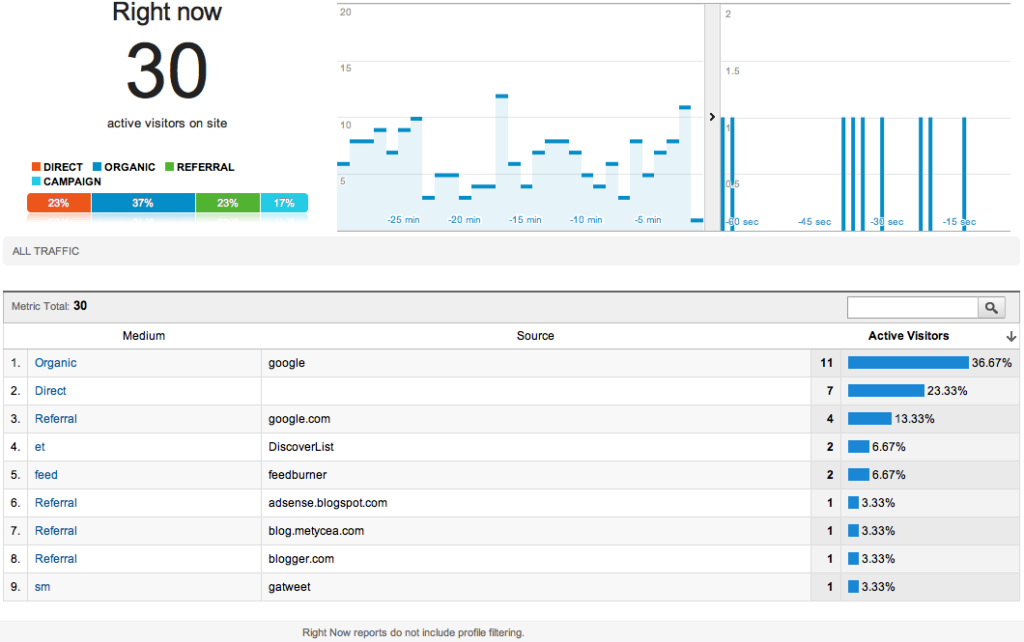
Google Analytics Software Product Overview
Google Analytics 4 offers insights into website traffic and user behavior. It's primarily tailored for marketers, website owners, and businesses seeking data-driven decisions. This tool benefits users by transforming raw data into actionable insights.
Google Analytics resolves pain points like identifying user demographics, tracking conversion rate paths, and understanding site performance. Being a product of the world's leading search engine, Google Analytics provides direct data access.
Pros
- Real-time Reporting: This analytics reports feature gives users immediate access to data, reflecting current website interactions.
- Audience Segmentation: Users can categorize their audience into specific groups, allowing for targeted marketing strategies.
- Behavior Flow: It visualizes the journey users take through a site, highlighting possible drop-off points or engagement peaks.
Cons
- Complex Interface: For beginners, the dashboard and array of options can be overwhelming.
- Data Sampling: In certain scenarios, Google Analytics uses sampled data, which might not give a complete picture.
- Integration Limitations: While it integrates with many platforms, there are still some software and tools it doesn't work seamlessly with. It is possible to integrate Google Analytics with other Google tools such as Google AdWords or Google Tag Manager, however, it can be difficult for new users to do so without technical expertise.
Expert Opinion
Drawing from my years in the tech sphere, I've seen and used numerous marketing analytics platforms. When comparing Google Analytics with its peers, I notice its depth and breadth in data presentation. While its pricing (free at a basic level) appeals to many, what truly sets it apart is its comprehensive reporting and audience insights.
Functionality-wise, it's robust. Support can be a mixed bag, especially for free version users. The interface, packed with features, can be a double-edged sword—powerful for those familiar, but intimidating for first-time users. Onboarding isn't the smoothest, but once over the initial hump, the analytics tool proves invaluable.
When selecting an analytics platform, marketing teams should judge based on the depth of insights needed, and in that department, Google Analytics often outshines competitors. However, for simpler, more streamlined insights, other platforms might be a better fit, considering the learning curve for Google Analytics.
Google Analytics: The Bottom Line
Google Analytics stands out with its depth of data and granularity in insights, something many platforms don't offer at a similar scale. Its ability to break down and categorize audience data is unparalleled, offering a deep dive into user behavior.
Moreover, real-time reporting ensures businesses stay agile, adjusting to optimize website interactions as they happen. In essence, while other tools provide data, Google Analytics furnishes understanding—a crucial distinction for those aiming for comprehensive web insights.
Google Analytics Deep Dive
Here's a deep dive into Google Analytics features, best use cases, customer support, and other use factors.
Product Specifications
- Real-Time Data - Yes
- Audience Segmentation - Yes
- Behavior Flow Visualization - Yes
- Acquisition Reports - Yes
- Custom Reports - Yes
- Event Tracking - Yes
- Conversion Funnel Analysis - Yes
- Multi-Channel Funnels - Yes
- E-commerce Reporting - Yes
- Goal Set-Up and Monitoring - Yes
- Custom Dashboards - Yes
- Site Speed Analysis - Yes
- Search Console Integration - Yes
- Geo Reports - Yes
- User Explorer - Yes
- Data Filters - Yes
- Campaign Tracking - Yes
- AdWords Integration - Yes
- Remarketing Integration - Yes
- Mobile App Analytics - Yes
- Custom Dimensions & Metrics - Yes
- Content Analytics - Yes
- Social Reporting - Yes
- Platform & Device Reports - Yes
- API Access - Yes
Google Analytics Feature Overview
- Real-Time Data: See live data as users interact with your site, giving immediate insights into traffic sources and active web pages.
- Audience Segmentation: Allows for detailed categorization of users, aiding targeted marketing efforts.
- Behavior Flow Visualization: Understand user paths, spot drop-offs, and pinpoint engagement zones.
- Acquisition Reports: Learn where visitors originate, whether from search, social media, or direct visits. This is also called Referral traffic.
- Custom Reports: Tailor reports to specific business needs, ensuring relevance in data analysis.
- Event Tracking: Monitor specific events like downloads, video page views, or button clicks.
- Conversion Funnel Analysis: Trace user journeys and identify points of abandonment.
- Multi-Channel Funnels: Understand the varied paths users take before conversion.
- E-commerce Reporting: Gain insights into sales performance, product transactions, and purchase behavior.
- Goal Set-Up and Monitoring: Track desired actions and measure performance against set benchmarks.
Standout Functionality
- Audience Segmentation: Unlike some tools, Google Analytics allows in-depth user categorization for precision in digital marketing.
- Behavior Flow Visualization: This unique visual representation offers clarity on user navigation, something not all competitors provide.
- Multi-Channel Funnels: A comprehensive look at the multiple interactions a user might have before converting, showcasing the complexity of user journeys.
Integrations
- Native integrations include Google Search Console, Google Ads, and Google Play for app analytics.
- Offers an extensive API allowing for customizable integration and data manipulation.
- Multiple add-ons and plugins, like Google Data Studio, can be used to enhance visualization and reporting capabilities.
Google Analytics Pricing
- Free Tier: $0/user/month; offers a comprehensive range of standard analytics features.
- Google Analytics 360: Pricing upon request; provides advanced analytics functionalities and increased data limits.
Ease of Use
The Google Analytics platform offers a wealth of data, but with this comes complexity. While its dashboard is comprehensive, it can be overwhelming for beginners. Initial onboarding can be challenging due to the breadth of features and data sets available.
Customer Support
Google offers extensive documentation and online resources. However, prompt personal support can sometimes be lacking, especially for non-paying users.
The depth of community forums and tutorials is vast, but finding immediate solutions can be a challenge.
Google Analytics Use Case
Who Would Be a Good Fit for Google Analytics?
Google Analytics shines in environments seeking detailed, data-driven decisions. Mid to large-sized companies or businesses with a significant online presence benefit most. Marketing teams, especially those dealing with multi-channel marketing campaigns, find its depth invaluable.
Who Would Be a Bad Fit for Google Analytics?
Small businesses or individuals seeking simple, straightforward marketing measurement tools might find Google Analytics too intricate. Those without a dedicated team or time to delve deep into data analytics might feel overwhelmed.
Google Analytics FAQs
How does Google Analytics track data?
It uses a combination of cookies, user IDs, and the JavaScript data tracking code.
Can Google Analytics track individual users?
No, it tracks user behavior in aggregate without identifying individual users.
How often does Google Analytics update?
Real-time reports are instant, while standard reports can take 24-48 hours.
Can I track mobile apps?
Yes, Google Analytics provides Mobile App Analytics.
Is my data private in Google Analytics?
Google follows strict user data privacy protocols, ensuring data isn't shared without user consent.
How does Google Analytics handle IP addresses?
IP addresses are used for geo-location data but aren't accessible in reports for privacy reasons.
Can Google Analytics integrate with my CRM?
With the API and third-party connectors, integration with most CRMs is feasible.
What's the difference between sessions and users in reports?
Sessions represent interactions in a given time frame, while users represent unique visitors.
Alternatives to Google Analytics
- Matomo: Open-source with on-premise hosting, ideal for those prioritizing data ownership.
- Mixpanel: Best suited for user behavior analytics, especially in product development scenarios.
- Adobe Analytics: A robust enterprise solution known for deep-dive universal analytics and custom report generation.
If you're still undecided on the best option, explore other marketing intelligence software alternatives.
Google Analytics Company Overview & History
Google Analytics is a tool by Google, a technology giant used by millions of businesses worldwide. As a tech leader, Google operates in numerous domains.
Owned by Alphabet Inc., its HQ is located in Mountain View, California. Sundar Pichai, as the CEO of Google, and other noteworthy figures like Sergey Brin and Larry Page (founders of Google) have left their mark here.
The company's mission is to organize the world's information, making it universally accessible. Google Analytics was launched in 2005 and has since seen numerous updates, becoming an industry standard for web analytics.
Google Analytics Review Summary
In this comprehensive review, we've navigated the depths of Google Analytics, unveiling its strengths, potential challenges, and usability as marketing software. For businesses driven by data, this tool presents a reservoir of valuable insights. However, its depth can be a double-edged sword, requiring time and expertise. Weighing its capabilities against your needs will be essential.
Subscribe to our newsletter for the latest tips, software recommendations, and ways you can take your business to the next level.
