10 Best Marketing Asset Management Software Shortlist
Need a shortlist? Here’s my 10 best marketing asset management software along with what I found each does best:
Our one-on-one guidance will help you find the perfect fit.
Marketing assets pile up quick—outdated decks, unused video cuts, five versions of the same ad. Before long, your team’s wasting hours hunting for the “final-final” file. That’s where marketing asset management software comes in. The right platform brings order to the chaos, streamlines collaboration, and makes it easy to find and repurpose what you need. Some even use AI to surface assets by keyword, color, or visual match. But with so many tools out there, picking the right one is tricky. I’ve reviewed and ranked the top marketing asset management platforms to help you choose with confidence.
Why Trust Our Reviews
We’ve been testing and reviewing marketing software since 2022. As marketing experts ourselves, we know how critical and difficult it is to make the right decision when selecting software.
We invest in deep research to help our audience make better software purchasing decisions. We’ve tested more than 2,000 tools for different marketing use cases and written over 1,000 comprehensive software reviews. Learn how we stay transparent & our software review methodology.
The Best Marketing Asset Management Software Summary
| Tool | Best For | Trial Info | Price | ||
|---|---|---|---|---|---|
| 1 | Best for any digital asset | 7-day free trial | From $50/month (no users included) | Website | |
| 2 | Best for AI-powered asset organization | Free plan available | From $39/month (billed annually) | Website | |
| 3 | Best for scalability | Demo available | Pricing upon request | Website | |
| 4 | Best for content approvals | Free version available | From $7/user/month (billed annually) | Website | |
| 5 | Best for visual marketing assets | Free plan available | From $250/month (billed annually) | Website | |
| 6 | Best for tagging and categorization | Free plan + demo available | From $800/month + $45/month for additional seats | Website | |
| 7 | Best for brand compliance | Free demo available | From $438/month (billed annually) | Website | |
| 8 | Best for multilingual teams | 15-day free trial | Pricing upon request | Website | |
| 9 | Best MAM & CMS combination | 30-day free trial | Pricing available upon request | Website | |
| 10 | Best for tech-savvy marketers | Free demo available | Pricing upon request | Website |
-

Eloqua
Visit WebsiteThis is an aggregated rating for this tool including ratings from Crozdesk users and ratings from other sites.4.3 -

Optimizely
Visit WebsiteThis is an aggregated rating for this tool including ratings from Crozdesk users and ratings from other sites.4.2 -

Uberflip
Visit WebsiteThis is an aggregated rating for this tool including ratings from Crozdesk users and ratings from other sites.4.3
Best Marketing Asset Management Software Reviews
Marketing assets pile up—outdated decks, unused video cuts, five versions of the same ad. Before long, your team’s wasting hours hunting for the “final-final” file. That’s where marketing asset management (MAM) tools come in. The right platform brings order to the chaos, streamlines collaboration, and makes it easy to find and repurpose what you need. Some even use AI to surface assets by keyword, color, or visual match. But with so many tools out there, picking the right one is tricky. I’ve reviewed and ranked the top 14 MAM platforms to help you choose with confidence.Here’s a quick breakdown of each marketing asset management tool to show you each platform’s best use case, some unique features, and pricing.Marketing assets pile up—outdated decks, unused video cuts, five versions of the same ad. Before long, your team’s wasting hours hunting for the “final-final” file. That’s where marketing asset management (MAM) tools come in. The right platform brings order to the chaos, streamlines collaboration, and makes it easy to find and repurpose what you need. Some even use AI to surface assets by keyword, color, or visual match. But with so many tools out there, picking the right one is tricky. I’ve reviewed and ranked the top 14 MAM platforms to help you choose with confidence.
Pics.io is a tool that provides a comprehensive solution for managing digital assets. It allows users to quickly find, collaborate on, and share creative files, making it an easy-to-use platform for organizations with rapidly expanding asset libraries.
Why I picked Pics.io: Pics.io is ideal as a marketing asset management software because it can store every kind of digital file you can think of, like PDFs, JPEGs, PNGs, MP3s, GIFs, and more. As a cloud-based platform, marketing teams can access all assets from anywhere in the world, making it easier to collaborate on campaigns as a hybrid or fully remote workforce. Additionally, because it's a cloud-based platform, you'll only be restricted by the size of your cloud storage. The tool itself offers unlimited storage for all plans. Pics.io also offers three different AI models to choose from for automatic keyword generation. You can customize your prompts and even generate descriptions for digital assets using AI.
Pics.io Standout Features and Integrations:
Features include 3D model asset management, data migration, version control, asset sharing, branding, file comparison, speech-to-text transcription, watermarking, reporting, analytics, and more.
Integrations include Google Drive, Amazon S3, Slack, Zapier, Adobe Photoshop, Adobe Premiere Pro, Shopify, Salesforce, Trello, Figma, Wrike, WordPress, monday.com, and more.
Pros and cons
Pros:
- Customizable access control and user permissions
- Support for a wide range of media file types
- Easy search and filtering capabilities
Cons:
- Larger files may experience slower loading times
- Limited by the size of your existing cloud storage
Stockpress is a digital asset management platform that organizes, searches, collaborates, and shares digital files for teams of any size. It serves marketers, brand managers, creatives, and event coordinators with features such as AI tagging, customizable sharing options, and smart collections.
Why I picked Stockpress: I like its AI tagging feature, which automatically tags your assets, making them easily searchable. You and your team can quickly find the marketing assets you need for various campaigns without having to remember exact file names or locations. The smart search tools further improve the asset organization process with dynamic filters, allowing quick access based on various parameters like names, descriptions, and keywords.
Stockpress Standout Features and Integrations:
Features include collaboration tools, like commenting and annotations, guest uploads, secure sharing with trackable links, version control, custom asset collections, and duplicate detection.
Integrations include Webflow, Adobe Illustrator, Adobe InDesign, Adobe Photoshop, Box, Canva, Dropbox, Google Drive, Klaviyo, Mailchimp, Slack, and Okta.
Pros and cons
Pros:
- Manages large asset volumes
- Good AI tagging features
- Can create custom collections for assets
Cons:
- Could offer more integrations
- File migration support limited to enterprise plan
Bynder is one of the best marketing asset management software on the market. Used by Puma, Spotify, Canon, and a variety of other major brands, this platform is built for enterprise businesses and those looking to scale.
Why I picked Bynder: The tool enables marketers and CMOs to automate creative workflows with versioning and customizable approval paths. It also offers user-friendly brand templates for teams to create new marketing content directly within the platform.
Bynder Standout Features and Integrations:
Features include AWS global services that enable performance and scalability, branded templates to design new marketing content, intuitive user rights and access settings, simple file searching, video studio for easy marketing asset editing, collaborative dashboard for graphic designers working on projects, automatic asset alterations (focus, cropping, resizing, removing backgrounds).
Integrations include Adobe Creative Cloud, Adobe Experience Manager, Slack, Sitecore, Sitefinity, WordPress, Okta, BloomReach, Drupal 7, Drupal 8, Shutterstock, SDL Tridion, Templafy, and TYPO3, Google, Hootsuite, Microsoft Active Directory, Collect.io, Google Analytics, Wrike, Canva, Trello, Microsoft Dynamics.
Pros and cons
Pros:
- Provides mobile apps for iOS and Android
- Seamless experience for multiple teams
- Easy onboarding
- User-friendly
- Easy to scale with three plans
Cons:
- Some load time and responsiveness issues
- Customer support could use some improvement
Smartsheet is a cloud-based platform that helps you manage projects, automate workflows, and collaborate with your team. It's designed to streamline your marketing efforts by providing a centralized place to plan, track, and execute all your activities.
Why I picked Smartsheet: Through Brandfolder by Smartsheet, you can store, manage, and share digital assets like images, videos, and documents in one place. This centralized approach ensures your team can quickly find and use the right materials, keeping your marketing efforts consistent and efficient. Additionally, Smartsheet's content collaboration and approval features streamline the review process. You can request feedback, collect annotations, and get approvals from stakeholders directly within the platform.
Smartsheet Standout Features and Integrations:
Features include resource allocation, customizable dashboards, automated alerts, centralized feedback, interactive calendars, task automation, real-time reporting, marketing request forms, and team collaboration tools.
Integrations include Power BI, Tableau, Adobe Creative Cloud, Salesforce, Microsoft Dynamics 365, ServiceNow, Jira, Slack, Microsoft Teams, DocuSign, Zapier, and UiPath.
Pros and cons
Pros:
- Flexible and customizable to various workflows
- Advanced automation capabilities
- Wide range of templates
Cons:
- Resource management is only available as an add-on
- Potential learning curve for new users
New Product Updates from Smartsheet
Warning Feature for Column Link Configurations in Smartsheet
Smartsheet's update introduces a warning for column link configurations that might overwrite existing data, ensuring users receive a prompt if the target column contains data. For more details, visit Smartsheet Release Notes.
Air is a creative operations platform that allows you to manage all your visual marketing assets and collaborate with your team all in one place. From real-time comments to approval methods directly on the files themselves, marketing teams can ensure notes and communications never get lost in the process.
Why I picked Air: As a marketing asset management software, Air does an excellent job consolidating everything you need to know about a project. If a visual asset, like an image, infographic, or video goes through many iterations, the platform tracks these versions so your team can see the evolution of ideas and processes. Additionally, all collaborative efforts are recorded directly on the file, so you can ensure all comments are accounted for when finalizing your campaign materials.
Air Standout Features and Integrations:
Features include smart search, dynamic feedback, version tracking, Kanban, enterprise-grade security, configurable user permissions, usage reports for customers on the enterprise plan, flexible workflow organization, and more.
Integrations include Shopify, Slack, Canva, Google Drive, Dropbox, Figma, Adobe Premier Pro, Zapier, Airtable, and more.
Pros and cons
Pros:
- Many integrations available
- Feedback stored directly with the asset
- Version history to track iterations
Cons:
- Potential learning curve for first-time users
- Higher pricing for businesses storing many visual marketing assets
HubSpot Marketing Hub is a comprehensive software designed to support marketing, sales, content management, and customer service needs. It offers a wide range of features, including email marketing, social media management, lead scoring, CRM capabilities, and advanced analytics. It also provides tools for automation.
Why I picked HubSpot Marketing: Its centralized content repository allows marketers to store, manage, and access all digital assets, such as images, documents, and videos, in one place, ensuring consistency and easy retrieval. The platform's intuitive tagging and categorization system enhances searchability, making it simple to locate specific assets quickly. HubSpot's integrated workflows and collaboration tools also enable teams to efficiently manage asset approval processes and version control, reducing bottlenecks and ensuring up-to-date content.
HubSpot Marketing Standout Features and Integrations:
Key features include landing page creation, social media management, SEO tools, live chat, content management, lead scoring, web analytics, sales pipeline management, blog management, workflow automation, customer segmentation, custom reporting, email tracking, predictive lead scoring, and team collaboration tools.
Integrations include Slack, Zapier, Microsoft Dynamics, Shopify, Salesforce, Google Analytics, Mailchimp, WordPress, Eventbrite, SurveyMonkey, Zendesk, QuickBooks, Stripe, Trello, Asana, and PandaDoc.
Pros and cons
Pros:
- Supports different content formats
- Good automation capabilities
- Integrated marketing, sales, and CRM tools
Cons:
- Free version is very limited
- Can become expensive with advanced features
Intelligence Bank offers a marketing asset management solution that’s great for teams looking to streamline their branding. Used by major brands like Hyatt Hotels, KFC, and Jetstar, this digital asset management tool was made specifically for marketers.
Why I picked IntelligenceBank: Their key feature is called “BrandHub” and acts as a branding portal for teams. Marketers can use the BrandHub plan to educate team members so they’re aligned with the company’s brand compliance requirements. It includes a suite of functions like branded templates, content approvals, style guides, and more.
IntelligenceBank Standout Features and Integrations:
Features include simple bulk uploading, automatic tagging while uploading assets, advanced search and global filters, taxonomy customization for filter searching, AI suggests asset keywords for improved search performance, email alerts when a new asset is uploaded for improved security, analytics and reporting on content performance.
Integrations include Adobe Creative Cloud Adobe InDesign, Adobe Illustrator, Adobe Photoshop, After Effects, HubSpot, Drupal Sitecore, WordPress, Drupal, Templafy, Premiere Pro, Facebook, JIRA, Asana, Salesforce, Trello, Dropbox, Slack, Shopify, OneDrive
Pros and cons
Pros:
- Software provides easy asset access to third party vendors
- Responsive customer support
- Customizable interface
- User-friendly platform
- Auto-tagging is quite accurate compared to other tools
Cons:
- Can’t view all asset files in preview mode
- Your plan gets more expensive the more data you have
- Can be slow and sluggish—especially if you have a large number of assets.
- Interface can be a bit slow (especially as asset count increases)
- In order to access branding features, you have to be on a custom plan
Canto was one of the first digital asset management software to hit the market in the 90s. This powerful marketing tool supports over a dozen different languages, making it the best option for multilingual teams.
Why I picked Canto: If you have co-workers and employees across the globe, one of the biggest challenges is communication. Canto makes it a bit easier by offering the tool in a wide variety of languages.
Canto Standout Features and Integrations:
Features include multiple languages: English, French, Italian, German, Chinese (Simplified), Spanish, Japanese, Dutch, Czech, Korean, Russian, Swedish, Thai, online tutorials and customer helpline, customizable interface: thumbnails and list view for, can create user portals to easily share files with external parties, AI and facial recognition search, customizable user permissions, visual previews of your content, automated file sorting.
Integrations include Google products, Twitter, TYPO3, Vimeo, Box, YouTube, Dropbox, Creative Cloud, Drupal, Egnyte, Facebook, Adobe Mailchimp, Pinterest, Slack, WordPress, YouTube.
Pros and cons
Pros:
- Canto is SOC 2 compliant so brand assets are secure
- Marketers can scan entire libraries to discover new media.
- Weekly demo webinars to learn the platform better
- 12+ languages for seamless global communication
- Great for small or medium sized teams
- Robust customer support
Cons:
- Interface can seem a bit clunky or outdated
- Some issues with large batch file uploads
Brightspot is first and foremost a content management system (CMS). It’s an enterprise-level CMS that is also a full marketing asset management software (MAM).
Why I picked Brightspot: The software is best for enterprises or startups looking to scale. Brightspot’s flexible architecture is what makes it one of the best on this list. You can use its front-end framework or go headless with its API (or a combination of both) to use the platform as your team needs.
Brightspot Standout Features and Integrations:
Features include video processing, media transcoding, metadata tracking, user permissions for extra security, website or mobile app publishing capabilities, AI-powered “Smart Searching”, 100+ pre-built brand templates, drag-and-drop bulk asset upload, advanced content and asset analytics.
Integrations include Marketo, Shopify, Adobe Stock, AWS Elemental, Coral, Getty Images, FB, Google Drive, Hubspot, AP Images, Apple News.
Pros and cons
Pros:
- Easy publishing
- Seamless content searching and distribution
- Intuitive interface
- Customizable use (API or front-end framework)
- CMS & MAM combo
Cons:
- Very expensive
- Steep learning curve
Adobe is one of the leading software companies on the planet. The Adobe Experience Manager (AEM) is second to none when it comes to its sheer volume of features.
Why I picked Adobe Experience Manager: Its asset automation is impressive. The AI in the software automatically crops images, tags files, distributes marketing assets, and more. The platform also offers support for advanced file types like 3D, AR, and VR.
Its biggest strength is its biggest weakness: it has a ton of advanced features. However, many of these features require some advanced technical experience. If you’ve got the technical chops, then you’ll benefit the most from using AEM as you scale.
Adobe Experience Manager Standout Features and Integrations:
Features include easy intergration with other Adobe tools, full content management system (CMS), AI-driven asset tagging, AI automation, robust asset analytics and insights, supports advanced file types: AR, VR, 3D, panoramic, asset management in multiple languages, file version history.
Integrations include all Adobe products, Amazon SNS connection, BrightEdge Content Optimizer, ExactTarget, Facebook Connect, Generic Analytics Snippet, Microsoft Translator or other machine translation providers, Pushwoosh Connection, Salesforce, Silverpop Engage, Twitter, YouTube.
Pros and cons
Pros:
- Intuitive folder structure
- Easily manage the full lifecycle of marketing assets
- Simple asset distribution
- Quick updates and collaboration
Cons:
- Very expensive
- Requires advanced training and technical knowledge
- Can’t undo actions that were mistakes
- No free trial
Other Marketing Asset Management Software
Here are a few more notable options that didn’t make this marketing asset management software shortlist but are still worth looking into:
- Filecamp
Low-cost marketing asset management software
- Acquia DAM (Widen)
For Drupal CMS users
- MediaValet
For creative teams and designers
- Wrike
For integrations (400+)
Related Marketing Tool Reviews
If you still haven't found what you're looking for here, check out these tools closely related to digital marketing strategy that we've tested and evaluated.
- Marketing Software
- Marketing Management Software
- Account Based Marketing Software
- Social Media Management Software
- Email Marketing Software
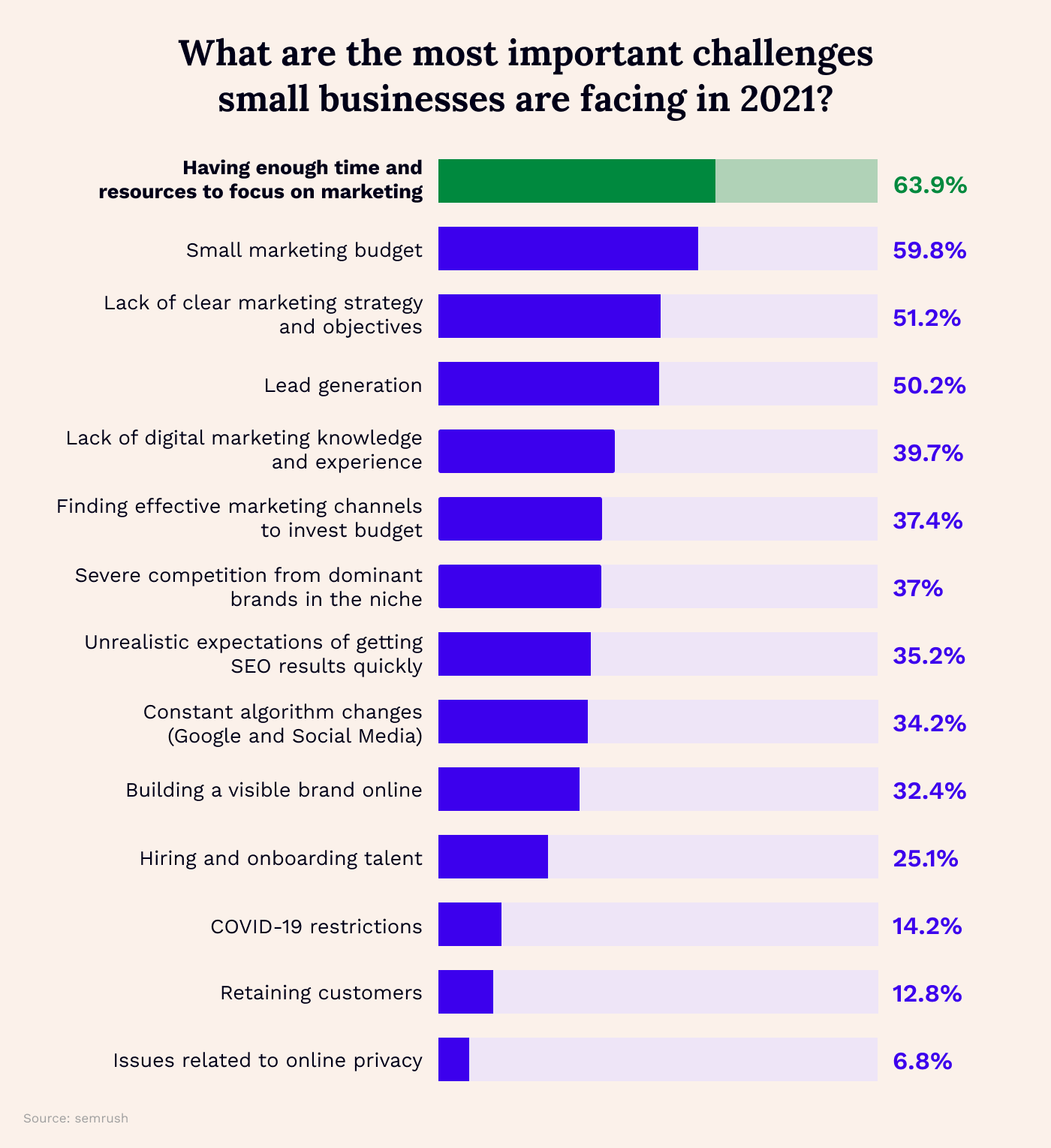
How I Selected the Best Marketing Asset Management Software
Selecting the right marketing asset management software involves a careful evaluation of what they have to offer. Through extensive personal trials and research, I've developed criteria to guide software buyers towards making an informed decision.
Core Marketing Asset Management Software Functionality: 25% of total weighting score
- Centralized asset repository: Essential for storing all marketing materials in one place for easy access and management.
- Advanced search and filtering: Enables users to quickly find assets using tags, categories, or custom metadata.
- Version control and audit trails: Ensures the latest versions of assets are used and tracks asset history.
- Permission-based access: Allows control over who can view, edit, or distribute assets, safeguarding sensitive materials.
- Integration capabilities: Facilitates seamless workflow with other marketing tools and platforms.
Additional Standout Features: 25% of total weighting score
- Unique features such as AI-powered tagging and search, virtual reality (VR) content management, and predictive asset performance analytics set leading solutions apart. For instance, tools leveraging AI for automatic tagging improve searchability and efficiency.
- Exploring tools that offer innovative sharing options, like direct integration with social media platforms or embedding links for email marketing, provides additional value.
- Testing for exclusive functionalities like customizable branding templates or interactive digital asset libraries that enhance user engagement and brand consistency.
Usability: 10% of total weighting score
- A clean, intuitive interface with a minimal learning curve is crucial. This includes straightforward navigation and the ability to quickly perform common tasks such as uploading or updating assets.
- Drag-and-drop functionality for organizing assets and simple tagging interfaces enhance the user experience.
Onboarding: 10% of total weighting score
- The presence of comprehensive training materials, such as video tutorials, getting-started guides, and interactive product tours, facilitates a smooth transition to the new system.
- Assessing whether the solution offers personalized onboarding sessions or has a supportive onboarding team to assist with setup and migration.
Customer Support: 10% of total weighting score
- Evaluation focuses on the availability of multi-channel support, including live chat, phone, and email, ensuring help is readily available.
- The responsiveness and expertise of the support team are examined to guarantee efficient problem resolution.
Value For Money: 10% of total weighting score
- Comparing subscription plans, feature sets, and scalability options against price points to ascertain the overall value proposition.
- Considering the inclusion of free trials or demos that allow for a thorough evaluation before financial commitment.
Customer Reviews: 10% of total weighting score
- Analyzing feedback on user satisfaction, particularly in areas of reliability, performance, and customer service, to gauge general sentiment.
- Looking for trends in reviews that highlight the software’s strengths and weaknesses, focusing on real-world usage experiences and outcomes.
By meticulously evaluating MAM solutions against these criteria, buyers can identify the software that not only meets their fundamental asset management needs but also offers additional value through unique features, superior usability, effective onboarding, reliable customer support, cost-effectiveness, and positive user feedback.
How to Choose Marketing Asset Management Software
With so many different marketing asset management software available, it can be challenging to make decisions on what marketing asset management software is going to be the best fit for your needs.
As you're shortlisting, trialing, and selecting marketing asset management software, consider the following:
- What problem are you trying to solve - Start by identifying the marketing asset management feature gap you're trying to fill to clarify the features and functionality the marketing asset management software needs to provide.
- Who will need to use it - To evaluate cost and requirements, consider who'll be using the software and how many licenses you'll need. You'll need to evaluate if it'll just be the marketing team, or the whole organization that will require access. When that's clear, it's worth considering if you're prioritizing ease of use for all, or speed for your marketing software power users.
- What other tools it needs to work with - Clarify what tools you're replacing, what tools are staying, and the tools you'll need to integrate with, such as accounting, CRM or HR software. You'll need to decide if the tools will need to integrate together, or alternatively, if you can replace multiple tools with one consolidated marketing asset management software.
- What outcomes are important - Consider the result that the software needs to deliver to be considered a success. Consider what capability you want to gain, or what you want to improve, and how you will be measuring success. For example, an outcome could be the ability to get greater visibility into performance. You could compare marketing asset management software features until you’re blue in the face but if you aren’t thinking about the outcomes you want to drive, you could be wasting a lot of valuable time.
- How it would work within your organization - Consider the software selection alongside your workflows and delivery methodology. Evaluate what's working well, and the areas that are causing issues that need to be addressed. Remember every business is different — don’t assume that because a tool is popular that it'll work in your organization.
Trends in Marketing Asset Management Software for 2025
Here are some trends I’ve noticed for marketing asset management technology, plus what they might mean for the future of the marketing industry. I sourced countless product updates, press releases, and release logs to tease out the most important insights.
- Integration and Automation: Marketing asset management tools are increasingly offering extensive integration capabilities with other software and platforms. This trend underscores the need for seamless workflows that connect MAM with creative tools like Adobe Creative Cloud, CRM systems like Salesforce, and project management tools like Asana and Slack.. Automation features are also becoming more sophisticated, with AI-driven tagging and asset distribution becoming standard.
- Multilingual Support and Global Collaboration: To cater to global teams, some MAM solutions like Canto are focusing on multilingual support, offering their platforms in multiple languages. This feature is crucial for ensuring seamless communication and collaboration across global marketing teams.
- Content Creation and Workflow Efficiency: Tools like Adobe Experience Manager and Uptempo (formerly BrandMaker) are enhancing their capabilities for content creation and workflow efficiency. Adobe Experience Manager, for example, supports advanced file types like 3D, AR, and VR, and offers AI-driven asset tagging and automation.. Uptempo emphasizes automated custom workflows and efficient project management, aiming to optimize resource allocation and streamline brand asset development processes.
For marketing professionals, these trends indicate a shift towards more integrated, secure, and user-friendly solutions that can support the diverse and global nature of modern marketing teams.
What Is Marketing Asset Management Software?
Marketing asset management software is a digital tool designed to organize, store, and manage a company's marketing materials and resources. This includes various types of content such as images, videos, documents, and digital files. The purpose is to provide a centralized platform for easy access and retrieval of these assets, ensuring that the most current and approved versions are used.
Features of Marketing Asset Management Software
The key features of marketing asset management software in 2025 highlight a blend of innovation, integration, and user-centric design to cater to the diverse and evolving needs of marketing professionals. Here's a summarized list of these features, drawn from various leading tools in the market:
- Extensive Integration Capabilities: Seamless integration with a wide array of platforms and tools, including Adobe Creative Suite (Photoshop, InDesign, Illustrator), CRM systems like Salesforce, content management systems (WordPress, Drupal), and project management tools (Asana, Slack), facilitating a unified marketing workflow.
- Multilingual Support: Offering platforms in multiple languages to support global teams and ensure seamless collaboration across different geographies. This is particularly valuable for organizations with a multinational presence.
- AI-driven Automation and Tagging: Advanced artificial intelligence capabilities for automating repetitive tasks such as asset tagging, cropping images, and distributing marketing assets. This automation extends to AI-driven asset organization and search capabilities, significantly reducing the time spent on asset management.
- Advanced Content Creation Support: Support for advanced file types including 3D, AR, and VR, along with AI-driven asset tagging and automation, enabling marketers to easily create, manage, and distribute cutting-edge content.
- Security and Compliance: Emphasis on securing brand assets with features like SOC 2 compliance, ensuring that marketing assets are stored and managed securely to protect against unauthorized access and breaches.
- Customizable User Interfaces: Platforms offering customizable interfaces that cater to the unique needs and preferences of different users, enhancing the user experience and making it easier for teams to manage their assets.
- Efficient Workflow and Project Management: Automated workflows, project management features, and resource management tools that streamline the process of brand asset development and deployment. These features aim to optimize team productivity and ensure efficient use of marketing resources.
- Content and Asset Analytics: Robust analytics and insights into asset performance, helping marketing teams measure the effectiveness of their content and make data-driven decisions to optimize their marketing strategies.
- Dynamic Asset Transformation: Features like automatic asset resizing and dynamic content creation tools that reduce the need for manual editing and facilitate quick adjustments to marketing materials for different platforms and formats.
- Collaboration and Approval Processes: Tools that facilitate collaboration among team members, streamline the review and approval process, and ensure that all stakeholders can efficiently contribute to and sign off on marketing materials.
- Custom Content Experiences and Portals: The ability to create highly curated content experiences and portals for different audiences, enhancing the delivery and effectiveness of marketing campaigns.
These features collectively aim to address the key needs of marketing professionals, including efficiency, security, collaboration, and the ability to manage a diverse array of digital assets in a centralized, accessible manner.
Benefits of Marketing Asset Management Software
Marketing asset management software stands at the forefront of modern marketing strategies, offering tools that streamline the organization, management, and distribution of marketing materials. Here are five primary benefits of adopting marketing asset management software:
- Enhanced Collaboration and Efficiency: Simplifies teamwork and accelerates project completion times. By centralizing assets in one accessible location, marketing teams can collaborate more effectively, reducing the time needed to search for and share assets.
- Improved Brand Consistency: Ensures uniform brand representation across all marketing channels. Marketing asset management software allows organizations to maintain up-to-date brand guidelines and assets, ensuring consistent brand messaging and visual representation.
- Increased Asset Security: Protects valuable marketing assets with advanced security measures. Features such as SOC 2 compliance and controlled access rights help safeguard sensitive information, reducing the risk of unauthorized access and potential breaches.
- Streamlined Workflow Automation: Automates repetitive tasks, enhancing marketing productivity. With AI-driven tagging and content distribution, marketing teams can focus more on creative and strategic tasks, rather than on time-consuming manual processes.
- Data-Driven Marketing Decisions: Offers insights into asset performance and user engagement. Robust analytics and reporting tools enable marketers to track the effectiveness of their assets and strategies, informing future marketing decisions with valuable data.
Through improved collaboration, brand consistency, security, workflow efficiency, and data-driven insights, companies can better meet the demands of today's digital landscape, ensuring their marketing efforts are both effective and scalable.
Cost & Pricing of Marketing Asset Management Software
Choosing the right marketing asset management software is a critical decision that requires understanding the different plans and pricing options available. Below is a breakdown of common plan options and their average pricing, along with typical features included in each.
Plan Comparison Table for Marketing Asset Management Software
| Plan Type | Average Price | Common Features Included |
|---|---|---|
| Basic | $20 - $100/month | - Asset storage and organization - Basic user permissions - Standard support - Basic integration capabilities |
| Professional | $100 - $500/month | - Increased storage capacity - Advanced search and tagging - Enhanced security features - API access - Integration with more platforms - Advanced reporting |
| Enterprise | $500+/month | - Custom storage capacity - Dedicated support and training - Custom integrations and API access - Advanced security and compliance features - Custom workflow automation |
| Free Option | $0 | - Limited asset storage - Basic organization and search capabilities - Community support - Limited user access |
When exploring marketing asset management software options, it's essential for buyers to carefully consider their organization's specific needs and budget. The right plan should offer the features necessary to streamline marketing operations without overspending on unnecessary capabilities.
Frequently Asked Questions
Here are a few questions people commonly ask, all of which I wanted to cover here for your convenience.
What is asset management in marketing?
Asset management in marketing refers to the strategic process of organizing, storing, and managing marketing materials and digital assets such as images, videos, documents, and other content used in marketing campaigns. It encompasses the use of software and systems designed to ensure that these assets are easily accessible, efficiently utilized, and consistently aligned with brand guidelines across all marketing channels.
This process enables marketers to maximize the value of their assets, streamline workflows, enhance collaboration among team members, and maintain brand consistency, thereby improving the overall effectiveness and efficiency of marketing efforts. By employing asset management practices, organizations can better manage their marketing resources, reduce redundancies, and ensure that every piece of content is leveraged to its fullest potential in driving marketing objectives.
What are considered marketing assets?
Marketing assets are crucial resources utilized by companies to enhance their brand image and marketing efforts. These can be both tangible and intangible resources, ranging from digital content to physical marketing materials. They include images, videos, documents, brochures, leaflets, and ad campaigns designed to promote a brand, service, or product across various channels. By conveying a brand's message, value proposition, and unique selling points to the target audience, marketing assets play a vital role in establishing a strong brand identity, generating leads, attracting potential customers, and driving sales.
Key examples of digital marketing assets include websites, product and brand images, video content, brand assets like logos and design elements, social media profiles, eBooks, guides, blogs, product descriptions, marketing copy, ads, marketing emails, and valuable data such as audience insights and performance metrics. These assets are fundamental in brand communication, helping in email marketing, digital campaigns, social media marketing, and even traditional advertising. Effectively managed with IP software and utilized, these assets can significantly impact revenue generation and profitability by resonating well with the target audience and driving engagement.
Is there any free marketing asset management software?
Yes, there are free marketing asset management software options available. One example is ResourceSpace, which offers an open source digital asset management system suitable for various organizations, including universities and nonprofits. This platform allows an unlimited number of users and provides up to 100GB of free storage. Features include AI automated tagging, user permissions, search tools, version control, and analytics functionalities, making it a comprehensive choice for those looking to manage digital assets without incurring costs.
Is DAM software the same as marketing asset management software?
Digital Asset Management (DAM) software and Marketing Asset Management (MAM) software are closely related, but they’re not exactly the same. DAM software is the broader category. It’s built to store, organize, and manage media assets across an entire organization, from legal files to HR documents to marketing content. MAM is a specialized subset of DAM, designed specifically for creative teams and marketers. It supports the full content workflow: from asset creation and version control to brand governance and external sharing. In short: all MAMs are DAMs, but not all DAMs are optimized for the fast-moving needs of content-driven marketing teams.
Additional Marketing Software Reviews
Marketing software comes in all shapes and sizes, from social media platform management to website and product reporting. You'll probably need several tools to cover the whole gambit of needs. Here are some other software review lists that I recommend checking out:
- Marketing Management Software
- Brand Management Software
- Brand Asset Management Software
- Marketing Calendar Software
- Direct Mail Marketing Software
- Marketing Planning Software
What Next?
In 2022, about 59% of CMOs looking to improve digital marketing performance invested in marketing technology systems or platforms. These may include things like digital asset management solutions, content creation tools, proofing and approval systems, and planning/strategy tools.
If you want to learn more about the latest marketing technology and insights from experts in the field, don’t forget to subscribe to our newsletter.























