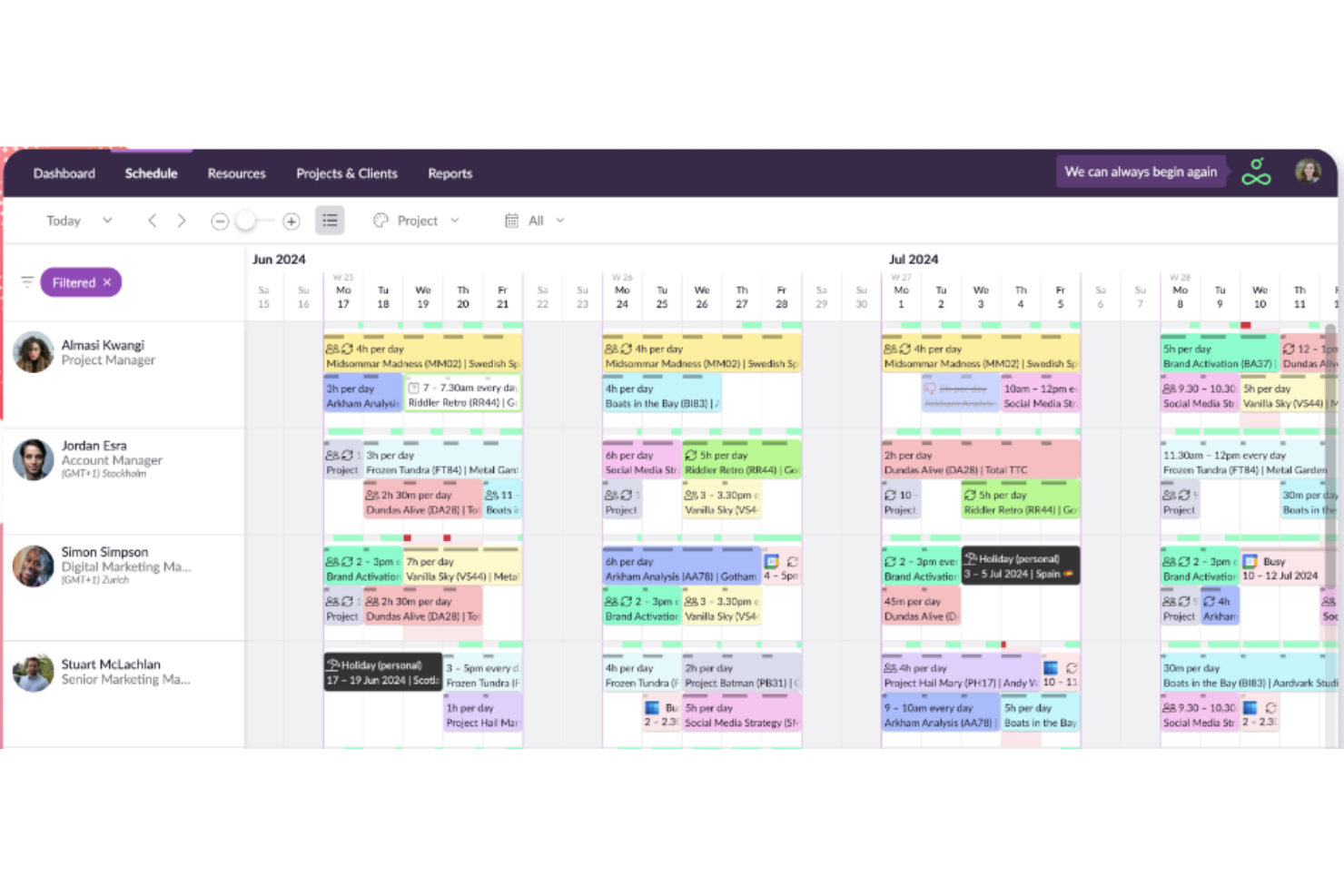10 Best Marketing Resource Management Software Shortlist
Here's my pick of the 10 best software from the 20 tools reviewed.
There are so many different MRM software solutions that making a shortlist of the best can be tricky. You want a tool that centralizes resources, manages workflows, and coordinates the planning and implementation of marketing projects—and now need the right platform for your brand and team. I've got you covered! In this post, I share from my personal experience using many different marketing resource management tools, and share my picks of the best MRM software overall.
Why Trust Our Reviews
We’ve been testing and reviewing marketing software since 2022. As marketing experts ourselves, we know how critical and difficult it is to make the right decision when selecting software.
We invest in deep research to help our audience make better software purchasing decisions. We’ve tested more than 2,000 tools for different marketing use cases and written over 1,000 comprehensive software reviews. Learn how we stay transparent & our software review methodology.
The Best MRM Software Platforms Summary
| Tools | Price | |
|---|---|---|
| Kantata | Pricing upon request | Website |
| Wrike | From $9.80/user/month min. 2 seats | Website |
| Productive | From $9/user/month | Website |
| Smartsheet Integrated Marketing | From $7/user/month (billed annually) | Website |
| Resource Guru | From $4.16/user/month (billed annually) | Website |
| Bonsai Agency Software | $10/user/month | Website |
| HubSpot Marketing | From $800/month + $45/month for additional seats | Website |
| IntelligenceBank | From $438/month (billed annually) | Website |
| Pimcore | Pricing upon request | Website |
| Canto | Pricing upon request | Website |

Compare Software Specs Side by Side
Use our comparison chart to review and evaluate software specs side-by-side.
Compare SoftwareHow to Choose Marketing Resource Management Software
With so many different marketing resource management software available, it can be challenging to make decisions on what marketing resource management software is going to be the best fit for your needs.
As you're shortlisting, trialing, and selecting marketing resource management software, consider the following:
- What problem are you trying to solve - Start by identifying the marketing resource management software feature gap you're trying to fill to clarify the features and functionality the marketing resource management software needs to provide.
- Who will need to use it - To evaluate cost and requirements, consider who'll be using the software and how many licenses you'll need. You'll need to evaluate if it'll just be the marketing team, or the whole organization that will require access. When that's clear, it's worth considering if you're prioritizing ease of use for all, or speed for your marketing software power users.
- What other tools it needs to work with - Clarify what tools you're replacing, what tools are staying, and the tools you'll need to integrate with, such as accounting, CRM or HR software. You'll need to decide if the tools will need to integrate together, or alternatively, if you can replace multiple tools with one consolidated marketing resource management software.
- What outcomes are important - Consider the result that the software needs to deliver to be considered a success. Consider what capability you want to gain, or what you want to improve, and how you will be measuring success. For example, an outcome could be the ability to get greater visibility into performance. You could compare marketing resource management software features until you’re blue in the face but if you aren’t thinking about the outcomes you want to drive, you could be wasting a lot of valuable time.
- How it would work within your organization - Consider the software selection alongside your workflows and delivery methodology. Evaluate what's working well, and the areas that are causing issues that need to be addressed. Remember every business is different — don’t assume that because a tool is popular that it'll work in your organization.
Best Marketing Resource Management Software Reviews
Here are my full reviews of the top marketing resource management software for this list.
Kantata is a cloud-based platform that helps teams manage their business resources, including their schedules and capacity.
Why I picked Kantata: Kantata’s resource center uses a simple calendar layout, which I really like. You can easily see which team members are working at capacity, and which team members have availability in their schedule. You can also see how team members are spending their time and what skills they have, which helps you make informed decisions about resource allocation.
The software is ideal for scaling teams, mostly because it’s flexible and easy to add new users, update permissions, change user access, and respond to the changing needs of a growing business.
Standout Features and Integrations:
Features that Kantata offers go beyond just management of marketing resources and include tools for creating sales forecasts, visualizing profit margins, and tracking project progress in real-time.
Integrations include work management tools like Salesforce, Sage, and Slack, which helps teams manage their workflow effectively.
Pros and cons
Pros:
- See how resource allocation impacts your revenue
- Flexible interface is ideal for growing teams
- Easy to visualize and track capacity in real-time
Cons:
- No free trial
- Training required to use the software
Wrike is a work management platform with resource management capabilities. It allows you to integrate with 400+ third-party marketing tools and has a wide variety of MRM features, making it a good platform for teams that already have experience with MRM software.
Why I picked Wrike: Wrike is typically used as a work management platform, but it has powerful resource management features. For example, you can integrate with over 400+ marketing tools, monitor your resourcing status in real-time, and easily update your resource allocation.
Standout Features and Integrations:
Features include a 360° view of your marketing resources and project requirements. As a result, you can easily spot bottlenecks and make changes to ensure your projects run as smoothly as possible. You can also automate repetitive work, access helpful analytics, and use pre-made templates for your marketing projects.
Integrations include Salesforce, Miro, Tenovos, Hubspot, and more.
Pros and cons
Pros:
- Customizable
- Use various integrations
- Free plan available with core features
Cons:
- Training required to fully utilize all features
- User experience can be clunky
Productive is an agency management tool that offers real-time profitability statements, making it the best choice for agencies looking to efficiently manage their resources and financials.
Why I picked Productive: Productive offers a comprehensive all-in-one agency management system with features such as resource planning, project management, financials, and integrations. For me, its ability to provide real-time profitability and efficiency for agencies help it stand out and make it an ideal choice for marketing teams.
Alongside its resource management abilities, the platform's real-time profitability tracking, extensive set of features, and world-class support agencies help businesses of all sizes easily scale, transform, and run more successful operations.
Standout Features and Integrations:
Features include tools for resource planning, time tracking, project management, financials, reporting, customer success stories, webinars, and a billable hours calculator.
Integrations include Xero, Google Calendar, Microsoft Outlook, Jira, QuickBooks, and Slack.
Pros and cons
Pros:
- Customizable dashboards
- User-friendly interface
- Effective sales pipeline management
Cons:
- Limited real-time support
- Complex reporting interface
Smartsheet is a project management solution designed to facilitate collaboration, workflow integration, and project tracking for marketing teams.
Why I picked Smartsheet: As a resource management software, Smartsheet lets marketing teams view who's available and overall capacity limits. You can balance workloads with access to data on total capacity versus scheduled capacity. Smartsheet also offers an allocation heatmap for better visualization of who's being over- or under-utilized.
Furthermore, the platform's time-tracking features give you better visibility for resource planning. Its report options include time and fee reports, expense reports, budget reports, and utilization reports.
Standout Features and Integrations:
Features include project management features, like proofing capabilities, templates, digital asset management, and multiple project views. It also offers no-code automated workflows and content collaboration capabilities.
Integrations include Jira, Tableau, Salesforce, ServiceNow, Microsoft Office 365, Slack, Google Workspace, Dropbox, OneDrive, Evernote, Box, DocuSign, Adobe Creative Cloud, GitHub, and Zapier.
Pros and cons
Pros:
- Good proofing tools for team communication
- Various reports related to resource management
- Automated workflow features
Cons:
- Customization limitations
- Mobile app could be improved
Resource Guru is a cloud-based resource scheduling software that provides a platform for businesses to manage the allocation of their workforce, equipment, and meeting spaces.
Why I picked Resource Guru: Resource Guru provides a platform for scheduling and allocating marketing resources efficiently. It is designed to cater to the needs of project managers and teams who require a centralized system to manage their resources across various projects.
As such, it features a calendar-based interface where users can schedule and oversee the availability of resources, manage bookings, and resolve scheduling conflicts with a clash management system. The tool also includes leave management functions, reporting features for project forecasting, and capacity planning to help organizations keep track of their resources' utilization.
Standout Features and Integrations:
Features include advanced filtering, which allows users to filter the calendar view by resource type, skills, clients, or projects to find the right resource for the job quickly. Administrators can also set permissions to control who can add, edit, or view certain resources and bookings. Other features include custom fields and personal dashboards.
Integrations include Google Calendar, Microsoft Outlook Calendar, Apple Calendar, Calendly, Fantastical, Microsoft Teams, Slack, and Google Sheets.
Pros and cons
Pros:
- Easy implementation and onboarding
- Clean-looking software with a professional interface
- Provides a repeatable booking function
Cons:
- Limited scalability for larger organizations
- Lacks an 'undo' button for accidental clicks and drags
Best for integrated resource, client, and financial management
Bonsai is a business management tool designed to consolidate the operations of agencies, consulting firms, and professional services. It offers a wide range of features including client, project, and financial management.
Why I picked Bonsai: I like its project management features, including task tracking and Kanban boards, which allow marketing teams to visualize their workflow, prioritize tasks, and ensure timely completion of campaigns. The software also supports collaboration through shared task lists, comments, and file attachments.
Another standout aspect of Bonsai is its robust financial and client management capabilities. Marketing teams can easily track project budgets, manage invoices, and handle client communications within the platform, reducing administrative overhead.
Standout Features and Integrations:
Features include s CRM for tracking client interactions, time tracking for project oversight, and expense tracking for financial operations. It also has a variety of templates for contracts, proposals, and invoices.
Integrations include Google Drive, Google Sheets, QuickBooks Online, Xero, Slack, Gmail, ClickUp, HubSpot, Trello, Notion, Mailchimp, and Asana.
Pros and cons
Pros:
- Built-in time tracking for more accurate billing
- A wide range of form and documentation templates
- Integrated client and project management
Cons:
- Resource planning features limited to higher-tier plans
- Mobile app is limited compared to desktop version
HubSpot Marketing is a comprehensive CRM and marketing automation platform that offers a wide range of features including CRM system, chatbot, ticketing, social media management, email marketing, and sales forecasting. It is known for its ability to provide a complete solution for businesses to manage their customer relationships and marketing efforts in one platform.
Why I picked HubSpot Marketing: HubSpot Marketing's unique use case is its marketing automation software, which automates marketing activities and nurtures leads with personalized messages and workflows. It provides all the necessary tools and functionalities for managing customer relationships and automating marketing processes, making it the best choice for businesses looking for a complete solution to manage their customer relationships and marketing efforts.
Standout Features and Integrations:
Features include automated campaigns, email drip campaigns, a visual workflow editor for real-time creation of targeted workflows, and tools for lead scoring, notifications, and bulk data management.
Integrations include Gmail, Google Calendar, Outlook, Slack, Zoom, Mailchimp, Zapier, and Asana.
Pros and cons
Pros:
- Drag-and-drop editor
- Content performance insights
- Lead scoring and nurturing features
Cons:
- Data storage limits
- Steep learning curve
IntelligenceBank is a marketing operations platform with DAM functionality, allowing heavily regulated industries to store and manage all their marketing resources in one location.
has a detailed search functionality, allowing you to filter through various attributes to find the resources you need.
Why I picked IntelligenceBank: IntelligenceBank is the ideal MRM platform for anyone working in heavily regulated industries, like healthcare, government, or financial services. The platform has a disclaimer engine, which automatically creates standardized, legal approved disclaimers based on the answers you provide about a specific asset or campaign.
It also has an impressive search functionality. The software allows you to search for assets based on a wide variety of filters, including keywords, format, size, activity, channels, and more. You can also create custom upload fields to categorize your resources based on the features that you think are most important.
Standout Features and Integrations:
Features include IntelligenceBank’s unique metadata mapping. This feature allows users to choose how the system categorizes metadata from your assets. For example, you can pick what information the system pulls from your assets, as well as how it organizes this information. This means you don’t have to manually update any information when you upload new resources to the platform.
Integrations include Adobe products, Sitecore, WordPress, Drupal, Templafy, Dropbox, Facebook, JIRA, Asana, Slack, Shopify, HubSpot, Salesforce, Trello, OneDrive and more.
Pros and cons
Pros:
- Create custom upload fields
- Access to metadata mapping
- Helpful search functionality
Cons:
- Uploading large assets can be time-consuming
- No facial recognition software
Pimcore is an open-source platform for managing digital data and content. It provides a range of features, including product information management (PIM), digital asset management (DAM), content management system (CMS), and e-commerce capabilities.
Why I picked Pimcore: Pimcore made the list because of its customizations. As an open-source platform, it’s an incredibly flexible tool for creating DAM software with all the specifications you need. For example, I loved how easy it was to create unique structures for organizing digital assets based on the formats your marketing team uses most often.
Standout Features and Integrations:
Features include its ability to work with pretty much any file type (over 200+ to be exact), including PNG, JPG, GIF, EPS, PSD, TIFF, PSD, and SVG. The platform also allows you to upload assets directly to your website or CMS, making it easier and quicker for you to publish new content.
Integrations include Microsoft Office and Adobe Creative Cloud. It also integrates your product information from leading digital marketplaces, such as Amazon, Watmart, and eBay.
Pros and cons
Pros:
- Scalable with business growth
- Powerful search functionality
- Able to customize your DAM
Cons:
- Paid versions are expensive
- Technical skills required to fully utilize Pimcore’s features
Canto is an MRM DAM software for businesses that want a simple but effective tool for managing their resources and digital assets.
Why I picked Canto: I chose Canto because it’s one of the easier MRM platforms to use but still has all the features of a robust DAM platform. It’s visually appealing, easy to navigate, and quick to get started.
Standout Features and Integrations:
Features include a portfolio that allows you to assign access to users based on their role in the platform. For example, you can create a portfolio of assets specifically for the sales team. This feature ensures that teams only have access to the resources they need. As a result, it’s quicker and easier for them to find the right assets as they’ll have less to sift through.
Canto’s visual preview feature is also really handy. You can click an asset and instantly see it in full-screen and quickly view any metadata for additional context.
Integrations include popular tools and platforms such as MailChimp, WordPress, Adobe InDesign, Dropbox, and Facebook.
Pros and cons
Pros:
- Assign permissions
- Full-screen previews
- Easy to use
Cons:
- Time-consuming bulk uploads
- Functionalities can be a little glitchy
Other MRM Software Options
Here are a few more worthwhile options that didn’t make the best MRM software list:
Related Marketing Tool Reviews
If you still haven't found what you're looking for here, check out these tools closely related to digital marketing strategy that we've tested and evaluated.
- Marketing Software
- Marketing Management Software
- Account Based Marketing Software
- Social Media Management Software
- Email Marketing Software
Selection Criteria for Marketing Resource Management Software
Selecting the right marketing resource management (MRM) software hinges on understanding the specific functionalities that align with your marketing team's needs, pain points, and objectives. These solutions are pivotal for orchestrating the planning, execution, and analysis of marketing strategies and campaigns efficiently. Through extensive trials and in-depth research into various MRM solutions, I've distilled essential criteria based on functionality and unique use cases that matter most.
Core Marketing Resource Management Software Functionality: 25% of total weighting score
- Centralized asset management: Ensuring easy access to digital assets for consistency across campaigns.
- Workflow and project management: Streamlining operations from planning to execution.
- Budget and spend management: Tracking marketing expenditures against the budget in real time.
- Calendar and scheduling tools: Facilitating the planning and timing of marketing activities.
- Reporting and analytics: Offering insights into campaign performance and ROI.
Additional Standout Features: 25% of total weighting score
Identifying MRM solutions that offer innovative features beyond the standard toolkit is crucial. This includes:
- AI-driven insights for predictive analytics and optimization suggestions.
- Advanced customization options for workflows and reporting to suit unique business processes.
- Integration capabilities with a wide range of third-party applications for a seamless marketing tech stack.
- Real-time collaboration tools that enhance team communication and efficiency.
- Solutions like BrandMaker and Allocadia stand out by offering these advanced functionalities, setting a benchmark for what to look for in terms of innovation and added value.
Usability: 10% of total weighting score
- Intuitive design and navigation that reduce the learning curve.
- Drag-and-drop interfaces in scheduling and asset management for ease of use.
- Responsive design for cross-device compatibility, ensuring access on tablets, smartphones, and desktops.
Onboarding: 10% of total weighting score
- Comprehensive training materials, including videos, templates, and interactive product tours.
- Availability of dedicated customer success managers for personalized onboarding.
- Community forums or knowledge bases that facilitate peer-to-peer support and learning.
Customer Support: 10% of total weighting score
- 24/7 availability via multiple channels, including live chat, email, and phone.
- Proactive support offerings, such as regular check-ins and updates on new features.
- A reputation for timely and effective resolution of issues, as reflected in user feedback.
Value For Money: 10% of total weighting score
- Transparent pricing models that align with the features and scalability offered.
- Comparison of cost versus the breadth and depth of functionalities provided.
- Consideration of long-term ROI through efficiency gains and marketing performance improvements.
Customer Reviews: 10% of total weighting score
- High ratings for user satisfaction, particularly in areas of usability, support, and feature set.
- Positive feedback on ease of integration and impact on marketing campaign effectiveness.
- Testimonials highlighting quick wins and long-term value derived from the solution.
In evaluating MRM solutions, it's imperative to consider these criteria in the context of your organization's specific needs. The goal is to find a solution that not only offers a comprehensive set of tools but also aligns with your marketing workflows, enhances team collaboration, and delivers measurable improvements in campaign performance and ROI.
Trends in Marketing Resource Management Software for 2024
Here are some trends I’ve noticed for marketing resource management technology, plus what they might mean for the future of the marketing industry. I sourced countless product updates, press releases, and release logs to tease out the most important insights.
AI and Machine Learning
- Trend: The use of AI and machine learning algorithms to predict campaign outcomes, personalize content, and optimize resource allocation is rapidly evolving.
- Evidence: Innovations include AI-driven predictive analytics for forecasting campaign performance and machine learning models that tailor marketing messages to individual preferences, significantly enhancing campaign effectiveness.
Data Privacy and Security
- Trend: With increasing concerns over data privacy and security, MRM software is placing a greater emphasis on secure data handling and compliance with global privacy regulations.
- Evidence: New features include advanced encryption methods, more granular access controls, and automated compliance checks for marketing content, ensuring that businesses can safeguard customer data and adhere to regulations like GDPR and CCPA.
Unusual and Novel Functionality
- Trend: The emergence of virtual reality (VR) and augmented reality (AR) features for immersive marketing campaign planning and visualization.
- Evidence: Some MRM platforms have begun incorporating VR and AR capabilities, allowing marketers to create and preview immersive brand experiences before launch, a novel approach that enhances creative planning and execution.
As these trends continue to evolve, marketing professionals are equipped with more powerful tools to plan, execute, and monitor their strategies and campaigns, ensuring they can stay ahead in a competitive market landscape.
What is Marketing Resource Management Software Software?
MRM software, or Marketing Resource Management software, is a tool that helps businesses manage and optimize their marketing processes and resources. The purpose is to streamline planning, execution, and analysis of marketing activities, encompassing aspects like budgeting, workflow management, asset organization, and team collaboration. This software provides a centralized platform for overseeing all marketing operations, ensuring efficient resource utilization and alignment with strategic goals.
Features of Marketing Resource Management Software
Marketing resource management (MRM) software is designed to help businesses streamline their marketing efforts, improve efficiency, and enhance the effectiveness of their marketing campaigns. Here are the key features commonly found in MRM software:
- Digital Asset Management (DAM): Centralizes storage, organization, and retrieval of digital assets such as images, videos, documents, and brand collateral, ensuring consistent use across all marketing channels.
- Project Management: Tools for planning, executing, and tracking marketing projects, including timelines, milestones, and tasks, to keep marketing efforts aligned and on schedule.
- Workflow Automation: Automates repetitive tasks and processes, facilitating smoother transitions between stages of marketing projects and reducing manual errors.
- Budget and Spend Management: Tracks marketing budgets, expenditures, and financial planning to ensure resources are allocated efficiently and ROI is maximized.
- Calendar and Scheduling: Provides an overview of marketing activities, campaigns, and content schedules, helping teams stay organized and plan effectively.
- Content Management and Creation: Tools for creating, managing, and optimizing marketing content across various platforms, ensuring brand consistency and relevance.
- Collaboration Tools: Facilitates communication and collaboration among team members, stakeholders, and external partners, improving coordination and efficiency.
- Analytics and Reporting: Offers insights into marketing performance, campaign effectiveness, and customer engagement metrics, enabling data-driven decision-making.
- Brand Management: Ensures brand consistency across all marketing materials and channels through guidelines, templates, and approved assets.
- Resource Allocation: Manages and optimizes the distribution of human and material resources across projects and campaigns to improve operational efficiency.
- Compliance and Approval Workflows: Streamlines the review and approval process for marketing materials to ensure compliance with brand standards and regulatory requirements.
- Integration Capabilities: Seamlessly integrates with other marketing tools and systems, such as CRM, CMS, email marketing platforms, and social media management tools, for a unified marketing ecosystem.
These features collectively help marketing teams to plan, execute, monitor, and analyze marketing strategies and campaigns more effectively, ensuring that resources are used efficiently and marketing goals are achieved.
Benefits of Marketing Resource Management Software
Marketing resource management (MRM) software has emerged as a pivotal tool in achieving these objectives, offering a suite of features designed to optimize marketing efforts. Below, I explore five primary benefits of MRM software for users and organizations, highlighting how these systems can transform marketing workflows and drive business growth.
Centralized Asset Management - MRM software consolidates all marketing assets into a single repository, making it easier for teams to manage and access materials. This centralization eliminates the need for multiple storage solutions and reduces the time spent searching for assets, ensuring that marketing efforts are more coordinated and consistent.
Enhanced Collaboration and Workflow Efficiency - By providing tools that facilitate better communication and project management, MRM software streamlines the collaboration process. Teams can work together more effectively, with clear visibility into tasks and timelines, which helps in reducing bottlenecks and accelerating project completion rates.
Improved Planning and Budget Management - MRM systems offer sophisticated planning tools and budget tracking capabilities, allowing marketing teams to allocate resources more effectively. This ensures that projects are aligned with strategic goals and that spending is kept under control, maximizing the return on investment for marketing initiatives.
Data-Driven Insights and Reporting - With advanced analytics and reporting features, MRM software enables organizations to measure the performance of their marketing activities accurately. These insights allow for data-driven decision-making, helping marketers to optimize campaigns and strategies based on real-world results.
Regulatory Compliance and Brand Consistency - Ensuring that marketing materials comply with industry regulations and maintain brand consistency is simplified with MRM software. Automated compliance checks and brand management tools help mitigate risks and uphold the integrity of marketing campaigns across all channels.
By leveraging MRM systems, organizations can not only streamline their marketing processes but also gain a competitive edge in the digital marketplace.
Cost & Pricing for Marketing Resource Management Software
Understanding the various plan options and their pricing structures is essential for software buyers, especially those with little to no experience in using such platforms. Below, I outline the typical plan options available for MRM software, including the average price and common features included in each plan, to help you make an informed decision.
Plan Comparison Table for Marketing Resource Management Software
| Plan Type | Average Price | Common Features Included |
|---|---|---|
| Basic | $20 - $100/user/month | - Access for a limited number of users - Basic asset management - Basic analytics and reporting |
| Professional | $100 - $300/user/month | - Access for more users - Advanced asset management - Enhanced analytics and reporting - Workflow automation - Integration capabilities |
| Enterprise | Custom Pricing | - Custom user access - Comprehensive asset management - Advanced analytics and reporting - Full workflow automation - Advanced integration capabilities - Dedicated support and training |
| Free | $0 | - Access for a very limited number of users - Basic asset management - Limited analytics |
When considering MRM software, it's important to assess your organization's specific needs and budget constraints. Remember, the right plan should not only fit your current needs but also accommodate future growth and complexity.
Frequently Asked Questions
Here, I’ll answer some of the most commonly-asked questions about MRM software.
What Does an MRM Do?
What’s The Difference Between MRM And CRM?
Additional Marketing Management Software Reviews
Marketing software comes in all shapes and sizes, from social media platform management to website and product reporting. You'll probably need several tools to cover the whole gambit of needs. Here are some other software review lists that I recommend checking out:
- Marketing Management Software
- Brand Management Software
- Marketing Calendar Software
- Marketing Collaboration Software
- Marketing Planning Tools
- Marketing Workflow Software
- Marketing Asset Management Software
Conclusion
We’ve outlined 12 MRM platforms, but the truth is, there are hundreds out there to choose from. Hopefully, this roundup of MRM platforms has given you a better idea of the types of software available and what platforms are best suited to your needs.
Don't forget to subscribe to The CMO newsletter for more marketing tips, roundups, and reviews.