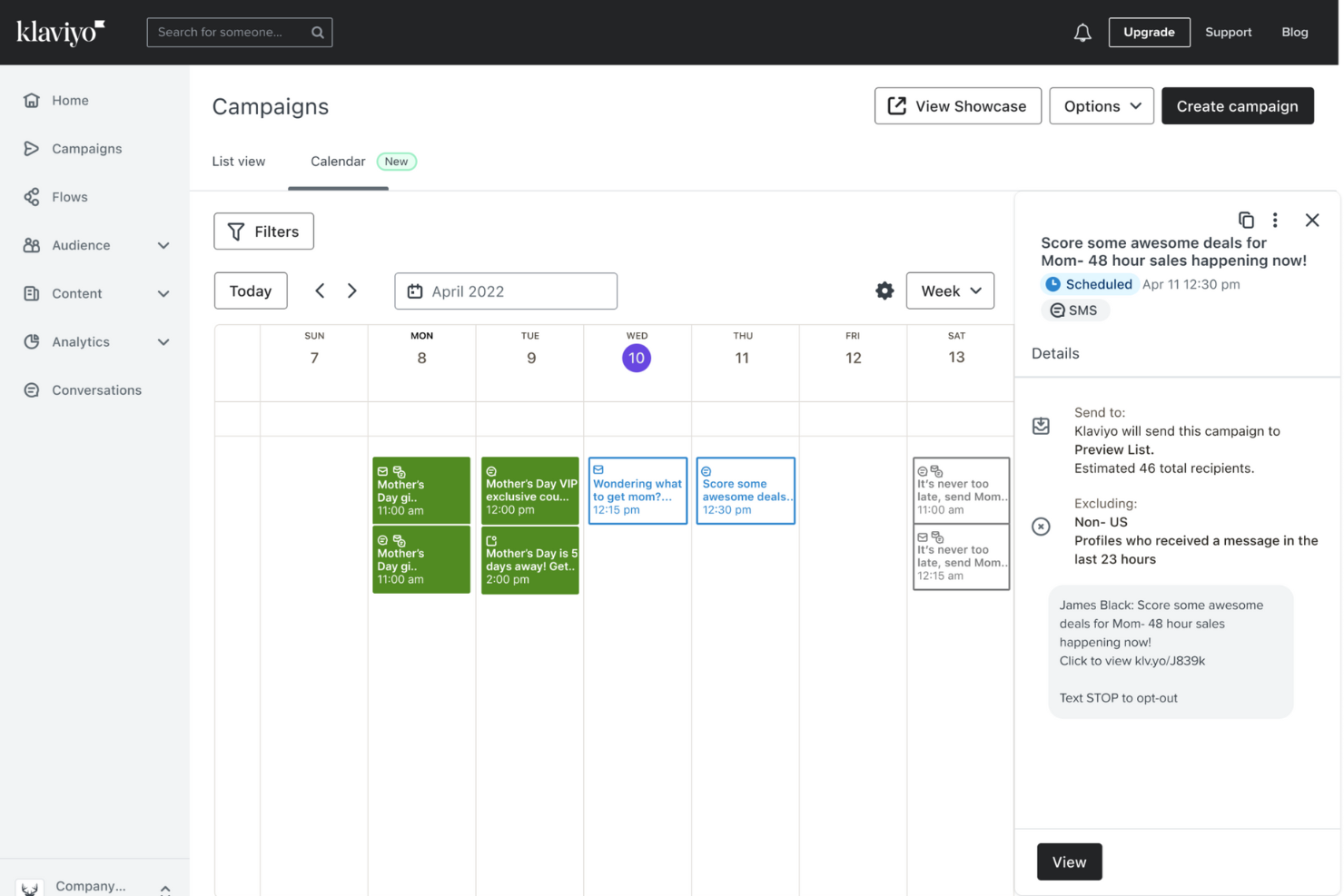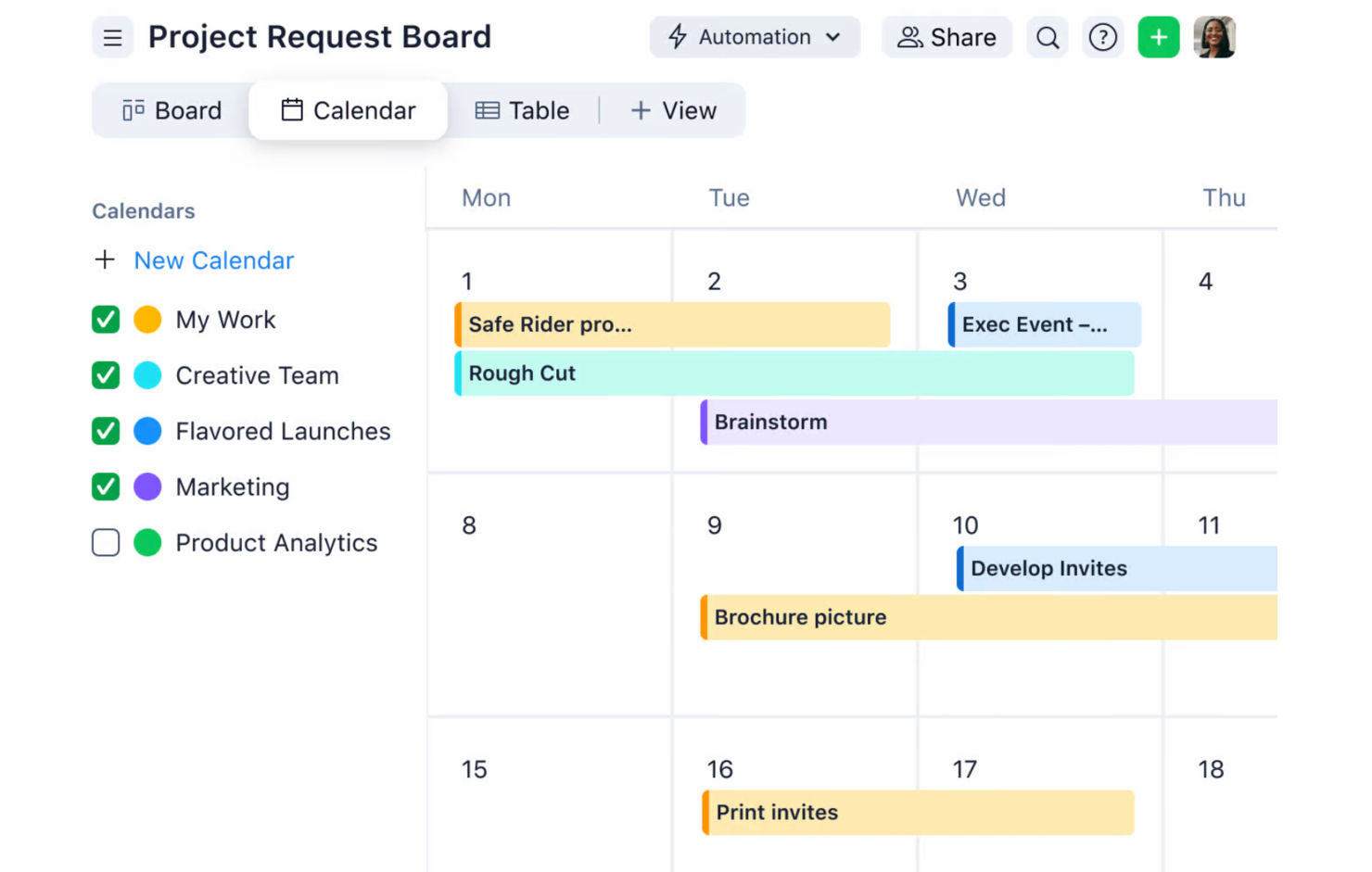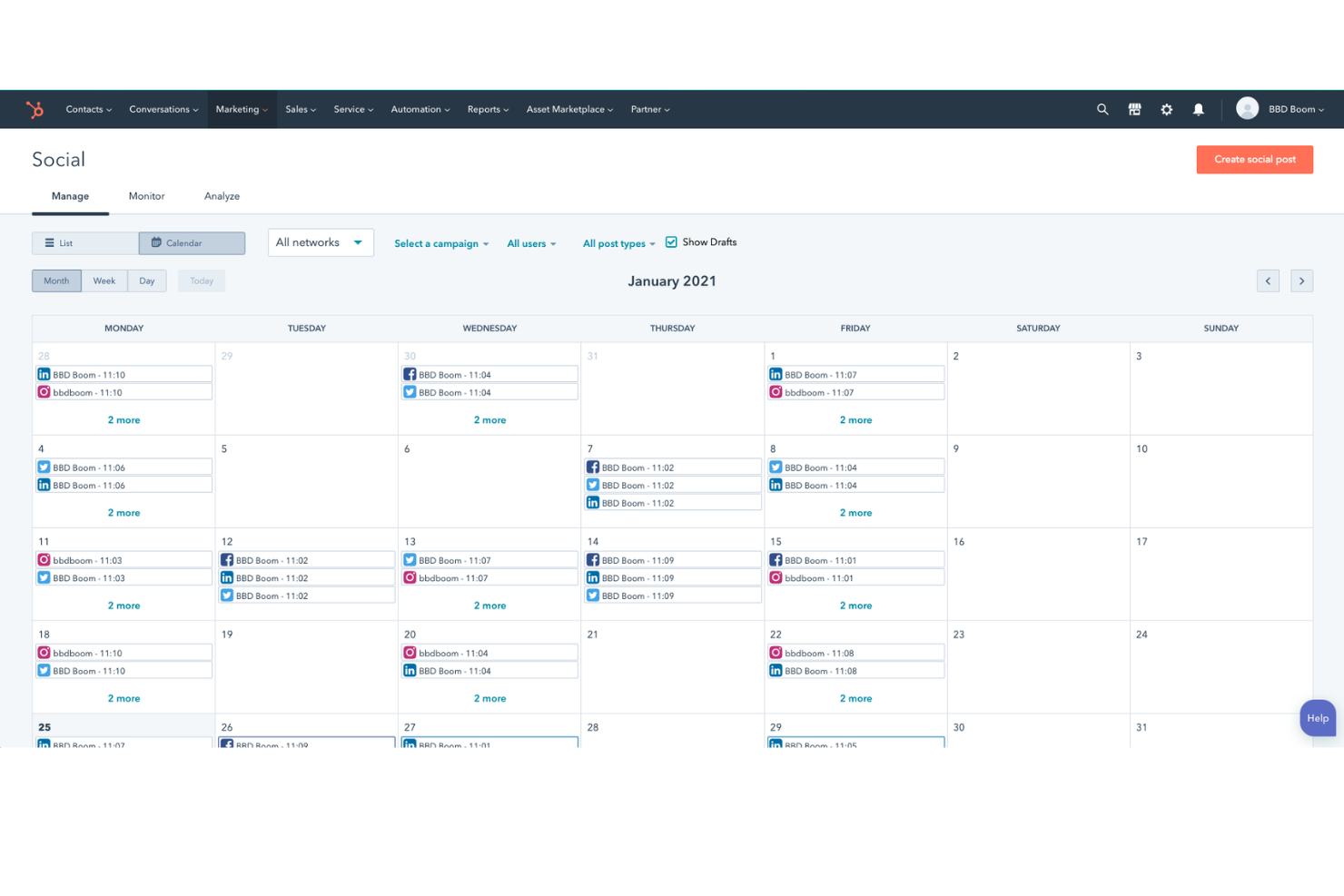10 Best Marketing Calendar Software Shortlist
Here's my pick of the 10 best software from the 25 tools reviewed.
There are seemingly countless marketing calendar software solutions available, so figuring out which is best for you is tough. You know you want to help your team plan, track, and coordinate various marketing efforts across different channels and platforms—but now need to figure out which tool is the best fit. I've got you! In this post, I make things simple, leveraging my experience managing marketing strategy for large companies and teams, and using dozens of different marketing calendar solutions to bring you this shortlist of the best marketing calendar software overall.
Why Trust Our Reviews
We’ve been testing and reviewing marketing software since 2022. As marketing experts ourselves, we know how critical and difficult it is to make the right decision when selecting software.
We invest in deep research to help our audience make better software purchasing decisions. We’ve tested more than 2,000 tools for different marketing use cases and written over 1,000 comprehensive software reviews. Learn how we stay transparent & our software review methodology.
The Best Marketing Calendar Software Summary
| Tools | Price | |
|---|---|---|
| Klaviyo.com | From $45/month | Website |
| Wrike | From $9.80/user/month min. 2 seats | Website |
| HubSpot Marketing | From $800/month + $45/month for additional seats | Website |
| Microsoft Project | From $10/user/month (billed annually) | Website |
| Airtable | From $20/user/month (billed annually) + free plan available | Website |
| Trello | From $5/user/month (billed annually) + free plan available | Website |
| CoSchedule | From $39/user/month when paid monthly or $29/user/month when billed annually | Website |
| Asana | From $10.99/user/month (billed annually) + free plan available | Website |
| Toggl Plan | From $8/user/month | Website |
| Basecamp | From $15/user/month | Website |

Compare Software Specs Side by Side
Use our comparison chart to review and evaluate software specs side-by-side.
Compare SoftwareHow to Choose Marketing Calendar Software
With so many different marketing calendar software available, it can be challenging to make decisions on what marketing calendar software is going to be the best fit for your needs.
As you're shortlisting, trialing, and selecting marketing calendar software, consider the following:
- What problem are you trying to solve - Start by identifying the marketing calendar feature gap you're trying to fill to clarify the features and functionality the marketing calendar software needs to provide.
- Who will need to use it - To evaluate cost and requirements, consider who'll be using the software and how many licenses you'll need. You'll need to evaluate if it'll just be the marketing team, or the whole organization that will require access. When that's clear, it's worth considering if you're prioritizing ease of use for all, or speed for your marketing software power users.
- What other tools it needs to work with - Clarify what tools you're replacing, what tools are staying, and the tools you'll need to integrate with, such as accounting, CRM or HR software. You'll need to decide if the tools will need to integrate together, or alternatively, if you can replace multiple tools with one consolidated marketing calendar software.
- What outcomes are important - Consider the result that the software needs to deliver to be considered a success. Consider what capability you want to gain, or what you want to improve, and how you will be measuring success. For example, an outcome could be the ability to get greater visibility into performance. You could compare marketing calendar software features until you’re blue in the face but if you aren’t thinking about the outcomes you want to drive, you could be wasting a lot of valuable time.
- How it would work within your organization - Consider the software selection alongside your workflows and delivery methodology. Evaluate what's working well, and the areas that are causing issues that need to be addressed. Remember every business is different — don’t assume that because a tool is popular that it'll work in your organization.
Best Marketing Calendar Software Reviews
You can use the simple overviews of each tool below to understand how each tool stands out from other marketing calendar software.
Klaviyo is a comprehensive marketing automation tool that offers a wide range of features for email marketing, SMS, and automation.
Why I picked Klaviyo: This tool allows marketers to plan, schedule, and visualize their email, SMS, and push notification campaigns in a centralized calendar view. Users can easily manage and coordinate their marketing efforts, ensuring that campaigns are strategically timed and aligned with their overall marketing strategy. I also like that you can choose to view campaigns in the traditional calendar or list view and filter based on campaign type.
Klaviyo Standout Features & Integrations
Standout features include advanced segmentation, A/B testing, multichannel campaigns, predictive analytics, drag-and-drop email builder, customizable signup forms, real-time reporting, pre-built templates, customer journey tracking, data synchronization, AI-generated content, and automated workflows.
Integrations include Shopify, Salesforce, Wix, WooCommerce, Adobe Commerce (Magento), BigCommerce, Google Analytics, Facebook Ads, Instagram, Stripe, PayPal, QuickBooks, Zendesk, and Slack.
Pros and cons
Pros:
- Advanced segmentation capabilities
- Variety of templates for emails
- Drag-and-drop automation builder
Cons:
- Can't embed videos directly in emails
- Can get expensive with more active profiles
Wrike is a project management and collaboration platform that helps teams streamline their work processes, manage tasks, and enhance overall project efficiency.
Why I picked Wrike: It allows marketing teams to efficiently plan, schedule, and track campaigns, ensuring seamless coordination and communication among team members in a single view. Wrike's calendars are flexible enough so that you can build calendars for different needs, including editorial, integrated marketing, and social media calendars.
Wrike Standout Features & Integrations
Standout features include the ability to sync calendars so team members are always in the know of the latest developments and I would also highlight its filters. These allow different users to only see the information that concerns them.
Integrations include Slack for communication, Salesforce for customer relationship management, Microsoft Teams for team collaboration, and Adobe Creative Cloud for design workflows. Additionally, it supports Google Sheets for spreadsheet management, Miro for online whiteboarding, Tableau, and more.
Pros and cons
Pros:
- Integration with other tools
- Customizable dashboards
- User-friendly interface
Cons:
- Steep learning curve for new users
- Complexity of setup and use
- High cost
HubSpot is a platform designed to help businesses manage and grow their customer relationships. It offers a suite of tools for marketing, sales, customer service, and content management, all within a single, user-friendly interface.
Why I picked HubSpot: I like that its intuitive, drag-and-drop calendar interface allows marketers to easily schedule, manage, and visualize all their marketing activities in one place, from blog posts and social media updates to email campaigns and events. The platform's robust collaboration tools also enable team members to coordinate, ensuring everyone is aligned and on schedule. With real-time updates and notifications, HubSpot helps teams stay on top of deadlines and adapt to changes quickly.
HubSpot Standout Features and Integrations
Features include an integrated CRM system that provides a unified view of customer interactions across all channels and marketing automation tools that allow users to create complex workflows for task automation and lead nurturing. The platform also includes comprehensive SEO tools and powerful analytics and reporting capabilities.
Integrations include Asana, Mailchimp, Slack, Zapier, Microsoft Dynamics, Shopify, WordPress, Salesforce, Google Analytics, QuickBooks, Stripe, Trello, and hundreds more.
Pros and cons
Pros:
- Good automation capabilities
- Integrated sales, marketing, and CRM features
- Easy-to-learn platform
Cons:
- Free plan has limited features
- Can get pricey with more advanced features
Microsoft Project allows marketing leaders to plan projects through its dynamic scheduling capabilities that also enable them to effectively manage marketing resources.
Why I picked Microsoft Project: Marketing projects of any size will use a certain number of resources to complete, such as digital assets, previous content, and team members’ availability. I found that Microsoft Project will provide you with insights into how your teams are using resources via features such as visual heat maps that show capacity and resource usage. Through Microsoft Project’s simplified task and time management, your teams can also update resource information from anywhere.
Microsoft Project Standout Features and Integrations
Features that are available in Microsoft Projects will help you remain flexible to ensure your teams finish projects on time. You can choose from various project views, such as grid views and visual timelines. These features allow you and your team to monitor what’s coming up in the future and get ready for potential changes or challenges.
Integrations that are available from Microsoft Project include over 100 native connections, such as BrightWork, GanttPRO, Microsoft Dynamics 365, OnePlan, Project Insight, ProjectManager, TimeControl, WorkOtter, Wrike, Zoho Projects, and other software options.
Pros and cons
Pros:
- Provides complete project visibility.
- Manages resource allocation.
- Easy to use.
Cons:
- Some features slow task completion.
- Can’t handle numerous project changes.
Airtable is a cloud-based collaboration software that helps businesses track content marketing workflows from creation to publication.
Why I picked Airtable: For those focusing on content marketing strategies, I wanted to add Airtable to this list because it’s a low-code platform you can use to manage your team’s content calendar. It’s not a completely out-of-the-box solution that’s ready for marketing teams, but it’s easily customizable to fit your teams and processes. To help tailor Airtable to your requirements, the platform offers various calendar templates that make it a robust option.
Airtable Standout Features and Integrations
Features that make Airtable a strong choice for marketing teams are its accessibility. Airtable has a lot of depth when it comes to its capabilities because it’s a relational database that allows you to track many data points. But, those with some spreadsheet skills or team members with this expertise will be able to quickly implement the software’s features.
Integrations available that are beneficial to marketing teams include Asana, Basecamp, Dropbox, Google Drive, Jotform, Salesforce, Slack, Trello, Typeform, Zendesk, and other software options. Airtable also provides an API that will allow you to create custom integrations with your current systems.
Pros and cons
Pros:
- Good edit and sort options.
- Creating subtasks is simple.
- Excellent drag-and-drop tool.
Cons:
- Free plan is limited.
- Customer support needs work.
Trello helps marketing teams organize and process social media calendars visually in a Kanban board.
Why I picked Trello: I added Trello to this article because it’s one of the most popular calendar tools that help organizations manage their social media marketing. The easy-to-customize Trello boards enable you to plan social media campaigns and map out a content post publishing schedule. You can add assignment cards to your boards for each social network and create a to-do list for each team member, which allows you to easily track your publishing schedule and individual tasks to ensure positive progress.
Trello Standout Features and Integrations
Features of Trello that make Trello stand out from other options are its ability to automate workflows with the Butler tool. You can use Butler to create rules, buttons, and commands to automate most actions in the platform. Butler will also recognize repetitive actions you and your team perform and suggests automations based on those actions that you can enable in one click.
Integrations are available in the Trello platform and will help you discover new ways to effectively get work finished. These integrations include Chanty, Google Calendar, Google Drive, Hootsuite, Intercom, Mailchimp, Microsoft Teams, Salesforce, Timecamp, Zendesk, and other software options. Trello also allows you to create custom integrations with a paid Zapier account.
Pros and cons
Pros:
- Simple to implement.
- Integrates well with other systems.
- Clean interface design.
Cons:
- Can be tedious.
- Steep learning curve.
CoSchedule helps businesses centralize marketing efforts and tasks in a single platform. It provides a simple overview of marketing strategies and helps prioritize urgent actions.
Why I picked CoSchedule: If you need calendar software that organizes multiple marketing types, such as a blog or social media content, CoSchedule is an option I recommend considering. CoSchedule is a secret weapon to help you see, schedule, and share marketing from a single calendar. You can see what everyone’s working on across multiple mediums in one view and quickly make changes to the calendar with the drag-and-drop functionality.
CoSchedule Standout Features and Integrations
Features that are available within CoSchedule include free marketing calendar templates in Excel and PDF formats. These templates help you see everything that’s happening in your marketing campaigns, so you can get complete visibility and keep your projects on track.
Integrations available within the CoSchedule platform include over 30 options, including ActiveCampaign, Asana, Basecamp, Constant Contact, Google Analytics, HoneyBook, HubSpot CMS Hub, Mailchimp, Trello, Wrike, and other software options. CoSchedule also allows you to create custom integrations through a paid Zapier account.
Pros and cons
Pros:
- Provides clarity into workloads.
- Complete company transparency.
- Helpful color-coordination capabilities.
Cons:
- Steep learning curve.
- Slow to implement.
Asana is a project management tool that acts as an integrated calendar that marketing teams can use to manage multiple types of tasks.
Why I picked Asana: I thought Asana would be a great addition to this list because it’s an integrated marketing calendar, meaning it connects different tools, information channels, and projects in one interface. It doesn’t specify any specific type of marketing calendar, such as a blog, email, or digital marketing calendar. However, Asana allows you to create workflows and processes to help everyone on your team effectively collaborate and distribute better marketing content. The platform provides a timeline view that’s beneficial for seeing complex campaigns with overlapping tasks and multiple dependencies.
Asana Standout Features and Integrations
Features that are most beneficial for marketing teams include its workload monitoring capabilities that will help ensure your employees aren’t overwhelmed or underworked. You can use this feature to monitor your team’s workloads in real-time to get a better understanding of everyone’s capacity. There’s a drag-and-drop tool you can use to reassign and reschedule tasks to rebalance work effectively and ensure everyone gets the right work completed at the right time.
Integrations are available from Asana to help bring all your systems and data together in the platform. These native integrations include Bold BI, Canva, Dropbox, Figma, HubSpot Workflows, InVision, Microsoft Teams, Pipedrive, Salesforce, Zendesk, and other software options. Asana also allows for custom integrations through paid platforms such as Zapier and a developer API.
Pros and cons
Pros:
- Ranks important tasks first.
- A lot of flexibility.
- Easy-to-use platform.
Cons:
- Limited task status indicators.
- Only one person per task.
Toggl Plan helps marketing team leaders understand how busy teams are, task progression, and if there’s room for new projects. It helps ensure everyone has the proper amount of work and deadlines are spread out to prevent overwhelming everyone.
Why I picked Toggl Plan: Tasks are the lifeblood of a marketing project, so I added Toggle Plan to provide a solution that will help you manage your project’s jobs. Toggle Plan is especially useful if you’re managing multiple marketing projects. With this platform, you can quickly create color-coded team member availability, deadline, and project timelines.
Toggl Plan Standout Features and Integrations
Features within the Toggl Plan platform that will help you enhance your marketing projects include the ability to add, schedule, and assign tasks and milestones in the simple drag-and-drop interface. Toggl Plan allows everyone to see when things are due for completion through the milestones you set and get notifications and email updates when things change. The project timeline view allows you to see team availability and capacity and adjust workloads when necessary.
Integrations are available from Toggl Plan that will help you manage projects effectively, including GitHub, Google Calendar, Rambox, Slack, TimeJam, Toggl Hire, Toggl Track, and Trello. Toggl Plan also provides an API you can use to create custom integrations with your current systems.
Pros and cons
Pros:
- Large pre-made template collection.
- Effective collaboration capabilities.
- Easily tracks daily task updates.
Cons:
- No exporting capabilities.
- Adding people is cumbersome.
Basecamp allows marketing team leaders to assign roles and responsibilities for every project in the marketing calendar.
Why I picked Basecamp: I believe this is an excellent option to add to this marketing calendar software list because, as a marketing leader, you’ll be responsible for ensuring everyone understands their responsibilities and who they can go to for help. Basecamp works well as an editorial calendar that will contain the dates and times of when to publish an article, and you can assign who is responsible for these tasks and recognize everyone’s capacity. After everyone understands what they need to do, Basecamp helps eliminate unnecessary back-and-forth emailing to remind everyone of schedules and due dates. With a quick look, everything is accessible for everyone to see and adjust when necessary.
Basecamp Standout Features and Integrations
Features available in Basecamp that make marketing projects more efficient are the ability to store files, documents, and images in an unlimited space. You can add files and allow teams to have a discussion on the file or image. Basecamp uses a simple drag-and-drop upload tool, and every file you add provides a complete version history.
Integrations in Basecamp include native integrations, such as Bridge24, Everhour, Harvest, Klipfolio, Project Buddy, Proposify, ScrumDo, TaskClone, Unito.io, Zoho Flow, and other software options. Basecamp also allows you to create custom integrations with its API, or you can use a paid Zapier account.
Pros and cons
Pros:
- Centralizes all communications.
- Updates tasks in real-time.
- Efficiently manages projects.
Cons:
- No options for subtasks.
- Mobile app isn’t stable.
Other Marketing Calendar Software
Here are a few more options that didn’t make the best marketing calendar software list:
Related Marketing Tool Reviews
If you still haven't found what you're looking for here, check out these tools closely related to digital marketing strategy that we've tested and evaluated.
- Marketing Software
- Marketing Management Software
- Account Based Marketing Software
- Social Media Management Software
- Email Marketing Software
Selection Criteria for Marketing Calendar Software
Selecting the right marketing calendar software involves a careful evaluation of what they have to offer. Through extensive personal trials and research, I've developed criteria to guide software buyers towards making an informed decision.
Core Marketing Calendar Software Functionality: 25% of total weighting score
- Visualization of marketing activities across various timelines (days, weeks, months, years)
- Coordination features for content publication schedules
- Integration capabilities for social media post planning
- Email campaign planning and tracking functionalities
- Product launch and event planning tools
Additional Standout Features: 25% of total weighting score
- Unique analytics and reporting capabilities that offer insights beyond basic performance metrics
- Advanced collaboration tools that facilitate real-time team communication and feedback
- Automation features that streamline repetitive tasks and improve efficiency
- Customization options that allow the software to adapt to specific marketing workflows
- Integration with external tools and platforms for a seamless marketing ecosystem
Usability: 10% of total weighting score
- Intuitive design and easy navigation to minimize the learning curve
- Drag-and-drop interfaces for scheduling and task assignment
- Clear, actionable dashboards that provide an at-a-glance overview of marketing activities
- Mobile responsiveness to ensure access and functionality across devices
Onboarding: 10% of total weighting score
- Comprehensive training materials such as videos, templates, and product tours
- Interactive help features like chatbots and FAQs for immediate assistance
- A supportive community forum or knowledge base for peer-to-peer advice
- Streamlined setup processes that get teams up and running quickly
Customer Support: 10% of total weighting score
- Responsive support teams available through multiple channels (email, chat, phone)
- Proactive problem-solving and guidance for common issues
- Access to a dedicated account manager for personalized assistance
- Regular updates and transparent communication about new features and fixes
Value For Money: 10% of total weighting score
- Competitive pricing models that align with the features and benefits offered
- Flexible plans that scale with business growth and marketing needs
- Transparent cost structures without hidden fees or charges
- Free trials or demo versions that allow for a risk-free evaluation
Customer Reviews: 10% of total weighting score
- High ratings for ease of use and customer satisfaction
- Positive feedback on the software's impact on marketing efficiency and team collaboration
- Testimonials highlighting quick wins and long-term value
- Reviews that address how well the tool solves specific marketing challenges
By focusing on these criteria, you can ensure that the marketing calendar software you choose not only meets the standard expectations for such tools but also provides additional value through innovative features, ease of use, and excellent support, ultimately enhancing your team's ability to execute and monitor marketing strategies effectively.
Trends in Marketing Calendar Software for 2024
Here are some trends I’ve noticed for marketing calendar technology, plus what they might mean for the future of the marketing industry. I sourced countless product updates, press releases, and release logs to tease out the most important insights.
In the ever-evolving landscape of marketing calendar software in 2024, several key trends, features, and functionalities stand out, reflecting the changing needs and challenges faced by marketing professionals. Here's a comprehensive look at what's shaping the market:
Key Trends in Marketing Calendar Software
- AI-Powered Optimization: AI features are rapidly evolving, with platforms like CoSchedule and Optimizely offering AI-powered idea generation and marketing campaign content optimization. This trend indicates a shift towards leveraging AI to save time, generate content ideas, and optimize marketing efforts more efficiently.
- Customizable and Visual Planning: Platforms are focusing on providing comprehensive visual overviews of marketing campaigns, with tools like Toggl Plan offering color-coded timelines and Asana providing timeline views for complex campaigns. This functionality caters to the need for clear, at-a-glance visibility of marketing strategies over various time frames.
- Holistic Campaign Management: CrossCap’s approach to integrating online and offline planning in a single tool offers a novel solution for streamlining marketing planning and execution. This functionality addresses the challenge of managing complex marketing strategies across various channels and stakeholders.
- Declining Reliance on Siloed Planning Tools: As the trend moves towards integrated and collaborative platforms, standalone or siloed planning tools are becoming less important. Marketers are looking for solutions that offer comprehensive capabilities and seamless integration with other software, reducing the reliance on isolated tools.
These trends reflect the evolving needs of marketing professionals for tools that can streamline workflows, enhance collaboration, and provide strategic insights to drive effective marketing campaigns.
What is Marketing Calendar Software?
Marketing calendar software is a digital tool designed to plan, organize, and manage marketing activities and campaigns. The purpose is to provide a visual calendar interface that allows teams to schedule and track marketing events, deadlines, and content across various channels. This software facilitates coordination among team members, ensuring that marketing efforts are aligned and executed on time.
Features of Marketing Calendar Software
The proper features in a marketing calendar platform will help you simplify marketing processes and help plan marketing activities and campaigns. Here are the key features I looked for when adding each marketing calendar software to this list:
- Internal and External Views: Your entire marketing team should be able to view the marketing calendar according to their permission levels to make it easier to share data and communicate.
- Team Organization: Marketing calendars should assign ideas to the person who creates them and keep assignments visible to relevant team members.
- Goal Progress: Successful marketing strategies start with goals, so the marketing calendar platform should allow you to set campaign goals and organize data for those initiatives while also allowing you to view activity progress to help you determine whether campaigns are aligned with objectives.
- Team Collaboration: Your marketing calendar software should allow team collaboration so all team members can keep relevant communications inside the tool instead of in multiple external locations to help prevent confusion.
- Real-Time Updates: As soon as there’s a change to the central calendar, the platform should reflect this change everywhere for everyone to ensure your calendar remains current.
- Content Previews: While a marketing calendar is visual, if your strategy consists of creating content, this feature will provide a small thumbnail preview you can expand to a full-size, true-to-life preview of the asset.
Benefits of Marketing Calendar Software
Marketing calendar software serves as a centralized platform that enhances the efficiency and effectiveness of marketing campaigns. By adopting this software, organizations can leverage several significant benefits. For example:
- Enhanced Collaboration and Coordination: Marketing calendar software facilitates seamless teamwork by providing a shared space for planning and tracking marketing activities. This centralized approach ensures all team members are aligned and informed, reducing miscommunications and overlapping tasks.
- Improved Planning and Organization: The software enables users to visualize their marketing strategy over various timelines, making it easier to plan and organize campaigns, content, and other marketing initiatives in an orderly manner. This visual planning aids in identifying gaps and opportunities in the marketing schedule.
- Increased Efficiency through Automation: Many marketing calendar tools offer automation features for repetitive tasks such as posting on social media or sending email reminders. This automation saves time and allows marketers to focus on more strategic activities.
- Real-time Visibility and Tracking: Users gain instant access to the status of marketing activities, deadlines, and performance metrics. This real-time visibility helps in making informed decisions, adjusting strategies swiftly, and keeping all marketing efforts on track.
- Data-driven Decision Making: With built-in analytics and reporting features, marketing calendar software provides valuable insights into campaign performance. This data-driven approach enables organizations to refine their marketing strategies for better outcomes.
The ability to plan, collaborate, automate, track, and analyze within a single platform transforms how organizations approach their marketing efforts, leading to improved results and greater ROI.
Cost & Pricing of Marketing Calendar Software
Marketing calendar software offers a range of plan and pricing options designed to meet the diverse needs of businesses, from small startups to large enterprises. These options typically vary in features, scalability, and support levels to cater to different marketing strategies and budgets. Understanding the available plans and their pricing can help software buyers make an informed decision that aligns with their marketing objectives and financial constraints.
Plan Comparison Table for Marketing Calendar Software
| Plan Type | Average Price | Common Features Included |
|---|---|---|
| Basic | $0 - $20/month | - Access for a limited number of users - Basic calendar features - Limited integration options |
| Standard | $20 - $50/month | - Access for more users - Advanced calendar functionalities - Basic analytics - More integration options |
| Professional | $50 - $100/month | - Multiple user access - Full analytics suite - Advanced integration capabilities - Customization options |
| Enterprise | $100+/month | - Unlimited user access - Premium support - Advanced security features - Comprehensive analytics |
| Free | $0 | - Basic calendar functionality - Access for a very limited number of users - Basic support |
When considering which plan to choose, software buyers should assess their team's size, the complexity of their marketing campaigns, and their need for analytics and integration capabilities. The right plan not only fits the budget but also scales with the growth of the business, ensuring that marketing efforts remain efficient and aligned with organizational goals.
Frequently Asked Questions
When creating this list, I found that there are some common questions people ask when searching for the best marketing calendar software. Here are the top questions people also ask and answers that I believe will help you when searching for new marketing calendar solutions.
Who uses marketing calendar software?
When creating a marketing calendar, you can define who will be using the tool to implement your marketing strategies. Here are some of the key roles that use marketing calendars.
- Team Lead: This will either be you or another individual on your leadership team. The team lead participates in planning and improving campaigns and provides final approvals for each stage of the campaign.
- Editorial Manager: This person oversees marketing calendars and speaks with those involved when plans aren’t carried out as expected.
- Content Creator: The content creator will transform ideas from the marketing calendar into written content and collect data.
- Content Editor: When the content creator is finished, the content editor modifies and improves what the creator produces.
- Designer: This person will take the work the content creator and editor finish and share it on the marketing calendar and turn it into visuals that will appeal to the target audience.
- Developer: If there are plans to update websites or add content to an existing site, the developer visualizes all the content on the site.
- Analytics Manager: This person will use the marketing calendar to see which content is ready for analysis and track metrics to see where to make improvements.
What are the different types of marketing calendar software?
Marketing calendars are more than documents with dates and topics. They identify all the information your team needs in one place. The right type of marketing calendar will organize different marketing strategies and make a positive impact on performance. The following are the main types of marketing calendar software:
- Marketing Plan Calendar: This calendar includes everything in your marketing plan, such as project timelines, significant milestones, and expected campaign completion dates. Your teams can use this calendar when they need a reminder of important marketing plan dates, either content or task-related.
- Digital Marketing Calendar: A digital marketing calendar consists of all campaigns and projects that involve digital channels, such as affiliate and third-party content, paid search, and other essential channels. Digital advertising spend is expected to more than double and is a significant aspect of many advertising budgets for many organizations, so the additional organization will be beneficial.
- Content Marketing Calendar: These calendars are useful for organizing content marketing strategies. Multiple team members work on content creation, and you can use this calendar to update everyone on what to do and when to do it.
- Blog Calendar: A blog calendar is best for managing and keeping blogging work on track. Blog calendars will help your marketing teams remain consistent so the organization can get more readers from the engaging content you produce.
- Social Media Marketing Calendar: This is a useful tool for planning social media posts and organizing tasks, especially when posting multiple times daily. You can use social media marketing calendars to manage social media campaigns, meet deadlines, and get an overview of which posts work best so you can improve future content.
- Email Marketing Calendar: Email marketing is one of the common ways to retain customers, and an email marketing calendar will help your teams improve these strategies and monitor metrics. This type of marketing calendar doesn’t need to be elaborate to be effective, but it’s critical to have when planning and executing email marketing strategies to develop better customer relationships and increase sales.
- Integrated Marketing Calendar: This calendar handles multiple marketing channels in a single campaign, including digital and traditional strategies. Tracking these campaigns can be challenging, especially in large organizations, because it consists of teams that can be siloed from others, so an integrated calendar can break these silos down and keep strategies on track.
Additional Marketing Planning Software Reviews
Marketing software comes in all shapes and sizes, from social media platform management to website and product reporting. You'll probably need several tools to cover the whole gambit of needs. Here are some other software review lists that I recommend checking out:
- Marketing Management Software
- Affiliate Marketing Software
- Marketing Collaboration Software
- Marketing Planning Tools
- Marketing Workflow Software
- Field Marketing Software
Final Thoughts
Marketing calendar software is quickly becoming a necessity to ensure that daily promotion and advertising efforts put you ahead of the competition. While writing this article, I noticed that marketing calendar tools are highly variable, and while many have some similarities, each one focuses on handling different marketing areas.
If you need help handling other marketing areas in your organization, you should sign up for The CMO newsletter to receive new software suggestions and advice from marketing professionals.