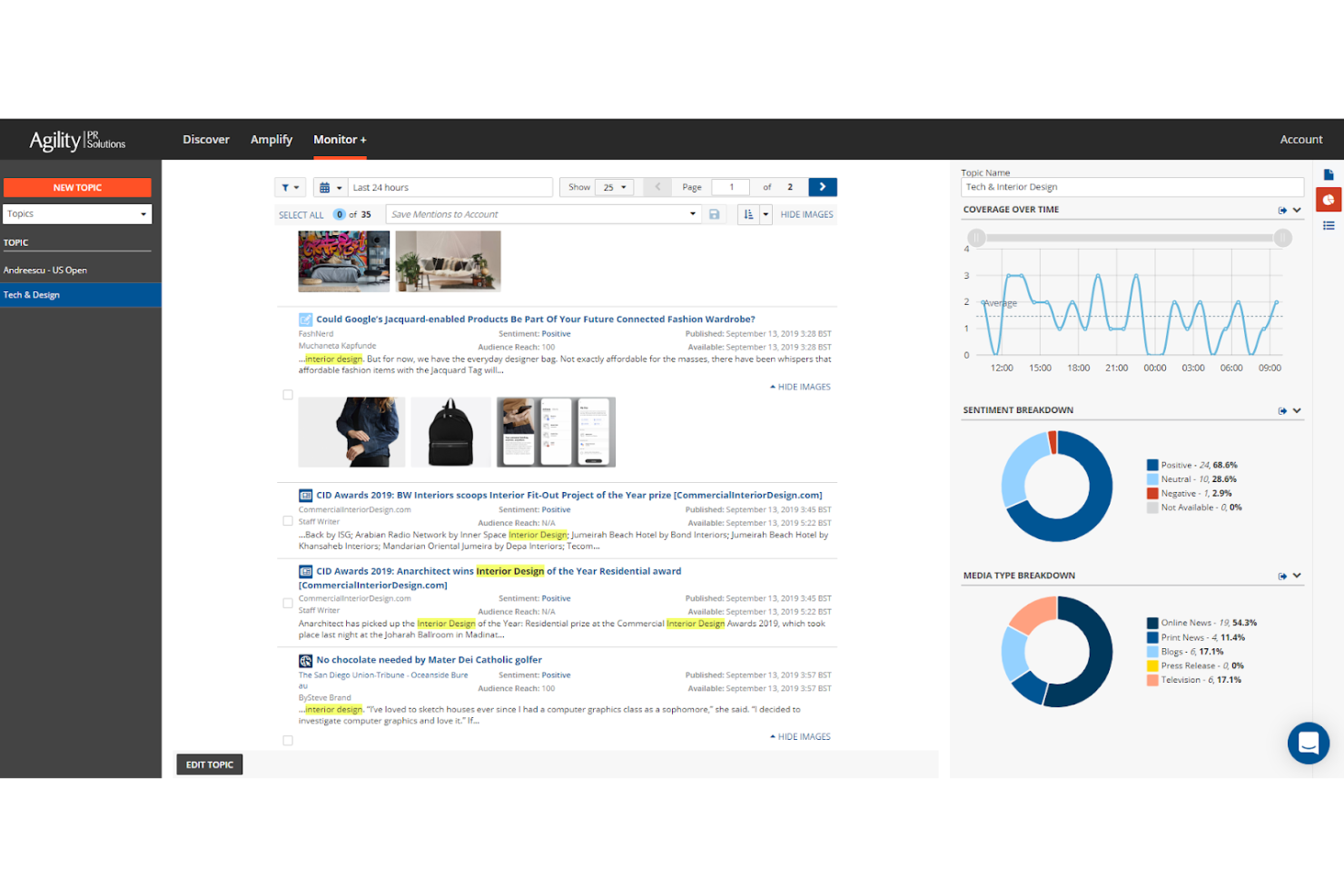Best Media Monitoring Software Shortlist
Here's my pick of the 12 best software from the 24 tools reviewed.
Our one-on-one guidance will help you find the perfect fit.
Navigating the fast-paced world of media can be overwhelming. As a marketing manager, you're juggling multiple tasks, and keeping track of your brand's online presence can feel like a daunting task. That's where media monitoring software comes in. It helps you keep tabs on mentions, track sentiment, and respond swiftly to what's being said about your brand.
In my experience, finding the right tool can make all the difference. I've independently tested and reviewed various options to offer you an unbiased look at the best solutions out there.
In this article, I'll guide you through my top picks, highlighting features that can make your team's life easier and more efficient. Let's dive into the world of media monitoring and find the right fit for your needs.
Why Trust Our Software Reviews
We’ve been testing and reviewing marketing software since 2022. As marketing managers ourselves, we know how critical and difficult it is to make the right decision when selecting software. We invest in deep research to help our audience make better software purchasing decisions.
We’ve tested more than 2,000 tools for different marketing use cases and written over 1,000 comprehensive software reviews. Learn how we stay transparent & check out our software review methodology.
Best Media Monitoring Software Summary
This comparison chart summarizes pricing details for my top media monitoring software selections to help you find the best one for your budget and business needs.
| Tool | Best For | Trial Info | Price | ||
|---|---|---|---|---|---|
| 1 | Best for user engagement | 30-day free trial | From $79/user/month | Website | |
| 2 | Best for content discovery | Free trial available | From $159/month (billed annually) | Website | |
| 3 | Best for data visualization | Free demo available | Pricing upon request | Website | |
| 4 | Best for real-time alerts | 14 day free trial + free demo available | From $41/month (billed annually) | Website | |
| 5 | Best for global media reach | Free demo available | Pricing upon request | Website | |
| 6 | Best for PR professionals | Free demo available | Pricing upon request | Website | |
| 7 | Best for visual analytics | Free demo available | Pricing upon request | Website | |
| 8 | Best for media outreach | Free demo available | From $350/month | Website | |
| 9 | Best for press release management | 7-day free trial | From $339/month | Website | |
| 10 | Best for sentiment analysis | 14-day free trial | From $149/user/month (billed annually) | Website |
-

Eloqua
Visit WebsiteThis is an aggregated rating for this tool including ratings from Crozdesk users and ratings from other sites.4.3 -

Optimizely
Visit WebsiteThis is an aggregated rating for this tool including ratings from Crozdesk users and ratings from other sites.4.2 -

Uberflip
Visit WebsiteThis is an aggregated rating for this tool including ratings from Crozdesk users and ratings from other sites.4.3
Best Media Monitoring Software Reviews
Below are my detailed summaries of the best media monitoring software that made it onto my shortlist. My reviews offer a detailed look at the key features, pros & cons, integrations, and ideal use cases of each tool to help you find the best one for you.
Agorapulse is a social media management tool designed for marketing teams and businesses. It helps manage social media interactions, schedule content, and monitor brand mentions.
Why I picked Agorapulse: This tool excels in fostering user engagement, enabling your team to interact efficiently with audiences. It offers an inbox feature that consolidates all messages and comments for easy management. Agorapulse provides social listening tools to monitor conversations and respond promptly. The platform also includes reporting tools to measure engagement effectiveness.
Standout features & integrations:
Features include a unified inbox that centralizes all social interactions for efficient response management. Social listening tools help track brand mentions and monitor conversations across platforms. Reporting features analyze engagement metrics to evaluate the effectiveness of your social media efforts.
Integrations include Facebook, Twitter, Instagram, LinkedIn, YouTube, Google My Business, Salesforce, Slack, Canva, and Bitly.
Pros and cons
Pros:
- Easy content scheduling
- Supports multiple social platforms
- Comprehensive reporting features
- Effective user engagement tools
- Centralized social media inbox
Cons:
- Limited customization options
- Requires learning curve
- Occasional data syncing issues
- Can be expensive for small teams
- Limited advanced analytics
BuzzSumo is a content research and media monitoring tool designed for marketers and content creators. It helps identify trending content, analyze performance, and monitor brand mentions.
Why I picked BuzzSumo: The tool is excellent for content discovery, enabling your team to find trending topics and popular articles in your industry. It offers content analysis features that reveal engagement metrics across various platforms. BuzzSumo provides alerts for new mentions of your brand or keywords. It also includes influencer identification tools to connect with key figures in your niche.
Standout features & integrations:
Features include trend analysis that highlights popular topics and helps guide content strategy. Alerts notify you of new brand or keyword mentions in real time. Influencer identification tools assist in connecting with key industry leaders to boost your reach.
Integrations include Facebook, Twitter, LinkedIn, Pinterest, Buffer, Hootsuite, WordPress, Slack, Trello, and HubSpot.
Pros and cons
Pros:
- Comprehensive trend analysis
- Real-time alerts for new mentions
- Influencer identification features
- Detailed engagement analytics
- Effective content discovery tools
Cons:
- Occasional data lags
- Limited customization options
- Requires learning curve
- Can be costly for small teams
- Limited historical data access
Brandwatch is a digital consumer intelligence platform used by marketing teams and businesses. It helps track brand mentions and analyze consumer conversations to provide valuable insights.
Why I picked Brandwatch: This tool is known for its data visualization capabilities, making it easier for your team to interpret complex data. It offers customizable dashboards that display key metrics in a visually appealing way. The platform provides trend analysis to help you stay ahead of market changes. Brandwatch also offers image recognition features to track visual mentions of your brand.
Standout features & integrations:
Features include advanced analytics that enable deep data exploration for better decision-making. Customizable dashboards present key metrics in a visually intuitive format. Image analysis identifies visual content related to your brand, enhancing brand monitoring capabilities.
Integrations include Hootsuite, HubSpot, Salesforce, Slack, Google Analytics, Facebook, Instagram, Twitter, Microsoft Teams, and YouTube.
Pros and cons
Pros:
- Extensive data coverage
- Comprehensive trend analysis
- Image recognition capabilities
- Customizable dashboards
- Advanced data visualization
Cons:
- Requires technical expertise
- Limited historical data access
- Can be expensive for small teams
- Complex setup process
- High initial learning curve
Mention is a social listening and media monitoring tool designed for businesses and marketing teams. It helps users monitor online conversations, analyze sentiment, and manage social media engagement.
Why I picked Mention: The tool excels at providing real-time alerts, which is crucial for timely responses. It monitors over 1 billion sources, ensuring you don’t miss any important mentions. The sentiment analysis feature helps you understand the tone of conversations. Mention's social media management tools allow you to engage directly from the platform.
Standout features & integrations:
Features include media monitoring tools that track brand mentions across various platforms. Sentiment analysis helps assess public perception by analyzing the tone of conversations. Social media management tools enable direct audience engagement from the platform.
Integrations include Slack, Zapier, HubSpot, Buffer, Hootsuite, Trello, Zendesk, WordPress, Facebook, and Twitter.
Pros and cons
Pros:
- Effective sentiment analysis
- Customizable monitoring settings
- User-friendly interface
- Extensive source coverage
- Real-time alert system
Cons:
- Requires learning curve
- Can be pricey for small teams
- Basic reporting features
- Occasional data lags
- Limited advanced analytics
Meltwater is a media intelligence and social listening tool used by businesses and marketing teams. It helps track media mentions across various platforms and provides insights into global media trends.
Why I picked Meltwater: This tool is known for its extensive global media reach, allowing your team to monitor mentions from around the world. It offers media analytics that help you understand trends and make informed decisions. The platform provides real-time alerts to keep you updated on important mentions. Meltwater also includes features for managing media contacts and outreach.
Standout features & integrations:
Features include media analytics that offer insights into trends and global media coverage. Real-time alerts keep you informed about important mentions as they happen. Media contact management tools help streamline outreach efforts and maintain relationships with key media contacts.
Integrations include Slack, Microsoft Teams, Salesforce, HubSpot, Google Analytics, Facebook, Twitter, Instagram, LinkedIn, and WordPress.
Pros and cons
Pros:
- Customizable reporting options
- Media contact management
- Comprehensive media analytics
- Real-time alert system
- Extensive global media coverage
Cons:
- Requires technical expertise
- Limited historical data access
- Steep learning curve
- Complex user interface
- High cost for small businesses
Cision is a media monitoring and PR management tool used by public relations teams and businesses. It helps manage media lists, monitor brand mentions, and distribute press releases.
Cision is a media monitoring and PR management tool used by public relations teams and businesses. It helps manage media lists, monitor brand mentions, and distribute press releases.
Why I picked Cision: The tool is tailored for PR professionals, providing comprehensive media databases that enhance your outreach efforts. It offers press release distribution services that reach a wide audience. Cision includes media monitoring features that track mentions across various platforms. The platform also provides analytics to measure the impact of your PR campaigns.
Standout features & integrations:
Features include media database access that helps target specific journalists and outlets for more effective outreach. Analytics tools measure the impact of PR campaigns and track media coverage performance. Press release distribution tools ensure your news reaches a broad and relevant audience.
Integrations include Salesforce, Microsoft Dynamics, WordPress, Google Analytics, Facebook, Twitter, LinkedIn, Instagram, YouTube, and HubSpot.
Pros and cons
Pros:
- Effective media monitoring
- Tailored for PR professionals
- Comprehensive analytics tools
- Wide-reaching press release distribution
- Extensive media contact database
Cons:
- Limited customization options
- Requires technical expertise
- Steep learning curve
- Complex setup process
- High cost for small businesses
Talkwalker is a media monitoring and analytics platform used by marketing teams and businesses. It helps track brand mentions, analyze consumer conversations, and provide insights through visual analytics.
Why I picked Talkwalker: The tool excels in visual analytics, offering detailed insights through easy-to-understand visualizations. It provides image recognition features that help you track visual content related to your brand. Talkwalker includes a customizable dashboard that displays key metrics and trends. The platform's analytics capabilities allow your team to gain a deeper understanding of consumer behavior.
Standout features & integrations:
Features include image recognition that helps track visual mentions, a customizable dashboard that displays key metrics, and trend analysis that provides insights into consumer behavior.
Integrations include Salesforce, Hootsuite, HubSpot, Slack, Microsoft Teams, Google Analytics, Facebook, Twitter, Instagram, and YouTube.
Pros and cons
Pros:
- Extensive data coverage
- Comprehensive trend analysis
- Customizable dashboards
- Effective image recognition features
- Advanced visual analytics capabilities
Cons:
- Limited customization options
- Requires technical expertise
- Steep learning curve
- Complex setup process
- High cost for small businesses
Agility PR Solutions is a PR and media monitoring tool designed for PR professionals and marketing teams. It helps manage media lists, distribute press releases, and monitor brand mentions.
Why I picked Agility PR Solutions: This tool is tailored for media outreach, providing extensive media contact databases to enhance your PR efforts. It offers customizable press release distribution to target specific audiences effectively. The platform includes media monitoring features to keep track of brand mentions and sentiment. Agility PR Solutions also provides reporting tools to measure the success of your PR campaigns.
Standout features & integrations:
Features include customizable media lists that help target specific journalists and media outlets. Press release distribution tools ensure your messages reach the right audience effectively. Reporting features analyze the impact of your PR campaigns, providing insights into media coverage and engagement.
Integrations include Cision, PRWeb, Google Analytics, Salesforce, Twitter, Facebook, LinkedIn, Microsoft Outlook, Mailchimp, and Slack.
Pros and cons
Pros:
- Tailored for PR professionals
- Effective media monitoring
- Detailed reporting tools
- Customizable press release distribution
- Extensive media contact database
Cons:
- High cost for small businesses
- Occasional data lags
- Limited customization options
- Requires training for optimal use
- Can be complex to navigate
Prowly is a PR software platform designed for public relations teams and businesses. It helps manage press releases, build media lists, and monitor media coverage.
Why I picked Prowly: The tool focuses on press release management, allowing your team to create and distribute releases efficiently. It offers a press release creator that simplifies the drafting process. Prowly also includes a media database to help target the right journalists. The platform provides analytics to measure the success of your press outreach efforts.
Standout features & integrations:
Features include a press release creator that streamlines the drafting and publishing process. The media database helps you find and target the right journalists for your outreach. Analytics tools track the impact of your press releases, providing insights into performance and reach.
Integrations include Slack, Google Analytics, WordPress, Twitter, Facebook, LinkedIn, Instagram, Mailchimp, HubSpot, and Trello.
Pros and cons
Pros:
- Customizable media lists
- Detailed analytics for PR campaigns
- Easy-to-use press release creator
- Comprehensive media database
- Effective press release management
Cons:
- Occasional performance lags
- Basic reporting features
- Can be pricey for small teams
- Limited advanced analytics
- Requires learning curve
Brand24 is a media monitoring tool aimed at businesses and marketing teams. It helps users track brand mentions and analyze online sentiment to understand public perception.
Why I picked Brand24: The tool excels in sentiment analysis, providing insights into how your brand is perceived. It offers a variety of data visualization options to display sentiment trends. The dashboard is intuitive, allowing you to quickly gauge public opinion. Brand24 also provides alerts for significant changes in sentiment.
Standout features & integrations:
Features include customizable alerts that notify you of important mentions in real time. The discussion volume chart helps track engagement trends over time. Influence score analysis identifies key players in your industry to enhance strategic outreach.
Integrations include Slack, Google Analytics, Hootsuite, Buffer, Trello, Mailchimp, HubSpot, Zapier, Asana, and WordPress.
Pros and cons
Pros:
- Influencer identification tools
- Real-time data updates
- Customizable alerts
- Easy-to-use dashboard
- Detailed sentiment analysis
Cons:
- Requires learning curve
- Occasional data lags
- Can be costly for small teams
- Basic reporting features
- Limited historical data
Other Media Monitoring Software
Here are some additional media monitoring software options that didn’t make it onto my shortlist, but are still worth checking out:
- Sprout Social
For team collaboration
- Hootsuite
For social media integration
- Semrush
For SEO insights
- Sendible
For agency management
- Digimind
For competitive analysis
- Keyhole
For hashtag analytics
- Sprinklr
For enterprise solutions
- Rival IQ
For social media benchmarking
- Emplifi
For customer experience
- Google Trends
For trend analysis
- Awario
For small businesses
- Critical Mention
For real-time news tracking
- Muck Rack
For journalist outreach
- TVEyes
For broadcast monitoring
Media Monitoring Software Selection Criteria
When selecting the best media monitoring software to include in this list, I considered common buyer needs and pain points like tracking brand mentions and analyzing sentiment. I also used the following framework to keep my evaluation structured and fair:
Core Functionality (25% of total score)
To be considered for inclusion in this list, each solution had to fulfill these common use cases:
- Track brand mentions
- Monitor social media platforms
- Analyze sentiment
- Provide real-time alerts
- Generate reports
Additional Standout Features (25% of total score)
To help further narrow down the competition, I also looked for unique features, such as:
- Image recognition capabilities
- Advanced data visualization
- Influencer identification
- Multilingual monitoring
- Customizable dashboards
Usability (10% of total score)
To get a sense of the usability of each system, I considered the following:
- Intuitive interface design
- Ease of navigation
- Customization options
- Learning curve
- Accessibility on multiple devices
Onboarding (10% of total score)
To evaluate the onboarding experience for each platform, I considered the following:
- Availability of training videos
- Interactive product tours
- Access to webinars
- Use of chatbots for assistance
- Availability of templates
Customer Support (10% of total score)
To assess each software provider’s customer support services, I considered the following:
- Availability of 24/7 support
- Responsiveness to inquiries
- Access to a knowledge base
- Availability of live chat
- Quality of support documentation
Value For Money (10% of total score)
To evaluate the value for money of each platform, I considered the following:
- Competitive pricing
- Availability of flexible plans
- Inclusion of essential features in base plans
- Cost compared to similar tools
- Transparency of pricing information
Customer Reviews (10% of total score)
To get a sense of overall customer satisfaction, I considered the following when reading customer reviews:
- Overall satisfaction ratings
- Commonly mentioned pros and cons
- Frequency of updates and improvements
- Feedback on customer support
- User recommendations and endorsements
How to Choose Media Monitoring Software
It’s easy to get bogged down in long feature lists and complex pricing structures. To help you stay focused as you work through your unique software selection process, here’s a checklist of factors to keep in mind:
| Factor | What to Consider |
| Scalability | Ensure the tool can grow with your team. Consider whether it can handle increased data volumes and additional users as your needs expand. |
| Integrations | Look for software that connects with your existing tools like CRM systems, social media platforms, and analytics software to streamline your workflow. |
| Customizability | Choose a solution that allows you to tailor dashboards, reports, and alerts to fit your specific monitoring requirements. |
| Ease of Use | Opt for a user-friendly interface that requires minimal training. This can save time and reduce frustration for your team during daily operations. |
| Budget | Evaluate the total cost, including hidden fees. Ensure the pricing aligns with your budget and offers good value for the features you need. |
| Security Safeguards | Check for robust data protection measures. Ensure the software complies with industry standards to protect your sensitive information and user data. |
| Reporting Capabilities | Look for comprehensive reporting features that allow you to easily share insights and analytics with stakeholders in your organization. |
| Customer Support | Consider the level of support available, including access to help centers, live chat, and dedicated account managers to assist your team when needed. |
Trends in Media Monitoring Software
In my research, I sourced countless product updates, press releases, and release logs from different media monitoring software vendors. Here are some of the emerging trends I’m keeping an eye on:
- AI-Powered Insights: AI is being used to provide deeper insights into data, helping users understand sentiment and trends more quickly. Vendors like Talkwalker are incorporating AI to enhance their analytics capabilities, making it easier to interpret complex data sets.
- Visual Content Tracking: With the rise of visual platforms, tracking images and videos is becoming crucial. Tools like Talkwalker now include image recognition features to monitor visual content, ensuring brands don't miss important visual mentions.
- Sentiment Analysis Improvements: Sentiment analysis is getting more precise, allowing businesses to better gauge public opinion. Many companies are relying on brand intelligence software to deliver more accurate sentiment scores, helping teams respond to customer feedback more effectively.
- Real-Time Monitoring: The demand for real-time data is growing, with businesses needing immediate insights to act swiftly. Online brand monitoring services are enhancing their systems to deliver faster updates and alerts, keeping users informed of significant changes as they happen.
- Integration of Social Listening and Analytics: Combining social listening with analytics is becoming more common, providing a holistic view of brand performance. This integration allows users to track conversations and measure the impact of their marketing strategies in one place.
What Is Media Monitoring Software?
Media monitoring software is a tool that tracks and analyzes mentions of a brand or topic across various media channels. It's commonly used by PR professionals, marketers, and brand managers to gain insights into public perception and manage their brand's reputation. Real-time monitoring, sentiment analysis, and visual content tracking help with understanding brand performance and responding to media trends. These tools offer users the ability to stay informed and make data-driven decisions to enhance their marketing and PR strategies.
Features of Media Monitoring Software
When selecting media monitoring software, keep an eye out for the following key features:
- Real-time alerts: Instantly notify users of brand mentions across social networks, forums, and news platforms, enabling immediate engagement and crisis aversion.
- Sentiment analysis: Evaluate the tone of earned and owned media to gauge public perception and refine messaging accordingly.
- Visual content tracking: Go beyond text—use image recognition to monitor brand mentions in photos, videos, and memes across digital channels.
- Customizable dashboards: Build views tailored to your KPIs—whether it’s share of voice, campaign effectiveness, or influencer reach.
- Influencer identification: Surface key voices and potential advocates, unlocking smarter earned media strategies and deeper audience trust.
- Trend analysis: Detect emerging conversations and competitor moves early, turning noise into actionable insights.
- Media database access: Centralize PR efforts with access to journalists, bloggers, and outlets relevant to your niche.
- Comprehensive reporting: Deliver C-suite-ready reports with clean visuals and concise summaries of sentiment, reach, and engagement.
Social listening: Track what’s being said across social media, online forums, online news, and blogs to stay in sync with customer needs and market shifts. - Image recognition: Capture the full scope of your media presence—logos, packaging, products, even memes.
- Reputation management: Proactively shape brand perception by monitoring sentiment, addressing issues in real time, and amplifying positive narratives across channels.
Benefits of Media Monitoring Software
Implementing media monitoring software provides several benefits for your team and your business. Here are a few you can look forward to:
- Improved brand awareness: Stay informed about how your brand is perceived with real-time alerts and sentiment analysis.
- Enhanced decision-making: Use trend analysis and comprehensive reporting to make data-driven decisions that align with market trends.
- Faster response times: React quickly to emerging issues or opportunities with instant notifications and detailed monitoring.
- Better media relations: Utilize media database access to connect with key journalists and enhance your PR efforts.
- Increased engagement: Monitor social media conversations and influencer activities to boost audience interaction and relationships.
- Complete media coverage: Capture all brand mentions, including visual content. Plus, a full view of your media presence across social media channels, news sites, and review sites.
- Efficient resource allocation: Allocate resources effectively by understanding where your brand is gaining traction and which areas need attention.
Costs and Pricing of Media Monitoring Software
Selecting media monitoring software requires an understanding of the various pricing models and plans available. Costs vary based on features, team size, add-ons, and more. The table below summarizes common plans, their average prices, and typical features included in media monitoring software solutions:
Plan Comparison Table for Media Monitoring Software
| Plan Type | Average Price | Common Features |
| Free Plan | $0 | Basic monitoring, limited alerts, and access to a small media database. |
| Personal Plan | $10-$30/ user/month | Real-time alerts, sentiment analysis, and basic reporting tools. |
| Business Plan | $50-$100/ user/month | Advanced analytics, customizable dashboards, and media database access. |
| Enterprise Plan | $150-$300/ user/month | Comprehensive reporting, dedicated support, and full integration capabilities. |
Media Monitoring Software FAQs
Here are some answers to common questions about media monitoring software:
How does media monitoring software work?
Media monitoring software tracks key metrics like media coverage, audience reach, and sentiment. These tools provide in-depth data that measures the effectiveness of PR efforts on brand visibility and reputation. By analyzing this information, you can understand how your brand is perceived and make informed decisions.
What is required for media monitoring?
To monitor media effectively, you need to track data points like brand mentions, interactions, and keywords. It’s important to know who will follow this data and how it’s collected. This ensures timely reporting back to stakeholders, helping you stay on top of trends and reactions.
How do you monitor media coverage?
Monitoring media coverage involves setting up alerts for brand mentions and analyzing sentiment in comments and reviews. You should also track social platforms and backlinks to create outreach lists. This helps you understand competitor strategies and identify potential influencers.
What is the value of media monitoring?
Media monitoring is vital for PR and marketing professionals. It helps track brand mentions, analyze trends, and respond to PR crises. By offering real-time media insights, it enables proactive decision-making and strategic adjustments, enhancing your brand management efforts.
What is social media monitoring?
Social media monitoring is the process of tracking brand mentions, keywords, and conversations across platforms like Twitter, LinkedIn, and forums to understand public perception and engagement. It helps you respond in real time, uncover trends, and gather actionable insights to guide marketing and PR strategies.
How can media monitoring improve PR strategies?
Media monitoring provides valuable insights into public perception and media trends. By understanding these dynamics, you can tailor your PR strategies to address public concerns, capitalize on positive trends, and mitigate potential crises, ultimately strengthening your brand’s reputation.
Can media monitoring solutions predict trends?
Yes, media monitoring tools can help predict trends by analyzing large volumes of data across various media channels. By identifying patterns and changes in sentiment, these tools provide foresight into emerging trends, allowing you to adjust your strategies accordingly.
What's Next?
Ready to grow? Subscribe to The CMO newsletter to stay on top of trends and get the latest tips, resources, and guides from our community of seasoned marketing leaders straight to your inbox.