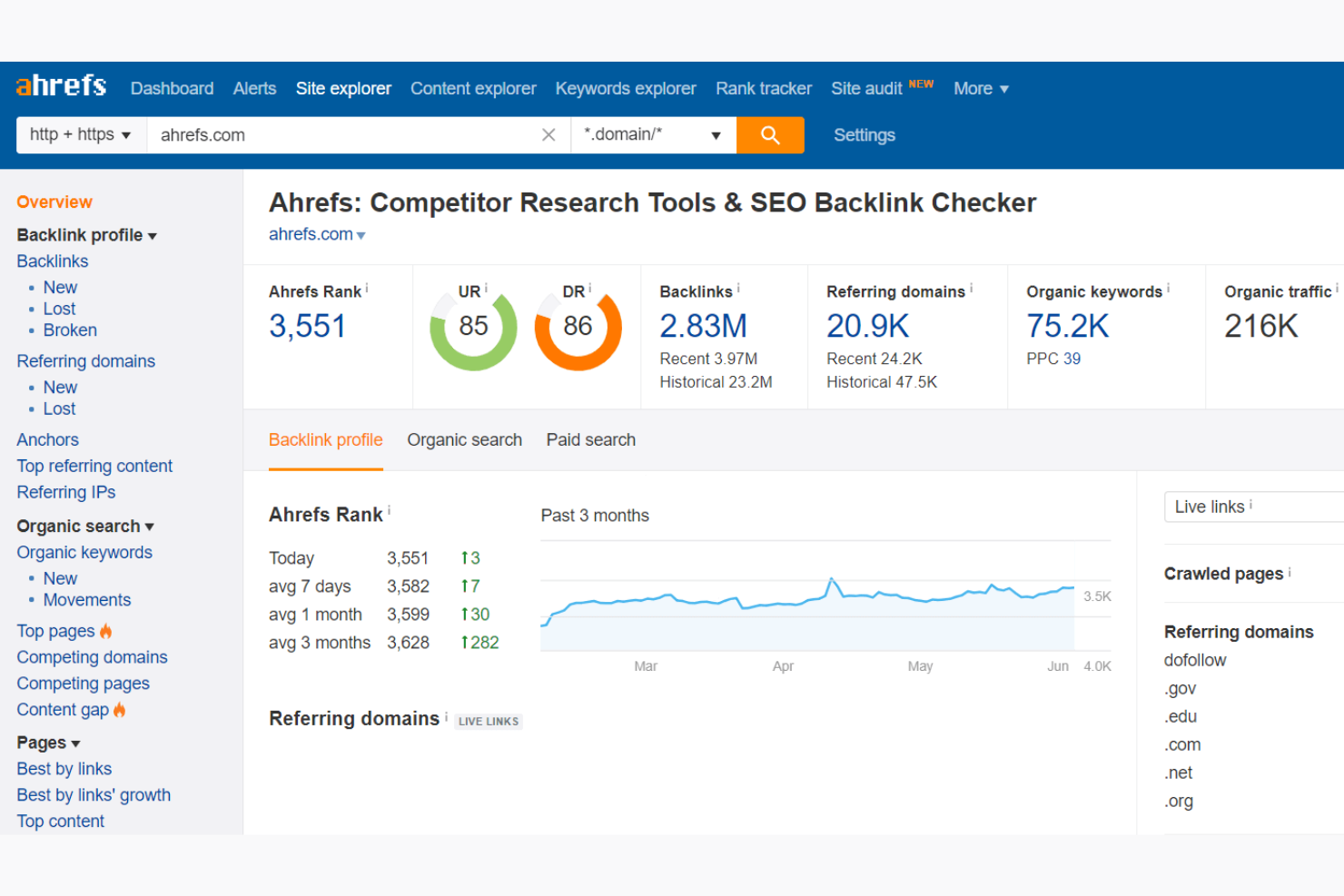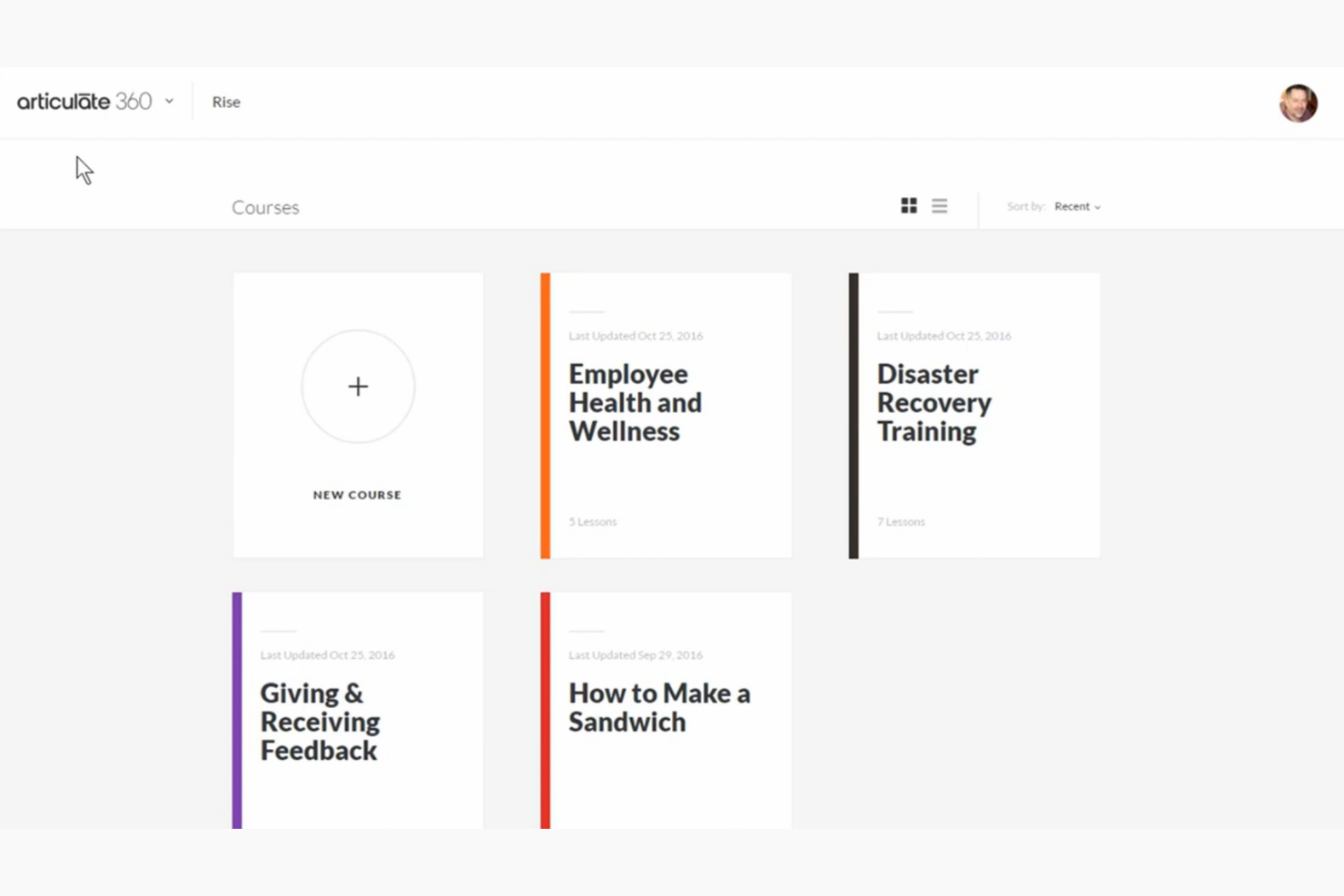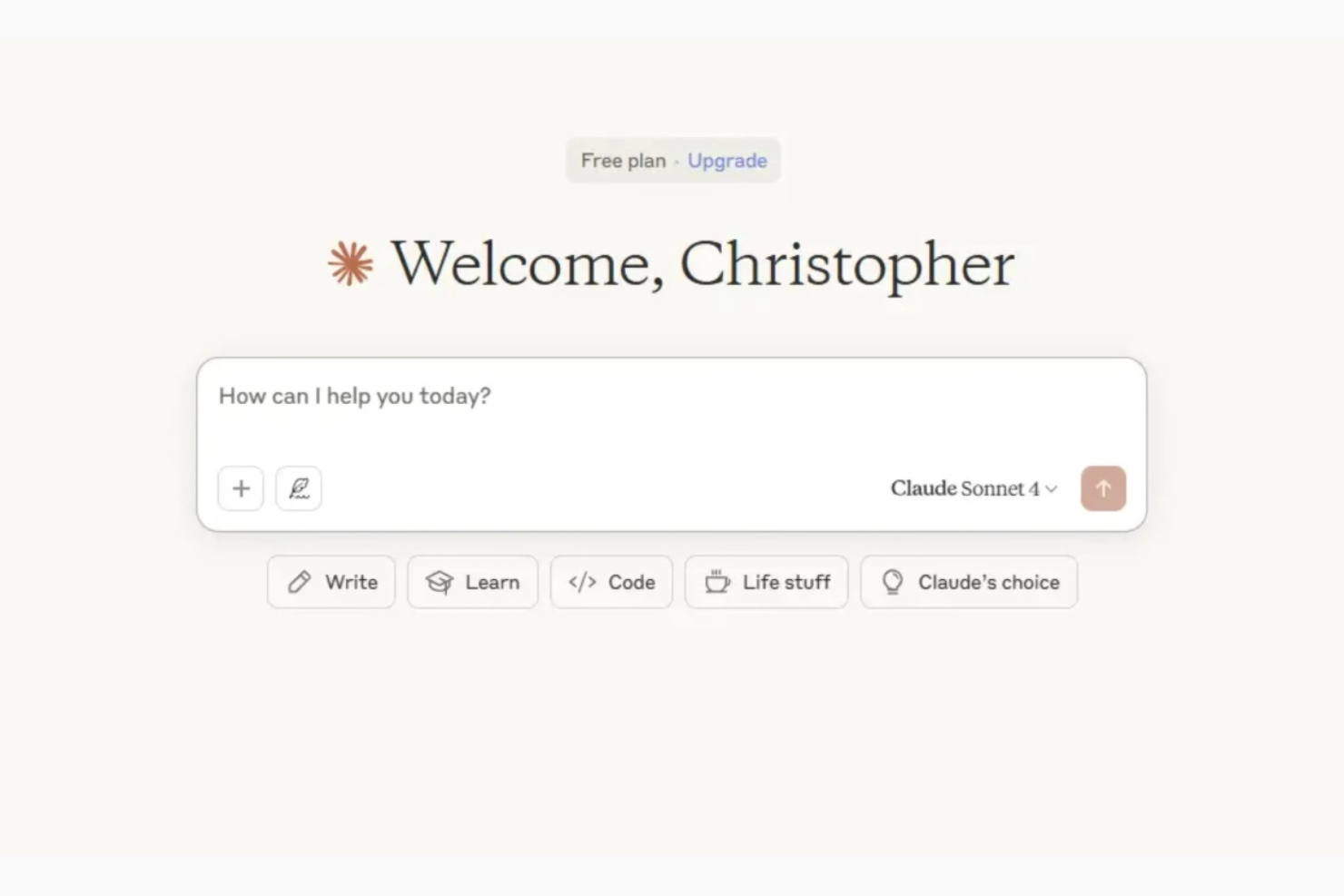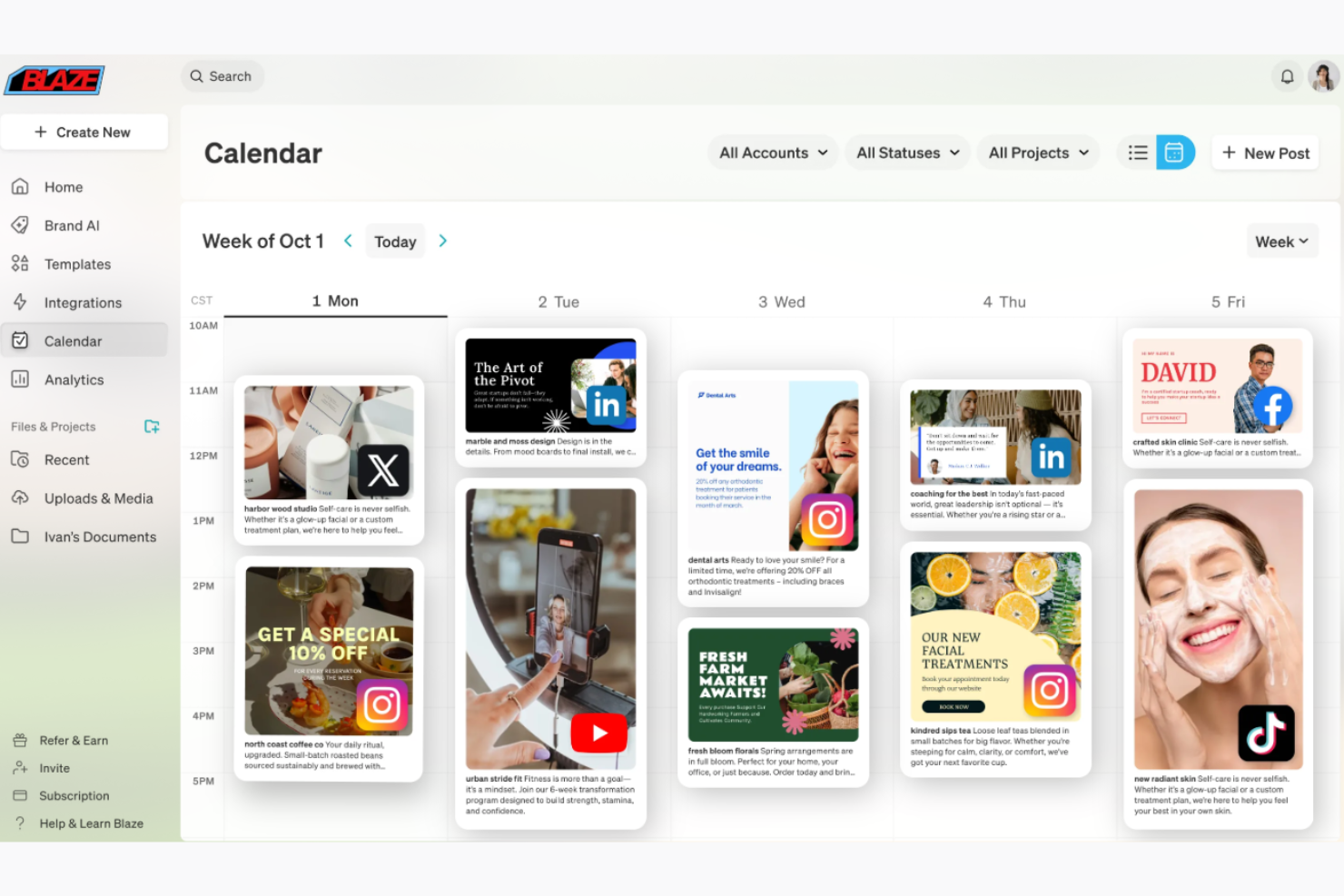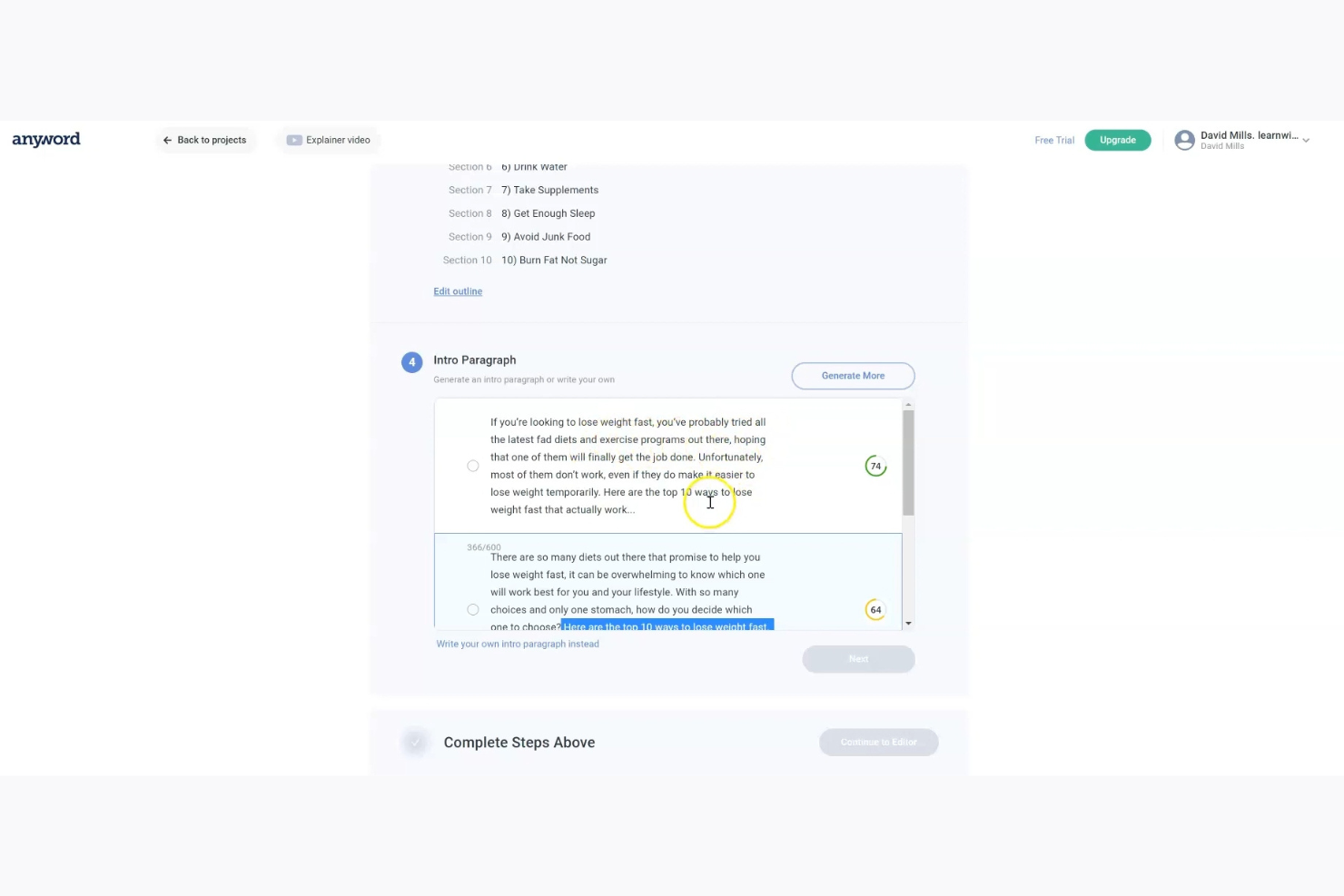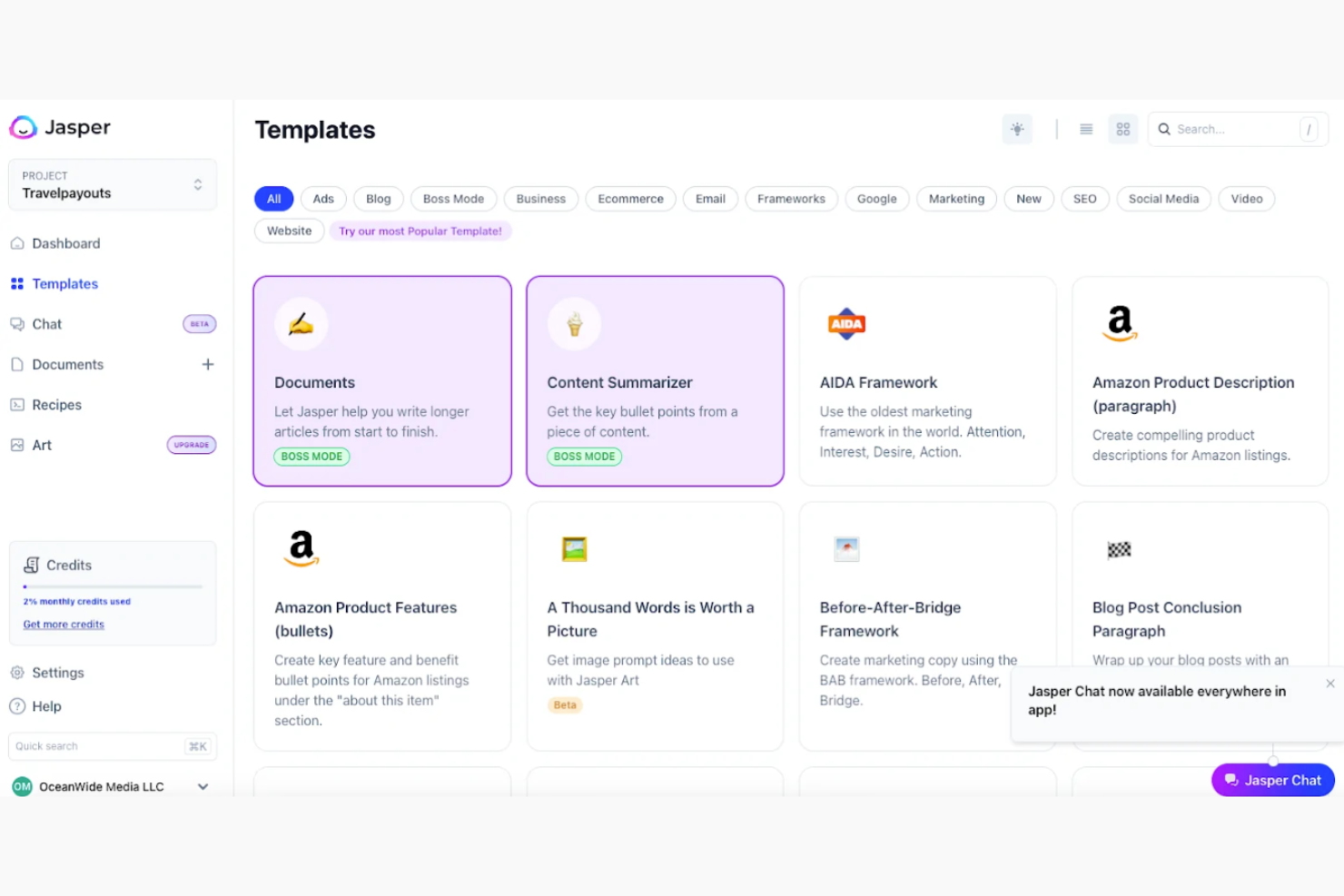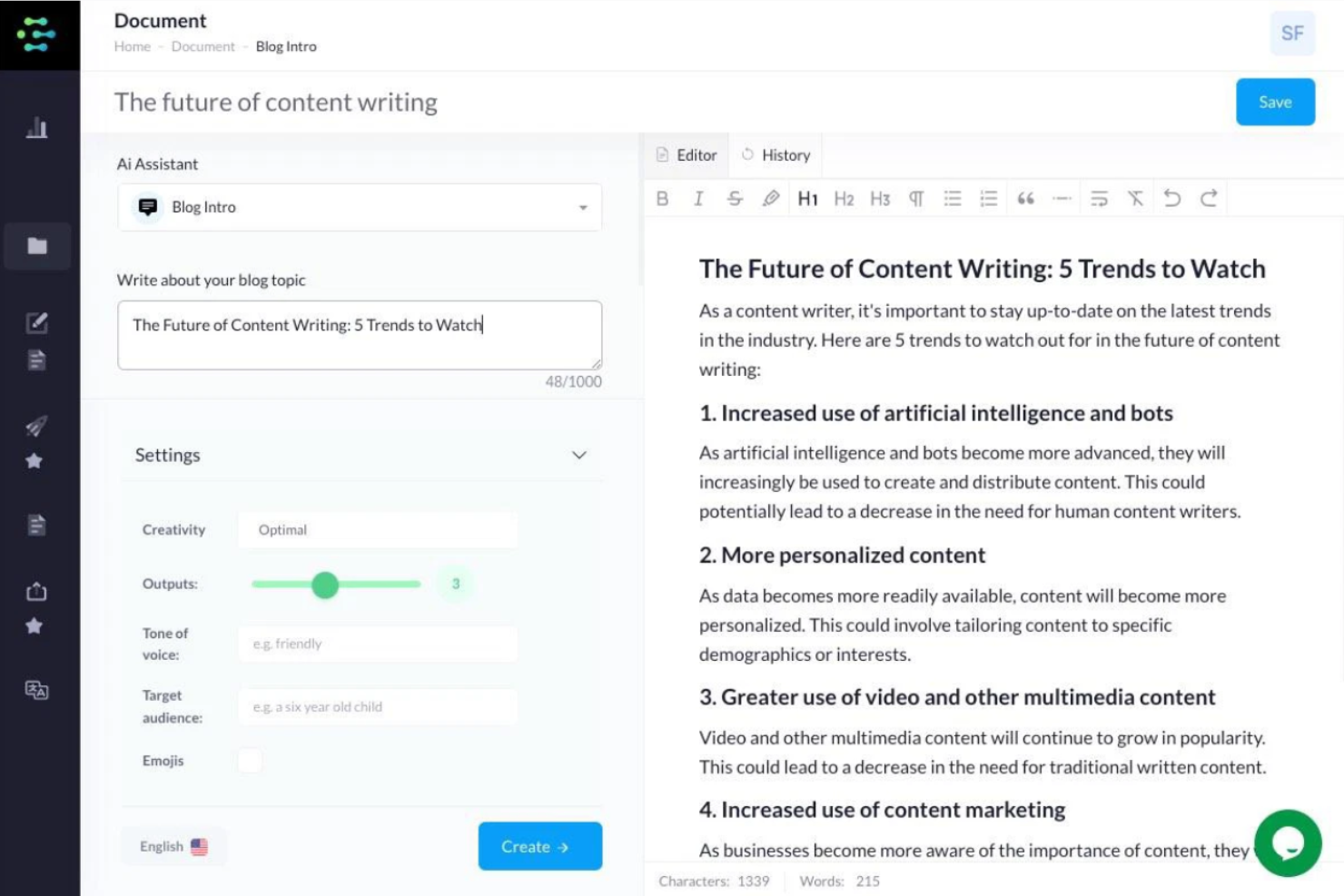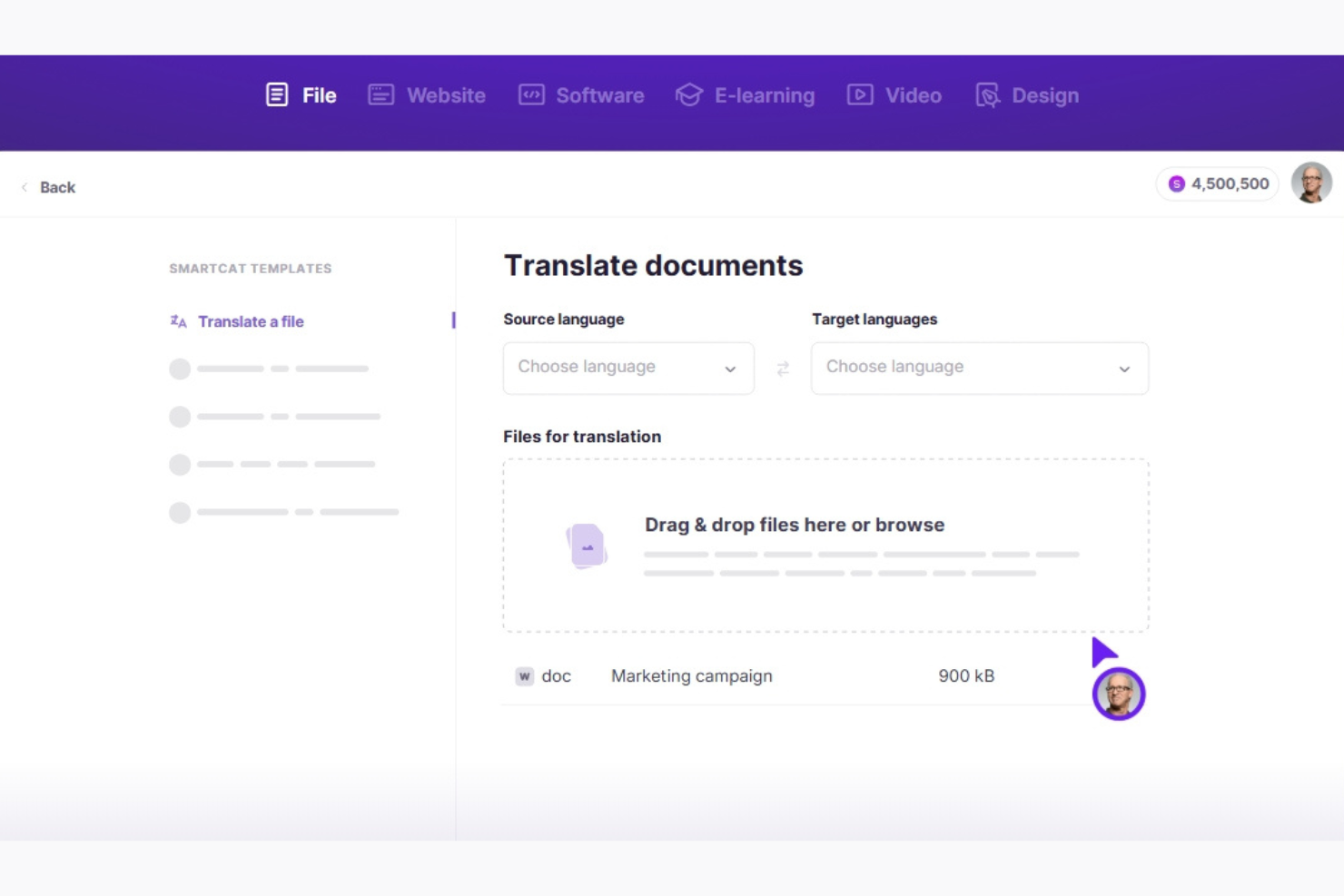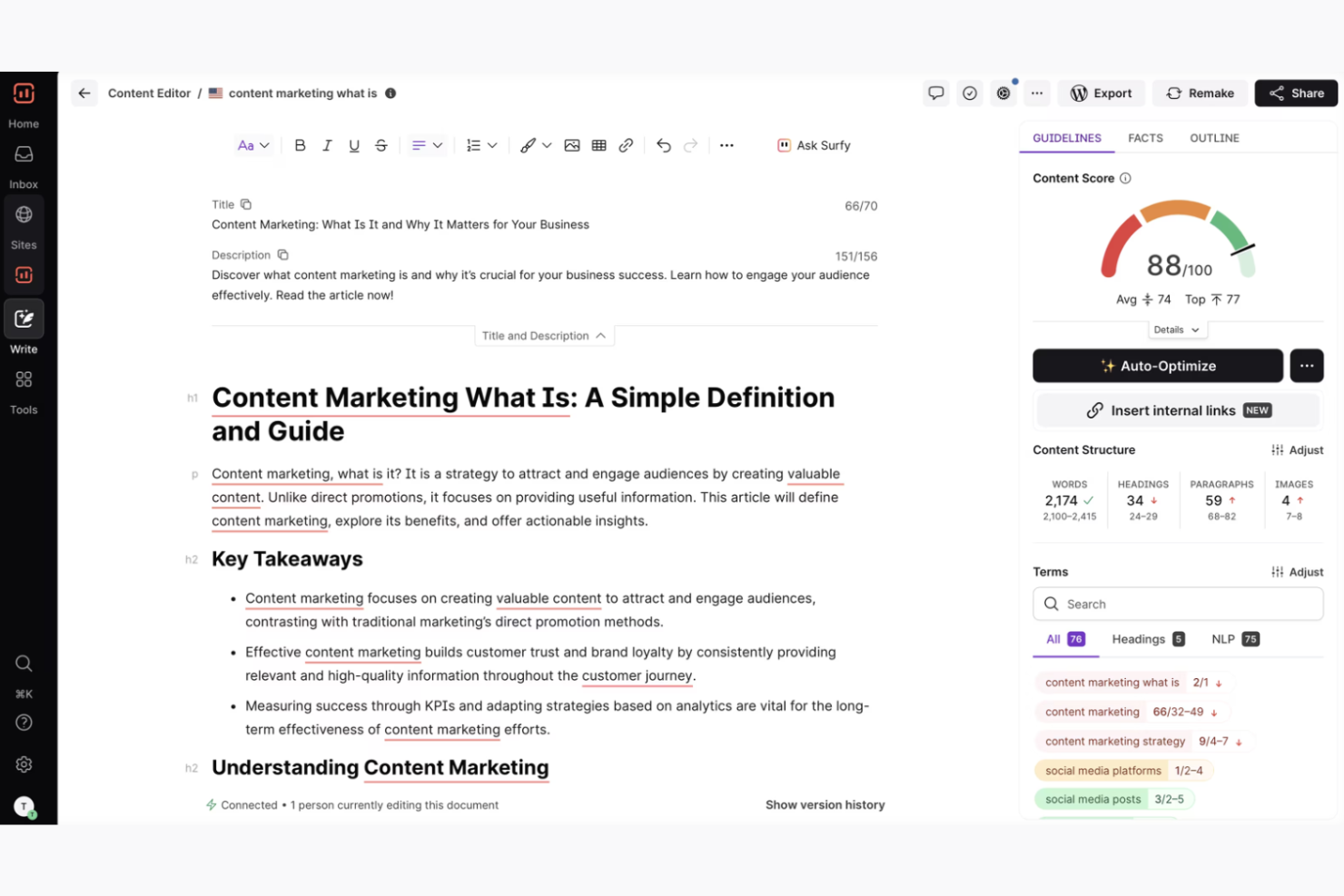Best AI Content Writing Tools Shortlist
Here’s my shortlist of the best AI content writing tools:
The best AI content writing tools help you generate high-quality copy faster, spark fresh ideas, and scale your content engine without sacrificing voice or spending hours editing robotic drafts.
When deadlines are tight and your team is stretched thin, even simple blog posts can stall. Briefs pile up, approvals drag, and creativity gets buried under the pressure to publish. The right AI tools act like a strategic co-pilot, accelerating output while maintaining brand consistency.
I've tested the leading platforms hands-on, analyzing real-world use cases across B2B and B2C marketing for over a decade. This guide breaks down which tools actually deliver value, and how they can fit into your workflow to drive results.
Why Trust Our Software Reviews
We’ve been testing and reviewing marketing software since 2022. As marketing managers ourselves, we know how critical and difficult it is to make the right decision when selecting software. We invest in deep research to help our audience make better software purchasing decisions.
We've tested more than 2,000 tools for different marketing use cases and written over 1,000 comprehensive software reviews. Learn how we stay transparent & check out our software review methodology.
Best AI Content Writing Tools Summary
This comparison chart summarizes pricing details for my top AI content writing tools selections to help you find the best one for your budget and business needs.
| Tool | Best For | Trial Info | Price | ||
|---|---|---|---|---|---|
| 1 | Best for SEO rich content | Free plan available | From $129/month | Website | |
| 2 | Best for e-learning content | 30-day free trial | From $1499 /user/year | Website | |
| 3 | Best for AI-driven editing | Free plan available | From $17/month (billed annually) | Website | |
| 4 | Best for automation features | 7-day free trial | From $50/user/month (billed annually) | Website | |
| 5 | Best for advertising copy | 7-day free trial | From $49/month (billed annually) | Website | |
| 6 | Best for AI writing assistance | 7 days free trial | From $49/month | Website | |
| 7 | Best for social media teams | 30-day free trial + free demo available | Pricing upon request | Website | |
| 8 | Best for creative content | 7-day free trial+free demo available | From $19/user/month (billed annually) | Website | |
| 9 | Best for translation tasks | 15-day free trial + free demo available | From $99/month (billed annually) | Website | |
| 10 | Best for content optimization | Free demo available | From $79/month (billed annually) | Website |
-

Eloqua
Visit WebsiteThis is an aggregated rating for this tool including ratings from Crozdesk users and ratings from other sites.4.3 -

Optimizely
Visit WebsiteThis is an aggregated rating for this tool including ratings from Crozdesk users and ratings from other sites.4.2 -

Uberflip
Visit WebsiteThis is an aggregated rating for this tool including ratings from Crozdesk users and ratings from other sites.4.3
Best AI Content Writing Tool Reviews
Below are my detailed summaries of the best AI content writing tools that made it onto my shortlist. My reviews offer a detailed look at the key features, pros & cons, integrations, and ideal use cases of each tool to help you find the best one for you.
It empowers writers and marketers with data-backed keyword suggestions, competitive content analysis, and optimization strategies to guide AI-assisted writing. The platform helps ensure that AI-generated content aligns with search trends and ranking factors.
Why I picked Ahrefs: Ahrefs enhances AI writing workflows by providing in-depth keyword data, which informs prompt generation and content structure. Its Content Explorer helps identify high-performing topics for AI to emulate, while the Site Explorer offers insights into what works for competitors. The Rank Tracker measures how well AI-generated content performs in SERPs, and the Site Audit tool helps fine-tune content for technical SEO compliance.
Standout features & integrations:
Features include backlink analysis, keyword rank tracking, and site audits. These tools help you understand your site's SEO health and improve your online presence. Content gap analysis identifies opportunities to outperform competitors.
Integrations include Google Analytics, Google Search Console, and Data Studio.
Pros and cons
Pros:
- Content gap identification
- In-depth keyword research
- Detailed backlink analysis
Cons:
- Limited to SEO functionality
- Steep learning curve
Articulate 360 supports AI-enhanced content creation for e-learning experiences. Its suite of tools helps instructional designers and educators generate, organize, and refine course content with the aid of AI-driven writing and media suggestions.
Why I picked Articulate 360: It provides AI-friendly tools for turning written course content into interactive lessons. AI-generated scripts can be easily imported and formatted using Storyline 360 and Rise 360. The platform also supports fast collaboration by enabling teams to review and refine AI-written materials in a centralized workspace.
Standout features & integrations:
Features include a vast content library, responsive course design, and interactive quizzing tools. These features help your team create engaging learning experiences that are accessible on any device. The collaboration tools facilitate team feedback and course improvements.
Integrations include Moodle, Blackboard, Canvas, Brightspace, SCORM Cloud, Google Drive, Microsoft OneDrive, Dropbox, SharePoint, and TalentLMS.
Pros and cons
Pros:
- Interactive quizzes and assessments
- Responsive design capabilities
- Rich content library access
Cons:
- Complexity in interactive design
- High learning curve for beginners
Claude is an AI writing assistant by Anthropic that helps with drafting, editing, and iterating on various types of content. It’s aimed at individuals and teams who need support generating documents, code, visuals, and data analysis. It also offers features like image analysis and web search to help you work more efficiently.
Why I picked Claude: It offers AI-powered writing support with features like live previews for documents and code, making it easier to draft and refine content. The extended-thinking mode enhances long-form content generation by supporting deeper, more structured writing. Claude also allows integration of visual content and real-time web data to enrich AI-generated text, streamlining the content creation workflow.
Standout features & integrations:
Features include a built‑in code and document artifact viewer so you can preview outputs instantly. It offers hybrid‑thinking modes so your AI can adapt between fast suggestions or deeper responses. It also lets you upload images and data for analysis alongside your text.
Integrations include Google Workspace, Claude Code via terminal, and remote connectors through Model Context Protocol
Pros and cons
Pros:
- Web‑search within chat
- Preview code and document artifacts
- Adjustable thinking depth
Cons:
- Higher usage plans might be pricey
- Can feel resource‑heavy for simple drafts
Blaze AI is an AI content writing platform built to automate content creation across blogs, social media, and email. It helps businesses and creative teams generate high-quality, on-brand content efficiently with AI-driven writing support and optimization tools.
Why I picked Blaze AI: Blaze AI enables rapid generation of AI-written posts tailored for different platforms, making it easy to scale your content output. Its built-in SEO tools guide the AI to produce search-friendly copy, while engagement features help optimize messaging for audience interaction. The platform also supports consistent tone and branding, ensuring your AI-generated content aligns with your brand voice.
Standout features & integrations:
Features include post scheduling, performance analysis, and brand voice development. These tools enable your team to maintain a consistent online presence and optimize marketing strategies. The platform's resources, like customer stories and a help center, provide valuable insights for content creation.
Integrations include WordPress, Shopify, Mailchimp, Google Analytics, Facebook, Instagram, Twitter, LinkedIn, HubSpot, and Zapier.
Pros and cons
Pros:
- Develops unique brand voice
- Improves SEO visibility
- Enhances social media engagement
Cons:
- Complexity in feature navigation
- Learning curve for new users
Anyword is an AI-driven copywriting platform aimed at marketers and advertising teams. It assists in creating high-performing marketing copy that resonates with target audiences.
Why I picked Anyword: Its performance prediction engine evaluates AI-generated content in real time and provides optimization tips before publishing. Users can select from multiple AI-driven copy styles to align with tone and intent. A continuous optimization engine refines outputs based on engagement data, helping content improve over time.
Standout features & integrations:
Features include predictive performance scoring, customizable copy styles, and a continuous optimization engine. These tools offer insights into how your copy will perform, helping your team make data-driven decisions. Real-time feedback ensures your content remains relevant and effective.
Integrations include HubSpot, Mailchimp, Shopify, WordPress, Salesforce, Marketo, Google Ads, Facebook Ads, Instagram Ads, and Twitter Ads.
Pros and cons
Pros:
- Real-time content optimization
- Variety of copy styles
- Predictive performance insights
Cons:
- Complexity in feature navigation
- Limited offline functionality
Jasper is an AI content writing platform designed to help teams create high-quality marketing copy. It uses advanced AI to generate engaging content for blogs, social media, and campaigns, streamlining the writing process with tools that support speed, creativity, and consistency.
Why I picked Jasper: Jasper excels in AI writing assistance, offering features like content templates and tone customization. Your team can generate high-quality content quickly, saving time on drafts. The tool's ability to adapt to different writing styles makes it versatile for various content needs. Jasper's content improvement suggestions ensure your work remains polished and effective.
Standout features & integrations:
Features include a wide range of content templates, tone customization, and content improvement suggestions. These features enable you to tailor your writing to different audiences and maintain a consistent voice. The platform also offers an AI-driven brainstorming tool to spark creativity.
Integrations include Google Docs, WordPress, HubSpot, Shopify, Zapier, Google Ads, Facebook Ads, Instagram Ads, LinkedIn, and Slack.
Pros and cons
Pros:
- AI-driven brainstorming tool
- Adapts to different writing styles
- Wide range of content templates
Cons:
- Consistent data input required
- Requires initial learning curve
Sked is an AI content writing tool built for social media teams aiming to scale content creation and engagement. It streamlines the process of planning, writing, and scheduling posts with AI-driven assistance.
Why I picked Sked: Sked stands out for teams managing high content volume across platforms. Its AI features help generate captions, suggest post times, and offer audience insights. Real-time collaboration and unlimited user access make it ideal for large teams, while integrations with major social platforms boost workflow efficiency.
Standout features & integrations:
Features include social listening, customizable labels, and a unified inbox. These tools help your team stay organized and track engagement efficiently. AI tools like Captivate AI assist with content brainstorming and competitor analysis.
Integrations include Instagram, Facebook, TikTok, LinkedIn, Pinterest, Twitter, YouTube, Google My Business, and Shopify.
Pros and cons
Pros:
- Customizable content organization
- AI-suggested content labels
- Unlimited user collaboration
Cons:
- Limited customization in reports
- Initial setup can be time-consuming
Creaitor is an AI content writing platform built for marketers and content teams. It streamlines the content creation process with AI tools that assist in ideation, writing, and optimizing copy for search engines. Users can generate high-quality, on-brand content more efficiently using its intelligent writing capabilities.
Why I picked Creaitor: Creaitor's AI-driven writing tools support end-to-end content development from keyword research to SEO-optimized drafts. Its Generative Engine Optimization (GEO) ensures AI-generated content ranks well, while the Brand Hub maintains voice consistency. Built-in AI competitor analysis refines your strategy with data-backed recommendations.
Standout features & integrations:
Features include a content planner, advanced SEO scoring, and automated keyword clusters. These tools streamline your workflow, helping you deliver content on time. High-ranking keyword discovery boosts your organic traffic by identifying effective keywords.
Integrations include WordPress, Google Analytics, HubSpot, Mailchimp, Shopify, Hootsuite, Buffer, Trello, Slack, and Asana.
Pros and cons
Pros:
- High-ranking keyword discovery
- Automated competitor analysis
- Consistent brand hub
Cons:
- Feature overload for small teams
- Initial learning curve
Smartcat supports AI-assisted content creation with multilingual capabilities. It combines AI translation tools with content management features, helping teams generate and adapt content across languages more efficiently.
Why I picked Smartcat: Its AI-powered translation engine accelerates multilingual content creation while maintaining accuracy. The collaborative workspace lets writers and editors refine AI-generated drafts together in real time. Smartcat’s quality assurance tools help ensure that AI-assisted translations are contextually accurate and meet professional standards.
Standout features & integrations:
Features include a translation memory, terminology management, and automated workflow management. These features help your team maintain consistency across projects and improve translation efficiency. The platform's real-time collaboration feature allows for seamless teamwork and faster project completion.
Integrations include Slack, WordPress, HubSpot, Zendesk, GitHub, Bitbucket, Google Drive, Dropbox, Salesforce, and Asana.
Pros and cons
Pros:
- High-quality linguistic assurance
- Automated workflow management
- Real-time collaboration tools
Cons:
- Needs consistent data updates
- Learning curve for new users
Surfer enhances AI content writing with real-time SEO guidance and data-driven insights. It helps content creators optimize AI-generated drafts by analyzing key on-page factors and providing structure recommendations that align with search engine best practices.
Why I picked Surfer: Its content editor guides AI writing by suggesting ideal word count, headings, and keyword usage based on top-performing pages. The SERP analyzer offers context for crafting AI-generated content that competes effectively. Combined with the keyword research and audit tools, Surfer ensures your AI-written content is both relevant and SEO-ready.
Standout features & integrations:
Features include a content editor, keyword research tool, and SERP analyzer. These tools assist your team in crafting content that meets search engine criteria. The audit feature offers suggestions for improving content, ensuring it stays competitive.
Integrations include Google Docs, WordPress, Google Search Console, Semrush, Ahrefs, Jasper, Frase, Rytr, and HubSpot.
Pros and cons
Pros:
- Actionable SEO recommendations
- Real-time content auditing
- Comprehensive SERP analysis
Cons:
- Complexity in understanding data
- Can overwhelm new users
Other AI Content Writing Tools
Here are some additional AI content writing tools options that didn’t make it onto my shortlist, but are still worth checking out:
AI Content Writing Tool Selection Criteria
When selecting the best AI content writing tools to include in this list, I considered common buyer needs and pain points like generating high-quality content quickly and ensuring content consistency. I also used the following framework to keep my evaluation structured and fair:
Core Functionality (25% of total score)
To be considered for inclusion in this list, each solution had to fulfill these common use cases:
- Generate text for various formats
- Provide grammar and style suggestions
- Offer SEO optimization tools
- Support multiple languages
- Enable content customization
Additional Standout Features (25% of total score)
To help further narrow down the competition, I also looked for unique features, such as:
- AI-driven content ideation
- Integration with content management systems
- Real-time collaboration tools
- Advanced analytics and insights
- Customizable brand voice settings
Usability (10% of total score)
To get a sense of the usability of each system, I considered the following:
- Intuitive user interface
- Easy navigation and accessibility
- Quick learning curve
- Responsive design for different devices
- Minimal technical knowledge required
Onboarding (10% of total score)
To evaluate the onboarding experience for each platform, I considered the following:
- Availability of training videos
- Interactive product tours
- Comprehensive templates
- Access to live webinars
- Supportive chatbots for guidance
Customer Support (10% of total score)
To assess each software provider’s customer support services, I considered the following:
- 24/7 support availability
- Multichannel support options
- Fast response times
- Access to a knowledge base
- Personalized support experiences
Value For Money (10% of total score)
To evaluate the value for money of each platform, I considered the following:
- Competitive pricing models
- Flexible subscription plans
- Transparent pricing policies
- Discounts for long-term commitments
- Access to premium features at reasonable rates
Customer Reviews (10% of total score)
To get a sense of overall customer satisfaction, I considered the following when reading customer reviews:
- Feedback on feature effectiveness
- Insights into customer satisfaction
- Reports on reliability and performance
- Evaluation of ease of use
- Comments on support quality
How to Choose AI Content Writing Tools
It’s easy to get bogged down in long feature lists and complex pricing structures. To help you stay focused as you work through your unique software selection process, here’s a checklist of factors to keep in mind:
| Factor | What to Consider |
| Scalability | Will the tool grow with your team? Consider if it can handle increased content volume and more users without compromising performance. |
| Integrations | Does it connect with your existing tools? Check for integrations with platforms like WordPress, Google Docs, and marketing automation systems. |
| Customizability | Can you tailor it to your needs? Look for options to adjust templates, workflows, and user permissions to fit your processes. |
| Ease of use | Is the interface intuitive? Ensure it requires minimal training and allows your team to start creating content quickly. |
| Implementation and onboarding | How fast can you get started? Evaluate the time and resources needed for setup, including training and support materials offered by the vendor. |
| Cost | Does the pricing fit your budget? Compare costs across similar tools, considering both upfront expenses and ongoing subscription fees. |
| Security safeguards | Are your data and content protected? Verify the tool's security measures, such as encryption and compliance with data protection regulations. |
| Support availability | Is help accessible when needed? Check the vendor's support channels and response times to ensure assistance is available during your working hours. |
What Are AI Content Writing Tools?
AI content writing tools are software or platforms designed to assist in creating written content using artificial intelligence. These tools are commonly used by marketers, writers, and content creators to enhance productivity and improve content quality. Features like grammar checks, style suggestions, and SEO optimization help with drafting, refining, and optimizing content. Many free AI marketing tools offer these capabilities without requiring upfront investment. Overall, these tools save time and ensure more consistent and engaging content output.
Features of AI Content Writing Tools
When selecting AI content writing tools, keep an eye out for the following key features:
- Content generation: Automatically creates written content, saving time and effort in drafting articles, blog posts, and more.
- Grammar and style suggestions: Provides real-time feedback to enhance the quality and readability of your content.
- SEO optimization: Helps improve search engine visibility by suggesting keywords and optimizing content structure.
- Content templates: Offers pre-designed formats for various content types, ensuring consistency and efficiency.
- Tone customization: Allows you to adjust the writing style to fit different audiences and brand voices.
- Real-time collaboration: Enables multiple users to work on the same document simultaneously, enhancing teamwork.
- Performance analysis: Provides insights into how your content performs, helping you refine strategies and improve engagement.
- Keyword research: Identifies relevant terms to target, boosting your content's search visibility.
- Integration capabilities: Connects with other tools and platforms to streamline workflows and enhance productivity.
Benefits of AI Content Writing Tools
Implementing AI content writing tools provides several benefits for your team and your business. Here are a few you can look forward to:
- Time savings: Automates content creation, reducing the time spent on drafting and editing.
- Improved content quality: Offers grammar and style suggestions to enhance readability and engagement.
- Consistent brand voice: Customizes tone and style to ensure uniformity across all content.
- Increased SEO effectiveness: Provides keyword suggestions and optimization tips to boost search engine rankings.
- Enhanced collaboration: Allows multiple users to work together in real-time, improving teamwork and productivity.
- Data-driven insights: Analyzes content performance, offering valuable feedback for strategic improvements.
- Scalability: Supports growing content needs as your business expands without compromising quality.
Costs and Pricing of AI Content Writing Tools
Selecting AI content writing tools requires an understanding of the various pricing models and plans available. Costs vary based on features, team size, add-ons, and more. The table below summarizes common plans, their average prices, and typical features included in AI content writing tools solutions:
Plan Comparison Table for AI Content Writing Tools
| Plan Type | Average Price | Common Features |
| Free Plan | $0 | Basic content generation, limited templates, and minimal SEO tools. |
| Personal Plan | $10-$30 /user/month | Advanced grammar suggestions, basic SEO optimization, and access to more content templates. |
| Business Plan | $50-$100 /user/month | Team collaboration tools, comprehensive SEO features, and customizable brand voice options. |
| Enterprise Plan | $150-$300 /user/month | Dedicated account support, advanced analytics, and full integration capabilities with other systems. |
AI Content Writing Tools FAQs
Here are some answers to common questions about AI content writing tools:
How to use AI tools without plagiarizing?
When using AI tools, it’s important to ensure your content remains original. Always verify the information and cite any sources the AI tool uses. This practice not only upholds integrity but also helps you maintain credibility. Balance AI-generated content with your unique insights to create authentic work.
How good are AI detection tools for writing?
AI detection tools aim to identify AI-generated text, but their accuracy varies. They can sometimes produce false positives or negatives, so use them cautiously. It’s wise to manually review content flagged by these tools to ensure you’re not missing genuine insights or originality in your writing.
What are the limitations of AI in writing?
AI tools can lack context and understanding, often missing nuances in language. They might generate content that’s factually incorrect or lacks emotional depth. Always review and edit AI-generated content to ensure accuracy and relevance. Remember, human oversight is crucial to refine and perfect the output.
Is it okay to use AI as a tool for writing?
Using AI in writing is generally accepted as long as it’s done responsibly. It should enhance your writing, not replace your voice. Ensure you maintain originality and use AI to support your creative process. Balance is key to leveraging AI effectively while preserving your unique style.
Who uses AI in the creative industry?
Professionals across various creative fields use AI for tasks like content creation, graphic design, and video editing. It helps streamline workflows and inspire new ideas. Whether you’re a writer, designer, or marketer, AI can enhance your creative output, allowing you to focus on innovation and strategy.
What’s Next:
If you're in the process of researching AI content writing tools, connect with a SoftwareSelect advisor for free recommendations.
You fill out a form and have a quick chat where they get into the specifics of your needs. Then you'll get a shortlist of software to review. They'll even support you through the entire buying process, including price negotiations.