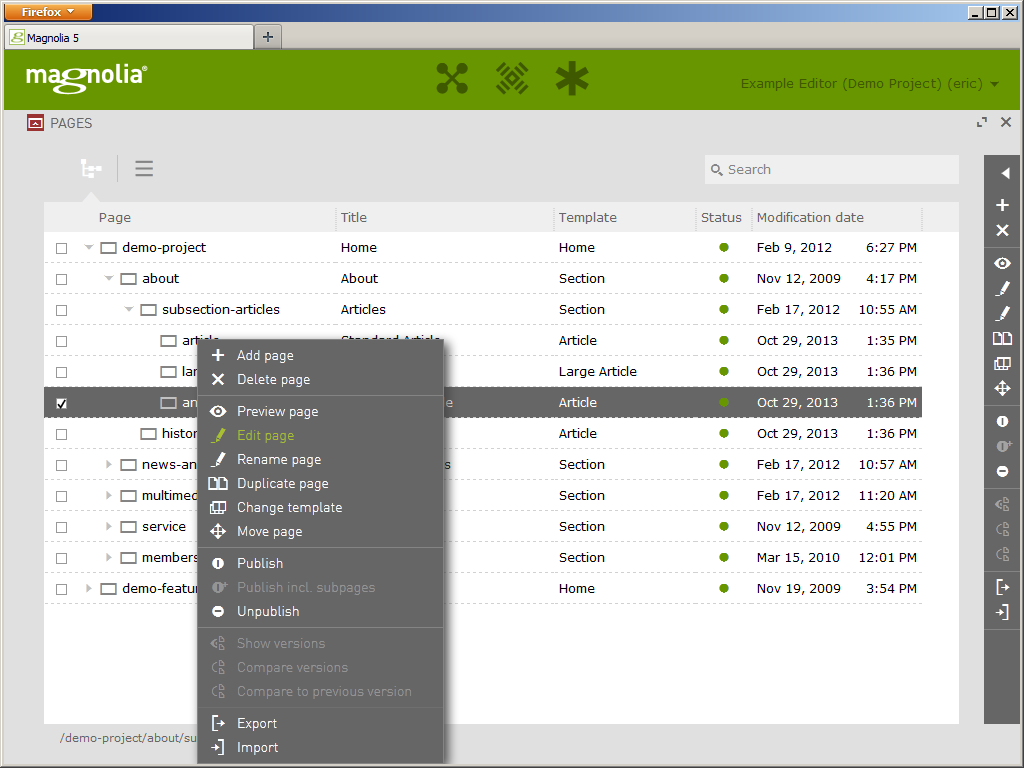10 Best Content Management Software Shortlist
Here's my pick of the 10 best software from the 26 tools reviewed.
If I had five extra dollars for every single piece of content I've created throughout the course of my career, I'd be rich. Building myself up from Copywriter to Marketing Manager (with a personal specialty in content marketing) and eventually Editor of The CMO, my words have graced the websites, brochures, blog posts, and newsletters of many a growing business.
I'm telling you this not to brag about my achievements, but to share that I understand how chaotic it can be to manage and organize all your content marketing materials. Thankfully, there's content management software (CMS) available to help, each with different best use cases depending on your needs.
So, if you know you want to build and maintain website content like product pages and blogs without needing extensive coding knowledge—but now need to figure out which solution is the best fit—I've got you!
In this post, I make things simple, leveraging my approximate decade of experience in content marketing and using dozens of different CMS tools to bring you this shortlist of the best content management software overall.
Why Trust Our Content Management Software Reviews
We’ve been testing and reviewing marketing software since 2022. As marketing experts ourselves, we know how critical and difficult it is to make the right decision when selecting software.
We invest in deep research to help our audience make better software purchasing decisions. We’ve tested more than 2,000 tools for different marketing use cases and written over 1,000 comprehensive software reviews. Learn how we stay transparent & our software review methodology.
The Best Content Management Software Summary
| Tools | Price | |
|---|---|---|
| Brightspot | Pricing available upon request | Website |
| Shopify | From $29/month (billed annually) | Website |
| WordPress | Free and open-source | Website |
| Squarespace | From $16/month (billed annually) | Website |
| Optimizely | Pricing upon request | Website |
| Weebly | From $10/month (billed annually) | Website |
| Joomla | No price details | Website |
| Magnolia | Pricing upon request | Website |
| HubSpot CMS Hub | From $23/month | Website |
| Drupal | Free, open-source solution | Website |

Compare Software Specs Side by Side
Use our comparison chart to review and evaluate software specs side-by-side.
Compare SoftwareHow to Choose Content Management Software
Throughout my career, I've encountered many different content management software options—some good, some bad, and some that are just kind of okay. It can be challenging to make decisions on what content management software is going to be the best fit for your needs, so I've put together some tips.
As you're shortlisting, trialing, and selecting content management software, consider the following:
- What problem are you trying to solve - Start by identifying the content management software feature gap you're trying to fill to clarify the features and functionality the content management software needs to provide.
- Who will need to use it - To evaluate cost and requirements, consider who'll be using the software and how many licenses you'll need. You'll need to evaluate if it'll just be the marketing team, or the whole organization that will require access. When that's clear, it's worth considering if you're prioritizing ease of use for all, or speed for your marketing software power users.
- What other tools it needs to work with - Clarify what tools you're replacing, what tools are staying, and the tools you'll need to integrate with, such as accounting, CRM or HR software. You'll need to decide if the tools will need to integrate together, or alternatively, if you can replace multiple tools with one consolidated content management software.
- What outcomes are important - Consider the result that the software needs to deliver to be considered a success. Consider what capability you want to gain, or what you want to improve, and how you will be measuring success. For example, an outcome could be the ability to get greater visibility into performance. You could compare content management software features until you’re blue in the face but if you aren’t thinking about the outcomes you want to drive, you could be wasting a lot of valuable time.
- How it would work within your organization - Consider the software selection alongside your workflows and delivery methodology. Evaluate what's working well, and the areas that are causing issues that need to be addressed. Remember every business is different — don’t assume that because a tool is popular that it'll work in your organization.
Best Content Management Software Reviews
You can use the simple overviews of each tool below to understand how each tool stands out from other content management software.
Brightspot is a content management system (CMS) that serves as a platform for managing, publishing, and organizing content across various digital channels.
Why I picked Brightspot: Brightspot's content management software is designed to support fast, flexible, and secure content management across various industries and team structures. It offers tailored solutions for media and publishing, marketing and corporate communications, and knowledge management. The platform also accommodates different architectural needs with headless, hybrid, and decoupled CMS options, catering to digital, marketing, editorial, and development teams.
The platform also focuses on building brand resilience through effective content management. Resources such as a resource center, case studies, integrations, and documentation are provided to assist in the development and implementation of content management strategies.
Brightspot Standout Features and Integrations
Features worth noting include the tool's creative services, which help users design custom multi-platform experiences and provide content strategy audits and recommendations. Brightspot's CMS also allows for the creation of content using ready-to-use templates and customizable workflows, dashboards, and user roles in order to increase efficiency and support innovation. Finally, Brightspot utilizes AI to enhance content creation, offering features like plagiarism detection, SEO optimization, accessibility, translation, and monitoring.
Integrations include Adobe Stock, Apple News, Facebook, Google Ad Manager, Google AdSense, HubSpot, MailChimp, Microsoft Teams, Twitter, and YouTube.
Pros and cons
Pros:
- Allows users to create work streams
- Offers responsive customer support for users
- Customizable features
Cons:
- Lacks advanced analytics
- Requires a steep learning curve
Shopify is a global commerce platform that helps you build a successful online business and scale it to new heights of success.
Why I picked Shopify: Shopify offers an easy way to quickly launch an online store without worrying about servers and development costs. The admin interface is clean, user-friendly, and intuitive, with all the features logically structured and easy to find.
Fast web hosting is included and software updates are handled automatically behind the scenes. Shopify also takes care of all server maintenance and upgrades, so your store and shopping cart are available at all times.
All Shopify themes are mobile responsive and the platform includes a free built-in mobile commerce shopping cart. So your store looks great on all devices and your customers can shop freely wherever they are. There are also free iPhone and Android apps that let you manage your store on the go.
Shopify Standout Features and Integrations
Features that make it stand out include is its hyper-focus on online store creation, providing users with everything they need to set up and run an online store easily. Shopify offers a user-friendly interface and a wide range of professionally designed templates, making it easy for businesses to create visually appealing and mobile-responsive storefronts. It also provides comprehensive ecommerce functionalities, including inventory management, product variants, secure payment gateways, shipping integrations, and order management.
Integrations include Drip, Etsy, Gorgias, Instafeed, HeyDay, Klaviyo, Omnipage, PageFly, ShipStation, and Vitals.
Pros and cons
Pros:
- Built-in hosting
- Easy customization
- Multiple payment processors
Cons:
- Limited content marketing features
- No email hosting
WordPress is a free and open-source content management system (CMS) that allows users to create and manage websites and blogs with an intuitive and customizable interface. WordPress can handle websites of all sizes, from small personal blogs to large enterprise sites, and can be easily scaled up or down as needed.
Why I picked WordPress: WordPress is user-friendly and easy to use, even for non-technical users. It’s also highly customizable, with thousands of templates and themes available, as well as countless plugins that can add new features and functionality.
The system is designed to be search engine optimized, with built-in features such as permalinks, metadata, and sitemaps, making it easy for search engines to crawl and index your site. The themes are mobile responsive, making your WordPress sites accessible and user-friendly on various devices.
WordPress Standout Features and Integrations
Features worth noting include is its extensive plugin ecosystem, which allows users to easily extend the functionality of their websites with a wide range of plugins. With over 58,000 free plugins available in the WordPress Plugin Directory, users can find solutions for various needs, such as SEO optimization, ecommerce integration, security enhancements, and more. This vast plugin library empowers users to customize their websites and add new features without extensive coding knowledge.
Integrations include ActiveCampaign, Elementor, Facebook, Google, HubSpot, Magento Mailchimp, SlideShare, Twitter, and WooCommerce.
Pros and cons
Pros:
- Highly customizable with plugins
- Integrates with almost everything
- Huge library of themes and plugins
Cons:
- Popular target for hackers
- Plugin conflicts may occur
Squarespace is a popular website builder and content management system that can be used to build websites for a variety of different purposes.
Why I picked Squarespace: Getting started with Squarespace is as simple as selecting a template, then choosing your preferred font and color palettes. The system includes a wide range of tools for building everything from online stores to personal websites. Thanks to a huge number of third-party extensions, it’s easy to customize the system to suit your needs.
Squarespace also includes a built-in scheduling system to help you promote your availability. You can share your available hours and let clients book and reschedule appointments. Get notified when clients book appointments, then sync your appointments with your existing calendar app.
Squarespace Standout Features and Integrations
Features worth mentioning include is its focus on design and aesthetics, providing users with visually stunning templates and a user-friendly website builder. Squarespace offers a wide selection of professionally designed templates that are modern, sleek, and responsive across different devices. The platform's drag-and-drop editor allows users to easily customize their websites without the need for coding knowledge.
Integrations include Apple News, Flickr, Instagram, OpenTable, PayPal, SoundCloud, Stripe, Twitter, Vimeo, YouTube, and Zola.
Pros and cons
Pros:
- Ease of use for checkout pages
- Simple to manage multiple sites
- Auto software updates
Cons:
- Limited support for SEO
- Navigation can be confusing
Optimizely allows you to create engaging content, run experiments at scale, and power your ecommerce business using a fully-composable digital experience platform.
Why I picked Optimizely: Optimizely helps you manage your entire content lifecycle on a single ecommerce platform, plan campaigns, create new landing pages, and collaborate effortlessly across teams. It is designed to facilitate exceptional digital experiences, testing and optimizing every customer touchpoint to ensure the best outcomes.
Using the web experimentation options, you can run tests, uncover insights, and continuously refine customer interactions. You can validate new features and deploy new content releases quickly and safely. Optimizely also includes a full suite of tools for building a fully-functional ecommerce website.
Optimizely Standout Features and Integrations
Features worthy of a special mention include is its focus on experimentation and personalization. Optimizely enables marketers to create and test different variations of their website content, allowing them to optimize user experiences and drive conversions. Another standout feature is its robust targeting and personalization capabilities, which enable marketers to deliver personalized experiences based on user segments, behavior, and other data points. Optimizely also provides in-depth analytics and reporting, allowing users to track and measure the impact of their experiments.
Integrations include Authorize.net, FullStory, Instagram, Magento, Office365, Openpay, Payflow Pro, PunchOut, Shopify Plus, and WordPress.
Pros and cons
Pros:
- Asynchronous object load
- Metric tracking is customizable
- Targeting individual pages is easy
Cons:
- Needs a WYSIWYG editor
- User interface needs improvement
Weebly is one of the best content management systems, designed to help you build a website that grows with your business, adding additional features as you need them.
Why I picked Weebly: Weebly gives entrepreneurs on a budget an affordable way to launch their ecommerce business. You can build your business for free with Weebly, taking advantage of the expert starter guides and planning tools.
The platform includes all-in-one powerful ecommerce tools that simplify order management, shipping, inventory, and payments. In addition, the integrated marketing tools help you attract customers using everything from Facebook ads to automated email campaigns.
The integrated analytics tools give you all the data you need to make informed growth decisions. Plus, the Weebly mobile apps help you track performance, interact with visitors and manage your site from anywhere.
Weebly Standout Features and Integrations
Features worth highlighting include is its built-in website analytics, which provides users with valuable insights into their website's performance. Weebly's analytics dashboard offers data on visitor behavior, traffic sources, popular pages, and more, enabling users to make informed decisions to optimize their website and drive better results. Another standout feature is Weebly's mobile app, which allows users to manage and update their website on the go. The mobile app provides a seamless experience for editing content, managing orders, and monitoring website activity, giving users the flexibility and convenience to work on their website from anywhere.
Integrations include ActiveCampaign, HubSpot, MailChimp, Paypal, Quickbooks, Salesforce, Slack, Shipstation, Trello, Xero, and Zendesk.
Pros and cons
Pros:
- A plethora of templates
- Meets standards for securities and cookies
- Easy page management
Cons:
- Limited number of plugins
- Some formatting options are not customizable
Joomla is a free and open-source content management system (CMS) that allows users to easily create and manage websites.
Why I picked Joomla: Joomla is an established open source CMS built and maintained by a strong community of volunteers, all striving to produce software that’s robust, secure, easy to use. The system can be downloaded free of charge, yet it offers cutting-edge web features.
Thousands of verified extensions and templates are available, together with documentation and video training. The software includes layout and overrides technology, plus built-in extendable functions for creating custom CMS solutions.
Joomla Standout Features and Integrations
Features worth mentioning include its user-friendly interface and intuitive content editing capabilities, making it accessible for users of varying technical skill levels. Joomla provides a comprehensive set of built-in features, such as a powerful template system, multilingual support, user management, and robust access control, allowing users to create dynamic and interactive websites. It's robust flexibility and customization options make Joomla a popular choice for community-based websites, ecommerce platforms, and social networking sites.
Integrations include ActiveCampaign, Acuity Scheduling, Constant Contact, Google Maps, Google Analytics, Jotform, LiveChat, Mailchimp, Setmore, and Zendesk.
Pros and cons
Pros:
- Excellent themes
- Drag-and-drop interface
- Strong membership features
Cons:
- Some extensions vulnerable to hacking
- More tutorials needed
Magnolia is an enterprise-level headless content management tool for managing digital experiences across brands, markets, and channels.
Why I picked Magnolia: This CMS software system allows you to connect content via APIs to drive shopping experiences in any front end or storefront. It can be used to create everything from websites to digital signage. Using Magnolia, you can contextualize content at scale, then preview how it will look to various visitor segments.
Magnolia offers omnichannel experience management. You can easily create and manage content in a central hub using the visual editor, then reuse content across multiple channels.
Magnolia Standout Features and Integrations
Features that stand out include is its focus on flexibility and scalability. Magnolia CMS adopts a modular architecture, allowing users to easily customize and extend the platform to meet their specific needs. The system provides a wide range of pre-built modules and customizable templates, enabling users to create highly tailored and dynamic websites. Another standout feature is its robust integration capabilities, with built-in connectors to various third-party systems and services.
Integrations include Across, Adobe Analytics, Adobe Commerce Cloud, AWS, BigCommerce, CommerceTools, Crescendo Collective, Netlify, Salesforce, and SAP Commerce.
Pros and cons
Pros:
- Support for SEO
- Good publishing workflow
- Internal content search
Cons:
- No SaaS option
- More personalization required
HubSpot CMS is a content management system that helps you create web pages that are optimized for conversion from the get-go.
Why I picked HubSpot: With HubSpot CMS, you get a drag-and-drop website builder for rapid page design, with no coding knowledge required. You can base your site on one of the pre-built themes or go for a custom development solution. Either way, it’s simple to build a cohesive site with matching designs, logos, and navigation.
The CMS is integrated with HubSpot’s CRM, so you can create personalized digital experiences that lead to high numbers of conversions. Your site will be hosted on fully managed infrastructure, so your content is always available to customers and visitors. You can also connect a custom domain or grow your audience with an SEO-friendly blog.
HubSpot Standout Features and Integrations
Features that make Hubspot CMS worthy of consideration include is its seamless integration with the broader HubSpot ecosystem. HubSpot CMS is part of the HubSpot Growth Platform, which includes a suite of marketing, sales, and customer service tools. This integration allows for a unified approach to managing content, leads, and customer interactions, providing a holistic view of the customer journey. Additionally, HubSpot CMS offers powerful personalization capabilities, allowing marketers to deliver dynamic and tailored content based on visitor behavior, demographics, and other relevant data.
Integrations include Aircall, Crossbeam, GoToWebinar, Jotform, Mailchimp, Outfunnel, Outlook, PandaDoc, WordPress, and Zoom.
Pros and cons
Pros:
- Advanced personalization
- Built-in security
- Unified publishing tools
Cons:
- Not always intuitive
- Steep learning curve
Drupal is an open-source content management solution that’s designed to offer maximum flexibility, so you can build websites the way you want.
Why I picked Drupal: This software system is designed to be versatile, allowing you to build websites in a modular way. This gives you freedom to change and adapt your website as business conditions evolve.
Drupal can be extended with any of thousands of add-ons, while many themes are available to help you customize content presentation. You can mix and match bundles of components to enhance the software’s core capabilities. In addition, it’s easy to integrate Drupal with external services and other applications in your infrastructure.
Drupal Standout Features and Integrations
Features worth highlighting include advanced user permission and access control system makes it ideal for managing large-scale, multi-user websites, granting granular control over content editing, publishing, and administrative tasks. The platform's emphasis on security is also noteworthy, with regular security updates and a dedicated security team ensuring a secure environment for websites. Drupal's powerful API-driven architecture and focus on enterprise-level functionality make it a preferred choice for complex and scalable web applications and websites.
Integrations include Atlassian, AWS, Beluga WebThumbs, Facebook, Google Analytics, Goodreads, HubSpot, LinkedIn, Salesforce, and ShareThis.
Pros and cons
Pros:
- Designed to be extended
- Error backtrace
- Great for non-technical users
Cons:
- Time-consuming maintenance
- Steep learning curve
Related Marketing Software Reviews
If you still haven't found what you're looking for here, check out these tools closely related to content management that we've tested and evaluated.
- Marketing Software
- Marketing Management Software
- Account Based Marketing Software
- Social Media Management Software
- Email Marketing Software
Selection Criteria for Content Management Software
When selecting content management software (CMS), it's essential to consider how well it aligns with specific functional requirements and use cases crucial for creating, storing, and disseminating online content, particularly in a marketing context.
Based on my personal experience and the extensive research I've performed along the way, I have devised a set of criteria to guide the selection process. These criteria are designed to address common needs, pain points, and the unique capabilities that set some CMS solutions apart from others.
Core Content Management Software Functionality: 25% of total weighting score
To be considered for inclusion on my list of the best content management solutions, a solution had to support the ability to fulfill common use cases:
- Efficient content creation and editing with a WYSIWYG editor
- Robust content storage and organization capabilities
- Seamless publishing and content scheduling
- Comprehensive user and permission management
- Basic SEO optimization tools
Additional Standout Features: 25% of total weighting score
- Unique, innovative features that distinguish a CMS from competitors, such as advanced AI-driven content recommendations or real-time collaborative editing.
- Examples include CMSs offering deep integration with e-commerce platforms for direct sales capabilities or those with built-in analytics for better content performance insights.
- We test for these by exploring the depth and breadth of integrations, the sophistication of analytics, and the innovation in content collaboration tools.
Usability: 10% of total weighting score
- An intuitive, user-friendly interface that balances power and simplicity. A CMS should provide a clean, organized dashboard that makes it easy for users to navigate and perform tasks.
- Features like drag-and-drop content building, easy image and multimedia insertion, and clear, accessible menus are critical for a positive user experience.
Onboarding: 10% of total weighting score
- Quick and straightforward onboarding processes, including the availability of training videos, pre-designed templates, interactive product tours, and responsive chat support.
- We evaluate how effectively a new user can transition to becoming an active user, assessing the learning resources like webinars and documentation for their comprehensiveness and ease of understanding.
Customer Support: 10% of total weighting score
- Prompt, knowledgeable, and accessible customer support through multiple channels (email, phone, live chat).
- We look for support teams that provide helpful, detailed responses and solutions, not just generic advice, indicating a deep understanding of their CMS.
Value For Money: 10% of total weighting score
- Competitive pricing that aligns with the features and capabilities offered. We consider whether a CMS offers free trials, scalable pricing plans, and the overall cost-to-feature ratio to ensure users get maximum value for their investment.
Customer Reviews: 10% of total weighting score
- Positive feedback from current and past users, focusing on ease of use, functionality, support quality, and overall satisfaction.
- We scrutinize user testimonials and feedback to gauge common themes and points of satisfaction or frustration, paying close attention to comments on usability, support, and value.
In evaluating CMS solutions, it's critical to prioritize these aspects to ensure the selected tool not only meets the basic requirements for content management but also provides additional value through innovation, usability, and support. This comprehensive approach ensures that marketing professionals can effectively leverage their CMS to achieve their content strategy goals.
Trends in Content Management Software for 2024
The landscape of content management software (CMS) is rapidly evolving, reflecting the changing needs of marketing professionals, teams, and the broader digital content creation and distribution ecosystem. Heck, even in the last ten years I've seen some sizeable differences.
Based on the latest product updates, press releases, and release logs from leading CMS providers, several key trends have emerged that are shaping the future of online marketing content management. Here's what I see:
- Integration with AI and Machine Learning Technologies: CMSs are increasingly integrating AI and machine learning technologies to automate content creation, personalization, and optimization. Tools like Adobe Experience Manager are leading the way, offering AI-driven content insights and automation features that enable marketers to create more personalized and engaging content experiences. This trend addresses the challenge of managing large content volumes and the need for hyper-personalized content strategies.
- Enhanced User Experience (UX) and User Interface (UI) Design: The focus on improving UX/UI in CMS platforms is more prominent than ever. WordPress, for example, has introduced Gutenberg, a block editor that significantly enhances the content creation process, offering a more intuitive and visually appealing interface. This trend underscores the importance of simplicity and efficiency in content management, catering to the growing demand for tools that require minimal training and technical expertise.
- Focus on Multichannel and Omnichannel Publishing: CMS platforms are expanding their capabilities to support multichannel and omnichannel publishing. HubSpot CMS, for instance, has introduced features that simplify the publication of content across various platforms and devices, ensuring a consistent and cohesive brand experience. This trend is driven by the need to reach audiences across an ever-expanding array of channels and touchpoints.
- Security and Compliance Features: As cybersecurity threats and regulatory requirements evolve, CMS providers are prioritizing the development of advanced security and compliance features. Drupal's recent updates include enhanced security measures and GDPR compliance tools, reflecting the increasing importance of data protection and privacy in content management. This trend is a response to the escalating cybersecurity threats and the need for compliance with international data protection regulations.
The trends in content management software for 2024 reveal a clear shift towards more intelligent, user-friendly, and secure content management solutions. Marketing professionals are looking for CMS platforms that not only simplify the content creation and management process but also offer advanced features for personalization, collaboration, and multichannel publishing.
What is Content Management Software?
Content Management Software (CMS) is a digital platform that enables users to create, edit, organize, and publish digital content, primarily for websites. The purpose is to offer a user-friendly interface that allows individuals without extensive technical skills to manage web content effectively.
CMS typically includes features for editing text, managing images and videos, and organizing web pages. It streamlines the process of updating and maintaining a website, ensuring that the content remains current and engaging.
Features of Content Management Software
Key features of content management software (CMS) include:
- User-Friendly Content Creation: A CMS typically includes a WYSIWYG (What You See Is What You Get) editor, allowing users to create and edit content easily, similar to using a word processor. This feature is crucial for enabling users without coding skills to produce and manage web content effectively.
- Content Storage and Retrieval: Content is stored in a database, making it easy to retrieve, reuse, and repurpose. This centralized storage system helps in managing vast amounts of content efficiently.
- Template-based Design: CMSs provide a variety of templates and themes that define the website's visual appearance and layout. These templates can be customized to fit the brand’s identity, ensuring a consistent look and feel across the site without affecting the content.
- Access Control and User Management: A CMS allows the assignment of different roles and permissions to users, such as administrators, editors, and authors. This ensures secure access control and helps in managing who can publish, edit, or view certain content.
- SEO Tools: Built-in SEO tools assist in optimizing content for search engines, including custom page titles, meta descriptions, and keywords. This feature is essential for improving a website's visibility and ranking on search engine results pages (SERPs).
- Content Scheduling: Users can schedule content to be published at specific times. This feature is useful for planning and automating content release, ensuring consistent engagement with the audience.
- Multimedia Support: CMSs support the integration of multimedia elements like images, videos, and audio into the content, enhancing the richness and engagement of the web experience.
- Social Media Integration: Many CMSs offer tools for integrating social media into the website, allowing for easy sharing of content across social platforms and increasing its reach.
- Content Versioning and Workflow Management: Advanced CMSs provide content versioning, which keeps track of changes and allows reverting to previous versions. Workflow management facilitates collaboration among content creators by defining content creation, review, approval, and publishing processes.
- Responsive Design: With the prevalence of mobile devices, CMSs often ensure that websites are responsive, meaning they automatically adjust their layout and content to fit different screen sizes and devices.
- Extensibility through Plugins or Modules: Most CMSs can be extended with plugins or modules that add new features or capabilities, such as e-commerce functions, contact forms, or custom analytics.
- Regular Updates and Security Features: CMS developers regularly release updates to add new features, fix bugs, and patch security vulnerabilities, helping to keep the website secure and up-to-date.
These features make CMSs powerful tools for managing digital content, allowing businesses, individuals, and organizations to maintain dynamic, engaging, and secure websites with relative ease.
Benefits of Content Management Software
Navigating the digital landscape requires efficient tools that can manage the ever-increasing volume of online content. Here are five primary benefits of leveraging a CMS, which can significantly impact the productivity and digital presence of any business or individual:
- Simplified Content Creation: CMSs offer an intuitive interface and tools that simplify the process of creating and formatting content. This streamlined approach allows users to focus more on quality content creation without worrying about the technical complexities of web development.
- Centralized Content Management: A CMS centralizes content management, making it easy to store, organize, and retrieve digital assets. This central repository enhances efficiency and ensures that all content is consistently managed and easily accessible.
- Improved Collaboration and Workflow: With features that support multiple users and role-based access, a CMS facilitates better collaboration among team members. It streamlines the workflow, enabling seamless content updates and approvals, which is crucial for timely and cohesive content strategies.
- Enhanced SEO Capabilities: Many CMS platforms include SEO tools and plugins that help optimize content for search engines directly from the interface. This integration significantly improves a website's visibility and ranking, driving more organic traffic to the site.
- Flexible Content Distribution: CMS solutions often support multi-channel publishing, allowing users to distribute content across various platforms and devices efficiently. This flexibility ensures that content reaches a wider audience and adapts to different consumption patterns.
For businesses and individuals looking to strengthen their online presence, a CMS is an invaluable tool that aligns with modern digital strategy needs, ensuring that content is consistently impactful and engaging.
Cost & Pricing for Content Management Software
Choosing the right content management software (CMS) plan is crucial to streamlining your digital content processes. CMS platforms typically offer a range of pricing options to cater to different needs, from small startups to large enterprises.
Plan Comparison Table for Content Management Software
| Plan Type | Average Price | Common Features Included |
|---|---|---|
| Basic | $5 - $25/month | Access to standard templates, basic SEO tools, and customer support. |
| Professional | $25 - $100/month | Advanced design capabilities, enhanced SEO tools, analytics, and multi-user access. |
| Business | $100 - $300/month | E-commerce integration, advanced analytics, API access, and premium support options. |
| Enterprise | Custom Pricing | Customizable features, scalability options, dedicated support, and comprehensive security measures. |
| Free | $0 | Limited templates, basic content creation tools, and community support. |
When selecting a CMS plan, consider the scale of your digital presence and the complexity of your content management needs. It's essential to balance the cost against the features and support provided, ensuring the chosen plan not only fits your current requirements but also offers room for growth.
New & Noteworthy Product Updates
Here are some key product updates for content management software products that users and software buyers should be aware of this quarter. Learn what’s new, if it’s hot—or not, and why each major change matters for marketing experts.
April 2024 Updates
Here are some April update highlights.
Drupal Update Notes
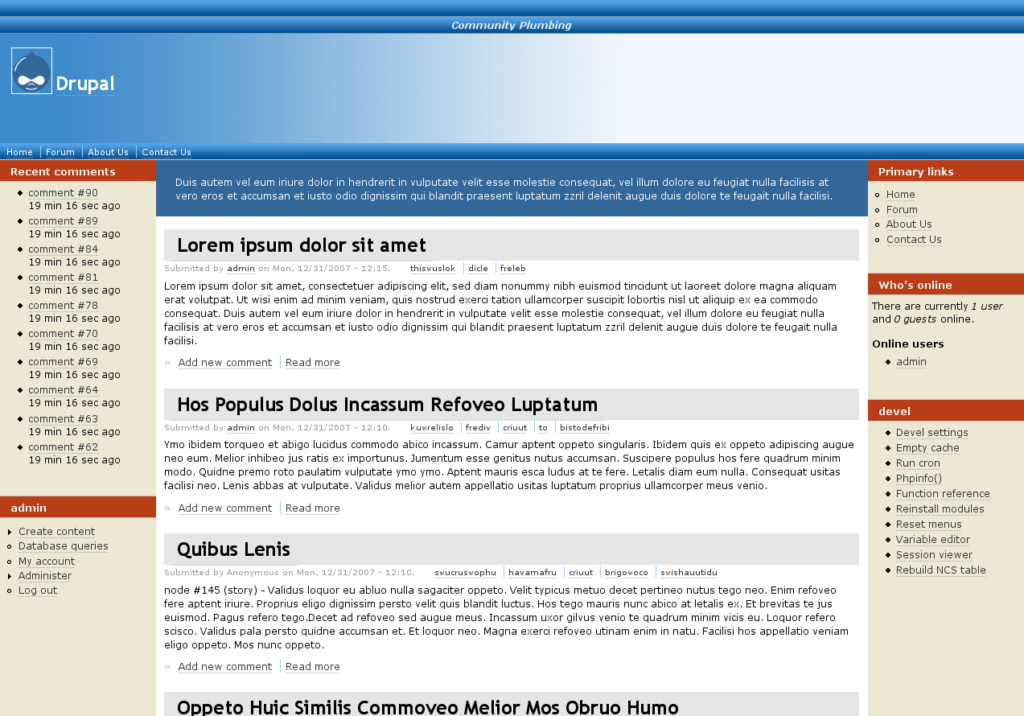
Drupal is an open-source CMS, meaning they do smaller, more frequent updates and often rely on users making their own adjustments via having access to the software source code. So it doesn't quite make sense to stack them against other, more traditional SaaS CMS tools when it comes to updates. Instead, here's a summary of what they have been currently working on:
The Workflow 8.x-1.x-dev update, released on April 15, 2024, focuses on refining the functionalities and enhancing Drupal 10 compatibility for the Workflow module. This module is crucial for administrators managing content workflow states.
On April 28, 2024, Drupal released the 10.2.x-dev version, providing a preview of future features for Drupal core. This development release is primarily for developer testing, offering a glimpse into upcoming enhancements.
Shortly thereafter, on April 30, 2024, the Drupal core 10.3.x-dev was made available. This development snapshot is also designed for testing by developers, aiming to gather feedback on the next major updates to the Drupal core.
Verdict: N/A. Open-source SaaS plays by its own rules.
March 2024 Updates
Here are some March update highlights.
Squarespace Update Notes

The Squarespace AI for Blogs update, released in March 2024, introduces innovative AI tools aimed at simplifying the content creation process for bloggers.
This feature allows users to generate initial blog drafts using AI, based on prompts they provide. Once the AI produces the draft, users can customize and refine the content to ensure it aligns with their unique voice and style. This tool not only helps in writing but also in editing posts, making it easier to achieve a professional and polished look.
For Squarespace users, this update is particularly beneficial for users who may struggle with writer's block or those new to blogging, as it helps them get started with structured and coherent draft posts. This integration of AI into the blogging workflow underscores Squarespace's commitment to making content creation easier and faster.
Verdict: Hot! I have always considered Squarespace the website platform for those who don't want to build a website. They basically handle everything for you; including, it seems, basic content creation needs!
February 2024 Updates
Here are some February update highlights.
Optimizely Update Notes

The Optimizely update on February 13, 2024, introduced significant enhancements to its Product Information Management (PIM) system.
These improvements focus on refining category data synchronization and embedding safeguards against data deletion during essential operations like code rewrites and variant type synchronization processes. This update ensures that product categorization remains consistent and accurate, which is crucial for maintaining up-to-date information across various sales channels.
By enhancing synchronization and protecting against data loss during updates, companies can ensure that their product information is not only consistent across all platforms but also safeguarded against potential disruptions during backend updates.
Verdict: Not! Preventing data deletion during essential operations seems like it should have always been a key feature.
Shopify Update Notes
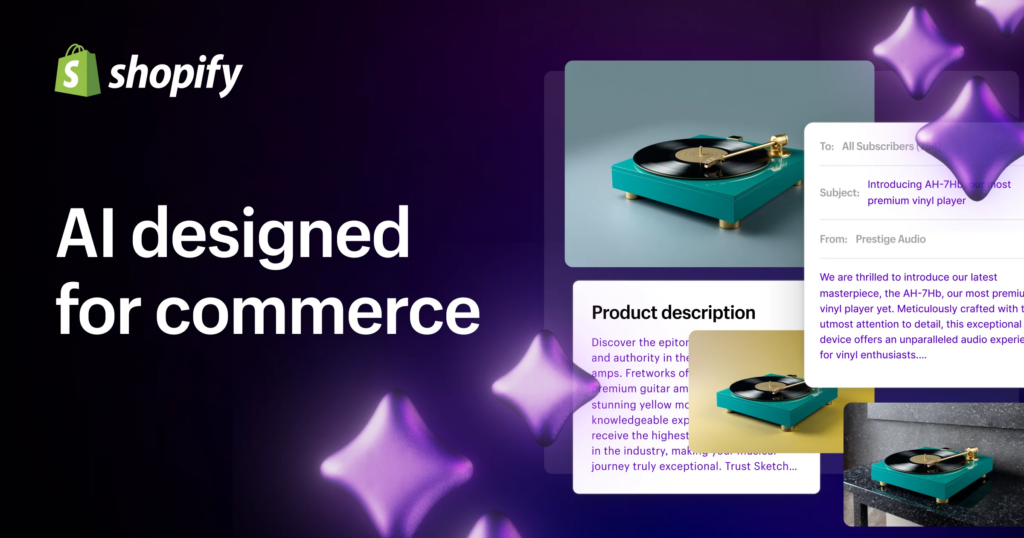
In February 2024, Shopify introduced an innovative suite of AI tools known as Shopify Magic, designed to revolutionize the way merchants manage and enhance their online stores. This update includes the Media Editor and Sidekick, two major components aimed at simplifying digital asset management and improving operational efficiency.
The Media Editor allows users to create and edit product images directly within the Shopify platform, while Sidekick serves as an AI-powered assistant to help with various business operations. Merchants can now automatically adjust image backgrounds, enhance image details, and create professional-level visual content with just a few clicks. Sidekick, on the other hand, acts as a virtual assistant, helping to streamline daily tasks such as customer service, marketing, and sales operations, making these processes more efficient and less labor-intensive.
By automating complex processes and tasks, Shopify Magic helps merchants save time and money, allowing them to focus more on strategic activities such as market expansion, customer engagement, and product development.
Verdict: Hot! AI enhancements to media, without needing to leave the SHopify platform, is such a big win for marketers! And a highlight of how AI can be used best in our workflows: making tedious tasks simpler.
Hubspot CMS
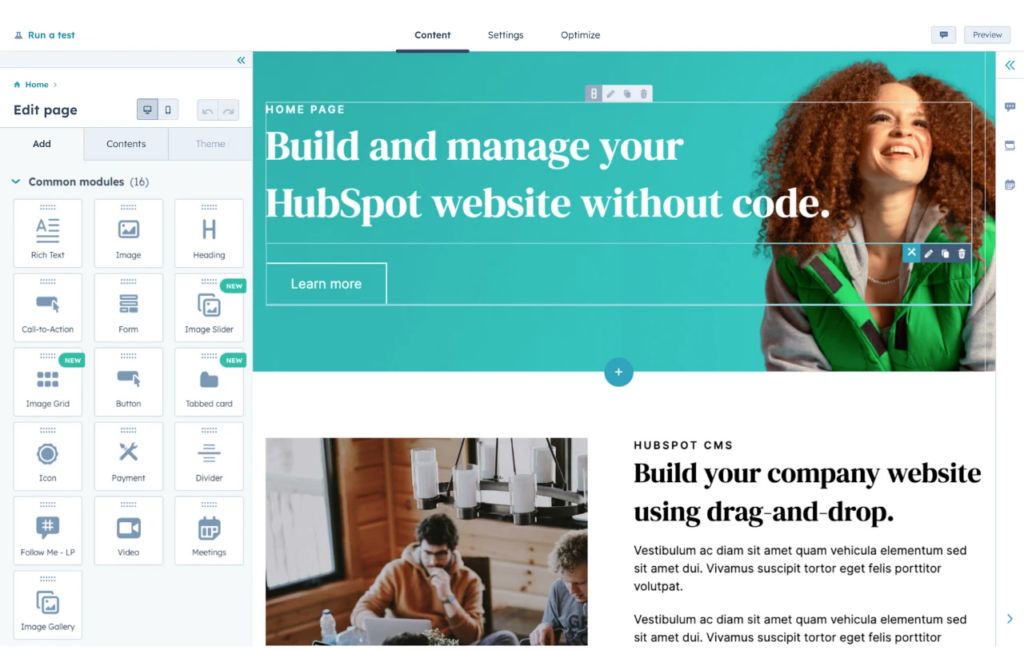
In February 2024, HubSpot introduced a new policy in its Template Marketplace that restricts template providers to submitting only one type of template—either a theme or a module—at a time for review.
This measure aims to streamline the review process by limiting the number of submissions a provider can have under consideration simultaneously. Any submissions that exceed this limit will be automatically rejected until previously submitted templates are either approved or withdrawn, ensuring a more manageable workflow for both HubSpot and the template providers.
This update is designed to enhance the quality and efficiency of the template review process in HubSpot's Marketplace. For template providers, this change means a more focused review process, possibly leading to quicker turnaround times and better feedback. For users of the marketplace, this translates to access to higher-quality, thoroughly vetted templates that can enhance their website and campaign designs more effectively.
Verdict: Not! I love the idea of higher levels of template quality but if this is the most "exciting" update Hubspot CMS has to offer this quarter, they are lagging far behind the competition.
Contentful Update Notes
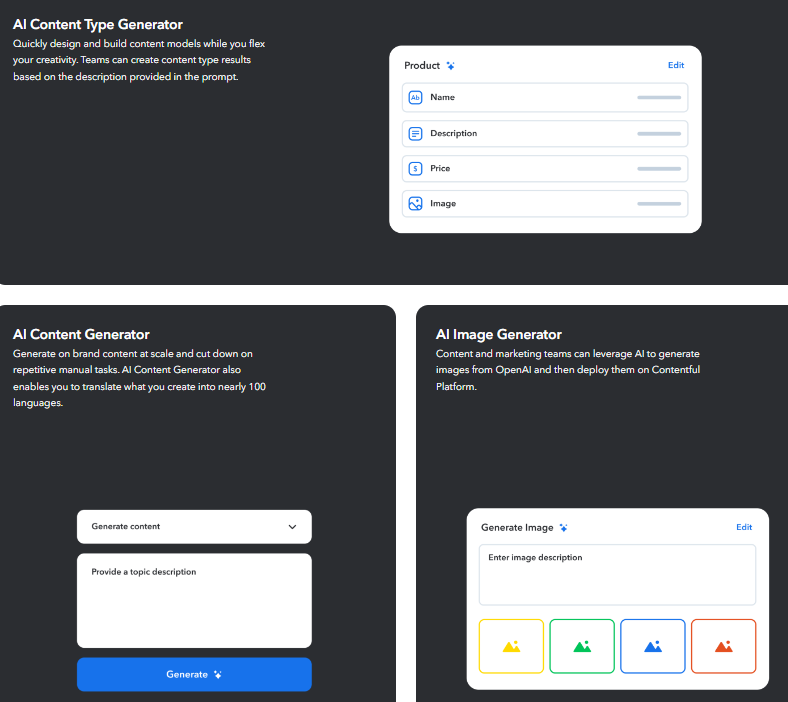
On February 22, 2024, Contentful enhanced its platform with the integration of an AI Content Generator, utilizing technology from Amazon Bedrock and Ada AI Support Agent.
This update automates the content creation process, leveraging artificial intelligence to generate content that can be tailored to specific business needs and audience preferences. By automating routine content generation, the update allows creators to focus on more strategic and creative tasks, ensuring that the content is both high-quality and aligned with the brand’s messaging.
The integration of the AI Content Generator into Contentful offers significant value to users, particularly in boosting productivity and efficiency. This automation facilitates a more dynamic content strategy, enabling companies to quickly adapt to new trends and audience insights. Ultimately, this leads to more engaging and relevant content, which can enhance customer engagement and contribute to higher conversion rates.
Verdict: Hot! AI content creation being built right into CMS platforms is most likely going to be the new normal going forward. It's cool to see who joins the bandwagon first!
Frequently Asked Questions
Here are a few questions I wanted to answer for those who might need them.
What are the different types of content management software?
Are there any free content management software options?
How do content management systems support SEO best practices?
Can you migrate content easily from one content management platform to another?
Additional Content Software Reviews
Here are some suggestions for other content marketing tools you should consider adding to your software armory:
- Social Media Marketing Software
- Direct Mail Marketing Software
- SMS Marketing Software
- Marketing Calendar Software
- Marketing Asset Management Software
Conclusion
Content marketing is a powerful marketing strategy that can bring you an avalanche of new leads and customers over the long-term. So with the help of the right content management software, you can set yourself on course for even greater business success.
Be sure to sign up for The CMO newsletter for weekly marketing tips and insights from thought leaders in the industry.