Hootsuite Review: Pros, Cons, Features & Pricing
As a seasoned marketing expert with decades of experience planning and launching successful omnichannel campaigns, I know how essential it is to have the right tools at your disposal. Hootsuite is a social media management software that helps you schedule, manage, and analyze your social media content. It’s ideal for marketing teams in industries like retail, hospitality, and tech, where engaging with audiences across multiple platforms is key. In this Hootsuite review, I've researched, tested, and evaluated the features, functionality, and usability of Hootsuite to help you understand whether it's the right tool for you.
Hootsuite Evaluation Summary
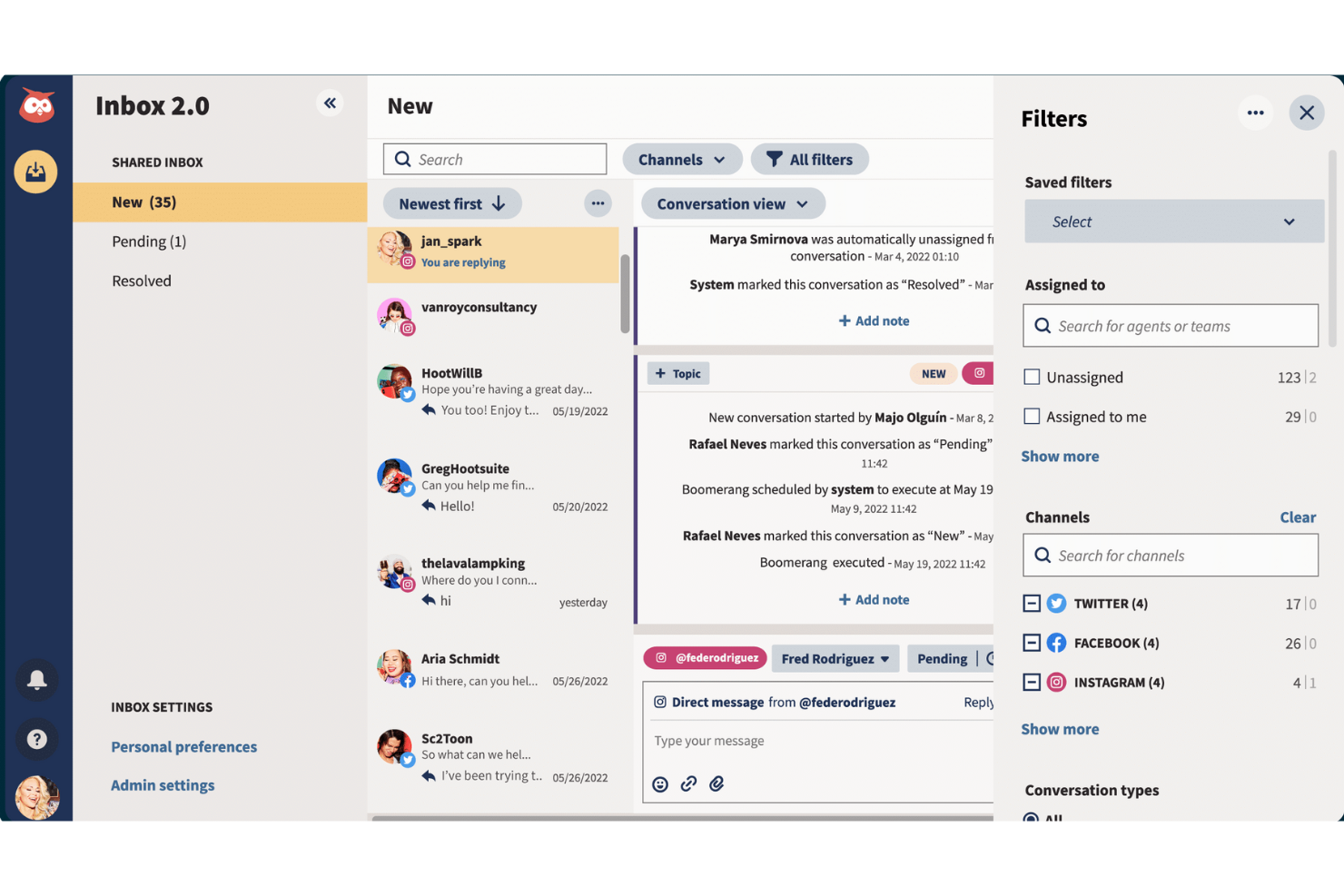
- From $99/user/month (billed annually)
- 30-day free trial
Why Trust Our Software Reviews
Hootsuite Overview
Hootsuite excels with its comprehensive analytics and social listening capabilities, making it ideal for businesses aiming to enhance their social media strategy.
pros
-
You can manage multiple social media accounts from a single dashboard.
-
The social listening feature lets your team engage effectively with your audience.
-
Hootsuite's analytics tools help you understand your audience better.
cons
-
Advanced features come with a learning curve, especially for smaller teams.
-
Some users find the mobile app less intuitive than the desktop version.
-
The interface can feel cluttered and overwhelming to new users.
-

Eloqua
Visit WebsiteThis is an aggregated rating for this tool including ratings from Crozdesk users and ratings from other sites.4.3 -

Optimizely
Visit WebsiteThis is an aggregated rating for this tool including ratings from Crozdesk users and ratings from other sites.4.2 -

Uberflip
Visit WebsiteThis is an aggregated rating for this tool including ratings from Crozdesk users and ratings from other sites.4.3
How We Test & Score Tools
We’ve spent years building, refining, and improving our software testing and scoring system. The rubric is designed to capture the nuances of software selection and what makes a tool effective, focusing on critical aspects of the decision-making process.
Below, you can see exactly how our testing and scoring works across seven criteria. It allows us to provide an unbiased evaluation of the software based on core functionality, standout features, ease of use, onboarding, customer support, integrations, customer reviews, and value for money.
Core Functionality (25% of final scoring)
The starting point of our evaluation is always the core functionality of the tool. Does it have the basic features and functions that a user would expect to see? Are any of those core features locked to higher-tiered pricing plans? At its core, we expect a tool to stand up against the baseline capabilities of its competitors.
Standout Features (25% of final scoring)
Next, we evaluate uncommon standout features that go above and beyond the core functionality typically found in tools of its kind. A high score reflects specialized or unique features that make the product faster, more efficient, or offer additional value to the user.
We also evaluate how easy it is to integrate with other tools typically found in the tech stack to expand the functionality and utility of the software. Tools offering plentiful native integrations, 3rd party connections, and API access to build custom integrations score best.
Ease of Use (10% of final scoring)
We consider how quick and easy it is to execute the tasks defined in the core functionality using the tool. High scoring software is well designed, intuitive to use, offers mobile apps, provides templates, and makes relatively complex tasks seem simple.
Onboarding (10% of final scoring)
We know how important rapid team adoption is for a new platform, so we evaluate how easy it is to learn and use a tool with minimal training. We evaluate how quickly a team member can get set up and start using the tool with no experience. High scoring solutions indicate little or no support is required.
Customer Support (10% of final scoring)
We review how quick and easy it is to get unstuck and find help by phone, live chat, or knowledge base. Tools and companies that provide real-time support score best, while chatbots score worst.
Customer Reviews (10% of final scoring)
Beyond our own testing and evaluation, we consider the net promoter score from current and past customers. We review their likelihood, given the option, to choose the tool again for the core functionality. A high scoring software reflects a high net promoter score from current or past customers.
Value for Money (10% of final scoring)
Lastly, in consideration of all the other criteria, we review the average price of entry level plans against the core features and consider the value of the other evaluation criteria. Software that delivers more, for less, will score higher.
Core Features
Post Scheduling
Hootsuite's social media scheduling tool lets you schedule posts across multiple platforms, ensuring consistent content delivery. You can plan weeks in advance, keeping your social media presence active even when you're busy.
Content Calendar
This feature provides a visual overview of your scheduled posts, helping you manage timing and content strategy effectively. It makes it easy for your team to collaborate and adjust plans as needed.
Analytics Reports
Hootsuite's tools give you insights into your social media performance, helping you understand what works and what doesn't. You can track metrics like engagement and reach to refine your strategy.
Social Listening
This tool lets you monitor conversations about your brand, allowing you to engage with your audience in real time. It's invaluable for customer service and reputation management.
Team Collaboration
Hootsuite supports multiple users, enabling your team to work together efficiently on social media tasks. You can assign roles and permissions, ensuring everyone knows their responsibilities.
Streamlined Dashboard
Manage all your social accounts from one place, simplifying your workflow and saving time. The dashboard's user-friendly design helps you navigate tasks quickly.
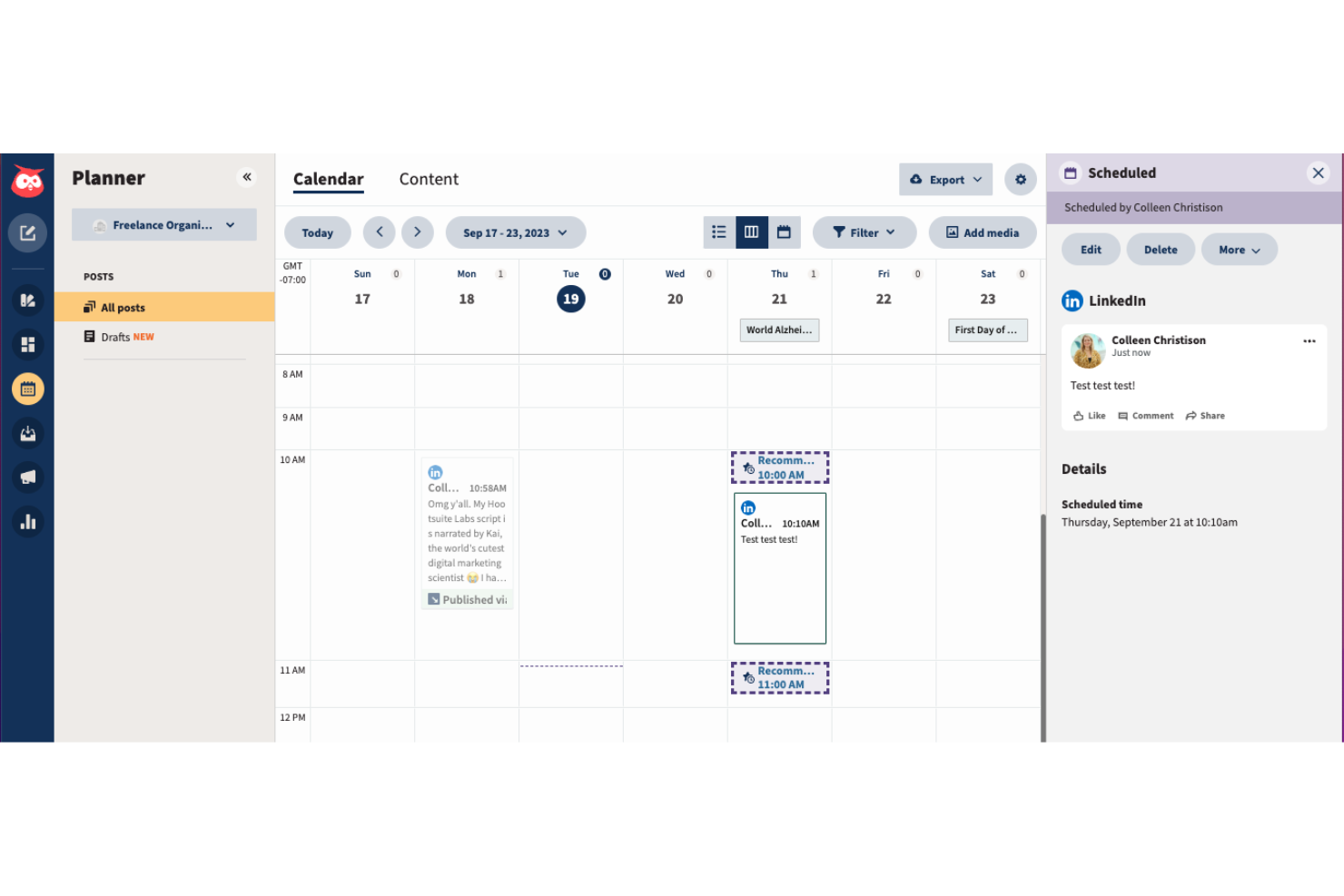
Ease of Use
Hootsuite offers a robust set of features that can initially feel overwhelming, especially for new users. Its interface is packed with tools, which might require some time to navigate comfortably. However, once you get the hang of it, the centralized dashboard simplifies managing multiple social accounts. The visual content calendar and drag-and-drop functionality make planning posts straightforward. Your team will appreciate the efficiency it brings, though a learning curve is expected.
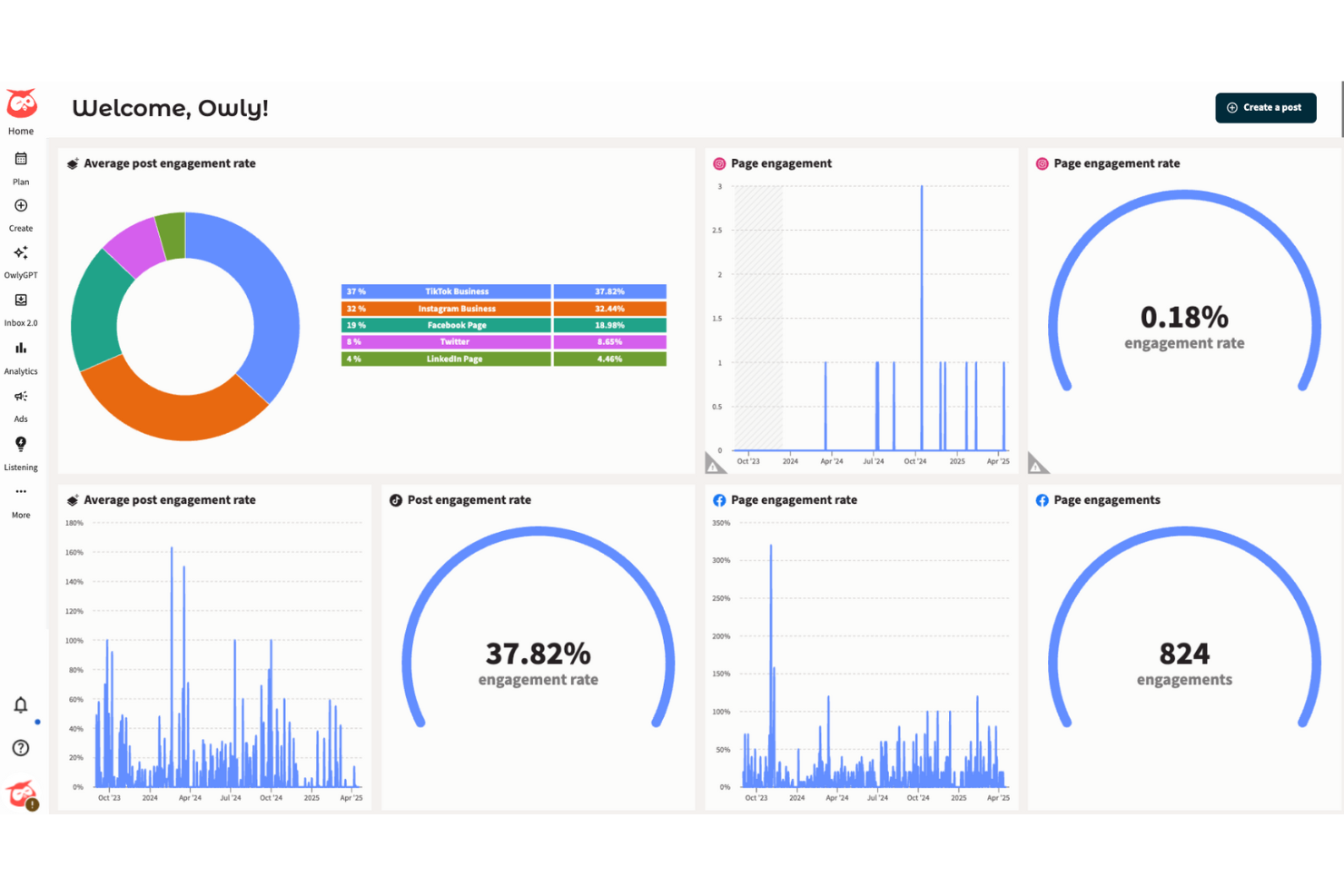
Integrations
Integrations include Instagram, Facebook, TikTok, X (Twitter), YouTube, LinkedIn, Pinterest, Threads, Google My Business, Salesforce, Vidyard, and Dropbox.
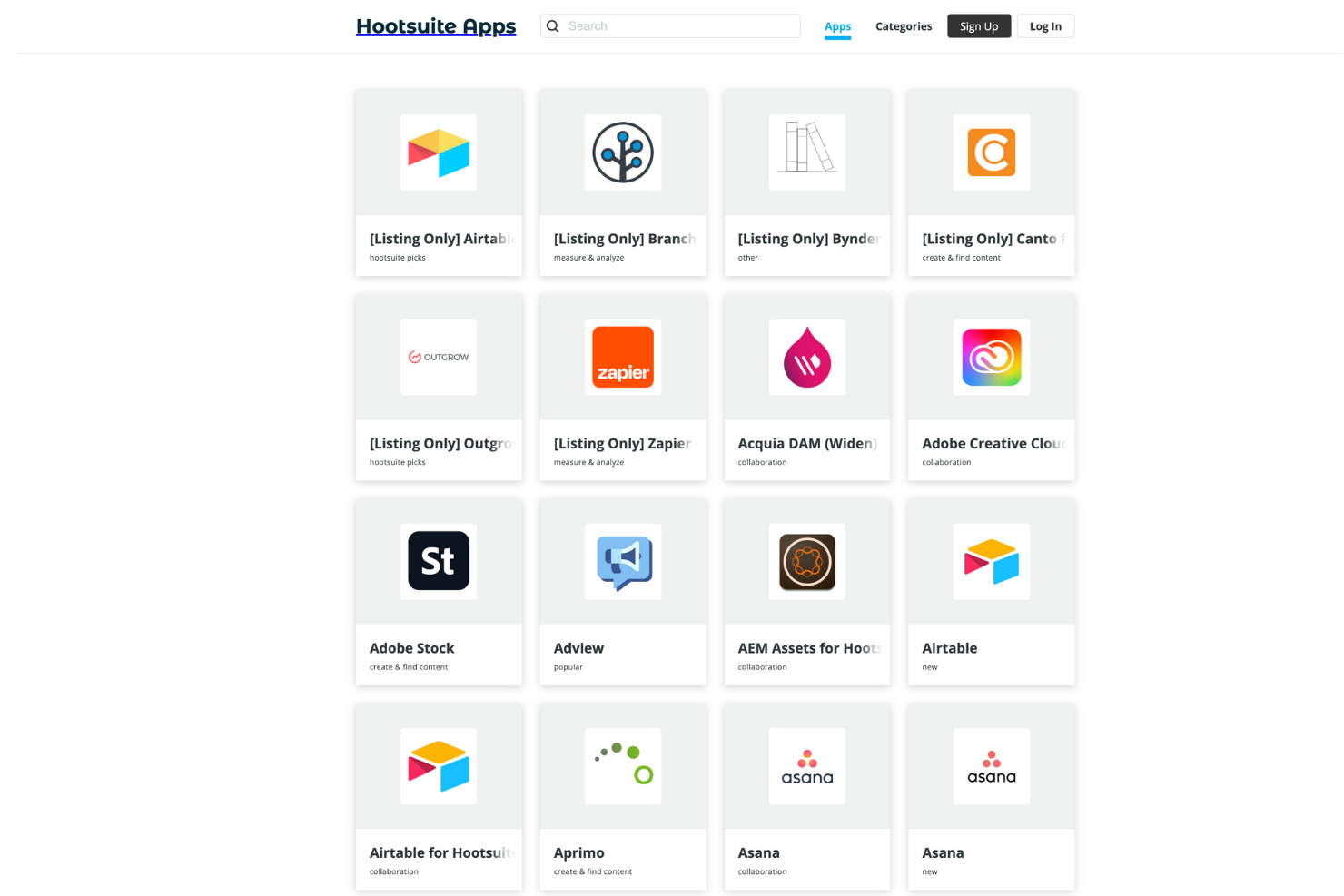
New Product Updates from Hootsuite
New Filters and Template Previews
Hootsuite has introduced enhancements to its Content Library, focusing on improving content management and user experience.
Key Features of the Update:
- Enhanced Filters:
- Media Type Filtering: This feature allows users to filter content by media type, such as images, videos, and text, facilitating organized and efficient content management.
- Asset Availability Filtering: Users can now sort content based on its availability status, which helps in quickly identifying content that is ready for use or needs further editing.
- Template Previews:
- Users can view captions and tags associated with templates, ensuring content is properly tagged and captioned before publishing, enhancing the content management process.
These updates are part of Hootsuite's broader effort to improve platform functionality and user experience by allowing refined filtering and enhanced previews.
Hootsuite Specs
- Analytics
- API
- Approval Workflows
- Audience Targeting
- Brand Management
- Calendar Management
- Campaign Management
- Collaboration Support
- Conversion Tracking
- Dashboard
- Data Export
- Data Import
- Data Visualization
- External Integrations
- Keyword Tracking
- Link Tracking
- Marketing Automation
- Multi-Account
- Multi-User
- Notifications
- Scheduling
- Sentiment Analysis
- Social Media Monitoring
- Social-Media Integration
- Third-Party Plugins/Add-Ons
Alternatives to Hootsuite
Hootsuite FAQs
How does Hootsuite handle data security and compliance?
Can Hootsuite help improve my team’s efficiency?
How does Hootsuite support team collaboration?
What kind of customer support can I expect from Hootsuite?
Does Hootsuite offer mobile app support?
Can Hootsuite help me track my social media performance?
Is there a free version of Hootsuite available?
What social media platforms can I manage with Hootsuite?
How does Hootsuite support content planning?
Is Hootsuite suitable for small businesses?
Does Hootsuite have a Chrome extension?
What's Next?
Subscribe to The CMO newsletter for more insights on the latest marketing tools, industry thought leadership, and expert advice.








