Email marketing campaigns are an efficient way of reaching existing accounts and target customers. They allow direct and personalized communication individually and at scale. Plus, you can track and measure how your target audience responds to your campaign.
However, email marketing campaigns often have many moving parts. You need an effective email campaign management strategy for those parts to work smoothly and combine to yield the desired result.
What is an Email Campaign?
An email campaign is a structured sequence of messages delivered to a targeted audience with a defined marketing objective, such as increasing engagement, nurturing leads, educating about latest developments or promoting a product.
Email campaigns support every stage of the customer journey, from onboarding to renewal, and consistently outperform other digital channels in ROI, delivering a return of $36 for every $1 spent, making it a cornerstone of effective marketing efforts (Litmus, 2023).
What are the types of email campaigns?
There are many key categories of email campaigns, each serving a distinct purpose:
- Promotional campaigns drive product awareness and sales.
- Welcome emails set the tone for customer relationships and show some of the highest open rates of around 68.6% (GetResponse, 2023).
- Transactional emails, such as shipping alerts, ecommerce order confirmations or password resets, maintain trust and offer an opportunity to reinforce brand value.
- Re-engagement emails, such as abandoned cart reminders, help revive interest by prompting users to complete an action they previously started.
- Newsletters keep your audiences informed and engaged over time.
- Trigger-based or behavioral emails respond to specific user actions and are increasingly AI-powered to improve timing and personalization, boosting click-through rates by 41% in some cases (Salesforce, 2024).
What is Email Campaign Management?
Email campaign management is the sequence of activities involved in the planning, execution, and performance analysis of an email campaign. End-to-end email campaign management consists of the following elements:
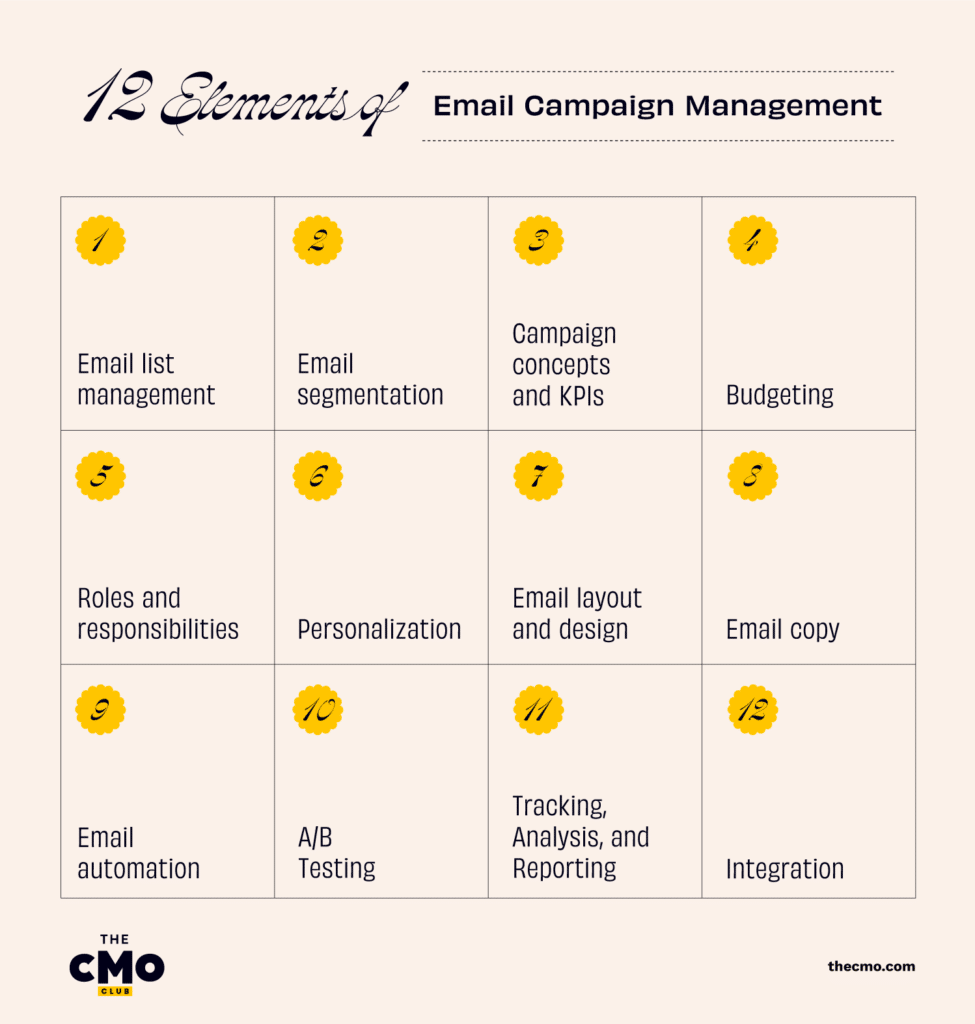
Email List Management
Email list management is all about keeping a healthy and organized list of email contacts for your marketing campaigns.
A clean email list makes your data more reliable and helps you better understand your audience's behavior. It also ensures your emails reach people who will find value in them, improving your performance metrics.
Managing your email contact list includes:
- Getting subscriber’s permission before adding them to your list
- Qualifying your subscribers to be sure they match your ICP
- Collecting relevant information about your subscribers for proper segmentation
- Removing inactive subscribers, duplicates, and invalid email addresses
- Ensuring your emails don't go to spam
- Re-engaging idle contacts.
Email Segmentation
Segmenting your email list allows you to sort your email list into small groups based on behavioral, demographic, technographic, and firmographic data.
This ensures you get the right message in front of the right audience, increasing performance metrics such as open and conversation rates.
You can segment your list by roles, industry, and company size, depending on your target persona.
Campaign Concepts and KPIs
Developing a campaign concept and assigning key performance indicators (KPIs) depends on your email campaign objectives.
For example, if you are trying to upsell a product or re-engage inactive subscribers, this objective will guide your campaign idea, workflow, and even the copy you choose to work with.
Tying your objective to the campaign concept also helps you decide which KPIs matter. This way, you’re focused on activities that lead to those outcomes.
Budgeting
Budgeting is the process of estimating the resources required to run an email campaign and drawing up a detailed spending plan with an eye on the expected return on investment (ROI). This also involves getting buy-in from key stakeholders and managing these resources to ensure a successful campaign.
Factors that determine email campaign costs include technology, creative materials, and data. You may have to make decisions on:
- The best email marketing platform to use, comparing costs vs. capabilities.
- Producing email content and creatives in-house or hiring a marketing agency.
Budgeting can also be affected by how your organization approaches it. For example, do you get a fixed or flexible budget? Or is the budget determined by what you need to have a successful campaign? This will help you figure out how to approach planning the cost of your campaign.
Roles and Responsibilities
At this stage, you assign roles and responsibilities based on tasks you must complete to ensure a successful email campaign.
This can involve hiring a copywriter or designer if those don’t exist in-house or assigning sales reps to certain accounts after they convert or indicate interest in your services. It all depends on how your current team is set up.
Once you have your email campaign strategy set up, identify the resources available and tasks to be done. This will guide you in identifying the people you need to recruit or the resources required to execute your campaign.
Personalization
Personalization involves a series of strategies for tailoring email content based on customers’ specific contexts, needs, and aspirations.
Targeted personalization makes recipients feel that you understand them, which makes them open to trusting your brand. This increases the chances of conversion and builds a long-term business relationship.
Email Layout and Design
Your email layout and design are guided by brand identity elements such as colors, images, and fonts. The goal is to produce visually appealing layouts and responsive designs.
A carefully thought-out layout guides recipients through your email content, ensuring that the most important information stands out so they don’t miss it.
Go for lightweight but high-quality images and consider that people may read your emails from different types of devices, so it has to be mobile responsive. Also, consider that people may have their devices on light or dark mode to avoid your messages being hard to decipher.
Using customizable email templates and intuitive drag-and-drop email builders can streamline your design process, ensuring brand consistency while saving time, especially when managing multiple campaigns at scale.
Email Copy
This involves using plain and active language to communicate solutions that matter to the recipient and inspire action via a clear call-to-action (CTA).
A well-written copy should deliver value before asking for something in return. This makes recipients more likely to reciprocate.
Email Automation
Automating your email sequences for your campaign ensures the right recipients receive the right emails at the right time.
Choosing a good email service provider (ESP) streamlines the entire email campaign process, removing the need for manual repetitive tasks. It also means you can set it up once and automatically add subscribers once they sign up, which allows you to scale your campaign.
A/B Testing
A/B testing allows you to measure how your audience responds to different elements of your email campaign. This involves sending different versions to different segments of your customer base to help you learn which version performs better.
A comprehensive A/B testing tests:
- Subject lines
- Email length
- Word choices
- Tone
- Visuals
- Style
- Email copy
- CTAs
Each test above can reveal something about your target audience’s behaviors and preferences, helping you base your email campaign on data instead of gut feelings.
Tracking, Analysis, and Reporting
This involves tracking email engagement metrics, analyzing campaign performance, and creating reports to help you identify areas of improvement for future campaigns.
A detailed email campaign report includes A/B testing results, the performance of various customer segments, and the ROI from campaign efforts. An email marketing analytics tool makes it easy to track these numbers.
Integrations
Managing the integration of your CRM with your email marketing tools allows you to collect and organize campaign data so that it’s easier to create a complete record of campaign interactions.
This record helps you to better understand your customers' behaviors, preferences, and interests, deepening your engagement with them. It’s also helpful in identifying future opportunities and determining your campaign ROI.
3 Benefits of Email Campaign Management
Email campaign management allows you to plan, organize, and nail down your email campaign to minor details, such as when to send out emails. This can benefit your email campaign in several ways:
- Subscriber Growth and Retention: The more valuable, personalized, and relevant your email campaigns are, the more new subscribers you acquire. Plus, existing subscribers feel inclined to stay.
Good email campaign management ensures you take proactive steps to understand your target audience before delivering the value they will appreciate.
- Email Deliverability: Email deliverability is a core issue for email campaigns, with 61% of marketers saying that improving email deliverability rates has been one of their biggest challenges.
A clean email list, segmentation, and content relevance are all critical elements of email campaign management that can help you improve your email deliverability. A clean email list contains active and correct email accounts, ensuring your emails are delivered. Similarly, segmentation enables you to craft customized messages for each segment, improving content relevance and higher conversion rates.
- Avoiding Spam Blockers: ESPs use spam blockers to assess emails before sending them to the recipient’s inbox.
Your emails can be blocked or automatically moved to spam if you use spammy words or links and send emails to people who aren’t subscribed to your list. If you’ve been repeatedly marked as SPAM by your recipients, this can also affect your deliverability since it signals to ESPs that your emails are irrelevant.
You can avoid spam blockers by ensuring that:
- You have recipients’ permission to send them emails.
- Recipients receive emails relevant and valuable to them.
- Emails have a good image-to-text ratio and are free of spammy links and words.
- The business email domain is authenticated.
Overall, the more people engage with your campaign, the better your sender reputation with email service providers will be. This will reduce the chances of your emails ending up in spam.
8 Email Campaign Management Strategies to Improve Your ROI
B2B email campaigns have several moving parts that require careful management. Use these eight strategies to coordinate your email campaigns better and get better results:
1. Use an Email Marketing Calendar to Plan Your Campaigns
An email marketing calendar acts as a schedular and planner, outlining the creation process, order, and timeline for the entire email campaign. Basically, it gives you a bird’s eye view of your email campaign activities. An email marketing calendar helps:
- Provide a structure to your campaign, ensuring you don’t miss a deadline.
- Identify gaps in your email content and campaign strategy.
- Support effective resource distribution.
- Foster team collaboration and boost productivity.
You decide which sections to include in your email marketing calendar. While there are plenty of email marketing calendar templates online, you can create yours from scratch with sections specially tailored to the needs of your email campaign.
2. Ensure Your Email Marketing Strategy is Aligned with Other Marketing Channels
When developing an email marketing strategy, align it with other marketing channels. While email is generally popular with consumers, other channels and social media make your strategy more cohesive and holistic. This alignment allows you to:
- Cross-promote.
- Reach a wider audience.
- Unify customer experience.
- Leverage insights from other channels for personalization.
- Use repurposed content, cutting down on content creation efforts.
But how do you align email marketing strategy with other channels?
“I think it really starts with thinking about and considering the different kinds of tactics and email programs possible right at the very start,” says Caitlin Seele, Director of Revenue Marketing at Drift.
“You really want to think through, conceptually, what audience you’re going to try to reach for the next foreseeable point in time. What's the messaging, the offers, the campaigns you're going to engage them with? And start from there in terms of where email channel is best suited, and how you can amplify the work being done in other channels with an email program.”
Simply put, the key to alignment is knowing what you’re offering, the segment of your customer base that needs it, and which other channels can help you reach the relevant audience.
3. Segment Your Email Lists to Take Advantage of Personalization
Personalization is a big deal for buyers, with 59% of B2B decision-makers reporting that it’s critical for vendors to personalize their customer journeys. One key step on the road to creating targeted email campaigns is segmentation. Ascend reports that the ability to segment email lists and individualize email campaign messaging are the most effective personalization tactics for 51% and 50% of marketing influencers, respectively.
Segmentation supports personalization by:
- Dividing email lists into smaller groups based on behavioral and other data types.
- Creating detailed personas for each segment to guide content development.
- Crystallizing your target audience's needs and challenges so that every outreach is appropriately personalized.
Personalized emails perform better, as proven by several statistics:
- 82% of marketers have reported increased open rates through email personalization.
- 74% of marketers reported that targeted messages and personalization of emails improve customer engagement rates.
- Personalized email marketing generates a median ROI of 122%.
- Emails with personalized subject lines are 26% more likely to be opened.
- Personalized emails deliver 6x higher transaction rates.
- Organizations using email personalization generate 17% more revenue through their campaigns than the average marketer.
While segmentation is critical to personalization, data plays an even more significant role. Ensure you have accurate and sufficient customer data. Only then can you properly leverage segmentation and truly personalize email messages for each segment.
4. Take Advantage of Project Management Tools
Running an email campaign comes with diverse challenges, including:
- Gaps in communication.
- Confusion assigning tasks and responsibilities.
- Difficulty tracking and prioritizing tasks.
Using a project management tool helps you mitigate these challenges. In fact, project management software users are 426% more likely to report success. However, with dozens of project management tools available, how do you know which is right for you? Here are some factors to consider:
- Size of your marketing team - How many team members does the tool accommodate?
- Tasks to be done—What tasks will you be doing, and can this tool help you complete them?
- Messaging systems - Can you send messages, and does the tool provide real-time updates?
- Integrations with other systems - Does it seamlessly integrate with the other systems in your tech stack?
- Scaling options available - Does it provide options to scale in case of future growth?
- Customization capabilities - Does it allow you customization to fit your needs?
- Interface - Is the interface intuitive and easy to use?
- Security and compliance - Does it have data encryption and secure authentication?
- Customer support - Do they provide consistent support?
If you’re working with a limited budget, these factors may not carry the same weight when deciding on a project management tool. So, pick the tool with the capabilities most aligned with your campaign objectives.
5. Use Email Marketing Automation Software to Run Your Campaigns
Email marketing automation software saves you time and helps you scale your campaign, leading to better results. CMI reports that automated emails generate 320% more revenue compared to non-automated emails. Email marketing automation software allows you to:
- Create custom automation workflows and use autoresponders for confirmations.
- Segment your email list and schedule campaigns ahead of time.
- Deliver customized messages based on specific behavioral triggers or events across the customer journey.
- Add an alternative communication channel, such as SMS.
- Track and analyze email campaign performance.
This relieves your marketing team of manual, repetitive tasks, allowing them to focus on creative and strategic work.
6. Clean Your Email List Regularly
While a huge subscriber base is an asset to your email campaign, not removing invalid, unsubscribed, or duplicated email addresses can pose risks such as:
- Sending emails to the wrong addresses and ending up in spam, affecting your sender reputation.
- Sending emails to invalid addresses and increasing your bounce rate.
- Sending emails to uninterested recipients who will most likely not engage, wasting valuable time and resources.
- Sending unsolicited emails and breaking marketing rules and regulations.
Cleaning your list regularly ensures you avoid these pitfalls. How regularly you do it will depend on the size of your email list.
Once every six months may be ideal if your subscriber base is below a thousand. Anything significantly above that, I’ll recommend you do it more than once every six months.
It can be frustrating to remove some parts of your subscriber base. But think of it as a quality versus quantity tradeoff. Besides, it’s not often the end. You can re-engage your disengaged subscribers through re-engagement campaigns.
7. A/B Test Every Element of Your Email Campaigns
Think of A/B testing as a means to transcend the limits of your gut feelings. By testing every element of your email campaigns, you get insights into which version of your email content works best for your audience.
However, to get conclusive results, A/B testing has to be done right. “The first thing you need to do is start with a hypothesis,” says Kath Pay, author of Holistic Email Marketing.
“You need to be testing not for the sake of testing, not because you're trying to tick off a box, but because there's a question, something you're trying to find out about your audience.”
Kath suggests three essential practices for effective A/B testing:
- Ensure Your Sample Size is Big Enough: Most email marketing tools marketers use tend to do a 10% - 10% split. Then, the winning result over a 2-hour period is sent to the other 80%. This only works when you have a large sample size.
If you don't have a large sample size, you're better off doing a 50% - 50% split. A bigger sample size allows for statistical significance.
- Allow Adequate Maturation Time for Tests: If you have a large subscriber base, the clicks can roll in within two hours, which may be enough to get a result.
However, if you're testing for a metric such as conversion, you might need more than two hours, especially with a small subscriber base. Some recipients can take two to three days before they start converting.
- Choose Your Success Metrics Appropriately: Open rates are really tempting to use as your success metric. This is because, in your email platform, the open rate usually has the biggest percentage at the top of your funnel. Then, there is a smaller percentage of clicks below and an even smaller percentage of conversions under it.
Testing for open rates can make things look statistically significant. For example, the open rate can be higher in Test A than in Test B, but both share the same conversion rate. If you make a decision based on the open rate because it's bigger, you'll be optimizing for the wrong result.
This is avoidable, though, if you know the objective and hypothesis of your A/B testing. Your success metric should loop back to those two.
Pro tip: Optimizing based on surface-level metrics can steer your strategy in the wrong direction. Instead, use white label email marketing software to design A/B tests that align with clearly defined objectives and hypotheses. This ensures your success metrics reflect what actually matters: revenue impact, engagement quality, or lifecycle progression—not just opens.
8. Measure and Analyze Your Email Campaign Metrics
Measuring and analyzing email engagement metrics gives you insights into the performance of your email campaign. This helps you to:
- Learn more about your audience's behavior.
- Figure out what worked and what didn’t.
- Calculate cost per acquisition.
- Quantify the overall impact of the email campaign on your business.
But which metric should you focus more on? “The first one is open rate,” says Jimmy Kim, CEO and co-founder of Sendlane. “But here's the thing about open rates—they're trend lines. Open rate gives you a solid heartbeat, but it's not where you should focus on.
“To me, click-through is always the number one because if they don't click, then they don't buy. But the biggest metric we look at the most is the UTA (Unsubscribed to Action). What that means is how your message is resonating with your audience and the action they take. Did they open it and unsubscribe? Or try to manage their profile? Usually, this indicates that you're not connecting and the message isn't working.”
Ultimately, the objectives of your campaign should determine the metrics you give more weight to in your analysis.
7 Email Campaign Management Best Practices For Better Conversion
Utilize these seven email marketing best practices to drive more conversions in your email campaigns:
Give Subscribers Freedom to Choose the Frequency of Emails
Your email frequency can be why some recipients unsubscribe from your list. Too many emails can become annoying. If you plan to send out a lot of emails, allow your subscribers the option to choose the number of emails they want to receive in their inbox per week or month.
The general practice is to include a link at the end of your email that allows subscribers to manage their preferences. Here’s an example from the Gartner Peer Community:
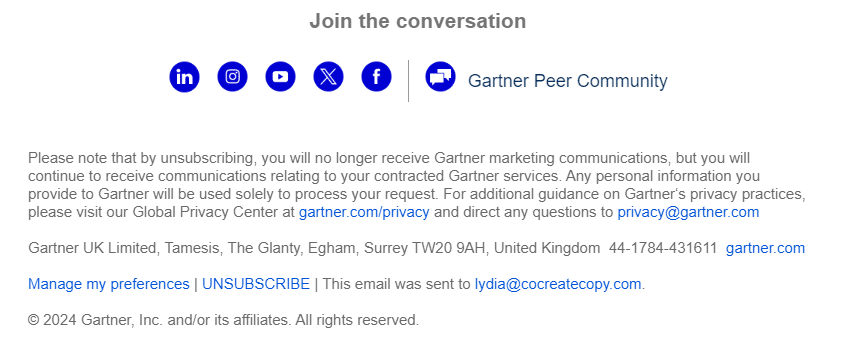
If you have different categories of emails, your subscribers can also choose which category they want to receive. Also, avoid hiding your unsubscribe button, so recipients don’t feel you’re forcing them to stay on your list. As you can see in the example above, unsubscribe is even written in capital letters to give it a bit more visibility.
Use Double Opt-In to Verify New Subscribers
Nothing elevates your email list's quality like subscribers who want to be there. To maintain this level of quality, use double opt-in to verify new subscribers. What does that look like in practice?
- Step 1: A customer visits your website and fills out your opt-in form.
- Step 2: A message arrives in their inbox asking them to confirm that they want to sign up for your mailing list.
- Step 3: They confirm and are finally part of your mailing list.
The great thing about double confirmation is that you’re sure that you have recipients’ permission to send them your email campaigns, making them much more likely to open and engage.
Ensure Your Opt-In Forms Aren’t Broken
Your opt-in form is your gateway to growing your email list. Always test your opt-in form with a unique email address when it goes live to ensure it's working the way you want it to.
If it's not, the test will help you narrow down what the problem is. But generally, you want to ensure:
- Your workflow has been published.
- The triggers and basic parameters are set correctly.
- You copied the code correctly if it's an embedded form.
- The audience fields are matched correctly if you're hosting your own form.
However, problems may not always be technical. If your double opt-in form isn't adding emails to your list, the missing subscribers likely failed to confirm their opt-in.
Choose the Best Timing to Send Out Emails
Timing is a crucial factor in the success of your email campaigns. As humans, most of us have a designated time for doing certain things, including checking emails. If your emails arrive outside those times, the chances of opening and engaging with them are significantly reduced. So, what’s the best time to send out your emails?
Hubspot surveyed more than 150 marketing and advertising professionals in the U.S., and the majority reported the highest engagement for their marketing emails occurred between 9 AM to 12 PM and 12 PM to 3 PM.
However, consumer demands and behaviors are constantly changing. What works today might cease to work tomorrow. What to do? “Benchmark yourself,” says Jay Schwedelson, founder of Subject Line. “What are your open rates and click-through rates when you’re doing your sends? You also want to break out the different types of emails you're sending. People react to different kinds of emails at different times of the day.”
Basically, you need to have your own benchmarks by the type of emails you're sending and to whom you’re sending them.
Write Clear and Specific Subject Lines and CTAs
The chances of recipients opening your email campaigns are slim if your subject lines are unclear and do nothing to entice them. And if they don't open your emails, your CTAs won't matter, no matter how clear they are.
“The first few characters of your subject line can radically change the performance of your campaign,” says Jay Schwedelson. “If you start your subject line with a number, something like—‘The 7 Pitfalls to Avoid for Small Business Owners’—you see open rates lift to about 20 percent.
“When they're doing their social scrolling, going really fast, it’s that millisecond that the number stands out just a little bit. What the number does is authoritative and makes them feel that this is something they can digest really fast.”
For CTAs, Jay recommends that you write your CTA copies in the first person. For a webinar campaign, for example, “Save my spot” has a better chance of converting than “Register.”
In the end, the best email subject lines and CTAs are the ones that work for your audience. Do not be afraid to try new things. Jay suggests using emojis or capitalizing the most important word in your subject line. In his experience, it wouldn’t send your email to the spam folder.
Use Responsive Email Designs
Your email designs can make or break your email campaigns' conversion rate. To make your campaign designs beautiful, balance functionality and aesthetics. You don’t want good-looking email designs with unresponsive buttons and layouts.
Emily Ryan, founder of Westfield Creative, a design boutique, outlines some general email design best practices to follow:
- Use a lot of white space around content blocks so recipients can quickly pick out the main points.
- Use at least 16 size fonts for the email body and at least 40 for headlines.
- Keep it simple. The email is just a vehicle to get people to take action. You only need an image at the top, a big headline, one or two sentences underneath, and the body.
- Use quality but compressed photos so that graphics can load as quickly as possible.
- Ensure your emails have texts, never just one big graphic. Images are not searchable, and some recipients in Gmail might have images turned off.
Feel free to experiment with your brand colors, but avoid designs that look like someone else's, even if they're popular.
Optimize for Mobile
With 48% of emails opened on mobile devices, you should continually optimize your email campaign for mobile. You can optimize for mobile by:
- Using single-column layouts for better mobile accommodation.
- Ensuring images aren’t too large and difficult to load.
- Using larger fonts to avoid making your recipients squint.
- Staying within the character limit for subject lines and preheader texts.
- Making CTA buttons bigger and more visible.
- Using smaller blocks of text and lots of white space.
- Setting the correct screen width and height for images.
If your emails don’t fit on mobile, most mobile users will simply delete your email. Optimization hedges against getting deleted and makes it easier for recipients to interact with your email campaign.
Email Campaign Management Key Performance Metrics
The following metrics are crucial for tracking the performance of your email campaigns:
- Landing Page Bounce Rate: This metric measures the number of times people arrive on your landing page and then leave without visiting any other page compared to the total number of landing page visits.
- Website Traffic from Your Email Campaigns: This refers to the number of visitors visiting your website via email campaigns.
- Email Conversion Rate: This is the number of recipients who took a specified action after reading your email. For example, if out of 100 subscribers, 50 downloaded the report specified by your CTA, your email conversion rate is 50 percent.
- Email List Growth Rate: This metric measures the rate at which your email list grows. You can measure growth rate by the number of unsubscribed — Number of new subscribers / Total number of email addresses × 100
- Spam Complaints: This is the number of people who reported your email as spam out of the total number of emails sent.
- Unsubscribe Rate: This measures the number of people who opted out of your email campaign. It’s calculated by dividing the number of unsubscribers by the number of messages delivered.
- Open and Click-Through Rate: Also known as click-to-open rate, this gives you the percentage of subscribers who opened your email and clicked a link in the email.
- ROI: This is a measure used to determine the gains of an email campaign in relation to the resources invested into running the campaign.
Email Campaign Management FAQs
What is the best email frequency?
The best frequency depends on your audience and content, but once a week is a solid starting point for most SaaS brands. Monitor engagement rates and adjust based on open and unsubscribe data.
How do I prevent my emails from going to spam?
Use verified domains (SPF, DKIM, DMARC), avoid spam trigger words, and maintain clean lists by removing inactive subscribers regularly.
How do I measure email ROI?
Divide the revenue generated from your email campaign by the total cost, then multiplying by 100. Use UTM tracking and attribution tools to connect email actions to revenue.
What is the 80/20 rule in email marketing?
Focus 80% of your content on providing value and 20% on promotion. This keeps engagement high and builds trust in your customer relationships.
What is the best email campaign software?
Top platforms include HubSpot, Customer.io, and Mailchimp for their automation, segmentation, and analytics features. Some of these platforms offer free versions or trials so you can experience using the platforms before making a firm decision. Choose email marketing software based on your team size, budget, and campaign complexity.
What are the 4 P's of email marketing?
The 4 P's are Personalization, Permission, Performance, and Planning. This framework is used to deliver relevant, effective, and well-timed email campaigns.
A Successful Email Campaign Hangs On Effective Email Campaign Management
Success depends heavily on how well you manage your email campaigns. And management is only as effective as the strategies you deploy. So, as you head off, remember to clean your email list regularly, align email with other channels, segment your audience, and test, test, and test your email campaigns.
Remember to take advantage of project management tools, email automation software, email marketing templates, and calendars to keep you organized and save time.
Want more of the good stuff? Subscribe to The CMO newsletter for quality email marketing tips, resources, and exclusive insights.


