Semrush Review: Pros, Cons, Features & Pricing
With extensive experience in the marketing world, including in niche areas like SEO, content strategy, and paid media, I’ve come to recognize which platforms actually deliver actionable insights—and which just pile on data. Semrush is a marketing analytics software that offers a comprehensive digital marketing toolkit, specializing in keyword research, competitive analysis, and online visibility. It’s built for teams that want to stay sharp in competitive spaces like e-commerce, content publishing, and advertising.
In this review, I’ll walk you through what Semrush does well (and where it can fall short). Whether you're focused on keyword research, competitor tracking, backlink analysis, or content planning, this guide will help you understand how Semrush fits into a high-performing marketing stack.
Semrush Evaluation Summary
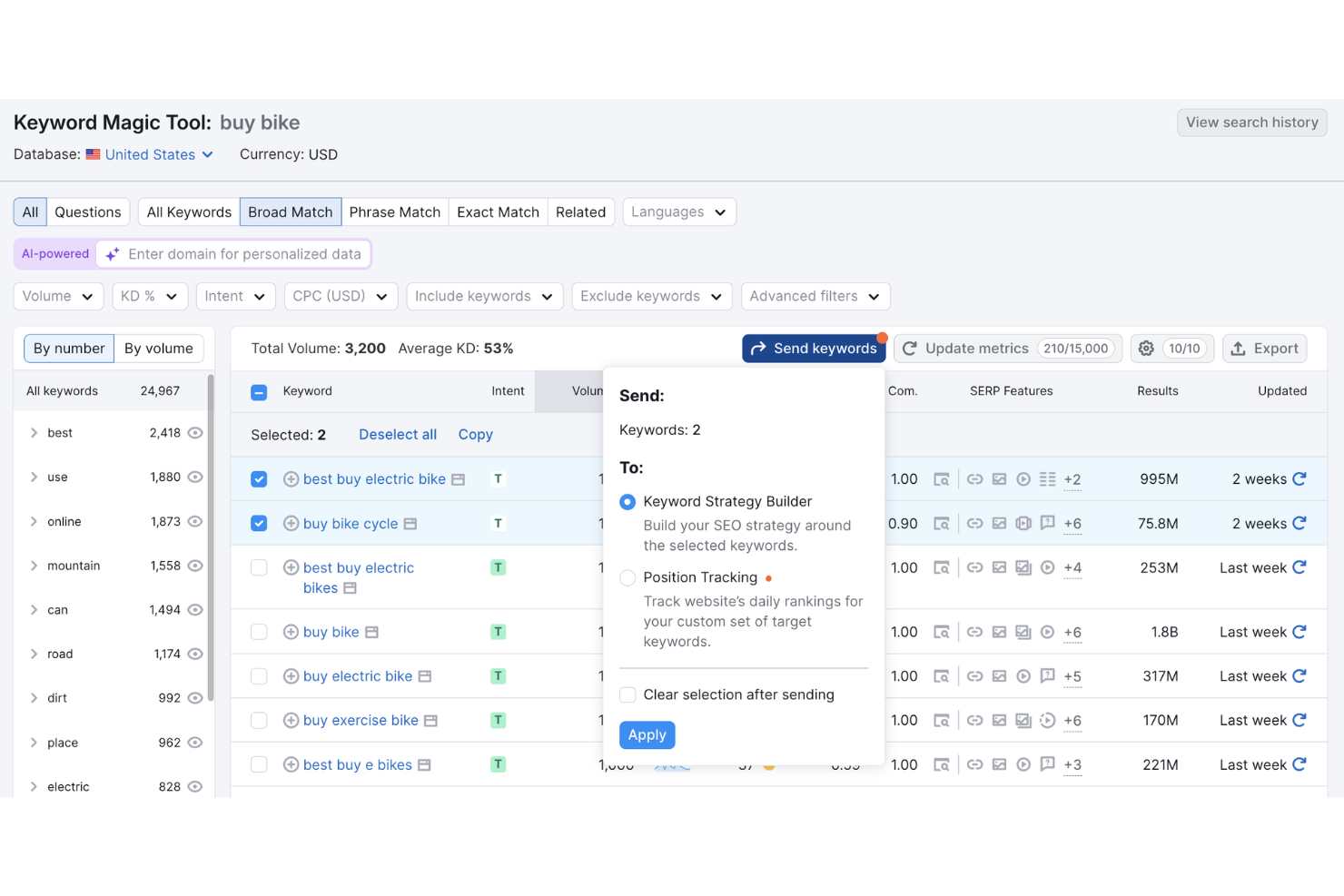
- From $139/user/month (billed annually)
- 7-day free trial
Why Trust Our Software Reviews
Semrush Overview
As a digital marketing software, Semrush makes it easier to tackle critical tasks like keyword research, competitor analysis, and domain insights—core pillars of any strong digital strategy. It gives you the kind of data and visibility you need to make smarter marketing decisions and stay ahead of the competition.
pros
-
The platform provides detailed reports that enhance your decision-making.
-
Competitive analysis features help your team stay ahead in the market.
-
You get comprehensive keyword research tools that boost your SEO strategy.
cons
-
Semrush's pricing may be on the higher side for small businesses or startups.
-
It has a steep learning curve compared to simpler tools.
-
The interface can feel overwhelming for new users.
-

Eloqua
Visit WebsiteThis is an aggregated rating for this tool including ratings from Crozdesk users and ratings from other sites.4.3 -

Optimizely
Visit WebsiteThis is an aggregated rating for this tool including ratings from Crozdesk users and ratings from other sites.4.2 -

Uberflip
Visit WebsiteThis is an aggregated rating for this tool including ratings from Crozdesk users and ratings from other sites.4.3
How We Test & Score Tools
We’ve spent years building, refining, and improving our software testing and scoring system. The rubric is designed to capture the nuances of software selection and what makes a tool effective, focusing on critical aspects of the decision-making process.
Below, you can see exactly how our testing and scoring works across seven criteria. It allows us to provide an unbiased evaluation of the software based on core functionality, standout features, ease of use, onboarding, customer support, integrations, customer reviews, and value for money.
Core Functionality (25% of final scoring)
The starting point of our evaluation is always the core functionality of the tool. Does it have the basic features and functions that a user would expect to see? Are any of those core features locked to higher-tiered pricing plans? At its core, we expect a tool to stand up against the baseline capabilities of its competitors.
Standout Features (25% of final scoring)
Next, we evaluate uncommon standout features that go above and beyond the core functionality typically found in tools of its kind. A high score reflects specialized or unique features that make the product faster, more efficient, or offer additional value to the user.
We also evaluate how easy it is to integrate with other tools typically found in the tech stack to expand the functionality and utility of the software. Tools offering plentiful native integrations, 3rd party connections, and API access to build custom integrations score best.
Ease of Use (10% of final scoring)
We consider how quick and easy it is to execute the tasks defined in the core functionality using the tool. High scoring software is well designed, intuitive to use, offers mobile apps, provides templates, and makes relatively complex tasks seem simple.
Onboarding (10% of final scoring)
We know how important rapid team adoption is for a new platform, so we evaluate how easy it is to learn and use a tool with minimal training. We evaluate how quickly a team member can get set up and start using the tool with no experience. High scoring solutions indicate little or no support is required.
Customer Support (10% of final scoring)
We review how quick and easy it is to get unstuck and find help by phone, live chat, or knowledge base. Tools and companies that provide real-time support score best, while chatbots score worst.
Customer Reviews (10% of final scoring)
Beyond our own testing and evaluation, we consider the net promoter score from current and past customers. We review their likelihood, given the option, to choose the tool again for the core functionality. A high scoring software reflects a high net promoter score from current or past customers.
Value for Money (10% of final scoring)
Lastly, in consideration of all the other criteria, we review the average price of entry level plans against the core features and consider the value of the other evaluation criteria. Software that delivers more, for less, will score higher.
Core Features
Keyword Research
Dive deep into keyword data to find the best opportunities for your SEO strategy. This feature helps your team identify high-traffic keywords that boost your site's visibility.
Site Audit
Analyze your website's health and uncover issues that might be affecting performance. Use this tool to ensure your site is optimized for search engines and user experience.
Position Tracking
Monitor your keywords' rankings on search engines with precision. This keeps your team informed about how your site performs in search results over time.
Traffic Analytics
Gain insights into your competitors' traffic sources and user behavior. Semrush's marketing measurement tool lets your team understand market trends and refine your strategies accordingly.
Content Analyzer
Evaluate your content's effectiveness and discover opportunities for improvement. You can use this tool to enhance your content marketing efforts and boost engagement.
Backlink Analysis
Examine your site's backlink profile and identify potential areas for growth. This helps your team improve domain authority and search rankings.
PPC Advertising
Semrush offers features for managing and optimizing pay-per-click advertising campaigns, improving ad performance and ROI.
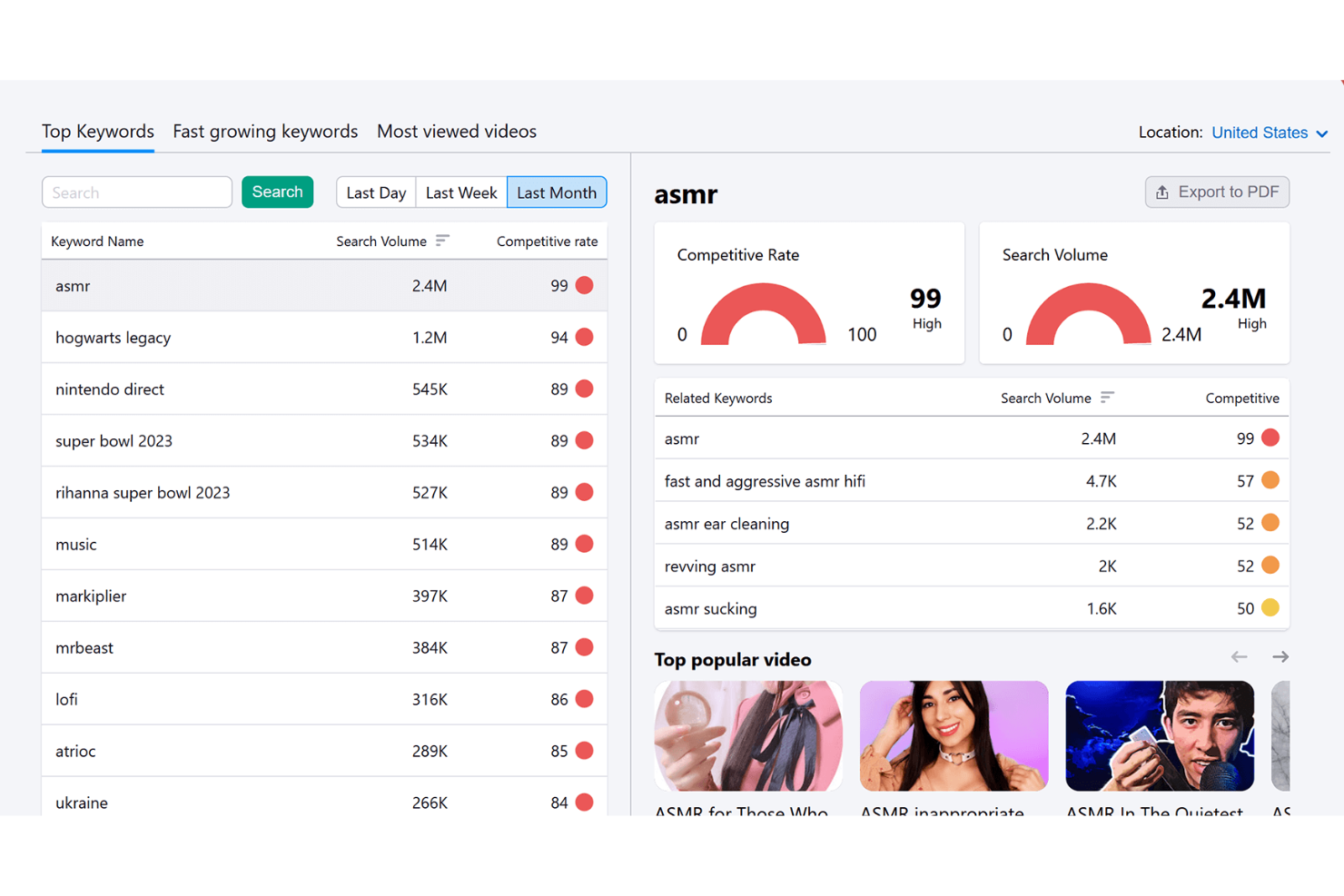
Ease of Use
Semrush offers a robust set of tools, but its interface can feel overwhelming, especially for newcomers. Navigating through its extensive features requires some time and patience, which can be a hurdle for your team if you’re seeking quick insights. However, once familiar, you gain access to a wealth of data that drives your marketing efforts. Its organized dashboards and comprehensive analytics make it a powerful tool for those willing to invest the time to learn it.
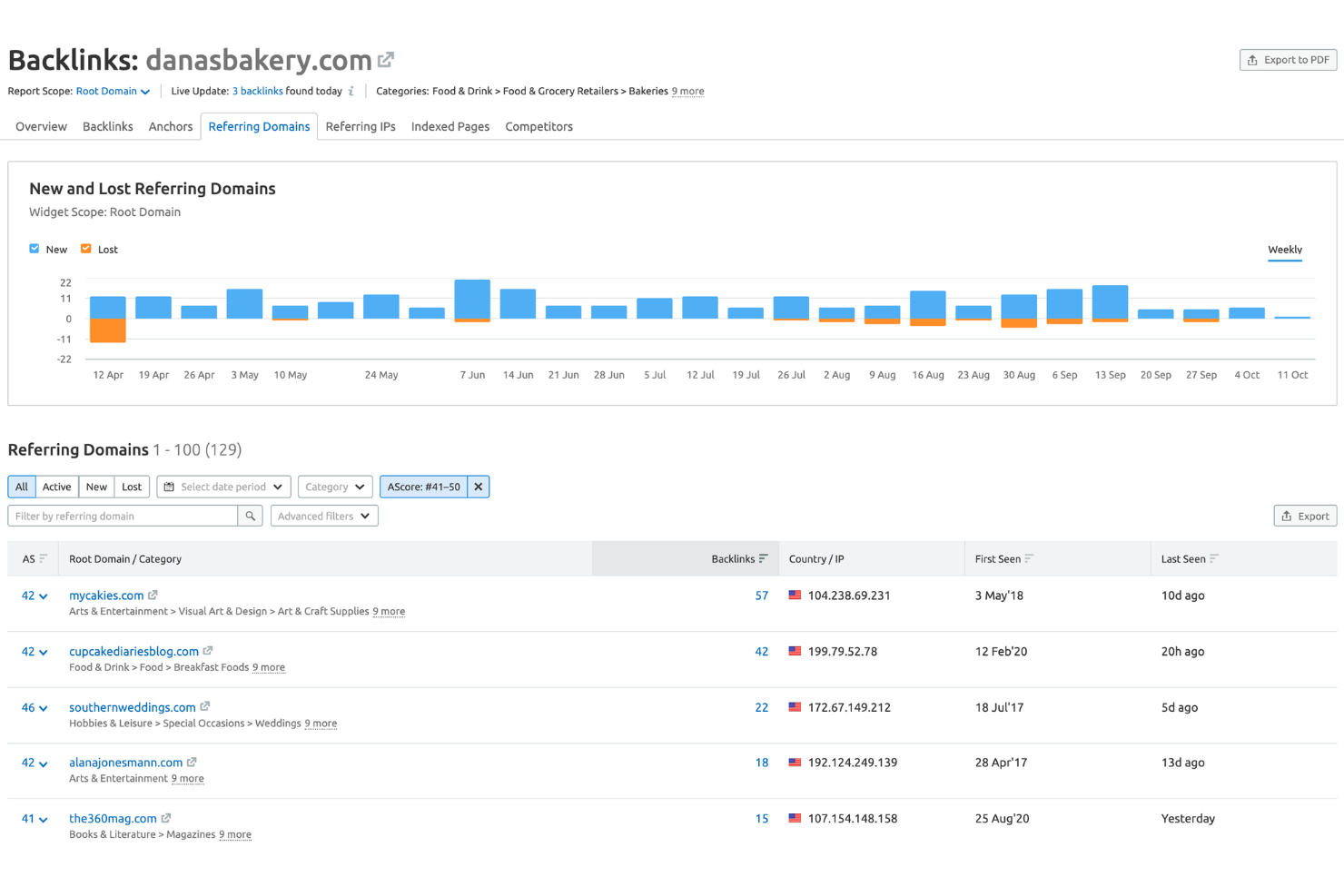
Integrations
Integrations include Google Analytics, Google Search Console, HubSpot, Ahrefs, Moz, CallRail, Facebook Ads, LinkedIn Ads, Slack, Asana, Jira, and Zapier.
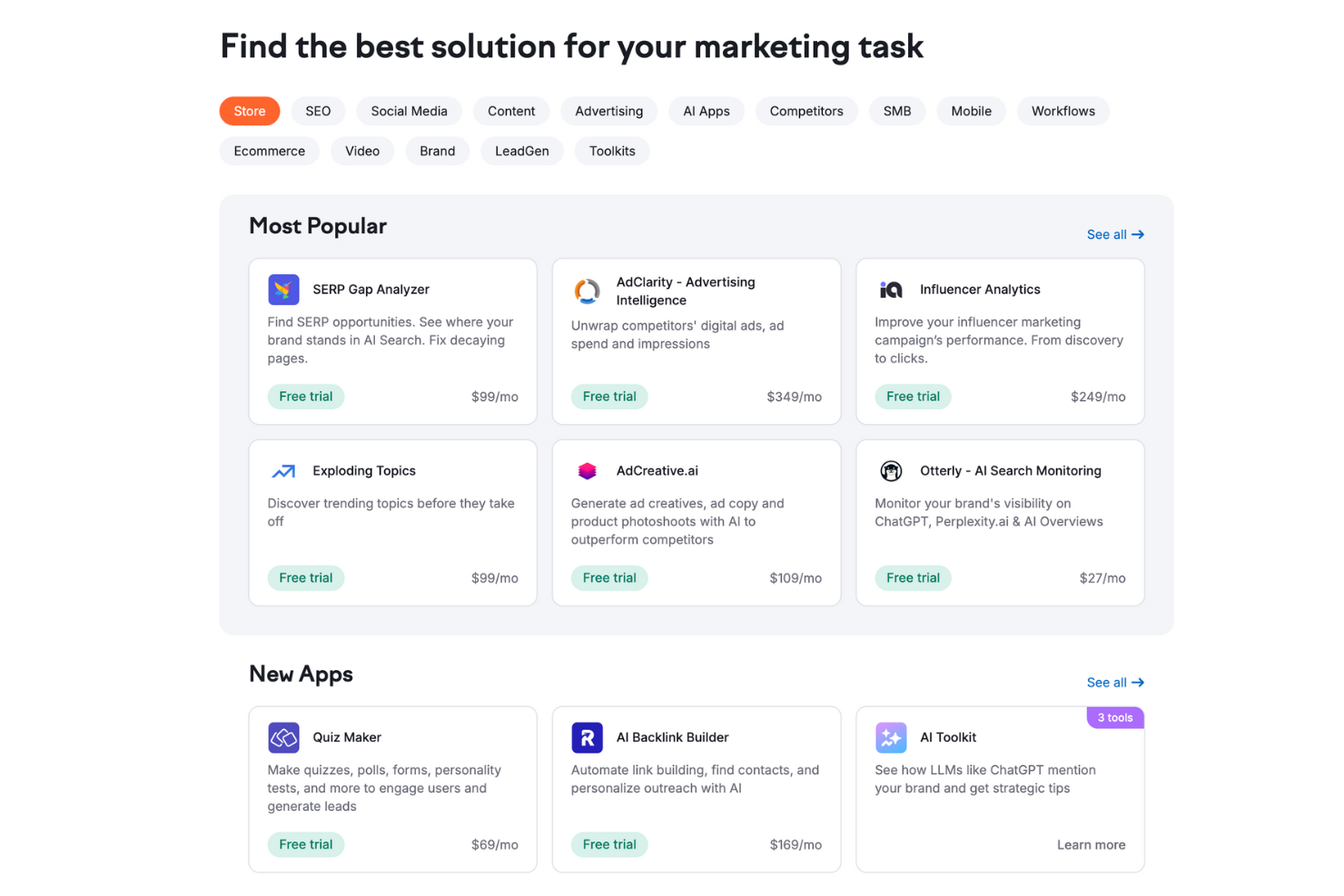
Semrush Specs
- API
- Brand Management
- Conversion Tracking
- External Integrations
- Keyword Tracking
- Marketing Automation
- Social-Media Integration
Semrush FAQs
Can Semrush enhance my content marketing efforts?
How does Semrush support competitive analysis?
What kind of customer support does Semrush offer?
Is Semrush user-friendly for beginners?
How does Semrush handle data security and compliance?
Does Semrush offer any tools for social media marketing?
Can I customize reports in Semrush?
Does Semrush offer a free trial?
Is Semrush suitable for local businesses?
How does Semrush help with SEO strategy?
What's Next
Subscribe to the CMO newsletter for more insights on the latest marketing tools, industry thought leadership, and expert advice.








