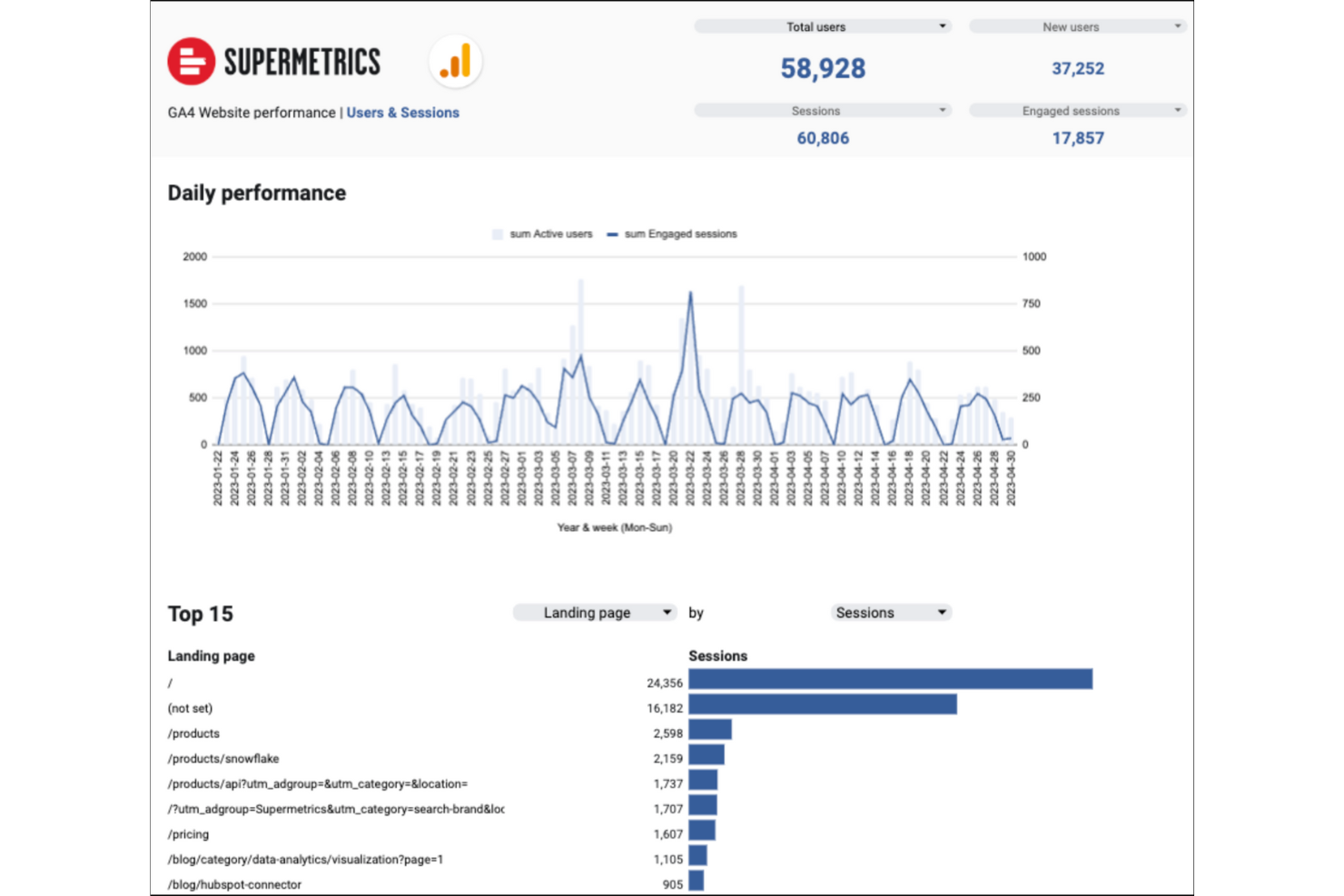10 Best Marketing Analytics Tools Shortlist
Here's my pick of the 10 best software from the 20 tools reviewed.
There are seemingly countless marketing analytics tools available, so figuring out which is best for you is tough. You know you want to gather and analyze data from various marketing channels, providing insights into campaign performance, customer engagement, and return on investment—but now need to figure out which tool is the best fit. I've got you! In this post, I make things simple, leveraging my experience managing marketing strategy for large companies and teams, and using dozens of different marketing analytics solutions to bring you this shortlist of the best marketing analytics tools overall.
Why Trust Our Reviews
We’ve been testing and reviewing marketing software since 2022. As marketing experts ourselves, we know how critical and difficult it is to make the right decision when selecting software.
We invest in deep research to help our audience make better software purchasing decisions. We’ve tested more than 2,000 tools for different marketing use cases and written over 1,000 comprehensive software reviews. Learn how we stay transparent & our software review methodology.
The Best Marketing Analytics Tools Summary
| Tools | Price | |
|---|---|---|
| Social Status | From $6.75/month (billed annually) | Website |
| Brand24 | From $79/month (annually) | Website |
| HubSpot Marketing | From $800/month + $45/month for additional seats | Website |
| Google Analytics | From $50,000/year (billed annually) + free version available | Website |
| Amplitude | Pricing upon request | Website |
| Crazy Egg | From $29/user/month | Website |
| Supermetrics | Pricing upon request | Website |
| Heap | Pricing upon request | Website |
| Optimizely | Pricing upon request | Website |
| Kissmetrics | From $299/month (billed annually) | Website |

Compare Software Specs Side by Side
Use our comparison chart to review and evaluate software specs side-by-side.
Compare SoftwareHow to Choose Marketing Analytics Tools
With so many different marketing analytics tools available, it can be challenging to make decisions on what marketing analytics tool is going to be the best fit for your needs.
As you're shortlisting, trialing, and selecting marketing analytics tools, consider the following:
- What problem are you trying to solve - Start by identifying the marketing analytics feature gap you're trying to fill to clarify the features and functionality the marketing analytics tools needs to provide.
- Who will need to use it - To evaluate cost and requirements, consider who'll be using the software and how many licenses you'll need. You'll need to evaluate if it'll just be the marketing team, or the whole organization that will require access. When that's clear, it's worth considering if you're prioritizing ease of use for all, or speed for your marketing software power users.
- What other tools it needs to work with - Clarify what tools you're replacing, what tools are staying, and the tools you'll need to integrate with, such as accounting, CRM or HR software. You'll need to decide if the tools will need to integrate together, or alternatively, if you can replace multiple tools with one consolidated marketing analytics tools.
- What outcomes are important - Consider the result that the software needs to deliver to be considered a success. Consider what capability you want to gain, or what you want to improve, and how you will be measuring success. For example, an outcome could be the ability to get greater visibility into performance. You could compare marketing analytics tool features until you’re blue in the face but if you aren’t thinking about the outcomes you want to drive, you could be wasting a lot of valuable time.
- How it would work within your organization - Consider the software selection alongside your workflows and delivery methodology. Evaluate what's working well, and the areas that are causing issues that need to be addressed. Remember every business is different — don’t assume that because a tool is popular that it'll work in your organization.
Best Marketing Analytics Tools Reviews
You can use the simple overviews of each tool below to understand how each tool stands out from other marketing analytics tools.
Social Status is a social media analytics and reporting tool designed to help businesses and individuals monitor and analyze their social media performance across multiple channels.
Why I picked Social Status: With a special focus on social media marketing analytics, Social Status automates the creation of social media reports, offering features such as multi-channel analysis, influencer campaign tracking, and ad performance visualization.
The platform's competitor analytics feature particularly stands out. It allows users to track and analyze the social profiles and pages of their competitors while identifying content and strategies that are used to build engagement on platforms like Facebook, Instagram, YouTube, TikTok, and X (Twitter). Users can learn from the best-performing posts of their competitors and use these insights to inform their own social strategies.
Social Status Standout Features and Integrations
Features include a unified dashboard, customizable report templates, influencer campaign tracking with a read-only connection for each creator, social competitor benchmarking, paid and organic breakdowns, and segmentation and filtering options.
Integrations include Facebook Pages, Instagram Professional Profiles, Instagram Stories and Reels, Meta Business Suite, Meta Ads Manager, TikTok Profiles, LinkedIn Company Pages, X (Twitter) Profiles, YouTube Channels, and YouTube Shorts.
Pros and cons
Pros:
- Support for multiple social media platforms
- Automated engagement monitoring
- Instant engagement analysis
Cons:
- Twitter integration is only available on higher tier plans
- Customizing reports can be time consuming
Brand24 is a marketing analytics tool that provides comprehensive insights into brand mentions, audience sentiment, and online engagement, helping businesses refine their marketing strategies and improve their online presence. With features like sentiment analysis, influencer identification, and customizable alerts, Brand24 helps marketers to quickly respond to customer feedback, identify trends, and adjust their strategies accordingly.
Why I picked Brand24: Brand24 excels as a marketing analytics tool by offering real-time tracking and analysis of brand mentions across social media, blogs, forums, and news outlets, enabling businesses to gain a deep understanding of their online reputation and audience engagement. This tool aggregates data on how and where a brand is mentioned, providing valuable insights into customer sentiment, the effectiveness of marketing campaigns, and potential areas for improvement.
Brand24 Standout Features and Integrations
Features include social listening, social media monitoring, a mentions feed, discussion volumes chart, marketing analytics, influencer scoring, sentiment analysis, customizable notifications & alerts, data exporting, and data filtering.
Integrations include Slack and SEMrush.
Pros and cons
Pros:
- Customizable data filters
- User-friendly interface
- Allows users to engage in relevant discussion
Cons:
- Customer support services may be lacking
- Learning curve for new users
HubSpot Marketing is a comprehensive CRM integration tool that offers a wide range of features for managing customer relationships, including marketing automation, sales, support, and chat. Its unique selling point lies in its ability to integrate all these functions into one platform, making it a valuable tool for businesses seeking comprehensive CRM integration.
Why I picked HubSpot Marketing: HubSpot Marketing's unique use case is its marketing automation software, which streamlines marketing activities, increases campaign effectiveness, and nurtures leads with personalized messages and workflows. It offers comprehensive CRM integration, including lead scoring, sales forecasting, and contact management. The software stands out for its wide range of marketing automation tools and seamless integration with other platforms, making it the best choice for businesses looking for a solution to manage and analyze their customer data.
HubSpot Marketing Standout Features and Integrations
Features include workflows and bot builders for creating automated campaigns, email and form automation for routine tasks, cross-channel campaigns extending to SMS and in-product marketing, advanced segmentation, lead scoring, and a visual workflow editor for real-time customization.
Integrations include Gmail, Google Calendar, Outlook, Zapier, Google Ads, Facebook Ads, Zoom, Slack, LinkedIn Sales Navigator, Mailchimp, Instagram, Twitter, Canva, Salesforce, Eventbrite, Stripe, Hotjar, Asana, and Jira.
Pros and cons
Pros:
- Integrated CRM and marketing automation processes
- Access to HubSpot Academy for free resources and certifications
- Advanced content strategy tools
Cons:
- Restrictions with CRM design and development
- Complex learning curve for beginners
Google Analytics allows businesses to monitor and track website traffic to help them see where they’re coming from, what they’re doing, and when they leave.
Why I picked Google Analytics: The platform can help you get robust insights about your website, audience, and digital marketing. Google Analytics is a popular tool that you can use to track your website’s traffic in real-time. It can give you insights into audience metrics, traffic acquisition sources, and conversions.
Google Analytics is a popular choice for organizations that need a tool to help visualize data and business intelligence. Its features are adaptable and powerful enough to help you identify marketing channels that are giving you the best results for your team’s efforts. When using Google Analytics, you can view almost any marketing metric, including bounce rate, goal completions, and top acquisition channels, to help you get a complete understanding of your site’s performance.
Google Analytics Standout Features and Integrations
Features include predictive capabilities, proactive insights, privacy-safe modeling, real-time reporting, acquisition reports, engagement reports, monetization reports, advertising attribution, funnel exploration, segment overlap, and automatic custom tables.
Integrations include Accelevents, CallTrackingMetrics, Freshservice, GetResponse, HoneyBook, Improvado, LiveAgent, Mailchimp, Orange Logic, Rambox, Salesforce, SendGrid, Zapier, Zendesk, Zoho CRM, and other software options.
Pros and cons
Pros:
- It’s simple to execute event configurations
- Easy to implement
- It tracks in-depth visitor behaviors
Cons:
- The user interface is complex
- It’s challenging to sort through all the data
Amplitude helps digital product owners understand the actions users take and identify areas that need to be optimized to increase conversions.
Why I picked Amplitude: The platform allows you to see user flow data for your digital product and identify which actions users most commonly take after signing up. Amplitude can help you measure in-app conversion rates and identify points in your funnel where users are dropping off during your sign-up, upgrade, or purchase processes. You can use the software to segment users into various groups and compare each group’s conversion, engagement, retention rates, and other vital datasets against the rest on the same dashboard.
Amplitude is suitable for organizations of any size that want an intelligence platform that will help them understand their digital products’ users. You can use the platform to understand your users’ behavior, enhance experiences, and retain customers. Amplitude provides a tool that your product intelligence teams can use to get the data and insights necessary to develop excellent product experiences at scale.
Amplitude Standout Features and Integrations
Features include funnel development and analysis, audience segmentation, retention tracking, cohort analysis, data tables, lifetime value analysis, data dashboards, session analysis, conversion optimization, targeted experiments, and behavioral analytics.
Integrations include 1Flow, Adapty, Airship, Bento, BigQuery, Census, Chameleon, Cordial, Datagrail, Enterpret, Flagsmith, Google Analytics, HubSpot, Intercom, Klaviyo, Mailchimp, Marketo, Notion, Optimizely, and other software options.
Pros and cons
Pros:
- User-friendly interface
- Provides extensive data visualizations
- Easy to implement
Cons:
- Updates can negatively impact features
- Documentation is scattered between multiple sites
Crazy Egg helps businesses track how every visitor interacts with their website and get an idea of where they click and how far they scroll down.
Why I picked Crazy Egg: You can use Crazy Egg to take a snapshot of how visitors interact with your website and generate easy-to-read reports that show their behaviors. The software can record visits and learn how people are using your site and see where they might be getting stuck and why it happens. With this information, you can get an excellent understanding of your site’s design and how visitors interact with various elements and the website’s layout.
Crazy Egg works well for businesses of all sizes that need a tool to help them make their websites better. The platform’s A/B testing feature allows you to know with certainty that you picked the right content, color, image, placement, or copy, so your website can convert more visitors into customers. Crazy Egg also provides an editing tool that helps you change your website’s elements, such as colors and fonts, or hide them so you can see how it impacts conversions.
Crazy Egg Standout Features and Integrations
Features include campaign segmentation, split testing, statistical relevance analysis, heatmaps, funnel analysis, a visual editor, behavioral mapping, data dashboards, element analytics, website analytics, dynamic maps, and radial mapping.
Integrations include Convert Experiences, Drupal, Handshake, Joomla, Kameleoon, Magento, Optimizely, Rippling, Shopify, Sitejet, Squarespace, SurveyMonkey, Teamstack, Wix, WordPress, and other software options.
Pros and cons
Pros:
- Responsive customer support
- The survey service is easy to use
- The snapshot analytics is very beneficial
Cons:
- Similar software has more features
- The user interface needs improvement
Supermetrics is a powerful marketing analytics tool designed to streamline data collection and reporting. It helps users gather data from over 150 marketing platforms and compile it into a single, easy-to-read format.
Why I picked Supermetrics: Supermetrics excels at integrating multiple data sources into a unified dashboard. This capability saves time and reduces the complexity of managing diverse marketing campaigns. It also provides powerful data automation features, which enable users to schedule and automate data transfers, ensuring up-to-date reports without manual intervention.
The platform also excels in data accuracy and reliability. By automating the data extraction process, it minimizes human error, ensuring that reports are always based on precise, up-to-date information. The tool also supports extensive customization, allowing users to create tailored dashboards and reports that match their specific needs. Its seamless integration with popular platforms like Google Data Studio and Microsoft Excel makes it easy to visualize and analyze data.
Supermetrics Standout Features and Integrations
Features include cross-channel reporting, data warehousing options, advanced query functions, data blending capabilities, automated data transfers and scheduling, customizable dashboards and reports, real-time data updates, and an extensive library of data connectors.
Integrations include Google Analytics, Facebook Ads, LinkedIn Ads, Google Sheets, Google Data Studio, Microsoft Excel, HubSpot, Mailchimp, Shopify, and Twitter Ads.
Pros and cons
Pros:
- Supports data blending
- Customizable reporting options
- Automated data transfer and scheduling
Cons:
- Dependency on third-party data source availability
- Limited support for less common platforms
Heap helps businesses understand their customers’ complete journeys to help optimize experiences.
Why I picked Heap: The platform will automatically track all website visitors’ behaviors and lets you choose what you want to analyze and preview in your dashboard. Heap will also let you track individual visitors’ behavior and segment them based on their actions. Heap provides a retroactive function that tracks and remembers all activity from each visitor from the time you implement the software on your site, which means their behaviors are available and ready for analysis, even if they weren’t what you initially chose to track.
Heap is suitable for any sized business that needs in-depth information about its website, products, or iOS app activities and conversions. It helps you quickly identify blind spots in your marketing funnels and become aware of where and when to make website improvements. Heap is a beneficial tool to use if you need to get to the bottom of why people engage with your website and test new ideas when you have any.
Heap Standout Features and Integrations
Features include ad-hoc reports, data analysis, key performance indicators, visual analytics, data dashboards, trend and problem indicators, filtered views, forecasting tools, marketing reports, data source connectors, and report exporting.
Integrations include Appcues, BigMarker, Chameleon, Contentsquare, Convert Experiences, Feathery, Flagsmith, Gigasheet, Pipedream, Product Fruits, Rambox, Rippling, Shift, Sitejet, Xplenty, and other software options.
Pros and cons
Pros:
- The user interface is simple
- The dashboards are customizable
- It provides an extensive amount of information
Cons:
- It’s not effective at highlighting data patterns
- The number of features is overwhelming
Optimizely helps businesses perform A/B tests on their websites and products to help them understand which version is best.
Why I picked Optimizely: It uses visual or textual A/B tests to make it simple for you to change your webpage’s designs without changing its code. Optimizely allows you to evaluate visitor touchpoints to collect insights so you can optimize experiences. The software’s Web Experimentation enables you to run website tests, and the Feature Experimentation helps justify new features so you can deploy quality releases.
Optimizely is suitable for ecommerce businesses of any size that need help increasing sales and ROI. Your ecommerce store can use the tool’s functionality to manage your entire business. For example, Optimizely provides an AI that can provide personalized experiences and product recommendations. Also, the Content Management Feature helps you improve digital experiences and manage the entire content lifecycle.
Optimizely Standout Features and Integrations
Features include audience targeting, campaign segmentation, split testing, test scheduling, a visual editor, multivariate testing, testing management, a visual interface, real-time editing, user interface testing, mobile testing, and contextual targeting.
Integrations include Adobe Experience Manager, Aprimo, Bynder, Contentsquare, Google Analytics, Hawksearch, Luminosity Reviews, Marketo Publishing, Privy, Salesforce, Seismic, SEO Toolbox, Slack, Sprout Social, WordPress, and other software options.
Pros and cons
Pros:
- It provides an extensive knowledge base
- Strong customer support
- The UI is easy to use and intuitive
Cons:
- It doesn’t experiment with specific pages
- The reports are lacking
Kissmetrics can help businesses monitor customers’ actions and behaviors toward their content.
Why I picked Kissmetrics: The platform focuses on providing behavior analytics, which is helpful in understanding how visitors react to your content marketing strategies. Kissmetrics allows you to monitor your audiences’ journeys and learn how to optimize your content to keep them coming back. The system lets you create effective A/B tests to help you see how any changes you make to your content perform compared to the original piece, so you can choose the best variations to reach your goals.
Kissmetrics is an excellent choice for marketers that need a robust marketing analytics tool that will cater to their needs. You can leverage the data the platform provides to increase conversions, customer engagement, and general marketing campaign success. Kissmetrics does this via its cognitive analytics feature that enables you to understand how visitors engage with every aspect of your website and lets you see what’s working well so you can make the necessary changes to improve experiences.
Kissmetrics Standout Features and Integrations
Features include campaign management, conversion tracking, multiple site management, goal tracking, referral source tracking, page view tracking, and visitor interaction tracking.
Integrations include CallRail, CallTrackingMetrics, Chameleon, GetResponse, HubSpot CRM, LiveChat, Mailchimp, Marketo, Rambox, Shift, Slack, VWO Insights, Workato, Wrike, YesInsights, and other software options.
Pros and cons
Pros:
- Safely provides extensive amounts of data
- Great customization options
- Excellent tracking capabilities
Cons:
- Customer support needs improvement
- There’s a steep learning curve
Other Marketing Analytics Tools
Here are a few more options that didn’t make the best marketing analytics tools list:
Related Marketing Tool Reviews
If you still haven't found what you're looking for here, check out these tools closely related to digital marketing strategy that we've tested and evaluated.
- Marketing Software
- Marketing Management Software
- Account Based Marketing Software
- Social Media Management Software
- Email Marketing Software
Selection Criteria for Marketing Analytics Tools
Selecting the right marketing analytics tool involves a careful evaluation of what they have to offer. Through extensive personal trials and research, I've developed criteria to guide software buyers towards making an informed decision.
Core Marketing Analytics Tools Functionality - 25% of total weighting score:
- Data Collection and Integration: Ability to aggregate data from diverse sources, ensuring a comprehensive analysis.
- Multi-Channel Tracking: Tracks customer interactions across different channels and devices.
- Dashboard and Visualization: Provides intuitive dashboards and tools for data visualization.
- Campaign Analysis: Offers in-depth insights into campaign performance metrics.
- ROI Measurement: Measures the return on investment for various marketing efforts.
Additional Standout Features - 25% of total weighting score:
- Predictive Analytics: Tools like Adobe Analytics leverage AI to forecast future trends and behaviors, setting them apart.
- Real-time Analytics: Solutions such as Google Analytics offer real-time data insights, enabling immediate strategic adjustments.
- Customer Segmentation: Platforms like HubSpot excel in segmenting customers for targeted marketing strategies.
- Social Media and Sentiment Analysis: Tools such as Sprout Social provide advanced social media monitoring and sentiment analysis.
- Competitor Analysis: Tools offering detailed competitor benchmarks, like SEMrush, provide a competitive edge.
Usability - 10% of total weighting score:
- Intuitive Interface: Prioritize platforms with a user-friendly interface, facilitating quick adoption and ease of use.
- Customizable Dashboards: Preference for tools that allow users to tailor dashboards to their specific needs.
- Accessibility: Tools should be accessible to users of all skill levels, not just data scientists.
Onboarding - 10% of total weighting score:
- Comprehensive Training Resources: Look for platforms offering detailed training videos and documentation.
- Interactive Product Tours: Valuable for new users to quickly familiarize themselves with the tool.
- Responsive Customer Support: Essential for troubleshooting and guiding new users through the onboarding process.
Customer Support - 10% of total weighting score:
- 24/7 Availability: Round-the-clock support for addressing urgent issues.
- Multiple Support Channels: Including live chat, email, and phone support to suit different preferences.
- Knowledge Base: An extensive library of help articles and FAQs for self-service troubleshooting.
Value For Money - 10% of total weighting score:
- Competitive Pricing: Assessing whether the pricing is competitive for the features offered.
- Scalability: Whether the tool can scale with your business needs without exponential cost increases.
- Free Trial or Demo: Tools that offer a free trial or demo allow users to assess value before committing.
Customer Reviews - 10% of total weighting score:
- Positive Feedback: High ratings and positive reviews from current users indicate satisfaction.
- Success Stories: Case studies and testimonials that demonstrate tangible benefits and ROI.
- Community Engagement: Active user communities or forums indicate a healthy user base and provide additional support channels.
These criteria are instrumental in identifying solutions that not only meet the specific needs of a business but also enhance its marketing strategies through actionable insights and data-driven decisions.
Trends in Marketing Analytics Tools for 2024
Here are some trends I’ve noticed for marketing analytics tools technology, plus what they might mean for the future of the marketing industry. I sourced countless product updates, press releases, and release logs to tease out the most important insights.
- Integration and Data Aggregation: Tools like Whatagraph, Easy Insight, and Hevo Data emphasize extensive data integration capabilities, pulling data from a variety of sources including social platforms, CRMs, and financial systems. This integration is crucial for creating a comprehensive view of marketing efforts and customer journeys, aiding in the identification of trends and opportunities across all marketing channels.
- Predictive Analytics and Machine Learning: Tools like Ruler leverage machine learning for impression attribution and budget allocation recommendations, showcasing the trend towards more predictive models of marketing analytics. These features allow for a deeper understanding of marketing effectiveness and customer journeys, pointing to a demand for technology that can forecast trends and optimize strategies.
- Automation and Efficiency: The need for efficiency in managing and optimizing marketing efforts has led to the development of features like Madgicx's automated tools for budget optimization and personalized account-based triggers. This trend towards automation reflects the challenges of managing complex marketing landscapes and the importance of tools that can provide actionable insights with minimal manual intervention.
- User Behavior and Conversion Tracking: Tools such as Google Analytics and Mixpanel focus on tracking user behavior, conversions, and engagement, highlighting the importance of understanding customer interactions with marketing content. This trend towards granular data collection supports the creation of targeted marketing campaigns and optimization of user experiences.
- Data Quality and Management: The emphasis on data quality, as seen in the prioritization of accurate, reliable, and timely data, is critical for making informed marketing decisions. This trend underscores the challenge of managing large data sets and ensuring that data-driven strategies are based on high-quality inputs.
The emphasis on integration, predictive analytics, automation, and high-quality data underscores the industry's move towards more strategic, data-driven decision-making processes.
What are Marketing Analytics Tools?
Marketing analytics tools are digital instruments that collect and analyze data from marketing campaigns and consumer interactions. They track performance across various channels, like social media, email, and websites, providing insights into customer behavior and campaign effectiveness. The purpose is to help businesses understand what works and what doesn't, enabling them to tailor their strategies for maximum impact and efficiency.
Features of Marketing Analytics Tools
Marketing analytics tools are software platforms designed to help businesses and marketers analyze, measure, and improve their marketing efforts. The key features of marketing analytics tools include:
- Data Collection and Integration: They can gather data from multiple sources, such as social media, email campaigns, websites, and CRM systems, ensuring a comprehensive view of marketing activities.
- Multi-Channel Tracking: These tools track user interactions across various channels and devices, helping marketers understand the customer journey and attribution of conversions to the correct marketing touchpoints.
- Dashboard and Visualization: They offer customizable dashboards and data visualization tools to make it easier for users to understand and interpret complex datasets, highlighting trends, patterns, and anomalies in marketing performance.
- Campaign Analysis: These tools analyze the performance of marketing campaigns, measuring metrics such as engagement, conversion rates, and ROI to identify what's working and what isn't.
- Customer Segmentation and Targeting: Marketing analytics tools can segment customers based on behavior, preferences, and demographics, enabling more targeted and personalized marketing strategies.
- Predictive Analytics: Advanced tools use predictive analytics to forecast future trends, customer behaviors, and campaign outcomes, helping marketers make informed decisions.
- Real-time Analytics: They provide real-time data and insights, allowing businesses to quickly adjust their marketing strategies in response to customer behavior and market conditions.
- ROI Measurement: These tools measure the return on investment (ROI) of different marketing channels and campaigns, helping businesses allocate their marketing budget more effectively.
- Competitor Analysis: Some tools include features for monitoring and analyzing competitors’ marketing strategies, performance, and market position.
- Social Media and Sentiment Analysis: They can analyze social media interactions and sentiment, giving insights into public perception and engagement with brands.
By leveraging these features, marketing analytics tools enable businesses to make data-driven decisions, optimize marketing strategies, and ultimately achieve better outcomes from their marketing investments.
Benefits of Marketing Analytics Tools
Marketing analytics tools offer unparalleled insights into campaign performance, consumer behavior, and overall marketing effectiveness, enabling businesses to strategize with precision. Here are five primary benefits these tools bring to the table for users and organizations:
- Enhanced Decision Making: Provides actionable insights for strategic planning. Marketing analytics tools dissect vast amounts of data to highlight what's working and what's not, allowing businesses to make informed decisions that drive better outcomes.
- Increased ROI: Maximizes marketing investments. By pinpointing the most effective channels and strategies, these tools help businesses allocate their budgets more efficiently, leading to higher returns on investment.
- Customer Insights: Delivers a deeper understanding of the target audience. Through detailed analysis of customer data, businesses can tailor their marketing efforts to better match the needs, preferences, and behaviors of their audience, enhancing engagement and conversion.
- Competitive Analysis: Offers a competitive edge. By analyzing market trends and competitor performance, marketing analytics tools provide businesses with the intelligence needed to stay ahead, adapt strategies, and capture market share.
- Performance Tracking: Enables real-time monitoring and optimization. With these tools, businesses can track the performance of their marketing campaigns in real time, making immediate adjustments to optimize for success.
The integration of marketing analytics tools into an organization's strategy equips it with the necessary insights to refine its marketing efforts, personalize customer engagement, and achieve a significant competitive advantage.
Cost & Pricing for Marketing Analytics Tools
Choosing the right marketing analytics tool can be a daunting task, especially for software buyers who are new to the landscape. Here's a breakdown of the typical plan options and pricing for marketing analytics tools, aimed at helping you make an informed decision.
Plan Comparison Table for Marketing Analytics Tools
| Plan Type | Average Price | Common Features Included |
|---|---|---|
| Starter | $20 - $50/month | - Basic analytics features - Limited data sources integration - Basic reporting capabilities - Email support |
| Professional | $100 - $300/month | - Advanced analytics features - Multi-source data integration - Customizable dashboards and reports - Priority email and chat support |
| Premium | $300 - $800/month | - Comprehensive analytics suite - Real-time data processing - Advanced data integration and analysis capabilities - Dedicated support and account management |
| Enterprise | $800 - $1500+/month | - Custom analytics solutions - Unlimited data integration - Full access to all features - 24/7 premium support and a dedicated account manager |
| Free | $0 | - Basic analytics capabilities - Limited data integration - Standard reports - Community support |
When considering a marketing analytics tool, it's essential to assess not only the cost but also the features each plan offers. Ultimately, the right plan should offer the features and support necessary to help you achieve your marketing goals within your budget.
Frequently Asked Questions
Here are a few popular questions answered for your convenience!
What are the 4 different kinds of marketing analytics?
With the amount of value that marketing analytics can provide, it’s tempting to jump right in and try to get advanced analytics immediately. But without the right foundation, it isn’t possible to achieve the right insights. Understanding analytics progression and starting in the right area will increase your success with marketing analytics. The idea is to start with the easiest to implement and learn how they all work together, so you can make better decisions and meet your objectives. Here are the details of the four different types of marketing analytics:
- Descriptive: This is the easiest type of analytics and is commonly used to understand why a specific result happened to help you understand your marketing campaign’s overall performance.
- Diagnostic: Your marketing’s diagnostic analytics can help you understand why a specific occurrence or anomaly happened within your data.
- Predictive: This uses descriptive and diagnostic analytics to determine what’s likely to happen using machine learning.
- Prescriptive: This type of analytics merges descriptive, diagnostic, and predictive analytics to help prescribe or guide you toward an action to take and encourage decision-making.
What is an example of marketing analytics?
Marketing data can come from several sources, and the platform you use can analyze it using various methods and models. Many organizations relentlessly take advantage of this information to identify new ways to maximize ROI, expand their business, and stay ahead of the competition.
For example, doing a top performers analysis can help you discover which audience segments, keywords, times, locations, devices, and other factors provide most of your results. They’re the most important sections of a go-to marketing strategy that you must optimize before anything else. After identifying the aspects that are producing the majority of your results, you can focus more time and resources on the most valuable areas of your marketing strategy.
Additional Analytics Tool Reviews
You'll probably need several tools to cover the whole gambit of needs. Here are some other tool review lists that I recommend checking out:
- Marketing Measurement Tools
- Marketing Planning Tools
- Market Intelligence Software
- Social Media Analytics Software
- Marketing Attribution Software
- Marketing Account Intelligence Software
- Email Marketing Analytics Tools
- Content Analytics Software
- PR Analytics Tools
- Performance Marketing Platforms
Conclusion
As you now know, there are numerous marketing analytics tools available for your business that will suit your needs. These platforms will manage, analyze, and measure your marketing campaign’s performance to maximize its effectiveness and optimize ROI. They’ll help you identify the success of specific campaign activities and help you determine future patterns that can result in successful conversions.
Don't forget to subscribe to The CMO newsletter for more marketing tips, roundups, and reviews.