Think of local SEO as your digital storefront sign. However, instead of catching the eye of people walking past your business, it catches the attention of locals searching for businesses online.
Whether you're a cozy coffee shop in Seattle, a dentist in Denver, or a boutique in downtown Vancouver, mastering local search engine optimization can be the difference between thriving and simply getting by in today's increasingly digital world.
Come with me as I explore the nuts and bolts of local SEO, practical steps to improving your local presence, the best SEO tools to support your efforts, and how to measure your success.
Ready to help local customers find your business? Let's get to it.
What Is Local SEO?
Local SEO is a set of optimization processes that help your business appear when people in your geographic area search online for your products/services.
This involves fine-tuning your online presence - from your website SEO to your Google Business Profile - so that search engines understand precisely where you are, what you do, and why nearby customers should choose you. Local SEO is critical for businesses with physical locations and service area businesses because it revolves around search queries with local intent.
With four in five people using search engines for local queries and ‘Open now near me’ searches increasing by 400 percent, it’s easy to see how brick-and-mortar businesses benefit greatly from local searches. Some of those benefits include:
- Boosts Brand Awareness: Local SEO helps position your business more prominently when customers carry out a local search in search engines or local directories. Thanks to this, more people get to read about your business, even if it doesn’t immediately translate to a sale. After all, people can’t buy from you if they don’t even know what your business does.
- Increases Foot Traffic: Local searches tend to have an element of urgency. People make these local searches at the point of immediate need, which is why 76% of consumers who search for “near me” visit a business within a day. Local businesses optimized for local queries see increased foot traffic, especially those with a complete Google Business Profile and great reviews.
- Higher Lead Conversion Rates: Local SEO rankings boost conversion rates by attracting nearby customers who are ready to purchase. When people search for local businesses, they're often further along in the buying process. They know what they want and just need to find the right provider. By optimizing your online presence for local search, you make it easier for these ready-to-buy customers to find your business, leading to higher conversion rates.
According to Darren Shaw, founder of Whitespark, it’s important to note that local SEO differs from traditional SEO:
How Does Local SEO Work?
To use a simple analogy, local SEO is Google's way of playing matchmaker between searchers and local businesses. But instead of using dating preferences, Google uses a special local search algorithm that considers three main factors:
- Relevance: Google considers whether the business does what the searcher wants. It's like making sure a pizza place shows up when someone's craving pizza, not when they're looking for a hardware store.
- Distance: This factor is especially vital because local searchers don’t want to go too far away from their present location. These days, searchers don't need to type “near me.” Google automatically considers your location. For example, when you search for a “coffee shop” on your phone, Google knows to show you the ones within reach, not across the country.
- Prominence: This is Google's way of checking how well-known and trusted a business is. It looks at your online reviews, how many people check in at your location, your social media presence, and even mentions in local news or directories.
But it gets even more interesting. Google shows local search results in two different ways:
The Local Pack (or Map Pack): When you do a local search, that box that comes up at the top of search results with a map and three businesses listed is the local pack. It’s prime real estate on the search engine results page (SERP).
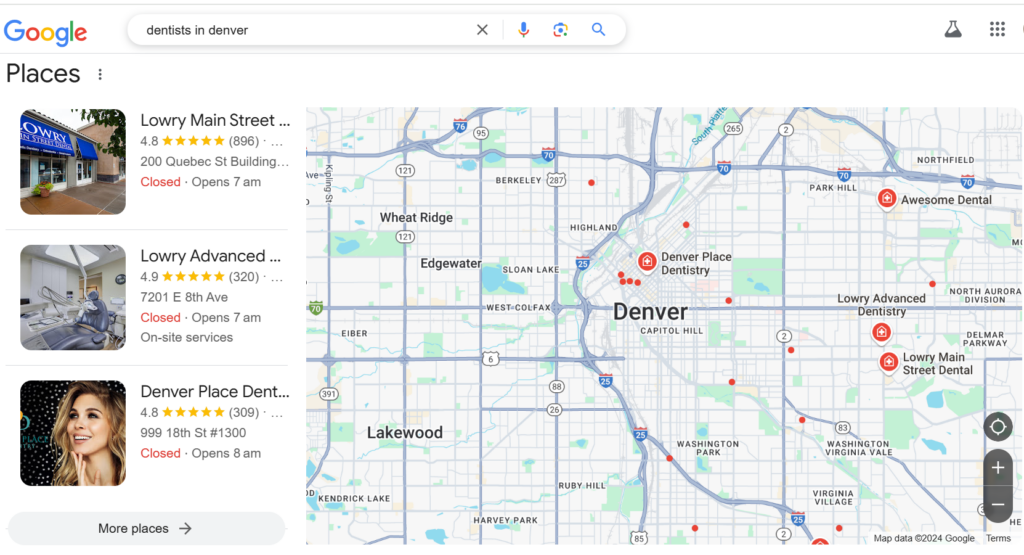
It's like getting a storefront on Main Street instead of a side alley. This pack results show the top three local businesses that best match the search, complete with their key information and a map showing their locations.
The Regular Search Results: Below the local pack, you'll find the traditional ‘blue links’ search results. These work similarly to regular Google searches but with a local twist.
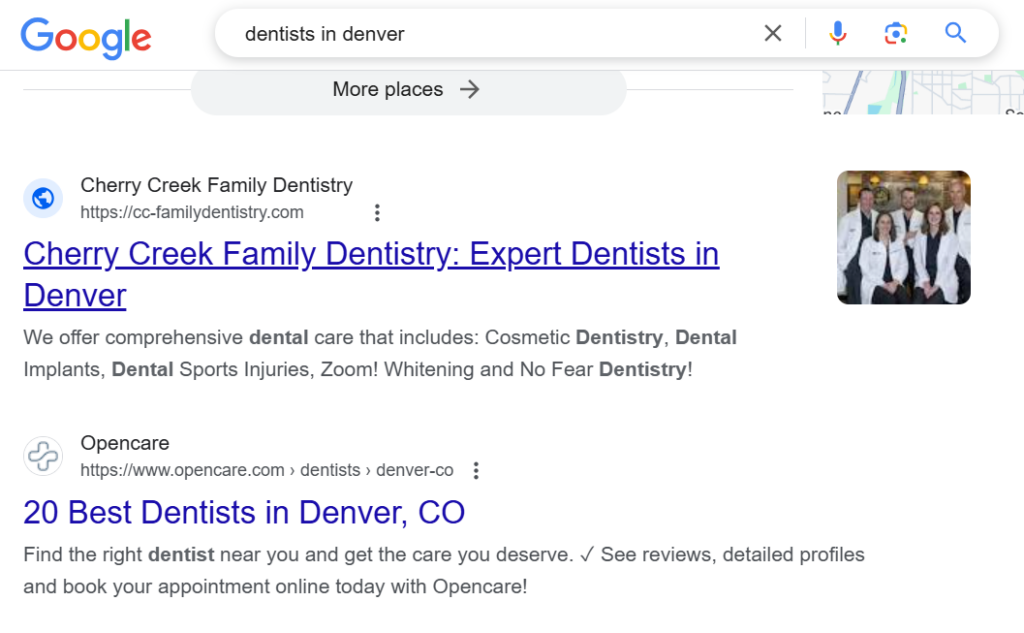
To make all this work, Google pulls information from various sources, but one of the most important is your Google Business Profile (formerly Google My Business). This is similar to your typical run-of-the-mill business card but in digital format. It provides Google with the following details:
- Where you're located (your NAP: Name, Address, Phone number)
- What services or products you offer
- Your business hours
- Customer reviews and ratings
- Photos of your business
Beyond your Google Business Profile, local SEO considers other factors like:
- How well your website works on mobile devices—that’s how most people search nowadays.
- Keywords used in your online reviews
- How consistent your business information is across different online directories
- Social media shares and engagement
- How many people ‘check in’ at your location
Essentially, local SEO is how you create a web of trust and relevance that helps Google confidently recommend your business to local searchers. The better you optimize for these factors, the more likely you are to show up in that coveted local pack or top local results when someone nearby is looking for what you offer.
How To Do Local SEO
Now that you know how local SEO works, here’s a breakdown of how to do it.
1. Take Advantage of Google My Business Optimization
Google My Business (GMB) is a free tool that Google provides. It allows small businesses to manage their online presence. You can easily set up your GMB by following the steps below:
- Log in to your GMB.
- Enter your business information.
- Indicate your business type.
- Choose your physical location or target location.
- Enter your contact information.
- Verify your business.
After your GMB setup, it needs to be properly optimized. Darren Shaw provides a few tips for optimizing Google My Business:
- Be sure to get your primary category right.
- Other categories have a significant impact because they help Google cast a wider net, so don’t forget to add them. Other categories are simply the different things your business does.
- Reviews are essential to ranking and conversion.
- Whatever page you link to from your GMB is Google’s number one source of information for your business. Make sure your title tag on that page has the keywords you want to rank for.
- While pictures are important, have enough copy on the page linked to your GMB. Also, ensure the copy has the keywords you want to rank for.
Accurate business information is essential, so double-check the information you provide. Also, leave no field blank. And keep the business profile updates coming—relevant updates.
2. Do Local Keyword Research
Local keywords are the search terms that'll help you show up when local customers are looking for your type of business. Local keywords have three key elements: what you do (core term), where you do it (location), and how you do it (modifier). With that in mind, here’s how to research local keywords so people can find your business:
- The first step is to start with a list of everything you offer. Think specifics, not generics. For example, instead of stopping at ‘plumbing,’ zero in on specific services like pipe installation, water heater maintenance, and drain unblocking. You can use Google's autocomplete feature to find more ideas. Start typing your service and see what pops up—these suggestions are gold because they're based on real searches. You can also use generative AI to find relevant keywords.
- Then sprinkle in your location details. Be sure to go beyond just your city name. Consider other location details like neighborhood names, nearby cities or towns, and regional nicknames.
- Remember to use modifiers that convert. These are words like ‘near me,’ affordable, ‘top-rated,’ ‘best,’ and ‘emergency.’
- Use Google Keyword Planner, Semrush, and Google Trends to refine your list. Google Keyword Planner is great for checking search volumes and finding related searches. Semrush is perfect for spying on what keywords your local competitors are ranking for. Semrush helps you spot seasonal trends in your area.
- Different searches mean different things, so match your keywords to what people want. The intent behind “emergency plumber near me” is that they need help now. Create location-specific pages for each major area you serve, and include “near me” optimization even though people don't actually type your location.
Remember, local keyword research isn't just about finding the highest search volumes. Sometimes, those super-specific, low-volume keywords can bring in your best customers because they know exactly what they want. The key is finding the right balance between search volume and relevance to your business.
3. Do On-Page SEO for Local Businesses
If local SEO is your storefront sign, on-page SEO is how you decorate it to get customers and Google to notice you. Title tags, meta descriptions, and headers are some of the components that need a bit of optimization. The search engine (and people) reads them to learn about the page. Here are some tips to help with on-page SEO for your local business:
- The title tag is a free advertising space in Google, so add direct response elements like ‘learn more’ or add location where relevant. The title tag should be between 50-60 characters.
- Include your local keyword near the beginning. Use your keyword for the page in your meta description, title tag, and H1 tag.
- The meta description is your window display. Include local keywords and a CTA, but keep it under 150 characters.
- Include your local keywords in your subheading, too, but only when it makes sense.
- Give your images descriptive names and write a descriptive alt text. Include location and relevant local keywords when you can do so naturally.
- Add NAP (Business name, address, and phone number) data as text to your website's header, footer, and contact page. This is vital because other business directories use this information to create your listings.
However, NAP consistency is vital to ensure your business listings are consistent. Also, inconsistent NAP data can make Google see your business as untrustworthy.
4. Manage Your Online Reviews
Customer reviews are crucial to local SEO, and you need to know how to manage your online reviews. But to manage reviews, you first have to have them. How do you get reviews? Simply ask and make it easy for people to find your Google Business Profile.
“You can do this in person, you can do it in a text, you can do it in an email, and you can get near field cards (NFC Google Review Card), ” says Darren Tessitore, the founder of Thrive Reviews, a reputation management company. “There are all kinds of ways of doing it. At Thrive Review, we automate the process. We connect to your customer database, send texts and emails, direct them to a specific landing page, and get them to leave you a good review.”
But what if they leave a bad review? How do you manage those?
Good or bad, you need to respond. “You need to have a human on your group or hire someone like us to go and respond to every single review fast,” explains Darren. “One little tip I’ll give you is to put keywords in your response that relate to your business. You also want to turn on your messaging. Google has a messenger app built into it where they can send you a text message. You need to make sure you have that turned on.”
5. Build Citations and Local Links
Building citations involves adding links on directories like Yelp and TripAdvisor, where you have a listing with your basic contact details. To establish and maintain consistent business citations across directories, you need to:
- Start with an audit. The point of an audit is to assess your current listings to identify any discrepancies that need correcting.
- When you’re sure your citations are consistent, you can start building new ones. Find authoritative platforms that are relevant to your business. Here are some of the most popular citation sources in the US:

- Claim your local listing on any of these platforms and local directory submission sites. Each has a different method, but you can automate this with tools like BrightLocal, Moz, or Semrush Local Listing Management.
With your listings up and consistent, you make it easier to earn local backlinks from local blogs and news outlets. Ask for guest posts, interviews, and event coverage. Usually, they link back to your listings or site whenever your business is mentioned.
6. Use Social Media for Local SEO
Social media profiles show up in search results for local businesses. Moreover, search engines like Google and Bing consider social signals to be one of their local ranking factors, though not a major factor. Social signals include engagement metrics such as likes, shares, and comments. So, how can you boost your social signals and get your profile to rank as part of your local SEO efforts? Here are some practical tips:
- Create high-quality and shareable localized content. People searching for local services will find your content helpful and are more likely to engage, boosting your social signals.
- Remember to geotag your posts. Geotagging involves adding a location tag to your posts, allowing anyone who views them to know where you are. As a business with a physical location, potential customers should see where your business is located.
- Share customer reviews and testimonials on your profiles whenever you get the chance. Social proof is a powerful way of convincing people to try your business.
- Engage with your community. Don’t just post and disappear. Engage people’s comments and answer their questions. This shows active community engagement, a small factor for search engines.
Search engines aren’t the only way people can find you, so take your social presence seriously. Don’t be afraid of showcasing your brand’s personality in your about pages. Utilize ‘link in bio’ to drive users to your website and any other landing pages you may have.
3 Advanced Local SEO Strategies
Here are a couple of local SEO strategies if you're looking to take things up a notch:
1. Local Schema Markup
Local business schema markup is a special language that helps you communicate with search engines more clearly, giving them a detailed business card but in code. When you add schema markup to your website, you're essentially telling search engines, “Hey, here's exactly who we are, where we're located, what hours we're open, and what we offer” — but in a way, they can easily understand and process. You can add local schema markup using a structured data vocabulary known as Schema.org. Here’s how:
- Head over to Schema.org, where you’ll find a comprehensive list of all available markups.
- Choose a schema that corresponds with what you want. Let’s say you want to add a local event. Select event schema markup.
- Pick a text example that matches your information in a JSON-LD format of schema markup.
- Copy and paste the code into a text editor to allow you to enter your details.
- Move the code to your site’s HTML head section.
Google also provides you with a Structured Data Markup Helper that you can use.
2. Voice Search Optimization
People use more natural language for voice queries, similar to talking to another person. It’s a hands-free way to perform searches when people are up and about, commuting, or running errands. This makes it likely to be a local search. So, how do you optimize voice search?
Here are some voice search SEO tips:
- First, you must understand user intent and then research conversational keywords and phrases.
- Utilize your business profile's ‘Questions and Answers’ section to answer FAQs.
- Use natural language to answer questions and organize your content with headers. Include your keywords, but don’t overdo it.
- Use your website content to answer common voice search questions.
- Where you can, work conversational phrases into your responses to reviews and the business description on your Google Business Profile.
Voice search optimization isn’t a one-time thing. Regularly audit and optimize your GBP and website.
3. Multi-Location SEO
With multi-location SEO, you’re looking to improve your search traffic for multiple locations, which makes it a bit more complex. Here’s a step-by-step on how to do it:
- Create dedicated location landing pages on your website for each location. Use a logical structure to make it easier for search engines.
- Use location-specific keywords in each page's title tag and meta description to allow users in each location to find your business.
- Give local users the information they’re searching for by creating localized content for each location.
- Create a Google Business Profile and listings on local directories for each business.
Link building also applies to multiple locations. Seek out bloggers and other media organizations for coverage and backlinking.
Best SEO Tools To Support Your Local SEO Strategy
Having the right local SEO tools in your toolkit can make a ton of difference. While strategy and know-how are crucial, these tools can help you streamline your efforts—from helping you monitor your rankings to managing your local citations and tracking your competitors. Here are some of the most effective tools that can support your local SEO strategy:
Measuring Local SEO Success
Success in local SEO isn't just about implementing strategies—it's also about knowing whether those strategies are actually working. By tracking the right local SEO metrics, you can understand what's driving results and where you need to adjust your approach. After all, you can't improve what you don't measure. Let's look at the key performance indicators (KPIs) that will help you gauge the effectiveness of your local search optimization efforts:
- GMB Impressions: Google My Business has a feature named GMB Insights that allows you to view impressions and see how customers interact with your profile.
- Phone Calls: This helps you measure the percentage of callers who make a purchase or book.
- Local Keyword Rankings: This involves tracking your specific keywords to see which ones your business shows up for in the local search rankings and Google Maps.
- Appointment Bookings: This helps you measure how many people are willing to move forward in the conversion process.
- Foot Traffic Attribution: This metric helps you track how well your local SEO efforts drive people to your business place.
Some specific SEO reporting tools for tracking SEO performance include Google Search Console, GMB Insights, and Google Analytics.
Common Local SEO Mistakes And How To Avoid Them
Here are some local SEO mistakes to check for and how to fix them:
- Inconsistent NAP: This is a common SEO error. This is because it’s easy to mix up information or forget to update your GMB when something changes. So, occasionally, do an audit to ensure that all the information about your business is consistent across all your listings.
- Ignoring Reviews: People talk about local businesses online via reviews. Whether the review is positive or negative, not responding is a mistake. “We’ve seen that when you respond to reviews you do get a bit of visibility jump,” says Christian Hustle, SEO Consultant and founder of Woobound. “Google trusts your profile because you’re very active and engaged with your community.” For positive reviews, thank them for their review and patronage. For the negative ones, acknowledge the problems raised, apologize, and show commitment to fixing the problem.
- Failing to Optimize for Mobile Users: Most people search on mobile phones. Failing to optimize for a better user experience for mobile searches is one of the biggest mistakes you can make. “Always check your mobile to make sure it’s working,” says Christian Hustle. “Make sure everything is smooth and seamless, and there’s no misalignment, images cutting off, or buttons not working. A common one is buttons being too close to each other. The search engine bots can see your layout.”
Making Local SEO Work for You
In today's digital world, local SEO is a powerful tool that connects your business with customers right in your neighborhood when they're ready to buy. We've seen how a well-executed local SEO marketing strategy can boost your online visibility in local searches, increase conversion rates, and help you compete effectively in your local market.
The best part? You don't have to tackle everything at once. Start with the fundamentals: optimize your Google Business Profile, research local keywords that matter to your audience, and ensure your business information is consistent across the web. From there, you can gradually fan out.
Ready to see how your business stacks up in local search? Take the first step today by conducting a quick local SEO audit. Check out our free SEO cheat sheet to identify quick wins and opportunities to improve your local search presence.



