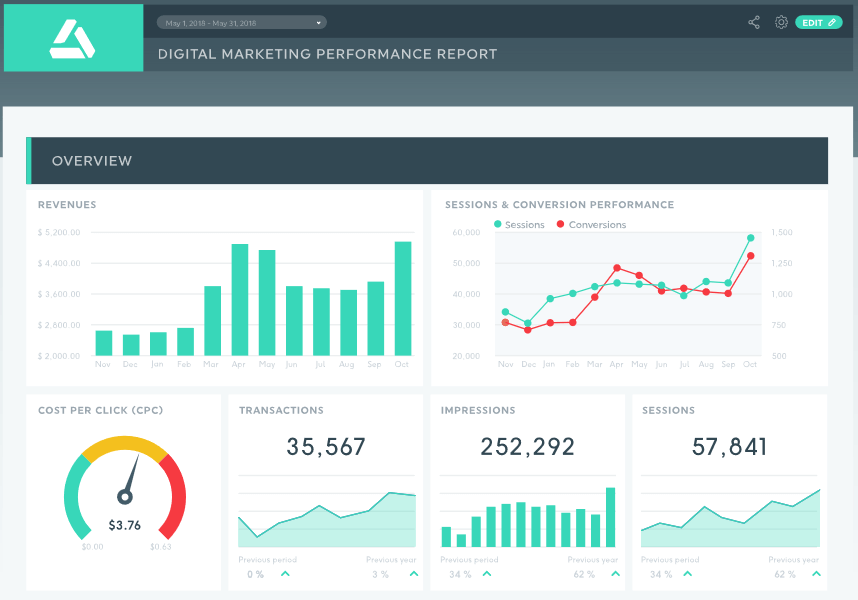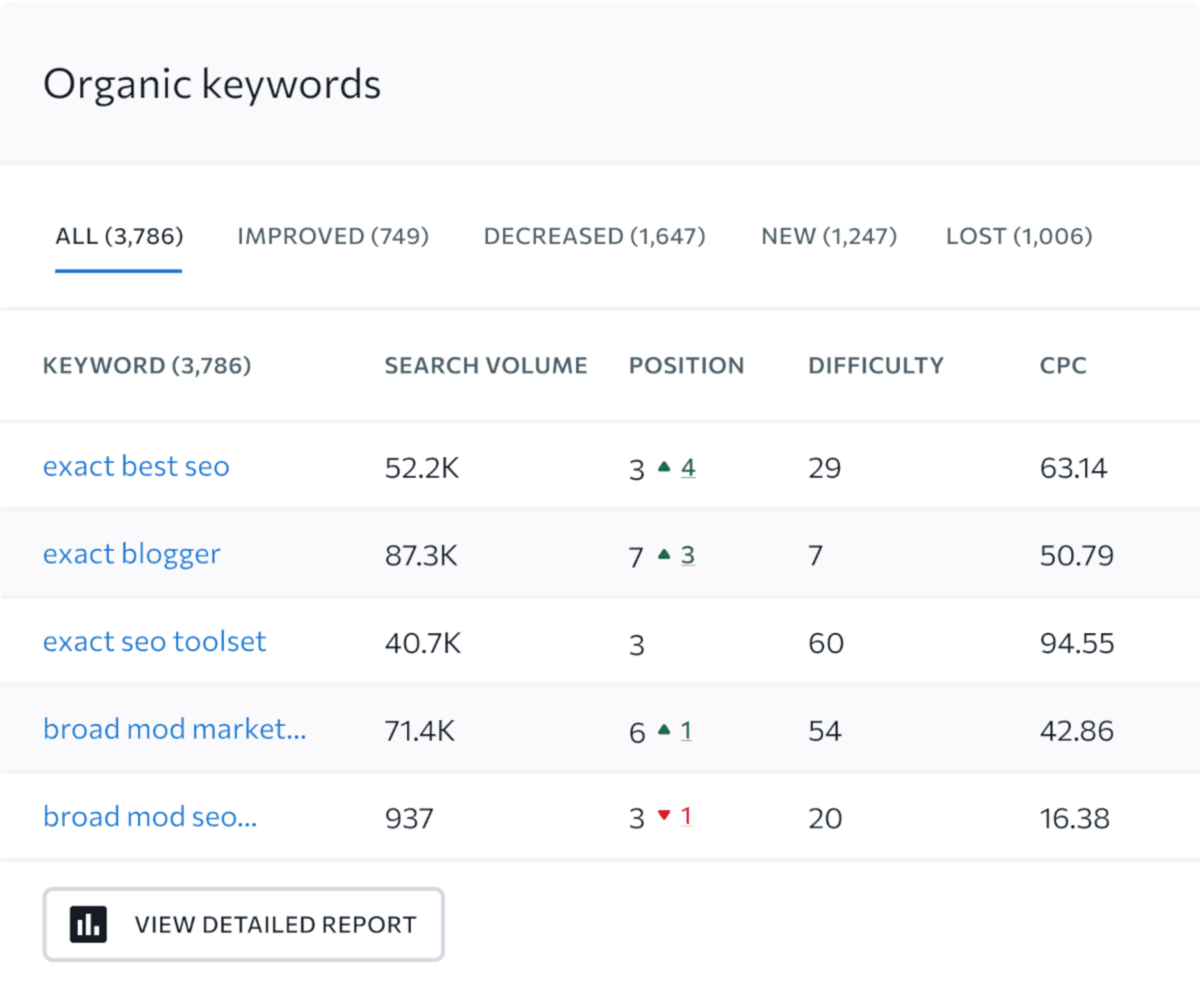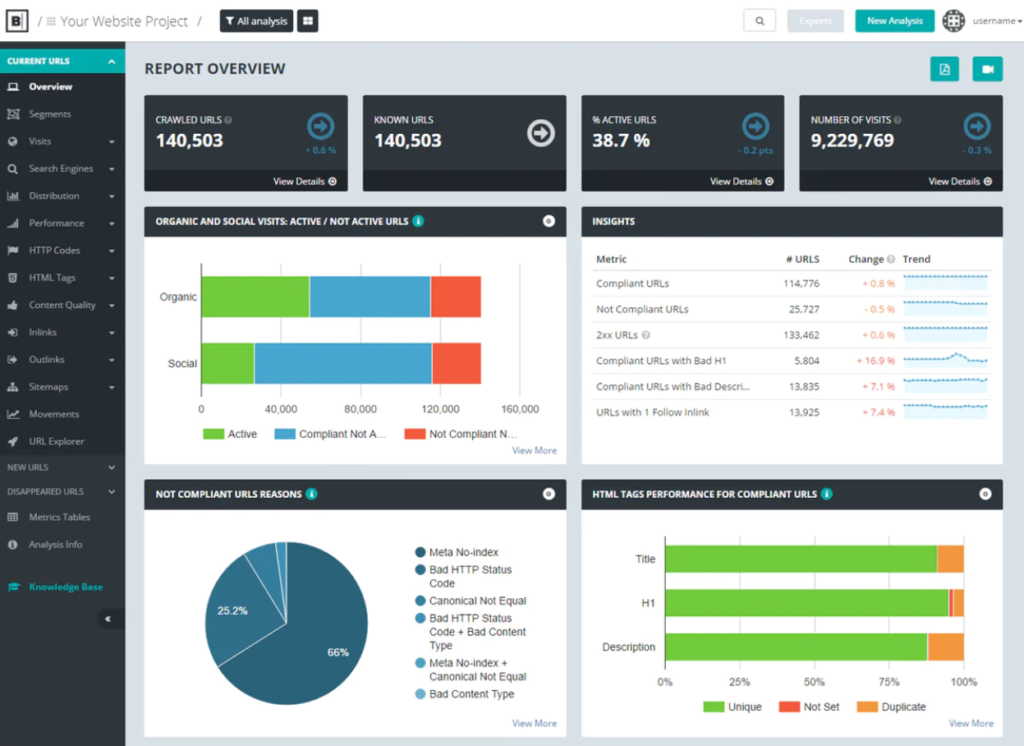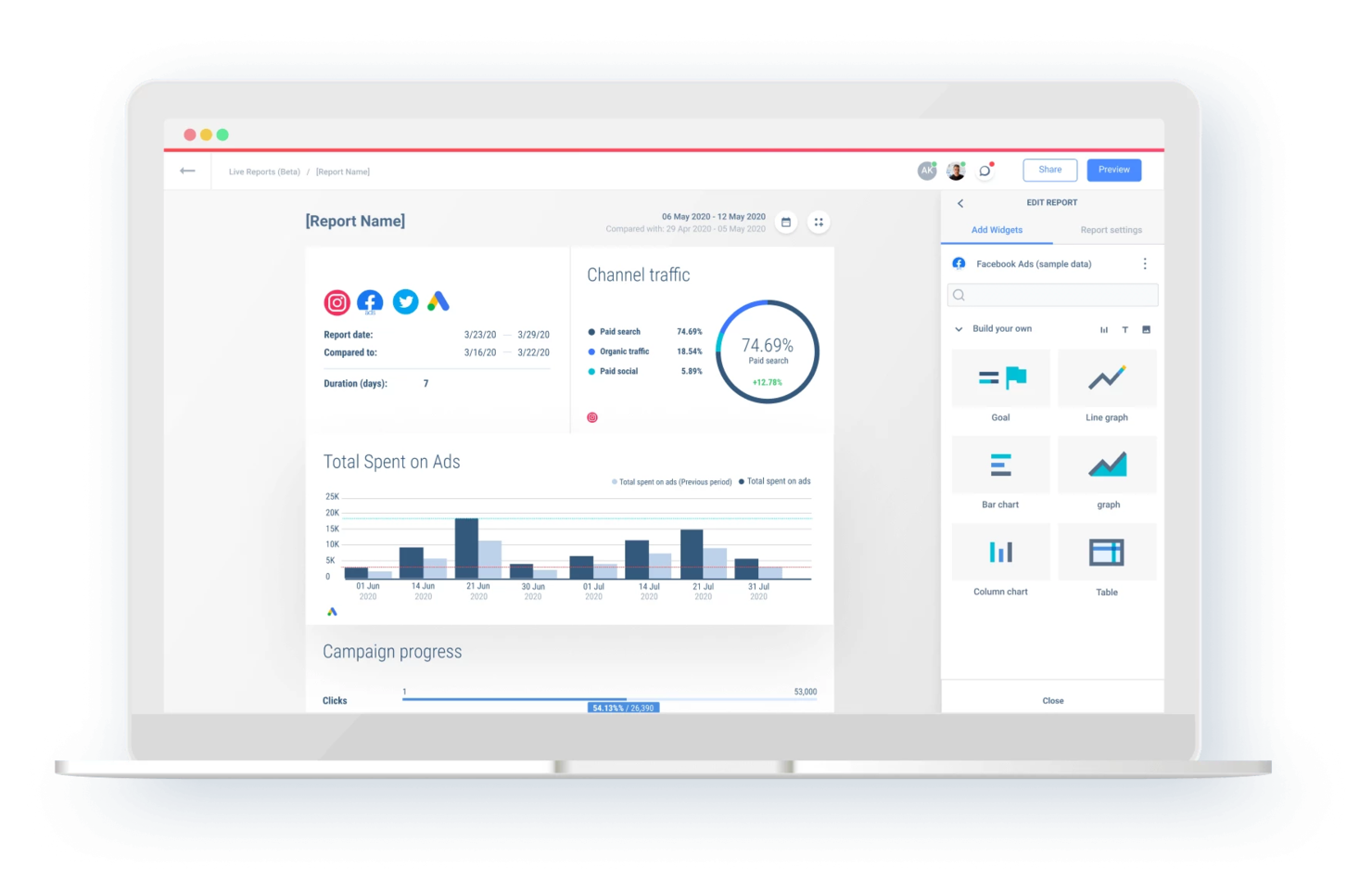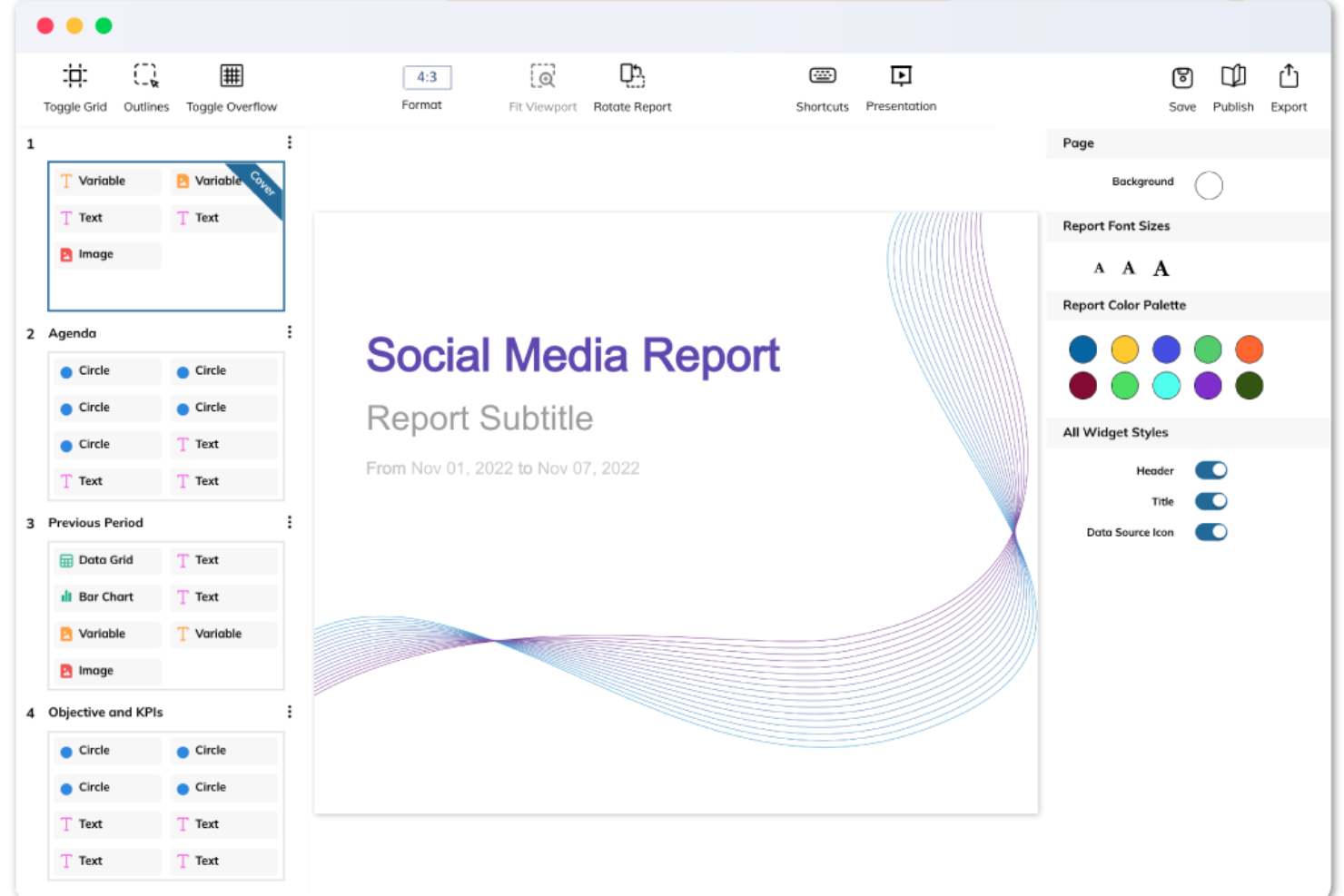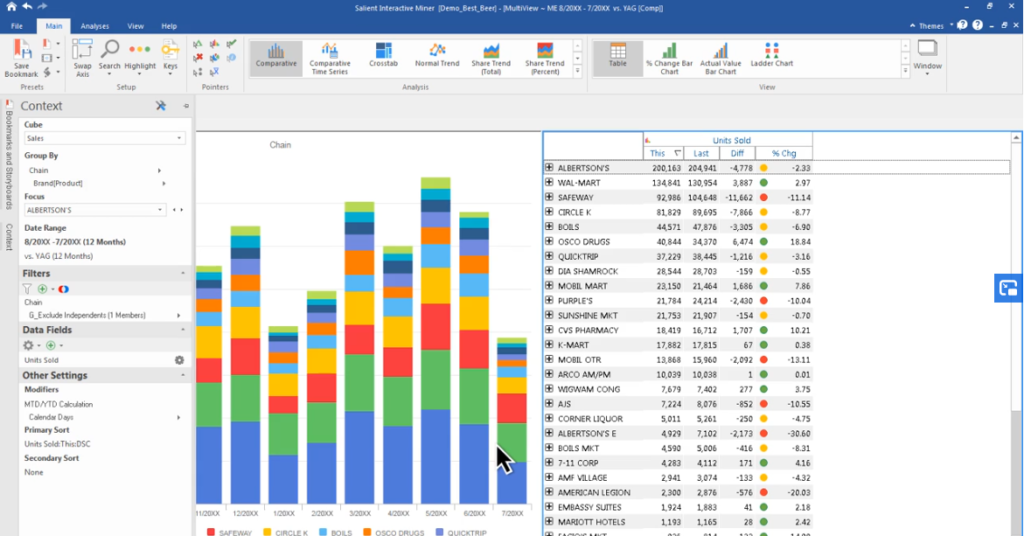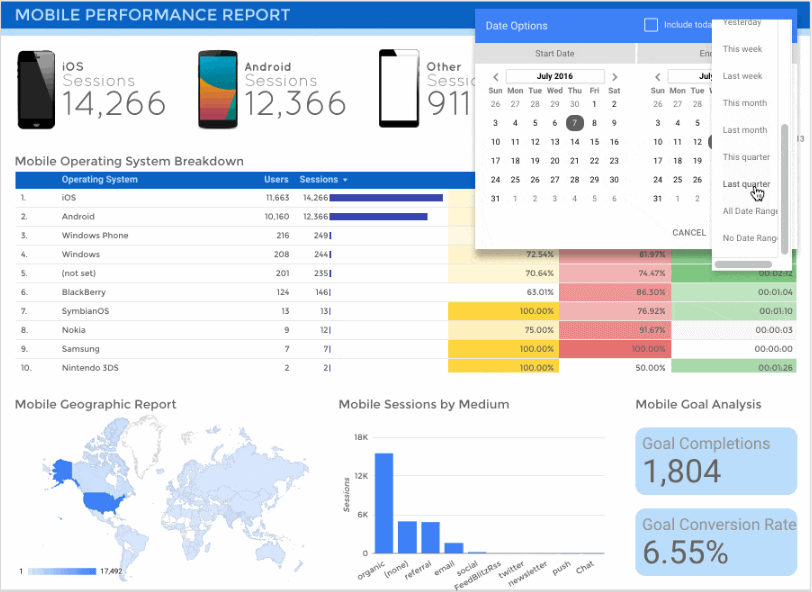10 Best SEO Reporting Tools Shortlist
Here's my pick of the 10 best software from the 15 tools reviewed.
There are so many SEO reporting tools that making a shortlist of the best can be tricky.
You need a tool that has visualization capabilities, tracks the ROI of your SEO efforts, and is user-friendly enough for for team members with varying levels of technical expertise? I mean, I could go on and on with what you are probably looking out for.
But! I've got you covered. In this article, I use my personal experience managing and using dozens of SEO software across different sizes and types of teams to share my picks of the best SEO reporting tools.
Why Trust Our Reviews
We’ve been testing and reviewing marketing software since 2022. As marketing experts ourselves, we know how critical and difficult it is to make the right decision when selecting software.
We invest in deep research to help our audience make better software purchasing decisions. We’ve tested more than 2,000 tools for different marketing use cases and written over 1,000 comprehensive software reviews. Learn how we stay transparent & our software review methodology.
The 10 Best SEO Reporting Tools Summary
| Tools | Price | |
|---|---|---|
| DashThis | From $42/month (billed annually) | Website |
| SE Ranking | From $39/month | Website |
| Klipfolio | From $99/month (billed annually) | Website |
| Whatagraph | From $199/month | Website |
| Geckoboard | From $39/month | Website |
| TapClicks | From $25/user/month | Website |
| Google Data Studio | Free to use | Website |
| Octoboard | From $16.36/month (paid annually) | Website |
| Salient | Pricing upon request | Website |
| Botify | Pricing upon request | Website |

Compare Software Specs Side by Side
Use our comparison chart to review and evaluate software specs side-by-side.
Compare SoftwareHow to Choose SEO Reporting Tools
With so many different SEO reporting tools available, it can be challenging to make decisions on what SEO reporting tool is going to be the best fit for your needs.
As you're shortlisting, trialing, and selecting SEO reporting tools, consider the following:
- What problem are you trying to solve - Start by identifying the SEO reporting tool feature gap you're trying to fill to clarify the features and functionality the SEO reporting tool needs to provide.
- Who will need to use it - To evaluate cost and requirements, consider who'll be using the software and how many licenses you'll need. You'll need to evaluate if it'll just be the marketing team, or the whole organization that will require access. When that's clear, it's worth considering if you're prioritizing ease of use for all, or speed for your marketing software power users.
- What other tools it needs to work with - Clarify what tools you're replacing, what tools are staying, and the tools you'll need to integrate with, such as accounting, CRM or HR software. You'll need to decide if the tools will need to integrate together, or alternatively, if you can replace multiple tools with one consolidated SEO reporting tool.
- What outcomes are important - Consider the result that the software needs to deliver to be considered a success. Consider what capability you want to gain, or what you want to improve, and how you will be measuring success. For example, an outcome could be the ability to get greater visibility into performance. You could compare SEO reporting tool features until you’re blue in the face but if you aren’t thinking about the outcomes you want to drive, you could be wasting a lot of valuable time.
- How it would work within your organization - Consider the software selection alongside your workflows and delivery methodology. Evaluate what's working well, and the areas that are causing issues that need to be addressed. Remember every business is different — don’t assume that because a tool is popular that it'll work in your organization.
Best SEO Dashboard Software Review
What is the best SEO reporting tool? Here’s a brief description of the SEO agency software that is featured on this top 10 list.
DashThis is a comprehensive marketing reporting tool that simplifies the process of creating, customizing, and sharing visually appealing marketing dashboards, helping businesses track and showcase their key performance metrics.
Why I Picked DashThis: DashThis is a robust marketing reporting tool that excels in serving SEO reporting and other marketing reporting needs. With a wide range of pre-built widgets and templates, DashThis simplifies the process of creating visually compelling reports that showcase key SEO metrics, such as organic traffic, keyword rankings, and backlink analysis. You can customize the reports with your branding, add annotations or notes, and easily share them with clients or team members. DashThis offers features like automated data updates, scheduled email reports, and multi-channel reporting, making it a valuable tool for tracking and presenting comprehensive SEO and marketing performance metrics in a professional and efficient manner.
DashThis Standout Features & Integrations
Key features include a wide variety of widgets and visualizations to choose from, including charts, graphs, tables, and gauges. Users can select the most suitable widgets for their data and customize them to effectively present key metrics and performance indicators. DashThis also offers white-label reporting capabilities, allowing users to remove the DashThis branding and present reports under their own branding. This feature is particularly useful for agencies and businesses that want to maintain a consistent and professional brand image while sharing reports with clients or stakeholders.
Integrations include 34+ native integrations like Google Search Console, Bing Ads, Moz, Facebook, Google Ads, Google Analytics 4, Twitter, Ahrefs, Google My Business, Youtube, and Instagram.
Pros and cons
Pros:
- Live shareable link is perfect for external shareholders
- Add proprietary data via CSV file import system
- Unlimited data sources with every account
Cons:
- Few customization options beyond pre-set templates
- No white labeled dashboards with entry level plan
SE Ranking is an all-in-one SEO reporting tool that provides users with detailed analytics about their website’s performance in search engine rankings.
Why I Picked SE Ranking: SE Ranking offers keyword tracking, competitor analysis, and website audit capabilities so users can get a better understanding of where they stand with their competitors. SE Ranking’s audit tool checks for broken links, page speed optimization, duplicate content, and indexability errors. This is important for large enterprises who may manage multiple websites and won't have the time to manually check every website status item every day. SE Ranking’s competitor analysis tool allows users to compare their SEO metrics against those of other websites in their industry. This feature gives agencies insight into how well their website is performing compared to others in terms of organic traffic, keyword rankings, and backlinks so they can determine where there might be areas for improvement.
SE Ranking Standout Features & Integrations
Key features include integrations with tools like Google My Business and the ability to monitor and report on customer reviews across the web. Review management and reputation management are unspoken counterparts to SEO optimization—if you're ranking on Google and your online reviews suck, people still aren't going to click. SE Ranking also has social media management tools, making it a great 'all-in-one' marketing package for those looking for more than just SEO tools.
Integrations include Google Docs, Google My Business, Google Analytics, Google Search Console, and Search Engine Autocomplete.
Pros and cons
Pros:
- Can perform website audits for SEO opportunities
- Social media management tools included
- Tracks website vitals and error reports
Cons:
- Backlink checker may not catch everything
- Keyword popularity data is sometimes shaky
Klipfolio is a business intelligence and analytics platform for importing, modifying, analyzing, and presenting data. Its website analytics dashboard gives you visibility on your SEO data, metrics, and KPIs. You can use Klipfolio to track the website traffic generated by blogs, landing pages, ads, social media, and newsletters.
Why I Picked Klipfolio: Klipfolio is a versatile business intelligence and dashboarding tool that can be effectively used for SEO data aggregation and reporting, with a particular focus on managing and ingesting big data. With its powerful data integration capabilities, Klipfolio can handle large volumes of SEO data, including keyword rankings, organic traffic, backlink data, and other SEO metrics. The tool provides data transformation functionalities, allowing users to clean, manipulate, and combine data to derive meaningful insights. Klipfolio's data ingestion features, such as data blending, automated refresh, and real-time data updates, ensure that users have access to the latest and most accurate SEO data for reporting purposes.
Klipfolio Standout Features & Integrations
Key features include the ability to pull data from virtually anywhere: SQL database, an FTP server, a Google Drive, a hard drive, another SaaS tool, and/or data warehouses. Then, they make it super easy to share reports either by email, Slack, published links, or by adding users. Plus, you can use the Klipfolio editor to get super granular about how you want to present data.
Integrations include 100s of connections (via API) to the web, project, and digital advertising services you use, like ActiveCampaign, AHREFS, Asana, Alexa, Basecamp, Box, Buffer, Ask Nicely, Google Analytics, and honestly anything else you can think of.
Pros and cons
Pros:
- Can convert Google Sheets directly into dashboards
- Hundreds of integrations available via their API
- Huge amounts of data aggregation options
Cons:
- Ingests data rather than generating it so multiple tools would be required in conjunction
- Not SEO specific
Whatagraph is a reporting tool that lets you monitor multiple channels and campaigns simultaneously. You can use it to automate the sending of reports at a pre-selected frequency to avoid missing deadlines. It also has a collaboration feature that lets you simultaneously create and edit reports with your team members.
Why I Picked Whatagraph: While Whatgraph can absolutely be used for website, keyword, and SEO reporting, it also connects to a ton of tools for customer service communications, like CallRail, Salesforce, and Call Tracking Metrics. This makes it an ideal solution for service providers, as they can tie their SEO and PPC campaigns directly to their customer service data in a singular, complete platform. You could easily generate keyword reports and PPC ad data on one dashboard and customer service KPIs on another.
Whatagraph Standout Features & Integrations
Key features include the ability to link multiple reports to a single template, meaning you only have to edit the data once and it will update every report it is attached to. This could be useful if you have an internal dashboard for employees and an external dashboard for stakeholders that use the same information but control access to certain data depending on the audience. You can update and publish them at the same time.
Integrations include 40+ apps, like Google Analytics, Google My Business, Semrush, Amazon Advertising, Facebook, Twitter, YouTube, Ahrefs, Semrush, ActiveCampaign, BigCommerce, WooCommerce, Shopify, BigQuery, Hubspot, Salesforce, CallRail, and Call Tracking Metrics. GoogleSheets integration and a custom API is available for sources not listed.
Pros and cons
Pros:
- Link multiple reports to edit all at once
- Paid ad management tools
- Live dashboards and scheduled PDFs to share
Cons:
- More native integration would be welcomed
- Not SEO specific
Geckoboard is a real-time data dashboard tool that helps businesses monitor and visualize their key metrics in one central place. With its user-friendly interface and extensive integration options, Geckoboard enables teams to display and track data from various sources, allowing for quick and informed decision-making.
Why I Picked Geckoboard: Geckoboard is a highly intuitive tool that can be effectively used for SEO reporting, offering ease of use and streamlined data visualization. With Geckoboard's simple setup process and user-friendly interface, users can effortlessly connect their SEO data sources, such as Google Analytics, Google Search Console, or SEO ranking tools, and create visually appealing dashboards to track key SEO metrics in real-time. The drag-and-drop dashboard builder makes it easy to customize the layout and design, allowing users to highlight the most relevant SEO metrics for their reporting needs. Geckoboard's intuitive interface and seamless integration capabilities make it a valuable tool for SEO reporting, providing a user-friendly experience that saves time and simplifies the process of monitoring and sharing important SEO performance data.
Geckoboard Standout Features & Integrations
Key features include dashboard loops, which is a way to have multiple dashboads cycle one after another on the screen with the intent of connecting your smart device TV for presentations.
Integrations include ActiveCampaign, Aircall, Airtable, Amazon Redshift, Asana, ClickUp, Facebook, Freshdesk, Github, Help Scout, Jira Software, Instagram, Mailchimp, MySQL, Pipedrive, Shopify, TikTok, Twilio, Zendesk, and other apps. You can also use Zapier for additional connects, though that may incur additional costs.
Pros and cons
Pros:
- Pricing discounts for non profits
- Unique focus on being able to present reports
- Very easy to set-up and use
Cons:
- Sending reports via email/Slack not incl. on entry plan
- Not SEO specific
TapClicks is a leading marketing reporting and analytics platform that offers comprehensive data visualization and reporting solutions. With its robust features and integrations, TapClicks allows businesses to aggregate and analyze marketing data from various sources, including those for website status alerts, SEO strategy, keyword tracking, and PPC ads.
Why I Picked TapClicks: TapClicks excels in report flexibility, offering a wide range of features to accommodate visual customizations. Users can fully customize the layout, branding, and color scheme of reports, apply custom themes, and add their logos to maintain a consistent brand identity. TapClicks also provides flexible widget placement, allowing users to arrange and resize visual elements as needed. Users can leverage advanced data visualizations, including charts, graphs, tables, and gauges, and have the ability to add images, rich media, and custom HTML to reports. Additionally, TapClicks offers dynamic filtering options, conditional formatting, and interactive drill-down capabilities for enhanced data exploration and visualization.
TapClicks Standout Features & Integrations
Key features include advanced data calculations including the ability to create new fields from pre-existing data and then run calculations on that data. For example, you could pull data for Facebook reactions, add positive reactions (ha-ha, love, like) and nagetive reactions (sad, angry) find a sentiment percentage in either direction. You'll have access to Excel-like formulas to make calculations, like AVG(volume), COUNT(value), and DAY(date).
Integrations include Spotify Ads, StackAdapt, Facebook Ads, Google Ads, and Google Analytics.
Pros and cons
Pros:
- See your data connections’ status and errors
- Create new fields from pre-existing data
- Hugely customizable reports incl. media, color, shapes
Cons:
- May not be appropriate for smaller teams
- Not SEO specific, very sales-focused
Botify is an advanced SEO platform that empowers businesses to optimize their website's performance and maximize organic visibility in search engines. With its comprehensive suite of tools and features, Botify provides deep insights into website crawlability, technical SEO issues, content optimization, and search engine rankings, helping businesses drive organic traffic and improve their search engine presence.
Why I Picked Botify: Botify can be effectively used in SEO reporting, offering unique features that set it apart from competitors. The platform provides in-depth technical SEO analysis, including website crawlability, indexability, and performance metrics, allowing users to identify and resolve issues that impact search engine visibility. Botify's content analysis capabilities help users optimize their website content for targeted keywords and improve overall relevance. Additionally, Botify offers advanced data visualization and reporting features, enabling users to create customized SEO reports and track key performance indicators over time.
Botify Standout Features & Integrations
Key features include prescribed SEO actions formulated as an automatically prioritized to-do list. Botify will scan your website for SEO improvements and then rank them by potential impact. It then feeds you this data in an easily actionable list, so you can work through what needs to be done step-by-step. This is a unique feature that I haven't seen anywhere else in the SEO reporting space.
Integrations include Bing, Google Cloud, and MarketMuse.
Pros and cons
Pros:
- Robust learning materials like webinars, knowledge base
- Offers consultation and guidance programs
- ActionBoard insights prioritized by estimated impact
Cons:
- Some UI complexity/confusion
- Pricing not transparent + no free trial
Salient is a powerful data visualization and reporting tool that enables businesses to create visually stunning and interactive dashboards. With its intuitive interface and extensive customization options, Salient allows users to present their data in a visually appealing and meaningful way, facilitating data-driven decision-making.
Why I Picked Salient: With Salient's data visualization capabilities, users can create dynamic charts, graphs, and visual representations of organic traffic, keyword rankings, backlink profiles, and other SEO performance indicators. The platform allows for easy integration with SEO tools and data sources, enabling users to import and consolidate SEO data for comprehensive reporting. Salient's customization options, such as color schemes, layouts, and interactive elements, empower users to tailor their SEO reports to specific audiences and highlight the most relevant information.
Salient Standout Features & Integrations
Key features include interactive storytelling capability that allows users to create narratives and walkthroughs within their reports. This feature enables users to guide their audience through the data, highlighting key insights, and providing context to the presented information. By incorporating storytelling elements, Salient enhances the impact and understanding of the data, making it more engaging and actionable for users and their stakeholders.
Integrations include Sage, SAP, Microsoft Dynamic 365, Oracle NetSuite, Quickbooks, Workday, Databricks, Amazon Redshift, SQL, ADP, and other business-oriented apps.
Pros and cons
Pros:
- Salient mobile app for iOS/Android
- 'Best practice' templates included
- Fully interactive, drillable charting
Cons:
- Missing popular SEO source integrations
- Pricing and trial info not transparent
- Not SEO specific
Octoboard is a comprehensive business performance reporting platform that offers a wide range of data integration and visualization capabilities. It enables businesses to easily consolidate and display key metrics from various sources in visually appealing dashboards, providing real-time insights for data-driven decision-making.
Why I Picked Octoboard: Octoboard can be effectively utilized for SEO reporting by ecommerce businesses, offering tailored features to monitor and optimize their online performance. With Octoboard, ecommerce businesses can integrate data from SEO tools, such as Google Analytics and Google Search Console, and visualize key SEO metrics like organic traffic, keyword rankings, and conversion rates. The platform provides customizable dashboards that can be tailored specifically for ecommerce SEO reporting, allowing businesses to track important metrics related to product visibility, search engine performance, and customer acquisition.
Octoboard Standout Features & Integrations
Key features include connections to Open AI and CHatGPT for artificial intelligence-powered insights. You can have these insights sent to your email or Slack weekly or at a preferred frequency. Insights include automated trend reports, machine learning to uncover previously missed opportunities, and 'positive news' collection and display. The latter can be great for client-facing communications.
Integrations include Google Ads, Google Analytics, and Campaign Monitor.
Pros and cons
Pros:
- Monitor competitor domains for SEO, SERP
- Have an ecommerce module for tailored reporting
- SEO, PPC, SERP, and site audits included
Cons:
- Marketing agencies pay more
- CTR calculations can be finicky
Google Data Studio (now: Google Looker) is an online tool for converting data into informative reports and dashboards. You can use Google Data Studio to gather data from spreadsheets or other sources like Google Ads, Google Analytics, and Google BigQuery and combine them in one location.
Why I Picked Google Looker: Google Looker is a powerful tool that can be leveraged by technical users for SEO reporting. With its robust data integration capabilities, Looker allows users to connect and consolidate data from various sources, including SEO platforms, web analytics tools, and databases. Technical users can leverage Looker's advanced querying and transformation capabilities to extract and manipulate SEO data, perform complex calculations, and create custom metrics specific to their SEO reporting needs. Looker's intuitive visualization tools enable technical users to design visually compelling SEO reports, dashboards, and interactive data visualizations, presenting key SEO metrics in a clear and impactful manner.
Google Looker Standout Features & Integrations
Key features include website, SERP, and keyword analytics from the source (Google). No matter what other SEO reporting tools you use, you will most likely have to include Google Looker in your tech stack. You can connect it directly to your website and then feed data from Looker into other platforms for easier manipulation, more flexible calculations, and more visually appealing reports.
Integrations include Google Ads, Google BigQuery, YouTube, and MySQL unlike other free reporting tools that require API modifications to integrate with other systems.
Pros and cons
Pros:
- Great for monitoring multiple sites at once
- Works with the whole Google software suite
- Free to use
Cons:
- Limits on data blending (5 sources only)
- Complex to set-up and learn
Other SEO Report Tools
Here’s a few more SEO ranking report software that didn’t make the top list. If you need additional suggestions for a handy online SEO report, check these out.
Related Marketing Tool Reviews
If you still haven't found what you're looking for here, check out these tools closely related to digital marketing strategy that we've tested and evaluated.
- Marketing Software
- Marketing Management Software
- Account Based Marketing Software
- Social Media Management Software
- Email Marketing Software
Selection Criteria for SEO Reporting Tool
Selecting the right SEO reporting tool involves a careful evaluation of what they have to offer. Through extensive personal trials and research, I've developed criteria to guide software buyers towards making an informed decision.
Core SEO Reporting Tool Functionality: 25% of total weighting score
- Comprehensive keyword tracking to monitor search rankings for targeted keywords.
- Traffic analysis to understand the volume and sources of website visitors.
- Backlink tracking to assess and manage the profile of external sites linking back to yours.
- Competitor analysis to benchmark your site’s performance against others in your industry.
- On-page SEO audits to identify and rectify technical and content-related issues.
Additional Standout Features: 25% of total weighting score
Beyond the basics, standout features can significantly enhance a tool's value:
- Integration with content management systems and analytics software for streamlined workflows.
- Customizable reporting options that allow users to generate reports tailored to specific needs.
- AI-driven insights for predicting trends and recommending actionable SEO strategies.
- Local SEO tracking capabilities for businesses needing to monitor and improve local search visibility.
- Mobile SEO analysis to optimize for increasingly important mobile search rankings.
Usability: 10% of total weighting score
Usability is key to ensuring the tool is accessible to all users, regardless of their technical expertise:
- A user-friendly interface that simplifies navigation and data interpretation.
- Customizable dashboards that highlight key metrics at a glance.
- Visual data presentation, including charts and graphs, for easy comprehension of complex information.
Onboarding: 10% of total weighting score
Effective onboarding facilitates a smooth transition to new software:
- Comprehensive documentation and training materials to help new users get started.
- Interactive tutorials and product tours that demonstrate key features and functionalities.
- Supportive onboarding processes, including webinars and live sessions, to address initial queries.
Customer Support: 10% of total weighting score
Reliable customer support ensures timely assistance:
- Multiple support channels, including email, phone, and live chat, for quick access to help.
- A responsive support team capable of resolving issues efficiently.
- An active user community or forum where users can share tips and solutions.
Value For Money: 10% of total weighting score
Affordability and value are crucial for cost-effective software investment:
- Clear and transparent pricing structures without hidden fees.
- Flexible pricing plans that cater to businesses of various sizes.
- Free trials or demo versions that allow evaluation before purchase.
Customer Reviews: 10% of total weighting score
Customer feedback provides real-world insights into a tool's effectiveness:
- High overall satisfaction ratings that indicate strong user approval.
- Positive feedback on ease of use, customer support, and the impact on SEO performance.
- A significant number of reviews that reflect a broad user base and extensive adoption.
In selecting an SEO reporting tool, it's essential to weigh these criteria according to your business's specific needs and objectives. Remember, the best tool for you is one that balances functionality, usability, and value, empowering you to enhance your online presence effectively.
Trends in SEO Reporting Tools for 2024
Here are some trends I’ve noticed for SEO reporting technology, plus what they might mean for the future of the marketing industry. I sourced countless product updates, press releases, and release logs to tease out the most important insights.
- Integration with Emerging Technologies: The most rapidly evolving SEO reporting tools now boast deeper integrations with AI and machine learning technologies. These integrations are revolutionizing how data is analyzed and presented, offering predictive insights into SEO performance and suggesting actionable strategies for improvement. Such features cater to the growing need for data-driven decision-making in SEO strategies.
- Comprehensive Competitor Analysis: Features enabling deeper and more comprehensive competitor analysis are in high demand. Marketing professionals are looking for tools that not only track keyword rankings but also offer insights into competitors' backlink strategies, content performance, and SERP feature occupancies. This demand is driven by the need to stay ahead in an increasingly competitive digital space.
- Declining Importance of Keyword Density: Interestingly, features focusing on keyword density are becoming less important and demanded. The shift towards more sophisticated content quality metrics and user intent analysis indicates that the industry is moving away from keyword stuffing practices to a more holistic content strategy approach.
This evolution of SEO reporting tools reflects a broader trend towards more sophisticated, integrated, and user-focused SEO practices. For marketing professionals, staying informed about these trends is not just beneficial—it's essential for crafting strategies that are both effective and future-proof.
What are SEO Reporting Tools?
A Search Engine Optimization (SEO) reporting tool is a digital system that reports on any factor that helps your website rank high with search engines like Google and Bing. It might track metrics like keyword usage, URL compliance, link clicks, and more.
Features of SEO Reporting Tools
These are the key features I evaluate when I am looking at SEO reporting tools.
- SEO KPI Tracking: Ability to set your goals and measure progress against them.
- Website Audits: Check website for pro-SEO functionality like fast load times and mobile device optimization.
- Automated Reports: Are reports updated in real-time and ready to distribute with the click of a button? Are the reports customizable, intuitive, and clean?
- Drag-and-Drop Data Visualizations: Can you adjust the way dashboards and reports look with easy, drag-and-drop functionality?
- Rank Tracking: Can you easily and thoroughly track how you rank with SEO indicators when compared to industry standards, general averages, and your competitors?
- Actionable Insights: What 3-5 things can you do right now to try to boost your SEO rank?
- Keyword Tracking: What are you ranking for? What should you be ranking for?
- Data Sources: Is it easy to include and pull data from a variety of data sources? Are the most popular sources built-in and ready to track? Are there any notable omissions?
Benefits of SEO Reporting Tools
SEO reporting tools are indispensable assets for users and organizations aiming to enhance their online visibility and search engine rankings. Here are five primary benefits these tools offer:
- Enhanced Data Analysis: SEO reporting tools break down complex data into actionable insights. This allows users to understand their website's performance in search rankings, enabling strategic decisions that can lead to improved visibility and traffic.
- Time-Saving Automation: Automating repetitive tasks like tracking keyword rankings and generating reports saves significant amounts of time. Users can focus more on strategy and less on manual data compilation, leading to increased productivity and efficiency.
- Competitive Advantage: By offering detailed competitor analysis, SEO reporting tools provide a competitive edge. Businesses can identify what their competitors are doing right and adjust their strategies accordingly to outperform them in search rankings.
- Improved ROI: With precise tracking of which SEO strategies are driving traffic and conversions, these tools help in optimizing marketing spend. Businesses can allocate their budget more effectively, ensuring a better return on investment.
- User Experience Optimization: By highlighting issues that could affect website usability and search engine rankings, such as slow page load times or mobile unfriendliness, SEO reporting tools play a crucial role in improving the overall user experience.
SEO reporting tools are transformative for businesses seeking to navigate the complex landscape of online marketing. Leveraging these tools effectively can lead to enhanced visibility, better engagement, and ultimately, increased revenue for businesses.
Cost & Pricing for SEO Reporting Tools
Selecting the right SEO reporting tool is a critical step for businesses looking to enhance their online visibility and search engine performance. These tools come with a range of pricing and plan options designed to meet the varying needs and budgets of different organizations. From free versions for those just getting started to comprehensive enterprise solutions for large-scale operations, understanding the specifics of each plan can help you choose the most suitable option for your business.
Plan Comparison Table for SEO Reporting Tools
| Plan Type | Average Price | Common Features |
|---|---|---|
| Basic | $0 - $99/month | Keyword tracking, basic analytics, limited reports, and email support |
| Standard | $100 - $499/month | Advanced analytics, competitor analysis, unlimited reports, and chat support |
| Premium | $500 - $999/month | API access, custom features, dedicated account manager, and 24/7 support |
| Enterprise | $1000+/month | Bespoke analytics, integration capabilities, onboarding and training services, and priority support |
| Free | $0 | Basic keyword tracking, limited analytics, and community support |
When considering which plan to choose, weigh the features against your business's specific SEO needs and budget. Opting for a plan that scales with your growth will ensure you always have the right level of support and resources to achieve your SEO objectives.
Need expert help finding the right SEO/SEM Software?
We’ve partnered with the software comparison portal Crozdesk.com to help you find the right solution. Crozdesk’s SEO/SEM Software advisors can give you independent advice and shortlist software products that best fit your specific needs. Our partnership gives you free access to their tailored software selection advice and community negotiated discounts, taking the hassle out of the research process.
It takes just a minute to submit your requirements and they will give you a call at no cost or commitment. You’ll get custom product shortlists covering the top solutions that best fit your specific needs from their team of software experts (via phone or email) and they can even connect you to your choice of the selected vendors. To get started, please submit the form below:
Frequently Asked Questions
Have a few questions about SEO reporting tools and software? Start here:
Are there any free dashboard tools?
How do I build a marketing dashboard?
What is the Google Analytics dashboard for?
Additional Marketing Tool Reviews
Marketing tools come in all shapes and sizes, from social media platform management to website and product reporting. You'll probably need several tools to cover the whole gambit of needs. Here are some other tool review lists that I recommend checking out:
What Do You Think About These Tools?
Have you tried out any search engine ranking report software listed above? Do you rely on a particular SEO strategy template or vary your approach to SEO analysis reports?
Don't forget to subscribe to The CMO newsletter for more marketing tips, roundups, and reviews.