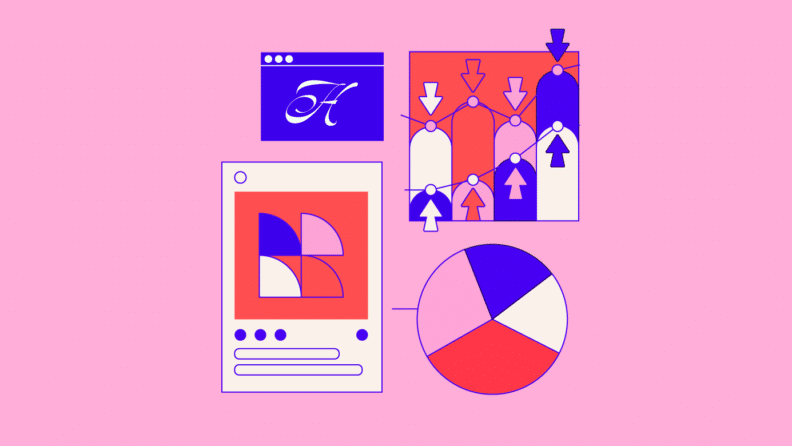Social media reports are a powerful tool for optimizing your social media marketing plan, and as a CMO or marketing leader in a rapidly scaling SaaS company, they should be a key part of your strategy.
With the average individual projected to be active on over six social networks monthly by 2024, brands are under pressure to adapt to the various trends, platforms, and content demands.
A comprehensive social media report is fundamental for social media teams looking to stay on top of their game. You're in the right place if you’re new to social media reporting or looking to refresh your process. In this article, we’re breaking down everything inside an effective social media report, with the bonus of a free social media report template!
Is your social media content effective? It’s time to find out.
What is a Social Media Report?
A social media report is a document that provides a breakdown of your social media performance over a specific period. It includes up-to-date analytics data, strategy analysis, and recommendations.
Consider it as a report card for your social strategy. There are many forms of social media reports, including but not limited to:
- Weekly, Monthly or Quarterly Reports
- Competitor Reports
- Paid Campaign Reports
- Organic vs. Paid Campaign Reports
- Social Listening Reports
- Post Performance Reports
By organizing your analysis of key performance indicators (KPIs) within a social media report, you identify which aspects of your strategy deserve an A and where you require improvement.
What Should a Social Media Report Include?
Now, let’s look at what you put inside your report. From an executive summary to infographics, there’s much to consider when creating a social media report.
An Executive Summary
Your executive summary is a concise but informative overview of the key findings and analysis included in the report. Its goal is to provide busy stakeholders with a snapshot of your social media performance. Consider this a TL;DR (Too Long, Didn’t Read) for your report.
Your Social Media Objectives
After your executive summary, revisit the original goals of your social media growth strategy. This establishes a foundation for your analysis and a benchmark for comparing results. Use this section to highlight any changes to your plan and how social media fits into the broader marketing strategy and business goals.
Your Goals for a Specific Reporting Period
What are your markers for success on the road to your broader social media objectives?
Zoom in on your goals for a specific reporting period. Set goals that align with your reporting period. This can be either:
- Weekly
- Monthly
- Quarterly
- From campaign start to end
Whether you are focused on follower growth or increased content production, align your short-term goals with long-term aspirations. This reinforces the strategic significance of your social media initiatives, which is crucial for gaining support from senior stakeholders.
Audience Insights
In an era of growing distrust in social media, understanding your target audience and what they want out of social media content is not only important but crucial.
According to Gartner, 53% of consumers believe social media's current state has decayed, with generative AI and bots cited as a top concern.
To maintain viewership, expand reach, and improve brand awareness, your organization must create content that exudes authenticity, honesty, and relatability. And achieving this begins with a deep understanding of your audience.
Your organization must create content that exudes authenticity, honesty, and relatability to maintain viewership, expand reach, and improve brand awareness. Achieving this begins with a deep understanding of your audience.
Use your social media report to explore the details and makeup of your audience, including demographics like age, gender, and location, as well as psychographics such as interests, values, and pain points.
Measurement Metrics and KPIs
Outline the social media metrics used to track and analyze performance during your reporting timeframe. This is the real-time data used to measure progress towards your social media goals.
Consider including metrics such as engagement, reach, number of followers, website clicks, or conversion rates. The specific metrics selected for your report will depend on the goals outlined in your strategy.
Performance Analysis
In previous sections, you’ve highlighted your marketing goals and data, but what does it all mean?
Review your social media KPIs and relate each piece of data to real-world organizational impact. For example, are you seeing a rise in retweets on Twitter? Use your performance analysis to explore how this relates to a rising share of voice or expanded brand awareness.
Campaign-Specific Analysis
If you ran specific campaigns during your reporting period, such as Black Friday or a product launch, highlight campaign performance data in its section.
This is necessary to understand the true impact of individual campaigns. And avoid skewing the results of other social media data.
Content Analysis
While your social media metrics provide a helpful overview of your performance, it’s also necessary to highlight the specific pieces of content that contributed to this data.
Which style of content performs best? Is it short-form video, static posts, or thought leadership?
Call out your top-performing posts and identify similarities between them, such as powerful hooks or relatable stories, to understand why they connected with your audience.
Platform Analysis
Your company likely maintains multiple social media accounts, each catering to a different platform with distinct nuances, trends, and audience demographics.
Conduct separate analyses for each platform to understand which networks yield the highest ROI for your marketing efforts.
For example, while your TikTok account may achieve greater organic reach, the audience demographics on LinkedIn could be better aligned with your business, resulting in a higher ROI from LinkedIn when compared.
Analysis of Direct and Indirect Competition
Competitor analysis provides a basis for your brand's role within online communities and the digital sphere. Is your brand falling behind or leading the charge? Benchmark your performance against other brands to identify strengths, weaknesses, and emerging trends.
Recommendations
These are your final recommendations and conclusions for the report. Where should your social media teams go from here? Suggest actionable steps, improvements, and changes to your social media strategy.
How to Create a Social Media Report
Now that you understand what goes inside your social media report, it’s time to construct your own. We’ll break it down step by step so you can be sure your report effectively guides your social media performance.
Step 1: Specify the Readers of Your Social Media Report
Consider your audience for the social media report, specifically their interests and priorities. If your audience includes shareholders and C-suite executives, they're most likely interested in the bottom line, such as ROI and the organizational impact of your efforts.
However, if your report is for your marketing team, provide actionable insights into audience engagement metrics and content performance to empower your team to improve in these areas. Tailor your findings to support the needs of your audience, and keep in mind that a long report only sometimes correlates to an impactful one.
Step 2: Set Specific Goals and Objectives
Take the time to define your goals and objectives upfront. This aligns your readers with the report's purpose and helps you stay on track during the reporting process. It’s best to include the following information in this section:
- Current Social Media Channels: Which social media platforms are you focusing on? Highlight any recent additions or changes to your social mix.
- Original KPIs: Outline the KPIs established in your social media strategy. These could include metrics such as engagement rate, reach, conversions, and brand sentiment.
- Alignment with Business Objectives: Is your organization seeking to expand market share, improve brand awareness, or increase revenue? Highlight how your social media efforts align with broader business goals.
Utilize strategies such as the SMART framework to create a set of well-defined social media goals. When your goals are clear, you are more likely to gain support from other stakeholders, as they’ll understand how social media impacts the business.
Step 3: Select Relevant Metrics
Next, select metrics that align with your goals and provide meaningful insights into your performance. The most important metrics for your business will depend on the nature of your goals, but the key metrics used in most social media reports include:
- Engagement
- Reach
- Audience Growth/Followers
- Shares/Reposts
- Brand Mentions
- Click-through Rate (CTR)
- Conversions
- Top Performing Posts
- Social Sentiment
- Social Share of Voice
- Ad Spend
- Revenue Generated/ROI
Of course, you can go much more in-depth than this. For example, if your objectives involve customer service, you might also look into net promoter scores (NPS) or customer satisfaction scores (CSAT). To learn more about selecting social media metrics that align with your digital marketing goals, check out our guide on measuring social media ROI.
Step 4: Collect Data for the Reporting Period
By now, you are clear on your audience, goals, and the metrics dictating your social media performance. Your next crucial step is data collection.
To ensure thorough analysis, systematically collect and organize your data by social platform. Considering each platform's unique characteristics and benchmarks, this approach guarantees relevance and nuance in your report.
Every social media platform has built-in analytics, but third-party analytics tools are often better for in-depth analytics reporting. Most social media tools provide automated reports for each platform, improving the efficiency of your data collection. If you’re looking to upgrade your social media analytics reporting, take a peek at our round-up of the 20 Best Social Media Management Software.
Step 5: Analyze Your Performance
With your data collected and organized, it's time to make sense of it all. Analyze the source of your engagement, impressions, mentions, and shares. Note the top-performing posts, including recurring trends and the type of content.
“Here’s the thing most people miss about social media reporting,” Peter Murphy Lewis, Founder of Strategic Pete, explains, “It’s not just about the numbers; it’s about the narrative.”
Consider all relevant strategies, actions, and traffic sources that may have influenced the outcomes. This includes evaluating the impact of influencer campaigns, customer reviews, and other marketing campaigns launched during the reporting period.
Step 6: Create Relevant Visuals and Graphs
Remember to include visuals in your report! Data visualization, such as graphs, charts, and infographics, is a great way to make your report more engaging and draw attention to important metrics and takeaways.
Google Sheets, Microsoft PowerPoint, and Excel include features for creating charts and graphs, but if you’d like to create impressive infographics, head over to Canva.
Canva offers hundreds of free, ready-to-edit design templates. But don’t overdo it. Intersperse your visuals throughout the report to maintain interest and impact.
Step 7: Benchmark Against Previous Reporting Periods
Benchmark your current performance against past campaigns or reporting periods. This comparison offers valuable insights into progress, growth, and areas for improvement.
If you’re tracking performance regularly, such as with weekly or monthly reports, create a spreadsheet to track your results over time. Additionally, consider comparing results from the same period as the previous year to account for seasonal trends and fluctuations in audience behavior.
Step 8: Gather and Share Audience Insights
By now, you’ve collected, organized, and analyzed your data, but who are the real people behind your follower count?
This data is undeniably among the most valuable in your social media marketing report, as it enhances your social media efforts and provides guidance for other marketing initiatives.
Dive deep into your social media analytics to gather audience insights such as age, gender, location, interests, and purchasing behavior. Who are your new followers? Where are they coming from? Look into social media tools like Hootsuite or Sprout Social, which are particularly useful for creating custom reports on your target audience. You can also use Google Analytics to track touch points from social media.
Step 9: Share Indirect and Direct Competitor Analysis
Analyze direct and indirect competitors to understand industry trends, audience preferences, and competitive strategies. When analyzing your competitors, look into their content strategy, engagement metrics, audience demographics, and unique selling propositions.
Focus on identifying gaps and opportunities in your competitors' strategies rather than simply comparing metrics. This can uncover areas where you can differentiate yourself and gain a competitive edge.
Step 10: Prepare Campaign Evaluations
As you work through your report, separate your campaign performance, whether paid or organic, from your regular social media data.
Paid campaigns, in particular, offer invaluable insights necessary to comprehend your ROI. Present your insights in a clear and organized manner, and highlighting important campaign metrics such as:
- Conversions
- Cost per click (CPC)
- Click-through rate (CTR)
- Return on ad spend (ROAS)
- Cost per acquisition (CPA)
- Total ad spend
Step 11: Write Recommendations and Next Steps
Translate your insights into actionable recommendations and next steps to drive continuous improvement in your social media strategy.
Tailor your recommendations to address identified areas for improvement. Outline a social media management roadmap for implementing your recommendations, including assigning responsibilities and timelines to ensure accountability and progress tracking.
Step 12: Write Your Executive Summary
Finally, your executive summary. Write a brief and impactful overview of your key findings, insights, and recommendations from your social media report.
Highlight the strategic implications of your analysis and the actionable steps outlined in your recommendations. Keep the executive summary concise yet comprehensive, as the goal is to communicate the value of your social media efforts to stakeholders.
5 Types of Social Media Reports
We’ve covered the crucial steps to creating a social media report, but the contents and data within can differ depending on your reporting audience and goals. Let’s look at five common types of social media reports – paid campaign, competitor, organic vs. paid, social listening, and post-performance.
Paid Campaign Performance Reports
A paid campaign performance report analyzes the performance of your paid social campaigns across all social media channels. Paid social reports are often required for budget allocation and investment analysis. They also serve as a helpful tool for alignment between your sales, marketing, and finance teams. Key metrics covered in these reports include:
- Click-through rate (CTR)
- Cost per click (CPC)
- Conversion rate
- Return on ad spend (ROAS)
- Ad engagement metrics (likes, shares, comments)
Competitor Reports
In-depth competitor reports can serve as a basis for strategy improvement, market analysis, and target audience research. Your acquisition and product teams may also utilize these reports to identify gaps in the market and formulate strategies for customer acquisition and retention.
Competitor reports are most often broken down by platform, prioritizing analysis of the following metrics:
- Follower growth rate
- Engagement rate
- Share of voice
- Top-performing content
- Audience demographics
Organic vs. Paid Campaign Reports
Organic and paid social media campaigns are different beasts, with organic referring to your “free” social media campaigns. Given the cost difference between the two, analyzing which path brings you closer to your goals is essential. A paid vs. free social media comparison offers valuable data points, especially regarding budget approvals or investment reviews.
Your engagement rates are the primary metrics for analysis of paid vs. organic campaigns, but it’s also important to cover:
- Organic reach vs. paid reach
- Conversion rate for organic vs. paid campaigns
- Cost per acquisition (CPA) for organic vs. paid efforts
Social Listening Report
A social listening report analyzes online discussions relevant to your brand, industry, and competitors. Social listening, when powered by social media reputation management tools, lets your marketing teams identify trends, monitor customer sentiment, track competitors, and measure brand perception.
These reports are also helpful for lead generation, customer service, and uncovering partnership opportunities. Metrics covered in a social listening report include:
- Volume of mentions
- Sentiment analysis (positive, negative, neutral)
- Top hashtags and keywords
- Influencer mentions
- Emerging trends and topics
Post Performance Report
Post Performance Reports explore the metrics of individual social media posts. They provide a more granular look into your social media content and help you understand what resonates with your audience.
Key metrics to cover in these reports include:
- Reach and impressions
- Engagement metrics (likes, comments, shares)
- Click-through rate (CTR)
- Conversion rate
- Time of day and day of week performance
Best Practices When Creating a Social Media Report
Let’s take a minute to review the best practices for creating a social media report, including our pro tips for a smooth and efficient reporting process.
Use Social Media Reporting Tools to Make Your Life Easier
Social media reporting tools, also known as social media analytics tools, improve your ability to collect, analyze, and visualize data from multiple social media accounts. Incorporating these tools into your workflow enhances efficiency and accuracy, allowing you to focus on strategic insights rather than manual data collection.
Our top picks for social media reporting software are:
- Brand24: Ideal for social listening
- Agorapulse: Best for measuring ROI
- Rival IQ: Excellent for competitor analysis
- Sendible: Perfect for enterprise brands and agencies
- Cyfe: Offers customizable dashboards
Prepare Your Report With Your Audience in Mind
Create your social media report to suit the audience you’re presenting to, whether that’s your C-suite, sales team, or marketing interns. Tailor the content and insights to address their specific needs and expectations.
Include Visuals in Your Social Media Reports
Visual elements such as charts, graphs, and infographics enhance the readability and impact of your social media reports. Use visuals to highlight key trends, insights, and performance metrics, making complex data more digestible for stakeholders.
Share Key Learnings and Next Steps
Conclude your social media report with a summary of key learnings, actionable recommendations, and next steps for improvement.
Highlight successes, challenges, and opportunities identified during the reporting period and provide clear guidance on how to capitalize on them moving forward.
Social Growth Starts With Strong Reporting!
When it comes to social media reporting, remember that it's not just about the numbers – it's about the stories they tell and the actions they inspire. Your continued growth on social media hinges on your ability to monitor, analyze, and report on your performance.
By following the best practices outlined in this guide and embracing a data-driven approach, you can unlock valuable insights, drive strategic decision-making, and ultimately achieve tremendous success in the hectic world of social media.
Ready to grow? Read our social media growth strategies guide or subscribe to The CMO newsletter. Stay on top of trends and get the latest tips, resources, and guides from our community of seasoned marketing leaders straight to your inbox.