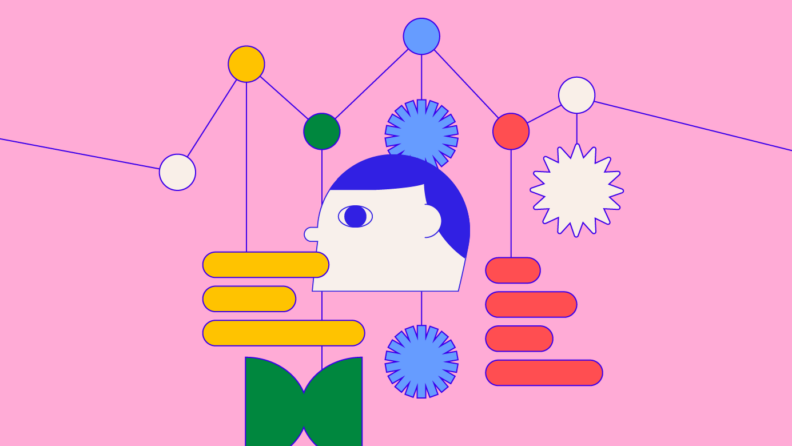According to the Baymard Institute, which tracks customer journey analytics online, a shocking 69.99% of ecommerce shoppers abandon their carts and bounce without completing the sale. If you're an online marketer or you've ever had a conversation with a brand manager about customer journey analytics, that stat should set your hair on fire.
Almost seven out of 10 people do the internet equivalent of filling their shopping cart, walking to the checkout aisle, smiling at the clerk, and then dumping it all on the floor and leaving the store.
That's customer churn, and it's arguably the single most frustrating thing about selling online. You're never going to get that 70% down to zero, but even a tiny reduction in the bounce rate can make you far more profitable than you are right now. That starts with a study of customer journey analytics, together with a plan to improve customer experience and drive better sales.
What Is Customer Journey Analytics?
Customer journey analytics is a powerful tool that lets you review the customer journey, break down customer behavior, and develop actionable insights into why your site visitors are doing what they do.
If, for example, you're trying to figure out why 70% of your customers are dropping their shopping cart, analyzing the customer journey might show you that half those bounces happen when the platform asks customers for their email addresses. In this case, it's a fair bet that your pop-up is driving customers away. The solution could be as simple as getting rid of the pop-up, followed by monitoring to see if that made a difference.
Customer Journey Analytics Vs Customer Journey Mapping
Customer journey analytics and customer journey mapping are similar, but the analytics part of mapping the customer journey is an extra step that makes the data from your mapping useful. In its most basic form, customer journey mapping looks over the usual metrics, such as click rate, time on page, etc., to essentially tell a story about what your customers do when they find your site.
A good way to picture this is to imagine you run a site that offers insurance quotes and ends the sales funnel with an offer to broker a policy. Your customer journey map shows you're getting a lot of visitors from your Twitter links, and these customers usually spend a few minutes reading your landing page before using your policy finder tool to drill down to a term life insurance policy. The map then shows that most of them click through to the cart and bounce out when the system asks for their payment information.
Customer Analytics Insights
Customer journey analytics starts with this map and then builds on it with advanced analytical tools. Using your marketing analytics platform to review your social media CRM, you notice the Twitter visitors are generally looking for term life insurance, while your Facebook visitors are more interested in whole life policies. In this case, it's a good idea to pitch term life quotes on Twitter and focus your Facebook content on whole life quotes. Here's some insight into what can be learned from customer journey analytics using the same example:
- Finding good news: The map shows visitors often spend a few minutes reading your landing page before moving on to your policy finder tool. Your marketing analytics tools reveal this part of the customer experience is working well. As a result, you veto suggestions to update the content on this part of your site and keep things the way they are.
- Spotting issues: The map shows your visitors are dropping off while using the policy tool at a fairly consistent rate, but the bounce rate triples when visitors are asked for personal and demographic data. Your analytics insight here is that casual visitors aren't comfortable giving out this information. The solution might be to move that part of the process to later on when your visitors are more invested in getting their quote and probably more likely to part with the necessary information.
- Analyzing customer behavior: The last stage of the customer journey map shows the highest bounce rate at the payment screen when it's time to buy the policy they've chosen. At first, you might think this means they aren't serious about buying a policy—but when you look over your analytics touchpoints, you can see that the average cart-abandoner lingers over the checkout screen for an average of 10 minutes before leaving. This suggests they're thinking it over before deciding not to commit. In this case, your action might be to offer alternative payment methods or change the target customer interactions from making a sale to contacting an agent, which could drive higher conversion and save a fraction of your would-be sales.
Key Metrics In Tracking Customer Journey Analytics
There's a pretty standard set of customer metrics you're going to be using for this process. Since the earliest days of the internet, even back when people had to visit a web page and then call customer service to finish a sale, marketers have been tracking a few key data points.
Most CMOs know what these are because it's pretty much customer experience 101, but a quick primer doesn't hurt. The main customer behavior metrics include:
- Impressions: This tells you many times your content has been displayed. It's not spectacularly informative for most marketing managers, since you're often paying a social media platform or other advertiser for a set number of impressions. It says nothing about what people have done after your content was offered to them.
- Reach: This is the number of potential new customers who have seen your content. These are the folks who clicked a link, expanded a detail, or lingered long enough that it's reasonable to assume they read what your sales team wrote. This is the true start of the customer journey since these are the first real impressions you've made.
- Time on page: This is how long your visitors stayed on any given page. Be careful here, since an average is going to lump together the casual hit-and-quit visitors with people who opened your content in one tab, watched videos in another tab, then went on vacation for a week with their computer still displaying your content. It's better to drill down to more granular details for median and mode of time, rather than the mean.
- Clicks: Customer clicks tell you how attractive your links are to casual visitors. Industry standards define a click as the act of clicking itself, even if the visitor doesn't make it through to your site because the link is down or the connection is lost.
- Click-through rate: Say you send out 1,000 emails to people you think might like a new insurance policy. Of those people, 998 saw the email but didn't do anything with it. Two people, however, clicked through the link you sent and visited your site. That gives you a click-through rate of two per 1,000, or 0.02.
- Engagement rate: This is a decent measure of how engaging and interesting people are finding your content. Divide the number of clicks you're getting by the total number of impressions.
- Conversion rate: This tells you how successful you've been at driving customers into your funnel and bringing them to the sales decision point.
- Sales: This is how many sales you actually made.
Benefits Of Customer Journey Analytics
You get a lot out of using solid customer journey analytics. While it's typically more work than simple customer journey mapping, the rewards of understanding real-time customer interactions with your brand are legion.
Ideally, your analytics software can pull together several customer journey analytics tools to draw customer feedback and behavior from multiple customer touchpoints to generate useful behavioral data you can use.
There's a lot of upside to using a good customer data platform. Some of the benefits include:
Understanding Your Customers
Customer journey analytics gives you a much better understanding of who you're marketing to and what silos they're coming to you from. You're going to market term life insurance differently to a senior citizen than you would to a twenty-something, and the customer support you pay for will look different depending on your core customer base.
Lower Customer Churn
Reducing customer churn is almost an end in itself. This one issue reaches into almost every part of the customer journey and affects your time on site, conversions, CRM, and ultimately your sales numbers.
Improve Customer Experience
Good product management has knock-on effects downstream. Your feedback efforts should start to return data indicating better customer engagement, higher volume, greater efficiency, and a better customer experience. Even the metrics you don't see will improve when customer needs are met, which acts as a kind of behind-the-scenes buff to your numbers.
Better Business Outcomes
You can expect to see some much better business outcomes with improved customer journey analytics. Even something as simple as normal a/b testing on social media generates valuable customer insight. This leads to better workflow and improves efficiency, which ultimately results in a more profitable company and a higher operating budget.
How to Use Customer Journey Analytics in 3 Steps
Everything we've covered so far is important for promoting better customer interactions and reducing your churn rate. Putting it all together helps improve customer satisfaction and retention. No matter what software you're using, whether it's Adobe or Google Analytics, the process of assembling and implementing data-driven messaging and building a set of personalized experiences for your customers is generally the same. Follow these steps to use customer journey analytics effectively:
- Map the Customer Journey and Collect Data: This is crucial to everything that you do downstream. Get the best data that you can and chop it up into manageable bites.
- Analyze Customer Behaviour and Connect the Dots: Everything in the world is connected in some way to everything else. Try to ignore that fact and zero in on the most useful bits. What those are depends on your brand and the data you're analyzing. Pick a few key points and learn what they can teach you about your public.
- Use Insights to Make Data-Informed Actions: The point of all of this is to make steady improvements and succeed where others are losing 7 out of 10 of their customers at the checkout stage. Make changes in response to your insights, then repeat the cycle and look for signs if it's working or not. Track your marketing performance data and then refine, refine, refine.
Pulling It All Together
Now you know what customer journey analytics is and how it can help you stay ahead of the game, check out some of our other related articles like how predictive analytics can help you plan for the future. Be sure to subscribe to the CMO newsletter for our recommended tools, techniques and trend insights.