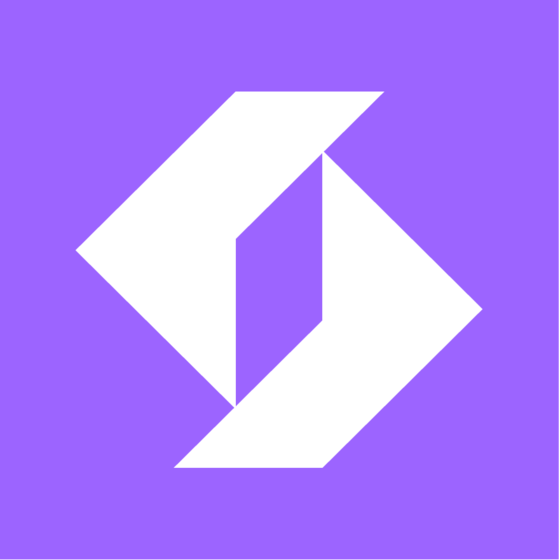Pricing varies widely based on features like automation capabilities, user limits, and customer support levels
Upfront costs often don't reflect total spend due to add-ons, integration fees, and potential overage charges for exceeding usage limits
Smart buyers focus on potential ROI and scalability, not just price. Consider how the software will grow with your team and impact your marketing outcomes
If you’re comparing marketing software pricing to make a smart investment, you’re in the right place! Between unclear tiers, feature gating, and hidden add-ons, it’s easy for budgets to balloon especially when multiple teams are involved.
Whether you're leading procurement or managing a marketing budget, this guide breaks down what you need to know: common pricing models, typical costs, hidden fees, and how to evaluate ROI. Let’s simplify the buying process so you can get the best value.
The CMO’s Marketing Software Cost Calculator
What Factors Influence SaaS Marketing Software Pricing?
When choosing SaaS marketing software, you'll find pricing varies based on several key factors that directly impact your team's ability to execute campaigns and measure results. Here's a breakdown of the main pricing influencers:
| Factor | How It Affects Pricing |
| Contacts/Emails Included | The number of contacts or email sends allowed can significantly impact price. Expect to pay $50-$100 more per month for every additional 10,000 contacts. |
| Campaign Limits | Some plans restrict the number of campaigns you can run simultaneously. Unlimited campaigns might cost $100-$200 more per month than basic tiers. |
| CRM Integration | Advanced CRM integrations often come at a premium, potentially adding $50-$150 to monthly costs depending on complexity. |
| Automation Capabilities | More sophisticated automation features like multi-step workflows can increase pricing by $100-$300 per month. |
| Reporting Depth | Advanced analytics and custom reporting options might add $75-$200 to monthly costs compared to basic reporting tiers. |
| API Access | Full API access for custom integrations typically comes with higher-tier plans, potentially increasing costs by $100-$250 monthly. |
SaaS Marketing Software Price Comparison
| Tool | Best For | Trial Info | Price | ||
|---|---|---|---|---|---|
| 1 | Best for custom marketing consent experiences | Free trial + free demo available | From $150/month (billed annually) | Website | |
| 2 | Best for marketing workflow planning | Freemium version available | From $10/user/month (min of 2 seats) | Website | |
| 3 | Best for managing large-scale data | Free demo available | Pricing upon request | Website | |
| 4 | Best for comprehensive social media management | 30-day free trial + free demo available | From $199/user/month (billed annually) | Website | |
| 5 | Best B2B marketing automation tool | Free demo available | From $1250/month | Website | |
| 6 | Best for local business marketing | Free demo available | Pricing upon request | Website | |
| 7 | Best for partnership marketing | Free demo available | Pricing upon request | Website | |
| 8 | Best for automated lead routing | Free demo available | Pricing upon request | Website | |
| 9 | best for email marketing | 30-day free trial | From $9/user/month | Website | |
| 10 | Best for driving organic engagement | Free demo available | Available upon request | Website |
Understanding Pricing Models
You'll encounter various pricing models for SaaS marketing software and the choice you make could significantly impact your total cost. While a per-user model might seem straightforward, it could lead to unexpected expenses as your team grows.
Understanding these models helps you avoid surprises and choose a plan that aligns with your budget and scalability needs. Here's a breakdown of common SaaS marketing software pricing models:
| Pricing Model | How It Works | What to Watch For |
| Per user or seat | You pay a fixed amount for each team member who needs access | Can become expensive as your team grows; ensure you're not paying for unused seats |
| Per usage | Costs are based on your actual consumption of features or resources | Usage spikes can lead to unexpectedly high bills; set alerts for usage thresholds |
| Tiered subscription | Plans offer different feature sets at increasing price points | Higher tiers may include features you don't need; assess if upgrades are worth the cost |
| Custom quote | Vendor provides a tailored price based on your specific needs | Negotiations can be time-consuming; get a clear breakdown of what's included |
| Pay-as-you-go or annual | Choose between monthly flexibility or discounted yearly commitment | Annual plans offer savings but less flexibility; ensure long-term fit before committing |
Typical Pricing by Company Size
SaaS marketing software pricing often scales with your business, offering more advanced features as you grow. Here's a breakdown of what you can expect at different company sizes:
| Company Size | Typical Price Range | What's Usually Included | Common Use Cases & Vendors |
| Small business | $19–$99/month | Basic email marketing, simple automation, limited contacts. Upgrades needed for CRM integration, advanced reporting | Email newsletters, basic lead capture. Mailchimp, Constant Contact, SendinBlue |
| Mid-size business | $100–$499/month | Multi-channel campaigns, advanced automation, CRM integration. Add-ons for AI-powered features, custom integrations | Lead nurturing, content personalization. HubSpot, ActiveCampaign, Klaviyo |
| Large business | $500–$1,999/month | Omnichannel marketing, advanced analytics, API access. Upgrades for dedicated support, custom data connectors | Complex automation workflows, predictive analytics. Marketo, Pardot, Eloqua |
| Enterprise | $2,000+/month | Full-suite marketing platform, AI-driven insights, unlimited contacts. Add-ons for industry-specific compliance, global data centers | Cross-functional team collaboration, multi-brand management. Salesforce Marketing Cloud, Adobe Experience Cloud, Oracle CX Marketing |
Hidden & Add-On Costs to Watch For
The sticker price is just the start. When evaluating SaaS marketing platforms, it’s important to look beyond the base subscription cost and factor in potential hidden fees. These additional charges for things like data migration, API access, or advanced reporting can quietly add up and impact your overall ROI. Here’s a breakdown of common hidden and add-on costs to keep on your radar:
| Cost Type | Description and Examples |
| Onboarding/setup fees | One-time costs for account setup or data migration. HubSpot charges up to $3,000 for onboarding, while Salesforce's setup fees can reach $5,000 for complex implementations |
| Training or certifications | Costs for learning materials or official certifications. Marketo charges $995 for its core certification exam, and Pardot's training courses range from $500 to $3,500 |
| Premium support | Upgraded support tiers with faster response times or dedicated reps. Mailchimp's premium support starts at $299/month, while Constant Contact charges $50/month for priority support |
| Integrations beyond standard set | Fees for connecting to additional tools or custom integrations. ActiveCampaign charges $20-$40/month for certain CRM integrations, and Klaviyo's custom API work starts at $150/hour |
| Usage overages | Charges for exceeding plan limits on contacts, emails, or other metrics. SendinBlue charges $10 per 1,000 extra emails, while Campaign Monitor's overage fees are $2 per 1,000 contacts |
| Contract minimums | Required spending levels or user counts to access certain features. Eloqua requires a minimum of 10 users for its base plan, potentially increasing your costs by thousands per month |
| Compliance or legal updates | Fees for staying compliant with changing regulations. Salesforce charges for its Consent Management feature, crucial for GDPR compliance, starting at $1,500/year |
Types of SaaS Marketing Software Pricing: Subscription Plans & Upgrade Triggers
SaaS marketing software typically follows a tiered pricing model with distinct plan levels and feature sets:
- Basic or Starter Plans: Entry-level options with core features. HubSpot's free plan includes basic email marketing and forms, while Mailchimp's Essentials plan ($11/month) offers email templates and basic automation.
- Mid-tier or Professional Plans: More advanced features and higher usage limits. ActiveCampaign's Plus plan ($70/month) includes CRM with sales automation, and Constant Contact's Email Plus ($45/month) adds surveys and event marketing.
- Enterprise or Advanced Plans: Full feature sets with premium support. Marketo's pricing isn't public, but their enterprise plan includes advanced analytics and account-based marketing. Salesforce Marketing Cloud's enterprise offerings include AI-powered features and multi-brand management.
- User Limits and Upgrade Triggers: Most plans have contact or user caps. SendinBlue charges based on email volume, while Klaviyo's pricing scales with subscriber count. Exceeding these often triggers the next pricing tier.
- Annual vs. Monthly Billing: Many vendors offer discounts for annual commitments. Pardot gives a 20% discount for annual billing, and Campaign Monitor offers up to 15% off for yearly plans.
To avoid overspending, start with a basic plan and upgrade only when you've maxed out its value. Always calculate your total cost of ownership, including potential overages and necessary add-ons, before committing to a plan.
Maximizing ROI from Your SaaS Marketing Software Investment
A clear view of ROI will help you fine-tune your marketing tech stack over time, ensuring every tool contributes to real, measurable business outcomes.
Time Saved
Automation and streamlined workflows can significantly reduce manual effort, freeing up your team for strategic work. Ask vendors to demonstrate how their platform automates tasks like lead scoring, email personalization, or campaign reporting. Quantify potential time savings by identifying current bottlenecks: How long does it take to launch a campaign now? What repetitive tasks eat up your team's day? Request case studies showing how similar companies reduced campaign setup time or increased output without adding headcount. During demos, challenge vendors to show you how their system would handle your most time-consuming processes.
Error Reduction
Manual data entry and siloed systems often lead to costly mistakes in marketing campaigns. Look for marketing tools that offer data validation, centralized asset management, and automated quality checks. Ask vendors: How does your system prevent common errors like sending to the wrong segment or using outdated content? Can you show us your approval workflows and version control features? Consider the ripple effects of errors in your current process—a mistargeted campaign or compliance slip-up can damage brand reputation and customer trust. Prioritize platforms that offer clear audit trails and easy mistake recovery options.
Compliance Avoidance
Built-in compliance features can save you from hefty fines and reputation damage. Evaluate how the marketing software handles data privacy, consent management, and industry-specific regulations relevant to your business. Ask: Does the platform automatically apply GDPR or CCPA rules to data collection and storage? How are opt-outs managed across channels? Request examples of how the tool has helped companies avoid compliance issues or simplify audits. Look for features like customizable data retention policies, granular permission settings, and built-in compliance reporting to reduce your legal and operational risks.
Cross-Team Adoption or Consolidation
A marketing platform that's easy for multiple teams to use can improve collaboration and reduce redundant tools. Consider how the software could replace point solutions or connect siloed data across sales, customer service, and product teams. Ask vendors: How do other departments typically use your platform? Can you show us examples of shared dashboards or workflows? Look for intuitive interfaces, role-based views, and strong integration capabilities. Request case studies of companies that successfully consolidated their tech stack or improved cross-functional processes. A tool with high adoption across teams can lead to better data consistency, aligned KPIs, and ultimately, a more cohesive customer experience.
Questions to Ask Vendors During Pricing Demos
Pricing demos are your best chance to uncover the true cost of a SaaS marketing software and avoid budget surprises down the road. Come prepared with specific questions about pricing tiers, usage limits, and potential add-ons. If you're writing a SaaS marketing software RFP, these demos can help you refine your requirements. Here are key questions to ask:
- How does your pricing scale as our contact list or usage grows? Can you show us the exact thresholds?
- What advanced features are excluded from the base tier, and how much do they typically add to the total cost?
- Are there limits on API calls, automations, or integrations per tier? What happens if we exceed them?
- Can you break down all onboarding costs, including data migration and team training?
- What's your policy on price increases at renewal? Are there ways to lock in our current rate?
- How do you charge for adding users or admin seats? Is there a bulk discount?
- Are there additional fees for accessing historical data or running advanced reports?
- What level of support is included in each tier, and what's the cost for premium support options?
Tips for Negotiating SaaS Marketing Software Pricing
Don't assume the sticker price is final. Most marketech vendors have wiggle room in their pricing. By doing your homework and leveraging your unique situation, you can often secure better rates and terms without compromising on features. Here are some proven tactics to help you negotiate effectively:
- Know your leverage: Research the vendor's competitors and get quotes from multiple providers. Mention you're evaluating other options to create urgency and potentially unlock better offers.
- Timing is everything: Many vendors have end-of-quarter or year-end sales quotas. Timing your purchase near these periods can lead to more generous discounts or added perks.
- Bundle and save: If you're considering multiple products from the same vendor, ask about package deals. You might get a better rate by committing to a fuller suite of tools.
- Pilot program pricing: Request a paid pilot at a reduced rate to test the software with a subset of your team. This can help you negotiate a better long-term deal based on actual usage and ROI.
- Lock in long-term rates: Commit to a longer contract (2-3 years) in exchange for a lower monthly rate or additional features. Just ensure there's an out clause if the tool doesn't meet expectations.
- Leverage your sector: Ask about special pricing for startups, nonprofits, or educational institutions. Many vendors offer significant discounts to these sectors.
- Negotiate renewal terms: Push for caps on price increases at renewal time. A 3-5% annual increase cap can save you significantly over time compared to uncapped renewals.
What's Next:
If you're in the process of researching SaaS marketing software, connect with a SoftwareSelect advisor for free recommendations.
You fill out a form and have a quick chat where they get into the specifics of your needs. Then you'll get a shortlist of software to review. They'll even support you through the entire buying process, including price negotiations.