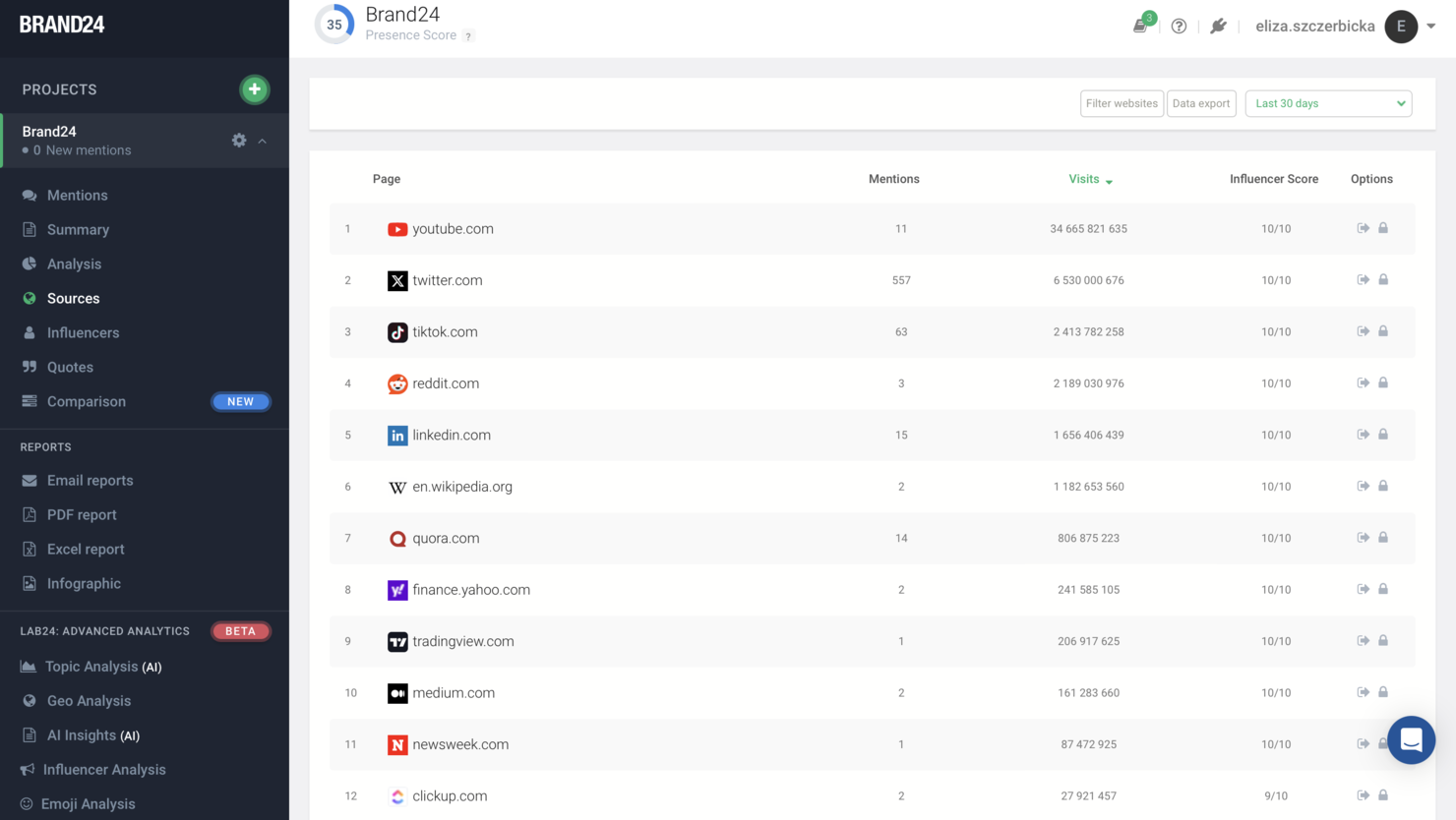10 Social Media Marketing Software Shortlist
Here's my pick of the 10 best software from the 27 tools reviewed.
With so many different social media marketing software solutions available, figuring out which is right for you is tough. You know you want tools to streamline various tasks such as content creation, scheduling, publishing, and monitoring social media interactions—but now need to figure out which solution is best. I've got you! In this post, I'll help make your choice easy, sharing my personal experiences using dozens of different social media marketing tools with companies of all sizes, with my picks of the best social media marketing software overall.
Why Trust Our Reviews
We’ve been testing and reviewing marketing software since 2022. As marketing experts ourselves, we know how critical and difficult it is to make the right decision when selecting software.
We invest in deep research to help our audience make better software purchasing decisions. We’ve tested more than 2,000 tools for different marketing use cases and written over 1,000 comprehensive software reviews. Learn how we stay transparent & our software review methodology.
The Best Social Media Marketing Software Summary
Here’s a brief description of each social media marketing app to showcase each tool’s best use case, some noteworthy features, and screenshots to give a snapshot of the user interface.
| Tools | Price | |
|---|---|---|
| Sprout Social | From $199/user/month (billed annually) | Website |
| Social Status | From $6.75/month (billed annually) | Website |
| Brand24 | From $79/month (annually) | Website |
| Loomly | From $26/user/month | Website |
| Agorapulse | From $79/user/month | Website |
| Brandwatch | Pricing upon request | Website |
| Buffer | From $6/user/month | Website |
| Hootsuite | From $49/user/month (min 3 seats, billed annually), Hootsuite's pricing reflects its position as a professional-grade tool for social media management. | Website |
| Sprinklr | Pricing upon request | Website |
| TweetDeck | Free of charge | Website |

Compare Software Specs Side by Side
Use our comparison chart to review and evaluate software specs side-by-side.
Compare SoftwareHow to Choose Social Media Marketing Software
When selecting software for your business, especially when considering a specialized tool such as social media marketing software, it's essential to approach the decision with a strategic mindset. Here’s a checklist that balances general software selection principles with specific considerations for marketing attribution software:
- Identify Your Business Needs: Clearly define what problems you're trying to solve or what processes you wish to enhance. For social media marketing software, consider if you need it for scheduling posts, analytics, customer engagement, or all of the above.
- Feature and Functionality Priorities: List the essential features you need and check if the software provides them. For social media marketing, consider features like post scheduling, analytics, content curation, and automation capabilities.
- Customer Support and Resources: Good customer support is crucial. Check the availability of support channels (e.g., email, phone, live chat) and the provision of resources like tutorials, FAQs, and community forums. For social media tools, timely support can be critical in resolving issues that might affect your online presence.
- Cost Efficiency: Evaluate the pricing model of the software to ensure it fits your budget while meeting your needs. Consider both upfront costs and ongoing expenses, such as subscriptions or fees for additional features. For social media software, also consider the ROI it could bring through improved engagement and efficiency.
- Vendor Reputation and Reviews: Research the software provider's reputation, customer feedback, and reviews. This can provide insights into the reliability of the software and the company's customer service practices. For social media tools, look for case studies or testimonials from businesses in similar industries.
- Trial and Demos: Take advantage of free trials or demos to test the software in real-world conditions. This will help you assess whether it fits your workflow and meets your expectations. For social media marketing software, a trial period is crucial to explore the tool's efficiency in managing and analyzing your social media efforts.
By carefully considering these factors, you can make a more informed decision when selecting software for your business, ensuring that it not only enhances your social media marketing efforts but also contributes to your overall business growth and efficiency.
Best Social Media Marketing Software Reviews
Here’s a brief description of each social media marketing app to showcase each tool’s best use case, some noteworthy features, and screenshots to give a snapshot of the user interface.
Sprout Social is a social media management tool that assists organizations in managing their audience interactions and social marketing routines. Core features include automated publishing, social content management, conversation tracking, and social media analytics.
Why I Picked Sprout Social: Sprout Social stands out as a social media marketing software with its exceptional social collaboration tools, which enable seamless teamwork and communication among marketing teams. It excels at providing a centralized platform for collaboration, allowing users to coordinate social media strategies, assign tasks, and provide feedback within the software. Sprout Social's social collaboration tools streamline the content creation and approval process, enhance workflow efficiency, and promote effective teamwork. By facilitating collaboration, Sprout Social empowers businesses to create cohesive and impactful social media campaigns while ensuring consistent brand messaging and high-quality content.
Sprout Social Standout Features & Integrations
Key features include their Smart Inbox consolidates messages and notifications from different social media platforms into a single stream, making it easy for users to engage and respond to audience interactions in real-time. The Asset Library feature allows users to store and organize their digital assets, such as images, videos, and brand logos, within the software. This streamlines content management, facilitates collaboration, and ensures brand consistency in social media marketing efforts.
Integrations include Slack, Dropbox, Shopify, and Google Analytics.
Pros and cons
Pros:
- Easy to learn and use
- Comprehensive social listening and monitoring
- Robust social media scheduling and publishing
Cons:
- Limited integrations
- Reporting features could be more customizable
Social Status is a powerful social media analytics and reporting tool that offers automated social media reports, making it the best choice for saving time and effort. It provides features such as competitor analytics, influencer analytics, and ad performance visualization, making it a comprehensive solution for social media management and analysis.
Why I Picked Social Status:
Social Status excels as a social media marketing software due to its comprehensive analytics and reporting capabilities across all major social media platforms. It allows marketers to track performance metrics such as engagement, reach, and follower growth, providing a clear picture of campaign effectiveness. The software's automated reporting saves time and ensures consistency, while customizable dashboards enable marketers to focus on the metrics that matter most to their strategies. With detailed insights and trend analysis, Social Status helps marketers optimize their content, understand their audience better, and make informed decisions to enhance their social media presence and drive successful campaigns.
Social Status Standout Features & Integrations
Features include in-depth metrics for Instagram Stories and Reels. This feature includes tracking impressions, reach, replies, taps back and forward, and eliminates the need for manual screenshotting, which is a common pain point for social media managers.
Integrations include Facebook Pages, Instagram Professional Profiles, Instagram Stories & Reels, Meta Business Suite, Meta Ads Manager, TikTok Profiles, LinkedIn Company Pages, X (Twitter) Profiles, YouTube Channels, and YouTube Shorts.
Pros and cons
Pros:
- Easy setup and a consolidated dashboard for all metrics
- Automates social media reports as Excel, PDF, PPTX, and Google Slides
- Reporting for social profiles, ads, competitors, and influencers
Cons:
- Some limitations in tailoring reports to highly specific needs
- Twitter integration linked only to higher tier paid plans
Brand24 is a social media marketing software that provides businesses with the tools to monitor, analyze, and engage with online conversations about their brand, enhancing their social media presence and strategy. It leverages artificial intelligence to track mentions across various online sources, providing users with insights that support brand awareness and reputation management.
Why I picked Brand24: Brand24 excels as a social media marketing software by offering a suite of powerful features designed to help businesses effectively monitor their brand's online presence across various social media platforms. By tracking mentions, keywords, and hashtags in real time, Brand24 enables companies to gain insights into customer sentiment, identify influential users, and understand the impact of their social media campaigns.
Brand24 Standout Features and Integrations
Features include advanced mention analytics that include detailed sentiment analysis, enabling businesses to not only track the volume of brand mentions across social media but also understand the emotional tone behind these mentions. This feature allows for a nuanced view of customer sentiment, helping marketers to tailor their responses and strategies to positively influence public perception and engagement levels.
Integrations include Slack and SEMrush.
Pros and cons
Pros:
- Strong competitor analysis tools
- Affordable pricing makes for businesses of all sizes
- Real-time alerts let you respond to mentions quickly
Cons:
- Only supports a limited number of languages
- Could use more integrations
Loomly is a cloud-based marketing solution that helps businesses manage content on their social media platforms. Core features include automated publishing, post scheduling, keyword filtering, and multi-account management. The software provides users with a master calendar that helps them manage multiple social media calendars, post overviews, and calendar views.
Why I Picked Loomly: Loomly is a social media marketing software that stands out for its robust capabilities in content curation and recommendations. It excels at assisting businesses in finding, organizing, and publishing engaging content across various social media platforms. Loomly offers intuitive features for content curation, allowing users to discover and gather relevant content from different sources and arrange it into a cohesive content calendar. Loomly provides valuable content recommendations and insights based on user preferences, industry trends, and audience engagement data.
Loomly Standout Features & Integrations
Key features include advanced post optimization tool allows users to preview and refine their posts with visual mockups, ensuring consistent branding and visual appeal across different social media platforms. This feature helps marketers visualize the final appearance of their content before publishing, saving time and maintaining a cohesive brand identity. Loomly also offers a robust collaboration and approval workflow feature, enabling teams to collaborate seamlessly on content creation and obtain feedback and approvals from stakeholders.
Integrations include Facebook, Twitter, Instagram, Pinterest, LinkedIn, and YouTube.
Pros and cons
Pros:
- User-friendly interface
- Collaboration and approval workflows
- Content recommendations and curation
Cons:
- More integrations welcomed
- Lean analytics suite
AgoraPulse is a cloud-based social media marketing tool that helps you manage social influencers, social profiles, and social analytics. Thanks to the social inbox feature, you can combine social media interactions across all platforms in a single, unified mailbox. The software also sifts through social interactions to identify key influencers and ambassadors.
Why I Picked Agorapulse: Agorapulse stands out as a social media marketing software with its exceptional social media inbox feature. It excels at consolidating all social media interactions, such as comments, messages, and mentions, into a unified inbox, providing users with a centralized hub for managing and responding to engagements. Agorapulse's social media inbox streamlines the process of monitoring and engaging with audiences, ensuring that no message or comment goes unnoticed. Its intuitive interface allows users to efficiently track and respond to interactions across multiple social media platforms from a single dashboard.
Agorapulse Standout Features & Integrations
Key features include a comprehensive social inbox that combines all social media interactions, including comments, messages, and mentions, into a single unified stream. This feature simplifies the process of monitoring and responding to social media engagements. Additionally, Agorapulse provides robust team collaboration and workflow management tools, enabling efficient content collaboration, task assignment, and approval processes within organizations.
Integrations include Instagram, YouTube, Facebook, and LinkedIn.
Pros and cons
Pros:
- Find influencers in your brand space
- Social listening capabilities
- Easy content scheduling in one "inbox"
Cons:
- May not be affordable for small biz
- Lean reporting capabilities
Brandwatch is a social media listening solution that scans the web for reviews, articles, and conversations. It separates data into categories, analyzes it, and sends emails. The software also includes a data visualization platform for displaying social and marketing insights. It allows users to create and customize visuals or combine various data sources.
Why I Picked Brandwatch: Brandwatch stands out as a social media marketing software with its exceptional social media reputation management capabilities. It excels at monitoring and analyzing online conversations, sentiments, and mentions across various social media platforms, enabling businesses to proactively manage their brand's reputation. Brandwatch provides robust social listening and sentiment analysis tools that allow users to track brand mentions, identify trends, and gain valuable insights into customer perceptions.
Brandwatch Standout Features & Integrations
Key features advanced data visualization and reporting system that enables users to present social media data in visually engaging and meaningful ways. The platform provides customizable dashboards and real-time visualizations, empowering users to uncover actionable insights and share key findings with stakeholders. Another standout feature is Brandwatch's AI-powered image recognition capabilities, allowing users to track and analyze visual content and understand how their brand is portrayed through images shared on social media.
Integrations include Hootsuite, Facebook, Twitter, and LinkedIn.
Pros and cons
Pros:
- Excellent customer support
- Robust social listening features
- Powerful data analytics capabilities
Cons:
- Expensive for smaller businesses
- Learning curve for utilizing advanced features
Buffer is a popular social media management platform that helps businesses publish content, engage clients, and analyze social media performance. It can post content to a wide range of platforms, including
Why I Picked Buffer: You can customize every social media post for each platform, then schedule content to be sent out at predetermined times. The software includes advanced analytics for tracking social media performance on a weekly or monthly basis. You can also export analytics data to do further calculations or create reports. Buffer also provides advanced analytics to track social media performance and see weekly or monthly results. Analytics data can also be exported to do further calculations or to create reports.
Buffer Standout Features & Integrations
Key features include a browser extension that enables users to easily add content to their social media queues while browsing the web. Using the Buffer chrome extension, you can share and create social media posts from anywhere. Buffer provides comprehensive analytics and reporting features, allowing users to track engagement, reach, and performance metrics for their social media posts.
Integrations include Canva, WordPress, Feedly, Pocket, Facebook, Instagram, Twitter, LinkedIn, and Pinterest.
Pros and cons
Pros:
- Easy-to-use interface
- Effective collaboration and team management
- Comprehensive analytics and reporting capabilities
Cons:
- No social media listening and sentiment analysis
- Limited features in the free version
Hootsuite is a cloud-based social media management solution that helps businesses carry out campaigns across multiple social networks. Using this tool, you can manage organic and paid social content, keep track of customer conversations, and gain real-time insights from social media.
Why I Picked Hootsuite: Hootsuite stands out as a social media marketing software with its exceptional capabilities in social media advertising. It excels at providing users with a comprehensive platform to plan, create, and manage social media advertising campaigns across multiple channels. Hootsuite's advertising features enable businesses to target specific audiences, set budgets, track performance metrics, and optimize their ad campaigns for better results. With Hootsuite, users can streamline the process of creating and monitoring ads, ensuring maximum reach and engagement with their target audience, and ultimately driving conversions and ROI through effective social media advertising strategies.
Hootsuite Standout Features & Integrations
Key features include a centralized dashboard where users can manage and monitor their social media advertising campaigns across various platforms. This feature provides a holistic view of ad performance and simplifies the process of tracking and optimizing campaigns. Plus, Hootsuite's Ad Creative Library allows users to store and manage their ad assets, such as images, videos, and copy variations.
Integrations include WordPress, Canva, HubSpot, and ZenDesk.
Pros and cons
Pros:
- Scalability for businesses of all sizes
- Robust social media analytics and reporting
- Comprehensive social media management capabilities
Cons:
- Free plan is quite limited
- Learning curve for new users
Sprinklr is a cloud-based marketing platform that can help you with social media management, content marketing, paid advertising, and website management. It allows you to post messages on Facebook profiles, place reviews on websites, or tweet about your brand.
Why I Picked Sprinklr: Sprinklr stands out as a social media marketing software with its exceptional capabilities in content marketing. It excels at providing users with robust tools and features to create, manage, and distribute engaging and personalized content across various social media channels. Sprinklr's content marketing features empower businesses to streamline their content creation processes, schedule posts in advance, and leverage data-driven insights to optimize content strategies. With Sprinklr, users can centralize content planning, collaborate with team members, and ensure brand consistency while delivering impactful and targeted content that resonates with their audience.
Sprinklr Standout Features & Integrations
Key features include a collaborative workspace where teams can ideate, create, review, and approve content assets seamlessly. This feature promotes effective teamwork and streamlines the content creation process, ensuring consistency and quality. Sprinklr leverages artificial intelligence to analyze data and provide intelligent content recommendations. This feature helps users identify relevant topics, optimize content performance, and deliver tailored content experiences to their audience.
Integrations include Adobe Experience Manager, AppsFlyer, Arabot, and Bazaarvoice.
Pros and cons
Pros:
- Scalable for large enterprises with global operations
- Advanced analytics and reporting capabilities
- Social media management and engagement tools
Cons:
- Pricing can be relatively high for small biz
- Steep learning curve for new users
TweetDeck is a Twitter management platform that aims to enhance follower engagement. This is achieved through scheduled social media posts, account monitoring, filter management, and customizable fields. Using the scheduling options, you can plan post distribution well into the future. Detailed analytics give you a better understanding of what's working, and what's not.
Why I Picked TweetDeck: TweetDeck stands out as a social media marketing software, primarily focusing on Twitter, and excels at providing users with a powerful and customizable platform for managing and monitoring their Twitter presence. What sets TweetDeck apart is its real-time column-based interface that allows users to create custom columns to track specific hashtags, mentions, lists, and other Twitter activities. It provides a comprehensive dashboard where users can view and engage with their Twitter feeds, monitor conversations, schedule tweets, and manage multiple accounts seamlessly.
TweetDeck Standout Features & Integrations
Key features include custom columns that display specific content, such as tweets from select accounts, hashtags, or lists. This feature provides a highly personalized and tailored Twitter monitoring experience.TweetDeck offers real-time updates, ensuring that users can stay on top of the latest tweets and conversations without having to manually refresh their feed.
Integrations include Twitter, Bitium, and Dataminr.
Pros and cons
Pros:
- Real-time updates and notifications
- Streamlined Twitter management and monitoring
- Free to use
Cons:
- Lack of advanced analytics and reporting
- Limited to Twitter functionality
Other Social Media Marketing Software
Here are a few more tools that didn’t make the top list.
Selection Criteria for Social Media Marketing Software
Selecting the right social media marketing software involves a careful evaluation of what they have to offer. Through extensive personal trials and research, I've developed criteria to guide software buyers towards making an informed decision.
Core Functionality - 25% of total weighting score:
- Automated scheduling and publishing of posts across multiple platforms
- Engagement tools for responding to comments and messages
- Analytics and reporting features for tracking performance and audience insights
- Content management capabilities, including a media library and planning calendars
- Campaign management for running and analyzing social media campaigns
Additional Standout Features - 25% of total weighting score:
- I look for innovative features that set tools apart, such as AI-driven content recommendations or predictive analytics.
- Integration with ecommerce platforms or CRM systems offers a competitive edge, enabling seamless customer journeys.
- Advanced automation features, like auto-responses or chatbots, enhance customer engagement.
- Tools that offer unique collaboration features, facilitating team workflows and approval processes.
- Examples include tools that leverage cutting-edge technology for trend analysis or offer exceptional integration capabilities for a unified marketing strategy.
Usability - 10% of total weighting score:
- Intuitive user interfaces, such as drag-and-drop calendars for scheduling or easy-to-navigate dashboards.
- The balance between comprehensive functionality and simplicity, ensuring power users and novices alike can efficiently use the tool.
- Aesthetically pleasing design that enhances user experience, making daily tasks more enjoyable.
Onboarding - 10% of total weighting score:
- Availability of comprehensive training materials, like video tutorials, templates, and interactive tours.
- Quick start guides or chatbots that assist with initial setup and common tasks.
- Community forums or webinars that provide deeper insights and learning opportunities for new users.
Customer Support - 10% of total weighting score:
- Responsive and accessible support channels, including live chat, email, and phone support.
- A proactive approach to customer service, with support teams offering help beyond basic troubleshooting.
- Access to a knowledge base or FAQ section for self-service support.
Value For Money - 10% of total weighting score:
- Competitive pricing models that align with the features and benefits offered.
- Transparent pricing structures without hidden costs, ensuring businesses can predict their expenses.
- Flexibility in subscription plans, allowing businesses to scale their use of the tool as they grow.
Customer Reviews - 10% of total weighting score:
- Positive feedback on usability, indicating that users find the tool easy and efficient to use for their social media tasks.
- High marks for customer support, reflecting the tool's commitment to assisting users with any issues.
- Strong user satisfaction scores for value, showing that customers feel they are getting their money's worth.
I aim to guide businesses toward selecting social media marketing tools that not only meet their immediate needs but also offer the flexibility and features to support their growth and success in the dynamic world of social media.
Trends in Social Media Marketing Software for 2024
Here are some trends I’ve noticed for social media marketing software technology, plus what they might mean for the future of the marketing industry. I sourced countless product updates, press releases, and release logs to tease out the most important insights.
AI-Driven Content Creation and Customer Interaction
Artificial intelligence (AI) is rapidly transforming content creation and customer service interactions. The emergence of AI-driven tools for generating social media posts and conversational chatbots, like Heyday by Hootsuite, showcases a trend towards leveraging technology to produce engaging content and provide 24/7 customer support. This not only enhances the user experience but also helps brands maintain a consistent presence on social media.
Visual Content and Long-Form Video
The shift towards more visual content, especially long-form videos, is evident with platforms increasing their maximum video lengths. This move caters to the growing consumer preference for in-depth, engaging content that entertains and informs. Social media marketing tools are evolving to support this trend, enabling brands to effectively create, schedule, and analyze video content to captivate their audience.
Social Listening and Reputation Management
Social listening and reputation management capabilities are increasingly crucial, with tools like Brandwatch leading the way in monitoring online conversations and sentiment analysis. These features allow brands to proactively manage their online reputation by tracking brand mentions, analyzing sentiments, and identifying trends across social media platforms.
Engagement Beyond Traditional Feeds
A significant shift towards more personalized engagement methods, such as direct messages (DMs) and comments, indicates a move away from traditional feed-based interactions. This evolution reflects a deeper, more personalized approach to engaging with audiences, where direct and meaningful conversations can foster stronger connections and customer loyalty.
The Rise of AR and Creative Collaborations
Augmented reality (AR) and creative collaborations, especially on platforms like Snapchat and Pinterest, are providing new opportunities for brands to engage with their audience in innovative ways. These features allow for immersive experiences and creative product showcases, tapping into the visual and interactive potential of social media to captivate users.
These trends align with the evolving needs of marketing professionals, offering powerful tools to navigate the complexities of digital marketing with greater efficiency and impact.
What Is Social Media Marketing Software?
Social media marketing software is a digital tool designed to help businesses manage and optimize their social media activities. It encompasses functionalities for scheduling posts, analyzing social media traffic, engaging with audiences, and managing multiple social media accounts from a single platform. The purpose is to aid in creating and distributing content across various social media channels, tracking performance metrics, and understanding audience preferences.
Features of Social Media Marketing Software
Here are the main features I look for when evaluating social media marketing software:
- Scheduling & publishing: Scheduling tools to allow you to queue up multiple pieces of content for automated distribution on a schedule of your choice.
- Social listening & monitoring: The best tools keep you up to date with brand and product mentions across the web.
- Sentiment analysis: You should be informed about how your brand is perceived online.
- Keyword tracking: Your software must allow you to track important topics across social media platforms by keyword with SEO in mind.
- Multi-channel management: It’s a given that your software should track activity across all the popular social media platforms.
- Multi-account management: If you use a different social media account for different ecommerce brands, you need your social media marketing software to support this strategy.
- Campaign management: Your software should provide all the features you need to manage your campaigns effectively.
- Reporting & analytics: Any digital marketing software must provide detailed insights into how your campaigns perform.
- Collaboration tools: Members of your social media team should be able to work together efficiently to get the best results.
- Smart posting: Good software will help you determine the best time to schedule posts in various regions and countries.
Benefits of Social Media Marketing Software
Social media marketing software has become an indispensable tool for businesses and marketers aiming to amplify their online presence, engage with their audience, and drive better marketing outcomes. Here are five primary benefits that highlight the value social media marketing software brings to users and organizations:
1. Enhanced Efficiency and Time Savings - Streamline workflow and scheduling. Social media marketing software automates repetitive tasks such as posting, scheduling, and content curation, freeing up valuable time for users to focus on strategy and creative efforts.
2. Improved Engagement and Customer Service - Foster deeper connections with your audience. By providing features like automated responses, AI chatbots, and social listening, these tools help businesses respond quickly to customer inquiries, engage in meaningful conversations, and monitor customer sentiment across platforms.
3. Data-Driven Insights and Analytics - Make informed decisions with actionable data. With advanced analytics and reporting capabilities, social media marketing software offers deep insights into audience behavior, campaign performance, and content effectiveness, enabling users to optimize their strategies based on data.
4. Content Optimization and Management - Elevate content quality and relevance. These tools offer capabilities for content creation, scheduling, and optimization, ensuring that the right message reaches the right audience at the right time. Features like AI-generated content suggestions and visual content support help maintain a consistent and engaging online presence.
5. Increased Reach and Visibility - Expand your digital footprint. Social media marketing software helps in amplifying your content’s reach, improving visibility across multiple platforms, and targeting specific audiences more effectively. Integrations with major social networks ensure that your content gets the maximum exposure possible.
For organizations aiming to forge stronger connections with their audience while driving growth, investing in social media marketing software offers a pathway to achieving these objectives with greater precision and effectiveness.
Cost & Pricing for Social Media Marketing Software
Choosing the right social media marketing software can significantly impact your business's ability to connect with audiences, streamline your marketing efforts, and analyze the effectiveness of your campaigns.
With a variety of plan options available, it's crucial to understand what each offers to find the best fit for your business needs. Pricing can vary widely based on features, support, and scalability. Below is a generalized table describing common plan options and pricing to help guide software buyers with little to no experience using these tools.
Plan Comparison Table for Social Media Marketing Software
| Plan Type | Average Price | Common Features Included |
|---|---|---|
| Enterprise | $500 - $1,000+/month | Advanced analytics, dedicated account manager, custom integrations, team collaboration tools, comprehensive content management, social listening, high volume post scheduling. |
| Professional | $100 - $500/month | Enhanced analytics, CRM integrations, team collaboration, social listening, more post scheduling capacity, content optimization tools. |
| Standard | $50 - $100/month | Basic analytics, scheduling and publishing tools, content creation support, basic CRM integrations, multiple account management. |
| Basic | $20 - $50/month | Scheduling and publishing, basic analytics, limited account management, access to support forums. |
| Free Option | $0 | Limited scheduling and publishing, basic analytics, access to community support. |
When considering a social media marketing software, it's important to assess the specific needs of your business against the features and limits of each plan. Always keep scalability in mind; as your business grows, you may need to upgrade your plan to access more advanced features or accommodate a larger volume of social media activity.
Frequently Asked Questions
Here are a few questions on the topic of social media marketing software that I wanted to cover before wrapping up
What is the easiest social media marketing software to use?
Determining the “easiest” social media marketing software depends on individual preferences and familiarity with specific platforms. However, one user-friendly option is Hootsuite. Hootsuite provides a user-friendly interface with a centralized dashboard for managing multiple social media accounts, scheduling posts, and monitoring analytics. Its intuitive drag-and-drop content calendar simplifies the scheduling process, while its social listening features allow users to monitor brand mentions and industry conversations.
Another easy-to-use platform is Buffer, known for its simplicity and straightforwardness. Buffer offers a clean and intuitive interface, enabling users to schedule and publish content across various social media channels seamlessly. Its analytics and reporting features provide clear insights into engagement metrics and campaign performance. These platforms prioritize usability, making them accessible options for beginners and experienced marketers alike.
Can social media marketing software help with audience engagement?
Yes, social media marketing software can significantly help with audience engagement. Many platforms offer features such as automated responses, AI chatbots for customer service, social listening to monitor brand mentions, and analytics to understand audience behavior. These features enable businesses to respond quickly to customer inquiries, tailor content to their audience’s preferences, and engage in meaningful conversations, fostering a stronger connection with their followers.
What are the benefits of using AI in social media marketing software?
The integration of AI in social media marketing software offers several benefits, including personalized content creation, predictive analytics for better decision-making, automated customer service through chatbots, and enhanced social listening capabilities. AI can analyze large volumes of data to identify trends, suggest content strategies, and even generate engaging posts, helping businesses to optimize their social media presence and engage with their audience more effectively.
Can social media marketing software track ROI?
Yes, many social media marketing software platforms offer features to track return on investment (ROI) by measuring the performance of social media campaigns against set goals. These tools provide analytics on engagement rates, conversions, website traffic generated from social media, and more, allowing businesses to evaluate the effectiveness of their social media efforts and adjust strategies accordingly.
Is social media marketing software suitable for small businesses?
Social media marketing software is highly suitable for small businesses, as it can automate tasks, save time, and provide insights into customer engagement and content performance. Many platforms offer scalable pricing plans, including free or low-cost options, making them accessible for businesses with limited budgets. These tools can help small businesses amplify their online presence, engage with their target audience, and compete more effectively in their market.
Are there social media marketing tools that specialize in influencer collaboration?
Yes, there are social media marketing tools designed specifically for influencer collaboration. These platforms facilitate the discovery, management, and analysis of influencer partnerships. They offer features like influencer search databases, relationship management, campaign performance tracking, and ROI measurement. By leveraging these tools, brands can more effectively identify influencers aligned with their target audience, streamline communication, and measure the impact of their influencer marketing campaigns.
How frequently do social media marketing platforms update to match social media sites' changes?
Social media marketing platforms frequently update their software to keep pace with changes and new features on social media sites. This can range from minor weekly updates for bug fixes and performance improvements to major updates every few months for new functionalities. Staying updated ensures that these tools remain compatible with social media platforms, offering features that align with the latest trends, algorithm changes, and user behavior patterns.
What role does social media marketing software play in crisis management online?
Social media marketing software plays a crucial role in online crisis management by providing real-time monitoring and alerting features. These tools can track mentions, hashtags, and sentiment across platforms, allowing brands to quickly identify and respond to potential crises. Effective crisis management features include alert systems for unusual activity spikes, sentiment analysis to gauge public mood, and workflow tools to coordinate response strategies. By leveraging these capabilities, businesses can mitigate damage and manage their reputation more effectively during a crisis.
Are there tools specifically designed for video content strategy on social media?
Yes, there are tools specifically designed to support video content strategy on social media. These platforms offer features tailored to video creation, editing, distribution, and analytics. They help marketers optimize video content for different social media platforms, track engagement and performance, and gain insights into viewer behavior. By using these tools, marketers can more effectively plan and execute video content strategies that engage their audience, boost visibility, and enhance brand presence on social media platforms.
Additional Social Media Software Reviews
Below, you’ll find other social media software reviews that discuss and evaluates other tools that empower others to promote your organization.
- Social Media Management Software
- Social Media Marketing
- Social Media Scheduling
- Social Listening Tools
- Social Media Analytics
- Instagram Marketing Platforms
The Takeaway
With over 3.5 billion monthly active users worldwide, social media is simply too big to ignore. The fact is that social media marketing works. According to 90% of marketers, social media marketing has increased their ecommerce business exposure. The world of marketing is always fascinating and constantly changing, so stay tuned for more helpful articles on how to grow your brand.
Don't forget to subscribe to The CMO newsletter for more marketing tips, roundups, and reviews.