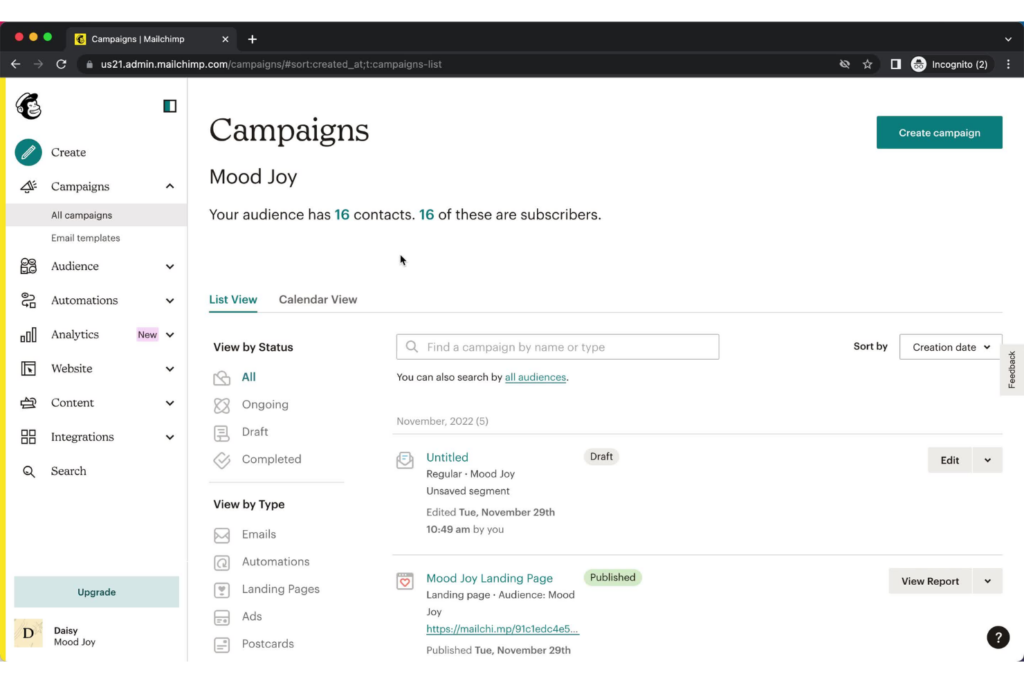10 Free Marketing Software Shortlist
Here's my pick of the 10 best software from the 19 tools reviewed.
Our one-on-one guidance will help you find the perfect fit.
There are seemingly countless free marketing software available, so figuring out which is best for you is tough. You know you want software that offers essential functionalities like email marketing, social media management, analytics, and customer relationship management without the financial burden of paid solutions—but now need to figure out which solution is the best fit. I've got you! In this post, I make things simple, leveraging my experience as a marketing expert, and using dozens of different free marketing tools to bring you this shortlist of the best free marketing software overall.
What is Free Marketing Software?
Free marketing software refers to digital tools available at no cost that assist businesses in conducting and managing their marketing efforts. These tools typically offer basic functionalities in areas such as email marketing, social media management, content creation, and analytics. Designed to cater to businesses with limited budgets, particularly small and medium-sized enterprises, free marketing software provides a cost-effective way to implement marketing strategies, engage with audiences, and analyze marketing performance.
The 10 Best Free Marketing Software Summary
| Tool | Best For | Trial Info | Price | ||
|---|---|---|---|---|---|
| 1 | Best free marketing software for creating graphics | Free plan available | From $12.99/month (billed annually) | Website | |
| 2 | Best free marketing software for website intelligence | Free plan available | From $50,000/year (billed annually) | Website | |
| 3 | Best free marketing software for website heatmaps | Free plan available | From $39/month (billed annually) | Website | |
| 4 | Best free marketing software for text marketing | 5000 free active hours | $1/user/hour or $150/user/month | Website | |
| 5 | Best free marketing software for social media management | 14-day free trial | From $6/user/month | Website | |
| 6 | Best free marketing software for feedback & surveys | 30-day free trial + free plan available | From $13/month | Website | |
| 7 | Best free marketing software for social listening | 30-day free trial | From $99/user/month (billed annually) | Website | |
| 8 | Best free marketing software for curating content | Not available | Free to use | Website | |
| 9 | Best free marketing software for email marketing | Free to use | Website | ||
| 10 | Best for marketing planning & collaboration | 14-day free trial + free plan available | From $8/user/month (billed annually) | Website |
-

Eloqua
Visit WebsiteThis is an aggregated rating for this tool including ratings from Crozdesk users and ratings from other sites.4.3 -

Optimizely
Visit WebsiteThis is an aggregated rating for this tool including ratings from Crozdesk users and ratings from other sites.4.2 -

Uberflip
Visit WebsiteThis is an aggregated rating for this tool including ratings from Crozdesk users and ratings from other sites.4.3
Overviews Of The 10 Best Free Marketing Software
This is my review of the top 10 best free marketing software. I included what’s free in each plan so you know what you’re in for. Keep scrolling for additional picks at the bottom of this article.
Canva is a highly popular graphic design platform. Before the platform, businesses relied on teams of designers or freelance graphic artists to create all their visual assets. Canva allows non-designers to create high-quality graphics for various social media platforms; and their paid ads, blogs, email, and print ads.
Why I Picked Canva: Canva is an excellent option if you don’t have the skills or experience with software such as Photoshop or Illustrator. The massive variety of optimized sized and built-in templates makes it quick and easy for anyone to create any graphics they want. You can also use the platform to collaborate with your team or clients by sharing a link for them to view the graphic and make any necessary edits.
Canva Standout Features & Integrations
Key features include a vast library of templates and design elements (25,000+ free templates, 100+ asset types), including graphics, images, fonts, and customizable layouts. You can create and design a variety of marketing materials, such as social media graphics, presentations, infographics, and posters. Everything is drag-and-drop, point-and-click, so you can adjust assets with much more ease than a platform like Photoshop.
Integrations include DataPocket, Wedia, Flowcode QR, Widen DAM, SharePoint, Dybder, Brandfolder, Smartmockups, Publuu Flipbooks, and other options centered around storing and sharing graphic assets.
Pros and cons
Pros:
- Valuable to every business type & size
- Easily upload your own images & assets
- Constantly updating their assets & templates
Cons:
- Level of design control is limited
- Nicest templates tend to be paid-only
Best free marketing software for website intelligence
Google Analytics helps your digital marketing team understand the best messages and channels that provide their ecommerce store with the best results. Google Analytics can give your teams insights that can help everyone understand your site’s users and efficiently evaluate your product’s performance. Small and large stores can use the software’s testing and conversion tools to create better customer experiences and maximize their digital strategy.
Why I Picked Google Analytics: Google Analytics provides your business with almost everything regarding business intelligence and data visualization. For example, in the software’s dashboard, you can monitor the average amount of time your visitors spend on your site. You can also see who’s on your site at the time you are on your dashboard in real time. Use this data to see where your visitors are coming from and how to get them to keep coming back.
Google Analytics Standout Features & Integrations
Key features include comprehensive tracking capabilities provide detailed insights into website traffic, user behavior, and conversion tracking, enabling marketing teams to measure the effectiveness of their campaigns and website performance. It allows segmentation of data based on various dimensions, such as demographics or traffic sources, providing deeper audience insights. It also offers real-time reporting, goal tracking, and advanced analytics features like funnel visualization and attribution modeling.
Integrations include Shopify, WordPress, Facebook, Zendesk, and Marketo, plus others, as well as additional Google solutions like Google Ads, Google Cloud, Google Play, and Google Ad Manager.
Pros and cons
Pros:
- Works in tandem with other free Google tools
- Plugs in to any website easily
- Tons of ways to sort and segment audience data
Cons:
- Frequent updates means constant re-training
- Steep learning curve for new users
Hotjar is a behavior analytics that can help your team see what your website visitors are looking at on your store. The platform provides you with product experience insights to show you what they feel strongly about your site. Your product teams can use this information to develop and deliver real value to them.
Why I Picked Hotjar: Hotjar is a powerful tool that can be highly valuable for marketing teams. It offers features such as heatmaps, session recordings, and user feedback, which allow marketing teams to gain deep insights into user behavior and preferences. By analyzing heatmaps, teams can understand how users interact with their website, which sections receive the most attention, and identify areas for optimization. Session recordings provide a visual playback of user sessions, enabling marketers to see firsthand how visitors navigate their websites.
Hotjar Standout Features & Integrations
Key features include click maps, heat maps, scroll maps, and visitor recordings. These let you see exactly what visitors are doing on your site, where they click, and how far they scroll. The platform also gives you options to help you analyze your sales funnel. You can also insert surveys and messages to show your site’s visitors.
Integrations include Slack, Optimizely, Hubspot, Shopify, and WordPress, plus others if you link up with Zapier, though that may require a separate paid plan.
Pros and cons
Pros:
- Track when/where CTA button & link clicks happen
- Helps with UI and DX improvements on-page
- Great for customer feedback & behavior analytics
Cons:
- Dashboard somewhat confusing
- May slow website while installed
Twilio is a cloud communications platform that enables businesses to integrate messaging, voice, and video capabilities into their applications, enhancing customer engagement and communication experiences. They do SMS, MMS, email, and call-based customer communications.
Why I Picked Twilio: Twilio excels in providing SMS marketing and customer support solutions by offering a robust and scalable platform that enables businesses to seamlessly integrate SMS functionality into their marketing and support workflows. With Twilio, businesses can easily send and receive SMS messages programmatically, leveraging its APIs and developer-friendly tools. This allows for personalized and targeted SMS marketing campaigns, as well as efficient customer support interactions through two-way messaging. Twilio's platform also provides features like message templates, automated responses, and delivery tracking, ensuring reliable message delivery and enhancing the overall customer experience.
Twilio Standout Features and Integrations
Key features include a global carrier network, allowing businesses to reach customers across the globe reliably and efficiently. With its extensive coverage, businesses can engage with their customers on a global scale. Twilio provides a suite of developer-friendly APIs and tools, enabling businesses to easily integrate SMS functionality into their existing applications and systems. Twilio's platform supports a wide range of messaging types beyond standard SMS, including MMS, WhatsApp, and Facebook Messenger
Integrations include Microsoft Teams, Emotive, Gladly, Telemarketr, Iterable, Leanplum, Sprinklr, Fastcall, CallTracker, Meya, PagerDuty, PingPilot, VoiceBase, Freshworks, and many other apps. You can access their API for other integration options.
Pros and cons
Pros:
- Tons of integrations options
- Personalized campaigns along customer journey
- Holistic marketing solution
Cons:
- Steep learning curve
- Convoluted trial & pricing structure
Buffer is a social media management platform that simplifies the scheduling, publishing, and analysis of social media content for businesses and individuals. The free plan also comes with a landing page builder and an AI assistant.
Why I Picked Buffer: Buffer is an efficient and user-friendly social media management platform that excels in social media scheduling. With Buffer, users can schedule posts across multiple social media platforms in advance, ensuring consistent and timely content delivery. Its intuitive interface allows users to easily create and organize their content, add images or videos, and select the desired posting schedule. Buffer also offers features like content curation, where users can discover and share relevant content from trusted sources within the platform. Additionally, Buffer provides analytics and insights to track post performance, engagement metrics, and audience growth.
Buffer Standout Features & Integrations
Key features include their Optimal Timing Tool analyzes the engagement patterns of your social media audience and suggests the most effective times to post. Buffer offers a social inbox feature that allows you to manage and respond to social media interactions from various platforms within a single interface.
Integrations include Canva, WordPress, Feedly, and Pocket. You can use Zapier to integrate Buffer with thousands of web applications, such as WordPress, Feedly, Google Sheets, Trello, and Googe Calendar.
Pros and cons
Pros:
- Simple UI/easy to use
- Comes with photo editor
- Can generate content ideas
Cons:
- Hashtag manager is paid only
- Does not connect to YouTube yet
Mailchimp is an all-in-one email marketing platform that helps businesses create, send, and analyze email campaigns to engage with their audience and drive results.
Why I Picked Mailchimp: Mailchimp offers robust form building and customer survey features that allow businesses to gather valuable information from their audience. With Mailchimp's form builder, users can easily create custom forms and embed them on their website or landing pages to capture leads, newsletter sign-ups, or other marketing customer data. The form builder provides a user-friendly interface with drag-and-drop functionality, making it simple to customize the form's design and fields. Additionally, Mailchimp's customer survey feature enables businesses to create and distribute surveys to collect feedback, opinions, or preferences from their audience. Users can design surveys using pre-built templates, and responses are automatically collected and organized within the v platform for analysis.
Mailchimp Standout Features & Integrations
Key features include that Mailchimp now goes beyond email marketing and provides users with an all-in-one marketing platform. In addition to email campaigns, users can create landing pages, run social media ads, build customer journeys, and integrate with e-commerce platforms. This comprehensive suite of tools allows businesses to manage their marketing efforts from a single platform, saving time and effort while ensuring a cohesive and integrated approach.
Integrations include 300+ apps, like QuickBooks Online, Shopify, Stripe, Yelp for Business, LiveChat, SimpleTexting, Zendesk, WordPress, Mixpanel, and Firebase.
Pros and cons
Pros:
- Incl. form & landing page builders
- 300+ Integrations
- All-in-one marketing platform
Cons:
- Customer support for 30 days only
- Only 1000 emails per month
Hootsuite helps digital marketing teams schedule social media posts, monitor trends, and engage with audiences through various networks. Your teams can also access Hootsuite for expert certification, training, and coaching in social listening, customer care, and social commerce.
Why I Picked Hootsuite: When using Hootsuite, you can schedule social media posts across several networks, such as TikTok, Facebook, Instagram, and LinkedIn. Your team can manage paid and social content to monitor customer conversations. The platform also has a calendar or post planner view to help you plan your content and see what posts need approval and which are rejected. Hootsuite allows teams to track campaigns through various pre-built report templates they can share with the rest of the company or clients.
Hootsuite Standout Features & Integrations
Key features include their social listening capabilities, allowing users to monitor mentions, hashtags, and conversations happening across social media platforms. Users can set up customized streams to track specific keywords or topics, enabling them to stay informed about industry trends, track brand sentiment, and engage with their audience effectively. This feature helps users gather valuable insights, identify opportunities for engagement, and proactively manage their online reputation.
Integrations include over 150 apps, such as Adobe Stock, Google My Business, WordPress, Canva, HubSpot, and ZenDesk. It also connects to over 35 social networks.
Pros and cons
Pros:
- Social listening & analytics
- Team collaboration & workflow
- Comprehensive social media management
Cons:
- Limit file size for uploading (no animations, etc.)
- Sometimes scheduled posts don't launch
Crowdfire is a free social media marketing solution that connects to all the platforms you would expect: YouTube, WordPress, Shopify, Ebay, Twitter, Facebook, and Instagram. Through Crowdfire, you can schedule social media posts, have topics and images recommended to you, gather relevant hashtags to your product, and track followers of your company online.
Why I Picked Crowdfire: Crowdfire assists users in curating articles and images for their social media feeds through its smart content recommendation system. By analyzing the user's social media accounts and audience preferences, Crowdfire suggests relevant articles and images that align with their interests and engagement patterns. Users can discover and select content from a wide range of sources within the Crowdfire platform, including blogs, news websites, and image libraries. Additionally, Crowdfire offers features such as content curation queues, which allow users to schedule and automate the sharing of curated content across their social media accounts.
Crowdfire Standout Features & Integrations
Key features include hashtag recommendations for each of your posts by scraping social platforms for hashtags with high user impressions and engagement and connecting them to your posts with similar content and themes. Crowfire also offers unlimited images recommended for easy Instagram and Pinterest growth.
Integrations include Facebook, LinkedIn, Instagram, YouTube, Shopify, Etsy, Wordpress, Shopify, Vimeo, Twitch, and other social and content platforms.
Pros and cons
Pros:
- Hashtag recommendations
- Chrome extension to share articles
- Helpful (unlimited) content curation tool
Cons:
- Track mentions is paid-only
- Twitter limitations due to new API costs
SumoMe is a tool available on WordPress that provides users with tools to help grow an e-mail list. You can use the services it offers that maximize your social engagement, traffic, and conversion rate. It provides a central platform where everything it offers is available, and you can select the tool you need to build your list. The platform handles multiple vital tasks that might ordinarily need seven, eight, or nine separate plugins.
Why I Picked SumoMe: SumoMe is a powerful all-in-one suite of apps that can handle many marketing needs at once. SumoMe’s collection of apps falls into six main categories: list building, social sharing, on-site analytics, communication, traffic boosting, and ecommerce. The combination of all these tools can help you improve your site’s performance. Some of the features these tools provide ecommerce businesses include building pop-up opt-in forms, creating full-screen calls to action, web analytics, and allowing visitors to highlight content to share on social media. These powerful functionalities can help you grow an entire business, not just a website.
SumoMe Standout Features & Integrations
Key features include a suite of list building tools, including pop-ups, welcome mats, and scroll boxes, which help businesses grow their email subscriber lists. These tools are highly customizable and can be designed to match the website's branding. SumoMe's unique Smart Mode functionality adjusts the timing and behavior of the pop-ups based on user behavior, increasing the chances of capturing leads without being intrusive.
Integrations include ActiveCampaign, Aweber, BriteVerify, Campaign Monitor, Constant Contact, ConvertKit, Drip, Emma, Feedblitz, GetResponse, HubSpot, iContact, InboxFirst, Infusionsoft, Klaviyo, Mad Mimi, MailChimp, Wrike, and others with a focus on email and communications platforms.
Pros and cons
Pros:
- Easy, excellent email list building
- Audience can easily highlight-to-Tweet your content
- Comprehensive all-in-one suite of apps
Cons:
- Can have unlimited contacts but only send to 10K/month
- Not as much of a focus on trending keywords
Monday is a versatile work planning system that centralizes collaboration, project management, and communication, empowering teams to plan, track, and execute tasks efficiently. Almost every marketing team uses at least one project management app (monday, Asana, Airtable) to effectively organize, plan, and manage all marketing projects and campaign tasks.
Why I Picked monday: Monday can be effectively used by marketing teams to streamline their workflows and enhance collaboration. Marketing teams can create boards to manage various aspects of their projects, such as campaign planning, content creation, social media scheduling, and analytics tracking. They can assign tasks, set deadlines, and track progress, ensuring everyone is on the same page and accountable. The platform's customizable workflows and automation features enable teams to automate repetitive tasks, send notifications, and streamline approval processes. With real-time updates, team members can collaborate, provide feedback, and communicate seamlessly within the platform, fostering transparency and efficiency.
Monday Standout Features & Integrations
Key features include extensive customization options, allowing users to tailor their workflows and boards to their specific needs. With a wide range of templates and customizable columns, teams can create boards that align with their unique processes and workflows, ensuring maximum flexibility and adaptability. This level of customization sets Monday.com apart, as it enables teams to create a system that fits their specific requirements without being limited by pre-set structures.
Integrations are locked to paid plans only.
Pros and cons
Pros:
- Calendars and timelines help plan all marketing efforts
- Easy collaboration with hybrid or remote teams
- 200+ project templates, incl. marketing-centric ones
Cons:
- Automations & integrations are not free
- Not exclusively marketing-focused
Other Free Marketing Software
Here is the rest of my picks for the best free marketing software. For these, I’ve kept it simple: just linked out to the tool website and provided a suggested best use case.
- HubSpot
Free marketing software for CRM
- Wistia
Video marketing platform
- Semrush
For keyword position tracking
- Facebook
For tapping into special interest groups
- TikTok
For viral video content
- Moz
For keyword difficulty checks
- Instagram
For finding influencers
- X (formerly Twitter)
For short, text-based content
- Google Trends
For search & keyword trends
How I Selected the Best Free marketing software
When evaluating and comparing free marketing tools I first build a list of options using personal experience, positive user reviews online, those that have recieved rewards and recognitions, and industry leaders. I further honed my list by considering the value they provide as a free tool and what limitations users may come up against. I also considered things like usability, features, and customization options. This list is the result of my research, tests and trials, and extensive experience in the marketing profession.
Core Functions
What counts as marketing software? I broke functionality down to the very basics since everything on this list is so varied. Here's what functions are required to be considered for this list:
- Software features and functions can be justifiable used for marketing efforts, with concrete examples as to how
- Offers a free plan or free trial to justify being on a "free" software list
Key Features
I tried to choose a variety of software and I fully expect you will have picked 2-3 to work with by the time you're done reading this article. Because of that, the software on this list often varies wildly and can't be compared feature-to-feature in the traditinoal sense. These are some of the features I look for in general but you won't see them all in any one given platform.
- Email marketing: This feature allows users to create and send email campaigns, manage subscriber lists, automate email workflows, and track email performance metrics like open rates and click-through rates.
- Social media management: Marketing software often includes tools for scheduling and publishing social media posts, monitoring social media channels, engaging with audiences, and analyzing social media performance.
- Content management: Content creation and management features enable users to develop and organize marketing content, such as blog posts, articles, landing pages, and website content. It may include features like a content editor, content calendar, and collaboration capabilities.
- Marketing automation: This feature automates repetitive marketing tasks, such as lead nurturing, customer onboarding, and personalized messaging. It helps streamline processes, save time, and deliver targeted content to prospects and customers.
- Customer relationship management (CRM): Some marketing software includes CRM capabilities, allowing businesses to manage customer data, track interactions, and segment audiences for personalized marketing campaigns.
- Analytics and reporting: Marketing software often provides robust analytics and reporting features, allowing users to measure and analyze the performance of their marketing campaigns. It includes metrics like website traffic, conversion rates, ROI, and customer engagement.
- Landing page and form builders: These features enable users to create customized landing pages and forms to capture leads, conduct surveys, or gather customer information. They often come with templates, drag-and-drop editors, and integration with other marketing tools.
- A/B testing and optimization: Marketing software may offer A/B testing capabilities, allowing users to test different variations of marketing elements, such as email subject lines, landing page designs, or call-to-action buttons. It helps optimize campaigns for better results.
- Integration and connectivity: Marketing software often integrates with other systems and platforms, such as CRM, e-commerce, analytics, or advertising platforms. Integration ensures seamless data flow and enhances the overall marketing ecosystem.
- Personalization and segmentation: Advanced marketing software provides features for audience segmentation and personalization. It allows businesses to target specific customer segments with tailored content and offers based on their preferences and behavior.
- Asset development or design: Multimedia assets are essential to modern online marketing, so I look for software that helps create, proof, and publish things like ad graphics, blog banners, and social media videos.
Usability
Free software often doesn't come with dedicated customer support (saved for paying customers, of course) so I look for software that is easy to learn, offers self-service help documentation, and may even have an active online community to help troubleshoot problems. Online training and tutorial videos are a welcomed bonus.
Scalability
If your company grows, you'll need marketing software that can grow with you. Free marketing software is fine to start with but eventually you'll need something more robust if you plan on expanding your efforts and capabilities. I looked for free marketing software that has the option to scale up when you are ready, maybe even in a few tiers so that you don't have to jump from startup pricing to enterprise pricing in one step.
Free Plan Value
What exactly is included in the free plan? Free marketing software often has user, storage, or feature limitations that need to be considered when evaluating whether it's a useful free tool. Anything too restrictive may not be considered for the list.
People Also Ask
Here are some questions I wanted to answer about free marketing software before I sign off.
Who uses free marketing software?
Free marketing software is utilized by a diverse range of users across different industries and business sizes. Here are some common groups of users who benefit from free marketing software:
- Small businesses and startups: Free marketing software is particularly popular among small businesses and startups with limited budgets. These businesses often rely on free tools to manage and execute their marketing efforts, allowing them to establish an online presence, reach their target audience, and engage with customers without significant financial investments.
- Individuals and freelancers: Free marketing software also caters to individuals, freelancers, and solopreneurs who handle their own marketing activities. These individuals may include bloggers, influencers, content creators, or consultants who need basic marketing tools to manage their online presence, promote their services, and engage with their audience.
- Industry Leaders and Wave-Makers: Marketing industry leaders will want to take advanced of every tool available and free marketing tools are a way to increase resources available without increasing overhead costs. Free software like Canva, Google Analytics, and social media platforms can add value to your marketing strategy even if you already pay for other tools. Movers and shakers will also take advantage of free trials wherever possible, to stay abreast of new software on the market and decern whether they can use it to get ahead.
By leveraging free marketing software, these users can access essential marketing functionalities such as email marketing, social media management, content creation, and basic analytics. While free options may have limitations compared to paid versions, they offer a starting point and can be a valuable resource for those who are just beginning their marketing journey or have limited resources to invest in premium tools.
What are the benefits of marketing software?
Marketing software provides several benefits for businesses. Here are some key advantages:
- Streamlined processes: Marketing software automates repetitive and time-consuming tasks, such as email marketing, social media scheduling, and campaign management. It helps streamline processes, saving valuable time and resources for businesses, allowing them to focus on strategic activities and creative initiatives.
- Improved targeting and personalization: Marketing software often includes advanced analytics and segmentation capabilities, allowing businesses to target specific customer segments with personalized and relevant marketing messages. By leveraging customer data, businesses can deliver targeted content and offers, increasing the effectiveness of their marketing campaigns.
- Enhanced campaign management: Marketing software enables businesses to plan, execute, and track their marketing campaigns more efficiently. It provides features like campaign scheduling, A/B testing, tracking of key performance indicators (KPIs), and performance reporting, allowing businesses to monitor campaign effectiveness, make data-driven decisions, and optimize their marketing strategies for better results.
- Automation and efficiency: Marketing software automates repetitive tasks, such as lead nurturing, email marketing, and social media posting. This automation saves time and improves efficiency, allowing businesses to reach a larger audience and engage with prospects and customers more effectively.
- Integration and data consolidation: Marketing software often integrates with other business systems and platforms, such as CRM, e-commerce, or analytics tools. This integration facilitates data consolidation, providing businesses with a centralized view of their marketing efforts and customer interactions. It enables better data analysis, reporting, and informed decision-making.
- Performance tracking and analytics: Marketing software provides robust tracking and analytics capabilities, allowing businesses to measure the performance of their marketing campaigns. It provides insights into metrics like website traffic, conversion rates, click-through rates, customer engagement, and more. These insights help businesses understand the effectiveness of their marketing efforts, identify areas for improvement, and optimize their strategies accordingly.
- Collaboration and teamwork: Many marketing software solutions offer collaboration features that enable teams to work together more efficiently. It allows team members to collaborate on projects, share assets, and communicate within the platform, fostering better teamwork and alignment across marketing activities.
- Scalability and growth: Marketing software is designed to scale with businesses as their marketing needs grow. It provides the flexibility to handle larger volumes of data, accommodate more campaigns and channels, and support the expanding requirements of a growing customer base. This scalability ensures that businesses can adapt and evolve their marketing efforts as they expand.
What is the easiest free marketing software to use?
There are several free marketing software options available, each with its own strengths and ease of use. Here are a few popular options that are generally considered user-friendly:
- Mailchimp: Mailchimp is a widely used email marketing platform that offers a free plan for small businesses and individuals. It provides an intuitive drag-and-drop email editor, pre-designed templates, automation features, and basic analytics. It’s known for its user-friendly interface and beginner-friendly tools.
- Buffer: Buffer is a social media management platform that offers a free plan for individuals and small businesses. It allows you to schedule and publish posts on multiple social media platforms, monitor engagement, and analyze performance. Buffer’s clean and straightforward interface makes it easy to use, even for those new to social media management.
- Canva: While not strictly marketing software, Canva is a popular graphic design tool that can be used for creating marketing materials. It offers a free plan with a wide range of templates, drag-and-drop editing, and a user-friendly interface. Canva allows you to design social media graphics, infographics, presentations, and more, without requiring extensive design skills.
Is HubSpot free marketing?
HubSpot offers both free and paid marketing tools. The free version of HubSpot includes basic marketing features, such as email marketing, lead management, and social media scheduling. It is designed for small businesses and individuals who need essential marketing tools without the cost.
However, HubSpot also offers a range of paid plans with advanced features and capabilities. These paid plans cater to larger businesses and organizations with more extensive marketing needs. The paid versions include additional features like marketing automation, A/B testing, advanced analytics, and integrations with other tools and platforms.
Other Marketing Software Reviews
Marketing software rarely works in a vacuum. You'll need a few different types to cover all of your bases. Here are my other recommendations:
- Marketing Software (paid and free options)
- Marketing Management Software
- Email Marketing Software
- Social Media Marketing Software
- Account-Based Marketing Software
- Marketing CRM Software
- Field Marketing Software
- White Label Marketing Software
The Takeaway
It can be challenging to decide which free marketing software is best for your business. Some believe in the motto of “you get what you pay for,” so if it’s free, that must mean it’s not good. However, as you might discover from this list, you can get exactly what your business needs for free. Start by looking at your existing marketing software and see if any free alternatives are available. It might surprise you to see what’s out there, and you can expand your marketing budget at the same time.
For future industry insights, interviews, and software reviews, be sure to subscribe to the CMO newsletter.