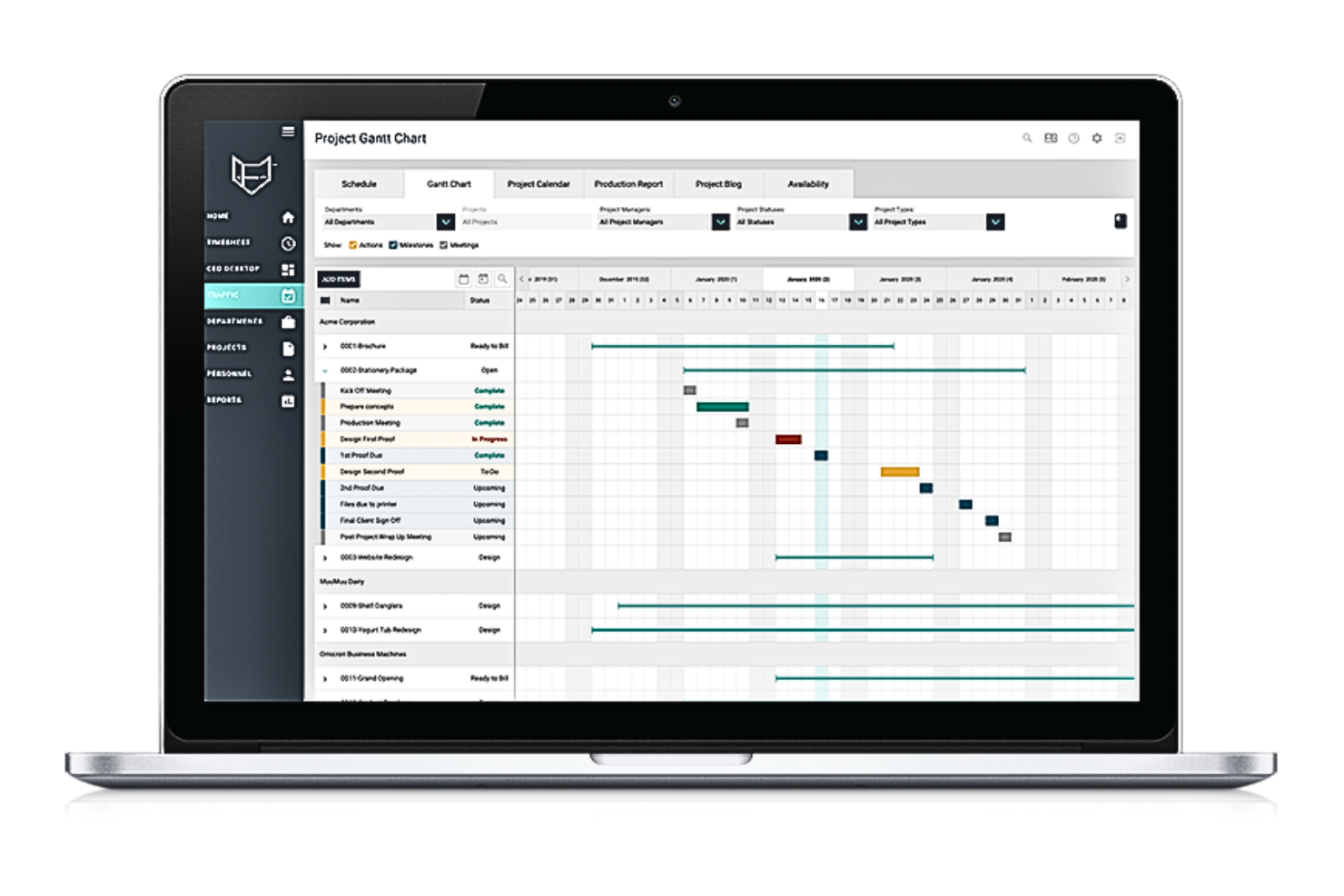10 Best Marketing Budget Software Shortlist
Here's my pick of the 10 best software from the 20 tools reviewed.
Our one-on-one guidance will help you find the perfect fit.
With so many different marketing budget software solutions available, figuring out which is right for you is tough. You know you want tools that aid in planning, monitoring, and adjusting your marketing budgets in real-time, aligning spending with strategic goals—but now need to figure out which platform is best. I've got you! In this post, I'll help make your choice easy, sharing my personal experiences using dozens of different marketing budget tools with brands of all sizes, with my picks of the best marketing budget software overall.
Why Trust Our Reviews
We’ve been testing and reviewing marketing software since 2022. As marketing experts ourselves, we know how critical and difficult it is to make the right decision when selecting software.
We invest in deep research to help our audience make better software purchasing decisions. We’ve tested more than 2,000 tools for different marketing use cases and written over 1,000 comprehensive software reviews. Learn how we stay transparent & our software review methodology.
Best Marketing Budget Software Summary
| Tools | Price | |
|---|---|---|
| Workday Adaptive Planning | Pricing upon request | Website |
| ActiveCollab | Starts from $11/month for up to 3 users | Website |
| FunctionFox | Starts from $35/month | Website |
| ProWorkflow | From $20/user/month (billed annually) | Website |
| Sugar Market | Starts from $1,000/month | Website |
| Dreamdata | Available upon request | Website |
| Mediatool | Pricing upon request | Website |
| HubSpot Marketing Hub | Starts from $45/month | Website |
| Shopperations | Available upon request | Website |
| Acoustic | Pricing upon request | Website |

Compare Software Specs Side by Side
Use our comparison chart to review and evaluate software specs side-by-side.
Compare SoftwareHow to Choose Marketing Budget Software
When selecting software for your business, especially when considering a specialized tool such as marketing budget software, it's essential to approach the decision with a strategic mindset. Here’s a checklist that balances general software selection principles with specific considerations for marketing budget software:
- Determine Your Business Needs: Identify the specific challenges and needs your business faces, ensuring the software can handle your marketing budget's size, complexity, and forecasting needs.
- Integration Capabilities: It's crucial for the software to seamlessly integrate with other tools and systems you use, including CRM, ERP, and marketing tools for streamlined operations.
- Scalability: Choose a solution that can grow with your business and marketing efforts, accommodating increased demands and allowing for strategy adjustments over time.
- Security and Compliance: Assess the software’s security features and compliance with relevant regulations, especially strong data protection measures for financial information.
- Reviews and Recommendations: Research and consider feedback from other users and industry experts, especially testimonials from businesses similar to yours in size or industry.
Best Marketing Budget Software Reviews
You can use the detailed overviews below to understand how each marketing budget software stands out from the rest.
Workday Adaptive Planning is a flexible planning software that can be used to manage your finances, workforce, or operations.
Why I picked Workday Adaptive Planning: As a flexible planning solution, I thought this software made a good addition to my list. It has tools to help you map out various scenarios for your budgeting and business planning, so you can make informed decisions about how to proceed. You can connect your other tools and use the spreadsheet-style interface to craft monthly or quarterly budgets and break down daily forecasts. You can also create more long-term plans for how you’ll accomplish your goals and the funds you’ll need to allocate to various swimlanes.
Workday Adaptive Planning Standout Features and Integrations
Standout features include the simple analytics dashboard that you can use to produce custom reports as needed. It’s intuitive and user friendly, which I really appreciate when I’m trying to quickly draw up some numbers. The planning interface is also reminiscent of a spreadsheet, which was familiar to me. That made it quicker to get up and running in the system.
Integrations can be built with the software’s integration framework to connect data from ERP/GL, CRM, HR, and PSA sources.
Pros and cons
Pros:
- Friendly and familiar user interface
- Import existing data from Excel
- Suitable for enterprise-level complexity
Cons:
- Deployment can take a number of months
- Pricing is not transparent
ActiveCollab is a robust project management platform that has budget and profitability features as well as resource, time, and client management tools.
Why I picked ActiveCollab: I decided to include this software on my list because it offers a comprehensive project management platform, but also budgeting tools to align your costs with your project plan. When you’re planning a project, you can input the costs associated with it as well as deadlines, collaborators, clients, and other information. The software can calculate the profit margin of each project, allowing you to manage your marketing budget as you plan your workload. This gives you a gauge of the profitability of various initiatives so you can prioritize your work based on potential revenue.
ActiveCollab Standout Features and Integrations
Standout features include the team collaboration tools included in the software. You marketing team members can leave comments and notes for each other, conduct asynchronous discussions, and use the live-chat tool to work together from afar. I love that you can collaborate in this way from directly inside the platform, rather than app-switching in and out of another communication tool. It even has file sharing and team member tagging.
Integrations include Google Drive, Dropbox, Hubstaff, Slack, QuickBooks, WebHooks, and Timecamp. An API is also available, or you can connect with a Zapier account to build additional integrations.
Pros and cons
Pros:
- High value for price
- Friendly and straightforward interface
- Plan projects, budgets, and resources in one place
Cons:
- Time tracking tool isn’t the smoothest
- Limited number of native integrations
FunctionFox is a timesheet and project management software that has built-in communication and reporting tools.
Why I picked FunctionFox: I added FunctionFox to my list because it’s a straightforward platform that can carry your projects from conception through to completion and monitoring. It’s an effective tool for planning and managing your marketing budget as it corresponds to your campaigns, projects, and tasks. The software not only tracks time, but also expenses. You can calculate your estimated expenses for projects to make sure you’re scoping your work within the allocated budget. And the reporting tool allows you to track your planned vs. actual expenses and overall ROI of your campaigns.
FunctionFox Standout Features and Integrations
Standout features include the software’s templates, which are available with every paid plan. These can really speed up the project planning process, and when your team works on similar projects, it’s a true time saver. I also like that you can configure custom fields in your project outlines. This makes it much more customizable to suit the type of work your team does.
Integrations are not currently listed by the provider.
Pros and cons
Pros:
- Unlimited clients with all plans
- Invoicing and quoting tools included
- Free plan with solid functionality for small teams
Cons:
- Project management feature limitations with classic plan
- Additional monthly charge per additional user
ProWorkFlow is a project, resource, and time management software that helps teams and organizations streamline their workflows and report on their operations.
Why I picked ProWorkFlow: The system is equipped with project and task management tools to help you plan and organize your team’s workload. You can also track employee time and effectively allocate your resources across projects. But one of the main reasons I added it to my list is the built-in CRM, which stores your staff, client, and contractor contact information. You can manage both invoices and quotes through the software, too. This makes it easy to track your project budgets as your team progresses on their work.
ProWorkFlow Standout Features and Integrations
Standout features I liked in my testing were the templates available in the platform as well as its communication tools. There are templates for projects, tasks, quotes, and invoices, which I found to be a big time saver, especially when these items tend to follow similar structures. As for communication, both your staff and clients can message through the software, which allows for file sharing and thread conversations. I like that you can have discussions to provide updates and collaborate without leaving the platform.
Integrations include Xero, QuickBooks, FreshBooks, MYOB, Kashflow, Box, Dropbox, Google Drive, Google Workspace, Microsoft OneDrive, and Microsoft Sharepoint. Integrations with Adobe, Microsoft Teams, and Microsoft Outlook can be purchased as add-ons. Zapier and the system’s rest API can be used to configure additional integrations.
Pros and cons
Pros:
- Built-in messaging and client communication
- Project, resource, time, and client management in one
- Suitable for professional services businesses
Cons:
- Some admin tools and templates not included in starter plan
- Some features and integrations come as paid add-ons
Sugar Market is a multi-channel marketing automation platform that helps you build your pipeline, fuel your funnel, and monitor the performance of your initiatives.
Why I picked Sugar Market: I selected Sugar Market for my list because it’s a complete marketing platform with plenty of features. You can manage your social media accounts and Google ads, and build email marketing campaigns and unique landing pages with the software. But what makes it particularly helpful as a budgeting tool is its advanced analytics and predictive lead scoring capabilities. The software’s AI algorithms help predict the likelihood of leads to convert, allowing you to best allocate your marketing budget to the right channels and lead nurturing activities.
Sugar Market Standout Features and Integrations
Standout features I noticed include the software’s profile mapping tool, which expands on its predictive lead scoring. It helps you understand user behavior and plan your next actions accordingly, which I found to be helpful for taking an account-based approach. Users can also get custom onboarding and select from various service plans, including monthly advisory sessions with their marketing experts.
Integrations include Experlogix, Faye, Kinamu, PandaDoc, PhoneBurner, Ringover, Sapiens.BI, Slack, Survey Rocket, Triblio, Upsert Migrator, and Yoxel Signals.
Pros and cons
Pros:
- Powerful marketing automations
- Excellent customer support
- Drag-and-drop landing page builder
Cons:
- Custom reporting is challenging
- No drag-and-drop builder for events
Dreamdata is a B2B marketing software that specializes in revenue attribution, and pulls data from your various go-to-market tools into one place.
Why I picked Dreamdata: This platform is a good option for marketing departments that don’t have an internal data analytics team. It takes a ton of time, energy, and money to build out your data operations system, and you can use this software to centralize, transform, and model your marketing data. This covers everything from defining your performance metrics and KPIs to tracking your budget and spending. But in particular, the software can deep-dive into your revenue analytics, and provide more accurate attribution than you get from other tools.
Dreamdata Standout Features and Integrations
Standout features include the product’s detailed documentation, which is accessible through the website. There are clear and detailed articles outlining how to accomplish various tasks with the software. I like that there’s ample self-serve support material, so I can learn the platform on my own time and according to my own needs. The highly rated customer support team is also available if there’s anything I need extra help with.
Integrations include HubSpot, Salesforce, Pipedrive, Zoho CRM, LinkedIn, G2, Twitter, Facebook, Google Ads, Drift, Marketo, and Intercom, among others. Zapier can also be connected to build additional integrations.
Pros and cons
Pros:
- Exceptional customer support
- Plan budgets based on revenue attribution
- Consolidate all your data
Cons:
- Relatively new software, features still being developed
- Complex, takes time to learn
Mediatool is a marketing campaign and analytics software that helps you plan, measure, evaluate, and improve upon your marketing activities.
Why I picked Mediatool: This is a great platform to not just track and analyze your performance metrics, but also to document your strategic plans. The media plan calendar lets you map out your projects and tactics, and even develop approval flows for executing on your plan. You can set KPIs and budgets for your campaigns and overall marketing strategy, which you can then track in the system. The dashboard gives you real-time data on your budget distribution and planned vs. actual spend on every campaign.
Mediatool Standout Features and Integrations
Standout features I found to add particular value were the simplified reporting tool, which was easy to use and helpful for quickly running analytics reports. You can generate custom dashboards but also complete campaign reports showing planned vs. actuals on all your set KPIs. It even has branding options so you can present the data in your own brand colors. The software also integrates with plenty of other tools, and pulls data directly from them to create a central source of truth.
Integrations include Google Analytics, Google Workspace, Instagram, Facebook, LinkedIn, Twitter, TikTok, Pinterest, Snapchat, Adform, HubSpot, and Quora, among others.
Pros and cons
Pros:
- Ability to create campaign roadmaps
- Budget planning and tracking in the same place
- Connects to various data sources
Cons:
- Somewhat complex to use, not always intuitive
- Setup and adoption can be time consuming
HubSpot Marketing Hub is a marketing software with extensive inbound marketing, metrics tracking, and budget management features.
Why I picked HubSpot Marketing Hub: This software offers a nice bundle of marketing tools, including detailed analytics and reporting features. I included it on the list because the tracking capabilities help you base your budget on performance data. You can track and measure the performance of your marketing activities in the software, but you can also use it to manage your initiatives. It has tools to help you craft new content like blogs, social media posts, videos, and Facebook, LinkedIn, and Google ads. You can also manage your lead conversion channels (email marketing, account-based marketing, lead tracking, and a landing page builder).
HubSpot Marketing Hub Standout Features and Integrations
Standout features include the company’s exceptional support and service team. I love that they provide both software and resources to upskill your team. You can get chat, email, or phone support 24/7 from their team of specialists, and receive a customized onboarding experience. They also provide training sessions and have a huge knowledge base of articles, how-to guides, courses, and certifications.
Integrations include Aircall, ChurnZero, Databox, Eventbrite, GoToWebinar, Jotform, Lucky Orange, Mailchimp, Outfunnel, TextingHouse, Wordpress, and Zoom. Further integrations are available by connecting a paid Zapier account.
Pros and cons
Pros:
- Excellent for lead generation
- In-depth analytics
- Comprehensive suite of features
Cons:
- Freemium plan lacks features
- Learning curve when getting started
Shopperations is an omni-channel planning software that marketing teams can use to map out their campaigns and effectively allocate their budget.
Why I picked Shopperations: I added this software to my list because of its extensive budget management features. You can view all your multi-channel campaigns in one place and create budget transparency around various projects. The software also has tools to help you standardize your budgeting processes to create consistency in how funds are allocated at a team and organizational level. Expense tracking is included, and you can implement rules around spending to make sure your budget is being utilized correctly.
Shopperations Standout Features and Integrations
Standout features I noticed in this software were its automated calendars and agency collaboration tools. The calendars are easy to produce and provide an overview of upcoming work, helping you manage your team’s time effectively. And if you’re working with any agencies, you can manage the collaboration through the software. File sharing and communications can be handled directly in the platform, saving everyone time.
Integrations can be configured by the company’s service team.
Pros and cons
Pros:
- Reconcile costs and budgets automatically
- Invoice and deduction tracking included
- Services are also provided by the company
Cons:
- Pricing is not transparent
- Integrations need to be custom configured
Acoustic is a marketing and customer success software that digs deep into user profiles and behaviors to help you craft highly personalized and targeted marketing campaigns.
Why I picked Acoustic: Building highly personalized customer experiences and marketing campaigns is a great way to create brand loyalty. I picked Acoustic for the list because it provides various tools that can help you better understand your customers and craft more customized experiences. This allows you to divide your marketing budget in a more effective and impactful way. The software breaks down your complete customer journey and goes beyond the standard metrics to show you deeper insights into how your visitors convert into paying customers. These insights help you develop campaigns that speak more directly to customer concerns, goals, and desires.
Acoustic Standout Features and Integrations
Standout features that impressed me started with the UX prioritization tool, which gives your product team insights into the customer experience. Beyond marketing, your team will be able to use the tool to inform your product strategy. I think this is a nice feature to bring marketing and product teams closer together and facilitate a more product-led growth approach.
Integrations are not currently listed by the provider.
Pros and cons
Pros:
- In-depth data
- Well-organized UI
- Easy to use
Cons:
- Some difficulty with workflow planning
- Journey planning is lacking some functionality
Other Marketing Budget Software
Although they didn’t make it to the shortlist, here are a few other options of marketing budget software that stood out in my research.
Related Marketing Tool Reviews
If you still haven't found what you're looking for here, check out these tools closely related to digital marketing strategy that we've tested and evaluated.
- Marketing Software
- Marketing Management Software
- Account Based Marketing Software
- Social Media Management Software
- Email Marketing Software
Selection Criteria for Marketing Budget Software
Selecting the right marketing budget software involves a careful evaluation of what they have to offer. Through extensive personal trials and research, I've developed criteria to guide software buyers towards making an informed decision.
Core Functionality: 25% of total weighting score
Marketing budget software must excel in areas that are central to financial management within the marketing domain. These core functionalities include:
- Budget allocation and management across different campaigns and channels
- Real-time tracking of expenditures against the budget
- Forecasting and predictive analysis for future marketing spend
- ROI tracking for various marketing initiatives
- Integration with CRM and ERP systems for seamless data flow
Additional Standout Features: 25% of total weighting score
Innovative features set leading tools apart from the competition. When evaluating, I look for:
- Advanced AI-driven analytics for smarter budgeting decisions
- Customizable dashboards that provide insights specific to unique business needs
- Automated alerts for budget thresholds
- Integration capabilities with new marketing channels and technologies
- Tools like X and Y leverage blockchain for secure and transparent budget tracking
Usability: 10% of total weighting score
A balance between powerful functionality and user-friendliness is key:
- Intuitive interface design that minimizes the learning curve
- Visual analytics and reporting tools that are easy to interpret
- Drag-and-drop functionalities for easy adjustment and planning
Onboarding: 10% of total weighting score
The transition to using new software should be seamless, looking for:
- Comprehensive training materials such as videos, templates, and product tours
- Interactive guides or chatbots that assist in the setup process
- Webinars and live sessions for deeper learning and engagement
Customer Support: 10% of total weighting score
Responsive and helpful customer service is non-negotiable, focusing on:
- Multiple channels of support, including live chat, email, and phone
- Prompt and effective resolution of issues
- Proactive customer success teams that offer tips and best practices
Value For Money: 10% of total weighting score
Pricing should reflect the tool's value, assessed by:
- Comparing feature sets against price points
- Evaluating the flexibility of pricing plans to fit different business sizes
- Considering the long-term ROI the tool can deliver
Customer Reviews: 10% of total weighting score
Peer feedback provides insights into real-world usage, prioritizing:
- Consistency in positive feedback across various review platforms
- Testimonials highlighting the tool's impact on marketing budget efficiency
- Specific praises for user interface, integrations, and customer support
This criteria framework is designed to guide buyers through the process of selecting marketing budget software that not only meets their immediate needs but is also poised to support their marketing strategies as they evolve.
Trends in Marketing Budget Software for 2024
Here are some trends I’ve noticed for marketing budget software technology, plus what they might mean for the future of the marketing industry. I sourced countless product updates, press releases, and release logs to tease out the most important insights.
Integration with AI and Machine Learning
AI and machine learning are being increasingly integrated to offer predictive analytics and intelligent budget allocation, with tools introducing capabilities for forecasting marketing spend effectiveness and real-time budget adjustments based on AI insights. This innovation caters to marketers’ need to minimize waste and proactively adjust to market changes.
Enhanced Data Visualization and Reporting
The push towards advanced data visualization and customizable reporting features is evident, with newer updates showcasing intuitive dashboards and the ability to craft reports tailored to specific KPIs. This responds to the demand for instant access to insights and the ability to present complex data in an easily digestible format to stakeholders.
Greater Emphasis on Collaboration Features
Features aimed at boosting collaboration among team members and across departments are becoming more common. Recent software updates have introduced shared views, comment sections, and notification systems for budget changes and approvals, addressing the necessity for tools that support seamless teamwork, especially in distributed settings.
What is Marketing Budget Software?
Marketing budget software is a digital tool designed to help businesses plan, monitor, and control their marketing spend. The purpose is to provide a platform for allocating funds to various marketing activities, tracking expenses, and analyzing the effectiveness of each investment. This software enables companies to see where their money is going, adjust budgets in response to market changes, and ensure that spending aligns with strategic goals.
Key Features of Marketing Budget Software
Because the functionality varied from one platform to another, so did the features. That said, here are some of the common key features I spotted in my research:
- KPI and metrics tracking: By understanding what your initiatives are achieving and how your campaigns perform, you’re better able to allocate your funds.
- Project management: Effectively planning, executing, and monitoring your marketing projects is a great way to understand the time, effort, and resources that go into different activities, as well as your return on investment.
- Resource management: Being able to effectively allocate your human, financial, and physical resources helps you understand their utilization and the associated costs.
- Expense management: This is a more obvious one, but it’s important to track your expenses across projects and understand how money is getting distributed.
- Quotes and invoicing: Especially for service-based industries, managing your quotes and invoices is an integral part of budget management.
Benefits of Marketing Budget Software
Marketing budget software emerges as a critical tool for organizations looking to streamline their financial management practices. Here are five primary benefits of utilizing marketing budget software for users and organizations:
Real-Time Budget Tracking: Provides instant visibility into expenditures. Using marketing budget software enables businesses to monitor their spending in real-time, ensuring that they stay within budget and can make adjustments as necessary, avoiding overspending and maximizing financial resources.
Enhanced Decision Making: Facilitates data-driven marketing strategies. By consolidating financial data and providing actionable insights, the software empowers marketers to make informed decisions about where to allocate resources for the best possible ROI.
Increased Financial Control: Offers detailed oversight of marketing expenditures. This software gives businesses precise control over their marketing budgets, allowing for detailed tracking of all expenses and ensuring that each dollar is spent judiciously.
Improved Forecasting Accuracy: Enables predictive budgeting and planning. With advanced analytics and historical data analysis, marketing budget software helps predict future spending needs, improving the accuracy of financial forecasts and budget allocations.
Streamlined Financial Reporting: Simplifies the creation of comprehensive reports. The ability to generate detailed and customizable reports with ease means that stakeholders can quickly understand the marketing spend, outcomes, and ROI, facilitating transparency and accountability within the organization.
Adopting marketing budget software is a strategic move for any organization aiming to optimize its marketing efforts. Organizations looking to stay competitive in their respective markets will find marketing budget software an invaluable ally in achieving their marketing and financial objectives.
Cost & Pricing for Marketing Budget Software
Selecting the right marketing budget software is a pivotal decision for businesses looking to streamline their marketing financial management. With a variety of plans and pricing options available, it's essential to understand what each package offers to ensure it aligns with your organization's needs and budget. Generally, marketing budget software providers structure their plans to cater to a range of business sizes, from small startups to large enterprises, each with its distinct set of features and capabilities.
Plan Comparison Table for Marketing Budget Software
| Plan Type | Average Price | Common Features |
|---|---|---|
| Basic | $20 - $50/month | Access for a limited number of users, basic budget tracking and reporting, email support. |
| Professional | $50 - $150/month | Advanced reporting and analytics, integration with other platforms, access for more users, priority email and chat support. |
| Enterprise | $200+/month | Customizable dashboards, API access, unlimited users, dedicated account manager, 24/7 support. |
| Free | $0 | Access for a very limited number of users, basic budget tracking, community support. |
When considering which plan to choose, it's crucial to assess both the current and future needs of your business. As your business grows, transitioning to a paid plan with more comprehensive features and support will likely become necessary to maintain efficient marketing financial management.
Frequently Asked Questions
Here are some answers to a few frequently asked questions about marketing budgets and the software that can help you manage them:
How do you create a marketing budget?
Every organization manages their finances differently. But typically, funds are allocated based on factors like department size, revenue contribution, historical performance, strategic importance, or specific project requirements. And as a marketing leader, it’s up to you to advocate for your marketing team. That means effectively navigating your company’s budgeting process to lock in the cash you’ll need to execute your marketing plan. No pressure!
As part of the budgeting process, you’ll likely have to develop a marketing budget proposal for approval from company stakeholders. Your organization’s financial department or budgeting committee will assess how your budget plan aligns with strategic goals, as well as its financial feasibility. The final budget allocations will be approved based on these evaluations.
Here are some steps you can take to craft a rock-solid budget proposal, and get your team members the resources they need to succeed:
- Understand company objectives: This might sound obvious, but you need to really understand the organizational objectives and priorities. This is how you’ll set clear goals for what you want to achieve through your marketing activities, and how you’ll get buy-in from your stakeholders.
- Establish marketing goals: As mentioned, you need to outline clear goals for what your marketing team will accomplish with their budget. Your departmental goals must contribute directly to the broader company objectives, and demonstrate that you understand the role your team plays.
- Select marketing KPIs: Once you have goals, it’s time to figure out how you’ll measure success. Outline the key performance indicators (KPIs) you’ll look to as success metrics. You also might outline objectives and key results (OKRs) to show the direct correlation between your goals and outcomes.
- Assess your resources: Next, you need to take into account the human, financial, and physical resources at your disposal. Do you have a multi-expertise in-house team, or do you rely on freelancers? What’s the broader monetary context of the organization? What software and hardware does your team have access to?
- Develop a recipe: Clarify the marketing channels you plan to target, how your team will divide their efforts, and where you’ll be placing your biggest bets. Take into account your past performance, upcoming product launches, the expertise you have on your team, and industry trends and best practices.
- Break out the calculator: You should have a strong foundation of information to start drawing up some numbers. Consider the budget allocation you’ve received in past quarters or years. Look to industry benchmarks to understand the cost of your marketing strategy. Consult with your peers and financial department.
How you present your budget proposal is ultimately up to you. You can work off of a past proposal or one from another internal department, or you can find a marketing budget template online. Be sure to ask your stakeholders what specific information they want to see in your proposal, and include it in your presentation.
How do you develop a marketing strategy?
How you craft your marketing strategy depends on several factors including your industry, target buyer, product type, business model, company objectives, and more. There’s no one way to outline a marketing strategy, but there are a few things you should be sure to include in it. Here are some factors to cover in your strategy:
- Clear goals and objectives: Be sure you’ve written a mission statement for your strategy. What are the collective efforts outlined in your strategy driving you towards as a team, and how does it contribute to the broader company goals?
- Marketing channels: Common digital marketing channels include social media marketing, email marketing, content marketing and search engine optimization (SEO), and paid media and advertising. You’ll want to outline which channels your team will focus on, and how you’ll divide your marketing efforts across those channels.
- Marketing tactics: This could be broad, like choosing to focus on brand building or product education. It could also be more specific, like increasing your brand presence on LinkedIn or collaborating with a public relations agency. These individual marketing strategies contribute to your broader strategic plan.
- Specific projects, or examples: If you have new products or features coming out, you can build marketing campaigns around those and include this type of initiative in your strategy. You can also use past work as an example to illustrate the effective marketing projects your team has produced in the past.
- Resource management plan: Once you’ve developed your plan, you can outline the human, financial, and physical resources needed to achieve it. This includes team members, freelancers, and agencies; marketing costs, salaries, and rates; and hardware and software like a CRM, marketing automation software, and team management software.
- Process and workflow management: You can also outline your team’s workflows and project management processes as well as how you’ll update them to streamline work and remove bottlenecks. Especially if your team is growing quickly, it’s important to continually iterate on your workflows and processes.
With all of this information outlined, you should have what you need to put together a marketing strategy for your team.
What KPIs should you track for your marketing strategy?
There are a ton of marketing metrics that you can measure to monitor the performance of your marketing efforts. Which ones you choose will depend on the goals, channels, and tactics you’ve outlined in your strategy. Here are a few common metrics that marketing teams use as KPIs for their strategy:
- Sales revenue: The total revenue generated from sales driven by marketing efforts.
- Return on Investment (ROI): The revenue generated by marketing efforts compared to the cost.
- Conversion rate: The percentage of website visitors or leads that take a desired action, such as making a purchase, filling out a form, or subscribing to a newsletter.
- Customer Acquisition Cost (CAC): The average cost incurred to acquire a new customer.
- Customer Lifetime Value (CLTV): The total revenue generated from a customer over their lifetime relationship with the company.
- Marketing Qualified Leads (MQL): The number of leads who have interacted with certain marketing material, like landing pages or gated content.
- Product Qualified Leads (PQL): The number of leads who have interacted with the product, for example through a sandbox, freemium account, demo, or trial.
- Website traffic: The number of visitors to your website, segmented by traffic sources like organic search, direct, referral, or paid traffic.
- Click-Through Rate (CTR): The percentage of people who clicked on a specific link or advertisement.
- Social media engagement: Likes, shares, comments, and followers on social media posts and platforms.
- Email open and click rates: The percentage of recipients who opened an email, or who clicked on links within the email.
- Brand awareness: You might measure this through surveys, social media mentions, branded search volume, or brand-specific website traffic.
What are common integration challenges with marketing budget software?
One challenge often encountered is data synchronization across different platforms. This means ensuring that all marketing data (expenses, campaign results, etc.) aligns seamlessly with the budget software. Another hurdle is the compatibility of different software systems, as some marketing tools may not naturally integrate with budget software, requiring custom solutions or middleware.
How do different marketing budget tools handle currency conversions for international campaigns?
Marketing budget tools typically integrate with live or periodically updated exchange rates to handle currency conversions. This ensures that budgets remain accurate across various currencies for international campaigns. Some tools also offer manual override options, allowing marketers to set custom exchange rates or to lock in rates for budgeting consistency.
Can marketing budget software predict future budget needs based on historical data?
Yes, many marketing budget software solutions utilize predictive analytics, leveraging historical spending data and campaign outcomes to forecast future budget requirements. These predictions can help marketers plan more effectively, anticipate costs, and adjust strategies to optimize budget allocation for expected returns.
Can marketing budget tools integrate with non-marketing financial software, like ERP systems?
Integration with ERP systems and other financial software is a common feature of advanced marketing budget tools. This integration allows for a holistic view of a company’s finances, ensuring that marketing budgets are aligned with overall financial health and goals. It facilitates smoother workflows between departments and more strategic financial planning.
Marketers Just Wanna Have Funds
Budgeting is one of the most essential tasks of a marketing leader. Yet, it’s not always easy to know where to begin or how to best allocate funds to enable your team. Using software to effectively plan, track, and distribute your marketing budget can help you make better use of the cash your team has, and demonstrate the ROI of their hard work. Try one of the tools on this list to manage your marketing budget!
Want to keep up with our latest thought leadership content and top tips for marketing leaders? Subscribe to The CMO’s newsletter and get marketing insights straight to your inbox.