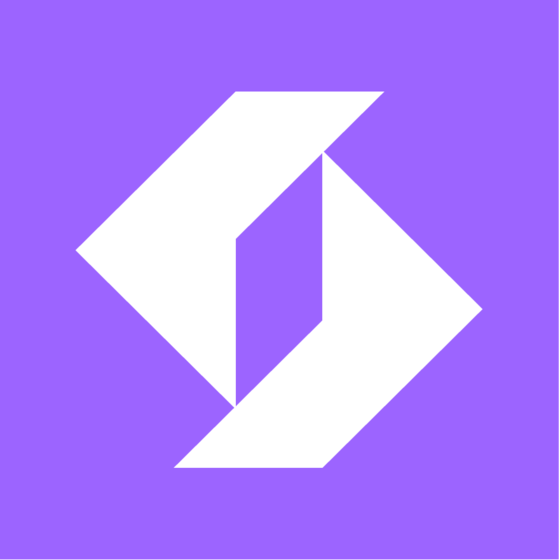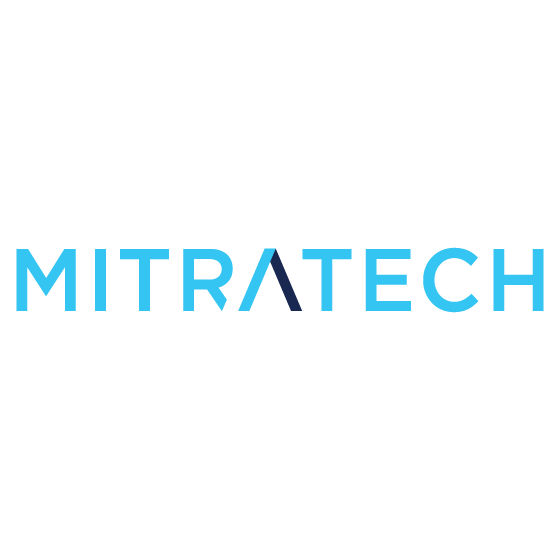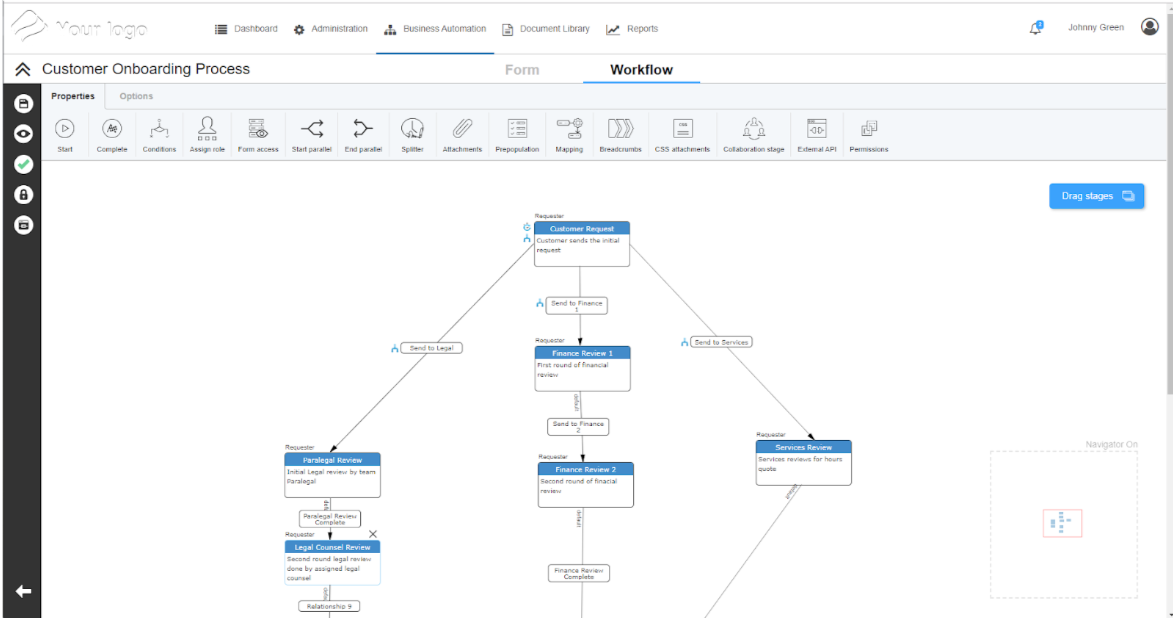10 Best GDPR Software Shortlist
Here's my pick of the 10 best software from the 32 tools reviewed.
Our one-on-one guidance will help you find the perfect fit.
There are seemingly countless GDPR software solutions available, so figuring out which is best for you is tough. You know you want to streamline the management of personal data, ensuring privacy and security—but now need to figure out which tool is the best fit. I've got you! In this post, I make things simple, leveraging my experience as a marketing expert, using dozens of different GDPR solutions, to bring you this shortlist of the best GDPR software overall.
What Is GDPR Software?
GDPR software is a specialized tool designed to help organizations comply with the General Data Protection Regulation, a comprehensive data protection law in the EU. The purpose is to streamline the process of managing personal data responsibly.
GDPR solutions aid in identifying, securing, and monitoring personal data, ensuring it's handled in line with legal requirements. Key features include data mapping, consent management, breach notification, and compliance reporting. This tool is essential for businesses to maintain data privacy, avoid legal penalties, and build trust with customers by safeguarding their personal information.
The 10 Best GDPR Software Summary
| Tool | Best For | Trial Info | Price | ||
|---|---|---|---|---|---|
| 1 | Best for automated DSR handling | Free trial + free demo available | From $150/month (billed annually) | Website | |
| 2 | Best for proactive GDPR monitoring and reporting | 30-day free trial | Pricing upon request | Website | |
| 3 | Best tools to ensure data privacy | Free demo available | Pricing upon request | Website | |
| 4 | Best for mapping risk management workflows | Free demo available. | Pricing upon request. | Website | |
| 5 | Best for quick start templates | Free demo available | Pricing upon request | Website | |
| 6 | Best all-in-one solution | Free demo available | From $49/month | Website | |
| 7 | Best for ensuring GDPR compliance | Free trial available | Pricing upon request | Website | |
| 8 | Best for identifying high-risk activities | Free demo available | From $408/month, billed annually | Website | |
| 9 | Best AI-driven GDPR software | Free demo available | Pricing upon request | Website | |
| 10 | Best for privacy operations management | Free demo available | Pricing upon request | Website |
-

Eloqua
Visit WebsiteThis is an aggregated rating for this tool including ratings from Crozdesk users and ratings from other sites.4.3 -

Optimizely
Visit WebsiteThis is an aggregated rating for this tool including ratings from Crozdesk users and ratings from other sites.4.2 -

Uberflip
Visit WebsiteThis is an aggregated rating for this tool including ratings from Crozdesk users and ratings from other sites.4.3
Overviews Of The 12 Best GDPR Software
Below, you’ll find my comparisons of the top GDPR software you can implement in your business.
Ketch is a data privacy management platform designed to help businesses comply with global data protection regulations like the GDPR. It offers tools to automate consent collection, manage data subject requests, and maintain compliance across various jurisdictions.
Why I picked Ketch: One thing I like is its consent management feature. This tool automates collecting and enforcing user consent across various data systems. Your team won’t have to manually track and update consent records, saving time and reducing the chances of human error. Additionally, Ketch offers automated data subject request (DSR) handling. The platform streamlines the process of managing requests from individuals who want to access, correct, or delete their personal data. This automation also reduces manual effort and ensures timely compliance with GDPR mandates.
Ketch Standout Features and Integrations
Standout features include customizable consent and cookie banners that match your brand's look and feel, customizable templates for various data privacy laws, and the ability to respect people's consent signals across your data systems and apps. These features ensure that your business can manage user consent effectively, comply with multiple regulations, and maintain user trust by honoring their privacy choices.
Integrations include Adobe Experience Platform, AdRoll, Google Analytics, HubSpot, Salesforce, Shopify, Snowflake, Facebook Ads, Google Ads, LinkedIn, Mailchimp, and Oracle.
Pros and cons
Pros:
- Automates data subject request handling
- Customizable workflows allow adaptation to specific business needs
- Provides clear data mapping for better visibility
Cons:
- Potential learning curve during setup
- May require ongoing adjustments to stay current with evolving regulations
Best for proactive GDPR monitoring and reporting
ManageEngine ADAudit Plus is an IT auditing solution that offers real-time monitoring and reporting for Active Directory, file servers, Windows servers, and workstations. Designed to provide detailed insights into user activities and system changes, ADAudit Plus helps organizations maintain security, compliance, and data integrity.
Why I picked ManageEngine ADAudit Plus: The tool provides pre-configured reports specifically designed to meet GDPR requirements, offering detailed insights into user activities, data access, and system changes. Its real-time alerting feature ensures that any unauthorized access or data breaches are immediately detected, allowing organizations to respond swiftly and effectively to potential GDPR violations. This proactive approach to monitoring and reporting is crucial for maintaining GDPR compliance and protecting sensitive data.
ManageEngine ADAudit Plus Standout Features and Integrations
Standout features include detailed file server auditing that tracks access and modifications to files and folders, user behavior analytics for continuous monitoring of user activities, and account lockout management to help identify and resolve account lockout issues.
Integrations include ManageEngine ServiceDesk Plus, ManageEngine OpManager, ManageEngine Log360, ManageEngine EventLog Analyzer, Microsoft SCOM, Microsoft Azure, VMware, Office 365, and SIEM solutions like Splunk, IBM QRadar, and ArcSight.
Pros and cons
Pros:
- Comprehensive reporting features
- Real-time monitoring
- User behavior analytics
Cons:
- Limited support for non-Windows environments
- May be too complex for very small businesses with limited IT resources
Mitratech is a technology partner for enterprises who want solutions related to legal, risk & compliance and HR matters. It offers a variety of products that span a wide range of applications, including workflow automation, governance, and legal holds.
Why I picked Mitratech: I picked Mitratech for its comprehensive approach to data privacy and GDPR compliance. Their four main privacy solutions are ClusterSeven, DataStore, PolicyHub, and TAP. Through these, users can search for personal information located in hidden data assets across the enterprise, centralize all business-critical data in a repository, streamline policy management, and use workflow automation to accelerate key processes to handle consumer personal data requests, as well as other data privacy-related demands.
Mitratech Standout Features & Integrations
More than features, Mitratech has outstanding products that cover different aspects of GDPR. PolicyHub stood out for creating a compliance program that ensures you quickly create, approve, and communicate policies. The other product that got my attention was the Shadow IT Manager from ClusterSeven which shines a light on hidden, sensitive spreadsheets, applications, and data that lie out of IT’s control and pose a risk – letting you centralize that information in one inventory.
Integrations include e-signature software like Adobe Sign, DocuSign, and Secured Signing, as well as other technology solutions like BP Logix, MS Office, Okta, Salesforce, and Sisense.
Pros and cons
Pros:
- Actionable insights through structured controls and risk information
- Thorough and customized installation process
- AI-enabled capabilities for GRC processes
Cons:
- Steep learning curve for beginners
- Product offering can be confusing
LogicGate helps businesses outline how they process personal data by helping them map risk management workflows.
Why I picked LogicGate: The platform offers GDPR compliance management tools, such as risk management data mapping, to enable tour businesses to meet GDPR requirements. By using LogicGate, you can ensure continued compliance by mapping, tracking, and monitoring data activities according to GDPR requirements. LogicGate offers customizable pre-built data mapping workflows to meet your unique requirements.
LogicGate Standout Features and Integrations
Standout features include forms you can create to automate, collect, and store details and responses. LogicGate also offers email notifications that send alerts so you can promptly complete compliance tasks.
Integrations include connections with popular third-party applications to help you gain improved visibility into your business’s risks, such as CrowdStrike, DocuSign, Google Drive, Microsoft Teams, Okta, OpenAI, Power BI, Salesforce, ServiceNow, Slack, and other software options. You can also use a paid Zapier account or the platform’s API to create custom integrations.
Pros and cons
Pros:
- Easy to implement
- Excellent support team
- Completely customizable
Cons:
- The user interface needs improvement
- No area to test changes
Hyperproof is a cloud-based platform designed to assist organizations in managing their risk and compliance initiatives. It helps track and address risks while ensuring compliance with different standards and regulations.
Why I picked Hyperproof: Hyperproof's cloud-based platform excels in providing a flexible risk assessment framework, enabling organizations to identify, assess, and prioritize risks related to data protection. The platform offers advanced compliance monitoring, audit management, and reporting capabilities, which are crucial for ensuring adherence to GDPR standards. Additionally, Hyperproof's extensive library of over 100 quick start templates, including SOC 2, ISO 27001, NIST 800-53, NIST CSF, NIST Privacy, and GDPR, allows for more flexible implementation and continuous compliance management.
Hyperproof Standout Features and Integrations
Standout features include automated tasks and evidence collection, which can be reused across multiple frameworks, mapping controls across different frameworks, and a risk register for a centralized place to document and manage risks.
Integrations include Asana, AWS, Azure, GitHub, Slack, Zoom, Microsoft Teams, Jira Software, OneDrive, Dropbox, Drive, Google Drive, and other options.
Pros and cons
Pros:
- The platform scales well with growing needs
- Single repository for controls, evidence, and contacts,
- Automated evidence collection and testing
Cons:
- More expanded functionalities would be beneficial
- Reports and dashboards could be more customizable
Clym is an all-in-one compliance solution that helps marketing teams remain compliant with all global data privacy regulations and make websites more accessible.
Why I picked Clym: This tool is an all-in-one platform that helps your business remain compliant with GDPR data privacy regulations as well as other global laws. Clym is a flexible, scalable software that can manage your business’s cookie consent, data subject requests, and policy updates. It’s also customizable, allowing you to achieve GDPR compliance without significantly impacting your customers’ experiences while enabling you to prove compliance if approached by any regulatory authority.
Clym Standout Features and Integrations
Standout features include accessibility capabilities that allow your customers to choose from multiple profiles that help make your website more accessible to them. Clym also offers a geo-location tool that provides compliant experiences that are unique to the regulations governing your customers’ location while also providing the opportunity to give a multi-lingual privacy experience.
Integrations include connections with standard business tools such as Google Analytics, Hotjar, HubSpot CRM, Intercom, Jira, Shopify, Smartlook, Vimeo, WordPress, Zendesk, and other software options.
Pros and cons
Pros:
- Cost-effective
- Manages compliance worldwide
- Good package of features
Cons:
- No data mapping capabilities
- Steep learning curve
Collibra helps marketing teams simplify data governance, assessment, and auditing to ensure they’re compliant with GDPR data protection policies.
Why I picked Collibra: I decided to add Collibra to this article because it provides multiple tools to ensure your business remains compliant with the GDPR. The platform can apply machine learning algorithms to help you discover and classify data that needs governance under the GDPR. Under the GDPR, your business is required to understand what personal data you possess, and Collibra can help you achieve this through its metadata graph feature that maps relationships among data categories, subject categories, and usage.
Collibra Standout Features and Integrations
Standout features include data flow automation that generates a visual data flow map from the controller to the processor to enable privacy teams to support record processing requirements. Collibra can also help you conduct privacy assessments with customizable templates to address Article 35 requirements.
Integrations include native connections with an array of tools to build your data ecosystem, such as Google Looker, Informatica PowerCenter, Marketo, Microsoft Dynamics 365, Power BI, Salesforce, SAP ERP, ServiceNow, Tableau, Workday, and other software options. Collibra also provides an API that enables businesses to connect the platform to their tech stacks.
Pros and cons
Pros:
- User-friendly interface
- Customizable workflows
- Comprehensive feature set
Cons:
- Some deployment challenges
- Steep learning curve
DPOrganizer centralizes and simplifies data mapping to help businesses quickly identify and manage high-risk activities.
Why I picked DPOrganizer: I added DPorganizer to this article because of its data mapping tools that provide a foundation for privacy management. With this platform, you will get an overview of your company’s data and how it’s used to help you identify high-risk processing activities, such as lack of defined purposes or legal basis. DPOrganizer’s data mapping capabilities will interconnect all data, allowing you to make changes and ensure everything’s appropriately mirrored in your system.
DPOrganizer Standout Features and Integrations
Standout features include tools to help you document and organize requests, simplifying case prioritization processes and allowing you to find the right data. DPOrganizer can also help you build, send, and analyze data assessments to track privacy risks, identify challenges, and choose your next steps.
Integrations include connections with thousands of the most popular third-party applications through a paid Zapier account, such as ActiveCampaign, Airtable, Asana, Google Calendar, Hubspot, Mailchimp, Microsoft Teams, Salesforce, Slack, Zendesk, and other software options. You can also use DPOrganizer’s open API to create custom integrations with your current systems.
Pros and cons
Pros:
- Easy to use
- Ideal for beginners
- Many out-of-the-box features
Cons:
- Lacks input field explanations and hints
- Needs to be more intuitive
Securiti.ai is an AI-driven solution that enables businesses to find sensitive information across multiple environments and sources.
Why I picked Securiti.ai: I added Securiti.ai to this article because it’s an AI-driven solution that helps your business meet GDPR compliance. Through the platform’s AI, you can meet compliance requirements through its data discovery, data subject request automation, documented accountability, and enhanced visibility. Afterward, your business can turn this information into efficient data processing activities and AI-driven process automation.
Securiti.ai Standout Features and Integrations
Standout features include a customizable data subject rights request portal that you can use to create branded web forms to accept verified data and automate fulfillment initiation workflows after verified requests are received. The platform also helps you continuously monitor and track data against non-compliance to subject rights, security controls, or data residency to identify data flow risks.
Integrations include pre-built connectors that help your business automate GDPR compliance, such as Amplitude, Asana, Capsule CRM, Google Analytics, Mailchimp, SAP HANA, Smartsheet, SurveyMonkey, Zendesk, Zoho Docs, and other software options.
Pros and cons
Pros:
- Prompt customer support
- User-friendly UI
- Comprehensive solution for complex data issues
Cons:
- Steep learning curve
- Scanning unstructured data sources needs improvement
WireWheel offers deep privacy expertise to help organizations quickly launch and expand programs through its privacy operations management capabilities.
Why I picked WireWheel: With WireWheel, your marketing team can enhance privacy operations through the platform’s privacy operations management features. Through these operations, you can deploy and manage privacy assessments to gather the proper information from people and systems to ensure complete privacy management and GDPR compliance. WireWheel’s privacy operations management also provides a central repository that holds your assessments and other vital reports you can view, download, or share.
WireWheel Standout Features and Integrations
Standout features include branded data subject request intake forms to help you collect processing requests for access, correction, deletion, portability, and restriction. WireWheel also offers assessment management and automation to help you perform privacy impact assessments for high-risk processing.
Integrations include straightforward connections with tools and applications to ensure complete compliance across your organization, such as Airtable, HubSpot, Mailchimp, Marketo, Salesforce, ServiceNow, Slack, Smartsheet, Zendesk, Zoho CRM, and other software options. You can also use WireWheel’s API to create custom integrations with your current tech stack.
Pros and cons
Pros:
- Flexible compliance templates
- Helpful customer support
- Excellent out-of-the-box capabilities
Cons:
- Some features can be buggy
- Sometimes slow to adapt to GDPR changes
Other GDPR Compliance Software Options
There’s an enormous number of GDPR compliance tool options that are worth significant consideration. To help make this article more beneficial to you, I added the following relevant choices you can implement in your business.
- TrustArc
For advanced consent management
- Ethyca
For automation
- Termly
For small business GDPR compliance
- AvePoint Privacy Impact Assessment
For privacy assessment
- BigID
For data security
- Spirion
For sensitive data management
- OneTrust
For controlling responsible data usage
- decube
For simplifying data governance
- Drata
For collecting evidence of security controls
- Strike Graph
For achieving security certifications
- AuditBoard
For compliance issues and reports management
- Accountable
For establishing a compliance culture
- Safetica
For security audits
- Privacypage
For creating branded privacy pages
- Pridatect
For creating tasks to mitigate risk
- Osano
For scaling privacy programs
- Nightfall DLP
For data loss prevention
- Exterro
For identifying and mapping personal data sources
- DataGrail
For interactive GDPR compliance displays
- ComplianceBoard
For vendor and third-party assessment
- 1touch.io
For continuous traffic analysis
Selection Criteria For GDPR Software
So, what should you look out for when choosing GDPR compliance software? Here’s a short summary of the main selection and evaluation criteria I used to develop my list of the best GDPR software for this article:
Core Functionality
All GDPR compliance platforms will offer the same foundational capabilities that make it a GDPR software. When deciding the best options for this article, I looked for software with the following base functionality.
- Data management and mapping; this includes identifying and documenting what types of personal data are collected, processed, stored, and shared within the organization.
- Consent and rights management; helps organizations obtain and track user consent for data processing activities, ensuring that consent is freely given, specific, informed, and revocable.
Key Features
Here’s a list of the standard features you can find in GDPR software. This list will help you narrow down your search for the right platform.
- Data Management: Your organization can use this feature to securely collect and store data, track usage across departments, and quickly remove unwanted information; this offers comprehensive capabilities for managing consent details, authentication protocols, user rights management, and data removal options.
- Compliance Audits: Even if you’re confident your organization isn’t breaking any privacy laws, this can change in the future without anyone realizing it; GDPR software with compliance audit capabilities automatically runs checks through a built-in GDPR compliance checklist at regular intervals to ensure the company’s policies and practices are in line with the EU’s regulations and alert your legal team when it identifies problems.
- Data Protection: GDPR compliance software can protect sensitive data by providing encryption capabilities and other security methods, such as password protection and role-based access; it can ensure your organization abides by GDPR requirements for monitoring activities related to personal information.
- Security Reporting: Your team should always be aware of any data breaches that occur, and any GDPR solution with this feature will automatically send alerts if it discovers anything sinister happening with your system’s security protocols; this gives your team time to stop potential breaches before they happen.
- Data Anonymization: Web browser cookies track visitors the moment they access your website, and many organizations use the information collected from trackers for analysis - but the EU’s privacy regulation requires companies to clean this data as much as possible; GDPR applications with anonymization capabilities remove everything that links a specific user with data that describes them, leaving marketers free to examine usage statistics without sacrificing privacy.
- Pseudonymization: GDPR regulations provide alternatives to complete data anonymization if you have no choice but to hold some identifiable information; your business still needs consent to store this information, but you won’t be required to clean it if you're utilizing a GDPR tool that offers pseudonymization to protect visitor privacy by scrambling their data to make it useless if it falls into the wrong hands.
Usability
No matter how intuitive the GDPR software might be to use, there will be an early learning curve to overcome. You and your team will need to become accustomed to the platform and its capabilities, which can cost work hours. That’s why it’s smart to consider any training and onboarding a vendor offers with its software, helping everyone learn to navigate and efficiently use the tool to its fullest. However, any training or onboarding should be brief and allow everyone to get back to what they do best. Any way to make the tool more usable will save several days or weeks of low productivity.
Software Integrations
GDPR software can integrate with various types of business software, such as customer relationship management, enterprise resource planning, content management systems, ecommerce solutions, web applications, marketing automation platforms, and human resources systems. Integrating GDPR compliance tools enables you to ensure your data is correctly managed according to the EU’s GDPR. Also, because some of these tools hold customer information and other sensitive details that require management in accordance with GDPR guidelines, integrating with GDPR software ensures your data is always secure and compliant.
People Also Ask
When considering implementing GDPR software in your business, you may have some questions that will help you understand whether you need these platforms or not. The following are some answers to frequently asked questions about GDPR software and helpful answers to benefit you.
How does GDPR impact email campaigns?
Under GDPR guidelines, your business must have a legal basis for processing personal information, such as email addresses. Consent is a standard legal basis for email marketing, meaning you must have explicit and informed consent from customers before you send promotional emails or newsletters. The following details other ways GDPR impacts email marketing campaigns.
Data Storage and Protection: Under the GDPR, you must ensure you’re protecting customers’ personal data and storing it securely, meaning you must take the proper technical and organizational measures to prevent theft, unauthorized access, or data misuse and ensure you’re only storing the data you require most and you’re deleting it when it’s no longer needed. The GDPR also requires you to implement suitable technical measures, such as pseudonymization and encryption, to protect personal data, and you need to have procedures and processes set in place to deal with data breaches and report them to relevant authorities within 72 hours of discovery. Lastly, you need a Data Protection Officer (DPO) who’s responsible for ensuring your company’s compliance with the regulation – and they must have the proper expertise and resources to effectively handle the role.
Opt-Ins and Opt-Outs: To obtain consent from visitors, your company must give customers a chance to opt-in to receive promotional newsletters or emails; opt-ins are positive acts of agreement that show customers give explicit content to receive your emails. Alternatively, opt-outs offer customers an opportunity to remove their consent and stop receiving your emails. Under GDPR, you must give clear and straightforward opt-out methods, such as unsubscribe links in every email you send, and your customers must be able to opt out as quickly as they opted in, and you must promptly honor their request. Keep in mind that pre-ticked opt-in boxes and default options aren’t considered valid consent; you need to ensure you get clear and specific consent from customers and that you’re allowing them to opt out easily.
Segmentation and Targeting: The GDPR significantly affects how your company collects, stores, and uses customers’ personal data for segmentation and targeting. Under the GDPR, you must have a legal basis for processing customer data for segmentation and targeting, meaning you need explicit and informed consent from customers before using their information for these purposes. You also must ensure you’re not gathering or processing more information than necessary and that you’re not using it for reasons that aren’t compatible with the reason for which it was originally collected. You also must provide clear and concise information about the details you’re collecting, how you intend to use it, and how long you’ll be keeping it.
Pre-Ticked Opt-In Boxes and Default Options: Pre-ticked opt-in boxes and default options are no longer valid forms of consent with the GDPR. Now, your business must provide clear and concise details about data processing activities and allow customers to voluntarily opt-in. Your customers must take positive actions, such as ticking boxes or clicking buttons, to show they agree to receive your emails.
Does GDPR apply to software?
The need to follow the GDPR has minimal impact on basic software development and testing choices, such as what programming language to use or which testing automation platform to use. However, you must keep specific GDPR requirements in mind every time you need to process users’ data when developing and testing software due to the law that grants users a set of rights regarding the processing of their data. Paying significant attention to ensure strong data protection and maintaining user information throughout every stage of the software development lifecycle is crucial to creating GDPR-compliant applications.
What countries require GDPR compliance?
As of May 25, 2018, the GDPR regulates how organizations must protect the personal data of individuals living in the European Union. The GDPR covers all EU member countries: Austria, Belgium, Bulgaria, Croatia, Cyprus, Czech Republic, Denmark, Estonia, Finland, France, Germany, Greece, Hungary, Ireland, Italy, Latvia, Lithuania, Luxembourg, Malta, the Netherlands, Poland, Portugal, Romania, Slovakia, Slovenia, Spain, and Sweden. The GDPR also covers European Economic Area countries: Iceland, Lichtenstein, and Norway. Non-European Union organizations with offices in EU countries or companies that collect, store, and process EU citizens’ data are still required to understand the regulation’s implications and stay in compliance.
What are the benefits of GDPR software?
As data privacy and protection continue to take center stage in the digital age, GDPR software emerges as a crucial tool for organizations to navigate compliance and build trust with their customers. Below, I’ll explore the array of advantages this software offers and showcase how it empowers businesses to handle personal data responsibly and in accordance with regulatory standards.
- Regulatory Compliance: GDPR software ensures compliance with regulations, with organizations experiencing improved adherence to data protection laws after implementation.
- Data Breach Prevention: Leveraging GDPR software reduces the likelihood of data breaches due to enhanced data protection measures.
- Consumer Trust: Businesses using GDPR software experience increased customer trust regarding their data handling practices.
- Enhanced Transparency: GDPR software enables transparent data practices, contributing to a higher level of customer understanding of data usage and consent.
- Data Subject Rights Management: By facilitating effective management of data subject rights, GDPR software helps organizations respond to data access requests faster.
- Risk Mitigation: GDPR software reduces the risk of non-compliance fines, leading to a decrease in financial penalties.
- Automated Data Mapping: In Article 30 of the GDPR, companies are required to maintain activity processing records to ensure compliance, and utilizing GDPR software simplifies data mapping processes, resulting in a reduction in the time needed for creating comprehensive data.
- Efficient Consent Management: GDPR software helps organizations manage consent efficiency, leading to an increase in consent accuracy and clarity.
- Vendor Risk Management: Businesses implementing GDPR software experience an improvement in managing third-party vendor data risks and ensuring compliance across the supply chain.
- Strategic Data Utilization: GDPR software aids in leveraging data strategically, resulting in a rise in data-driven decision-making across an organization.
Other Risk Compliance Solution Reviews
Risk compliance means more than just managing GDPR consent. You may also find yourself needing tools to monitor brand mention, intervene in negative customer reviews, and ensure asset consistency with detailed proofing, approval, and dissemination tools. Here are additional resources you may find useful:
- Social Listening Tools
- Brand Management Software
- Marketing Asset Management Software
- Click Fraud
- Brand Protection Software
The Takeaway
The GDPR has changed the way organizations collect data and implemented penalties for non-compliance. Helpful GDPR tools can significantly benefit your business as you employ new marketing strategies that need to comply with this regulation. To enhance your business’s GDPR compliance when operating in the EU, there are specific steps to follow and checkboxes to tick. However, there are ways to simplify this process, and using GDPR software is the easiest method that can reduce the headaches and make it simpler to meet the most crucial requirements, helping you focus on other business goals sooner.
If you need help with other critical and beneficial software to enhance your marketing processes, sign up for The CMO newsletter to get the latest tool reviews for every aspect of your marketing department.