As we like to say in digital marketing, “Go to where the party is at,” meaning, make sure your brand, or information about it, appears where your customer spends their time. It only makes sense, then, for marketers to consider Google Ads (AKA Google Adwords) campaign management as a key part of their marketing mix. That’s because the top search engine worldwide, Google, is still king, even with platforms like TikTok finding new ways to steal searches.
According to Internet Live Stats, Google receives 99,000 searches every second or 8.5 billion searches per day. Given its ubiquity, Google is a platform that CMOs can't ignore. While you should still work to optimize for organic search results through SEO, consider running a Google Adwords campaign in parallel.
Why? For one, it’s been shown that PPC generates twice the number of visitors compared to SEO. In my experience this is true—it’s a sure-fire way to boost traffic to your site via a PPC (pay-per-click) campaign.
As someone who has studied the platform, become certified in, and managed Google Ads campaigns for years, I’ll share an overview of how to set it up, what it entails, and how to get started. If you’re unsure if it’s the right channel for you or if you’re curious about the process, hang tight—you’re in the right place.
What Is Google Adwords?
There’s no doubt that you have come across hundreds, if not thousands, of ads by Google. Just think about any Google search you may have performed. As you type in your keywords and hit enter, it pulls a page of results. The first four of these are ads—often disclosed by the word ‘sponsored’ or ‘ad’—which show above organic results. The same can be said of searching on YouTube, or one of the two million websites within Google’s ad network.
So, what is Google Adwords, or Google Ads as it’s known today? It’s an online advertising platform that allows businesses to create and manage digital advertising campaigns to reach their target audiences.
Google Ads provides a variety of campaign types from Search and Display Network Campaigns to Shopping Campaigns. Each campaign type has its own distinct purpose which help you reach your marketing goals more effectively.
How does it work? In a nutshell, you create ads and then bid for their placement based on specific keywords that you choose. The higher you bid, the greater the likelihood of appearing in more prominent positions, or at the top of the list. When someone clicks one of your ads, they are taken directly to your website or landing page where you can convert them into customers. If they don't convert the first time, you can also use retargeting software to try and bring them back another time, since you already know they're interested.
Sounds simple, right?
Google Ads is a powerful tool for CMOs and marketing teams to reach their target audiences and maximize their marketing ROI. However, it can be a beast to tackle. There are a lot of nuances and intricacies to setting up campaigns, and for the less experienced, you might fall into some of the “gotchas” of the platform which cause you to waste money if you’re not careful.
If you want to do Google Adwords campaign management yourself, I highly recommend taking the Google Search Ad Certification course. Or, if you don’t have the time, hire a trusted agency to help you set up your campaigns and optimize them over the long run. The platform is constantly changing and improving, so make sure to keep your antenna up for any updates. This is especially important for monitoring your ad spend and upholding your ROI.
What Is A Campaign In Google Ads?
Like Russian nesting dolls, a Google ads campaign contains many layers. Just when you think you’ve done the work to get to the core, there’s yet another layer ready and waiting to be designed. There is always something more to tweak and pay attention to.
Essentially, the Google Ads Campaign hierarchy looks like this:
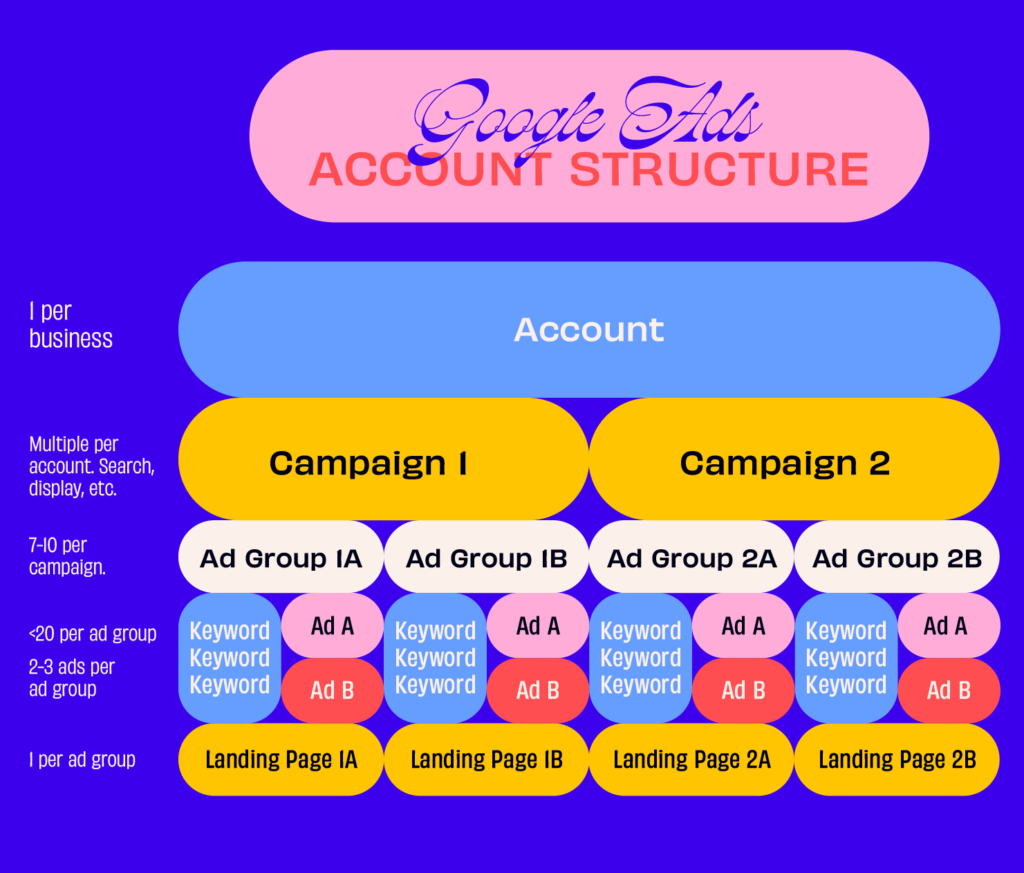
“Account” is at the highest level and houses all of the campaigns that your business will run. If you have multiple businesses that you want to advertise for, you’ll want to make an account for each and then you can use a Google Ads Manager Account to manage them all.
Within your account, you can set up multiple “campaigns.” For each campaign, you can configure a separate budget and its own targeting settings. When you open up a campaign, it may contain several “ad groups” inside of it, each with their own ads and keywords.
The ads are what users see when they search on Google or browse websites in the Google Display Network (GDN). The keywords tell Google which searches should trigger your ads to appear in front of potential customers. Ad groups allow you to organize your campaigns into smaller groups so you can more easily manage them by targeting different keywords or demographics.
For example, if you’re running an ad campaign for a new line of running shoes, you could create separate ad groups for men’s shoes and women’s shoes instead of having one large ad group with all shoe types included together. This way, it's easier to monitor performance across genders as well as adjust bids accordingly based on how each gender responds to your ads or offers.
Remember, as with any channel, the central tenants of marketing still apply. For example, proper targeting is half the battle. The more granular you get, the better results you will have!
How Do I Access My Google Ads Account?
As you know by now, Google Ads campaign management is a powerful tool for digital marketers to reach their target audiences. But before you can get started, you need to create an account and access it.
The first actual step in accessing your Google Ads account is contacting a Google Ads expert. Fortunately, they tend to offer incentives and credits for new customers, so you can try it more easily.
You’ll want to make sure they understand what type of business you have, what kind of campaigns you plan on running, and any other information they may need to get started. Once initial contact has been made, the team will be able to provide instructions on how to move forward with setting up your account.
Once the setup process is in motion, you’ll encounter a slew of steps to get your account prepared for use such as:
- Verifying ownership of the domain associated with the website
- Adding your payment methods and configuring billing preferences
- Selecting campaign types such as search ads or display ads
- Choosing ad formats like text ads or video ads
- Specifying targeting options including location and language
- Setting up budgeting settings and determining bidding strategies
- Creating conversion tracking codes
- Linking analytics tools such as Google Analytics or Firebase Analytics for reporting purposes
Once you have access to your Google Ads account, you can begin exploring the different types of campaigns available in Google Ads Manager and determine which one is best suited for your marketing objectives.
Types Of Google Ads Campaigns
With Google Ads, you can create ads and target them to the right audience based on their interests, location, and more. As of today, there are several types of campaigns available in Google Ads including:
- Search
- Display
- Video
- Shopping
- App
- Local
- Smart
- Performance Max
- Discovery
Since the platform is constantly innovating, new types of ads may be released in the future, so stay tuned in case another form of ad becomes available that suits your needs best.
Let’s take a closer look at the differences between the different types of Google Ads campaigns.
Search Campaigns
Search campaigns are used when you want your ads to appear on Google search results pages when someone searches for keywords related to your product or service. Your ad will be triggered by relevant keyword searches, and you can set up multiple ad groups with specific keywords that will trigger each group’s ads.
Depending on factors such as bid and ad quality, your ad might appear at the top of the page or amongst the other paid results towards the bottom.
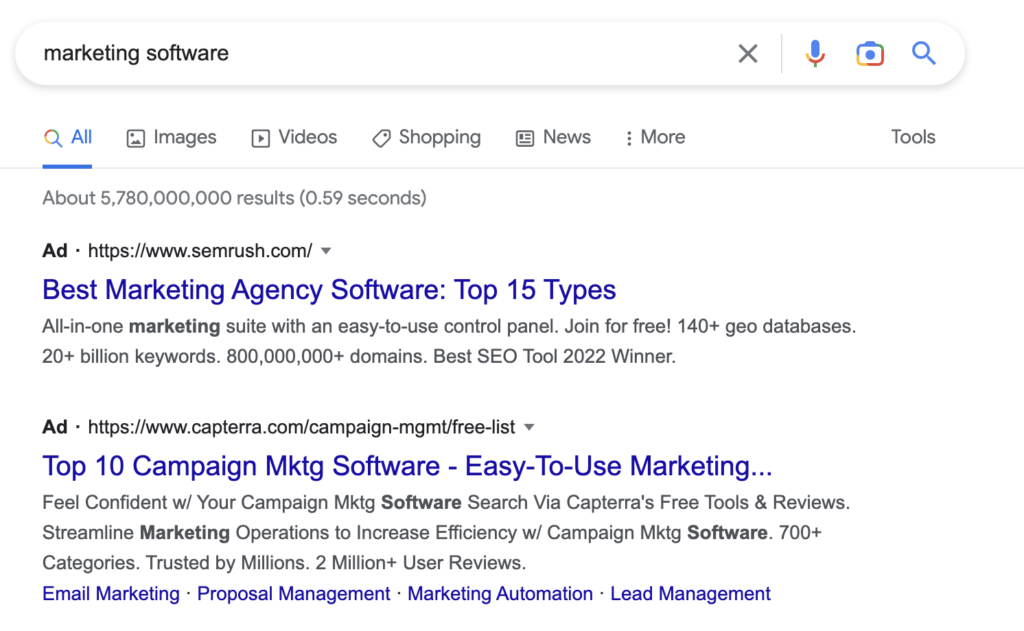
Display Campaigns
Display campaigns allow advertisers to display banner and text ads on websites across the internet through the Google Display Network (GDN). This type of campaign is great for creating brand awareness since it exposes users who may not have been searching specifically for what you offer to your ad while they're browsing other sites.
With GDN targeting options like topics, placements, demographics, interests, and remarketing lists, you can get very granular with the targeting criteria in order to ensure you’re reaching the right people at the right time.
Often, display campaigns produce banner ads on websites with content related to what you're offering (e.g., sports sites if you sell sporting goods). These ads can appear as text-based banners with images or videos depending on how they're created in Google Ads Editor.
Here is an example of a highly effective Google Display Network ad by Progressive auto insurance. Its design is sure to capture your attention as you scroll down the page. It has colors providing good, accessible contrast, and it offers a strong value proposition with a clear call to action: “Get a Quote.”
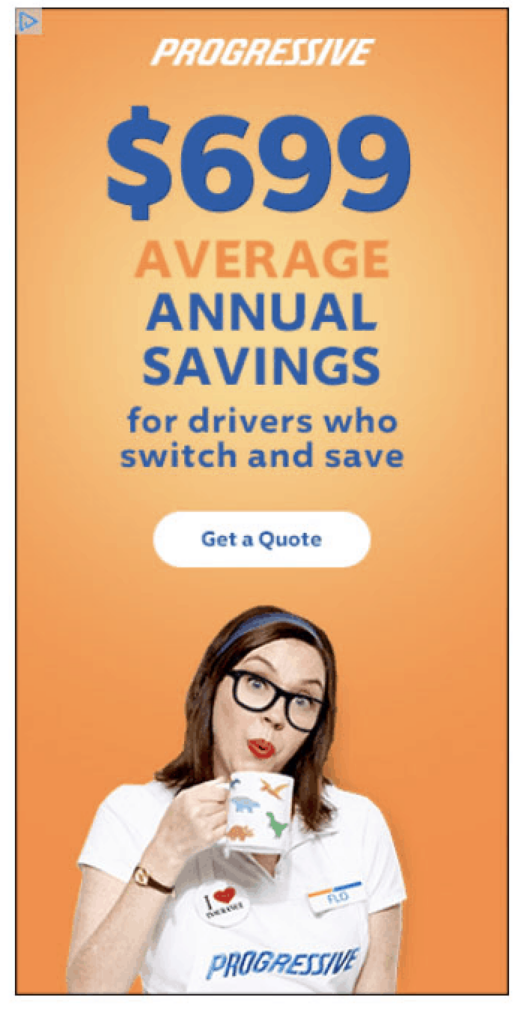
Another brilliant use of a display ad is to show your brand’s personality, helping to make it more memorable in the minds of the members of your target audience.
The email marketing software company, Mailchimp, does an impeccable job here, by using some humor, mixing up its own name, paired with appealing visuals, to grab your attention.
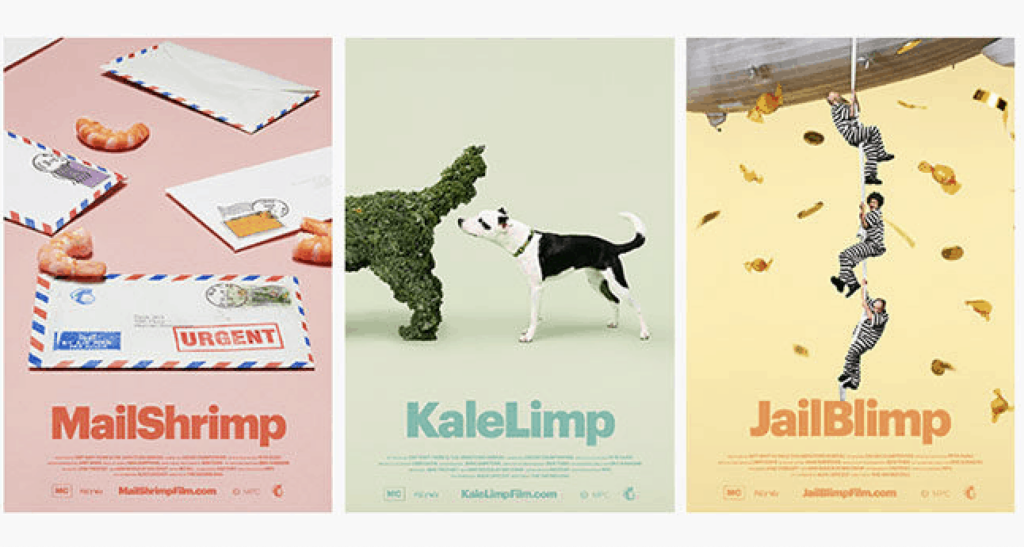
You can use Google Display Network ads to target previous visitors to your website, encouraging them to come back. These are called remarketing ads. This ad type acts as a sort of reminder and is best suited to someone who has heard of your brand or visited your website before.
Video Campaigns
While it may sound self-explanatory, video campaigns allow you to advertise using video content either within YouTube or on Google’s video partners sites such as Hulu and Peacock. This type of campaign is beneficial when trying to reach a wide audience due to its higher engagement rates.
Video ads are more interactive than static banners, which helps keep viewers engaged for longer periods of time rather than quickly scrolling past them. And, according to a recent Hubspot survey, 92% of respondents reported they get a good ROI on video content, up from 87% in 2022.
Research from WyzeOwl echoes this sentiment, where it shows that 91% of businesses use video as a marketing tool; an all-time high since they started tracking this data and a significant jump from previous years.
The beauty of video campaigns is that they are great for engaging viewers who might not otherwise watch traditional television commercials. And, due to its interactive nature, you can track user engagement metrics such as views and clicks, unlike TV and radio ads.
For example, if your company sells protein powder, you could create a funny and engaging video advertisement in which athletes become superhuman after using your protein powder. You can then configure the ad campaign so this particular video ad runs before or during fitness-related videos.
Remember, when done poorly, these ads are often seen as a disruption—like those annoying commercial breaks from our cable-watching days. A good video ad has a solid hook, making it so that viewers don’t want to skip over your ad once as soon as they get the chance. By making your video ad compelling and entertaining, you increase the likelihood that people will pay attention to it for long enough to hear your message and see the value in your product.
Shopping Campaigns
Shopping campaigns are designed specifically for e-commerce stores, allowing them to showcase their products directly within the sponsored results section of Google search engine result pages (SERPs). This type of campaign requires merchants to set up product feeds containing information about each item so that shoppers can easily find what they need without having to navigate away from the SERP page into the merchant's website.
For example, an electronics retailer could use a shopping campaign feature in order to showcase the latest laptop models along with prices & specs directly within the sponsored listings section above organic results whenever someone searches terms like "laptop”, "gaming laptops", "best laptop deals", etc.
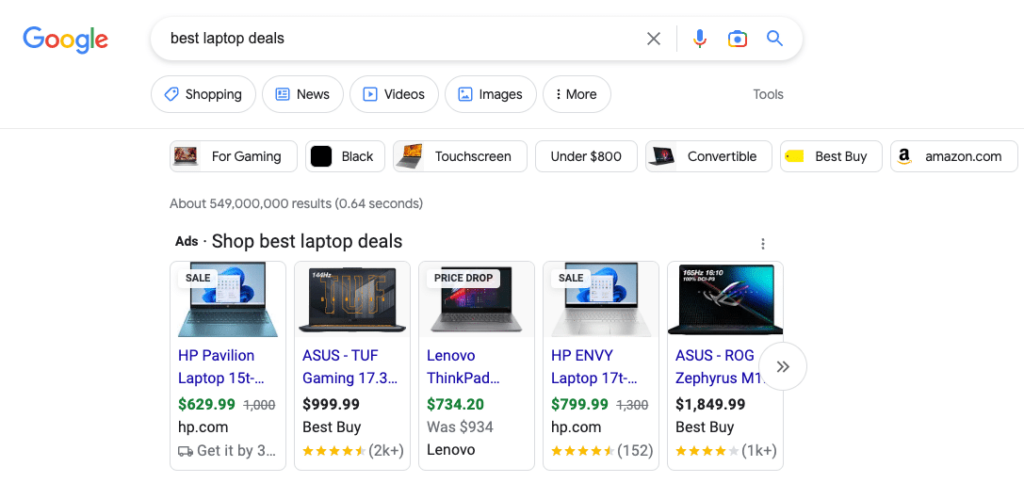
App Campaigns
App install and re-engagement ads allow brands, mobile application developers, and publishers to promote their apps across both Android and iOS platforms using either image or video creative formats, depending on budget constraints and your desired outcomes.
This campaign type is an excellent way to reach potential users who haven't installed your mobile app yet while also providing the opportunity to reconnect with existing users by sending them notifications about updates or discounts.
They work by automatically optimizing bids and placements based on user behavior data collected from users who have already installed the app, plus Google’s predictive analytics algorithms.
For example, a gaming studio launching a new game title could use this type of ad to drive downloads and installs among target audiences who are already playing similar titles.
Local Campaigns
Local campaigns assist businesses in targeting local consumers who are searching for services in their vicinity by displaying targeted location extensions alongside regular search results listings.
This way, if you’re a gym owner, for example, and someone nearby is searching for a gym to join, you can easily improve the chances that they will see your local business listing, along with your contact details and address.
Smart Campaigns
Smart campaigns provide a simplified version of the regular AdWords interface, designed to make it easier to manage the entire PPC process from one single dashboard. This includes setting budgets, bidding strategies, tracking performance metrics, optimizing creatives, and testing new ideas quickly while scaling successful ones over time.
Smart campaigns promise to increase your overall efficiency and reduce manual effort required for managing large scale pay per click initiatives. However, in most cases, I would not recommend using them.
By letting Google manage your ads, you could set yourself up for spending much more than you’d prefer, since Google—while insisting it’s trying to be helpful—is motivated by increasing its revenue from ads, quarter over quarter.
Performance Max
Performance Max is a tool aimed at agencies and publishers, allowing them to run highly optimized, automated auction-style bidding strategies. Utilizing machine learning algorithms, bids can be adjusted in real-time based on factors such as device bid modifiers, day parting parameters, demographic segments, and historical conversion rates; thus helping to achieve the highest return on investment possible with limited resources available.
Again, be careful here. There are pros and cons to using Performance Max, so consider setting these ads up as a supplement to your existing campaigns.
Some reasons why it could make sense to run a Performance Max campaign include you:
- Have specific conversion goals like generating leads or newsletter subscribers
- Don’t have the time or resources to optimize for each channel
- Don’t have much budget but want exposure to all types of Google Ads
- Wish to explore new geo markets
Discovery
According to Google, Discovery ads help you reach people who are ready to discover and engage with your brand through richer ads that drive higher engagement. Google displays these ads automatically on the YouTube Home and Watch Next feeds, Discover, as well as the Gmail Promotions and Social tabs from a single campaign, so you can spend less time on ad creation.
Another benefit of this ad campaign type is that it enables you to display visually rich ads that render natively across Google properties at scale.
What does that mean?
You can think of “native” as being like camouflage where the ad blends in better with the organic content around it than a traditional ad would. These ads rely on machine learning to build and showcase your assets seamlessly across devices—helping you spark customer interest and action with less time and effort.
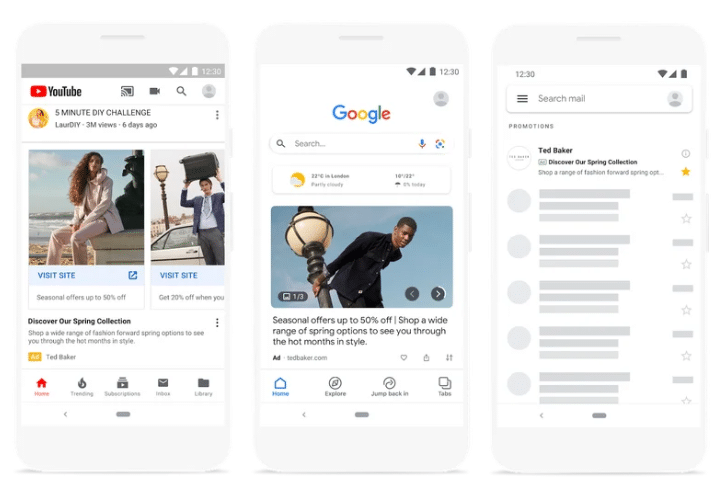
I hope this served as a good overview to help you evaluate which type of Google ads are right for you! Now, let's look at the basics of managing any type of Google Adwords campaign.
Google Adwords Campaign Management
When managing a campaign, it is essential to take several critical steps in order for optimal performance over time. Each one of these activities should form part of a regular maintenance schedule when managing a given campaign, regardless of its size, scope, or complexity.
Check Current Performance
Before you make any changes to your campaign, it’s important to review the current performance metrics such as impressions, clicks, cost per click (CPC), conversions, and more. This will give you a better understanding of how well your ads are performing so that you can determine which areas need improvement.
If you’re new to ads, here is a breakdown of what that all means:
- Impressions: The number of times your ad appears. There are many factors that impact impressions from quality score to your keyword list and budget.
- Clicks: The number of times a user clicks on your ad.
- Cost Per Click: The price you pay when someone clicks on your ad.
- Conversions: The number of times when someone clicks your ad and then takes an action that you’ve already defined as valuable to your business and for which you have set up tracking. For example, how many people land on your demo request success page.
Analyzing the number of impressions and clicks generated by each ad can help you understand what kind of audience is responding to them. You should also take into account the cost per click (CPC) when evaluating these metrics in order to get a better idea of how much money is being spent.
Keep in mind that it will take weeks if not months to optimize each of these metrics since there are so many different variables that go into them from the quality of your ad copy to ad design, targeting, bid, landing page, and so on.
Re-Evaluate Ad Targeting
Once you have analyzed the performance data from your ads, it’s time to re-evaluate your targeting options in order to ensure that they are still relevant and effective for reaching potential customers. Consider adjusting location targeting settings or adding additional keywords if necessary in order to reach more people who may be interested in what you have to offer.
If you know that your ads are resonating particularly well with one demographic, it’d be in your best interest to double down on it, adding more budget to that campaign and removing some from a different campaign that is underperforming.
Reconsider Your Budget & Bids
After reviewing the current performance data from your campaigns, consider whether or not increasing or decreasing bids might be beneficial for achieving your goals within the constraints of your budget.
Additionally, look at ways that you can maximize ROI by optimizing bids based on device type or geographic region where applicable.
For example, if you are selling complex B2B software, you might want to adjust your bid to be zero for mobile users, since it is not likely that people are searching for your product while they are on the go, but rather in the office.
Create More Ads to Expand Your Account
Creating multiple versions of an ad with different headlines and descriptions can help to increase visibility while testing out various messaging strategies simultaneously.
Thankfully, Google makes this easy with responsive ads, available for search and display campaigns. Here, you can upload various ad copy variations from headlines to descriptions and let Google’s AI algorithm do the rest. It makes a lot of sense to create a few responsive ads, since the more headlines and descriptions you enter, the more opportunities Google Ads has to serve ads that more closely match your potential customers’ search queries, which can improve your ad performance.
The longer these ads run, the more time Google Ads will test the most promising ad combinations and learn which combinations are the most relevant for different queries.
Perform A/B Testing
A/B testing allows you to identify which version performs best before scaling up your efforts, optimizing through trial and error over time throughout the entire process lifecycle management operations.
My recommendation is to set up a series of A/B tests, where you test only one element of your ad campaign at a time. For example, first test headlines, then call-to-action (CTA) copy, imagery, and so on.
Refine Your Negative Keywords List
As you run your campaigns, you will need to remain vigilant for keywords that Google decides to show your ad for that you do not want it to! By keeping an eye on the keywords that triggered your ads, you can find new words to eliminate by adding them to your negative keywords list.
In doing so, you can improve the ROI of your ads, because you reduce the number of times your ad appears to the wrong audience.
For example, the fintech company I work for, Trovata, competes in the SERPs with a women’s clothing brand of the same name. So, we make sure to include as many negative keywords in our campaigns relating to “dresses, accessories, locations” etc as possible, so we don’t appear when someone is searching for the “other” Trovata.
Optimize Your Landing Page
Last but not least, every single ad that you run should have a dedicated landing page that matches the messaging of the ad as much as possible. A good practice is to make a different landing page for every ad group. This increases your chances of converting a visitor.
For example, if you show an ad about running shoes, make sure the landing page for that ad contains only running shoes and is well-designed for a great online shopping experience. What you don’t want to do is direct people to an “All Shoes” page on your website, where they might not see any running shoes at first glance, because they’re thrown into a mix of sandals, heels, and boots.
You want whoever clicks on your ad to have as little friction as possible when it comes to a conversion event. Make it easy for them to find what they want and understand how the ad relates to the page that you they’ve landed on.
Avoid Common Mistakes of Google Adwords
Poorly targeted ad campaigns
If you don’t take the time to properly target your ads, they might be shown to the wrong audience, which wastes your ad spend and reduces your conversion rates. While click fraud software can be useful to detect and combat click fraud in online advertising campaigns, it won't save you from the wrong (real) people clicking. Don’t forget to make sure your ads are targeted to the right audience based on factors such as location, demographics, interests, and search terms.
Using too many broad match terms
Google has rules for determining when a keyword is similar enough to the keyword you want to target and when to show your ad. It allows you to choose between options like broad match and exact match to be more specific. If you use too many broad-match terms, you increase the chances of your ad being shown for irrelevant keywords.
Skipping ad extensions
Ad extensions are extra snippets of information that you can provide to Google about your product or business. Google will then decide when to show them in your ad and which one. It’s always best to write ad extensions, because depending on the search query, Google can show more relevant information.
Setting and forgetting your ads
Last but not least, one of the biggest sins of Google Ads campaign management is not monitoring your ads and their performance! Never set it and forget it. You should spend time regularly optimizing bids, identifying negative keywords, scrapping underperforming ads, creating new tests, etc.
Grow Your Business with Google Ads Campaign Management
With the right knowledge and tools, you can create effective ad campaigns that will help you reach your goals and maximize ROI. By understanding how Google Ads works, what types of campaigns are available, and the best practices for managing, you can create successful campaigns without breaking the bank.
Curious to learn more about marketing campaigns and how ads fit in? Check out our article, “11 Marketing Campaign Types to Boost Business.” For more content like this delivered straight to your inbox, make sure to subscribe to The CMO’s newsletter.


