The first time I understood the power of website SEO marketing (search engine optimization marketing), I was rockin’ overalls and pigtails, jamming to NSYNC. The year was 1999, and my mom had just started a company called “SendAnOrchid.com.” Back then, e-commerce was the next gold rush.
To generate orders, my mom relied on direct marketing and word of mouth. People would hear about her site and type it directly into Internet Explorer. All was going well for her, until bigger players, like ProFlowers, came out. At the same time, internet users began to adopt search engines to find websites, rather than visit them directly.
With their vast resources, ProFlowers was able to outrank my mom’s website in the results of the then-nascent search engines, Google and Yahoo. She figured she couldn’t possibly compete, so she folded, like many in the dot com era.
It is true that SEO can either make or break your business, but you don’t have to shy away from it. Because that’s the beauty—website SEO marketing presents a huge opportunity! Unlike what my mom mistakenly believed, you don’t have to be one of the big guys to turn it into your superpower.
That’s because, 25-ish years later, there are tons of resources available for anyone who wants to learn SEO, the basically free strategy you can implement to grow your traffic. If you are committed to following all of the proven SEO best practices (which I’ll cover in this article), you're bound to see results.
As a digital marketer with nearly a decade of experience building authoritative websites and content for global B2B brands, I'll share the basics of website SEO marketing, why you should invest in it, and how to make it work for you.
What is Search Engine Optimization (SEO)?
Search engine optimization is a set of activities that you can do to make sure that your website and its pages have the best shot at being discovered by people who are searching for the very same content via search engines like Google, Yahoo, Bing, and don’t forget, DuckDuckGo.
Especially in today’s business climate, for any company that makes money online, your success will depend on your ability to get a steady flow of paying customers to your website. Website SEO marketing is a way to make your website discoverable to anyone who might be Googling your business category, your competitors, or the problems that your product/services solve.
If you plan to be in business for many years, it’s one of the best things to invest in today that will lead to hockey stick growth tomorrow, if done correctly. The best part is that the ROI of a successful SEO campaign is going to be greater than that of others, like paid ads, because investment is minimal.
SEO vs Paid Search Ads
You might be wondering if you need to bother with SEO at all since there are services like Google Ads that ensure you will rank above the organic results.
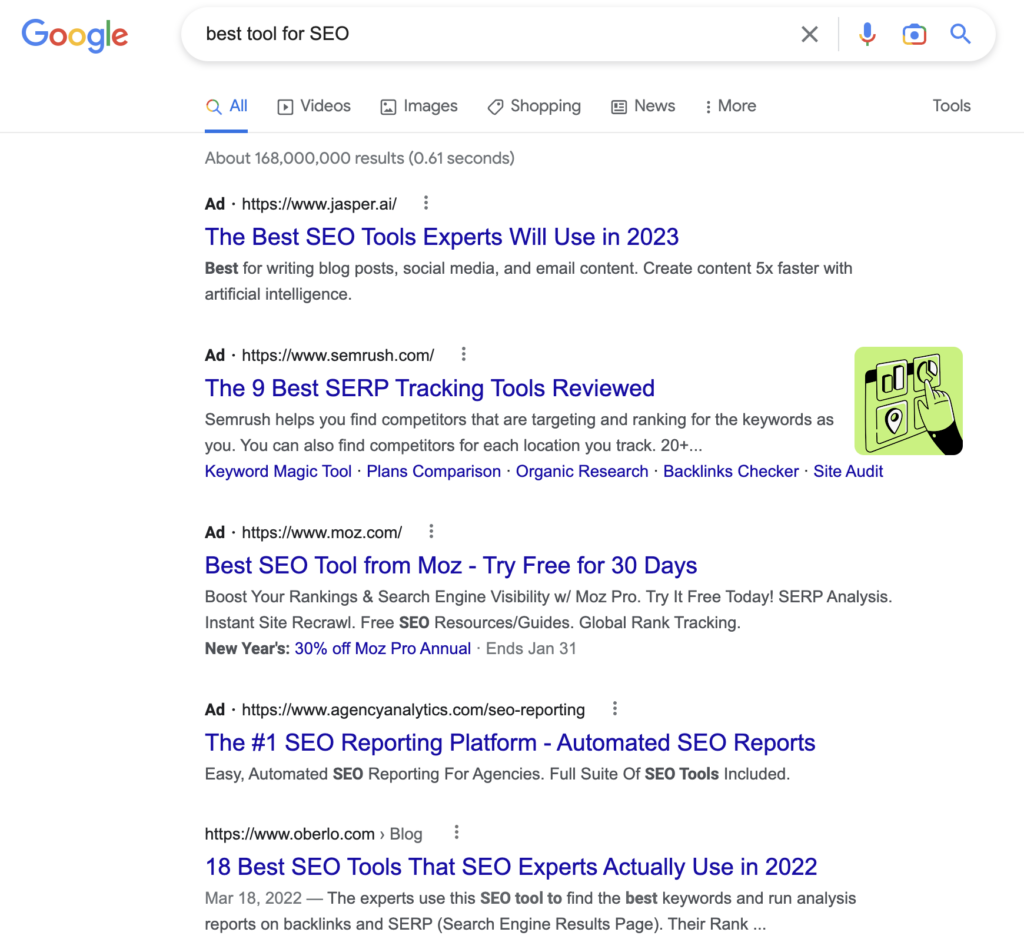
However, Nick Brown, the Founder and CEO of accelerate agency, puts it best: “A PPC [pay-per-click] campaign is like jumping in an Uber, while building an SEO campaign is more like investing in an everyday car.”
When it comes to getting a ride, calling an Uber is the right option when you’re in a pinch and don’t already have a car. You accept the tradeoff of convenience for paying more per mile than if you had your own car.
The same goes for using paid search ads to reach your website traffic goals. Since ranking organically through SEO can take time, ads allow you to “rent” the top of the search results.
This is great if you need traffic and leads in the immediate term. But, you have to pay for each click, every single time. Generally, the price never goes down for a click and over time, the trend is that it will cost increasingly more as new players enter the market and drive up demand.
That’s why, in the long run, it makes sense to invest in SEO to achieve a high volume of traffic coming from organic search clicks (for free).
Like purchasing a car, some investment is required upfront to rank organically through SEO. But, if you’re in business for the long haul, it will make sense. You wouldn’t hail an Uber every day for ten years if you could buy a car, right?
In reality, most businesses rely on a mix of local SEO and PPC to reach their web traffic goals. PPC is great because you can test out keywords and run experiments on messaging quickly and easily. So, don’t think SEO is the one-and-only answer. It’s not. But, I don’t recommend skipping website SEO marketing if you want to future-proof your business, either.
Now, let’s look at some of the different SEO terms and what they mean.
What is the Difference Between Off-Page SEO and On-Page SEO?
Like it sounds, on-page SEO refers to activities and adjustments that either web developers or marketers can implement on a page to fortify it and make it more capable of ranking for a desired keyword or set of keywords. It refers to optimizing both the page content and the HTML source code.
Off-page SEO refers to all of the complementary ways you can get your page to rank without tinkering with the page itself, so it can be done by someone non-technical. This could include asking other websites to link to your page (we call this backlinking) and setting up profiles for your business on third-party platforms like Yelp, Google My Business, Crunchbase, etc. Essentially, what this does is sends a signal to Google and other search engines that other reputable web pages care about your site, so they should care too.
What is Technical SEO?
Technical SEO is an activity that your webmaster or website developer should typically handle, as it involves some coding and an understanding of the technical elements of web development.
Technical SEO comprises the activities that directly impact how search engines index and crawl your site. “Index” means how they acknowledge your website and “crawl” means how they analyze it. Some aspects of technical SEO include creating structured data, ensuring that it has good site performance and architecture, adding canonical tags, and the like.
Before you start any SEO project, you should make sure to do a technical audit. That way, you know you’ve got a solid foundation to build upon. This step is critical because you could do all the SEO you want, but if your site isn’t even indexed, it will be for nothing.
What is Programmatic SEO?
According to Search Engine Land, “Programmatic SEO is the strategy of publishing unique, high-quality pages at scale using a template and a database. The goal of programmatic SEO is to create content with the same depth and thoroughness as a traditionally published article but repeated thousands, if not millions, of times at scale.”
Programmatic SEO is how websites like Yelp manage to create pages like “Top 10 Sushi Restaurants with Outdoor Seating in Boston.”
I didn’t even know if this page existed when I came up with this example, but what do you know? A cursory Google search confirms that they do, indeed, have a programmatic page for that long-tail keyword:
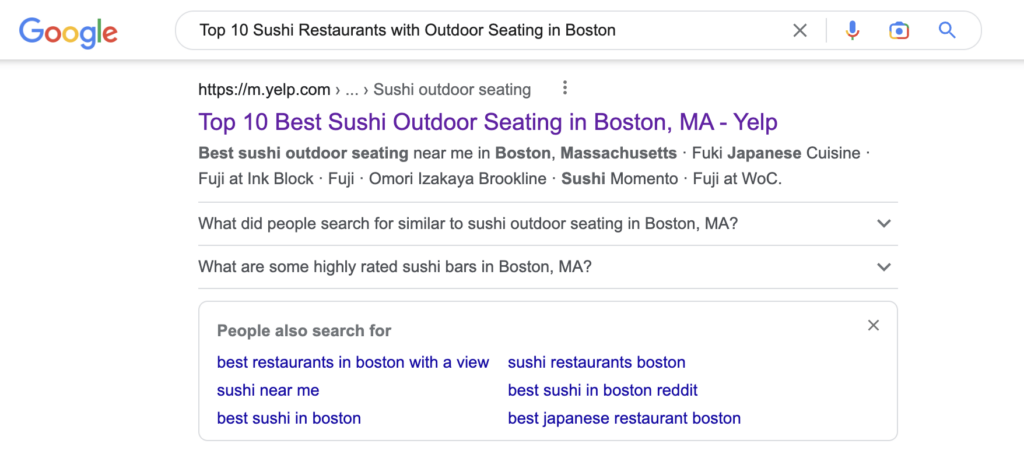
And when you click on it, you will see a page like this:
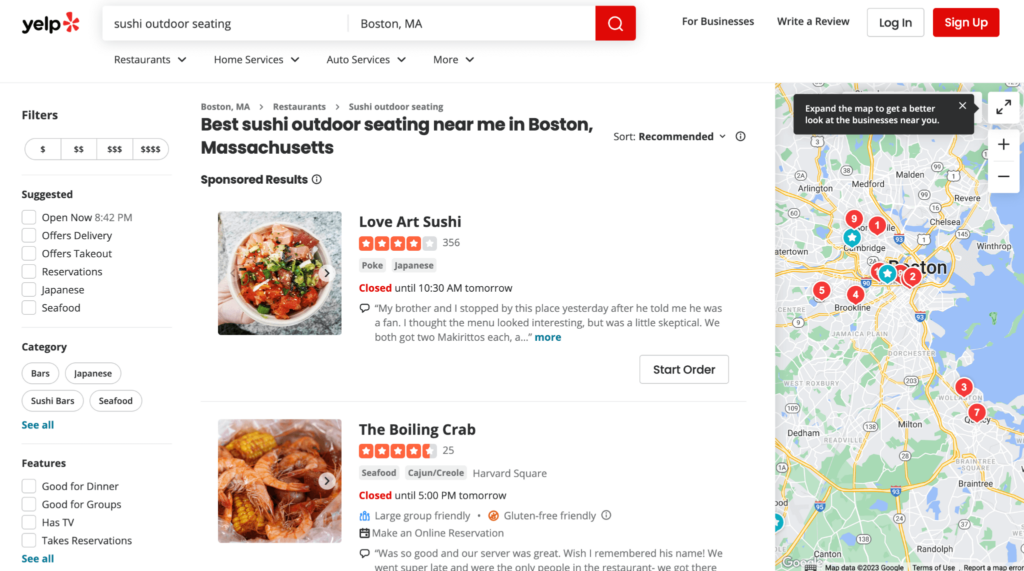
If you were to change the city to Philadelphia, you would see a page that looks exactly the same, but with different restaurants listed.
Programmatic SEO is an advanced website SEO marketing strategy, but it can lead to enormous growth in site visits. To learn more, check out this case study on how UserPilot utilized it to scale to 100k visitors in 10 months.
How to Use SEO Marketing in Your Marketing Strategy
Determine if Your Site is Indexed
First of all, you need to ensure your website is indexed, or crawlable by the search engines. You can check if it is indexed on Google Seach Console.
Create a Content Hierarchy
A content hierarchy provides a structure to organize the content on your website for not only Google’s crawlers, but your visitors. It helps to set the underlying framework for your keyword research.
Your content hierarchy should end up looking like a pyramid with your home page at the top and your sales pages as the second layer. The third would then be home to any long-form content you create around different topics.
For example, if you sold SEO software, you might write a guide called, “The Ultimate Guide to SEO”. These long, in-depth resources should link back to the sales pages in the layer above and relevant blog posts which will make up the fourth and bottom layer.
Next, you will want to plan your keyword strategy based on your content hierarchy. Fortunately, it doesn’t have to be as complicated as you think!
Perform Plenty of Keyword Research
With your content hierarchy set, you're ready to perform keyword research, one of the most important aspects of a website SEO marketing strategy.
Here’s a recommended approach to research and plan your website’s keywords:
Start With Your Home Page
Select a target keyword for your home page that describes your product category. For example, “SEO software.”
Pick Your Head Terms
Next, you will want to pick out some “head terms” that reflect the problems your product or service solves. These terms will appear in your website’s menu.
For example, a marketing agency’s head terms might look like “website development,” “SEO,” and “social media marketing.” These head terms will then provide the guidelines for the rest of your website SEO marketing strategy.
If you’re not sure, you can find these terms in your sales pages, ad copy, marketing materials, customer reviews, case studies, etc.
Keyword Research for Sales Pages and Guides
For this step, I suggest using Keywords Explorer by Ahrefs. From what I’ve seen, anyone worth their salt in SEO uses this particular keyword research tool.
Input your head terms into Ahrefs’ keyword explorer and then it will produce a huge list of keyword ideas. Your goal is to whittle it down to the ones with the highest search volume and the lowest keyword difficulty (KD). In theory, these words will be the easiest to rank for, with the least competition.
But, do your homework. See what happens when you type those keywords into Google. Are the results even in the realm of your product/niche? It’s key to use your best judgment. Sometimes keyword research tools don’t always have enough data to provide definitive answers. If there are a lot of search results for a given keyword, then you will have more competition.
Sometimes, the use of generative AI can help optimize your SEO. You can also use Google Trends to help you determine what people are searching for, and how they describe it. For example, you might want to know if people search, “search engine optimization” or “SEO” more often.
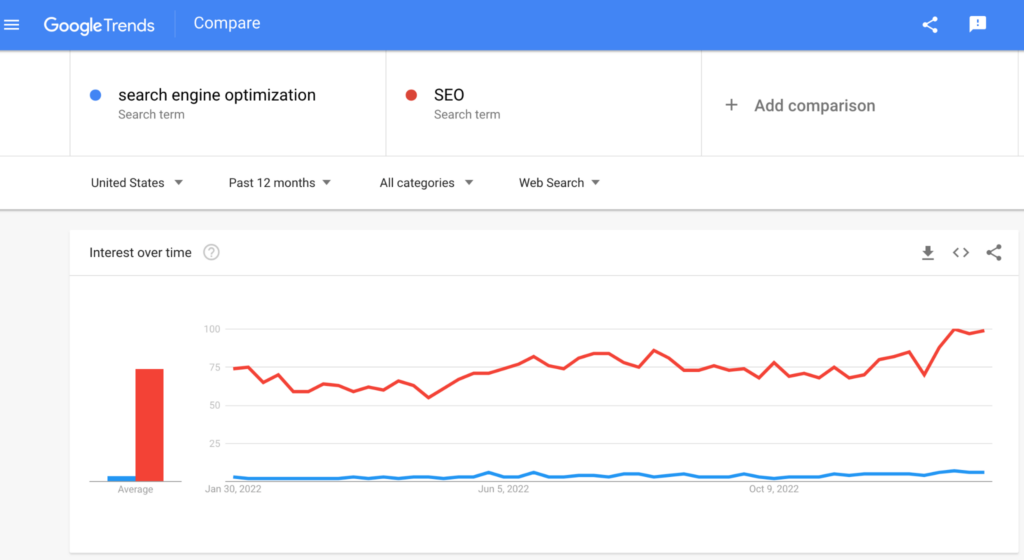
Here, you can see that people look for “SEO” more, so you may want to choose that term over “search engine optimization.” Or, you could take a different strategy and try to capture the searches for “search engine optimization” because it will have less competition.
As you can see, picking keywords is both an art and a science. If you're aware of what’s going on in your industry and know that something isn’t popular just yet, but it will be soon, go with your gut and start trying to rank for that early.
Finish Up with Longtail Keywords for Blog Posts
Now that you know the keywords you can use for your sales pages and guides, determine some long-tail keywords that can inspire your blog content.
As the name suggests, long-tail keywords are longer and more specific keyword phrases that your site visitors are more likely to use when they’re closer to making a purchase. For example, “Where is the best place to buy a hammer?”
Most long-tail keywords have lower search volume than your head keywords (like "hammer"), but they can also have less competition.
For example, if one of your head terms is “Healthy Recipes,” you could find sub-topics like “healthy recipes for summer” or “healthy mediterrannean recipes.” These would then be the topics for your blog content.
Once you have your content hierarchy and keywords list, you’ll want to make any necessary changes to the main website navigation, resource hub, and blog architecture to support it. Make sure you interlink between sales pages, guides, blog posts, and the home page, wherever it makes sense.
Prioritize Quality Content Marketing
As a content marketer myself, I can admit that content has turned into a commodity as more and more SEOs join the game. The good news is that you can cut above the noise with high quality content.
A leading SaaS company, Hotjar, outranked competitors and increased organic website traffic by 47% by creating high-quality content that:
- Adds value (Meaning, it is actually helpful, novel, and provides practical tips)
- Incorporates original research or insights from subject matter experts
- Resonates with the audience’s pain points
- Has a great user experience (UX design) that keeps people on the page
Remember to write for people, not algorithms. It’s not 2005 anymore when you could simply write your keyword 100 times within a 1,000-word-long article. Strive to simply add value as much as possible, provide answers to peoples questions, and get to the point quickly. People want to skim first to see if your article will contain the answers they’re seeking, so don’t beat around the bush.
If you do all of the above, then naturally, the search engines will catch on to how high-quality your content is and make sure to serve it up in all of the relevant SERPs. They'll know this by looking at metrics like your user engagement time, average time on page and bounce rate.
The companies that succeed with SEO are those that produce high quality content, at scale. Here's how you can build a content marketing machine.
Follow SEO On-Page Best Practices
There are some very specific rules when it comes to optimizing your content on-page the way search engines like it. Hey, I didn’t make them, but trust me when I say you can’t overlook them!
Here is a checklist to help you follow the best on-page SEO practices:
Keyword placement
- Use your main keyword at least once in the first 100-150 words on the page.
- Put the keyword in the page/blog title and URL.
- Include your target keyword in at least one H2 subheading
- Use the keyword in the body of the content at least 3 times, more for longer content (If you use WordPress, the Yoast plugin checks if you have used it enough times for the length of the post)
Links
- Include at least one external link to another website/article (make sure it opens in a new tab, so you don’t divert people away from your page).
- Add links to other internal pages like relevant blog posts or sales pages, where it makes sense. Choose the right text to anchor those links. And use a URL shortener where necessary.
Images
- Always, always compress images before uploading them to your website!
- When you upload, make sure to give the image a proper file name (not “screenshotx”).
- Add an alt tag to all images (written as a brief phrase /explanation of what the image contains). For example, if it is a picture of an apple, write “apple image”. If it makes sense, include your keyword in the alt tag.
Formatting
- Break up long lists in sentences by writing them as bullets.
- Use a clean and easy to read font and make sure to use at least size 12 font.
- Use proper headings (H1, H2, H3, H4, etc).
- Keep paragraphs short. People scan more often than they read each and every line.
- Add spacers when needed to create more white space between sections, this helps increase readability.
- Use Grammarly to help check for any typos or grammatical errors.
- Make sure your website is accessible so as many people can read it as possible.
Take Care of Your Metadata
Metadata is the info that tells Google what your page is about and gives it a hint as to what it should show in the SERPs. It’s not obvious to the reader, but it’s just as important as the content on the page.
Don’t skip this step. Pages with a meta description get 5.8% more clicks than those without a description. Even if you’re not sure, start with something, and then you can always improve it later.
Optimize the Slug
The slug is essentially what the end of the URL should be. Make sure it is short and has the keyword.
Create a Page Title Tag
Put the keyword at the front and try to apply any of these good practices if possible:
- Turn the title into a question (questions get a 14% greater click-through rate)
- When possible, use modifiers like “best”, “guide”, “checklist”, “fast” and “review” in the page title so you can rank for multiple terms like free SEO tools and best SEO tools with “Best Free SEO Tools”
- Write title tags with some emotion. But avoid terms like “insane” and “powerful” that can make your title look like clickbait.
- Add the year to your title and description to make it clear that your content is up-to-date.
Write a Meta description
Write a unique meta description (usually 1-2 complete sentences) that serves as a call to action for the reader to click on the article. It should explain what the page is about, contain the keyword, and be between 150-160 characters.
Add a Meta Image
Last but not least, make sure to upload a featured image aka meta image. You can use Unsplash or Adobe Images to find high quality stock photos, or design your own using a tool like Canva.
Preview Your Page
Preview and check how your page will appear in the Google search results and on social media platforms before you publish by using metatags.io. This will help you make sure your title looks good and the featured image appears as you’d like it to.

Refresh Your Content Periodically
Content that goes stale, even if it is ranking well, will eventually decay in the rankings. That’s because the world moves fast and so do Google’s crawlers. It’s important to always keep your content up-to-date and relevant.
For example, if you wrote an article during the COVID lockdowns about best practices to keep remote employees happy, you might want to update it today with information about keeping folks happy who perform hybrid work as well, since a large proportion of companies that went remote are now hybrid.
Additionally, if you have articles that rank really well, but they have a previous year in the title, take the time to re-read them, add any new ideas you have for the current year, and update the title to reflect the current year.
Monitor Your Pagerank and Domain Authority
As they say, nothing gets improved if it isn’t measured! Make sure to keep track of how well your site is ranking and for how many keywords that you are ranking on the first page. You might want to use an SEO reporting tool or an all-around SEO tool like Ahrefs to automatically do this for you.
There are several SEO metrics you should track, but one that I will highlight here is domain rating or domain authority. On a scale of 1 to 100—1 being the lowest—it measures the strength of your website relative to all websites. It’s important because as you increase your domain authority score, you will be able to rank for more and more competitive keywords.
Optional: Hire SEO Experts
A good SEO expert is like a good car mechanic. You can rest assured that your ‘baby’ (read: website) is in good hands and that its health will be taken care of.
The tricky part is, it can be hard to judge who is a real expert and who isn’t. If you are evaluating an agency and you are not quite sure how, check their reviews and find out what kinds of questions you should be asking. Better yet, ask another expert that you might know to help you vet them.
Make Website SEO Marketing Your Best Performing Channel
I hope this post gives you some inspiration to get started with your website SEO marketing strategy!
I’d like to highlight that, for every tidbit of SEO wisdom, sometimes the opposite can also be true. Just like dieting, new research comes out that contradicts what people used to think, and algorithms are constantly changing.
At the end of the day, if your content is crawlable, helpful, and high quality, the search engines will serve it up to the people who need it most. This is all you need to do to make SEO your superpower.
I’d love to know, do you plan to invest more in SEO in 2024? Send me a tweet at @kaleiwhite! I’m happy to send you links to further resources and don’t forget to subscribe to the CMO’s newsletter.



