Let's face it: social media is a lot of work. According to social media tool developer NapoleonCat, businesses can save up to 175 hours per month by automating social media comment moderation and 6 hours per week by automating social posts and ads. The takeaway? Automation is becoming an essential part of any social media marketer's campaign strategy.
In this article, I explore the types of social media marketing automation—with examples and pro tips—in detail so you can make the best use of your time. I'll also explains the benefits and common pitfalls to help you do it all smoothly.
What Is Social Media Marketing Automation?
Social media marketing automation involves using software to perform repetitive tasks on social media platforms without manual intervention, such as scheduling posts, analyzing performance, and engaging with followers. This approach helps businesses save time, maintain a consistent online presence, and optimize their social media strategies based on data-driven insights.
Social media management software uses algorithms for automation work—to determine optimal posting times, target segmented audiences more effectively, generate reports that guide strategy adjustments, and more. More generic marketing automation software plays a similar role, but across mediums.
Types of social media Marketing Automation
There are many different types of automation and social media management approaches that you can lean on—from creation/planning all the way to data collection/reporting. Here are the most important types for you to know:
Social media scheduling
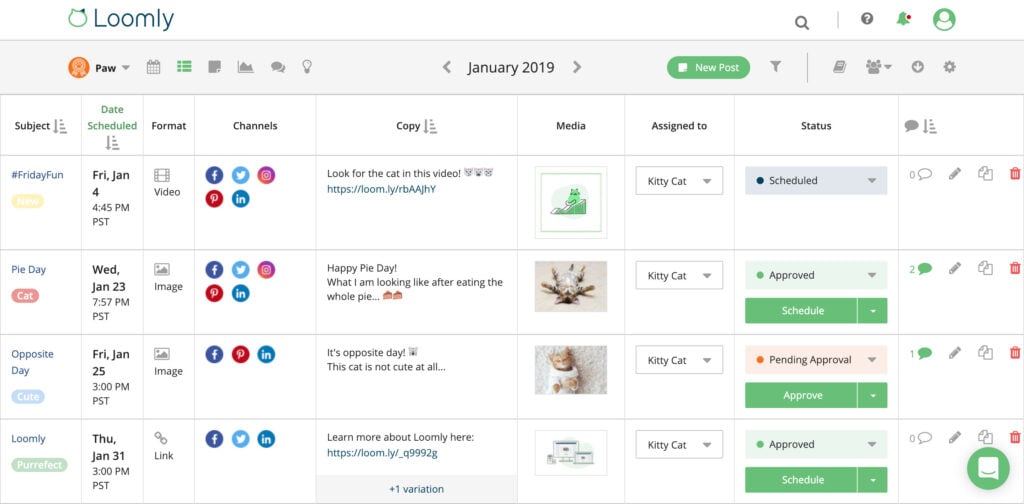
Social media scheduling automations help streamline the planning and scheduling of posts, enabling marketers to organize content calendars in advance. These tools also offer insights into optimal posting times, increasing reach and impact. Essentially, automation aids in maintaining a strategic, proactive approach to social media marketing, enhancing overall effectiveness.
Based on an analysis of more than 30,000 social media posts, Hootsuite found that the optimal days and times to submit your content are different for different networks. To accommodate the various times you'll be posting, the best social media automation tools—including Sprout Social, CoSchedule, Sendible, and AgoraPulse—offer a scheduling tool to time your submissions in advance, saving time and effort.
AI-generated content
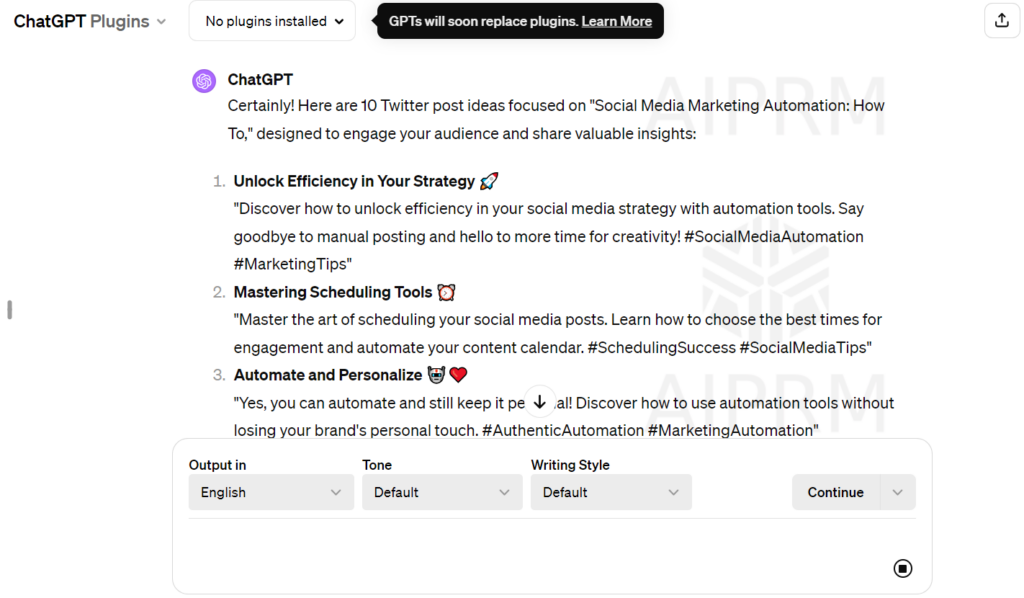
I don't need to tell you that ChatGPT is all the rage right now. You've either heard of it, tried it, or grown to depend on it with every fiber of your being.
AI platforms like ChatGPT can streamline social media marketing by automating content creation and research, saving valuable time. It crafts engaging posts, generates creative ideas, and even responds to your comments if the first idea generated doesn't hit the nail on the head.
By analyzing trends and preferences all across the web, ChatGPT helps tailor content to audience tastes, enhancing engagement. Its efficiency allows marketers to focus on strategy and growth, making content management easier to handle with fewer resources.
Multimedia shortcuts
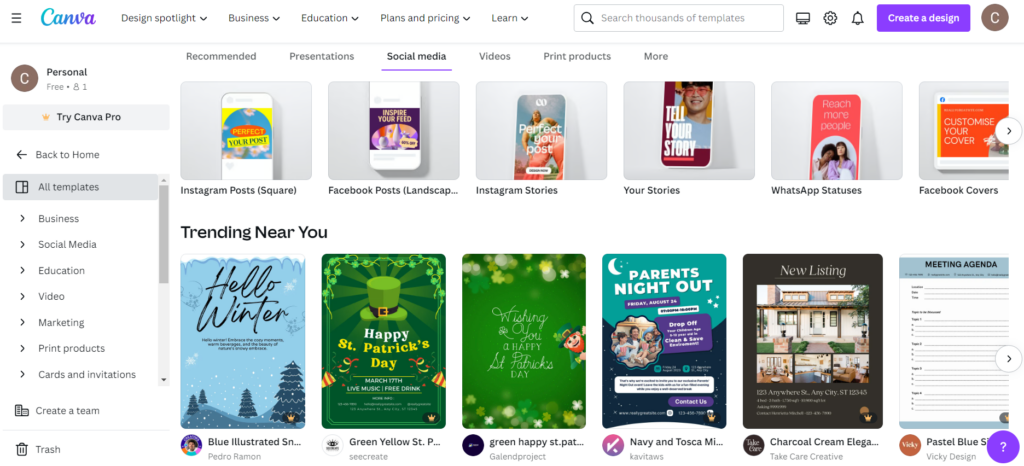
To improve user engagement and your content’s visibility on social media, you must be able to create multimedia content quickly and consistently. Various tools are available to help you automate different types of content creation.
- Images: Many design apps can help you generate graphics quickly from templates, even if you don't have a design background. Canva, a popular content creation tool, offers an extensive library of design templates customized for various social media platforms including Facebook, Instagram, Pinterest, and LinkedIn. Crello, another popular design tool, provides more than 30,000 templates and 1 million royalty-free images.
- Templates: Sometimes, off-the-shelf graphic templates aren't appropriate. You may want bespoke templates that reflect your business' brand image with your company's logo, custom font, color scheme, and design elements. Desygner, a design app, lets you create custom color palettes, upload your brand's design assets, and use free-drawing tools to create templates.
- Videos: Cloud-based social media video software lets people with little technical knowledge make high-quality videos. Using a tool such as Moovly, you can create social media videos for different events and scenarios from templates. Animoto can also automatically generate video slideshows from your existing video clips, photos, and audio snippets.
- Infographics: Social media users love infographics. You can use a specialized app, such as Infogram, to build infographics with interactive callouts using pre-built templates, shapes, charts, and design elements. You can even configure your infographics to import data automatically from SQL databases or CVS files.
- Animations: Animated explainer videos are great for driving user engagement on social media, but making them can take time and expertise. With the animation tool PowToon, you can choose from animation templates designed for various purposes, such as event promotions or product updates, customize them for your company, and insert your proprietary content to produce animations quickly.
- Presentations: Powerpoint may be an overkill if you want to make a simple presentation for social media. Cloud presentation software, such as Visme and Haiku Deck, provides templates customizable with your company's logo, fonts, graphics, and color schemes. You can also share files and collaborate on the apps.
- Podcasts: Podcasts are rapidly gaining popularity. Podcast software like Anchor and Buzzsprout allow you to record, edit, and host podcasts on an audio player customized to match your brand identity. Anchor integrates with all the major podcast networks to let you distribute your content to Spotify, Apple Podcast, or Google Podcast with one click. You can also embed your podcasts in social networks such as Facebook and Twitter.
Target hashtags & trending topics
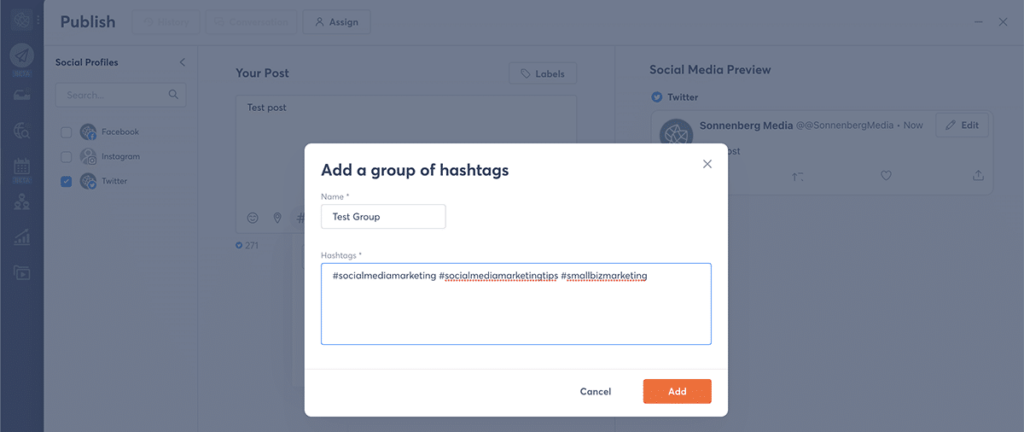
The use of hashtags can turbocharge your content marketing, enabling the right audience to find your social media posts to expand the reach of your marketing efforts. While hashtags work on any social network, they are most popular on Twitter (now X), TikTok, and Instagram. For small businesses without large marketing budgets, using hashtags effectively is one of the best ways to reach new customers without paying for ads.
Instagram penalizes users who repeatedly reuse the same hashtags by demoting their posts in its ranking algorithm. A tool like AgoraPulse helps you avoid that with its hashtag scheduling functionality. You can save your hashtags in groups and add these groups to your posts when scheduling. You can also mix and match hashtags from multiple groups to prevent having the same hashtags for different content.
Analytics, data collection and reporting
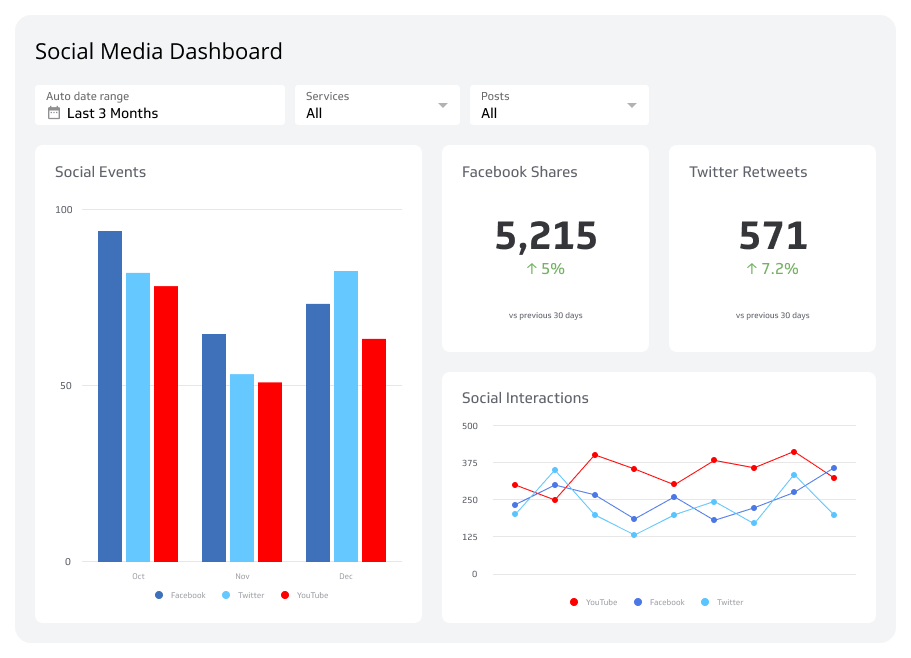
You can't improve what you don't measure. To improve your social media publishing efforts, you must track and analyze the performance of your posts on all social networks to look for improvement opportunities. Most social media analytics software will automatically collect data about your posts to generate reports and analytics, but it's how you interpret it that matters.
The power of social media analytics lies in metrics. The ones to know include:
- Impressions: the number of times your post shows up on someone's feeds.
- Reach: the number of users who see your content.
- Engagement rate: how compelling your content is. Divide your total engagement by impressions or reach to calculate it.
- Organic brand mentions: an unprompted mention that's not part of a reply. Pro tip: Try social listening tools to find these organic brand mentions.
- Share of voice: your brand visibility compared to your competitors. To calculate it, divide your brand awareness (social mentions, post impressions, shares, likes, or paid ad clicks) by that of all the companies in your market.
- Follower growth: how many people are following you and the performance of your social media efforts.
- Audience demographics: details about your audience such as their age, gender, and location. Your brand may have specific target demographics.
- Response rate and time: how effectively you use social media as a customer service channel. Many users contact brands on social media to ask questions or get support, and you want to respond in a timely manner.
You can combine metrics and charts for various social media channels to create custom analytics reports.
Paid social ad campaigns
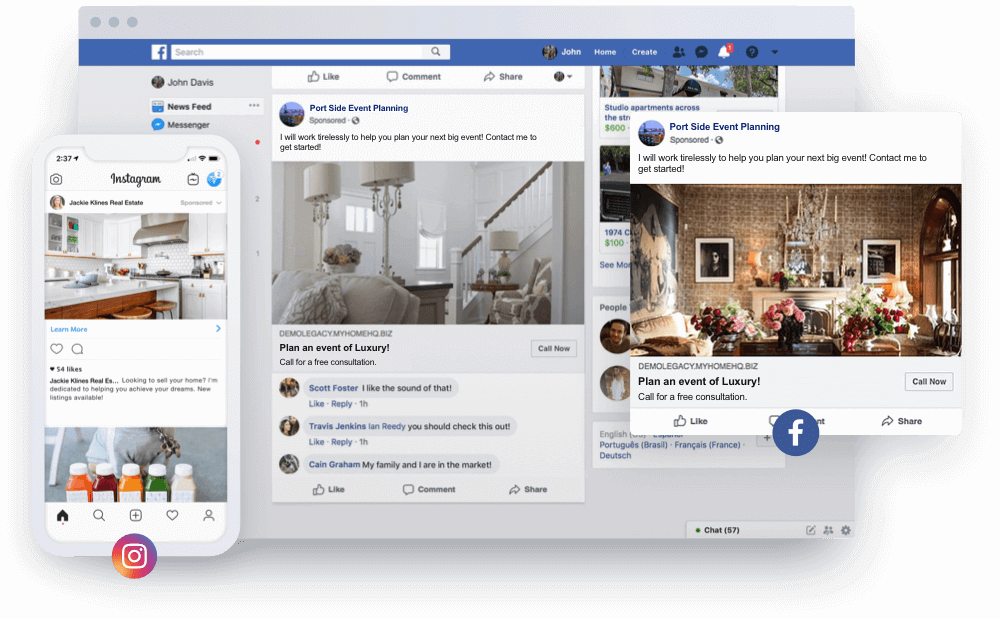
Facebook and Instagram have their own ad management system through Meta, but there are tools that can automate your ads across every platform - like OutboundEngine.
Social media marketing automation streamlines managing paid social ad campaigns, making the process efficient and less time-consuming. By automating tasks such as ad scheduling, audience targeting, and bid adjustments, it ensures that ads are displayed at optimal times to the most relevant audiences, maximizing ROI.
These tools also provides real-time analytics, enabling quick adjustments to campaigns based on performance data. Essentially, automation aids in optimizing ad spend and improving campaign results, offering a strategic advantage in the competitive digital landscape.
Basic customer service
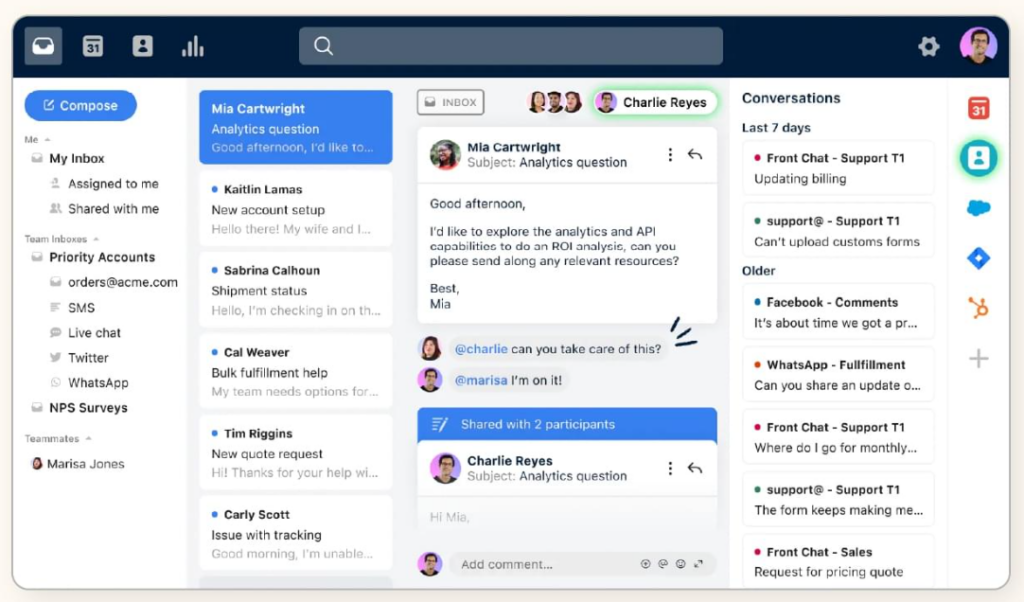
Some users like to use social for customer service. In fact, around 20% of Gen Z, Millennial, and Gen X social media users have DM’d a brand on social media within the past 90 days, according to HubSpot. To provide customer support on social media, you can use AI and chatbots to generate automatic responses to basic customer questions, saving costs and improving customer experience.
Customer service chatbots, such as Botsify, Chatfuel, and Flow XO, enable you to create virtual service agents to listen to and answer questions about your products and company on social media. There's no coding involved, and you can set up a production system in minutes.
The questions these chatbots can handle include:
- Product specs
- Store locations
- Business hours
- Return policy
- Pricing
Benefits of Social Media Marketing Automation
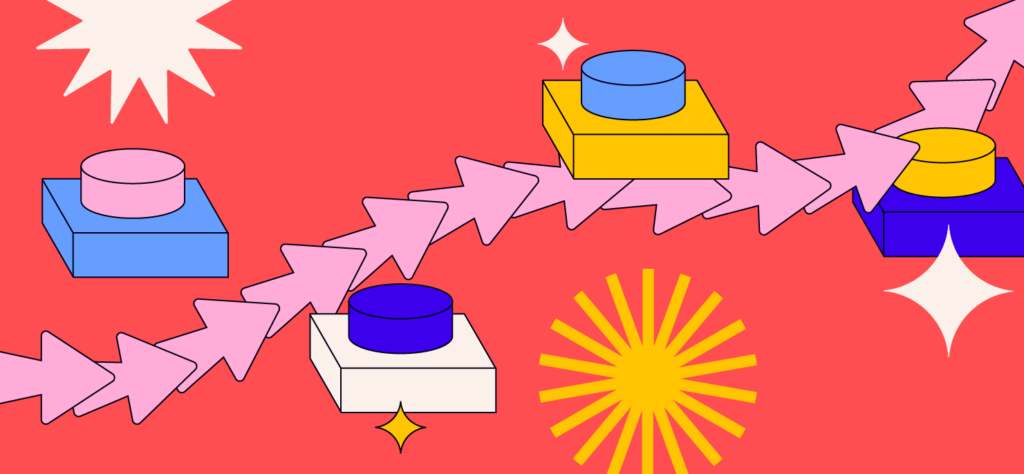
Automating your social media marketing can level up your campaign performance tenfold. It's one of my best social media marketing tips for small businesses and enterprises alike, and the benefits below are why.
Improved workflows
Managing a successful social media campaign can require a large team collaborating closely on many disparate tasks, resulting in complex workflows with lots of back-and-forth and context switching. Social media automation can streamline your workflow and improve your team collaboration via:
- Integrated content research and curation: You can research content ideas and curate trending posts for sharing without leaving your social media automation platform, simplifying your workflow.
- Bulk processing: This functionality lets you import and submit multiple posts in one go, saving significant time.
- Approval: Some businesses require approval by various departments, such as management and legal, before posting content on social media. Some automation tools have built-in roles and workflow support to facilitate this process. After a marketer creates a post, the automation platform can route it to management and legal for approval and send them notifications.
As part of impvroved workflows, social media automation can also save you an enormous amount of time. In fact, Sprout Social has reported that Plaid, a financial services SaaS, saves 20 hours per month using social media automation according to Matthew McConnell, the company’s social media lead. The efficiency also helped Plaid grow its LinkedIn audience by 60% in one year.
Increased engagement
By automating the routine tasks of social media marketing, you can free up time to focus on the high-value-added creative aspect of marketing campaigns, improving the quality of your ideas and content. You'll also have more time to respond to questions and comments, leading to increased user interaction and engagement. Because even though there are bots for basic inquiries, having an actual person respond to comments and engage with customers is ideal.
In addition, content research and hashtag-sourcing tools can help you find popular posts to share and trending topics to write about, further improving engagement. Toss in the help of automated content creation tools and anyone without technical knowledge can produce high-engagement content, such as videos, animations, quizzes, and surveys.
Finally, data analytics can maximize engagement by telling marketers the best times and content types (video, infographics, surveys, etc.) to post.
Maintained consistency
Consistency is the key to success on social networks. You can grow your audience on social media by consistently posting, sharing, answering questions, and responding to comments.
Automation helps you maintain consistency by making it easy to brainstorm ideas, create content, and schedule posts to multiple social networks. You can also set up a content calendar to sustain a consistent posting schedule.
“We know that our content will go out, without our really even having to think about it,” Aaron Beashel, a marketing exec for Campaign Monitor, told Buffer. The social media team at Campaign Monitor uses Buffer to schedule posts 15-20 times per day on X, and two times per day on LinkedIn and Facebook.
Simplified omnichannel management
One of the main inefficiencies in social media marketing systems is the need to constantly switch between social networks, such as Facebook, Twitter, LinkedIn, and Instagram, to post content and interact with users. Managing all these different accounts can be time consuming and error-prone.
Automation software removes this complexity by providing a unified social inbox to manage all your social media channels, greatly simplifying your management. You can see comments and messages from all your social accounts in one place and post to multiple networks with one click.
You can also consolidate your posting schedules on multiple networks into one centralized calendar. Your colleagues and managers can check this calendar for the latest schedule, eliminating errors and miscommunications.
Data-driven decisions
Social media analytics tools automate the process of collecting, organizing, and presenting data about your campaigns across each and every platform. This equips brands with comprehensive analytics, enabling them to make informed, data-driven decisions about social media growth strategies.
These tools analyze engagement rates, follower growth, and content performance, offering clear insights into what resonates with the audience. By understanding these metrics, brands can refine their strategies, focusing on high-performing content types and posting schedules.
This targeted approach maximizes ROI by ensuring resources go to tactics that yield results, fostering growth and enhancing online presence efficiently.
Social Media Marketing Automation Risks And Pitfalls To Avoid
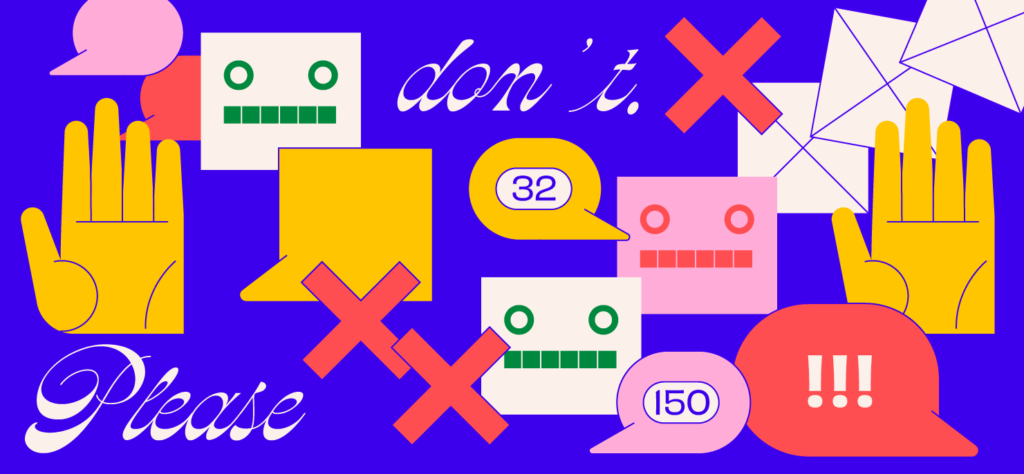
While social marketing automation can bring many benefits, there are also some risks you should mitigate and pitfalls you should aim to avoid.
Spammy bots and over-automation
Everyone hates spam, and spamming on social media is one of the quickest ways to damage your brand.
AI chatbots are a great way to perform simple customer service and answer questions automatically. However, some marketers over-automate by using chatbots to promote their posts on social networks or like and comment on their own content, trying to increase reach or create a facade of popularity.
Social networks don't take spamming lightly, and may ban your accounts for policy violations. A good rule of thumb is the classic 80/20 rule: automate most of your social media content to create a consistent schedule, but leave room for the occasional unscheduled post. And never use automation to engage with your community—you’ll come across as robotic and salesy.
Automation is amazing. No social media team can do without the ability to schedule and automate posts to deliver key messages and content. However, automation can't account for real-time engagement, responses to issues (good or bad), and appropriate empathy or emotion.
Erika Goldwater, Director of Global Communications at inriver
Posting the same social content on every platform
While submitting the same post to all social media networks may seem like the most cost-effective way to go, doing so can cause more harm than good.
Different social networks have varying purposes and user demographics. Users on LinkedIn are professionals looking for serious or thought-provoking content relevant to their careers, while users go on Instagram for aspirational lifestyle images and videos. Similarly, many people use TikTok for entertainment.
Make sure your content and the platforms you post on are a good fit. Doing so could mean extra work in creating customized content for each network, but the payback is better brand perception and engagement, which is worth it.
Forgetting about your posts after scheduling
Don't just post on social networks without hanging around to interact with your users. You want to engage with them to build relationships.
Spend time responding to user comments and answering their questions to foster a sense of community. The insights you gain from these interactions can also help you improve your social media strategy and create better content.
Another aspect of this is to not forget about what’s coming up in the pipeline. As global events unfold, you’ll want to flag anything scheduled that could come off as tone-deaf and either push it to a later date or re-vamp the post entirely.
Over-automating your social media puts your brand at risk of two main things: missing out on relevant conversations and accidentally participating in the wrong conversations.
Dawson Whitfield, CEO of Looka
Security concerns
In April 2023, Airbus, an airplane manufacturer, briefly had its X account taken over by an unknown person who posted an odd, off-brand message.
Security breaches like this are a reminder that giving broad access to your brand’s accounts via social media management tools comes with risk. Grant access carefully, change passwords regularly, and establish clear operating procedures to ensure every post is reviewed before being published.
Compliance with social media policies
Each social platform has its own policies for harassment, intellectual property, and advertising disclosures. And different platforms have their own unofficial “vibe” to adhere to, as well.
Falling on the wrong side of official policies or channel-specific norms of conduct can quickly create the kind of PR you don’t want.
Social Media Marketing Automation Tools
Social media automation requires software, and these tools are the best. If you're still unsure which is best for you, scroll down for my tips on selection.
Hootsuite - Best for built-in social listening

Hootsuite is a comprehensive social media automation tool designed to streamline the management of multiple social media accounts from a single dashboard. It enables users to schedule posts in advance across various platforms, monitor social media traffic, and engage with audiences efficiently.
Buffer - Best for small businesses
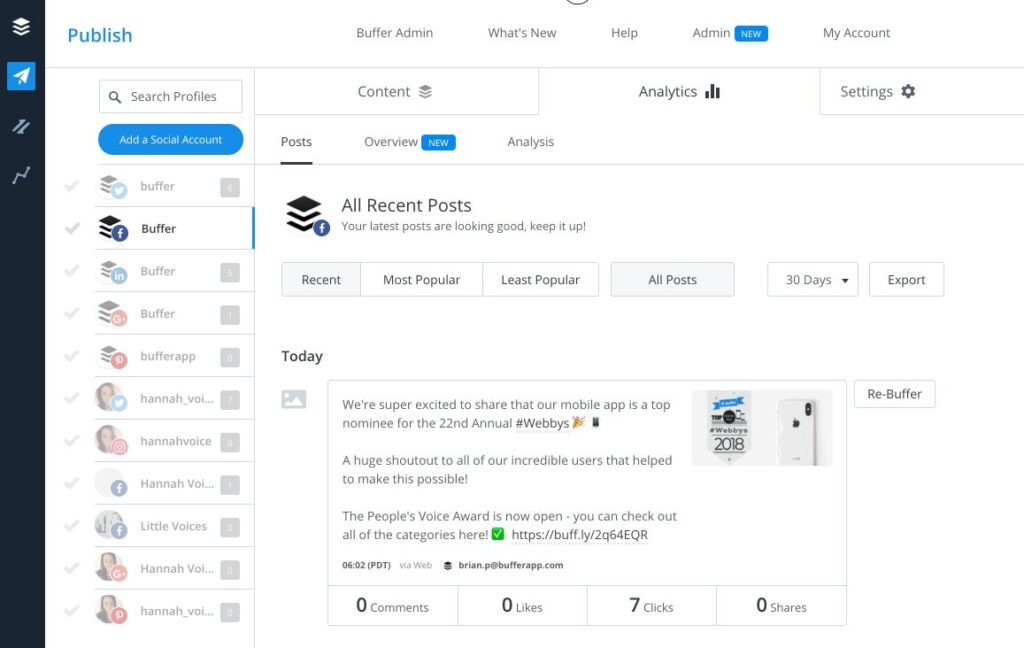
Buffer is a user-friendly social media automation tool that helps businesses and individuals streamline their online presence. It allows for the scheduling of posts across multiple social media platforms, ensuring consistent content delivery without manual intervention.
Sprout Social - Best for social customer service

Sprout Social is a robust social media automation tool designed to help businesses manage, schedule, and analyze their social media efforts across multiple platforms from a unified interface. It offers advanced features for publishing, engagement, analytics, and listening, enabling users to craft and schedule content, respond to social interactions, and gain deep insights into their audience's behavior and preferences.
Loomly - Best post optimization tools
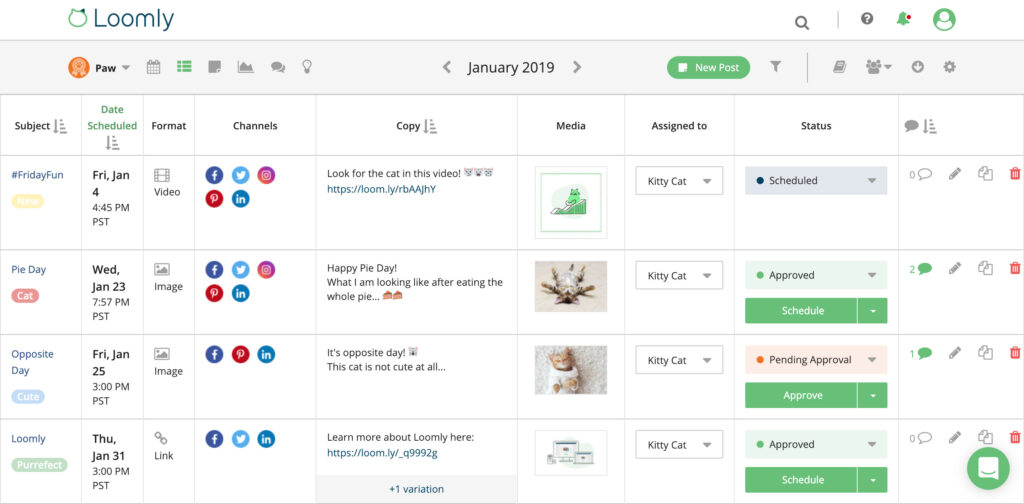
Loomly is a straightforward and intuitive social media automation tool that caters to the needs of brands and marketers for managing their social media presence effectively. It guides users through the process of creating, scheduling, and publishing content across various social media platforms.
Zoho Social - Best mobile app

Zoho Social is a comprehensive social media automation tool designed for businesses and agencies to manage their social media presence efficiently. It enables users to schedule posts, monitor social media channels in real-time, and engage with their audience, all from a single dashboard.
How To Choose The Right Automation Tools In 3 Simple Steps
So—with all of these tools at your disposal, how do you choose the tool that’s right for you? Use this step-by-step checklist to narrow down your options:
Step 1: Assess your needs
Start by auditing your existing social media workflow:
- Review your posting schedule and consistency
- Determine how much time you’re spending on manual activities
- Look at your social media reporting needs
- Consider whether you’re lacking data-driven insights
- Gauge the volume of customer service inquiries coming through social
Step 2: Review integration capabilities
At a minimum, you’ll want a Google Analytics integration to measure how social media affects your website traffic and conversions. You may also want to look for additional integrations with tools like:
- Marketing CRM software
- Email marketing software
- Design tools like Adobe Creative Cloud or Canva
- Ad platforms like Google Ads
- Social media project management software
- Third-party integration tools like Zapier
Select tools that work with your existing tech stack for efficient data sharing.
Step 3: Consider your budget
The great thing about social media automation software? There’s a tool for every budget. From free starter plans to enterprise licensing, costs vary widely.
To determine what makes sense for you, figure out what’s a “must-have feature” and what’s a “nice-to-have” upgrade. Many tools, like Buffer, Hootsuite, and Adobe Express, offer free plans to help you get started.
Keep in mind that budget-friendly tools may lack the advanced analytics of software like Keyhole, Brand24, and Agorapulse. But even most enterprise-oriented tools like Sprout have a free trial, so you’ll be able to gauge whether the added features are worth it before shelling out big bucks.
Future Trends In Social Media Automation
Artificial intelligence
AI is already having a massive impact on social media automation. And it’s not just from brands using AI to create content: Hootsuite’s 2024 social media trends report found a 318% increase in the number of brands using AI for customer support activities.
As the use of AI proliferates, customers are learning to spot it—and they’re getting more discerning. According to Hootsuite, 62% of consumers are less likely to engage with content if they know it was created using an AI-powered tool. Moving forward, maintaining authenticity while using automation and AI will be more important than ever.
Predictive analytics and scheduling
Predictive analytics and predictive scheduling are also on the rise. Machine learning technology enables social media automation tools to predict the future performance of certain posts and campaigns. Savvy social media teams can use this data to optimize campaigns and improve click-through-rates.
Join For More Automation Insights!
Central to modern digital marketing is the creation and distribution of compelling social media content, which can be significantly enhanced through the use of advanced automation features. These features, integral to most marketing tools, enable marketing teams to streamline their workflow via bulk scheduling, ensuring that their content unfolds seamlessly across platforms.
By adopting a comprehensive social media management tool, businesses can automate mundane social media tasks, from posting updates to generating insightful automated reports, allowing them to focus on crafting more engaging content. This not only optimizes the efficiency of marketing operations but also empowers teams to tailor their strategies based on data-driven insights, ultimately fostering a more impactful connection with their audience.
For more automation insights, subscribe to The CMO Club newsletter.


