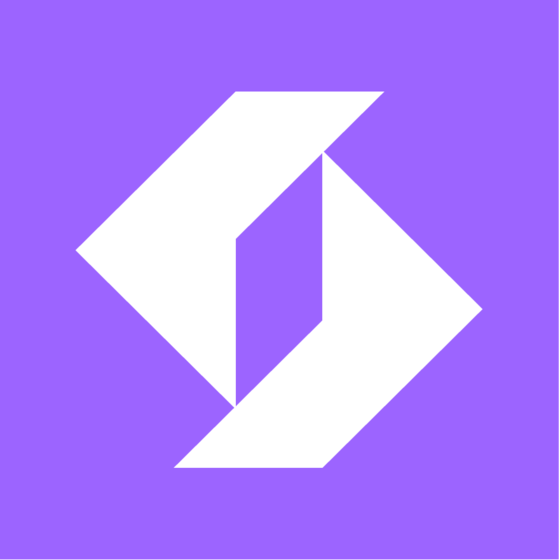Marketing software pricing is a must-consider factor when setting up your martech stack. You'll need to ensure the software's costs reflects its capabilities, ease of use, and overall value to your marketing efforts.
Do this, and it's much easier to justify your planned marketing software spend with your CFO.
In this comprehensive guide, I'll:
- Highlight the factors that determine software costs,
- Identify some hidden software costs to look out for
- Carry out a marketing software price comparison
- And explore how to do a cost-benefit analysis for marketing software
Let's get to it.
Factors that Determine Marketing Software Costs
Various marketing software differ from each other in terms of price, and several factors play a role in creating these valuation gaps. Some of these factors include:
- Features and Functionality: Features and functionality are at the core of every marketing software. The more features and functionality a software has, the more extensive its use and application range, influencing how much a software agency charges.
- Customization Requirements: Companies tend to have unique needs, which means they require marketing software that can be customized to serve those needs. The more flexible software is, the more likely it is to be more expensive than its peers in the same category.
- Integrations and Add-ons: Companies with an existing tech stack want marketing software to integrate with the existing ones. Even if they don’t have any existing software, they’d still want marketing software that can integrate with other software for the future. More add-ons and better integration capabilities impact the cost vendors look to extract from users.
- API Access: APIs facilitate data exchange between different systems, allowing companies to deliver consistent experiences across multiple channels. This makes API access a high-end feature, contributing to the cost of marketing software.
- Customer Support Options: Many companies need help integrating and working with new technology. Some tech vendors provide more support options than others, affecting the software's cost. However, it’s always better to go with vendors that provide technical support in case of emergencies.
- Implementation and Training: Vendors have different implementation methods. The extent to which they go during the implementation phase affects the software's cost. Training resources such as technical documentation and video tutorials can also change the price.
- Scalability: As companies experience business growth, their needs change. Not every software meets current business needs and allows you to scale as things evolve. Vendors whose products enable scalability factor that into their software pricing.
- Number of Users: Marketing software tends to have product tiers with a specific number of users for each tier. The larger the number of users, the higher the price a company has to pay.
- Software Type: The type of software also determines the cost of ownership. Cloud-based software is usually hosted and managed by the vendor, while on-prem software runs on the company’s hardware and is maintained by the company. On-prem software commands significantly more costs.
Marketing Software Pricing Comparison
Let’s compare pricing of some marketing software so you get a sense of how they differ:
Marketing Software Plan Type Comparison
Compare Pricing for our Best Marketing Software Picks
Selecting the right marketing software makes a world of difference in how effectively you’re able to manage your marketing programs.
We did some leg work to make things easy for you—below is a price comparison of the top marketing software on the market:
| Tool | Best For | Trial Info | Price | ||
|---|---|---|---|---|---|
| 1 | Best for custom marketing consent experiences | Free trial + free demo available | From $150/month (billed annually) | Website | |
| 2 | Best for marketing workflow planning | Freemium version available | From $10/user/month (min of 2 seats) | Website | |
| 3 | Best for managing large-scale data | Free demo available | Pricing upon request | Website | |
| 4 | Best affiliate marketing software | 14-day free trial | From $25/user/month | Website | |
| 5 | Best for comprehensive social media management | 30-day free trial + free demo available | From $199/user/month (billed annually) | Website | |
| 6 | Best B2B marketing automation tool | Free demo available | From $1250/month | Website | |
| 7 | Best for local business marketing | Free demo available | Pricing upon request | Website | |
| 8 | Best for partnership marketing | Free demo available | Pricing upon request | Website | |
| 9 | Best for automated lead routing | Free demo available | Pricing upon request | Website | |
| 10 | Best for driving organic engagement | Free demo available | Available upon request | Website |
Hidden Marketing Software Costs to Consider When Choosing
When determining the total cost of new software, here are some hidden costs to consider.
- Setup and Implementation Fees: When choosing software, consider the cost of operationally implementing it. This involves customizing and configuring the selected software to your company's requirements. You will incur costs from operationalizing your software unless you have people with the requisite know-how within your organization.
- Data Migration Costs: Moving existing data to your new software can also incur costs. You may need to pay for data migration services, the cost of which will depend on the volume of data getting migrated. Data migration is a complex process, so bringing in professionals is vital unless you have the know-how in-house. Otherwise, you’d be risking the integrity of your data.
- Training and Onboarding Costs: Another factor to consider is how you onboard users within your organization and ensure the integrity and usability of the software. Both require expertise. Depending on the complexity of the software, onboarding may require outside help, while smooth and consistent usage may require training your staff.
- Consulting Services: Adopting new software will likely introduce new processes and business expectations into your setup. New business goals usually involve new leads and customers. At this point, expectations can take a lot of work to turn into concrete results. This is why many businesses acquire the services of consulting professionals, who can help prepare marketing strategies, plan marketing campaigns, and define where the new software fits in. A consulting partner costs money, which some companies might need to remember to factor in at the consideration stage.
- Maintenance and Upgrade Costs: Adopting software doesn’t end with paying for and training your employees to use it. You need to factor in the hidden maintenance cost, which you may need to outsource. Also, as your business needs grow, you may experience an unexpected jump in pricing to upgrade your software's capabilities. This may not always be clear during your consideration stage.
- Integration Costs: When considering new software, you need a clear roadmap for your integrations. This lets you determine the cost of integrating the software into your existing tech stack beforehand. Integration usually involves APIs and add-ons. Access to APIs costs money and requires programming expertise.
How to Do a Cost-Benefit Analysis for Marketing Software
A cost-benefit analysis can help you weigh the cost of a new software against its potential benefits to see if it’s worth a punt.
Here’s how to do a cost-benefit analysis when buying a new marketing software:
Step 1: Sum Up Your Short-term and Long-term Software Costs
This step is also called the total cost of ownership (TCO). It involves identifying and adding up the cost of purchasing, implementing, and maintaining the software over its entire life cycle. To get the complete picture of costs, you also need to factor in all the hidden costs I highlighted in the previous section.
Every organization is different, so there’s no one-size-fits-all way of determining TCO. To get an accurate estimate of TCO, you need to liaise with as many people as possible within your organization. This will give you a comprehensive understanding of all the parts where costs may be incurred from adopting the new software.
What you learn from analyzing your TCO will be helpful when aligning leadership on ROI considerations.
Step 2: Align with Leadership on ROI Considerations
The other side of estimating the TCO for software over its lifecycle is considering your expected return on investment (ROI). This step allows you to align with leadership to determine the potential ROI on investment and the overall value the new software adds to your organization. Use the insights from analyzing your TCO to estimate returns against what has been spent. But this can still be difficult to do.
ROI estimate should be monthly or quarterly to make things easier. You can also split your estimate into two categories: pessimistic and optimistic.
Your pessimistic estimate should assume the highest reasonable cost and the lowest reasonable return. In contrast, your optimistic estimate should be low cost-high gain. This estimate should also contain soft ROIs. An example of soft ROI includes freeing time for employees and allowing them to focus on other initiatives.
Remember that in the first months, ROI might be minimal due to the cost of purchase and implementation.
Step 3: Compare Software Costs and Alluded Benefits
Knowing your TCO and estimated ROI, the next step is to compare costs to the alluded benefits of each software under consideration.
To do this effectively, outline the goals and objectives you intend to achieve with the new software. This helps you tie the tool's overall capabilities to tangible business objectives, allowing you to weigh each tool’s effectiveness against costs properly.
Benefits can be divided into direct, indirect, and intangible. Direct benefits are measurable, such as sales revenue and profits. Indirect and intangible benefits are qualitative, such as improved brand awareness or increased employee morale.
How to Choose the Right Marketing Software Based on Pricing
With so many vendors in the SaaS market, choosing new software can be overwhelming. Follow the steps outlined below to find the right software.
1. Align Across the Team on the Must-Have Features
When considering marketing software, you want to ensure it has all the must-have features your business requires for the price.
However, you can only do this by engaging all relevant team members to understand the core functionalities related to your present marketing activities and goals.
You also need to plan for the future. So make sure you consider the features that help you scale and adapt to any changes in your business context.
2. Set a Budget But Be Slightly Flexible
Determining the total cost of ownership (TCO) helps you set a workable budget for purchasing your new software. As I outlined in the previous section, estimating the TCO involves knowing both the obvious and hidden costs of the software.
For apps for which you aren’t building specific budgets, Ben suggests taking a category approach by department. To set a budget, and align software spending with the department's growth.
3. Review at Least 7 - 10 Marketing Software Vendors
With your list of must-have functionalities, now it’s time to review software vendors. Review vendors by answering these questions:
- How much do they address your core objectives?
- How significantly do they address your main pain points?
- Does their product allow you to scale in the future, and by how much?
That helps you narrow the list between seven and ten vendors. From your shortlist, you can choose the best vendor by:
- Requesting a demo tailored to your context.
- Outline your use cases and ensure the demo addresses those use cases effectively.
- Afterward, review your list and find the vendor whose demo best addressed your use cases.
Still, when this is all done, you want to start implementing it on a small scale. If everything works as you expect, you can start scaling.
4. Take Advantage of Free Trials
You can take advantage of free trials if you don’t want to go the demo route, especially as a small business. It allows you to test the product for a limited time without charges. Here are some things to keep in mind to make the free trial a success:
- Know what to expect from the free trial beforehand. Collect all the specifications and use cases and have them in hand.
- Know what a successful free trial looks like for you.
- After accessing the product, contact the vendor if you have any questions.
It's better to involve more than one person in the free trial. This allows you to have different perspectives on the product.
5. Speak to Similar-Sized Businesses About Their Marketing Software Stack
Even with the internal knowledge you acquired during your analysis, engaging other similar businesses about their marketing software stack is still beneficial. This might help you understand the software landscape better, allowing you to zero in on a few vendors to focus on.
Beyond speaking to other small businesses, you can also:
- Read industry publications such as blogs, reports, and vendor award programs to get a sense of the highly rated players in the marketing industry.
- Check online forums for unfiltered software reviews directly from people who have used them.
- Reach out to software consultants for their expertise.
Overall, this gives you a view from the outside, increasing the chances of picking the right software for your business.
5 Tips to Get the Most Out of Your Marketing Software Investment
Here are some tips to help you get the most out of your marketing software investment:
1. Define Specific Marketing Goals
After getting your shiny new marketing software, it’s time to put it to use and justify the expenses. At this point, you may be tempted to set lofty goals to show you made the right choice. But this may backfire.
Instead, start small with a specific, achievable goal. This will allow you the time to master the essentials and iron out the kinks, and then you’ll be ready to tackle the big things.
2. Choose the Right Marketing Software for Your Needs
You can only get the best out of marketing software if it’s right for you. But how do you choose the right software?
It starts with knowing your pain points. Don’t acquire new software until you know the problems you’re trying to solve and how the software helps you solve them. This will help you determine the suitable functionalities the new software should have to meet your present and future needs.
3. Invest in Training and Onboarding
For all your new software’s capabilities, it’s redundant if your employees don’t know how to use it, so you need to onboard and adequately train them. However, getting employees to migrate to different platforms can be difficult because they’ve gotten comfortable with current tools. Here are some tips to help:
- Start by making the onboarding experience engaging.
- Boost motivation by ensuring employees understand the benefits of the new platform.
- Offer recognition for those who complete the training.
- Take advantage of development resources.
- Designate specific periods for the training so it doesn’t affect their daily core tasks.
Ask employees for feedback during the training. This enables you to make adjustments that can improve the learning process.
4. Take Advantage of Marketing Automation Features
If utilized correctly, marketing automation features allow you to increase sales and marketing productivity. When building automation, keep in mind that there are four components of a workflow:
- Triggers: These are user actions that instruct your software what follows next.
- Actions: This is a condition met when a trigger goes off.
- Conditions: These are characteristics that must be met for an action to get triggered.
- Flow Controls: This determines the time the action is taken.
For marketing automation to be effective, you must understand your customer journey to ensure your workflows align with your marketing goals.
5. Regularly Review and Analyze Performance Data
It’s crucial to regularly review and analyze performance to ascertain the quality of your software, especially in the beginning. But how do you evaluate software performance? Here are some tips:
- Be specific about your area of evaluation. A good example is the time the software takes to respond to a particular trigger.
- Identify scenarios that allow you to mimic the software's real-world usage so that you can carry out your test.
- Be sure to collect performance data during the test.
- Analyze the performance against current benchmarks.
You can also gather general usage feedback from team members who use the software and implement changes based on that.
Choose the Right Software For the Right Cost
The right software is the one that fits your use cases. However, the cost must reflect the current offering, usage, and future scaling potential. Just to recap, here’s how to pick the right marketing software based on pricing:
- Align on must-have features across your team.
- Set a slightly flexible budget.
- Review seven to ten marketing software vendors.
- Utilize free trials.
- Talk to other similar businesses across your industry.
Marketing Software Pricing Frequently Asked Questions
Let’s wrap up by answering a few final questions that may be banging around your head.
What factors influence the cost of marketing software?
Factors that influence the cost of marketing software include the number of users, features and functionalities, customization requirements, API access, integrations and add-ons, implementation and training, scalability, and customer support options.
Is it better to pay monthly or annually for marketing software?
This will depend on your cash flow. If your business’s cash flow is tight, paying annually will require a significant chunk of money. In that case, a monthly payment may be best.
What additional costs should I expect with marketing software?
Some additional costs you should expect are set-up and implementation fees, integration costs, data migration costs, onboarding and training costs, maintenance and upgrading costs, and consulting costs.
How do free marketing software options compare to paid ones?
Free marketing software options are very limited compared to paid ones.
Can I switch between pricing tiers if my needs change?
Yes, most vendors allow you to switch pricing tiers when your needs change.
Join For More Insights On Marketing Software
Subscribe to the CMO newsletter and stay updated on software vendors and innovations in the B2B space.