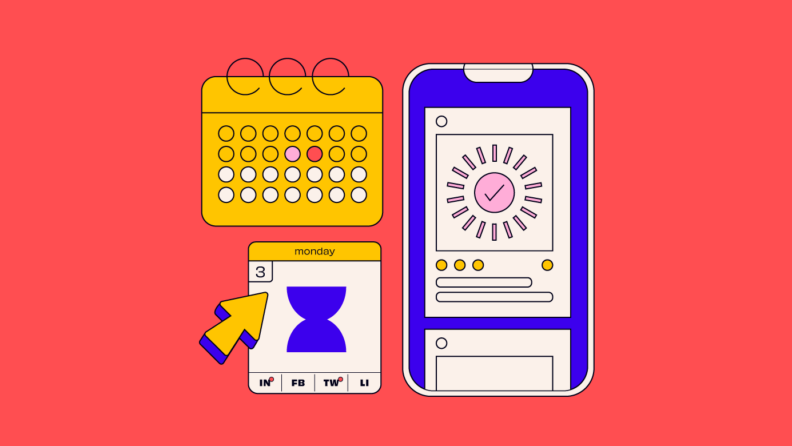Posting on social media is so much more than pressing a button or using the right hashtags. Whether you’re a small business or a large-scale enterprise, you don’t want to underestimate the power of a strong social media presence.
Social media management is essential to the optimization of your social media strategy and producing good content for multiple social networks at scale.
Most marketing teams are only beginning to realize the value of social media scheduling tools and how they can help team members to plan, stay on top of content curation, schedule posts at optimal times, and disseminate trending or evergreen content across multiple social media profiles. Essentially, it’s the best all-in-one solution for all of your social media marketing needs.
Benefits of Social Media Scheduling
Time Efficiency
Scheduling social media posts in advance is one of the most effective ways to ensure you’re posting consistently without eating too much time. By creating posts in batches and integrating automation to your workflows, you can create a system that works for you. Blocking off time each month to build your social media calendar also gives you more time for brainstorming content ideas.
Consistent Branding
Establishing a regular posting schedule allows you to remain consistent in your content output, and that consistency carries over to your brand. HubSpot does a great job of this by using templates that contribute to consistent imagery and color palettes for content creation across their social media accounts. You can adopt the same strategy using free social media content creation tools like Canva to boost the quality of your visuals and ensure your aesthetic is aligned.
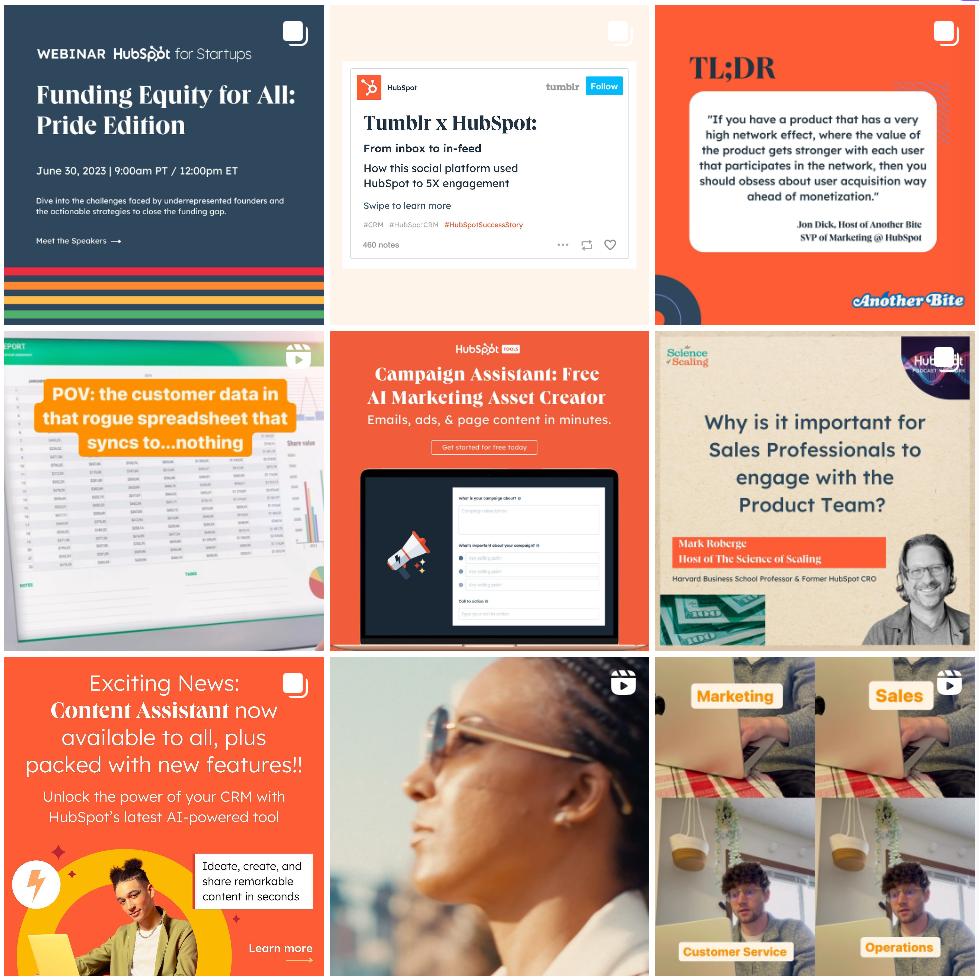
Data-Driven Decisions
I’ve said it before, and I’ll say it again: data is the largest untapped resource in B2B marketing. Data-driven decisions are key to business growth, and social media marketing is one of the most significant sources of customer data.
By analyzing how your audience interacts with your content across social media channels—likes, comments, clicks—you can deepen your understanding of what resonates with them and use that information to curate future content.
You can also use data to decide whether your social media campaigns are resonating with your target audience, and whether high-cost items like that big Influencer campaign are actually worth it. When it comes to giving social media marketing tips for small businesses, data is your key to budget responsibility.
Social Media Scheduling Tools
The best social media scheduling tools can be a real game-changer, helping you to organize approval workflows and coordinate content marketing across multiple social channels. A few that I recommend include:
- Buffer: great for entrepreneurs
- Coschedule: great for bloggers and small businesses
- Sendible: great for agencies
- SocialBee: great for ecommerce companies
- MeetEdgar: great for content libraries
Features to look for
Of course, I recommend you spend some time to find the right tool for you, keeping in mind some of these handy features:
- Content scheduling: Automate bulk scheduling of your posts to be published at a specific date and time, ensuring a consistent presence.
- Content calendar: Plan and organize your content with drag-and-drop features and simplify the visualization of your overall strategy and schedule.
- Post management: Compose and edit your social media posts, adding captions, images, and other multimedia elements.
- Multiple platform management: Manage and schedule content across multiple accounts from a single dashboard.
- Integration with existing systems:
Pricing
The cost of your social media scheduling tool will depend on the size of your organization, but you don’t need to break the bank to find one that works.
Smaller businesses may be able to access a free plan. For larger organizations, use demos and free trial periods to compare pricing against your list of essential functionalities and find the right tool for you.
Integration with Existing Systems
The top social media management tools can go beyond posting social media content. Social media integration refers to incorporating your social media channels into every aspect of your marketing campaigns, such as your website, email marketing campaigns and marketing CRM software.
A great example of successful social media integration is how Marketo (part of Adobe) integrated social media management tool Hootsuite with its CRM software to create customer support cases directly from messages received via social media, enabling the customer support team to respond directly and achieving a customer satisfaction rating of 93%.
Best Practices For Social Media Scheduling
Content Calendars
A content calendar or social media calendar streamlines your workflow by consolidating all your ideas and posts in one centralized location. A calendar also enables you to plan and develop content ahead of time, providing a comprehensive overview of your posting schedule.
By taking a proactive approach to your content planning and reviewing content in batches well in advance of its publication date, you minimize the risk of errors and ensure all permissions are in place for publishing. Plus, you can set posts to auto-publish and not have to think about them again until next month!
Headphonesty’s Colin Toh takes two main factors into consideration when creating his social media calendar: “When my audience is most active and if there are any relevant events to tie content into. I create my content calendar three months in advance by following trends and around product drops and review schedules.”
When to Schedule Posts
In order to really boost your brand, you need to do better than just posting on social media whenever you feel like it. Scheduling your posts ahead ensures consistency across your social media accounts, and allows you to tailor your posting times according to the platform and audience behavior.
The best time to post varies according to the social media platform:
| Social Media Platform | Best Time to Post |
| Mondays at 9 AM PST | |
| Mondays at 10 AM PST | |
| Mondays at 1 PM PST | |
| TikTok | Sundays at 1 PM PST |
Measuring The ROI Of Your Social Media Marketing
Calculating ROI
To determine whether your social media campaigns yield a positive or negative ROI, it's essential to measure your overall expenditure. This goes beyond monetary aspects, and may include time, content, social media management tool costs, and ad costs.
Once you’ve added your expenses, social media management platform Sprout Social suggests using the following formula to determine your social media ROI.
Social media ROI = (Earnings – Costs) x 100 / Costs
Your earnings encompass the revenue generated from your marketing efforts, while your costs consist of the previously calculated expenses (hours, content).
To determine the precise ROI for each social network, break down your earnings and costs for each channel. Apply the same formula mentioned above to calculate the per-channel ROI. This helps you identify the most effective social media platforms for your company.
If you need more training on how to calculate ROI or ways to allocate your social media budget, I highly recommend scoping out a social media marketing course. Trust me, you'll be ready for the big budgets with more knowledge!
Social Media Analytics Software Functionality
Social media analytics software helps you measure your social media performance, providing insight into audience activity and engagement.
Here’s a sneak preview of the best social media analytics software for 2023:
- Keyhole - Best for real-time tracking and analysis
- Brand24 - Best for social listening
- Brandwatch - Best for market research
- Sprout Social - Best for audience insights
- Agorapulse - Best for measuring ROI
Success Stories In SaaS Social Media Scheduling
Hootsuite
When Hootsuite first published its blog post 264 Creative Instagram Captions back in 2016, the piece struggled to gain traction, only generating 5000 clicks through organic traffic. In 2023, they repurposed the blog post into a 10-minute YouTube video that generated 7000 views in the first two months.
By using social listening tools to gain a deeper understanding of their audience and recycling existing content into social media posts for various social accounts, Hootsuite has grown its blog traffic to 8M organic visitors monthly.
Marketo
Without a social media presence, businesses miss valuable opportunities to learn about potential customers and address their concerns. Marketo understood the significance of social media in their overall strategy, and In 2012, they used Hootsuite to improve lead quality and maintain 93% customer satisfaction.
Carra Manahan, Marketing Programs Specialist at Marketo explains, “We definitely take advantage of Twitter’s targeting capabilities to reach potential buyers. In the same way that content is mapped, we map our tweets to the appropriate audience.”
Square
While it can be tempting to try to appeal to a wide audience with your social media presence, the results of this approach are generally lukewarm. By focusing on a specific audience and deepening your relationship with them over time, you can ultimately have a larger impact.
Mobile payments processor Square did just that by developing a laser focus on its primary buyers, identifying their key social channels (YouTube and Instagram), and regularly posting visual content like how-to videos and helpful tips for using their product. Square found a way to bring their product to life and engage with their target audience on an entirely new level, building long-term brand loyalty.
The Future Is Scheduled
If you want to join the ranks of some of the most successful SaaS companies, social media scheduling and optimization can help you get there.
First, consider adopting a social media scheduling tool with features that align with your business goals. Then, get to work creating a social media calendar, and be sure to schedule posts well in advance.
Track the performance metrics of your social media content to gain a deeper understanding of your target audience and guide future decision-making.
Want to get even more value out of your social media presence? Check out our guide to reaping the benefits of social media management in SaaS.
While you’re at it, go ahead and subscribe to The CMO newsletter to get access to content that’s designed to help you build a better marketing machine.