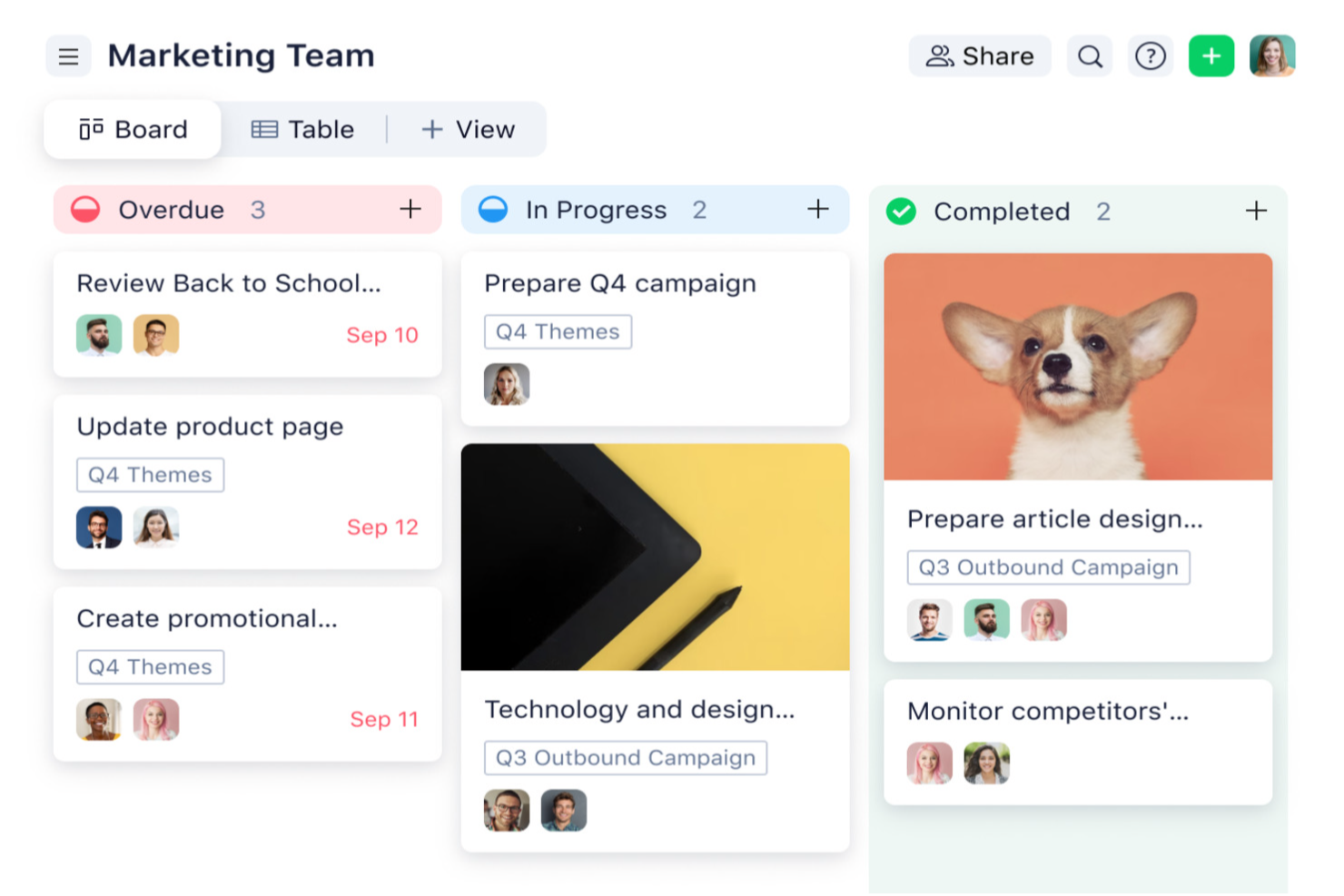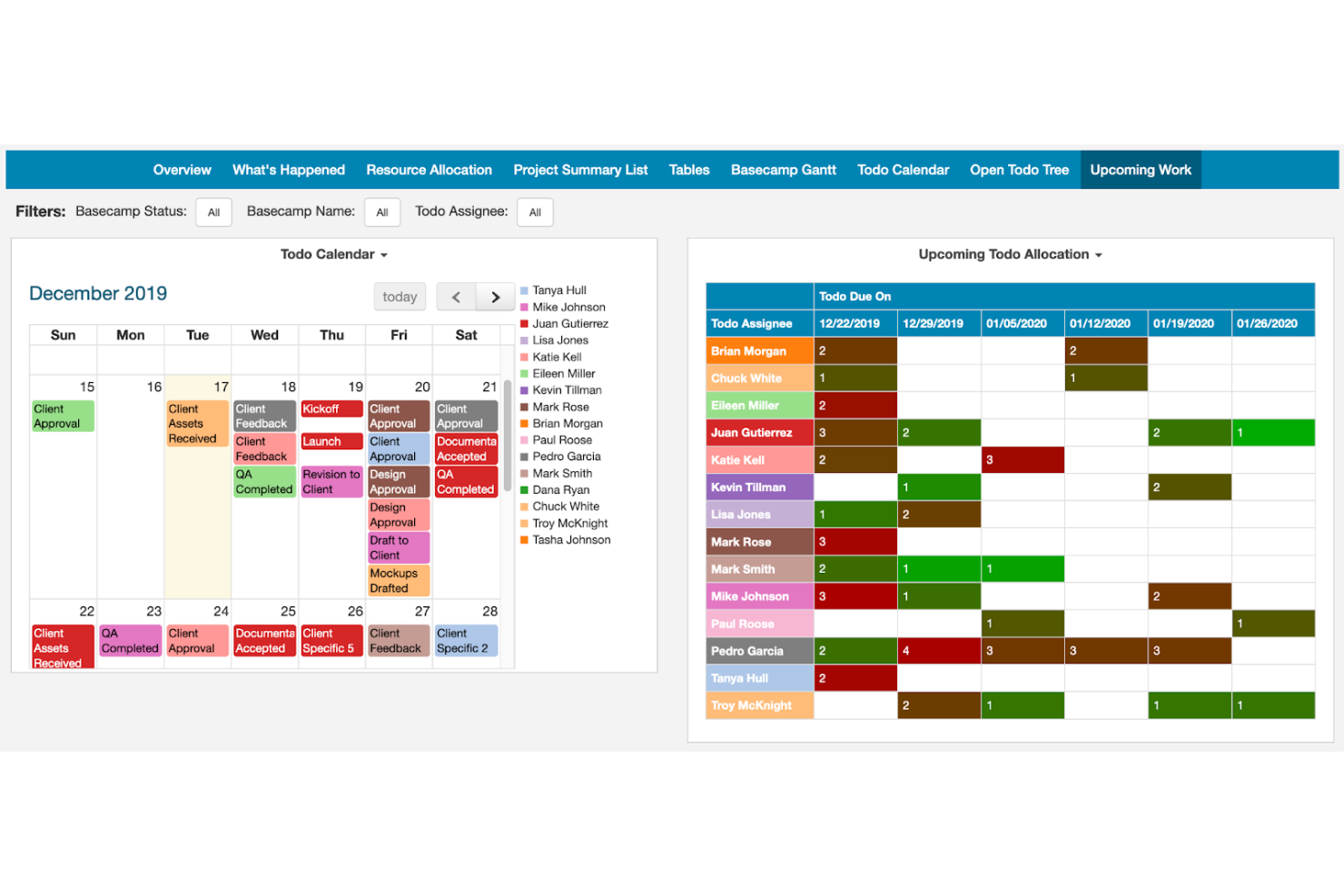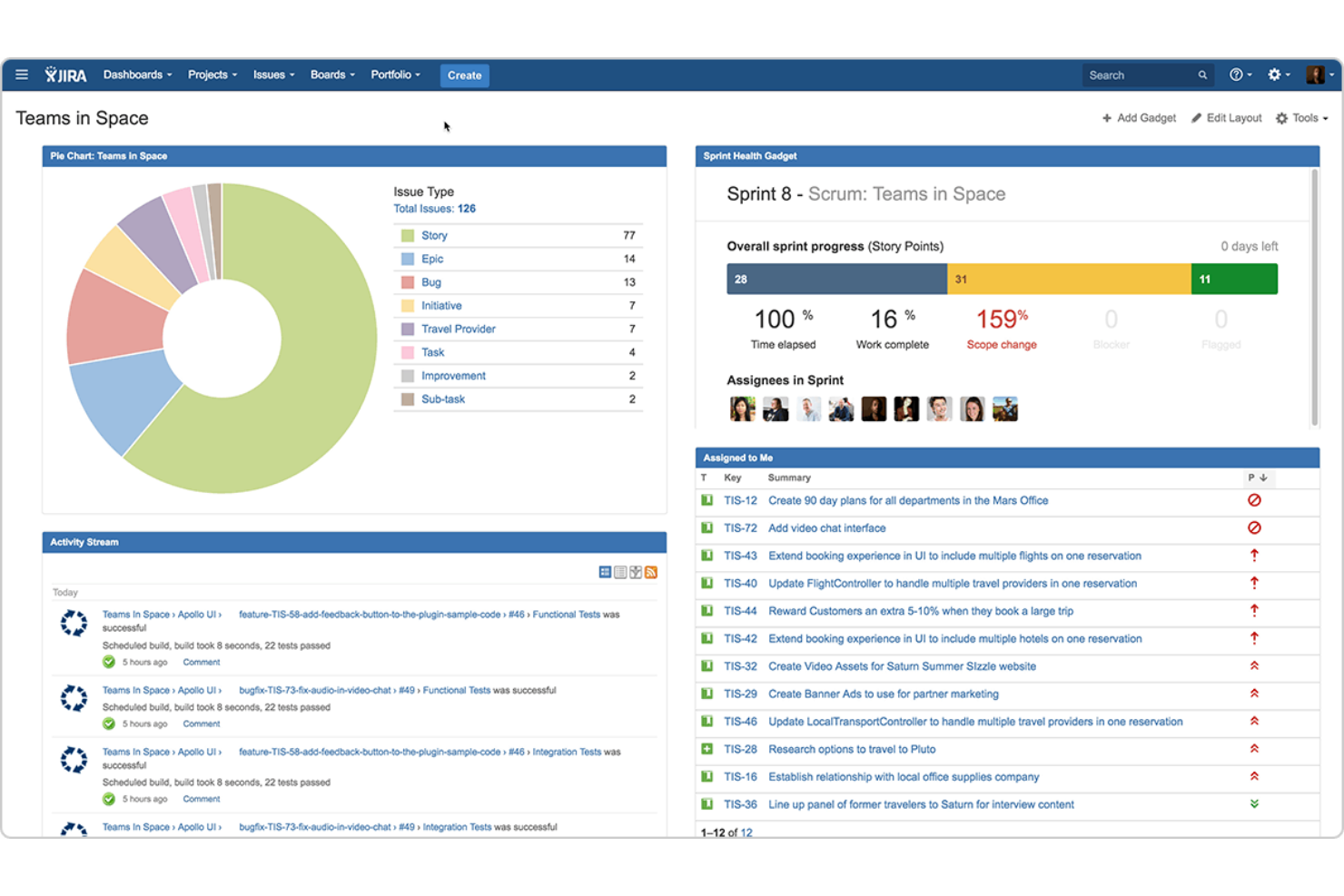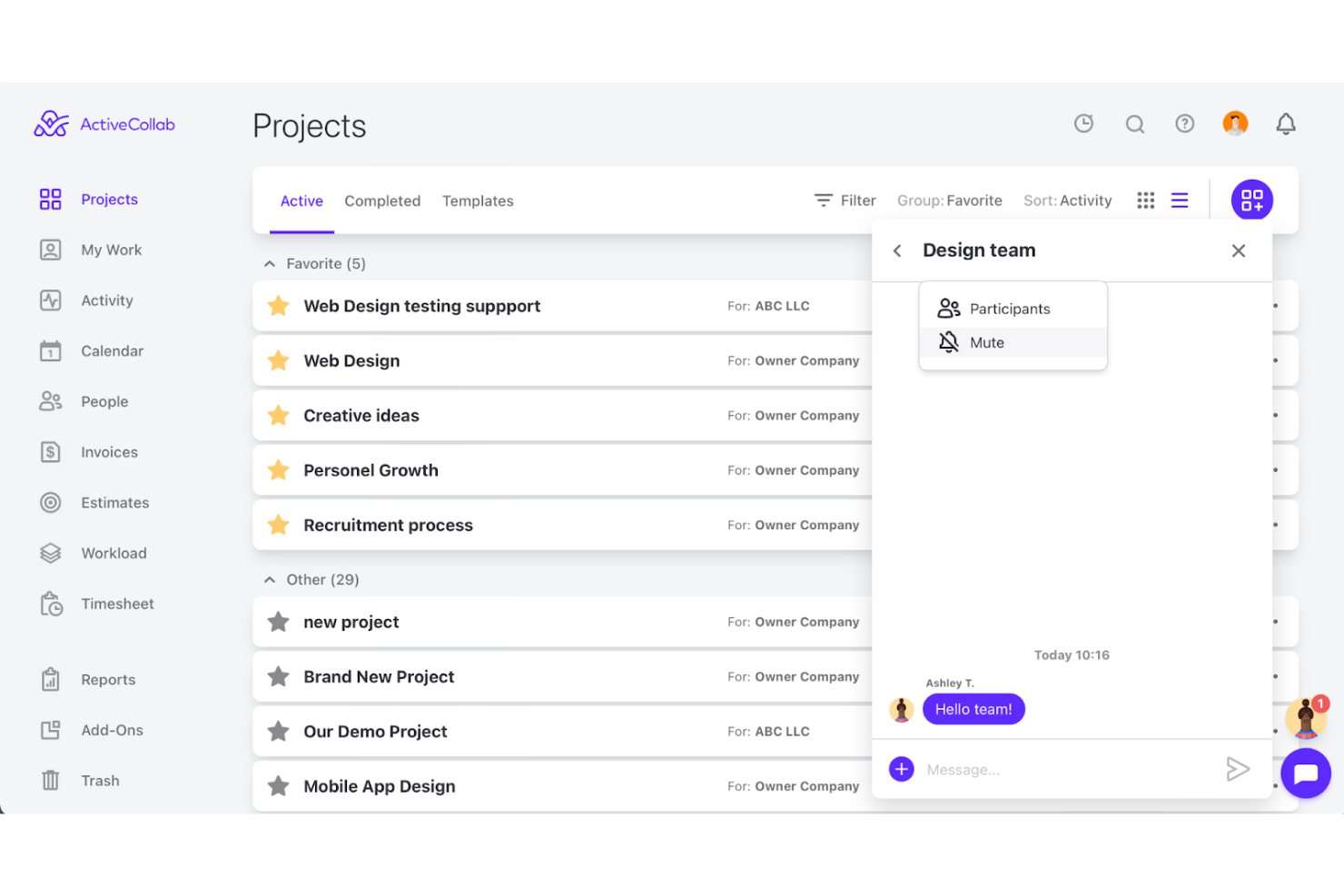Best Marketing Project Management Software Shortlist
Here’s my pick of the 10 best software from the 19 tools reviewed.
Our one-on-one guidance will help you find the perfect fit.
Selecting the best marketing project management software can dramatically streamline your workflow and boost your team's productivity. However, finding the right solution for your team can be challenging, especially when there are so many options available.
Using my extensive experience in project management and digital software, I sourced and tested numerous marketing project management software to help teams find the best options. Whether you’re a small business or a large enterprise, my reviews will guide you towards the perfect tool that aligns with your project requirements and business goals.
Why Trust Our Software Reviews
We’ve been testing and reviewing marketing software since 2022. As marketing experts ourselves, we know how critical and difficult it is to make the right decision when selecting software.
We invest in deep research to help our audience make better software purchasing decisions. We’ve tested more than 2,000 tools for different marketing use cases and written over 1,000 comprehensive software reviews. Learn how we stay transparent & our software review methodology.
Best Marketing Project Management Software Summary
| Tool | Best For | Trial Info | Price | ||
|---|---|---|---|---|---|
| 1 | Best for collaboration between marketing teams | Freemium version available | From $10/user/month (min of 2 seats) | Website | |
| 2 | Best for AI-enhanced workflow automation | 7-day free trial | Pricing upon request | Website | |
| 3 | Best for task, resource, and financial management in one | Not available | Pricing upon request | Website | |
| 4 | Best for agency project budget tracking | 14-day free trial | From $9/month (billed annually) | Website | |
| 5 | Best for content planning | Free plan available | From $11/user/month (billed annually) | Website | |
| 6 | Best for global data control | 30-day free trial | From $10.99/user/month (min 3 users, billed annually) | Website | |
| 7 | Best for project organization and communication | 30-day free trial | From $15/user/month | Website | |
| 8 | Best for marketing project oversight | Free trial available | From $25/user/month | Website | |
| 9 | Best for streamlining marketing processes | 14-day free trial | From $7.16/user/month + free plan available | Website | |
| 10 | Best for collaborative marketing project management | 14-day free trial | From $3.17/user/month (billed annually) | Website |
-

Eloqua
Visit WebsiteThis is an aggregated rating for this tool including ratings from Crozdesk users and ratings from other sites.4.3 -

Optimizely
Visit WebsiteThis is an aggregated rating for this tool including ratings from Crozdesk users and ratings from other sites.4.2 -

Uberflip
Visit WebsiteThis is an aggregated rating for this tool including ratings from Crozdesk users and ratings from other sites.4.3
Best Marketing Project Management Software Reviews
Here’s my in-depth review and analysis of the best marketing project management software. Below, I’ll discuss the pros and cons, features, and functionality of each tool to help you understand their capabilities and suitability for your projects.
Wrike is a project management and work management tool designed to facilitate team collaboration and project tracking. The platform is suitable for various departments such as marketing, HR, and sales, and supports complex project management needs with enterprise-grade tools.
Why I picked Wrike:
Wrike excels with its customizable dashboards, allowing teams to track campaign progress and performance metrics in real time. Its robust task management system ensures all team members stay on track with deadlines through automated workflows and dependencies. Additionally, Wrike’s advanced reporting tools provide in-depth analytics, helping marketers make data-driven decisions. The platform also offers powerful proofing and approval features for creative reviews and collaboration between marketing teams, ensuring high-quality output and faster project completion.
Standout features & integrations:
Features include intuitive Gantt charts, time tracking, resource management, budget tracking, branded workspace customization, advanced security protocols, pre-built marketing templates, automated notifications, and workload management.
Integrations include Google Drive, Dropbox, Microsoft OneDrive, Salesforce, HubSpot, Marketo, Slack, Microsoft Teams, Zoom, Google Calendar, Outlook, Jira, GitHub, Trello, Asana, Evernote, and Zendesk.
Pros and cons
Pros:
- Tracks multiple projects and tasks
- Automated workflow capabilities
- Extensive customization options
Cons:
- Mobile app is not as feature-rich as desktop version
- Can be difficult to learn the platform
Screendragon is a marketing project management software designed to help your team plan, execute, and monitor marketing projects efficiently. It offers a centralized platform where you can manage tasks, resources, and content, ensuring everyone stays aligned and informed.
Why I picked Screendragon
One of the reasons I chose Screendragon is its advanced AI workflow automation capabilities. You can create custom workflows that route tasks and assets to the right team members at the appropriate times. Additionally, Screendragon's resource management tools provide real-time insights into team capacity and project timelines. You can easily allocate resources based on availability and skill sets, helping to prevent overloading team members and ensuring that projects are staffed appropriately.
Standout features & integrations:
Features include customizable dashboards, budget management, time tracking, task management, project templates, resource scheduling, digital asset library, project reports, status trackers, capacity planning heatmaps, automated scheduling, and real-time dashboards.
Integrations include MS Power BI, Slack, MS Teams, Zapier, Google Drive, Trello, Microsoft 365, Box, Jira, Microsoft OneDrive, and PeopleSoft.
Pros and cons
Pros:
- Can tailor the platform to your specific needs
- Good resource planning features
- Integrates various tools like project management and budget tracking
Cons:
- Time-consuming setup
- The platform's depth can lead to complexity
Kantata is a project management software designed for a wide range of professional services, offering features including task management, resource planning, collaboration tools, and financial management.
Why I picked Kantata
I like that Kantata covers various aspects of marketing project management. For example, its project tracking capabilities allow for meticulous planning and execution of marketing campaigns, while the resource management tools ensure that teams can allocate and optimize their resources effectively. The platform's collaboration features enable communication among team members, and its financial management tools provide comprehensive budget tracking, ensuring that campaigns stay within financial constraints.
Standout features & integrations:
Features include customizable dashboards, time tracking, Gantt charts, real-time analytics, workload balancing, document sharing, task automation, milestone tracking, risk management, budget forecasting, and role-based permissions.
Integrations include Salesforce, HubSpot, Slack, Microsoft Teams, Google Workspace, Jira, Trello, QuickBooks, Xero, Zendesk, Tableau, GitHub, Bitbucket, ServiceNow, Asana, and Dropbox.
Pros and cons
Pros:
- Facilitates team collaboration
- Advanced resource management options
- Wide range of features for time and task management
Cons:
- Customizing reports can be complicated
- Time entry process could be improved
Productive is a project management software designed to help teams organize their workflow, track project progress, and manage time and budgets efficiently.
Why I picked Productive
Productive’s features make it especially well-suited for managing project workflows that need frequent monitoring and adjustments. With tools for setting up project timelines, assigning tasks, and tracking time, you can keep tabs on who’s working on what and allocate resources accordingly. A budget tracking feature also lets you manage expenses in real-time, preventing overspend. For marketing teams, forecasting and profitability reporting help you see which projects bring the most value. Productive's reporting functionalities provide actionable insights, allowing you to adapt plans as campaigns evolve.
Standout features & integrations:
Features include Gantt charts, sales CRM, revenue recognition, profitability tracking, project templates, real-time reporting, centralization of project updates, task ownership, timeline management, and financial oversight.
Integrations include Jira, HubSpot, Xero, Google Calendar, Sage, Outlook, Slack, BugHerd, HiBob, Personio, BambooHR, and QuickBooks.
Pros and cons
Pros:
- Workload and capacity planning features
- Good visual task management
- Combines resourcing, projects, and financials
Cons:
- May not be ideal for those strictly looking for project management functions
- Initial setup can be time-consuming
Planable streamlines content planning and collaboration. It enables teams to create, review, and approve content efficiently in a centralized platform.
Why I picked Planable:
Planable hosts an in-depth content planning and approval system, which stands out among marketing project management tools. Its focus on collaboration and ease of use makes it ideal for teams looking to streamline their content creation process. Planable is the best for collaborative content planning because it provides a centralized platform where teams can work together seamlessly, ensuring all members are aligned and can contribute effectively to the content strategy.
Standout features & integrations:
Features include centralized social media content planning and approval, real-time collaboration, scheduling and publishing directly to social platforms, version control, feedback and commenting directly on posts, customizable workflows, media library management, multi-user roles and permissions, and calendar views for content planning.
Integrations include Facebook, Instagram, LinkedIn, X (formerly known as Twitter), YouTube, Google Business Profile, TikTok, Slack, and Pinterest.
Pros and cons
Pros:
- Integrations with major social media platforms
- Collaborative content planning and approval system
- Strong social media management features
Cons:
- Less intuitive user interface
- Limited analytics features
Teamwork allows customers to choose where their data is hosted and processed, offering options in Europe, North America, and Australia. This flexibility ensures compliance with regional data protection regulations and enhances data security.
Why I picked Teamwork:
Teamwork stands out with its advanced data hosting options, ensuring fast speeds and legal protection for user data globally. This feature is important for marketing teams that work with sensitive client information requiring rigorous compliance with various international data protection regulations. Teamwork is best for global data control because it’s the only project management software that provides such flexibility in data hosting.
Standout features & integrations:
Features include time tracking, resource management, customizable templates, mobile access, unrivaled customer support, and a transparent roadmap driven by customer needs.
Integrations include Slack, Microsoft Teams, Google Drive, Dropbox, Zapier, HubSpot, Xero, QuickBooks, Trello, and OneDrive.
Pros and cons
Pros:
- Comprehensive customer support and resources available
- Strong focus on security with ISO/IEC 27001:2013 and SOC 2 Type 2 certifications
- Flexible data hosting options in multiple regions
Cons:
- Lower mobile app functionality
- Limited notification customization
Basecamp simplifies team collaboration and project organization. It provides tools for task management, communication, and file sharing, ensuring all project elements are accessible in one place.
Why I picked Basecamp:
Basecamp has a long-standing reputation and holistic approach to project management, which is particularly beneficial for marketing teams. It’s best for efficient project management and collaboration because it offers tools that streamline organization and communication, both internally and with clients, eliminating the need for multiple systems.
Standout features & integrations:
Features include project management, task assignment and tracking, message boards for team discussions, centralized schedules, document and file storage, direct messaging, automatic check-ins to replace status meetings, to-do lists, email integration, real-time group chat, and a client access feature that allows stakeholders to view project progress without needing full project access.
Integrations include Slack, Google Drive, Dropbox, Zapier, Trello, GitHub, Asana, Microsoft Outlook, Evernote, and Airtable.
Pros and cons
Pros:
- Client access controls for secure collaboration
- A comprehensive set of project management tools
- Flat-rate pricing for unlimited users
Cons:
- Absence of built-in time tracking
- Limited customization options
Workzone streamlines oversight for marketing projects by providing visibility and control over complex campaigns and initiatives. It allows teams to easily track progress, manage tasks, and collaborate effectively, ensuring projects stay on schedule and within budget.
Why I picked Workzone:
Workzone offers detailed oversight capabilities that distinguish it from other marketing project management software. Its ability to provide a high-level view of all projects, coupled with detailed reporting makes it ideal for marketing project oversight. Workzone is best for marketing project oversight because it enables teams to monitor progress, manage resources, and ensure alignment with goals and deadlines.
Standout features & integrations:
Features include project management, task management, document collaboration, time tracking, workload reports, project templates, customizable dashboards, real-time notifications, budgeting tools, advanced reporting capabilities, secure file storage, and permission-based access.
Integrations include Microsoft Office, Google Drive, Slack, Salesforce, QuickBooks, Box, Microsoft Project, Zapier, Outlook, and Microsoft Office 365.
Pros and cons
Pros:
- Offers interactive Gantt charts for project planning
- Features personalized to-do lists for individual team members
- Provides a high-level view for better project oversight
Cons:
- Occasional performance issues with larger files
- Limited customization options
Jira excels in organizing complex campaigns into manageable tasks, offering detailed tracking and reporting features. It enhances team collaboration and provides full visibility across all marketing initiatives, ensuring efficient project execution from start to finish.
Why I picked Jira:
Jira offers marketers in-depth customization capabilities, allowing teams to tailor workflows to fit specific project needs, whether they are launching campaigns or managing ongoing marketing operations. It’s best for streamlining marketing processes because it offers a unified view of all marketing activities, ensuring alignment and efficiency.
Standout features & integrations:
Features include issue and project tracking, customizable workflows, real-time collaboration tools, Agile reporting and metrics, roadmaps, dashboards and visualizations, advanced search capabilities with JQL, automation rules, access controls and security settings, and a robust marketplace for add-ons and extensions.
Integrations include HubSpot, Figma, Google Docs, Slack, Microsoft Teams, Google Drive, Asana, Outlook, Salesforce, and GitHub.
Pros and cons
Pros:
- Dynamic reporting for real-time insights into marketing campaigns
- Extensive integrations and automation capabilities
- Flexible project management tailored for marketing teams
Cons:
- Performance issues with larger projects and deliverables
- Complex initial setup and configuration
ActiveCollab simplifies the management of marketing projects and enhances team productivity. It’s often recognized for its ability to manage marketing projects efficiently.
Why I picked ActiveCollab:
ActiveCollab offers an advanced approach to project management, which is particularly beneficial for marketing teams. Its focus on efficiency and accountability in managing projects and teams makes it a valuable tool. Active Collab is the best for efficient marketing project management because it ensures effective resource use and timely delivery.
Standout features & integrations:
Features include task management, project organization with timelines and Gantt charts, team collaboration tools, time tracking, invoicing, budget management, expense tracking, resource planning, direct client feedback channels, custom role permissions, and automated scheduling.
Integrations include Slack, QuickBooks, Google Drive, Dropbox, HubStaff, TimeCamp, Trello, Basecamp, Asana, and Zapier.
Pros and cons
Pros:
- Wide range of integrations
- Multiple views for task management
- Comprehensive project management features
Cons:
- Potential learning curve for new users
- Limited dashboard and report customization
Other Marketing Project Management Software
Below is a list of additional marketing project management software that I shortlisted. While they didn’t make the top 10, they’re still valuable and worth further research.
- Asana
For efficient team collaboration
- Notion
For centralizing marketing plans
- Workamajig
For creative project management
- ClickUp
For custom task management
- Accelo
For project tracking functionality and automation
- Bonsai Agency Software
For end-to-end agency project management
- Quickbase
For process-driven teams
- Miro
For collaborative whiteboarding
- Zoho Projects
For integration with Zoho suite
Related Marketing Tool Reviews
If you still haven't found what you're looking for here, check out these tools closely related to digital marketing strategy that we've tested and evaluated.
- Marketing Software
- Marketing Management Software
- Account Based Marketing Software
- Social Media Management Software
- Email Marketing Software
- Promotional Product Management Software
Selection Criteria for Marketing Project Management Software
The criteria for choosing a marketing project management software should directly address buyer needs and common pain points, ensuring that the software serves its intended purpose effectively. As an expert who has personally tried and researched these tools, here are the requirements I use when evaluating software:
Core Functionality (25% of Total Weighting Score):
- Task and project tracking
- Workflow automation and customization
- Team collaboration and communication channels
- Resource allocation and management
- Performance analytics and reporting
Additional Standout Features (25% of Total Weighting Score):
- Innovative dashboard customization options
- Advanced integration capabilities with other marketing tools
- Real-time collaboration features that enhance team productivity
- AI-driven analytics for predictive project outcomes
- Unique security features for protecting sensitive marketing data
Usability (10% of Total Weighting Score):
- Intuitive interface that simplifies complex project management tasks
- Clear and concise navigation that minimizes the learning curve
- Visual project timelines, such as drag-and-drop Gantt charts
- Mobile app availability for managing projects on the go
Onboarding (10% of Total Weighting Score):
- Comprehensive knowledge bases and FAQs for self-help
- Interactive tutorials and product tours for new users
- Access to customer success teams for personalized onboarding
- Availability of customizable templates to speed up project setup
Customer Support (10% of Total Weighting Score):
- Responsive and knowledgeable support via multiple channels (chat, email, phone)
- Community forums for peer-to-peer assistance and best practices
- Regular updates and clear communication about new features
- Service level agreements that guarantee timely support responses
Value For Money (10% of Total Weighting Score):
- Transparent pricing models that align with the features offered
- Scalable plans that grow with the marketing team's needs
- Free trials or demos to evaluate the software before purchase
- Clear ROI indicators that justify the investment in the software
Customer Reviews (10% of Total Weighting Score):
- Consistent positive feedback across various user demographics
- Testimonials that highlight the software's impact on marketing project success
- Critiques that provide constructive insights for potential improvements
- High ratings in user satisfaction and ease of use categories
Selecting the right marketing project management software involves evaluating key criteria such as ease of use, integration capabilities, and features tailored to marketing workflows. By carefully considering these factors, you can find a solution that enhances team collaboration, streamlines processes, and drives successful marketing campaigns.
How to Choose Marketing Project Management Software
As you work through your unique software selection process, keep the following points in mind:
- Identify Specific Needs: Determine your organization's requirements before exploring various marketing project management software options. Make sure to consider things like the size of your team, the complexity of your projects, and any unique marketing workflows that require support.
- Integration Capabilities: Does your chosen software integrate successfully with your current stack? Marketing teams often use various software for CRM, email marketing, social media, and analytics, so selecting a project management tool that integrates with these platforms is paramount.
- Scalability: As your business grows, your project management software should be able to keep looking for solutions that can handle more users and projects without losing performance.
- User Experience: The software should be user-friendly to encourage adoption and minimize training time. A platform with an intuitive interface and clear navigation will help team members stay productive and focused on their marketing tasks rather than learning new software.
- Support and Training: Effective customer service and training resources can greatly influence the successful implementation and ongoing use of the software. Marketing teams with less technical expertise or those transitioning from a different system may require more hands-on training and responsive support.
Trends for Marketing Project Management Software
Here are some trends I've observed in marketing project management software and their potential impact on the future of the marketing industry:
- Integration with AI and Machine Learning: Artificial intelligence and machine learning are increasingly integrated into marketing project management software. These technologies automate routine tasks and provide predictive analytics, effectively boosting efficiency and enabling data-driven decision-making.
- Emphasis on Real-Time Collaboration: Using a software that emphasizes real-time collaboration can help teams work together synchronously, regardless of location. This trend is vital for maintaining project momentum and ensuring team alignment across several time zones.
- Enhanced Data Security Measures: Data security has become a central focus for marketing project management tools with providers implementing advanced encryption and compliance with global standards.
- Adoption of Agile Methodologies: Agile methodologies are being adopted within several marketing software to improve flexibility. This allows marketing teams to adapt quickly to changes and make strategic business decisions.
- User-Centric Design: There is a shift towards more user-friendly interfaces and experiences. Simplified navigation and personalized dashboards are becoming standard. This trend is important for improving user adoption and satisfaction.
Embracing innovations like AI-driven analytics, advanced automation, and enhanced collaboration tools can significantly improve efficiency and campaign success. By leveraging these trends, marketing teams can better manage projects, optimize strategies, and achieve their goals more effectively.
What is Marketing Project Management Software?
Marketing project management software is a tool that helps marketing teams organize, plan, and execute projects and campaigns. It manages workflows, facilitates collaboration, and tracks progress, serving as a central hub for all project-related activities. Key components include task assignment features, scheduling capabilities, file sharing, communication tools, and performance analytics.
Key Features of Marketing Project Management Software
When selecting marketing project management software, it’s important to consider the features that support and drive project success. Here are some of the key features I look for in marketing software and how they can contribute to overall project success:
- Task Management: This feature allows for the assignment and tracking of tasks. It's essential because it helps ensure that all team members are aware of their responsibilities and deadlines.
- Collaboration Tools: These tools enable team members to communicate and work together in real time, which is vital for aligning team efforts and keeping everyone on the same page.
- File Sharing: The ability to share documents and files easily is fundamental. It streamlines the process of distributing materials and ensures that everyone has access to the necessary resources.
- Time Tracking: This feature provides insights into how much time is spent on various tasks and projects to help budget time effectively and identify areas where efficiencies can be improved.
- Resource Management: Managing resources effectively ensures that each aspect of a project has the necessary support to succeed. This feature helps in allocating manpower and other resources efficiently.
- Reporting and Analytics: With accurate data, teams can measure the success of their marketing campaigns. It's important for making data-driven decisions and for continuous improvement of marketing strategies.
- Calendar Integration: Keeping track of important dates and deadlines is easier with calendar integration as it helps prevent scheduling conflicts and ensures timely completion of tasks.
- Budget Tracking: This feature helps in monitoring project expenses. It's important for keeping the project within financial constraints and for financial planning.
- Customization: The ability to customize workflows and processes to fit the team's needs is key. It allows for a more tailored approach, which can lead to better project outcomes.
- Integration with Other Tools: The software should work well with other tools used by the team, creating a cohesive ecosystem that supports all aspects of marketing project management.
During your software search, make sure to look for capabilities such as campaign tracking, real-time collaboration, robust reporting, and seamless integration with other marketing tools. These features will enhance your team's efficiency, improve project outcomes, and drive successful marketing initiatives.
Benefits of Marketing Project Management Software
Marketing project management software offers numerous benefits that streamline and enhance the efficiency of marketing teams. These benefits include:
- Enhanced Collaboration: Marketing project management software facilitates better teamwork by providing a shared space for team members to communicate and coordinate tasks. This leads to improved project outcomes as team members can work together more effectively.
- Improved Organization: The software helps in organizing tasks, deadlines, and resources, making it easier to manage complex marketing campaigns. Users benefit from having a clear overview of project requirements and progress, which aids in staying on track and meeting objectives.
- Increased Efficiency: By automating routine tasks and streamlining workflows, marketing project management software saves time and reduces the need for manual intervention. This allows teams to focus on more strategic activities that drive business growth.
- Better Resource Management: Users can allocate and track resources efficiently, ensuring that every aspect of the marketing project is adequately resourced. This leads to a more balanced workload and prevents overcommitment of resources.
- Enhanced Reporting and Analytics: The software provides powerful reporting and analytics tools that help users measure the success of their marketing campaigns. With access to real-time data, businesses can make informed decisions and adjust strategies as needed for better results.
Marketing project management software is important for businesses aiming to enhance their marketing efforts. By using this software, organizations can improve project outcomes and gain a competitive edge.
Costs & Pricing of Marketing Project Management Software
Pricing for marketing project management software varies based on the number of users, feature levels, and plan type. Below is a summary of different plan options, their pricing, and common features included in each plan.
Plan Comparison Table for Marketing Project Management Software
| Plan Type | Average Price | Common Features |
|---|---|---|
| Free | $0 | Access for a limited number of users, basic project management features, limited storage space, and community support |
| Basic | $10-20 per user/month | Access for more users, enhanced project management tools, integrations with other tools, basic reporting features, and email support |
| Professional | $20-50 per user/month | Advanced project management features, customizable dashboards, and reports, collaboration tools, priority support, and increased storage space |
| Enterprise | Custom pricing | Customizable to fit organization size and needs, advanced security features, dedicated account manager, onboarding and ongoing training, unlimited storage, and integrations |
Each plan caters to different team needs, so buyers should consider their current and future requirements. It's important to choose a plan that fits your budget and includes the essential features for your marketing projects.
Marketing Project Management Software FAQs
Here are some commonly asked questions that I get about marketing project management software:
Is marketing project management software suitable for all sizes of businesses?
Marketing project management software is versatile and can be beneficial for businesses of all sizes. Small businesses can take advantage of its organizational features to streamline their marketing efforts, while larger enterprises can utilize its robust functionalities to manage complex marketing campaigns across different departments and regions.
How does marketing project management software handle deadlines and timelines?
Marketing project management software usually includes calendar and scheduling features that let teams set deadlines and milestones. It sends reminders and alerts to keep everyone aware of upcoming due dates. The software also offers visual timelines, like Gantt charts, to help teams understand task sequences and manage time efficiently.
Can marketing project management software assist with budget management?
Yes, many marketing project management software solutions include budget management features. These tools help teams track expenses, compare costs against the budget, and forecast future spending. This functionality is crucial for ensuring that marketing projects stay within financial constraints.
Is there support for multi-channel marketing campaigns?
Yes, the software can manage campaigns across multiple channels, including social media, email, and content marketing, all from a single platform. It consolidates campaign efforts, enabling teams to plan, execute, and monitor their marketing activities in one place, ensuring consistency and efficiency across all channels.
Can I track the ROI of our marketing campaigns using this software?
Many tools provide analytics and reporting features to track campaign performance and calculate ROI. These features provide insights into key metrics, enabling teams to measure campaign effectiveness, identify areas for improvement, and make data-driven decisions to enhance their marketing strategies.
How does the software ensure data privacy and compliance?
Ensure the software includes strong security features such as data encryption, user access controls, and compliance with data protection regulations like GDPR and CCPA. These features safeguard sensitive information, control user permissions, and ensure the software meets legal and industry standards for data privacy.
How frequently is the software updated, and what new features can we expect?
Providers typically release updates regularly. To assess their commitment to continuous improvement and new features. Check their update logs or press releases. This will indicate how often they enhance the software and introduce new functionalities to meet user needs.
What’s Next?
If you need more in-depth advice on marketing software, sign up for our newsletter. That way, you’ll get everything you need to stay at the top of your industry sent straight to your inbox each week.