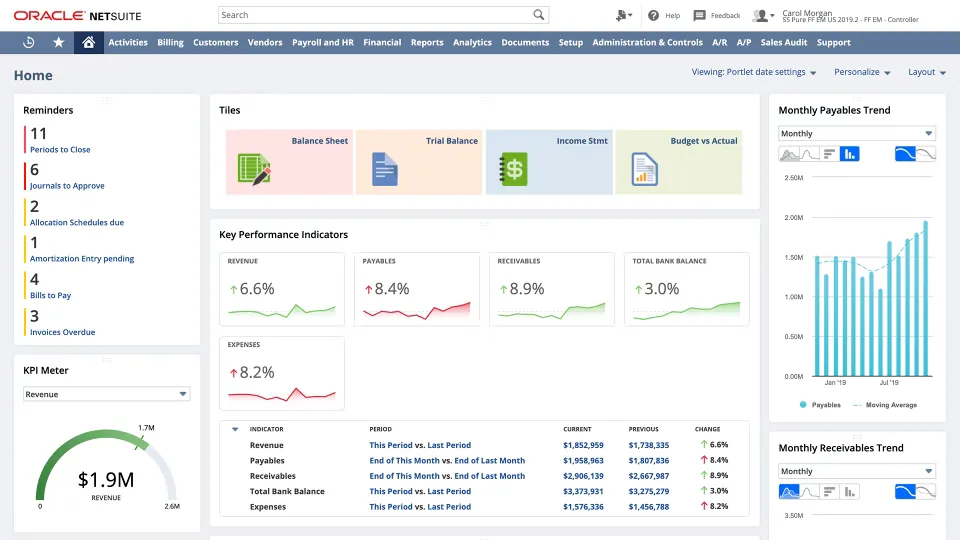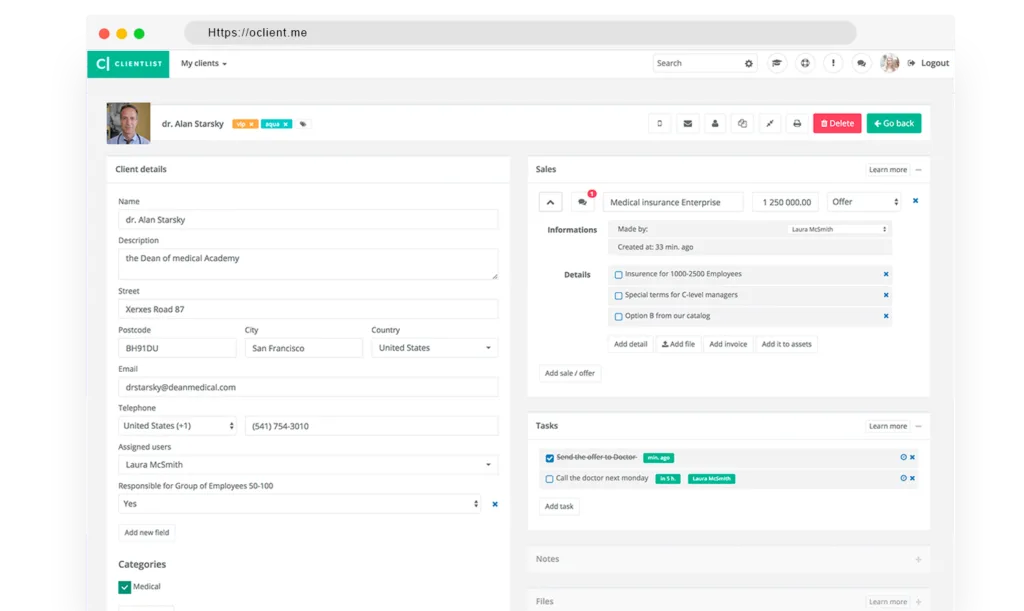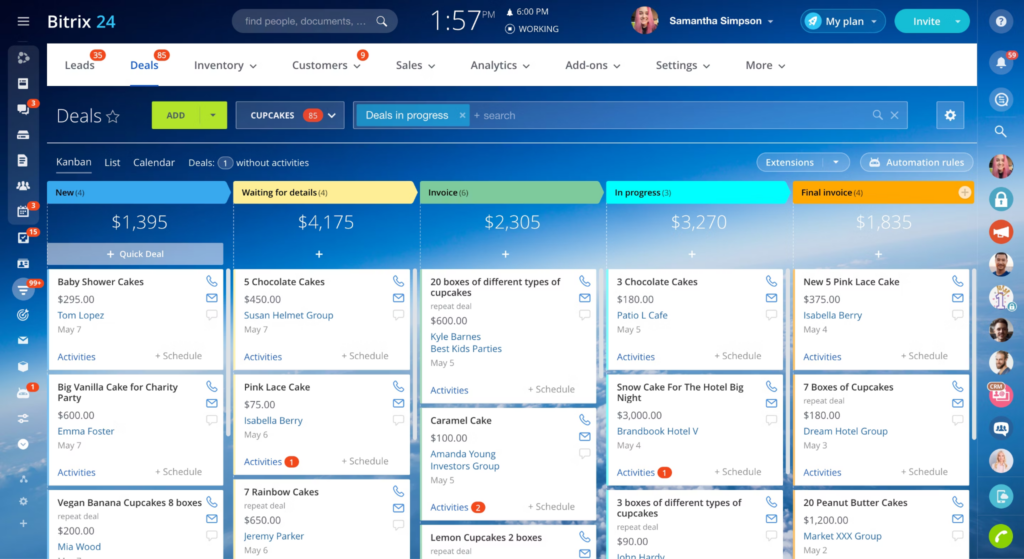10 Best Account Data Management Software Shortlist
Here's my pick of the 10 best software from the 24 tools reviewed.
With so many different account data management software solutions available, figuring out which is right for you is tough. You know you want to centralize critical account details, including contact information, transaction history, and interaction records, in one accessible location—but now need to figure out which platform is best. I've got you! In this post, I'll help make your choice easy, sharing my personal experiences using dozens of different account data management tools with brands of all sizes, with my picks of the best account data management software overall.
What Is Account Data Management Software?
Account data management software is a digital tool used by businesses to organize and maintain customer and client information. It centralizes key data such as contact details, transaction histories, and interaction logs, streamlining access and management. The purpose is to facilitate efficient customer relationship management by enabling targeted communication, sales tracking, and personalized service.
The 10 Best Account Data Management Software
Below I’ve provided a detailed description of each account data management software. I’ve covered what the tool does best, standout features, product screenshots, integration details, pricing details, and pros and cons.
CIENCE GO Data is a comprehensive tool that provides accurate B2B contact information, including over 100 million verified contacts and 10 billion monthly signals for in-market buyers. The platform's unique selling point is its real-time validation and use of real-world data, which ensures the accuracy of sales data.
Why I picked CIENCE GO Data: I chose CIENCE GO Data because it provides a vast database of over 100 million verified B2B contacts, which is essential for any business looking to establish or expand its sales outreach. In determining the best tool for this purpose, I compared various options and found that CIENCE GO Data's emphasis on real-world validation of sales data makes it stand out. This approach ensures that the contact information is not only extensive but also accurate and up-to-date.
CIENCE GO Data Standout Features & Integrations
Standout features include outbound sales engagement with automation, AI models trained for industry-specific content creation, and powerful web analytics. Additionally, CIENCE offers services such as outbound SDR team-as-a-service and inbound SDR, as well as AI models for multi-channel outbound campaigns and artificial voice prospecting conversations. The company also provides resources such as lead prioritization guides, pricing information, and industry-related content through their blog and podcast.
Integrations include HubSpot CRM, CIENCE GO Digital, CIENCE GO Show, and HubSpot Sales Hub.
Pros and cons
Pros:
- Targeted advertising capabilities to reach specific audiences.
- CRM support for managing leads and customer relationships.
- Customized data packages and services tailored to business needs.
Cons:
- Additional training may be required for clients to fully utilize the platform.
- Potentially more expensive compared to other lead generation services.
Airtable is a project management and collaboration tool that combines the capabilities of a spreadsheet and a database. It provides users with a flexible and visually appealing interface for organizing and managing various data types. Airtable allows you to create and customize tables, or 'bases,' to store and manipulate information.
Why I picked Airtable: Airtable is more suitable for project management. However, if you are a small team, you can also use it for account data management. The best thing about the tool is that it lets users create custom fields with specific data types, such as text, number, date, and dropdowns. This ensures data accuracy by enforcing consistent formatting and preventing incorrect entries. By defining field validation rules, you can further enhance data accuracy and maintain consistency.
Airtable provides powerful filtering and sorting options that enable simple data retrieval. You can apply filters based on specific criteria and instantly view a subset of records that meet the defined conditions. Sorting options allow you to arrange data in ascending or descending order based on any field, making it easy to find the desired information.
Airtable Standout Features and Integrations:
Standout features include a collaborative workspace where team members can collaborate on data entry, validation, and updates. This helps maintain data accuracy and consistency by involving multiple stakeholders in data management.
Integrations include Asana, Basecamp, Dropbox, Box, Eventbrite, Evernote, Facebook, GitHub, Google Calendar, Instagram, Jira, Miro, and LinkedIn. You can also avail additional integrations through Zapier and API.
Airtable costs from $10/user/month (billed annually) and comes with a free forever plan.
Pros and cons
Pros:
- Powerful relational database capabilities
- Intuitive and visually appealing interface
- Customizable data organization
Cons:
- Limited reporting features
- Limited advanced data analysis capabilities
Scoro is a business and project management solution that provides a drag-and-drop interface for account data management. In addition, it also provides features for time tracking, collaboration, CRM, billing, and reporting.
Why I picked Scoro: While Scoro is primarily a business management software, it also provides some account data management features. It helps users store and manage customer account data in a centralized location. This data can include contact details, communication history, transactions, projects, invoices, etc. It enables a 360-degree view of each customer and contact so that you can keep track of sales opportunities.
In addition, Scoro also provides features to track sales goals and performance. For example, you can create customizable dashboards that track sales targets of individual sales reps and the entire team.
Scoro Standout Features and Integrations:
Standout features include project and task management features that help users track and manage activities related to customer accounts. This can be useful for organizing and coordinating account-related tasks and activities.
Integrations include Slack, Asana, Jira Software, Evernote, Trello, Harvest, Basecamp, GitHub, Zapier, and Gmail. You can also avail additional integrations through Zapier.
Pros and cons
Pros:
- Enables team collaboration
- Customizable fields and workflows
- Integrates with popular third-party tools
Cons:
- Not highly customizable
- Limited focus on specialized account data management
SAP Sales Cloud is a customer relationship management (CRM) solution that helps businesses manage their sales processes and customer relationships and drive revenue growth. It provides tools for managing leads, contacts, accounts, opportunities, and sales pipelines. The platform allows users to track customer interactions, log activities, and capture important information to ensure a complete and up-to-date view of each customer.
Why I picked SAP Sales Cloud: It enriches customer data by automatically pulling in additional information from external sources. This includes company details, social profiles, news updates, and more. By enriching the data, users can have a more comprehensive and up-to-date view of their customers, improving customer segmentation and targeting accuracy.
SAP Sales Cloud integrates with various data sources and systems, such as CRM, marketing automation, and ERP systems. This integration ensures that the data remains consistent across different platforms. It eliminates data silos and provides a centralized source of truth for accurate and reliable information.
SAP Sales Cloud Standout Features and Integrations:
Standout features include robust segmentation capabilities, allowing users to define and create dynamic customer segments based on specific criteria. Users can segment customers based on demographics, behavior, purchase history, and other relevant data points. This enables personalized targeting and tailored marketing efforts, leading to more effective and relevant communication with customers.
Integrations include Microsoft Outlook, Screendragon, Inxmail, Mediafly, Simplifier, EVALANCHE, In Mind Cloud, and Prosafety.
Pros and cons
Pros:
- Advanced reporting and analytics
- Personalized customer engagement
- Robust data management capabilities
Cons:
- Learning curve for users new to SAP systems
- Initial setup and customization may require technical expertise
Oracle CX Sales, also known as Oracle Customer Experience Sales, is a comprehensive sales automation and customer relationship management (CRM) software offered by Oracle Corporation. It is part of the Oracle CX Cloud suite, encompassing various applications designed to enhance the customer experience across different touchpoints. It is a good choice for enterprise-level account data management due to its wide range of features and ability to handle large volumes of data.
Why I picked Oracle CX Sales: To maintain data accuracy and integrity, Oracle CX Sales provides tools for data cleansing and deduplication. These features help identify and merge duplicate or inconsistent customer records, ensuring a clean and reliable customer database.
The software enables businesses to segment customer data based on various criteria such as demographics, behavior, purchase history, or custom-defined attributes. This segmentation capability allows for more precise targeting and personalized communication with different customer segments.
Oracle CX Sales Standout Features and Integrations:
Standout features include automated data enrichment capabilities that enhance customer data with additional insights. It can automatically update and enrich customer records with social media profiles, industry information, firmographics, and other relevant data sources.
Integrations include ServiceNow, DbVisualizer, Oracle Sales, Crowdin, 4MDG, Oracle Service, and CipherTrust Cloud Key Manager.
Pros and cons
Pros:
- Native mobile app
- Good reporting and analytics features
- Native integration with other Oracle products
Cons:
- Complex to set up and configure
- Steep learning curve
Pipedrive is a customer relationship management (CRM) and account data management platform that is trusted by more than 100,000 sales teams.
Why I picked Pipedrive: The feature I liked most is the pipeline management feature. It provides an intuitive overview of your sales process and customer interactions. The pipeline displays the various stages of your sales cycle, allowing you to see the progress of each account so that you can identify bottlenecks or opportunities. This visual representation helps sales teams stay organized and focused on moving deals forward.
Within each pipeline stage, Pipedrive enables you to track and log activities related to each account. You can record calls, emails, meetings, and other interactions directly within the platform. This feature ensures that all relevant information and account-related activities are captured and accessible in one centralized location, facilitating better account data management.
Pipedrive Standout Features and Integrations:
Standout features include workflow automation capabilities to automate repetitive tasks and improve efficiency. Users can automate actions such as sending follow-up emails, assigning tasks, updating data fields, and triggering notifications. Additionally, Pipedrive implements strong security measures to protect customer data. It employs industry-standard encryption protocols such as regular security audits and vulnerability assessments.
Integrations are available with 350+ connectors, including Zapier, Google Meet, Zoom Meetings, Facebook Messenger, LinkPort, DocuSign, Lemlist, JustCall, Asana, and HubSpot. You can also avail additional integrations through Pipedrive API and Zapier.
Pros and cons
Pros:
- Mobile app is available
- Ideal for small to medium-sized businesses
- Modern and intuitive interface
Cons:
- Limited reporting capabilities
- Learning curve for new users
NetSuite is a cloud-based business management software platform that helps businesses manage various aspects of their business, including financials, customer relationship management (CRM), inventory management, e-commerce, and more.
Why I picked NetSuite CRM: NetSuite CRM provides a complete solution for managing customer relationships throughout the entire customer lifecycle. It enables marketing, sales, and support teams to have a unified view of customer data, interactions, and preferences, facilitating personalized and targeted engagement.
NetSuite CRM also integrates with financial and operational data within the NetSuite platform. This integration enables marketing, sales, and support teams to access vital account information in real-time, such as billing history, order status, and support tickets. Having this consolidated data enhances collaboration and enables teams to provide better customer service and support.
NetSuite CRM Standout Features and Integrations:
Standout features include robust reporting and business intelligence capabilities. It provides pre-built and customizable reports and dashboards, enabling marketing, sales, and support teams to monitor key performance indicators, measure campaign success, and track customer satisfaction. This data-driven approach helps teams make informed decisions.
Integrations include Shopify, BigCommerce, Adobe Commerce, WooCommerce, Amazon, eBay, Walmart, Shopify POS, Amazon Supply Chain, and ShipStation.
Pros and cons
Pros:
- Robust reporting features
- Cloud-based platform
- Robust security features
Cons:
- Steep learning curve
- The initial setup can be complex
AllClients is a customer relationship management (CRM) software platform that helps businesses manage and organize client information, track interactions, and manage communication. It also offers features such as contact management, email marketing, task management, and automated workflows to enhance customer relationships.
Why I picked AllClients: AllClients provides users with intuitive filtering options that allow them to quickly and easily sort and segment their client data. Whether filtering contacts based on specific criteria or creating targeted lists for marketing campaigns, the easy filtering feature simplifies the process. It enables users to access the necessary information with just a few clicks.
The platform is designed to be intuitive and accessible, making it easy for users to navigate and utilize its various functionalities. The clean layout and straightforward navigation ensure that users can quickly find what they need and perform tasks efficiently.
AllClients Standout Features and Integrations:
Standout features include a data entry feature that allows users to input and update client information within the system. With this feature, users can easily enter relevant details about their clients, such as names, contact information, demographics, and other custom fields specific to their business needs.
Integrations include Mailchimp, HubSpot CRM, Constant Contact, Campaign Monitor, Robly, ActiveDEMAND, and Akita.
Pros and cons
Pros:
- Customizable fields for client data
- Easy contact filtering
- User-friendly interface
Cons:
- Limited customization options
- Steep learning curve
OCL helps businesses manage client information, optimize workflow, and facilitate team collaboration.
Why I picked OCL: OCL helps businesses organize and access client data. It also offers a user-friendly interface and powerful search and filtering options, allowing users to manage and retrieve client information efficiently. The tool also emphasizes collaboration by providing features like task management, shared document repositories, and team communication channels, enabling coordination among team members.
OCL Standout Features:
Standout features include client cards, where users can import their contacts and generate quotes, contracts, and invoices for clients.
Pros and cons
Pros:
- Task management features
- Advanced search and filtering options
- User-friendly interface
Cons:
- Limited advanced features
- Limited customization options
Bitrix24 is a business management and CRM solution that provides various capabilities, including CRM (Customer Relationship Management), project management, document management, team communication, and more. Bitrix24 is particularly popular among small and medium-sized businesses due to its affordability, user-friendly interface, and extensive functionality.
Why I picked Bitrix24: Bitrix24 allows businesses to create custom fields and forms within the CRM. This feature enables businesses to capture specific data points relevant to their operations and customer interactions. Custom fields ensure the data collected is tailored to the business's needs.
Bitrix24 offers robust search and filtering capabilities within its CRM. This allows users to easily retrieve specific data based on various criteria, such as customer attributes, transaction history, or specific keywords. The advanced search functionality simplifies data retrieval, saving time and effort.
Bitrix24 Standout Features and Integrations:
Standout features include segmentation tools that allow businesses to categorize and group their contacts based on specific criteria or characteristics. Businesses can target specific customer segments by segmenting contacts with tailored marketing campaigns or personalized communication. This segmentation feature enhances data organization and accuracy, and enables targeted messaging.
Integrations include Gmail, Google Calendar, Google Drive, MS Office, Dropbox, Box, Xero, Mailchimp, Docusign, and Recurly.
Pros and cons
Pros:
- Wide range of features
- Extensive integrations
- Efficient deal management
Cons:
- Steep learning curve for new users
- Limited customization options
The Best Account Data Management Software Summary
| Tools | Price | |
|---|---|---|
| CIENCE GO Data | Pricing starts at $1200/month | Website |
| Airtable | From $20/user/month (billed annually) + free plan available | Website |
| Scoro | From $28/user/month | Website |
| SAP Sales Cloud | Pricing is available upon request | Website |
| Oracle CX Sales | Pricing is available upon request | Website |
| Pipedrive | From $11.90/user/month | Website |
| NetSuite CRM | Pricing Upon Request | Website |
| AllClients | From $34/month | Website |
| OCL | From $45/5 users/month | Website |
| Bitrix24 | From $49/5 user/month | Website |

Compare Software Specs Side by Side
Use our comparison chart to review and evaluate software specs side-by-side.
Compare SoftwareOther Options
During my research, I found a few more tools that didn’t make the top account data management tools list but are worth looking at:
Selection Criteria For Account Data Management Software
Here’s a short summary of the main selection and evaluation criteria I used to develop my list of the best account data management software for this article:
Core Functionality
Every account data management software should ideally cover two primary core functionalities:
- Provide a centralized repository or database to store and organize account-related data, including customer/client information such as names, contact details, purchase history, preferences, and interactions
- Prioritize the security and privacy of sensitive customer information with robust security measures such as access controls, encryption, and authentication
Key Features
In addition to the core functionality, I also looked for the following key features:
- Data integration: The software should integrate with other systems and applications to synchronize account data across different platforms, ensuring data consistency.
- Data segmentation: It should segment and categorize accounts based on various criteria, such as industry, size, location, and revenue, to facilitate targeted marketing and sales efforts.
- Data governance: The platforms should offer features to ensure data governance and compliance, including access controls, data privacy measures, and audits.
- Data analytics: Advanced analytics and reporting capabilities help gain insights from datasets, such as account performance, trends, and opportunities.
- Workflow automation: Automation of routine tasks and workflows, such as data updates, notifications, and alerts, to improve account management processes.
Usability
Usability is another important factor when selecting an account data management software. To analyze the usability, I looked at how the user interface (UI) was organized. I assessed whether it was easy to navigate and find the software's various features.
Access to reliable customer support is vital for resolving issues and getting assistance when needed. Hence, the software should provide responsive support channels, such as email, live chat, or phone, with knowledgeable and helpful support representatives who promptly address users' questions and concerns.
Customizability
Businesses often have unique requirements and processes, so the software should allow customization of workflows, data fields, forms, and reports. This flexibility enables organizations to tailor the software to their needs and align it with their existing account management practices.
For example, these customization options can include the ability to create unique data fields for specific account attributes or the flexibility to design custom forms for capturing specialized information. It could also provide customizable reports, allowing businesses to generate insights and metrics tailored to their specific account management goals.
Software Integrations
Integration capabilities were also a crucial criterion. Account data management software should integrate with other essential business systems, such as CRM (Customer Relationship Management) platforms, ERP (Enterprise Resource Planning) systems, and marketing automation tools. The ability to connect and exchange data between these systems enhances data accuracy, eliminates duplication, and streamlines account management processes.
People Also Ask
Here are the answers to some frequently asked questions that you may have about account data management software:
What are the benefits of account data management software?
Account data management software offers several benefits to businesses, including:
- Data organization: With account data management software, businesses can efficiently organize and centralize their account information, making it easily accessible and searchable. This improves data accuracy, reduces duplication, and enhances data integrity.
- Enhanced account visibility: The software should allow businesses to track interactions, manage customer relationships, and identify growth opportunities. This increased visibility enables more personalized and targeted account-based marketing strategy.
- Improved collaboration: Account data management software facilitates collaboration among team members by providing a centralized platform to share and update account information. It ensures everyone is on the same page, leading to better coordination, efficiency, and customer service.
- Data-driven decision-making: Businesses can make informed decisions based on data-driven analysis by leveraging the insights derived from account data management software.
- Automation and efficiency: Account data management software often includes automation features that streamline repetitive tasks, such as data entry, updates, and reporting. This improves efficiency, reduces manual errors, and frees up time for account managers to focus on higher-value activities.
Is Excel a data management tool?
Excel provides basic functionalities for organizing, analyzing, and manipulating data. With Excel, users can create spreadsheets, input data, sort and filter data, perform calculations, and create basic charts and graphs. It is widely used for tasks such as data entry, data cleaning, and basic data analysis.
However, it is important to note that Excel has limitations when it comes to complex data management tasks. It may not be suitable for handling large volumes of data or for managing data with intricate relationships. Excel lacks advanced features for data governance, data integration, and data security that are typically found in dedicated data management tools.
How much does account data management software cost?
The cost of account data management software can vary depending on factors such as the software provider, features, scalability, and deployment options. The average pricing ranges from $10 to $500 per user per month for cloud platforms.
Enterprise-level solutions may have more extensive pricing models or require custom quotes based on specific requirements.
What are examples of account-based marketing?
Here’s an example of account-based marketing (ABM) in action:
Let’s say you work for a software company that provides customer relationship management (CRM) solutions. Your target account is a large multinational corporation in the manufacturing industry called “ABC Manufacturing Inc.” They have expressed interest in upgrading their CRM system to improve efficiency and streamline their sales processes.
To implement an account-based marketing strategy, you would follow these steps:
1. Identify key stakeholders: Begin by identifying the key decision-makers and influencers within ABC Manufacturing Inc. These could include the Chief Sales Officer, Sales Operations Manager, and IT Director.
2. Research and understand the account: Conduct thorough research on ABC Manufacturing Inc., their pain points, business objectives, and challenges. Gain a deep understanding of their industry, competitors, and market trends.
3. Create personalized content: Develop highly targeted and personalized content that addresses the specific pain points and challenges of ABC Manufacturing Inc. For example, you might create case studies showcasing how your CRM solution has helped similar manufacturing companies optimize their sales processes and boost revenue.
4. Engage with relevant channels: Identify the most effective channels to reach the key stakeholders at ABC Manufacturing Inc. This could include personalized emails, social media engagement, attending industry conferences where ABC Manufacturing Inc. representatives will be present, or even arranging face-to-face meetings.
5. Deliver personalized experiences: Tailor your communications and interactions to the individual stakeholders. For instance, in your email outreach to the Sales Operations Manager, you could highlight the CRM’s reporting capabilities and how it can provide actionable insights to improve sales forecasting accuracy.
6. Leverage account-based advertising: Utilize targeted online advertising campaigns to reach the employees of ABC Manufacturing Inc. This could involve displaying personalized ads showcasing the benefits of your CRM solution while they browse industry-specific websites or social media platforms.
7. Measure and refine: Continuously monitor the success of your account-based marketing campaign. Track engagement metrics, such as email open rates, click-through rates, and conversion rates. Use the insights gained to refine your strategy and messaging as needed.
By employing an account-based marketing approach, you can focus your efforts on specific target accounts like ABC Manufacturing Inc., personalize your messaging to their needs, and increase the likelihood of capturing their attention and ultimately securing their business.
Other Account Management Software Reviews
Here are some other software related to account data management software:
- Account Based Marketing Software
- Marketing Account Intelligence Software
- Marketing Management Software
- White Label Marketing Software
- Customer Advocacy Software
- Brand Management Software
- Marketing CRM Software
- B2B Marketing Software
The Takeaway
In its research, Gartner found that bad data quality results in $15 million per year in losses for businesses. Hence, it's important to use good account data management software in your business.
In this article, I have outlined best account data management software that will help you handle large volumes of data, manage complex data relationships, and ensure compliance with data privacy regulations.
For more such insights, subscribe to the CMO newsletter.