Why bother about marketing resource management? Because marketing campaigns can be absolute chaos.
Remember everything you juggled in your last campaign: resources, budgeting, external vendors, processes, digital assets, and timelines (Oh, and if it was a global multi-location campaign, go ahead and multiply the degree of difficulty by the number of campaign locations).
Marketing resource management (MRM) is an attempt to control this chaos by organizing your marketing assets more holistically. The goals? Cut costs, add transparency, optimize your martech stack, and get the most out of your marketing department and external vendors.
But for your MRM implementation to be effective, you need to choose the right software while avoiding common implementation pitfalls. In this guide, we’ll cover the key benefits of MRM, highlight must-have software features to look out for and review best practices for implementation. So, you can build a marketing operation that boosts efficiency, avoids bottlenecks, and increases ROI.
What Is Marketing Resource Management (MRM)?
An enterprise marketing campaign often pulls in team members from content, social media, product marketing, paid advertising, partnerships, design, and analytics. (And that’s just to start.)
Marketing Resource Management (MRM) considers those ad-hoc campaign resources as a single ecosystem. By using software to organize those resources and creating a central hub to manage tasks, assets, processes, and people, MRM can reduce redundancy and make marketing operations more efficient.
According to Gartner, MRM efforts generally fall into three buckets:
- Asset management
- Work management
- Performance management
Everything from producing marketing assets to analyzing campaign metrics falls under the umbrella of MRM.
Benefits of Marketing Resource Management
By using MRM to gain control of your marketing workflow, you’ll see plenty of benefits—and these benefits scale along with your organization’s size and your marketing campaigns’ complexity if you implement MRM properly.
- Increased efficiency: With better organization and streamlined processes, MRM means less back-and-forth and fewer wasted resources. Even better, this frees up time for your team to prioritize strategic and creative tasks rather than redundant ones.
- Reduced costs: It’s easy for marketing campaigns to run over budget and use more resources than planned. But with an MRM approach, you’re more likely to be able to optimize your resource usage, keep overruns under control, and maintain a positive ROI.
- Eliminate silos: Multi-channel and multi-location marketing campaigns can quickly devolve into siloed efforts across multiple departments. To unify them, MRM is key. You can speed up your campaigns by centralizing shared assets, automating cross-departmental workflows, and closely orchestrating each contributor’s activity and deadlines to prevent bottlenecks.
- Brand consistency: If left unmanaged, each department or region is likely put its branding spin on your marketing campaign. Reduce this brand risk by creating templates and administering all campaign assets from a central repository.
What Is Marketing Resource Management Software?
With MRM software, you can orchestrate your marketing resource management efforts through a single platform. To give you a visual example, here’s what Kantata’s MRM software looks like:
MRM software allows you to manage contractors and partners, streamline collaboration, allocate resources and tasks efficiently—and get a bird’s-eye view of each contributor’s progress. As a result, campaign management can be much more streamlined and automated than it would be otherwise.
Who is MRM Software For?
You’ll want MRM software if you’re in one of the following roles:
- CMOs: Chief Marketing Officers need visibility into resource allocation and budgeting. MRM software also centralizes reporting and analytics, meaning it’s easier to show the impact of your marketing efforts.
- Marketing Operations: Marketing Ops leaders managing your marketing operating model. They need to juggle content management and workflow management, which often involves coordinating between multiple external and internal marketing teams. (MRM software is even more essential if these are remote teams.)
- Marketing Project Managers: Project and program managers use MRM software to track campaign progress, manage resources, watch for bottlenecks, and maintain project timelines.
Challenges of Implementing MRM Software
With over 14,000 martech software products available, marketers are absolutely swamped by tools. MRM software is yet another tool, which means more onboarding, training, and integrations with your existing tech stack.
Those are among the first implementation challenges you’ll face, but there are others, too:
- Estimating Budget: As you comparison shop for MRM software, you’ll find that costs can vary greatly. Getting a handle on the final cost of an MRM solution—without buying capabilities you don’t need—means carefully identifying your requirements, communicating with multiple vendors, and juggling quotes.
- Learning Curve: Marketing resource management tools are comprehensive, which is a good thing—but it also means navigating them can be overwhelming. It takes time to get up to speed with a single platform that handles budgeting, campaign planning, execution, analytics, and digital asset management.
- User Adoption: Companies need to get relevant departments and employees on board with the idea of using a new piece of software; you may face resistance to significant shifts as workflows change and resources are centralized.
7 Marketing Resource Management Software Must-Have Features
When choosing MRM software, you don’t want to end up with more bells and whistles than you need. But at a minimum, you’ll want to make sure the product you choose meets these must-have standards.
1. Seamless Integration with Existing Martech Stack
Your MRM system needs to work flawlessly with other tools in your marketing technology stack, such as your CRM, marketing automation platform, and content management system. However, some MRM products integrate better than others.
In the CMO’s review of the best MRM software, we highlighted Wrike as an exceptional pick if you prioritize integrations. It offers an app directory of 400+ integrations, APIs, prebuilt connectors, and full custom workflow automation.
Pro Tips:
- Choose an MRM tool that offers APIs.
- Test the integration process during your trial.
- Get your IT department on board to ensure a smooth transition.
2. End-to-End Marketing Campaign Visibility
Look for tools that offer a comprehensive view of your campaign's status, budget, and results in one place. HubSpot is an excellent example of a campaign-centric MRM platform: for each campaign, you can quickly see high-level ROI-focused metrics, like the number of closed deals and attributed revenue.
Pro Tips:
- Set up dashboards that show your campaign’s real-time results.
- Choose a tool with robust reporting options for post-campaign analysis.
- Give all stakeholders transparent access to your campaign’s progress and progress to boost accountability and marketing performance.
3. Project Management and Planning
Planning and executing a marketing campaign is challenging. To make it easier, look for MRM tools with easy-to-use marketing project management features. Look for features that help you visualize resource allocation, assign tasks, and track milestones.
For example, Silverbucket has a slick, high-level planning interface that combines your project timeline and resource allocations.
Pro Tips:
- Monitor task completion rates.
- Set clear deadlines—and be transparent about who owns each task.
- Use Gantt charts or other visualization tools to track your campaign’s progress.
4. Workflow Visualization and Dashboards
One of the benefits of gathering all your marketing data in one place is the ability to visualize what’s happening in your campaigns. With custom dashboards, you can see the flow of work from start to finish, along with the corresponding performance analytics.
For example, Pimcore makes it easy to switch between diverse reports, including analytics, workflows, and custom dashboards.
Pro Tips:
- Remove metrics that aren’t relevant so you can spot valuable trends.
- Customize your dashboard to show key performance indicators (KPIs).
- Review your dashboards regularly to find bottlenecks and improve your processes.
5. Digital Asset Management
Digital Asset Management (DAM) is a core component of MRM software. DAM helps you store, organize, and retrieve marketing assets, making it easy for your digital marketing team to access the content they need for campaigns quickly (and securely).
For example, IntelligenceBank's DAM system makes it easy to share approved brand assets, manage usage rights, and set up custom permissions for each asset.
Pro Tips:
- Set access permissions for each asset.
- Add descriptive tags to assets for easy searchability.
- Create a folder with pre-approved brand assets to avoid redundant requests.
6. Budgeting
Keeping track of your project’s budget is essential to avoid cost overruns. But trying to do this manually is a recipe for overwhelm (and almost certainly won’t be as effective as using a purpose-built tool). Instead, identify a marketing resource management platform that allows you to plan, allocate, and track marketing spend.
For example, Marmind combines marketing budgets, activities, and results into a single platform, giving a high-level overview and making it easier to allocate resources.
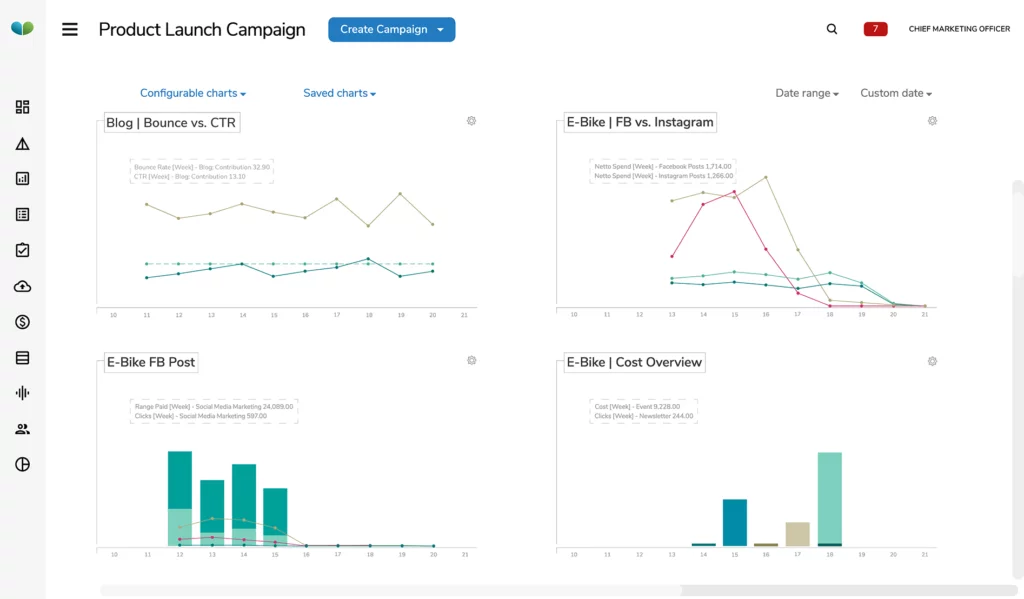
With Productive, another MRM platform, you can easily manage your team’s bandwidth with time-tracking features that show when each contributor is available or overbooked.
Pro Tips:
- Avoid overbooking your team by assigning tasks according to capacity.
- Set alerts for overspending and monitor spending in real time.
- Create detailed reports to monitor ROI.
7. Internal and External Collaboration Capabilities
Much of the efficiency gains from MRM platforms are driven by their collaboration capabilities, which help teams work more flexibly.
For example, with Productive, you can organize your team’s tasks into a Board View, letting you (and other collaborators) see who is assigned to each task and its status.
Pro Tips:
- Loop external vendors into your collaboration system to keep projects on track.
- Experiment with different collaboration methods (lists, boards, calendars) to find what works best for your team.
- Boost efficiency by designing marketing automations that trigger tasks as your team moves and completes each stage.
Best Practices for Implementing MRM Software
Here’s how you can ensure a smooth MRM software rollout at your organization.
1. Align with Leadership on Pain Points
Not every MRM tool is the same. Some platforms are comprehensive, while others offer more targeted (and affordable) solutions. Make sure you and your company’s leadership are on the same page about the key pain points that need to be solved.
Pro Tips:
- Start by gathering feedback on current resource management challenges.
- Schedule a meeting with leadership to see where this feedback aligns with business goals.
- Set measurable goals for the MRM implementation. (What does success look like?)
2. Set up an Implementation Team
Your implementing team will be a group of cross-functional stakeholders—like IT, project managers, and in-house marketers—who can oversee the MRM software’s rollout, define processes, and manage challenges that come up along the way.
Pro Tips:
- Assign roles for project management, IT, and marketing operations.
- Set clear responsibilities for each stakeholder.
- Meet regularly to track implementation progress.
3. Design and Document Marketing Processes and Workflows
Your team can adapt to your new MRM software and processes—but they need clear instructions.
Start by understanding your team’s current workflows as well as their “ideal” workflows (with bottlenecks removed). Then, design a new and improved system and document it.
Pro Tips:
- Use visual workflows to help comprehension.
- Don’t create processes in a vacuum. Instead, involve stakeholders from the start.
- Once your processes are out in the wild, you’ll see where they are (and aren’t) working well. Update them regularly.
4. Align with IT Support
Getting support from your IT team is crucial for incorporating a new MRM platform into your tech stack—especially if your implementation will rely on lots of marketing integrations. Get IT involved early in the process so you can get a sense of possible technical challenges in advance.
Pro Tips:
- Test each integration before going live.
- Understand the IT infrastructure needed for your MRM implementation.
- Request ongoing support from your IT team to keep things moving smoothly.
5. Secure Budget for Software and Human Resources
You’ll pay a monthly or annual cost for MRM software. Typically the expense is high enough that senior company leaders need to approve it—which means it helps to have a sense of the potential ROI before requesting budget approval.
Remember that the marketing asset management software itself isn’t the only expense. You’ll also need to allocate a budget for the human resources and training necessary, as well as post-implementation support.
Pro Tips:
- Create a detailed budget and an ROI estimate.
- Get approval from your company’s leadership early.
- Remember to budget for human resources, training costs, and post-implementation support.
6. Review Software Vendors and Purchase
There exists an impressive selection of MRM software solutions; your challenge is to whittle this list down to the vendors that best fit your team’s needs.
Start by understanding the functionality your team needs most (along with some “nice to have” features). Then, request quotes and spend further time analyzing vendors that meet your criteria for budget and capabilities. (Don’t forget to ask vendors about mission-critical integrations that you need.)
Pro Tips:
- Create a list of must-have and nice-to-have features.
- Request industry-specific case studies and spend time hands-on with demos.
- Make sure each vendor integrates with your existing tech stack.
7. Review Progress with the Implementation and Marketing Team Regularly
Once your MRM implementation is complete, create a plan for regular review. Are teams regularly using the software? Is it boosting efficiency and reducing costs? What subjective feedback are you hearing from users?
Work with your implementation team to define who is responsible for ongoing MRM optimization.
Pro Tips:
- Schedule regular reviews with the implementation team.
- Ask users what they like (and don’t like) about your MRM system.
- Adjust workflows based on usage to optimize efficiency over time.
Join For More Marketing Strategy Insights
If you manage a marketing team, you need to be able to react nimbly to changing conditions by reallocating resources and budget to wherever you can create the most impact. But reacting quickly is a challenge when you’re juggling everything from external vendor timelines to cross-departmental collaboration.
That’s why it makes sense to bring all of your marketing activities under a single roof in the form of MRM software, boosting efficiency and ROI.
Ready for more marketing strategy insights? Join The CMO newsletter to stay in the loop. You’ll get the latest tips, resources, and guides from our community of seasoned marketing leaders straight to your inbox.











