As a seasoned chief marketing expert with decades of experience in the tech industry, I'm here to provide you with a comprehensive review of ClickUp for marketing teams. My goal is to equip you with all the essential information you need to make an informed decision about whether ClickUp is the right marketing management software for your team.
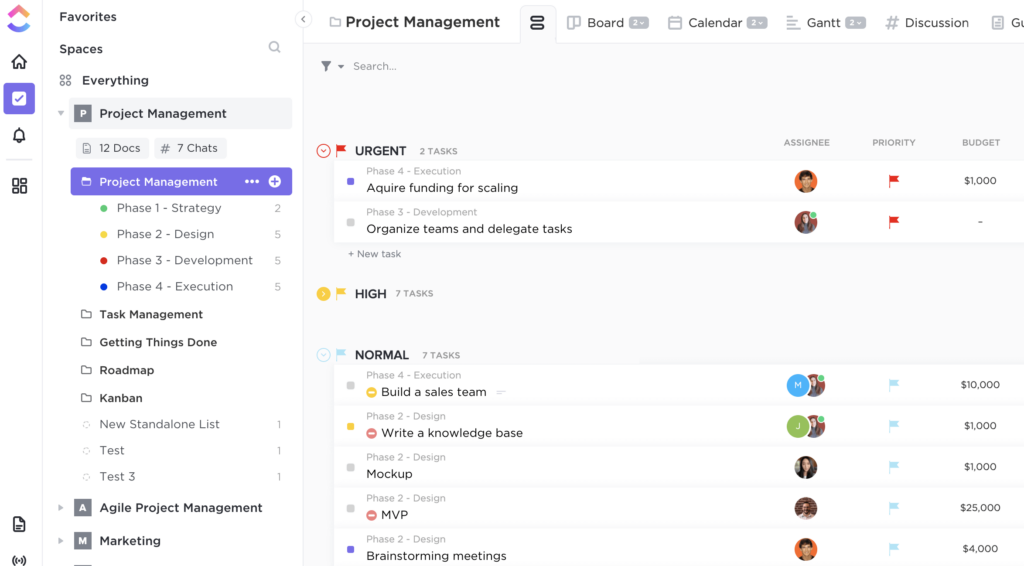
ClickUp Software Product Overview
ClickUp is a versatile project management and productivity software designed to streamline tasks and collaboration for teams of all sizes. Its user-friendly interface caters to a broad range of professionals, making it ideal for marketers.
Pros
- Marketing collaboration tools: Leave comments, @-tags, and task notes to ensure everyone is on the same page.
- Goal Tracking: The ability to set and monitor goals within ClickUp empowers teams to stay aligned with objectives.
- Extensive Integrations: With its wide array of integrations, ClickUp seamlessly connects with other essential tools.
Cons
- Learning Curve: ClickUp may pose a steeper learning curve for some users due to its extensive features.
- Mobile App Limitations: The mobile app, while functional, lacks the full range of features available on the desktop version.
- User Interface Complexity: The richness of features in ClickUp's interface can sometimes lead to a more complex user experience.
Expert Opinion
From my expert perspective, the ClickUp showcases a strong array of features that stand up well against other marketing software options. Its customization capabilities and goal-tracking functions represent notable strengths, providing users with a potent toolkit for managing tasks and fostering team collaboration.
However, it's essential to be aware that there might be a more challenging learning curve, demanding additional effort during the initial onboarding phase, especially concerning ClickApps, dependencies, and due dates.
ClickUp: The Bottom Line
ClickUp distinguishes itself in the landscape of comparable marketing tools by virtue of its remarkable versatility. What sets ClickUp apart is its capacity to serve diverse industries and teams of varying sizes, spanning from marketing to development and more, and presenting customized solutions for different professionals.
Notably commendable is the fusion of adaptable board view and calendar view options, equipping users with a comprehensive yet flexible toolkit for effective project management, all while adhering to ClickUp pricing structures.
ClickUp Specifications
- Email Marketing - No
- Social Media Management - Yes
- Content Management - Yes
- SEO Optimization - No
- Analytics and Reporting - Yes
- CRM Integration - Yes
- Marketing Automation - Yes
- A/B Testing - No
- Lead Generation - Yes
- Campaign Management - Yes
- Customer Segmentation - Yes
- Social Media Advertising - No
- Landing Page Builder - No
- Affiliate Marketing - No
- Customer Support - No
ClickUp Feature Overview
- Social Media Planning Tools: ClickUp provides a comprehensive platform for scheduling, publishing, and analyzing social media content, streamlining social media marketing efforts.
- Content Management: ClickUp offers robust content organization and collaboration tools, enhancing content creation and management workflows.
- Analytics and Reporting: ClickUp's in-depth analytics and reporting capabilities enable marketers to track performance metrics and make data-driven decisions.
- CRM Integration: ClickUp seamlessly integrates with popular CRM systems, facilitating efficient customer relationship management.
- Marketing Automation: ClickUp's automation features empower users to automate repetitive marketing tasks, improving productivity and consistency.
Standout Functionality
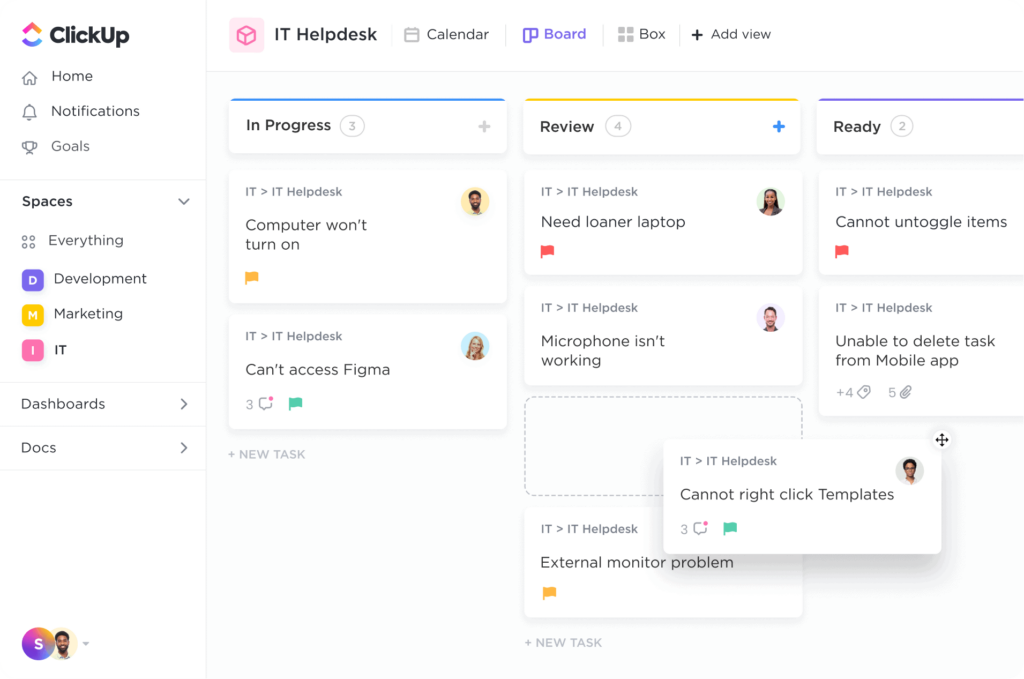
- Customizable Task Views: ClickUp's capability to customize task views according to individual preferences and project requirements provides unmatched flexibility in task management, distinguishing it from numerous competitors. This flexibility extends to exporting options and the extensive range of features, making ClickUp a standout choice.
- Goal Tracking: ClickUp's comprehensive marketing intelligence software and goal-tracking features enable teams to set, monitor, and achieve objectives, promoting accountability and progress.
- Extensive Integrations: ClickUp's wide range of integrations enhances its adaptability and versatility, making it stand out as a tool that seamlessly connects with other essential software, optimizing workflow efficiency and collaboration.
Integrations
ClickUp provides a range of pre-built native integrations with well-known software and tools, enriching its functionality and adaptability. Some noteworthy native integrations encompass Google Workspace, Slack, Trello, GitHub, and Zapier.
These integrations enable users to effortlessly link ClickUp with their current whiteboards, widgets, and agile management tools, facilitating streamlined workflows and improved collaboration.
ClickUp Pricing
- Free Plan: $0/user/month - The Free Plan offers essential task management features and limited storage, making it suitable for individuals and small teams on a tight budget.
- Unlimited Plan: $5/user/month - The Unlimited Plan includes unlimited storage and access to advanced features like goal tracking, time tracking, and custom fields, making it ideal for growing teams looking for comprehensive task management.
- Business Plan: $9/user/month - The Business Plan builds upon the Unlimited Plan by adding features such as custom reporting, workload management, and goal folders, making it suitable for larger teams or businesses with more complex needs.
- Enterprise Plan: Later, custom Pricing - The Enterprise Plan offers tailored solutions for large organizations with specific requirements. Furthermore, pricing is available upon request, and it includes advanced security, dedicated account management, and other premium features.
Ease of Use
In terms of ease of use, ClickUp presents a user interface that strikes a balance between flexibility and complexity. Indeed, while it offers a wide array of features and customization options, this richness can sometimes lead to a steeper learning curve, especially for new users.
Customer Support
Furthermore, regarding time management and resource management, ClickUp provides a variety of support resources, including documentation, webinars, and tutorials.
However, it's worth noting that certain users have experienced extended response times from the support team, which can be challenging when relying on ClickUp for assistance.
ClickUp Use Case
Who would be a good fit for ClickUp?
ClickUp is well-suited for teams and professionals with a paid plan, seeking extensive project management and marketing calendar tools. Indeed, it accommodates companies of varying sizes, from small startups to large enterprises, offering customization and adaptability features.
Who would be a bad fit for a ClickUp?
ClickUp may not be the ideal choice for individuals or teams in search of a more straightforward task management solution. Later, those who prioritize simplicity and user-friendliness might find ClickUp's extensive feature set and notifications system to be overwhelming.
ClickUp FAQs
Is ClickUp suitable for small businesses?
Yes, ClickUp offers plans that cater to small businesses, making it a viable choice for startups and smaller teams.
Can ClickUp handle complex project management needs?
Absolutely, ClickUp's advanced features, such as customizable task views and marketing analytics software, make it suitable for complex project management requirements.
Does ClickUp offer a free plan?
Yes, ClickUp provides a free plan with essential task management features, making it accessible for users on a budget.
Is ClickUp suitable for remote teams?
Yes, ClickUp's cloud-based platform and collaboration features make it an excellent choice for remote teams and distributed workforces.
Alternatives to ClickUp
- Trello: Known for its simplicity and visual task management, Trello is a great choice for teams looking for an easy-to-use solution.
- Asana: Asana offers a balance between simplicity and advanced features, making it suitable for a wide range of users.
- Monday.com: With its intuitive interface and workflow automation capabilities, Monday.com excels in providing a user-friendly experience.
Read more about other software tools if you're interested in some other alternatives.
ClickUp Company Overview and History
ClickUp is a software development firm that specializes in crafting comprehensive project management tools, complete with versatile dashboards and collaborative features. Furthermore, its platform caters to a broad spectrum of companies, ranging from startups to large enterprises, and spans various industries.
Summary
That's my review of ClickUp, a project management, marketing calendar, marketing collaboration tool, and marketing planning tool all in one. I hope that helped your decision to buy into this useful marketing software option.
