As someone deeply rooted in the world of marketing intelligence software, I understand the importance of choosing the right tools for your business. I'm here to share my insights on this Looker Studio review a data visualization platform.
My aim is to provide you with clear, straightforward information that will help you determine if Looker Studio is the platform that meets your needs. I'll cover its features, usability, and how it stacks up against other tools in the market, drawing from my extensive experience to guide you in making an informed decision.
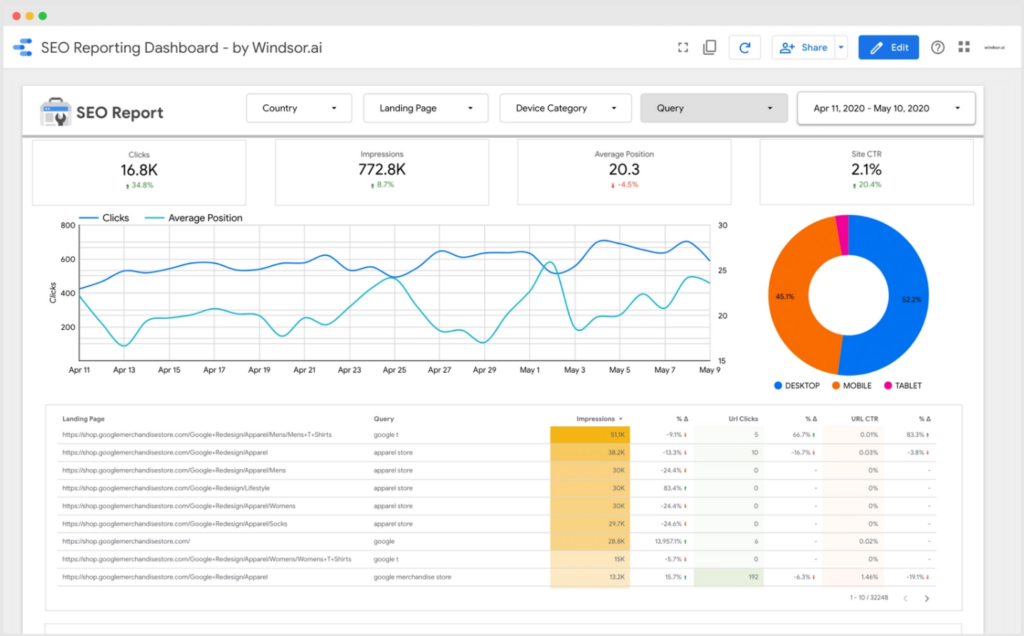
Looker Studio: Product Overview
Looker Studio is a data visualization and marketing analytics tool that transforms raw data into informative, easy-to-understand reports and dashboards. It primarily serves data analysts, marketers, and business professionals seeking to make data-driven decisions.
Key benefits that Looker Studio offers:
- real-time data integration
- customization
- collaborative features
- efficient and insightful data analysis
Google Looker Studio addresses pain points such as the need for streamlined data visualization, simplifying complex data, and providing accessible, shareable reports. Among its best features are its deep integration with Google services, a user-friendly interface, and extensive customization options, making it a valuable asset for data analysis and reporting.
Pros
- Customization: Looker Studio allows for extensive customization of dashboards and reports, enabling users to tailor data presentations to their specific needs.
- Integration: The platform supports integration with a wide range of data sources, facilitating comprehensive data analysis.
- Real-Time Data: Users benefit from real-time data updates, ensuring they always have access to the latest information.
Cons
- Learning Curve: New users may find Looker Studio's interface and features challenging to navigate initially.
- Limited Advanced Analytics: The tool lacks some advanced analytical functions available on other platforms.
- Resource Intensive: For large datasets, the platform can be resource-intensive, affecting performance.
Expert Opinion
As an expert in data visualization and analytics, I find Looker Studio to be a robust and versatile marketing measurement platform, but with certain limitations. Its strength lies in its customization capabilities and seamless integration with various data sources, which are crucial for dynamic data analysis. However, it may fall short in advanced analytical features compared to some competitors.
The real-time data updating is a standout feature, setting it apart from many other tools. For users with a focus on marketing or data analytics, especially those who value customization and integration, Looker Studio is a strong choice.
Those needing advanced analytics or working with extensive data sets might encounter some limitations. Overall, Looker Studio is a solid contender in the data visualization space, offering a balance of essential features and user-friendly design, though it may not be the best fit for all scenarios.
Looker Studio: A Deep Dive
Standout Functionality
Looker Studio distinguishes itself in the data visualization landscape with several unique features and functionalities:
- Deep Integration with Google Ecosystem: Looker Studio excels in its seamless integration with the Google ecosystem, including Google Ads, Analytics, Google Sheets, and BigQuery. This integration provides users with a cohesive and efficient workflow, which is especially beneficial for those heavily invested in Google products and services.
- Extensive Customization of Dashboards and Reports: While many platforms offer customization, Looker Studio stands out for its depth in this area. Users can tailor almost every aspect of their dashboards and reports, from the layout to the minutiae of data representation. This feature allows for highly personalized data visualization matching specific organizational or project needs.
- Collaborative Features: Looker Studio offers robust collaborative features, enabling multiple users to work on the same report simultaneously. This collaborative environment extends beyond mere sharing; it allows for real-time edits and interactions, making it an ideal tool for teams and collaborative projects where immediate feedback and iterative changes are crucial.
Looker Studio Key Features
- Drag-and-Drop Interface: Looker Studio's user-friendly drag-and-drop interface simplifies the creation of complex visualizations, making it accessible for users of all skill levels.
- Customizable Dashboards: The platform offers highly customizable dashboards, allowing users to create tailored visual representations of their data that align with specific business or project needs.
- Real-Time Data Updating: This feature ensures that all visualizations and reports reflect the most current data, providing users with up-to-date insights for timely decision-making.
- Integration with Multiple Data Sources: Looker Studio stands out for its ability to seamlessly integrate with a wide range of data sources, particularly those within the Google ecosystem, enhancing the comprehensiveness of data analysis.
- Collaboration Tools for Team Use: The platform facilitates team collaboration by allowing multiple users to simultaneously edit and interact with reports, streamlining the data analysis process in team environments.
- Secure Data Handling and Privacy Options: Looker Studio provides robust security measures and privacy options, ensuring that sensitive data is handled securely, which is crucial for businesses dealing with confidential information.
- Geospatial Mapping: The platform offers advanced geospatial mapping capabilities, enabling users to create detailed geographical data visualizations, which is especially useful for location-based analysis.
- API Access for Custom Development: This feature allows for greater flexibility and customization, as users can develop custom functions and integrations to meet unique requirements.
- Multi-Language Support: Looker Studio caters to a global user base by supporting multiple languages, making it accessible to a diverse range of users.
- Embeddable Dashboards and Reports: The ability to embed dashboards and reports into other applications or websites makes Looker Studio an adaptable tool for sharing insights across various platforms.
Product Specifications
| Drag-and-drop interface | Yes |
| Customizable dashboards | Yes |
| Real-time data updating | Yes |
| Integration with multiple data sources | Yes |
| Exporting reports in various formats (e.g., PDF, Excel) | Yes |
| Interactive data exploration | Yes |
| Mobile accessibility | Yes |
| Advanced analytics capabilities | No |
| Pre-built templates and widgets | Yes |
| Collaboration tools for team use | Yes |
| Secure data handling and privacy options | Yes |
| Machine learning and predictive analytics | No |
| Geospatial mapping | Yes |
| API access for custom development | Yes |
| Multi-language support | Yes |
| Cloud-based platform | Yes |
| User access controls and permissions | Yes |
| Custom branding options | Yes |
| Embeddable dashboards and reports | Yes |
| Data blending and ETL capabilities | Yes |
| Support for large datasets | Yes |
| Scheduled report generation | Yes |
| Historical data analysis | Yes |
| Visual data discovery | Yes |
| Advanced filtering and search options | Yes |
Ease Of Use
In my experience, Looker Studio presents a high learning curve, especially for users new to data visualization tools. The user interface, while comprehensive, can be overwhelming due to its extensive range of features and customization options. The onboarding process is thorough, but navigating through the various functionalities and organizing data effectively requires practice and time.
Customer Support
Looker Studio's customer support is generally reliable, offering various channels including documentation, tutorials, webinars, and a responsive live chat. However, some users may find the response times for specific inquiries longer than desired, and occasionally, the depth of support for complex technical issues can be lacking, requiring users to seek solutions through community forums or extensive self-help resources.
Integrations
Looker Studio offers a range of out-of-the-box integrations, particularly with various Google products and other popular data sources and digital marketing tools. Sample integrations include:
- Google Analytics: Users can directly import data from Google Analytics, allowing for seamless analysis and visualization of web traffic and user behavior data.
- Google Ads: Integration with Google Ads enables users to visualize and analyze advertising campaign data, making it easier to track performance and ROI.
- Google Sheets: This integration allows users to pull data from Google Sheets, facilitating the use of spreadsheet data in creating detailed reports and dashboards.
- Google BigQuery: For handling large datasets and complex queries, integration with Google BigQuery is vital, enabling efficient processing and analysis of big data.
- Google Cloud SQL: This integration allows for direct connection to databases hosted on Google Cloud SQL, providing access to SQL database data for visualization and analysis.
Looker Studio Pricing
- Free Tier: Looker Studio is available for free, especially for creators and report viewers who use Google data sources. This is a significant advantage for those primarily using Google's ecosystem for their data analysis and visualization needs.
- Estimated Price for Enterprise Customers: For enterprise customers, Looker Studio Pro is available, which includes expanded administrative features and support. The estimated pricing for Looker Studio is around $3,000 to $5,000 per month for 10 users. This tier is aimed at larger organizations requiring more robust features and support.
- Third-Party Connector Costs: While the core features of Looker Studio are free, users may incur additional costs if they need to fetch data from non-Google platforms. This would involve paying for third-party connector providers, which can add to the overall cost of using the platform.
Looker Studio Use Cases
Who Would Be A Good Fit For Looker Studio?
- Small to Medium-Sized Businesses (SMBs): Particularly those already utilizing Google's suite of tools (like Google Analytics, Ads, and Sheets). The seamless integration with these tools makes Looker Studio an ideal choice.
- Marketing Teams: They benefit greatly due to Looker Studio’s strong capabilities in visualizing marketing data and campaign performance.
- Data Analysts in Startups: These users find the free tier suitable for creating comprehensive reports without a significant software investment.
- Educational Institutions and Non-Profits: They often leverage Looker Studio for its no-cost entry point and ease of integration with existing Google services.
- Collaborative Work Environments: Teams that require simultaneous access and editing of data reports thrive with Looker Studio’s collaborative features.
Who Would Be A Bad Fit For Looker Studio?
- Large Enterprises with Complex Data Needs: Companies that require advanced analytical capabilities and integration with a wide array of non-Google data sources might find Looker Studio limiting.
- Users Seeking Advanced Predictive Analytics: Those who need sophisticated predictive modeling and machine learning functionalities might be disappointed.
- Organizations with High Data Security Requirements: Some industries with stringent data security and privacy regulations may find the cloud-based nature of Looker Studio a concern.
- Users New to Data Visualization: Beginners might struggle with the platform's learning curve, especially those unfamiliar with Google's ecosystem.
- Companies with Large Teams Needing Extensive Customization: Such teams might find the customization options inadequate for their specific and complex requirements.
Looker Studio FAQs
Here are some answers to frequently asked questions you may have about Looker Studio
When did Google Data Studio become Looker Studio?
Google Data Studio was rebranded as Looker Studio on October 11, 2022.
Can Looker Studio be used as a business intelligence tool?
Yes, Looker Studio serves as an effective business intelligence tool, especially for visualizing and analyzing business metrics.
How does Looker Studio help in automating report generation?
Looker Studio automates report generation by allowing users to schedule and share reports, thereby streamlining the analytics process.
Does Looker Studio support integration with social media platforms?
Yes, through data connectors, Looker Studio can aggregate and analyze data from various social media platforms.
Can Looker Studio be considered a self-service analytics platform?
Yes, Looker Studio is a self-service analytics platform that enables users to create and manage their own reports and dashboards.
How does Looker Studio compare to Microsoft's BI tools in terms of KPI tracking
Looker Studio is comparable to Microsoft’s BI tools in tracking KPIs, offering extensive data visualization and analysis capabilities.
Is Looker Studio a free tool for small businesses?
Yes, Looker Studio is a free tool that can be particularly beneficial for small businesses in managing and visualizing their data.
Does Looker Studio support LookML for advanced data modeling?
Looker Studio does not directly use LookML, which is specific to the broader Looker platform, but it offers other means for data modeling and visualization.
Looker Studio Company Overview & History
Google Looker Studio, originally known as Google Data Studio, is a prominent data visualization tool developed by Google. It is primarily used by a wide array of businesses, from small startups to large enterprises, for creating interactive reports and dashboards. As a subsidiary of Google, Looker Studio benefits from being part of one of the world's leading technology companies.
The headquarters of Google, including Looker Studio, is located in Mountain View, California. Looker Studio's development aligns with Google's mission of organizing the world's information and making it universally accessible and useful, focusing on user-friendly and efficient data visualization. Significant milestones in its history include its initial release as Google Data Studio, its rebranding to Google Looker Studio, and its continual integration with various Google services, enhancing its functionality and user base.
Looker Studio Summary: The Bottom Line
Looker Studio, part of the Google Suite, stands out in the realm of data visualization tools primarily due to its deep integration with Google's apps and services, like the search console and Google Analytics. This integration allows for the seamless creation of graphs and reports, making it a great choice for those already entrenched in the Google ecosystem.
Its most noteworthy features include real-time data updating, extensive customization of dashboards, and the ability to handle large datasets efficiently, making Looker Studio robust and insightful as a marketing tool.
Alternatives to Looker Studio
- Tableau: Often chosen for its advanced analytics capabilities, Tableau is ideal for users requiring in-depth data exploration and more sophisticated data analytics features than Looker Studio offers.
- Power BI: Microsoft's Power BI is preferred for its seamless integration with other Microsoft products and services, making it a better fit for organizations deeply embedded in the Microsoft ecosystem.
- Qlik Sense: Qlik Sense is frequently selected for its associative data modeling capabilities, offering a unique approach to data exploration that can be more intuitive for certain users compared to Looker Studio's methodology.
Summary
In this Looker Studio Review, we've explored how its integration with Google's ecosystem, customizable dashboards, and real-time data updates make it a strong contender in the data visualization space. Particularly well-suited for users already leveraging Google services, Looker Studio offers a robust platform for data analysis and reporting.
Subscribe to the CMO newsletter for more insights on the latest marketing tools, industry thought leadership, and expert advice.
