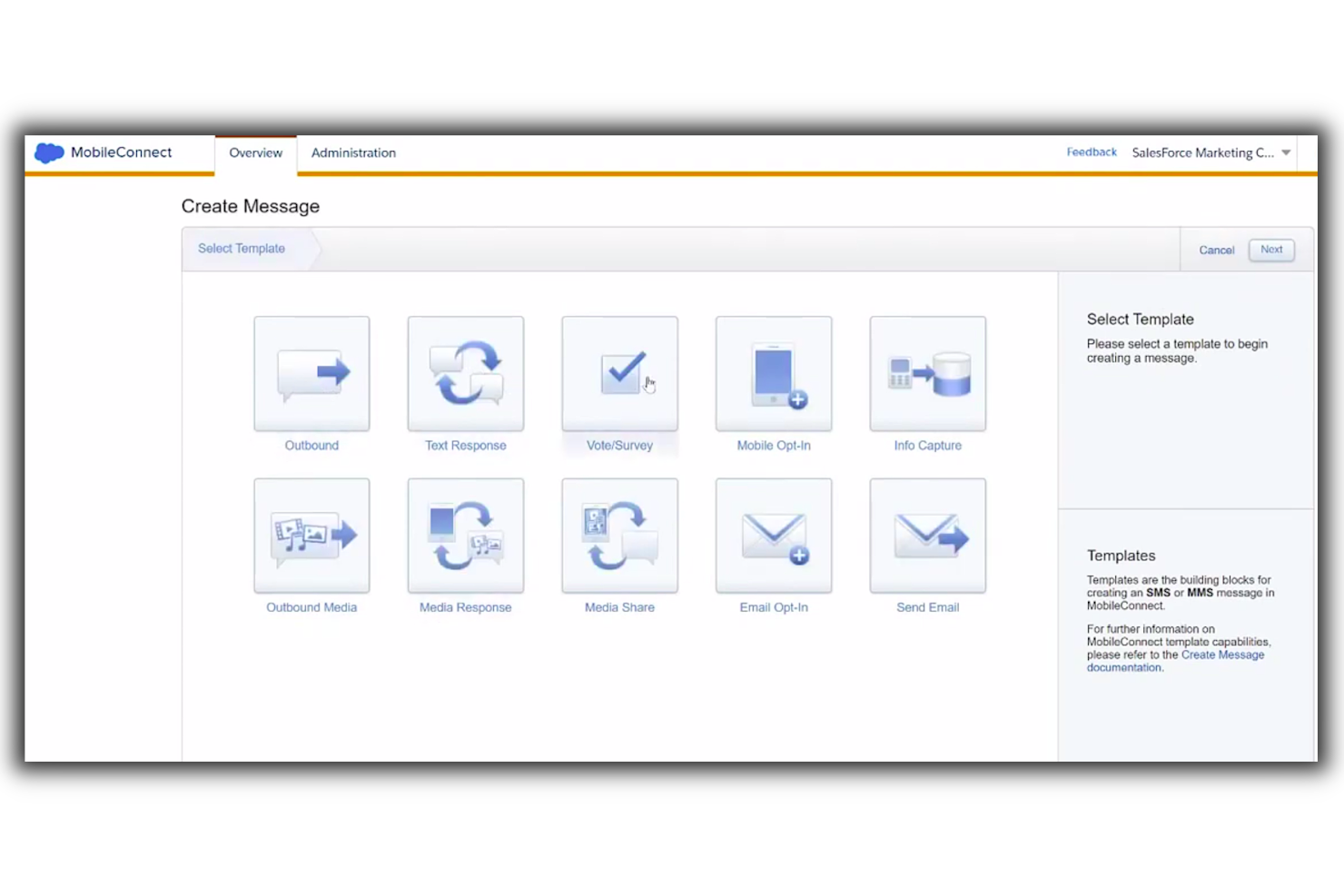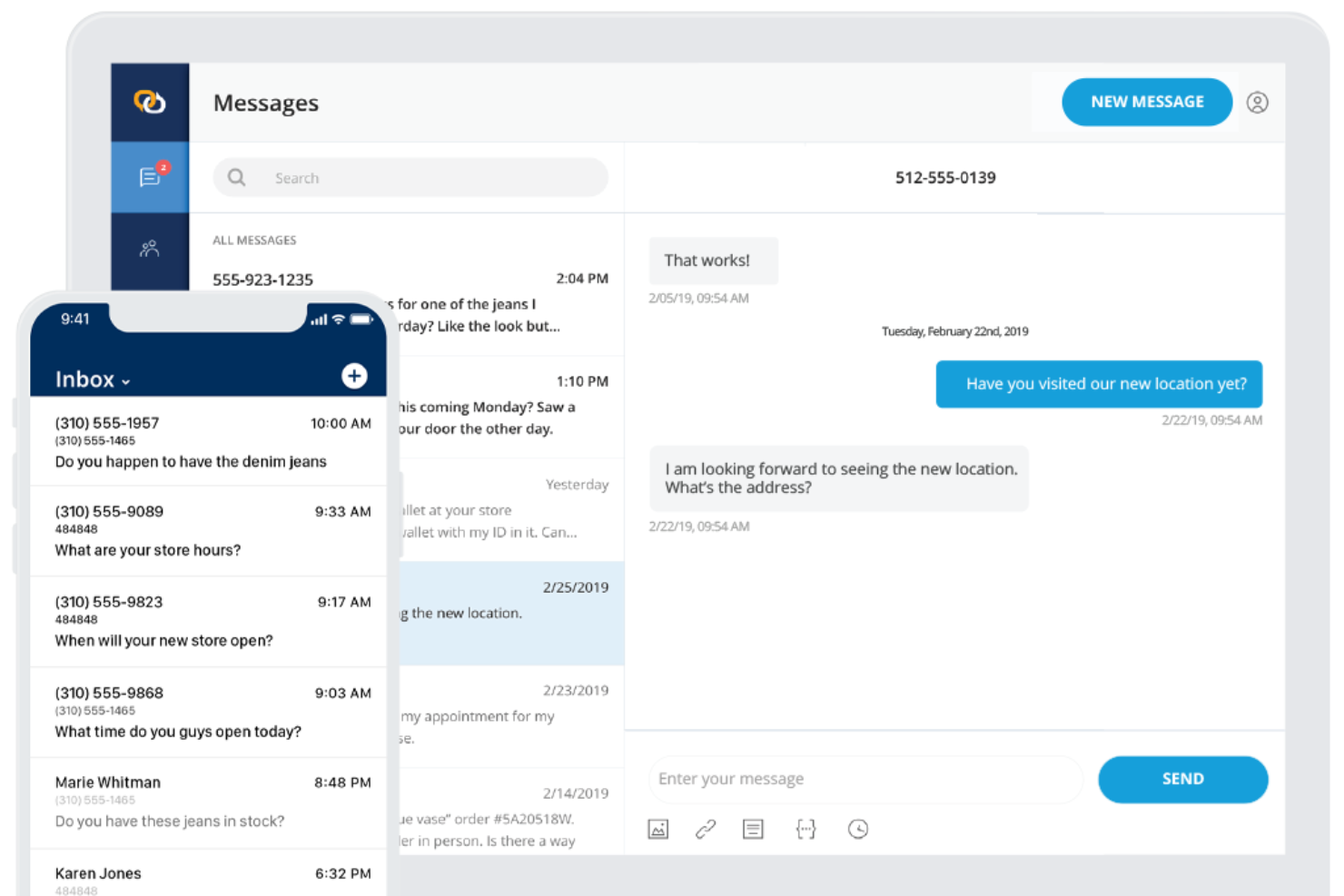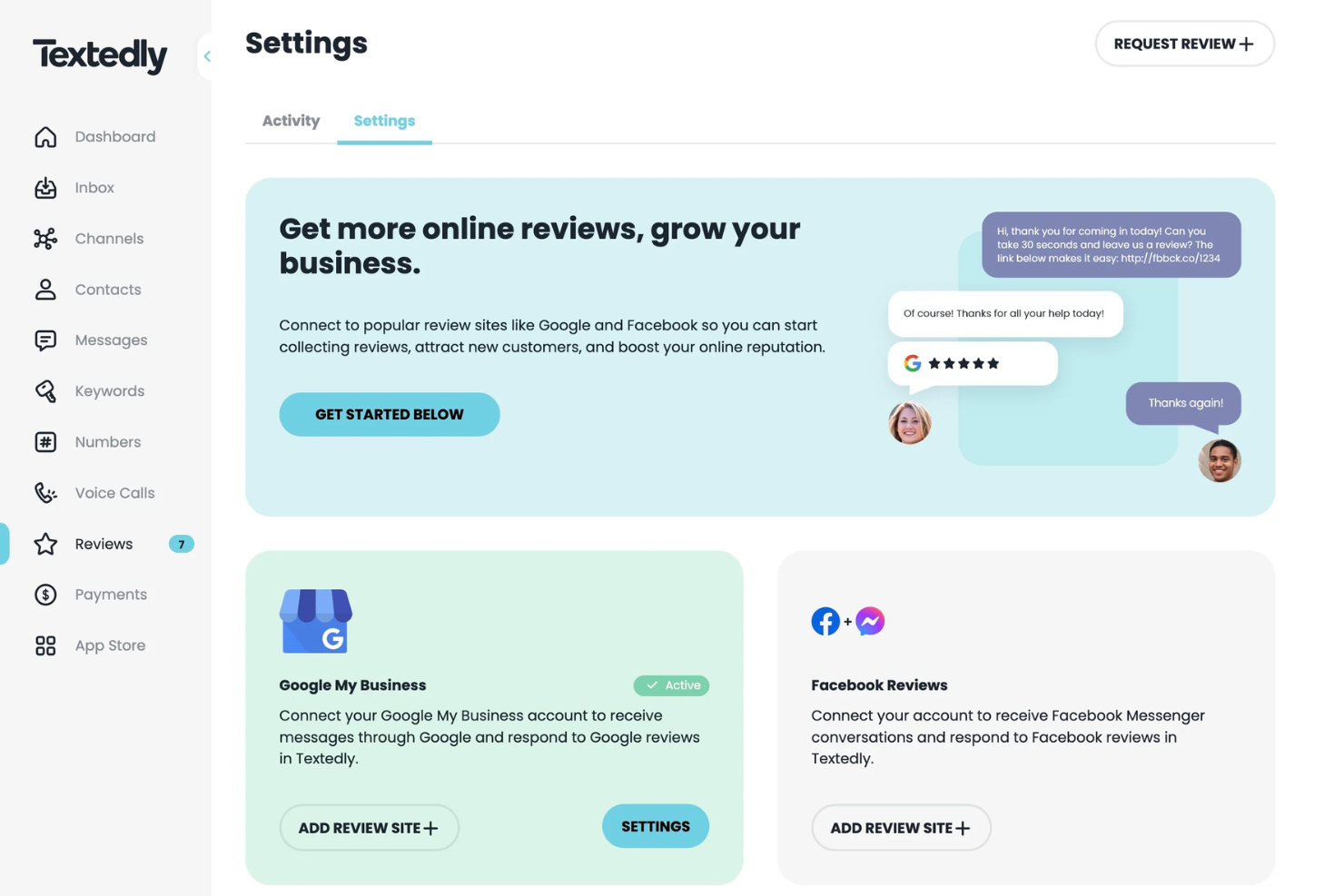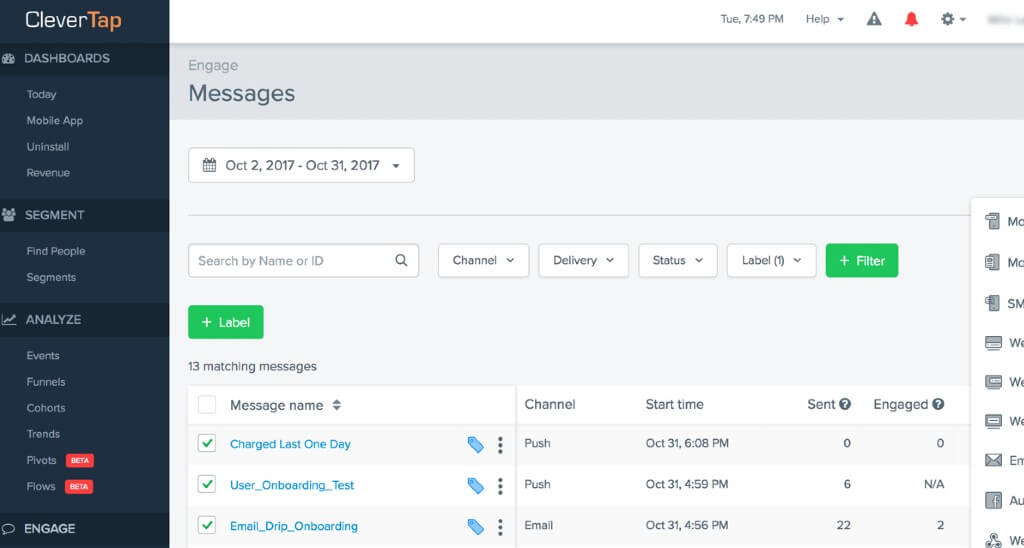10 The Best Mobile Marketing Software List
Here's my pick of the 10 best software from the 29 tools reviewed.
Our one-on-one guidance will help you find the perfect fit.
There are so many different mobile marketing software solutions that making a shortlist of the best can be tricky. You want to create, manage, and analyze marketing campaigns specifically tailored for smartphones and tablets—and now need the right solution for your brand and team. I've got you covered! In this post, I share from my personal experience using many different mobile marketing tools, and share my picks of the best mobile marketing software overall.
What Is Mobile Marketing Software?
Mobile marketing software is a tool designed for businesses to create, execute, and monitor marketing campaigns on mobile devices. It enables targeted and personalized communication through channels like SMS, email, and in-app notifications. The purpose is to optimize content for mobile formats, ensuring effective engagement with users on their smartphones and tablets.
The Mobile Marketing Software Summary
| Tool | Best For | Trial Info | Price | ||
|---|---|---|---|---|---|
| 1 | Best for customer relationship management (CRM) | 14-day free trial | From $25/user/month (billed annually) | Website | |
| 2 | Best for advanced segmentation | Free plan available | From $45/month | Website | |
| 3 | Best for versatile SMS marketing | 100 free credits (1 credit per text) | From $39/month | Website | |
| 4 | Best for connecting with leads | Free plan + demo available | From $800/month + $45/month for additional seats | Website | |
| 5 | Best for collecting customer reviews | 14-day trial (50 msg free) | $26/month (500 msg) | Website | |
| 6 | Best for automating your SMS marketing | 14-day free trial | From $25/month | Website | |
| 7 | Best for audience metrics | 30-day free trial + free plan | From $55/month (billed annually) | Website | |
| 8 | Best for customer retention | 30-day free trial | From $99/month | Website | |
| 9 | Best for beginners | Free demo available | From $500/month | Website | |
| 10 | Best for testing & optimizing | Free demo available | From $50/month (billed annually) | Website |
-

Eloqua
Visit WebsiteThis is an aggregated rating for this tool including ratings from Crozdesk users and ratings from other sites.4.3 -

Optimizely
Visit WebsiteThis is an aggregated rating for this tool including ratings from Crozdesk users and ratings from other sites.4.2 -

Uberflip
Visit WebsiteThis is an aggregated rating for this tool including ratings from Crozdesk users and ratings from other sites.4.3
Overviews Of The Mobile Marketing Software
Here are the top 10 mobile marketing software that I have chosen to highlight in detail. I will include the remainder of my picks in a list below, so keep reading even if you don’t find anything you like here.
Salesforce CRM is a software solution with mobile capabilities that helps businesses manage customer relationships more efficiently. It provides companies with insights into customer behavior, preferences, and interactions which can be used to create targeted campaigns and promotions tailored to meet customers' needs.
Why I Picked Salesforce CRM: Through its mobile-friendly features, marketers can create campaigns that look great on any screen size and run smoothly on any device type. Additionally, it provides automated notifications for when customers take specific actions, such as making a purchase, allowing users to tailor their messaging even further.
Salesforce CRM allows businesses to track customer interactions across email, social media, web pages, and other platforms. With this information, marketers can identify which strategies work better and adjust accordingly. Salesforce CRM includes tools for creating personalized, automated messages that can be sent to customers for increased loyalty, such as segmentation, scoring, and multichannel initiatives.
Salesforce CRM Standout Features & Integrations
Key features include the ability to automate routine tasks related to mobile marketing, such as sending follow-up emails or creating personalized notifications depending on customer behavior or preferences. This helps eliminate manual labor in executing campaigns while allowing users to drive engagement. Salesforce CRM also has unmatched client relationship building systems, which makes it great for funneling marketing efforts right into your sales team's contact list for personalized attention.
Integrations include Facebook, Twitter, LinkedIn, Instagram, Mailchimp, Constant Contact, Google Workspace, Slack, Quickbooks, MailChimp, LinkedIn, Docusign, JIRA, HelloSign, Code Science, Active Campaign, and Dropbox. You can also access numerous additional integrations through the Salesforce AppExchange as well.
Pros and cons
Pros:
- AI-driven marketing analytics
- Strong integration capabilities
- Comprehensive range of features
Cons:
- SMBs may feel priced out
- Steep learning curve
Klaviyo is a marketing automation platform designed to help businesses build smarter digital relationships with their customers through tools for email, SMS, mobile push, and web forms. It offers features for segmentation, automated flows, campaigns, reporting, and benchmarks, and integrates with over 350 pre-built options for various business needs.
Why I Picked Klaviyo: I like that the platform has a comprehensive suite of tools for SMS and mobile push marketing, combined with advanced segmentation capabilities. It allows businesses to create personalized, timely, and relevant messages for their mobile audience. Klaviyo's segmentation features enable precise targeting based on user behavior, preferences, and demographics, ensuring that each message resonates with its intended audience. Additionally, its automation and real-time analytics provide valuable insights to optimize mobile marketing strategies and drive engagement.
Klaviyo Standout Features and Integrations
Features include a drag-and-drop email builder that allows users to create visually appealing and mobile-responsive emails with ease, ensuring optimal viewing across devices. It also offers A/B testing, multichannel campaigns, predictive analytics, customizable signup forms, real-time reporting, pre-built templates, and customer journey tracking.
Integrations include Shopify, Salesforce, Wix, WooCommerce, Adobe Commerce (Magento), BigCommerce, Google Analytics, Facebook Ads, Instagram, Stripe, PayPal, QuickBooks, Zendesk, and Slack.
Pros and cons
Pros:
- Good reporting and analytics with AI predictive insights
- Pre-built email templates
- Good personalized campaign automation
Cons:
- Doesn't allow embedded videos directly in emails
- Can get expensive with more active profiles
EZ Texting is an SMS marketing platform that enables businesses to connect with their customers through text messages, which have a 98% read rate. The platform's versatility is evident in its array of features, including AI Compose, Team Inbox, and AI Reply, which collectively contribute to its effectiveness in improving customer communication and engagement, with reported click-through rates at 40%.
Why I Picked EZ Texting: EZ Texting excels as a mobile marketing software by offering user-friendly, efficient SMS marketing tools that enable businesses to reach customers directly on their mobile devices. It specializes in mass text messaging, allowing for rapid dissemination of promotions, updates, and alerts, ensuring high visibility and engagement rates. The platform supports customizable text campaigns, keyword-based opt-ins, and detailed analytics to track campaign performance.
EZ Texting Standout Features and Integrations
Features include the ability to text-enable existing business landlines and toll-free numbers. This allows businesses to send and receive SMS messages using their current phone numbers, maintaining brand consistency and making it easier for customers to recognize and trust the sender. This seamless integration ensures businesses can leverage SMS marketing without needing to acquire new, unfamiliar numbers.
Integrations include HubSpot, Constant Contact, Squarespace, Shutterstock, Magento, Volusion, Shift4Shop, iContact, Shippo, BigCommerce, Big Cartel, Google Ads, Keap, and dozens of other options across ecommerce software, CRMs, and marketing apps.
Pros and cons
Pros:
- Robust integration capabilities
- Supports MMS to text images, videos, and audio
- Keyword opt-in feature enables customers to sign up for messages
Cons:
- Learning curve for advanced features
- Texting to the US and Canada only
HubSpot is a comprehensive marketing, sales, and service software platform designed to help businesses grow by attracting visitors, engaging leads, and retaining customers. Known for its robust suite of tools, HubSpot integrates everything a company needs to manage its marketing efforts in one place.
Why I Picked HubSpot: The HubSpot mobile app enables marketers to manage their campaigns on the go, offering features such as real-time analytics, lead management, and social media monitoring. Users can easily track the performance of their marketing efforts, respond to leads, and update their CRM from anywhere, ensuring that opportunities are never missed. Additionally, the app supports push notifications, keeping users informed about critical updates and activities within their marketing campaigns.
HubSpot Standout Features and Integrations
Features include its integrated email marketing tool, which allows users to create, personalize, and automate email campaigns. The platform's advanced analytics provide insights into email performance while its social media management tool enables users to schedule and publish posts, monitor social interactions, and analyze the impact of their social media efforts.
Integrations include Slack, Zapier, Microsoft Dynamics, Shopify, Salesforce, Google Analytics, Mailchimp, WordPress, Eventbrite, SurveyMonkey, Zendesk, and hundreds more.
Pros and cons
Pros:
- Easy-to-learn platform
- Robust reporting and customizable dashboards
- Marketing, sales, and CRM tools in one
Cons:
- Limited features on free version
- Accessing advanced features can be pricey
Textedly is a mobile marketing software that allows businesses to send mass text messages to their customers. It's a super useful tool for keeping your audience engaged and informed about your latest offers, promotions, or updates. They offer both auto-responders and two-way texting so you can schedule routine messages but also answer customer queries in real time.
Why I picked Textedly: Textedly stands out as a leading platform for SMS marketing, especially when it comes to soliciting business reviews on Facebook or Google. Through Textedly's SMS campaigns, businesses can precisely target their customers and encourage them to share reviews on popular review platforms. The software enables the creation of personalized messages that include direct links to the business's review pages, ensuring customers can conveniently access the desired platform. With Textedly's comprehensive analytics and tracking capabilities, businesses can assess the success of their review request campaigns and make informed adjustments to their strategies.
Textedly Standout Features & Integrations
Key features include unlimited subscribers on any plan, which means you can grow your audience without worrying about hitting a cap. Second, it has a really cool feature called 'conversation triggers' that allows you to set up automatic replies to certain frequently asked questions. This can help solve problems or provide simple answers before elevating the concern to a live agent. They also offer webforms, so you can build a contact collection form and embed it right on your website.
Integrations include Slack, Salesforce, Hubspot, Intercom, Pipedrive, Shopify, Mailchimp, Facebook Lead Ads, Google Sheets, Google Docs, Google Calendar, WordPress, Zoho CRM, Helpscout, Twitter, and others. You can unlock further integrations using Zapier, but that requires a separate subscription and may incur additional costs.
Pros and cons
Pros:
- Opt-in compliance
- Robust analytics & tracking features
- Targeted & personalized messages
Cons:
- Customers sometimes hesitant to give out phone numbers online
Mobile Text Alerts offers a suite of features you can use to connect with customers through text messaging. The software's automation capabilities help you streamline your SMS marketing efforts.
Why I chose Mobile Text Alerts: I selected this tool because of its automation tools, which allow you to set up automated drip campaigns, schedule messages, and create smart replies. By syncing your contacts from other tools, you can also craft more personalized messages with the software. Its in-depth data analytics and AI technology help you stay ahead of the curve and data-driven. The mobile app is available for both Android and iOS devices.
Mobile Text Alerts Standout Features & Integrations
Key features include the ability to send mass texts to large groups, and MMS messaging for sending multimedia content. The platform also allows for two-way texting for interactive communication. Other cool features are mobile surveys, automated messages, text-to-join options, and customizable keywords for automated responses or alert sign-ups.
Integrations can be configured using a paid Zapier account.
Pros and cons
Pros:
- User-friendly and easy to learn
- Excellent customer service
- Incremental pricing tiers based on message quantities
Cons:
- Limited spam and security threat detection
- 160 character SMS limit
Smartlook is a marketing software that provides businesses with powerful user behavior analytics and session replay capabilities. It allows marketers to gain valuable insights by visually analyzing how visitors interact with their websites or mobile apps, helping them optimize user experiences and identify conversion bottlenecks.
Why I Picked Smartlook: Smartlook excels as a mobile marketing software by offering robust audience metrics capabilities. With its advanced analytics features, Smartlook allows businesses to gain deep insights into user behavior, engagement, and conversion rates within their mobile apps. It provides detailed audience metrics such as session duration, screens viewed, interactions, and conversion funnels, enabling marketers to understand how users navigate through their app, where they drop off, and what drives their actions.
Smartlook Standout Features & Integrations
Key features include a robust session replay functionality that allows businesses to visually replay individual user sessions within their websites or mobile apps. This feature enables marketers to gain a deep understanding of user interactions, pain points, and behaviors, helping them identify areas for improvement and optimize the user experience. Plus, Smartlook's event tracking capabilities go beyond standard metrics by allowing businesses to track custom events and user interactions within their apps.
Integrations include Google Analytics, Amplitude, Bugsnag, Firebase Crashlytics, Heap, Mixpanel, and Segment.
Pros and cons
Pros:
- User-friendly interface & implementation
- Customizable event tracking
- Powerful audience behavior insights
Cons:
- Slight learning curve
- Limited free plan
CleverTap is a comprehensive marketing software that empowers businesses to engage and retain their mobile app users. With its advanced segmentation, automation, and personalization features, CleverTap enables marketers to deliver targeted messaging, analyze user behavior, and optimize their mobile marketing campaigns.
Why I Picked CleverTap: CleverTap excels as marketing software, particularly in the realm of user retention tools. With its robust capabilities, CleverTap helps businesses drive user engagement, increase retention, and maximize customer lifetime value. It offers features such as personalized push notifications, in-app messaging, and automated campaigns that are designed to re-engage and retain users. CleverTap's powerful segmentation and targeting capabilities enable marketers to deliver relevant and timely messaging to specific user segments, ensuring personalized experiences that resonate with individual users. By leveraging these user retention tools, businesses can foster long-term customer relationships, reduce churn, and ultimately drive sustainable growth.
CleverTap Standout Features & Integrations
Key features include AI-powered personalization engine enables dynamic and hyper-personalized messaging for each user. With its advanced machine learning algorithms, CleverTap can analyze user behavior, preferences, and historical data to deliver tailored recommendations and targeted campaigns. CleverTap's multi-channel messaging capabilities allow businesses to reach users through various channels such as push notifications, in-app messages, email, SMS, and web push. This omnichannel approach ensures consistent and cohesive messaging across multiple touchpoints.
Integrations include SendGrid, Twilio, Branch & Tune, and the Facebook Audience Network, among others.
Pros and cons
Pros:
- Robust analytics & reporting
- Multi-channel messaging capabilities
- Powerful personalization engine
Cons:
- Technical effort for integrations
- Complex pricing structure
Iterable is a comprehensive marketing automation platform that enables businesses to create personalized, omni-channel campaigns and engage with their customers at scale. With its robust features such as advanced segmentation, workflow automation, and cross-channel messaging, Iterable empowers marketers to drive customer engagement, boost conversions, and build lasting relationships.
Why I Picked Iterable: Iterable excels in providing an intuitive and user-friendly interface, making it easy for marketers to navigate and utilize its features. With its drag-and-drop workflow builder and visual campaign editor, Iterable simplifies the process of creating and managing complex marketing campaigns. The platform's user-friendly design allows marketers to quickly set up automated workflows, segment their audience, and personalize messages without the need for extensive technical expertise. Iterable's emphasis on ease of use ensures that marketers can efficiently execute their marketing strategies, saving time and resources while delivering impactful and personalized customer experiences.
Iterable Standout Features & Integrations
Key features include a comprehensive cross-channel marketing capability that allows businesses to engage with their customers across various channels such as email, mobile push notifications, SMS, in-app messages, and more. This multi-channel approach enables businesses to deliver consistent and personalized messaging across the customer journey, increasing the chances of capturing user attention and driving conversions.
Integrations include Google Analytics, Zendesk, Twilio, and LeadsBridge. You can connect Iterable to a paid Zapier account to access other premium apps.
Pros and cons
Pros:
- Cart abandonment targeting
- Robust automation & personalization
- Versatile cross-channel marketing
Cons:
- Slow loading sometimes
- Reporting is limited
Optimizely is a digital experience platform with a content management feature to create personalized content for different user segments. Its mobile and SMS marketing automation feature automatically sends messages based on customer actions or behaviors to help you maximize sales opportunities.
Why I Picked Optimizely: Optimizely excels in mobile marketing for big businesses by offering a robust and scalable platform that enables advanced experimentation and personalization within their mobile apps. With a focus on big businesses, Optimizely provides powerful A/B testing capabilities, allowing them to optimize user experiences and maximize conversions. The platform's ability to deliver dynamic and personalized content based on user data and behavior empowers big businesses to create tailored experiences that drive engagement and loyalty. Optimizely's integration capabilities and comprehensive analytics provide valuable insights, enabling big businesses to make data-driven decisions and continuously optimize their mobile marketing strategies for optimal results.
Optimizely Standout Features & Integrations
Key features include its Full Stack capabilities enable businesses to experiment and personalize not only in the frontend of their websites and mobile apps but also in the backend systems and APIs. This allows for comprehensive testing and optimization across the entire customer journey. Optimizely's AI-powered analytics, known as Stats Engine, leverages machine learning algorithms to provide real-time, accurate insights without the need for lengthy test durations. Optimizely's Program Management feature offers a centralized hub for managing and coordinating experimentation programs, providing visibility, collaboration, and scalability for enterprise-level organizations.
Integrations include Acumatica, Aprimo DAM Connector, Coreware, Delighted, FullStory, Magento, OpenPay, PunchOut, Shopify Plus, and Weld.
Pros and cons
Pros:
- User-friendly interface
- Powerful audience targeting
- Allows marketers to conduct A/B testing
Cons:
- May be too technical for some
- Pricing plans are confusing
Other Tools I Recommend
While I didn’t have enough space to include these on the top 10 list, they are no less worthy of consideration. I have flagged each with a best use case to help your continued research and discovery!
- Keap
For small businesses
- Leanplum
For marketing your app
- Marketo
For marketing automation
- Oracle Responsys
Cross-channel campaign management
- Vibes
For SMS/MMS campaigns
- Passworks
For mobile coupons & cards
- Swrve
For mobile popups
- Textmagic
For two-way text communications
- AppsFlyer
Customer journey data
- Improvado
For automated mobile marketing reporting
- Braze
For easy cross-channel campaigns
- Funnel
For budget and performance tracking
- Pendo
For customer onboarding
- Zaius
Mobile cross-sell & upsell features
- Singular
For marketing attribution data
- Optimove
AI-powered customer-led marketing
- SOOMLA
For monitoring ads appearing in your apps
- Blueshift
Advanced segmentation to build precise audiences
- Outbound Engine
For outsourcing marketing content
Selection Criteria for Best Mobile Marketing Software
Selecting a top 10 list of the best mobile marketing software is difficult. There are dozens of options with different strengths and weaknesses. To create the list you see here, I started by gathering software options that have great user reviews, maybe even won an award or two, or are a leader in their industry. Then, I dove in. I researched each mobile marketing software by scouring their website, testing free trials, and watching tutorial videos. This helped me narrow the list down to what felt, looked, and worked the best. I used my professional experience in marketing to consider what people like me would need out of a tool.
Here's a further breakdown of what I considered when deciding what to put on the top list.
Core Functionality
Let's break it down to the basics. Each mobile marketing software will work differently, have somewhat different features, and even target different audience types. But to be on this list, they must cover the following functionalities.
- Offer comprehensive tools for creating, managing, and analyzing mobile marketing campaigns; for example, features like mobile messaging (SMS, MMS, push notifications), mobile advertising, mobile email marketing, and mobile app marketing
- Provide robust analytics and tracking capabilities; for example, key insights metrics such as user engagement, app installs, click-through rates, conversions, and revenue generated
Key Features
Here are the key features I look for when selecting mobile marketing software.
- SMS Marketing: Able to design and launch text message marketing campaigns via SMS text services
- Email Marketing: Many users now primarily use mobile devices for email upkeep; being able to craft mobile-optimized email campaigns is ideal
- Marketing Automation: Ability to automate pesky repetitive tasks to free up team brainpower for the bigger picture stuff
- Push Notifications: Option for customers to get push notifications on their device when you launch new product messages and campaigns.
- Bulk SMS: Send SMS marketing messages to multiple users, or groups of users, at once
- Social Media Marketing: Mobile-optimized campaigns for Facebook, Instagram, TikTok (etc.) apps
- Marketing Insights & Attribution: Know who is clicking through your campaigns + an idea of ROI per campaign
- Contact Management: Track your customer list and how you can best reach them (email, phone number, in-app banners, landing pages)
- Mobile Ads: Ability to craft, launch, and track where your mobile ads display on the web/in apps
- Ad Fraud Prevention: Click fraud prevention to ensure an accurate click-through-rate for what you pay
- In-App Customer Service: Services within your mobile products that can directly help customers find what they need
Usability
A highly usable mobile marketing software should have a clean and intuitive interface, clear navigation, and streamlined workflows that enable marketers to quickly and effortlessly execute their campaigns. For example, a user-friendly software would provide drag-and-drop functionality for designing mobile ad creatives, offer pre-built templates for campaign setup, and have an easy-to-use dashboard for monitoring campaign performance.
Software Integrations
Two-way integration capabilities allow mobile marketing software to connect with other essential platforms, such as customer relationship management (CRM) systems, email marketing software, analytics tools, and advertising platforms. For instance, integrating mobile marketing software with a popular CRM like Salesforce or HubSpot enables the synchronization of customer data.
Customizability
A highly customizable mobile marketing platform should offer options to modify various elements, such as branding elements, message templates, campaign workflows, and user roles and permissions. For example, businesses may want to customize the appearance of their mobile messages, such as the colors, fonts, and logo, to align with their brand identity.
People Also Ask
Here are a few questions I wanted to answer before winding down the article.
How can I calcuate the ROI of my mobile marketing software?
What are the benefits of mobile marketing software?
What are the types of mobile marketing?
How much does mobile marketing software cost?
Other Marketing Software
Here are some similar software reviews I've done if you are still shopping around for your MarTech stack.
- SMS Marketing Software: Thinking about text marketing? This list narrows 'mobile marketing' to just SMS services.
- Marketing Segmentation Tools: Deep segmentation ensures the right customer groups are getting the right marketing messaging at the right time.
- Retargeting Software: Retargeting can help you gain customers that you've lost, and mobile marketing can play a part.
The Takeaway
Just as a master chef expertly combines ingredients to create a delectable feast, the finest mobile marketing software seamlessly blends intuitive usability, robust features, and seamless integrations to serve a tantalizing experience for marketers. Whether you're a small startup or an established enterprise, finding the best mobile marketing software requires careful consideration of ingredients: features, usability, integrations, and customization.
Remember, the best mobile marketing software is not just a tool but a catalyst for success, empowering you to connect with your mobile audience, drive conversions, and build lasting customer relationships. So, explore, evaluate, and choose wisely, as the right mobile marketing software can be a game-changer in your marketing endeavors.
Want mobile marketing best practices, industry insights, and tool recommendations delivered right to your inbox? Subscribe to The CMO newsletter today.