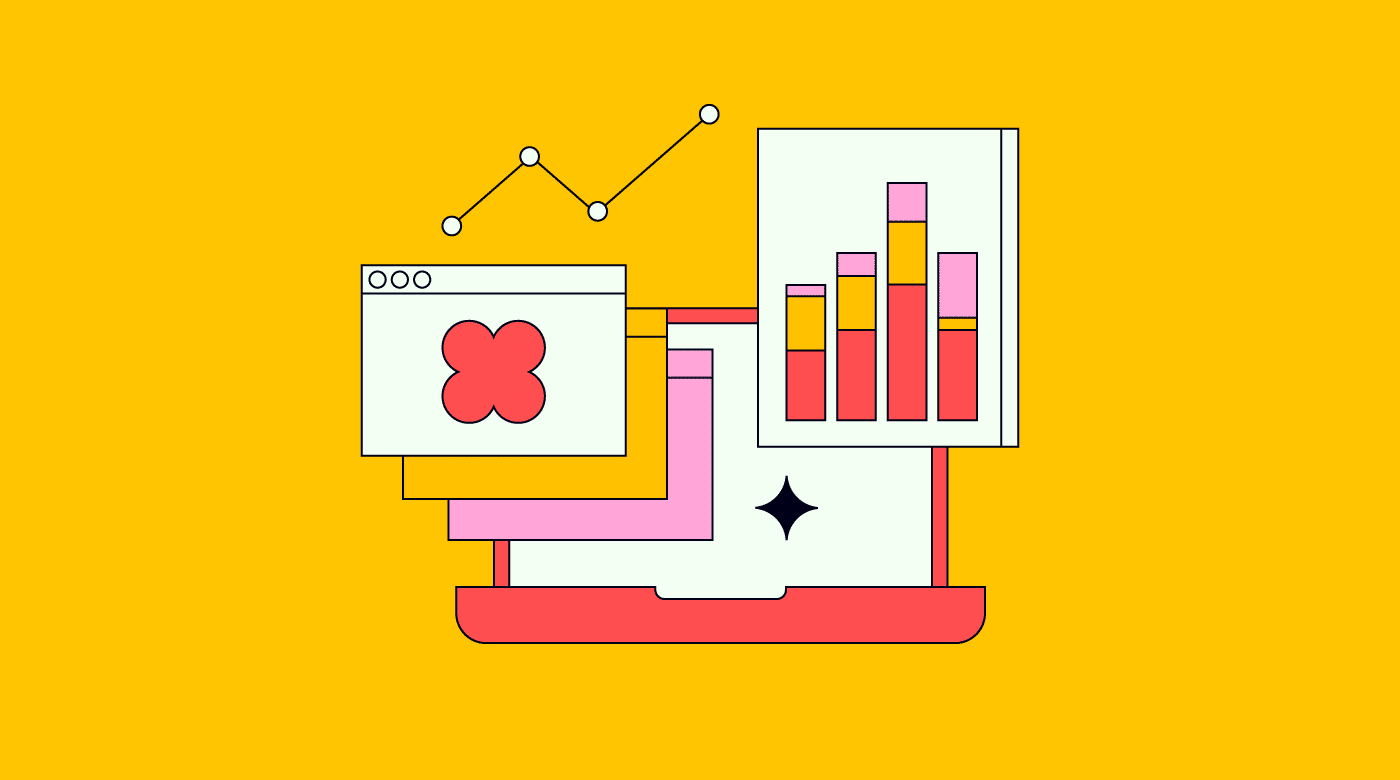Attention has become a fiercely contested commodity in recent years. And standing out has become tougher for marketers and companies looking to make their mark.
One channel that has emerged as a solution to the marketing clutter is email marketing. Yes, it might lack the flashiness of digital ads, but its ability to connect you directly with your audiences is unmatched.
Use the right email templates, and you will deliver customized messages that engage and prompt your customers and prospects to take action.
Our guide below explores the various email marketing templates and the elements of a great template. It also shares examples you can use for your next email marketing campaign.
Why Email Marketing is Important for Your Business
Aside from email marketing’s unparalleled ability to establish direct connections with your customers and prospects, it also enables you to build personalized communication channels.
As Moosend points out, email templates enable companies to penetrate the barrage of digital noise and address their prospects or customers’ specific needs and interests.
Beyond that, email is great for small businesses looking to punch above their weight. With the right email marketing software, it's cost-effective and measurable.
Marketing leaders can monitor such as open rates and conversions, obtaining valuable insights that inform the optimization of future campaigns. This data-driven approach ensures that marketing strategies evolve in alignment with audience preferences and behaviors, maximizing impact and ROI.
It's evident that email marketing templates can make or break your email campaigns. So, how do you know a great template when you see one?
What Should be Included in an Email Marketing Template?
An email template guarantees brand consistency and cross-device and platform alignment. They also streamline your workflow and save you time while allowing the flexibility to customize where needed.
The critical elements of a successful email template include:
Responsive Design
Responsive design ensures email templates adjust and display correctly across various devices, such as smartphones, tablets, and desktops.
It's essential because it guarantees your message reaches your audience effectively, regardless of the device they use to access their email. By prioritizing responsive design, you ensure your communication is accessible and impactful across all devices, maximizing engagement and effectiveness.
Some best practices to ensure responsive design are:
- Fluid Layouts: Use grid layouts that adapt to screen size, using percentages instead of fixed pixels for widths.
- Optimize Images: Use web-optimized images that are sized and compressed for fast loading on mobile devices.
- Simplify Design: For better readability on small screens, keep your email design clean, with plenty of white space and a clear call to action.
Personalization Elements
Personalization involves tailoring content based on recipients' preferences and past interactions with your brand.
Personalization elements boost engagement by making the content more relevant and compelling to individual recipients. This helps you to build stronger connections with your audience over time.
Three tips to help build personalization-ready email templates are:
- Gather Data: Collect information on your recipients' behaviors, preferences, and past interactions to tailor your content effectively.
- Segment Your Audience: Divide your audience into segments based on the data you collect to send more relevant and targeted emails.
- Use Dynamic Content: Implement dynamic content that changes based on the recipient's data, making each email feel personalized and unique.
Clear and Compelling CTAs
A clear and compelling call-to-action (CTA) directs users to take the next desired action, such as visiting a website or buying a product.
Crafting compelling CTAs that prompt your audience to action increases conversions and engagement with your brand.
Three tips for crafting compelling CTAs:
- Clarity is Key: Make sure your CTA is straightforward and tells users exactly what action you want them to take.
- Visibility Matters: Place your CTA prominently within your email to ensure it catches the eye of your readers.
- Encourage Action: Use persuasive language that motivates readers to click and follow through with the desired action.
Engaging Visuals and Design
Engaging visuals and cohesive design aesthetics enhance the appeal of your emails and reinforce your brand identity. Invest in visually appealing content and design to make your emails stand out and leave a lasting impression on recipients.
Here are three tips to keep in mind:
- Use High-Quality Images: Select clear, professional, and reflective images that reflect your brand persona.
- Maintain Brand Consistency: Ensure your email's design aligns with your brand's colors, fonts, and overall aesthetic to reinforce brand identity and trust.
- Focus on Layouts: Organize content and visuals in a way that's easy to navigate, ensuring key information and calls-to-action are prominent.
Social Media Links
Including links to your social media profiles in emails encourages readers to click through and interact with your brand on other platforms.
If this happens across multiple channels, it strengthens your brand visibility and fosters ongoing engagement beyond email.
Some best practices to keep in mind when adding social links:
- Strategic Placement: Position your social media links prominently but non-intrusively, such as in the email footer, to encourage clicks without overwhelming the main message.
- Use Icons: Utilize recognizable social media icons that match your email design for a visually appealing way to link to your profiles.
- Encourage Interaction: Include a call-to-action that invites recipients to follow or engage with your brand on social media, highlighting the value of connecting on these platforms.
An Easy Unsubscribe Option
A simple and accessible unsubscribe option lets users easily opt out of your email list. This keeps you compliant with email regulations and builds trust and credibility with your audience.
Some best practices to keep in mind:
- Visibility: Ensure the unsubscribe link is easy to find, typically in the footer, so users don't have to search for it.
- Simplicity: Make the unsubscribe process straightforward, requiring minimal opt-out steps.
- Feedback Opportunity: Offer an optional feedback form for unsubscribing users to understand their reasons, helping improve future communications.
8 Must-Have Email Marketing Templates and Examples
The email marketing templates below cover various functionalities. However, regardless of your email template and the email marketing automation platform you select, such as Constant Contact, Mailchimp, and HubSpot, I highly recommend A/B testing to allow the data to guide your ongoing email marketing campaigns.
Email Template #1: Welcome Emails
Welcome emails are the cornerstone of your email marketing strategy and offer you the chance to make a memorable first impression.
These emails are more than just a formality; they invite your audience into your brand's world and set clear expectations. They are also an opportunity to lay the foundation for a relationship built on trust and value instead of leading with pricing as a core value.
Why They Matter:
- First Impressions Count: They provide an opportunity to make a positive first impression.
- High Engagement Rates: Welcome emails typically see higher open and click-through rates than other marketing emails, offering a prime opportunity to engage new subscribers.
- Start the Relationship Right: They begin the process of building a relationship, offering valuable information, and encouraging further interaction with your brand.
When to Use Them:
- Immediately After Sign-Up: Timing is critical; send your welcome email once a prospect or customer subscribes or registers to keep the momentum going. They help you:
- Introduce Your Brand: Use this opportunity to tell new subscribers about your brand, your values, and what they can expect from your emails.
- Offer Value: Providing immediate value, such as a discount code, a free download, or valuable content, can enhance the subscriber's perception of your brand.
Welcome Email Example: Slack
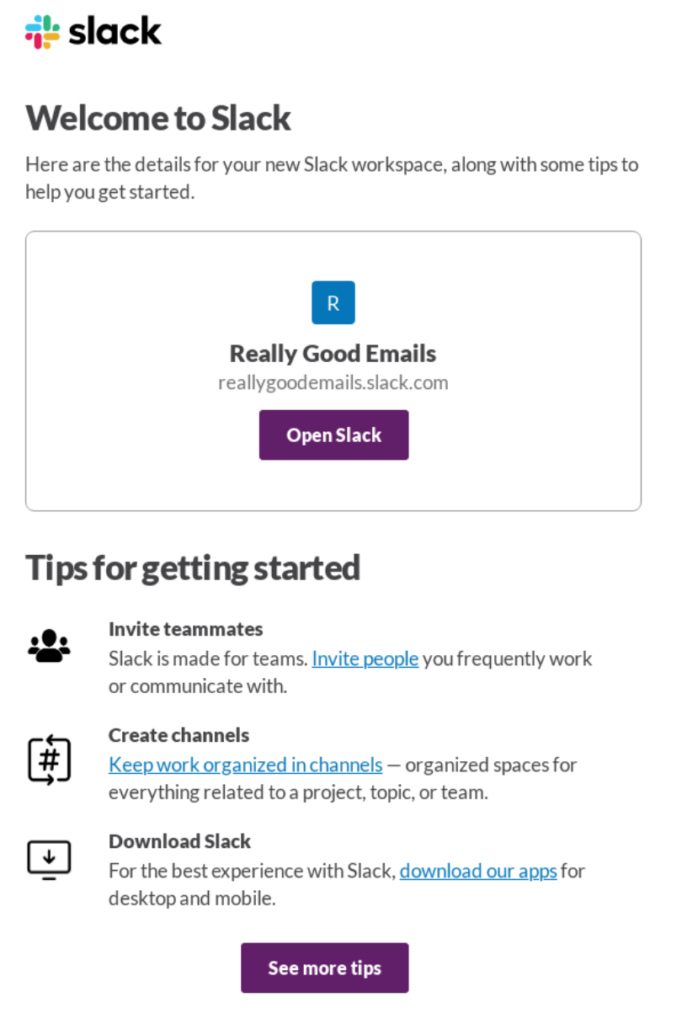
Writing an effective welcome email involves striking the right balance between informative and engaging. Notice how Slack provides helpful tips without clutter.
Welcome emails should help new community members clearly understand your brand and guide them through what actions they can take next to get the most out of their subscription or purchase.
Email Template #2: Nurture Emails
Nurture emails sustain the relationship between your brand and its audience.
These targeted emails educate and guide your subscribers through their customer journey. Nurture emails do this by providing valuable content and information over time—content that nudges the customer down your funnel.
Why They Matter:
- Build Trust: You establish your brand as a trustworthy authority by consistently providing useful content.
- Increase Engagement: Regular, relevant communication keeps your brand top-of-mind, encouraging ongoing interaction with your content and offers.
- Guide the Prospect through the Buying Journey: Through strategic messaging, you can effectively lead potential customers to purchase by addressing their needs and concerns at each stage.
When to Use Them:
- After Initial Sign-up: When someone subscribes to your list, start the nurture sequence, welcoming them and setting the stage for future communications.
- Post-purchase: Send emails that enhance the customer experience after they part with their hard-earned cash, offer additional value, and encourage repeat business.
- Segmented Campaigns: Use them to provide the most relevant content or offers to specific audience segments based on interests, behaviors, or stages in the sales funnel.
Nurture Email Example: Go to Bed’s First Order Discount
The bedding brand, Go to Bed sells 100% cotton fitted cot sheets. In their lead nurture campaign, they offer new leads a standard 10% discount on their first order for subscribing.

Another Example: Basecamp Knowledge-based Email Nurture
This template is used when a lead has already interacted with your company. The goal is to establish your brand as an expert resource, such as Basecamp, known for project management.

Creating effective nurture emails requires a good grasp of your audience, offering content that resonates with their needs and interests, and using a tone that reflects your brand's personality.
This approach enhances the customer experience and drives engagement and conversions over time.
Email Template #3: Seasonal Emails
Seasonal emails are targeted messages sent out to coincide with holidays, seasons, or specific times of the year.
These emails leverage specific times of the year to promote products, offer discounts, or simply engage with customers.
Why They Matter:
- Timely Relevance: They capitalize on the current season or holiday spirit, making your message more relevant and engaging to the audience.
- Boost Sales: Seasonal promotions or offers can increase sales by encouraging purchases during peak shopping.
- Strengthen Brand Connection: Celebrating a season or holiday creates an emotional connection with your audience, enhancing brand loyalty.
When to Use Them:
- Before Major Holidays: Plan your emails to arrive in the lead-up to significant holidays when people are planning their purchases.
- Change of Seasons: Mark the start of a new season with emails highlighting seasonal products or tips relevant to the time of year.
- Special Occasions: Consider less common occasions or unique seasonal events specific to your brand or industry to stand out.
Seasonal Email Example: 4th of July Email

Successful seasonal emails blend the spirit of the time with your brand's message to create compelling, timely communication that resonates with your audience and drives engagement.
Email Template #4: Transactional Emails
Transactional emails are automated messages sent to individuals following specific actions or transactions on a website.
These include purchase confirmations, shipping notifications, password resets, account updates, and more. Unlike marketing emails, transactional emails are triggered by user actions and provide relevant information related to those actions.
Why They Matter:
- Build Trust and Transparency: These emails enhance trust and transparency between the customer and the brand by promptly providing information related to a user's action.
- Improve Customer Experience: They keep customers informed about the status of their interactions, contributing to a smoother, more satisfying user experience.
- Opportunity for Engagement: While primarily informational, transactional emails can also be leveraged to encourage further engagement by including related product suggestions, loyalty program updates, or asking for feedback.
When to Use Them:
- After a Purchase: Send an immediate email confirmation detailing the purchase to reassure customers their transaction was successful.
- Shipping Notifications: Inform customers when their item has shipped and provide tracking information to keep them updated on delivery status.
- Account Changes: Anytime a customer updates their account details, resets a password, or makes other significant changes, an email confirmation ensures they are aware of these changes.
- Subscription Updates: Notify customers about subscription renewals, expirations, or changes to ensure they are informed about the status of their subscriptions.
Transactional Email Example: FitBit Shipping Confirmation Email

Every purchase, support ticket, or service notification represents a chance to delight customers and drive loyalty.
Transactional emails showcase your commitment to satisfaction through valuable additions like personalized product suggestions based on order details. Exceeding expectations for routine messages reinforces positive brand affinity and opens the door for further engagement.
Email Template #5: Reengagement Emails
A re-engagement email is a targeted communication sent to subscribers who have become inactive or disengaged.
These emails aim to reignite interest and encourage users to interact with the brand again, whether through opening emails, visiting a website, or making a purchase.
Why They Matter:
- Improves Email Deliverability: Regular engagement helps maintain a healthy sender reputation, ensuring your emails continue to reach inboxes.
- Enhances List Quality: By filtering out uninterested subscribers, you can focus on an audience more likely to convert, improving overall campaign performance.
- Boosts Customer Retention: It's often more cost-effective to re-engage existing customers than to acquire new ones. Re-engagement campaigns can remind customers of your value, potentially rekindling their interest in your products or services.
When to Use It:
- Prolonged Inactivity: When subscribers haven't opened or clicked through any emails for an extended period, typically several months.
- Post-Purchase Drop-off: After a customer makes a purchase but hasn't interacted with your emails or made subsequent purchases within the usual timeframe.
- Subscription Renewal: Just before a subscription is due for renewal, to re-engage users and encourage renewal.
Reengagement Email Example: Clear Renewal Email
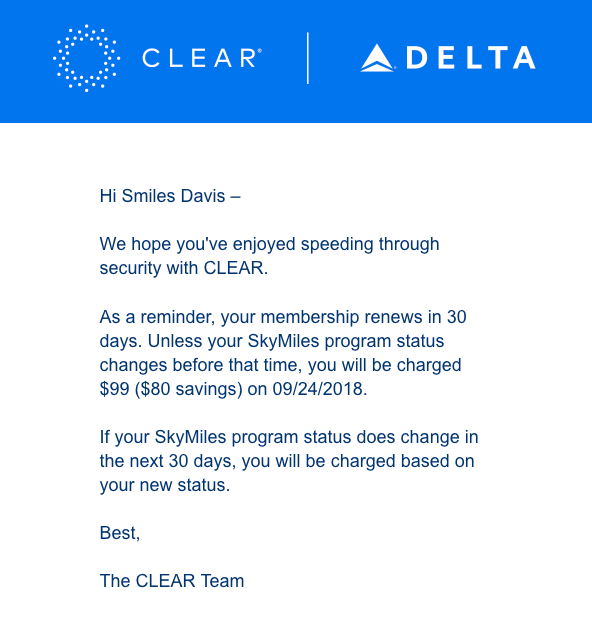
Reengagement emails help you breathe new life into old relationships. Thoughtful personalization and requests for feedback can also build goodwill and convert once-active members into enthusiastic brand partners again.
Email Template #6: Cart Abandonment Emails
This email looks to nudge potential customers who exited the website checkout page without completing a purchase.
The goal is to encourage them to return to the cart and hopefully have them finalize their purchase.
Why They Matter:
- Recover Lost Sales: Customers can abandon an online shopping cart for various reasons. The cart abandonment email helps recover a fraction of those sales by prompting customers to revisit their shopping cart.
- Enhance the Customer Experience: Sending a gentle reminder can improve the shopping experience by providing a nudge to customers who may have been distracted or undecided. This shows you value their interest.
- Gain Insights: The response to these emails can offer valuable insights into why people are abandoning their carts, whether it's due to high shipping costs, a complicated checkout process, or other reasons. This information can be used to improve the shopping experience.
When to Use It:
- Shortly After Abandonment: The best time to send a cart abandonment email is within 24 hours of the cart being left. This ensures the products are still fresh in the customer's mind.
- Follow-Up Reminders: If the first email doesn't result in a completed purchase, consider sending one or two more reminders, spacing them out over a few days to a week.
- Special Incentives: If cart abandonment continues to be high, including a special offer or discount in the follow-up email can be a powerful incentive to complete the purchase.
Cart Abandonment Email Example: Society6 Reserved Your Cart Email
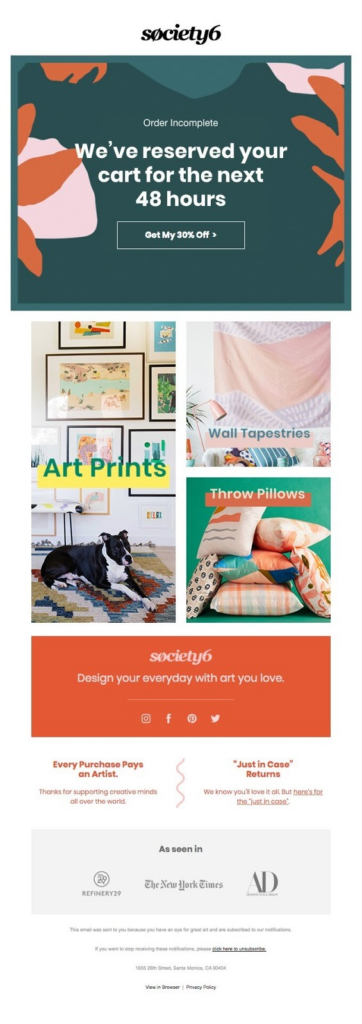
By timing these emails and possibly offering additional incentives, businesses can significantly increase their conversion rates and reduce the number of abandoned carts.
Email Template #7: Product Update Emails
Product update emails inform your customers and subscribers about any product improvements, new features, or any changes to your product or service.
Think of these emails as a way to keep your user base abreast of your product’s evolution. They can also act as upsell opportunities for customers on lower pricing tiers who need a new feature on a higher pricing tier.
Why They Matter:
- Drives User Engagement: By showcasing new features or improvements, you can encourage users to revisit your product and explore new functionalities, increasing overall engagement.
- Reinforces Value: Regular updates remind customers of the continuous value your product offers, potentially increasing customer satisfaction and loyalty.
- Educates Your Users: These emails can serve as educational tools, helping users get the most out of your product by understanding and utilizing new features.
When to Use Them:
- After a Major Update: When you roll out significant changes or new features that enhance your product's value, it's crucial to communicate these developments to your customers.
- Regular Product Update Cycles: If your product goes through regular updates or iterations, setting a schedule for update emails can keep your users informed and looking forward to what's next.
- To Highlight Underused Features: Use update emails to shine a spotlight on features that are valuable but underutilized by your user base, guiding them towards a fuller utilization of your product.
Product Update Email Example: Medium Product Update
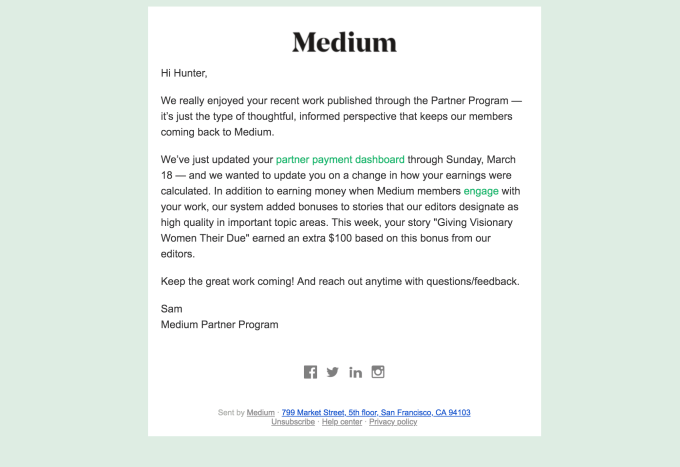
Crafting effective product update emails involves clear communication about what's new, why it matters to the user, and how they can take advantage of the latest changes.
By focusing on the benefits and improvements, you can turn each update into an opportunity to deepen user engagement and strengthen your product's position in the market.
Email Template #8: Newsletter Emails
Newsletter emails are periodic communications sent to subscribers, containing a curated mix of content such as industry news, product updates, tips, and insights.
These emails aim to keep your audience engaged with your brand by delivering valuable and relevant information directly to their inboxes.
Why They Matter:
- Maintain Ongoing Engagement: They keep your audience connected and engaged with your brand, even when they're not actively seeking out your products or services.
- Build Brand Authority: Sharing industry insights and valuable content establishes your brand as a thought leader and a go-to resource in your field.
- Drive Traffic and Conversions: By including links to your website, blog, or product pages, newsletters can increase traffic and indirectly boost conversions through continued engagement.
When to Use Them:
- Regular Intervals: Whether weekly, bi-weekly, or monthly, maintaining a consistent schedule keeps your audience anticipating your next newsletter.
- Special Announcements: Use newsletters to communicate special events, promotions, or exclusive offers to your subscribers.
- Content Distribution: When you have valuable content like blog posts, case studies, or whitepapers, newsletters are an excellent way to share this with your audience.
Newsletter Email Example: OVERCLOCK Industry Trends Email
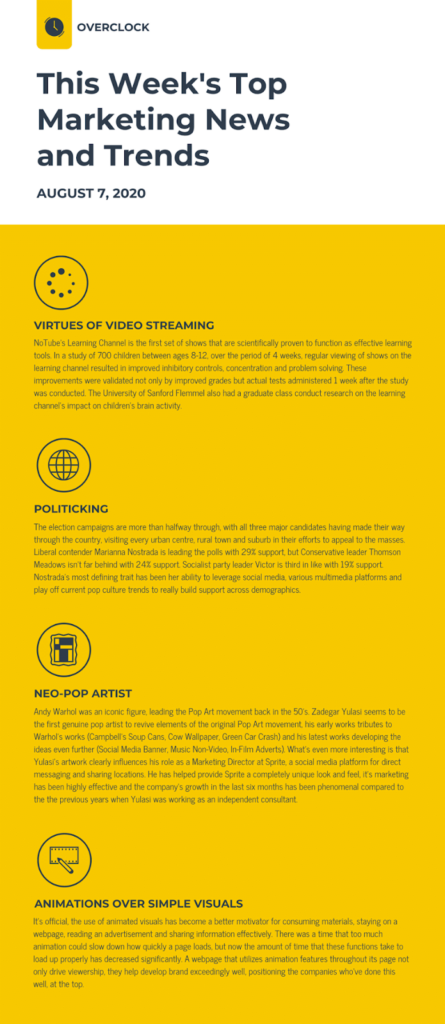
Creating compelling newsletter emails involves understanding your audience's interests and needs, segmenting your list to tailor content accordingly, and consistently delivering high-quality content that adds value.
By doing so, newsletters become a powerful tool in nurturing long-term relationships with your customers and reinforcing your brand's presence in their minds.
30 Email Marketing Best Practices that Improve Your Results
How do you make sure your email marketing program is a success? Here are some best practices to keep you on the path to conversions and revenue.
Best Practices for Nurture Emails
- Personalize Content: Tailor messages to user behavior and preferences.
- Automate Based on Actions: Trigger emails by user activity for timely engagement.
- Test and Optimize: Continuously A/B test for improved open and click-through rates.
- Educate and Provide Value: Share insights, tips, and resources to build trust.
- Clear and Compelling CTA: Guide users to the next step with a strong call-to-action.
Best Practices for Seasonal Emails
- Tailor Messages to the Season: Connect offers and content to the current season.
- Offer Seasonal Promotions: Create urgency with limited-time offers.
- Use Storytelling: Engage readers with stories that link your product to the season.
- Segment Audience: Customize sends to different audience segments.
- Visual Appeal: Incorporate seasonal themes in the design.
Best Practices for Transactional Emails
- Ensure Clarity: Prioritize clear, concise information delivery.
- Add Value: Recommend related products or offer helpful resources.
- Keep Branding Consistent: Ensure emails reflect your brand’s style and tone.
- Prompt Further Action: Encourage engagement with additional content or offers.
- Personalize: Even transactional messages should feel personalized.
Best Practices for Reengagement Emails
- Acknowledge the Absence: Start with a friendly reconnection message.
- Provide a Reason to Return: Highlight new features, content, or exclusive offers.
- Reduce Friction: Make re-engagement as easy as possible.
- Segment the Disengaged: Tailor messages based on the level of inactivity.
- Offer Help: Ask if they need support or have feedback.
Best Practices for Cart Abandonment Emails
- Act Quickly: Send the first email within 24 hours of abandonment.
- Personalize the Reminder: Reference specific items left in the cart.
- Offer Incentives: Provide a discount or free shipping to encourage completion.
- Simplify the Checkout Process: Offer a clear, direct path back to the cart.
- Follow Up: Consider a series of emails if the first doesn’t convert.
Best Practices for Newsletter Emails
- Deliver Value: Each newsletter should educate, inform, or entertain.
- Maintain Consistency: Regular scheduling builds anticipation.
- Encourage Feedback: Make it interactive by asking for reader input.
- Keep It Skimmable: Use headings, bullet points, and images for easy reading.
- Highlight Industry News: Share relevant updates or insights.
Email Marketing Done Well is a Strategic Imperative
The use of the right email template in the right context is crucial for success. These templates enable you hit the ground running and start working towards your overall department and business goals.
But templates are only half the job done, you also need to create messages that resonate with your audience. So keep that in mind when picking your next email template.
For more insights like this, sign up for our newsletter for marketing leaders.