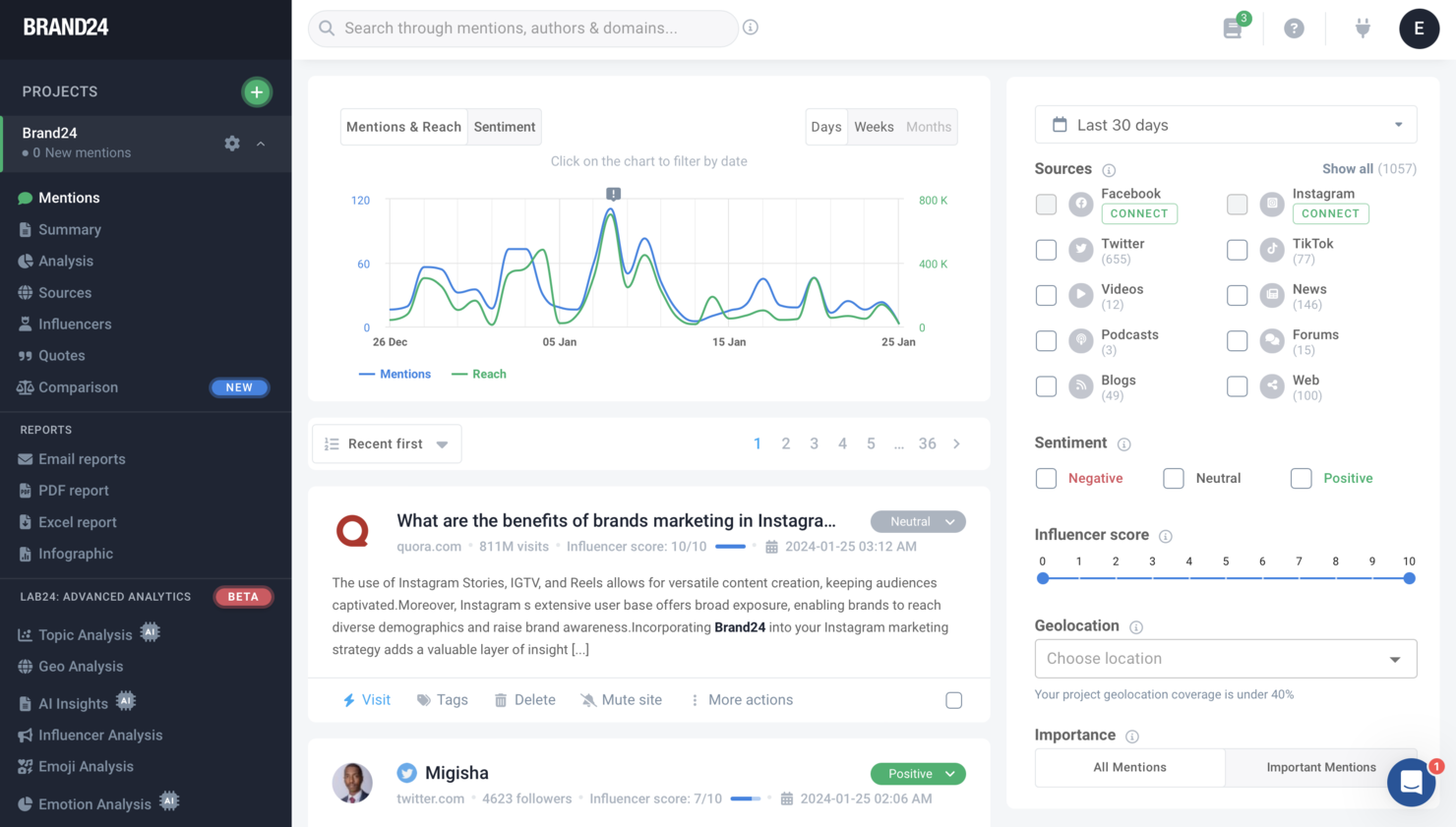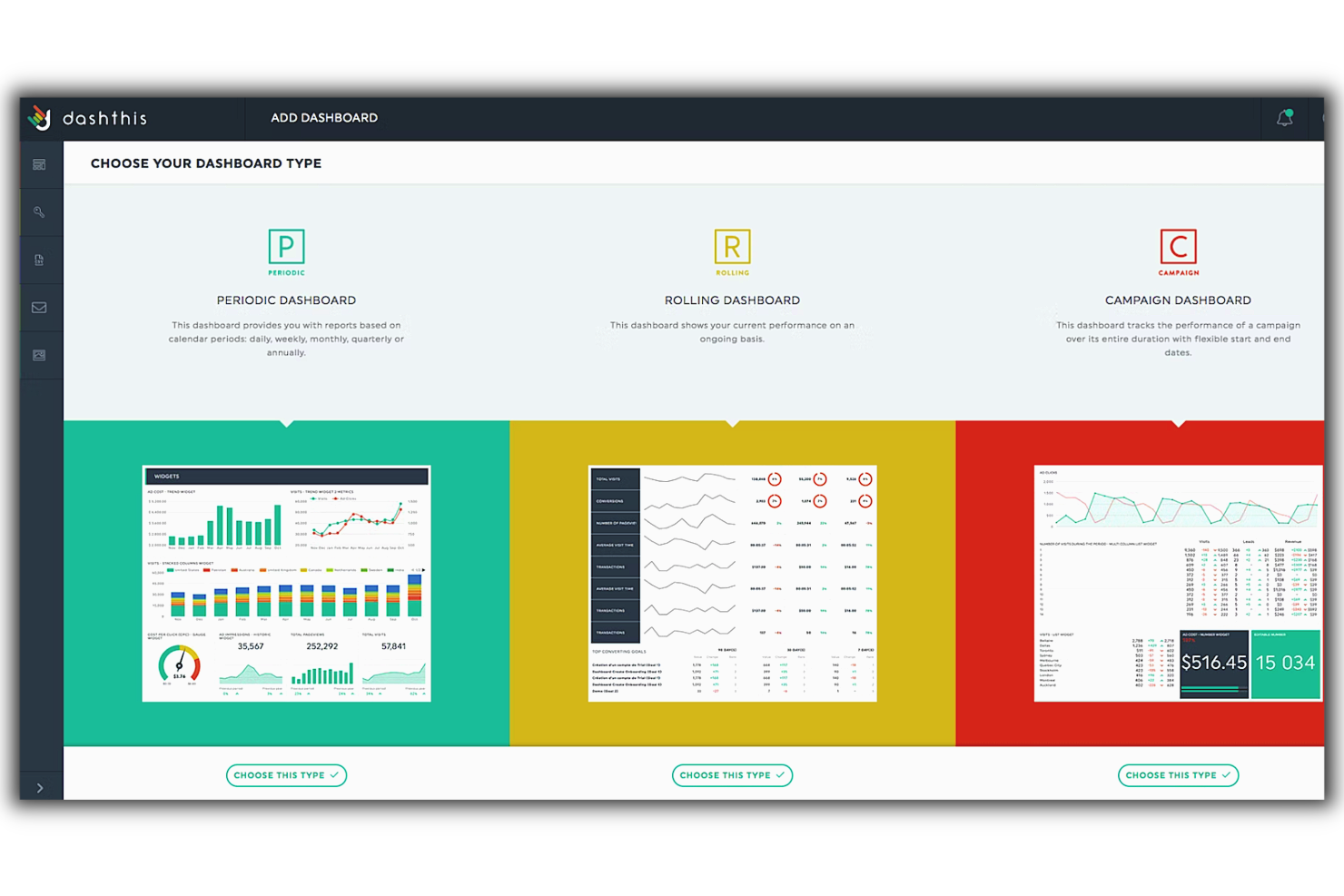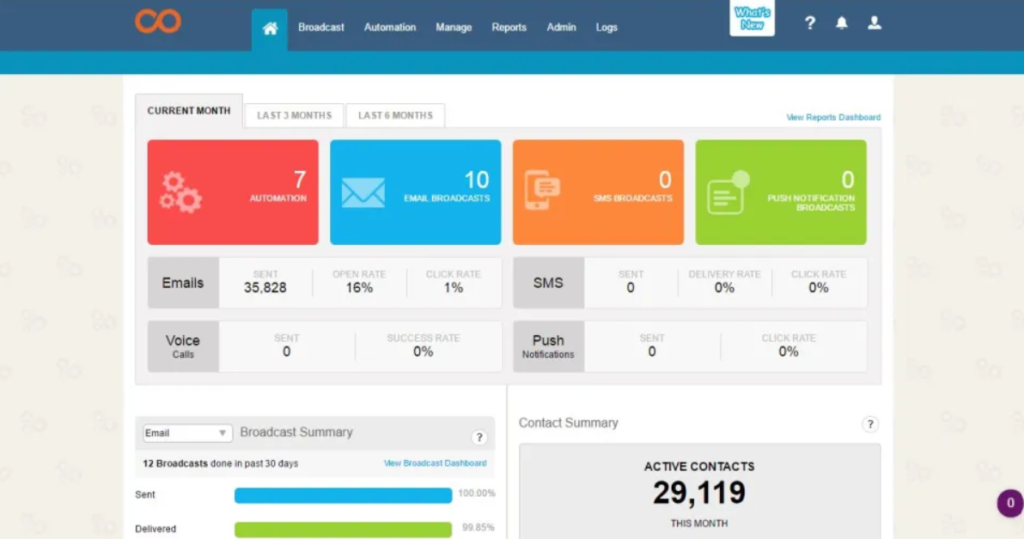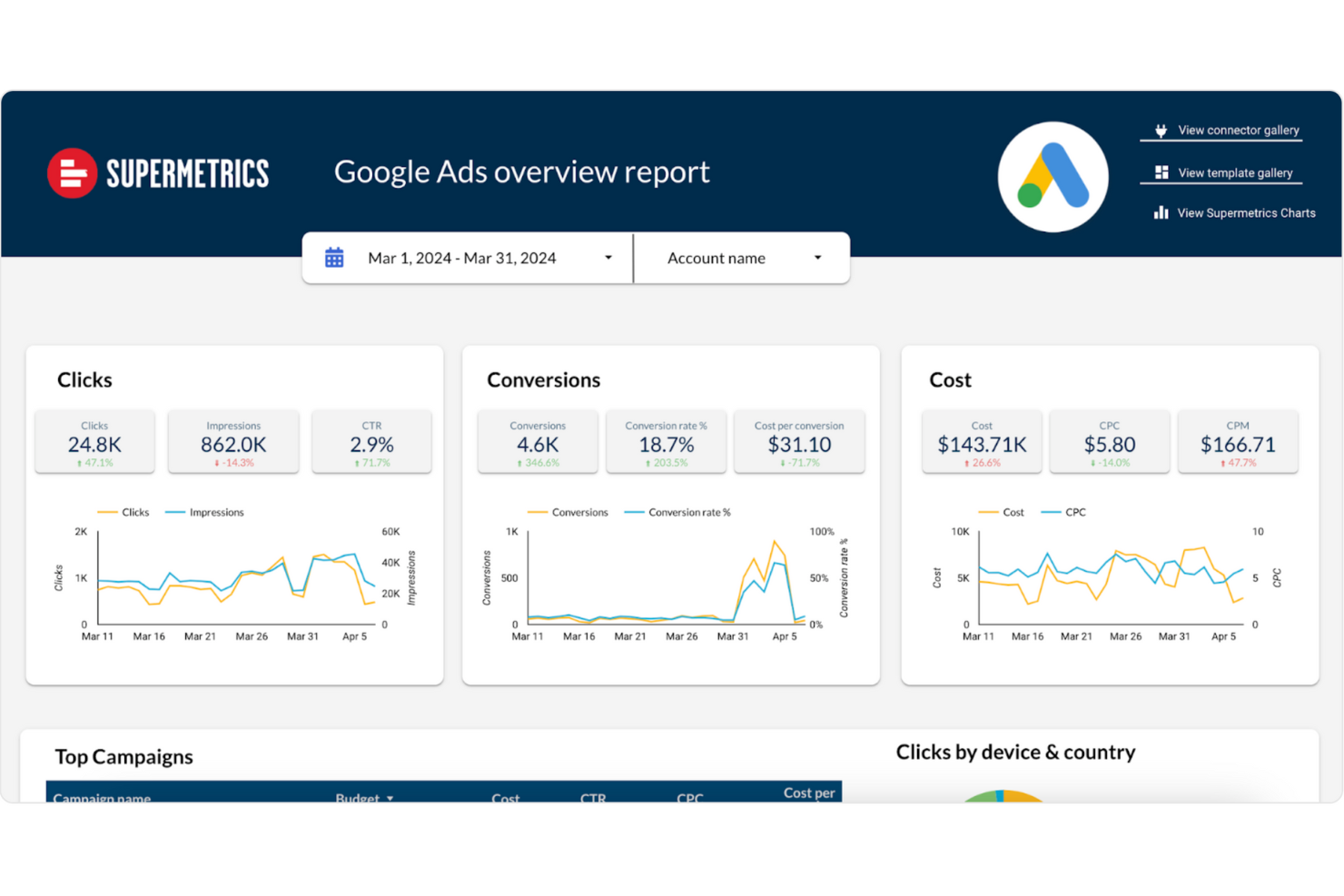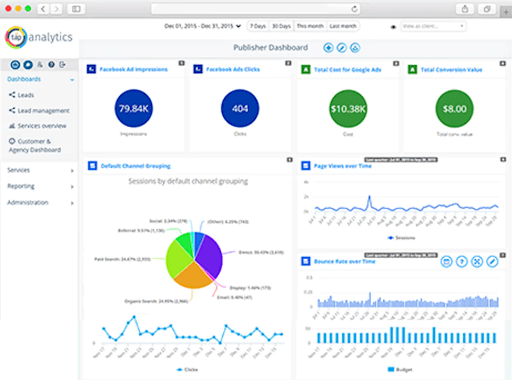10 The Best Marketing Analytics Software Shortlist
Here's my pick of the 10 best software from the 20 tools reviewed.
Marketing analytics software help CMOs and their teams measure the effectiveness of their campaigns, identify any weak spots, and find new strategic opportunities. They come with features that help analyze social media campaigns, paid advertising, email outreach, landing pages, and many other types of digital marketing campaigns.
This article will help you quickly compare and evaluate the best ecommerce marketing analytics software and ecommerce marketing analysis tools. I'll outline how each works, what they do best, some pros/cons, as well as pricing information where available.
What is Marketing Analytics Software?
Marketing analytics software refers to a specialized tool or platform that enables marketers to collect, analyze, and interpret data related to their marketing efforts. It provides a comprehensive set of features and functionalities designed to help marketers gain insights into their campaigns, customer behavior, and overall marketing performance. This software integrates data from various sources, such as websites, social media platforms, advertising channels, and customer databases, and applies analytics techniques to transform raw data into actionable insights.
Overviews Of The 10 Best Ecommerce Marketing Analytics Software
Here’s a brief description of each of the ecommerce marketing analytics software featured on this top 10 list.
Best for social media, influencer, and competitor analysis
Social Status is a comprehensive social media analytics and reporting tool designed for agencies and brands. It offers automated reporting for social media performance across various platforms such as Facebook, Instagram, TikTok, LinkedIn, and YouTube.
Why I Picked Social Status: I like that the platform's robust feature set is designed to simplify social media performance tracking. Social Status offers automated reporting that consolidates data from multiple platforms such as Facebook, Instagram, TikTok, LinkedIn, and YouTube into a single dashboard, saving time and ensuring better visibility. Additionally, the ability to generate customizable, boardroom-ready reports in various formats provides flexibility and professionalism, allowing marketers to present data effectively to stakeholders.
Social Status takes social media management a step further with competitor and influencer analytics capabilities. Its competitor analytics allow users to benchmark their performance against rivals, gaining insights into industry trends and strategic opportunities. The influencer analytics feature consolidates metrics from influencer campaigns, providing a clear view of their impact and ROI. This level of detail in tracking and reporting ensures that marketing strategies can be fine-tuned for maximum effectiveness.
Social Status Standout Features & Integrations
Features include a centralized dashboard, customizable reporting templates, paid and organic breakdowns, and segmentation and filtering options. The influencer marketing capabilities also feature a read-only connection for each creator, allowing you to share performance data more seamlessly.
Integrations include Facebook Pages, Instagram Professional Profiles, Instagram Stories and Reels, Meta Business Suite, Meta Ads Manager, TikTok Profiles, LinkedIn Company Pages, X (Twitter) Profiles, YouTube Channels, and YouTube Shorts.
Pros and cons
Pros:
- Competitor and influencer analysis capabilities
- Automates social media reports as Excel, PDF, PPTX, and Google Slides
- Consolidated dashboard for multi-platform metrics
Cons:
- Twitter integration only available on higher tier plans
- Some limitations when tailoring reports to specific needs
Brand24 is a marketing analytics software that offers real-time insights into brand mentions, audience sentiment, and engagement across the web and social media, helping businesses optimize their marketing strategies.
Why I picked Brand24: Brand24 functions effectively as a marketing analytics software by providing businesses with the ability to track and analyze online mentions and conversations related to their brand, competitors, and industry keywords across various digital platforms. This comprehensive monitoring enables companies to gather actionable insights into customer sentiment, identify trends, and measure the impact of their marketing campaigns. With features like sentiment analysis, influencer scoring, and real-time alerts, Brand24 helps marketers understand how their brand is perceived online, which strategies are resonating with their audience, and where there are opportunities for improvement.
Brand24 Standout Features and Integrations
Features include tools for monitoring online brand presence, including a Mentions Feed that aggregates real-time data from various online sources, and a Discussion Volume Chart to track conversation trends. The platform also provides sentiment analysis to gauge public perception, influencer scores to identify key influencers, and customizable alerts to stay informed about brand mentions.
Integrations include Slack and SEMrush.
Pros and cons
Pros:
- Strong competitor analysis
- Affordable pricing makes for businesses of all sizes
- Real-time alerts let you respond to mentions quickly
Cons:
- Only supports a limited number of languages
- Could use more integrations
DashThis is a marketing analytics software that helps businesses track, measure, and visualize their marketing data. It allows users to create custom dashboards and reports and share them with team members or clients.
Why I Picked DashThis: DashThis offers a comprehensive data tracking feature that allows you to track all your KPIs in one place effortlessly. Once the data sources have been selected, you can choose which metrics you want to include in your report. DashThis offers templates for widespread reports, making it easy to get started. The native integrations feature allows users to set up automated report generation, letting them set up their reports on a schedule and be emailed to them automatically. The reports can be customized to include a variety of visualizations, including charts, graphs, and maps. This makes it easy to communicate complex data sets in an understandable and visually appealing way.
The dashboard cloning feature lets you quickly create identical or slightly modified versions of your existing dashboards. This can be useful when creating new dashboards for different periods or experimenting with different data sets. The software also includes features to help users collaborate on data analysis and real-time data visualizations, which allow users to identify trends and patterns. It includes a drag-and-drop interface for easy report creation and a library of multiple integrations.
DashThis Standout Features & Integrations
Features worth mentioning include its intuitive drag-and-drop dashboard builder allows marketers to effortlessly create customized marketing dashboards without coding. The platform's client white-labeling and collaboration capabilities enable branding and seamless teamwork, making it ideal for agencies. DashThis also stands out with its extensive integration ecosystem, supporting popular marketing platforms, consolidating data, and providing marketers with a comprehensive view of their analytics.
Integrations include 34+ connected tools, like TikTok Ads, Shopify, SEMrush, Mailchimp, CallRail, Keymetric, and Perfect Audience.
Pros and cons
Pros:
- Intuitive user interface
- Extensive integration options
- White-Labeling available
Cons:
- Lean predictive modeling capabilities
- Limited customization (without coding)
Adjust is a marketing analytics platform for measuring and maximizing your ad spending. You can use Adjust to understand user journeys and identify your best-performing marketing channels. Its control center gives you a centralized dashboard to change your campaign bids and budget according to critical KPIs.
Why I Picked Adjust: Adjust is highly regarded for its exceptional capabilities in optimizing mobile marketing campaigns. It offers a range of features specifically designed to cater to the unique challenges and opportunities of mobile marketing. One of the standout features of Adjust is its advanced mobile attribution capabilities. It provides accurate and granular attribution data, allowing marketers to track user interactions across multiple touchpoints and accurately measure the impact of their mobile marketing campaigns. With this level of attribution precision, marketers can identify the most effective channels, optimize their ad spend, and make data-driven decisions to maximize campaign performance.
Another strength of Adjust is its comprehensive fraud prevention and detection capabilities. Mobile advertising fraud is a significant concern in the industry, and Adjust's software excels in identifying and mitigating fraudulent activities. It employs sophisticated algorithms and machine learning techniques to analyze data patterns, detect suspicious behavior, and protect campaigns from ad fraud. By ensuring the integrity of campaign data, Adjust helps marketers maintain the accuracy and reliability of their mobile marketing analytics, enabling them to make informed decisions and allocate resources effectively.
Adjust Standout Features & Integrations
Features worth highlighting include its Audience Builder, which allows marketers to create highly targeted and customized audience segments based on various attributes and behaviors. This feature empowers marketing experts to deliver personalized and relevant messages to specific user groups, leading to improved engagement and higher conversion rates. Additionally, Adjust's Cross-Device Graph provides a comprehensive view of user interactions across different devices, enabling marketers to understand the full customer journey and optimize their marketing strategies accordingly.
Integrations include FraudShield, 360dialog, Aarki, ACE Trader, Ad-Pure, Adjoe, ADMO.tv, AdRoll, AppGRowth, Bigabid, Braze, CleverTap, DataCortex, and dozens more with a heavy focus on ad service platforms.
Pros and cons
Pros:
- Tons of ad services integrations
- Fraud prevention suite
- Accurate mobile attribution
Cons:
- Learning curve
- Complex reporting requirements may require additional tools
Whatagraph is a digital marketing reporting tool for monitoring and comparing multiple channels and campaigns. It offers custom branding to change your report’s logo, font, style, and colors to match your company style guide. Whatagraph has built-in widgets you can add or remove from reports to display the type of data you want, how you want to see it.
Why I Picked Whatagraph: Whatagraph marketing analytics software stands out as an exceptional reporting suite due to its emphasis on ease of use. One of its key strengths is its intuitive drag-and-drop report builder, which allows users to effortlessly create visually appealing and customizable reports. The drag-and-drop functionality enables users to easily add and arrange data visualizations, charts, tables, and images, providing a seamless reporting experience without the need for complex coding or design skills.
Whatagraph offers a variety of pre-built report templates that cater to different marketing channels and metrics. These templates serve as a starting point for users, saving time and effort in report creation. Users can simply select the desired template, customize it to their specific needs, and generate insightful reports with just a few clicks. This feature is particularly beneficial for marketing teams or agencies that need to create reports quickly and consistently across multiple clients or campaigns.
Whatagraph Standout Features & Integations
Features worth attention include its automated report scheduling and delivery, allowing users to set up regular report distribution to clients or stakeholders. This feature saves time and ensures that reports are consistently delivered on schedule, keeping everyone informed and engaged. Another standout feature is its multi-channel reporting capabilities, enabling marketers to consolidate data from various marketing channels into a single comprehensive report. This feature provides a holistic view of marketing performance.
Integrations include Google Analytics, Google Ads, LinkedIn Ads, Mailchimp, and Google Search Console.
Pros and cons
Pros:
- Automated report scheduling
- Multi-channel reporting
- Intuitive report builder
Cons:
- White-label branding costs extra
- Complex pricing schema
Looker is marketing intelligence software that is part of the Google Cloud suite of tools. It can connect to cloud or multicloud databases to create a single visualization point for all your business intelligence. Looker helps you optimize marketing campaigns with detailed customer data reports featuring multiple data sets, cross-channel customer behavior, and customer segmentations.
Why I Picked Looker: Google Looker marketing analytics software is highly regarded for its effectiveness in website analytics and its ability to drive marketing strategy. One key strength is its robust data exploration and visualization capabilities. Looker provides marketers with powerful tools to delve into website analytics data, allowing them to uncover valuable insights and identify key trends. The platform's intuitive interface and drag-and-drop functionality make it easy for marketers to explore data and create interactive visualizations that effectively communicate complex information.
Another notable feature of Google Looker is its advanced segmentation and cohort analysis capabilities. Marketers can define and analyze specific segments of website visitors based on various criteria such as demographics, behavior, and acquisition channels. This granular level of analysis enables marketers to understand the unique characteristics and preferences of different customer segments, allowing for highly targeted and personalized marketing strategies. With cohort analysis, marketers can track and compare the behavior of specific groups of users over time, gaining insights into user retention, engagement, and conversion rates.
Looker Standout Features & Integrations
Features worth noting include is its embedded analytics functionality, which allows marketing teams to seamlessly integrate data and insights into their existing workflows and applications. This feature enables marketers to access real-time analytics directly within their preferred platforms, fostering collaboration, and making data-driven decision-making more efficient. Additionally, Looker's data modeling and exploration capabilities empower marketing experts to create custom data models, perform complex calculations, and conduct in-depth analysis without the need for extensive technical expertise.
Integrations include Looker studio, Google Cloud, Google Ads customer match, Amazon Redshift, Google BigQuery, Microsoft SQL Server, Snowflake, Oracle, Salesforce, Marketo, and Zendesk.
Pros and cons
Pros:
- Easy to push data to other platforms
- Customizable data modeling
- Excellent data exploration capabilities
Cons:
- Complex and confusing layout
- Learning curve for advanced features
Netcore is an AI-powered marketing platform used by companies like The Body Shop, Musicxray, and Miss Amara. Netcore is an omnichannel engagement platform that connects all customer data to your marketing channels. It has an artificial intelligence tool that uses customer data to improve your brand’s conversion and retention rates.
Why I Picked Netcore: Netcore marketing analytics software stands out as a powerful tool for AI-powered personalization, offering unique features that enhance the personalization capabilities of marketing campaigns. One key strength is its advanced machine learning algorithms, which enable marketers to analyze vast amounts of customer data and extract valuable insights. By leveraging AI, Netcore can identify patterns, preferences, and behaviors of individual customers, allowing for highly targeted and personalized marketing messages and experiences.
Netcore provides a comprehensive suite of personalization tools that enable marketers to deliver dynamic content and tailored experiences across various channels. From personalized email campaigns to website personalization and push notifications, Netcore's platform empowers marketers to create individualized interactions based on real-time customer data. The software's ability to track and analyze customer behavior in real-time allows for instant adjustments and recommendations to optimize personalization efforts.
Netcore Standout Features & Integrations
Features I wanted to shout out include is its advanced customer segmentation capabilities, allowing marketers to create highly targeted segments based on various criteria such as demographics, behaviors, and preferences. This level of granularity enables marketers to deliver personalized messages and experiences to specific customer groups, resulting in improved engagement and conversion rates. Another notable feature is Netcore's AI-powered recommendation engine, which analyzes customer behavior and preferences to deliver personalized product recommendations.
Integrations are available through Zapier but this requires a separate account and may incur additional costs.
Pros and cons
Pros:
- Intuitive user interface
- Comprehensive customer segmentation
- Advanced AI-powered personalization
Cons:
- Integration complexity
- Learning curve for advanced features
Supermetrics is a marketing analytics tool designed to simplify data collection and reporting for marketers. It integrates with over 150 platforms, pulling data into familiar tools like Google Sheets and Excel.
Why I Picked Supermetrics: Supermetrics excels in streamlining data aggregation from multiple marketing platforms, allowing users to effortlessly create comprehensive reports. Its user-friendly interface makes it easy for marketers to set up data transfers without needing technical expertise. Additionally, the tool provides comprehensive automation features, saving time by updating reports and dashboards automatically. This ensures that marketers always have access to the latest data without manual intervention.
Supermetrics also offers flexible data visualization. Users can customize how data is displayed to suit their specific needs, making it easier to interpret and share insights. The tool's extensive list of supported data sources also means that it can handle a wide range of marketing metrics, providing a holistic view of marketing performance. This versatility helps marketers make informed decisions based on a comprehensive analysis of their campaigns.
Supermetrics Standout Features & Integrations
Features that make Supermetrics stand out are its cross-platform data integration, which allows for seamless data pulls from numerous marketing tools, as well as its ability to schedule automated data refreshes, its user-friendly query manager that simplifies complex data requests, its custom data connectors for niche platforms, and its support for data blending, which combines data from multiple sources into one cohesive report.
Integrations include Google Analytics, Facebook Ads, Instagram Insights, LinkedIn Ads, Twitter Ads, Google Ads, Bing Ads, HubSpot, Mailchimp, and Shopify.
Pros and cons
Pros:
- Requires a separate data storage solution
- Easy-to-use interface
- Customizable data visualization
- Automated data updates
Cons:
- Limited advanced analytics capabilities
TapClicks is a marketing data and analytics platform with omnichannel reporting to measure your marketing campaigns. It has task automation to save you time by assigning tasks to the right employee as the progress status changes.
Why I Picked TapClicks: TapClicks marketing analytics software offers robust features and capabilities that make it an excellent choice for ecommerce marketing. One key strength is its ability to centralize and consolidate data from multiple sources, providing a comprehensive view of ecommerce performance. With TapClicks, ecommerce marketers can seamlessly integrate data from various platforms such as Google Analytics, Shopify, Amazon, and more, allowing for a holistic analysis of key ecommerce metrics such as sales, revenue, conversion rates, and customer behavior.
TapClicks also boasts advanced reporting and visualization capabilities. The platform offers customizable and visually appealing dashboards and reports that allow ecommerce marketers to monitor and analyze their performance metrics in real-time. The ability to create custom reports and visualize data in meaningful ways enables marketers to identify trends, track campaign performance, and identify areas for improvement. Additionally, TapClicks offers automated reporting features that save time and effort, allowing marketers to focus on strategic initiatives rather than manual reporting tasks.
TapClicks Standout Features & Integrations
Features worth highlighting include its extensive integration capabilities, allowing marketers to connect and consolidate data from a wide range of ecommerce platforms, advertising networks, and data sources. This comprehensive data integration provides a unified view of ecommerce performance, enabling marketers to analyze key metrics with ease. Additionally, TapClicks offers advanced data visualization and reporting functionalities, empowering marketers to create customizable dashboards and reports that visually represent key performance indicators and trends.
Integrations include over 200 apps and software, including Google Analytics and Ads, Facebook, Yelp, Twitter, Snapchat, LinkedIn, Criteo, AppNexus, MediaMath, Adobe Marketing Cloud, Instagram, AdRoll, StackAdapt, Bing Ads, YouTube, CallRail, and Mailchimp.
Pros and cons
Pros:
- Collaboration and client reporting
- Competitive intelligence features
- Comprehensive data aggregation
Cons:
- Learning curve and complexity
- Complex pricing structure
Infor Birst is a cloud-based business intelligence and marketing analytics platform. Infor Birst lets you blend centralized and decentralized data into customizable graphs and charts that are easy to understand for all users. Infor Birst lets you connect data from a live source or extract data from other sources to help you with your marketing decisions.
Why I Picked Infor Birst: Infor Birst sets itself apart by offering pre-built industry and role-specific templates, providing valuable benefits for marketing teams. One key advantage is the time-saving aspect. These templates are designed to address the specific needs and challenges of various industries and roles within marketing, such as ecommerce, healthcare, or digital marketing. The templates come with predefined data models, metrics, and visualizations that are tailored to the industry or role, allowing marketers to quickly generate insightful reports and gain immediate visibility into key marketing performance indicators.
The availability of industry and role-specific templates in Infor Birst ensures that marketing teams have access to best practices and relevant metrics specific to their sector. The templates are designed based on industry standards, regulations, and key performance indicators (KPIs) commonly used within each industry. This ensures that marketing teams have a solid foundation to build upon and can align their analytics efforts with industry benchmarks and goals. For example, an e-commerce marketing team can leverage templates specifically designed for online retail, including metrics such as conversion rates, average order value, and customer lifetime value.
Infor Birst Standout Features & Integrations
Features worth noting are its advanced data integration capabilities. Infor Birst allows seamless integration of data from multiple sources, including various marketing platforms, CRMs, and data warehouses. Another distinctive feature of Infor Birst is its embedded analytics capabilities. The software offers embedded analytics functionality that allows marketers to embed interactive and visually appealing dashboards and reports directly into their applications or portals.
Integrations include hundreds of options spanning HR, ERP, financials, and workforce management; for example, Prophecy IoT, Sragon Grid, CADTALK, GTreasury, Vertex O Series, Avalara platforms, and Accure Cloud.
Pros and cons
Pros:
- Scalability and flexibility
- Embedded analytics and reporting
- Comprehensive data integration
Cons:
- Lean support and documentation
- Learning curve and complexity
The Best Marketing Analytics Software Summary
| Tools | Price | |
|---|---|---|
| Social Status | From $6.75/month (billed annually) | Website |
| Brand24 | From $79/month (annually) | Website |
| DashThis | From $42/month (billed annually) | Website |
| Adjust | Pricing upon request | Website |
| Whatagraph | From $199/month | Website |
| Looker | From $5,000/month | Website |
| Netcore Smartech | No price details | Website |
| Supermetrics | Pricing upon request | Website |
| TapClicks | From $25/user/month | Website |
| Birst | Pricing upon request | Website |

Compare Software Specs Side by Side
Use our comparison chart to review and evaluate software specs side-by-side.
Compare SoftwareOther Marketing Analytics Software Options
Here are a few more analytics platforms that didn’t make the top list. If you need additional suggestions for handy marketing analytics software, check these out.
How I Selected the Bestv Marketing Analytics Software
Selecting the 10 best marketing analytics software involves a comprehensive and meticulous process to ensure that the chosen tools meet the needs of marketers and provide accurate and actionable insights. The first step is to define the criteria for evaluation. The criteria often include factors such as data collection and integration capabilities, data visualization and reporting features, predictive analytics capabilities, ease of use, scalability, customer support, pricing, and overall value for money.
Once the criteria are established, the next step is to conduct thorough research and analysis of the available marketing analytics software in the market. This process involves evaluating vendor websites, reading product reviews, comparing feature lists, and considering feedback from industry experts and users. The software's reputation, track record, and customer testimonials also play a crucial role in the selection process.
Core Funtionality:
Marketing analytics software vendors will each cater to their own niche and may have focused feature sets to accommodate this. However, to be included on this list each software must cover these functionality basics.
- Capable of collecting and integrating data from various sources such as website analytics, social media platforms, email campaigns, customer relationship management (CRM) systems, and advertising platforms
- Offer intuitive and customizable dashboards, charts, and graphs to present complex data in a visually appealing and easy-to-understand manner for key metrics, such as conversions, engagement rates, customer segmentation, and campaign performance
Key Features:
Marketing analytics software typically offers a range of key features to support data analysis, reporting, and decision-making. Some of the key features of marketing analytics software include:
- Data Collection and Integration: The software should have the ability to collect and integrate data from multiple sources, including websites, social media platforms, advertising platforms, CRM systems, and more. This feature enables marketers to consolidate data from different channels and obtain a holistic view of their marketing efforts.
- Data Visualization and Reporting: Effective data visualization tools allow marketers to present complex data in visually appealing and easy-to-understand formats. The software should provide customizable dashboards, charts, graphs, and reporting templates to facilitate data analysis and communication of insights.
- Campaign Tracking and Attribution: Marketing analytics software should enable tracking and attribution of marketing campaigns. It should provide features to monitor campaign performance, measure key metrics such as conversions and ROI, and attribute results to specific marketing efforts. This helps marketers understand which campaigns are most effective and optimize their strategies accordingly.
- Customer Segmentation and Profiling: Advanced marketing analytics software offers capabilities for customer segmentation and profiling. It allows marketers to analyze customer data, segment their audience based on various criteria (demographics, behavior, preferences, etc.), and create targeted marketing campaigns to specific segments.
- Predictive Analytics: Predictive analytics features utilize historical data and algorithms to forecast future outcomes and trends. Marketing analytics software with predictive analytics capabilities helps marketers anticipate customer behavior, identify potential opportunities, and optimize marketing strategies to achieve better results.
- A/B Testing and Experimentation: A/B testing functionality allows marketers to test different variations of campaigns, landing pages, emails, or advertisements to determine which option performs better. The software should provide tools to set up experiments, measure results, and make data-driven decisions based on the outcomes.
- Real-time Monitoring and Alerts: Real-time monitoring features enable marketers to track marketing metrics and performance in real-time. The software should provide alerts or notifications when specific thresholds or targets are reached, allowing marketers to take immediate action.
- Data Security and Privacy: With the increasing importance of data security and privacy, marketing analytics software should prioritize data protection measures. This includes features like encryption, user access controls, compliance with data privacy regulations, and adherence to best practices in data security.
- Collaboration and Sharing: Marketing analytics software often provides collaboration features, allowing teams to work together, share insights, and collaborate on projects. This feature facilitates knowledge sharing, enhances communication, and fosters collaboration among team members.
Usability:
A user-friendly interface with intuitive navigation and clear workflows allows marketers to easily access and manipulate data, create custom reports, and visualize insights without the need for extensive training or technical expertise. For example, a marketing analyst should be able to quickly filter and drill down into data to analyze the performance of a specific campaign or segment.
Customizability:
Customizability also enables marketers to align the analytics software with their branding and reporting requirements, ensuring consistent and professional presentation of insights to stakeholders. This is vital for marketers to tailor the platform to their specific needs, preferences, and KPIs. The ability to customize dashboards, reports, and visualizations empowers marketers to focus on the metrics that are most relevant to their goals and objectives.
Software Integations:
Software integrations are vital for marketing analytics software as they enable seamless data exchange and enhance the overall capabilities of the platform. Integration with various marketing tools and platforms, such as Google Analytics, CRM systems, email marketing software, and advertising platforms, allows marketers to consolidate data from multiple sources into a single unified view.
People Also Ask
If you still have some questions about digital marketing analytics then start with this FAQ.
How Much Does Ecommerce Marketing Analytics Software Cost?
What types of analytics should I focus on in marketing campaigns?
What are the benefits of marketing analytics software?
The Takeaway
These marketing analytics software solutions excel in providing robust data collection and integration, intuitive data visualization and reporting, predictive analytics, and seamless integration with popular marketing tools. With their customizable features, comprehensive insights, and user-friendly interfaces, these top-notch marketing analytics software options empower marketers to make data-driven decisions, optimize campaigns, enhance customer engagement, and gain a competitive edge in today's rapidly evolving marketing landscape.