10 Best Social Media Management Software Shortlist
Here's my pick of the 10 best software from the 20 tools reviewed.
There are so many different social media management software solutions that making a shortlist of the best can be tricky. You want something that allows for scheduling posts, monitoring social media conversations, analyzing engagement data, and managing social media advertising campaigns—and now need the right tool for your business and team. I've got you covered! In this post, I share from my personal experience using many different social media management platforms, and share my picks of the best social media management software overall.
Why Trust Our Social Media Management Software Reviews
We’ve been testing and reviewing marketing software since 2022. As marketing experts ourselves, we know how critical and difficult it is to make the right decision when selecting software.
We invest in deep research to help our audience make better software purchasing decisions. We’ve tested more than 2,000 tools for different marketing use cases and written over 1,000 comprehensive software reviews. Learn how we stay transparent & our software review methodology.
The Best Social Media Management Software Summary
| Tools | Price | |
|---|---|---|
| Birdeye | From $299/month | Website |
| Loomly | From $26/user/month | Website |
| Sendible | From $29/user/month | Website |
| SocialPilot | From $200/month | Website |
| HubSpot | From $45/month | Website |
| Buffer | From $5/user/month | Website |
| Sprout Social | From $249/month. | Website |
| Hootsuite | From $49/user/month | Website |
| Constant Contact | From $9.99/month | Website |
| Zoho Social | No price details | Website |
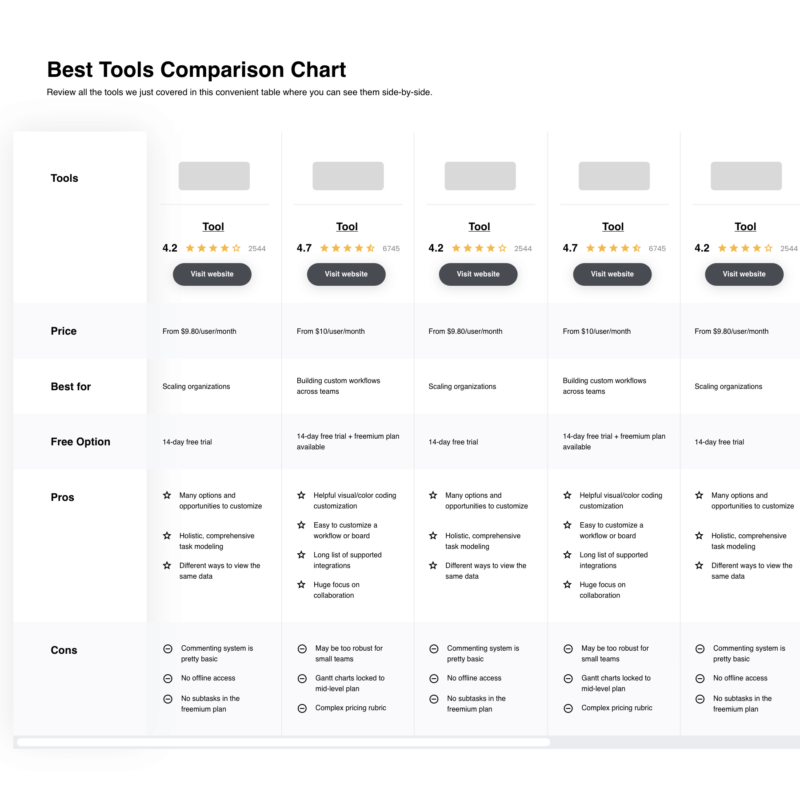
Compare Software Specs Side by Side
Use our comparison chart to review and evaluate software specs side-by-side.
Compare SoftwareHow to Choose Social Media Management Software
With so many different social media management software available, it can be challenging to make decisions on what social media management software is going to be the best fit for your needs.
As you're shortlisting, trialing, and selecting social media management software, consider the following:
- What problem are you trying to solve - Start by identifying the social media management software feature gap you're trying to fill to clarify the features and functionality the social media management software needs to provide.
- Who will need to use it - To evaluate cost and requirements, consider who'll be using the software and how many licenses you'll need. You'll need to evaluate if it'll just be the marketing team, or the whole organization that will require access. When that's clear, it's worth considering if you're prioritizing ease of use for all, or speed for your marketing software power users.
- What other tools it needs to work with - Clarify what tools you're replacing, what tools are staying, and the tools you'll need to integrate with, such as accounting, CRM or HR software. You'll need to decide if the tools will need to integrate together, or alternatively, if you can replace multiple tools with one consolidated social media management software.
- What outcomes are important - Consider the result that the software needs to deliver to be considered a success. Consider what capability you want to gain, or what you want to improve, and how you will be measuring success. For example, an outcome could be the ability to get greater visibility into performance. You could compare social media management software features until you’re blue in the face but if you aren’t thinking about the outcomes you want to drive, you could be wasting a lot of valuable time.
- How it would work within your organization - Consider the software selection alongside your workflows and delivery methodology. Evaluate what's working well, and the areas that are causing issues that need to be addressed. Remember every business is different — don’t assume that because a tool is popular that it'll work in your organization.
Best Social Media Management Software Reviews
You can use the simple overviews of each tool below to understand how each tool stands out from other content management software.
Birdeye is an innovative software solution designed to empower businesses to manage their online reputation and enhance customer experience seamlessly.
Why I Picked Birdeye: As a social media management software, Birdeye excels by offering robust tools for monitoring and responding to social media interactions, reviews, and customer feedback across multiple platforms. It enables businesses to maintain a positive online presence, engage with their audience in real-time, and analyze social media performance to inform strategy.
Unique features of Birdeye that make it stand out from competitors include: 1) its ability to aggregate reviews from over 150 sites, providing a comprehensive view of a company's online reputation; 2) advanced natural language processing (NLP) technology for insightful sentiment analysis of customer feedback; and 3) a fully integrated messaging platform that allows businesses to communicate with customers via text, email, social channels, and more, all from a single dashboard.
Birdeye Standout Features and Integrations
Features include review monitoring, review generation, social media management, customer surveys, ticketing, listings management, analytics, competitor analysis, and sentiment analysis.
Integrates natively with a variety of tools, including Salesforce, HubSpot, Pipedrive, Marketo, Zendesk, Google My Business, Facebook, Twitter, LinkedIn, and WordPress.
Pros and cons
Pros:
- Advanced analytics and reporting tools
- Seamless integration with numerous third-party applications
- Comprehensive review management capabilities
Cons:
- Can be costly for small businesses
- Learning curve for maximizing all features
Loomly is a social media management software that helps your posts reach your target demographic.
Why I picked Loomly: With Loomly, organic posts on Facebook and LinkedIn harness the power of audience targeting to reach the audience members that matter most. You can easily boost sponsored posts and launch objective-driven campaigns on both Facebook and Instagram. From within the Loomly interface, you can also directly respond to reactions, messages, and comments from community members on Twitter, Facebook, LinkedIn, and Instagram.
Loomly allows you to plan content to be published later – and for the platforms that don’t allow automated publishing (Snapchat & TikTok), Loomly provides reminders to ensure a post is never forgotten. Loomly also automatically generates post previews so you’ll always have an accurate view of what you’re sharing before you post.
Loomly Standout Features and Integrations
Features include post overviews, notifications (via email, Slack, push, or Teams), list view and calendar view, post ideas, asset library, optimization tips, hashtag manager, and post sponsoring.
Integrations include Asana, Buffer, Google, Instagram, Monday.com, Slack, and WordPress. Further integrations are available by connecting a paid Zapier account.
Pros and cons
Pros:
- Built-in URL shortener
- Easy to schedule posts
- Detailed analytics reports
Cons:
- No photo editor
- Photo carousel posts can’t be scheduled to post automatically
Sendible is a social media management software that’s perfect for agencies with a growing client base.
Why I picked Sendible: As your agency scales and you sign more clients, it can be increasingly tricky to sustain your earlier levels of community engagement across each account. Sendible addresses this challenge with a well-organized user interface featuring a “priority inbox”. With this feature, you can view each client’s relevant messages and mentions from a single view, and filter conversations by a variety of metrics.
Sendible also has a feature that allows clients to securely log in and connect their profiles themselves on your website, meaning that they won’t have to share their login credentials with you in order for you to post on their behalf. Hierarchies and approval workflows help you make sure you’re getting correct sign-offs before posting, and you can use pre-designed templates or the drag-and-drop feature to build custom analytics reports.
Sendible Standout Features and Integrations
Features include white labels, custom reports, drag-and-drop, approval hierarchies, priority inbox, weekly training sessions, feature ideas portal, and collaboration tools.
Integrations include Canva, Dropbox, Facebook, GIPHY, Google Business, Instagram, LinkedIn, Pexels, Twitter, WordPress, and YouTube.
Pros and cons
Pros:
- Weekly training videos
- Excellent customer support
- Can upload multiple images (carousels) to Instagram
Cons:
- Two-step process for posting to Instagram
- Old notifications sometimes stick around after being solved
Best social media management software for small businesses
SocialPilot is a social media management platform that’s affordable and easy to scale.
Why I picked SocialPilot: Small businesses will love that SocialPilot is a low-commitment option that can scale as you grow. You don’t need a credit card to sign up for their free trial, and you can cancel or change plans at any time. As your business grows, the platform can grow with you.
SocialPilot lets you bulk schedule up to 500 posts at once, and their drag-and-drop feature makes it easy to add new posts as you go. You can collaborate on posts with team members and clients by creating custom viewing and approval rights. And to keep an eye on performance, SocialPilot gives you access to comprehensive reports regarding KPIs and market trends.
SocialPilot Standout Features and Integrations
Features include social media calendars, bulk scheduling, content library, client management, content curation, collaboration, white label, and analytics.
Integrations include Bitly, Box, Canva, Feedly, Rebrandly, Slack, and Snip.ly. Further integrations are available by connecting a paid Zapier account.
Pros and cons
Pros:
- In-depth reporting
- Easy bulk scheduling
- Post recycling feature
Cons:
- Cannot schedule Instagram Reels
- Mobile app needs work
HubSpot is a social media management software with time-saving features that prioritize community relationships.
Why I picked HubSpot: HubSpot allows you to create keyword monitoring streams that trigger alerts to appropriate team members when relevant conversations pop up on your accounts. For example, your sales team can receive a notification when a prospective client mentions a specific product. It’s easy to prioritize conversations with VIP community members and to make sure you never miss a critical interaction. All conversations can be linked back to your CRM, allowing you to keep an accurate eye on social media ROI.
The HubSpot platform enables you to build social media campaigns and publish content to a variety of social media platforms from the same interface. You can also automatically share the content from LinkedIn, Facebook, Instagram, and Twitter directly to your blog as soon as it’s published.
HubSpot Standout Features and Integrations
Features include a centralized dashboard, real-time metrics, scheduled posts, customizable reports, posts to multiple social accounts, a marketing campaign builder, and keyword monitoring.
Integrations include Calendly, Eventbrite, Facebook Ads, Instagram, Mailchimp, Outlook, Shopify, Slack, Typeform, WooCommerce, and Zoom. Further integrations are available by connecting a free Zapier account.
Pros and cons
Pros:
- Monitor character counts + shorten URLs from within HubSpot
- Drag and drop feature for attaching images
- Easily bulk schedule social media posts
Cons:
- Reporting needs better depth of metrics
- Link previews can be buggy
Buffer is a social media management software that helps users save time on content creation.
Why I picked Buffer: Buffer has an impressive suite of AI features to help users streamline their content creation process. Using their AI assistant, you can essentially type in little more than the topic of the post, and be served up a variety of ideas and complete copy options. You can customize these suggestions based on the intended format or platform, as well as tone and language.
Buffer makes it easy to repurpose existing content, whether switching from one platform to the next or simply finding new ways to deliver a prior message. It can also serve up post inspiration from long-form content like blogs. The tool learns as it goes, and will make suggestions based on past wins for enhanced follower engagement.
Buffer Standout Features and Integrations
Features include direct scheduling, shop grid, reminders, first comment, approvals, collaboration, boosted post insights, audience demographics, and AI assistant.
Integrations include Canva, CloudCampaign, CrowdRiff, Feedly, Make, PicMonkey, Planable, Pocket, SocialBee, Stencil, UpFlow, and WordPress. Further integrations can be accessed by connecting a paid Zapier account.
Pros and cons
Pros:
- Freemium plan
- Content Library
- Free image editor
Cons:
- Freemium plan has limited analytics
- No native content creation tools
Sprout Social is a social media management software that helps users unlock business critical insights.
Why I picked Sprout Social: Sprout has extensive social listening tools that allow users to tap into trending conversations, identify actionable insights, and ensure that the content produced is always relevant and never tone-deaf. Their platform provides a line of sight on how consumers are feeling about your industry and your brand specifically and thus better equipped to deliver content that hits the mark.
Sprout helps to connect you with influencers who would be a great match for your brand. You can also easily identify market gaps where competitors are lacking and seize the opportunity to differentiate your brand. Listening data can also be used beyond the social media setting to influence wider marketing campaigns and the launch of entirely new products.
Sprout Social Standout Features and Integrations
Features include listening tools, audience engagement, analytics, publishing, scheduling and automation, social collaboration, and employee advocacy.
Integrations include Canva, DropBox, Facebook, Feedly, Glassdoor, HubSpot, Instagram, LinkedIn, Pinterest, Salesforce, Shopify, TikTok, Twitter, WhatsApp, and YouTube.
Pros and cons
Pros:
- In-depth listening tools
- Detailed reporting
- Easy onboarding
Cons:
- Some features are paid add-ons
- Some difficulties if you plan to scale
HootSuite is a social media management software that’s well-suited to agencies with multiple clients.
Why I picked HootSuite: HootSuite makes it easy to manage multiple campaigns for multiple clients from a single location. Their enterprise pricing plan starts at 50 social accounts, so it’s equipped to scale with you as you grow your client roster. Pre-built report templates can be customized to add titles, notes, and specific metrics. These can then be shared with clients to provide valuable feedback on campaign performance.
HootSuite has a number of features to assist with posting, including easy-to-use templates and an AI-powered hashtag generator. You can bulk schedule posts according to data-proven posting times to best serve your audience, map out campaigns, and easily suspend a post in the event of a sudden pivot.
HootSuite Standout Features and Integrations
Features include post templates, an inspiration library, hashtag suggestions, bulk post scheduling, streamlined approvals, collaboration tools, and analytics and reporting.
Integrations include Canva, Facebook, Instagram, LinkedIn, Mailchimp, Pinterest, Shopify, TikTok, Twitter, and YouTube.
Pros and cons
Pros:
- Add 50+ social accounts
- Streamlined scheduling
- Easy onboarding + intuitive interface
Cons:
- Real-time tracking + analytics is a paid feature
- No bot tracking feature
Best for email marketing efforts tied to social strategy
Constant Contact is a digital marketing suite with social media management features.
Why I picked Constant Contact: Constant Contact has developed a reputation as an industry leader in email marketing. Their solution also has a flexible, centralized CRM. The social media functions make this tool an all-in-one platform that helps users gain new leads, nurture relationships, and conduct sales follow-ups from a single interface.
Constant Contact’s social media management features allow users to create posts that will funnel leads into their contact lists. You can schedule posts and publish on multiple platforms with a single click, and easily respond to messages, comments, and mentions.
Constant Contact Standout Features and Integrations
Features include SMS marketing, social media marketing, A/B testing, reporting, mobile app, email marketing, CRM, event marketing, list-building tools, and ecommerce.
Integrations include BigCommerce, Eventbrite, Gmail, Quickbooks, Salesforce, Shopify, Vimeo, and Wordpress.
Pros and cons
Pros:
- Lead generation + capture tools
- Email marketing integration
- Built-in CRM
Cons:
- Learning curve when getting started
- Fewer features than other “strictly social” platforms
Zoho Social is a social media management tool with added features for remote teams.
Why I picked Zoho Social: Zoho Social understands the unique needs of remote teams and has designed its tool to enhance team collaboration. You can define workflows by customizing roles and permissions, and tag teammates to chat about drafts and campaigns with native audio and video calling features.
Monitoring dashboards empower users to stay up to date on all mentions, and to track relevant topics as a trend is unfolding. Automation tools like their bulk scheduler and customizable content queues make it easy to fill the pipeline across all social networks for months at a time. And it’s easy to add new team members to the back end as you grow with their flexible pricing plans.
Zoho Social Standout Features and Integrations
Features include publishing, monitoring, analytics, collaboration, Facebook lead ads, LinkedIn lead ads, mobile app, bulk scheduling, custom reports, and a listening dashboard.
Integrations include Canva, Zoho Desk, and Zoho CRM.
Pros and cons
Pros:
- Bulk scheduling
- URL shortener
- Manages multiple social channels
Cons:
- Challenging to add Instagram stories
- Cannot post Instagram reel + standard post at the same time
Other Social Media Management Software
Here are a few more worthwhile options that didn’t make the best social media management software list:
- MeetEdgar
Best for monitoring performance + A/B testing
- CloudCampaign
Best white-label option for marketing agencies
- Semrush
Best social media management software for SEO
- Planable
Best social media management platform for easy client approvals
- Agorapulse
Best social media management software for TikTok integration
- Later
Best for scheduling Instagram Reels
- Brandwatch
Best social media management software for early trend detection
- Traject
Best for automated social media content planning
- Thryv
Best for outsourcing social media content creation
- HeyOrca
Best social media management software for large teams
Related Marketing Software Reviews
If you still haven't found what you're looking for here, check out these tools closely related to social media marketing software that we've tested and evaluated.
- Marketing Software
- Marketing Management Software
- Account Based Marketing Software
- Social Media Management Software
- Email Marketing Software
Selection Criteria for Social Media Management Software
When selecting social media management tools, it's crucial to focus on functionality and how well they meet specific use cases that are most significant to users. Based on my hands-on experience and thorough research, I've developed a set of criteria for evaluating these tools, ensuring they cater to a wide range of needs, from small businesses to large enterprises.
Core Social Media Management Functionality: 25% of total weighting score
- Scheduling posts in advance across multiple platforms
- Managing and responding to comments and messages from a unified inbox
- Tracking and analyzing social media performance metrics
- Curating content and suggesting posts based on trends
- Collaborating with team members on social media campaigns
Additional Standout Features: 25% of total weighting score
- Unique automation features that save time and enhance efficiency, such as automatic reposting or smart scheduling based on audience engagement patterns
- Advanced analytics capabilities that go beyond basic metrics, offering insights into audience demographics, behavior, and sentiment analysis
- Integration with third-party apps and services for CRM, email marketing, or customer service, creating a seamless workflow
- Tools like Hootsuite and Buffer leverage innovative features like predictive analytics and AI-driven content recommendations to stand out.
Usability: 10% of total weighting score
- An intuitive interface that balances power and simplicity, making it accessible to users of all skill levels
- Features like drag-and-drop calendars for scheduling, and easy-to-navigate dashboards for analytics
- Clear, concise tutorials and tooltips that guide users through the platform's features
Onboarding: 10% of total weighting score
- Quick and straightforward setup processes that allow users to immediately start seeing value from the tool
- Comprehensive resources such as training videos, templates, interactive tours, and webinars that help users maximize the tool’s capabilities
- Responsive chatbots and help centers that offer immediate assistance during the setup phase
Customer Support: 10% of total weighting score
- Availability of 24/7 live support through multiple channels, including chat, email, and phone
- A dedicated account manager for enterprise-level clients to ensure personalized support
- An active user community and forums for peer-to-peer assistance and advice
Value For Money: 10% of total weighting score
- Competitive pricing that aligns with the features and benefits offered, ensuring affordability for small businesses while delivering enterprise-level functionality
- Transparent pricing models without hidden fees, and flexible plans that grow with your business needs
- Free trials or demos that allow users to test the tool before committing financially
Customer Reviews: 10% of total weighting score
- High satisfaction rates reflected in user testimonials, focusing on ease of use, customer support quality, and overall impact on social media management efficiency
- Positive feedback on specific features like scheduling flexibility, analytical depth, and the breadth of integrations
- Consistency in positive reviews across various user segments, from individual freelancers to large marketing teams
By applying these criteria, potential buyers can effectively assess which social media management tool best fits their needs, ensuring they invest in a solution that not only addresses their immediate requirements but also supports their long-term social media strategy.
Trends in Social Media Management Software for 2024
Social media management software continues to evolve rapidly, reflecting the changing landscape of digital marketing and the growing demands of businesses to maintain an effective online presence. Here are some incoming trends I've noticed:
- Integration of AI and Machine Learning: Tools like Hootsuite and Sprout Social are increasingly leveraging AI to offer predictive analytics, content optimization suggestions, and automated customer service responses. This trend highlights the industry's move towards smarter, data-driven strategies that anticipate audience behavior and improve engagement rates.
- Enhanced Content Personalization: Tailoring content to different segments of the audience is becoming easier with tools like CoSchedule and ContentCal, which now offer advanced segmentation and personalization features. This functionality supports the creation of more relevant, engaging content that resonates with specific audience groups, enhancing user engagement.
- Collaboration and Workflow Enhancements: As remote work remains prevalent, social media management tools are improving their collaboration features. Trello's integration for content planning and Slack's enhanced workflows for social media teams exemplify this trend, facilitating better team coordination and efficiency.
- Decline in Manual Posting Features: With the rise of scheduling and automation, the necessity for manual posting is diminishing. Tools are focusing less on manual entry options and more on automated scheduling and publishing capabilities, indicating a shift towards efficiency and time-saving practices.
- Decreased Emphasis on Single-Platform Management Solutions: As brands adopt an omnichannel approach, the demand for single-platform management solutions is waning. The market is moving towards comprehensive tools that can manage multiple channels simultaneously, providing a unified view of social media activities.
These trends reveal a landscape where efficiency, data-driven decision-making, and personalized engagement are paramount. Social media management tools are adapting to meet these needs, offering features that not only streamline operations but also provide strategic insights and foster deeper connections with audiences.
What is Social Media Management Software?
Social media management software is a tool designed to assist in the organization and optimization of a user's or organization's social media presence. The purpose is to enable scheduling and publishing content across various social media platforms, tracking engagement and interactions, and analyzing the performance of social media campaigns.
Features of Social Media Management Software
The key features of social media management software are designed to streamline the management of social media accounts, improve engagement with audiences, and enhance overall social media strategy. Here's a detailed look at these features:
- Centralized Management: Allows users to manage multiple social media profiles from various platforms (e.g., Facebook, Twitter, Instagram, LinkedIn) within a single interface, simplifying the process of monitoring and managing online presence.
- Scheduling and Publishing: Enables the planning, scheduling, and automatic posting of content across different social media platforms. This feature helps maintain a consistent content calendar and ensures that posts are published at optimal times for audience engagement.
- Engagement Tools: Provides a unified inbox or dashboard to view and respond to interactions from followers, such as comments, messages, and mentions, across all managed platforms. This facilitates efficient and timely communication with the audience.
- Analytics and Reporting: Offers comprehensive analytics and reporting tools to track and analyze the performance of social media campaigns and posts. Metrics such as engagement rates, reach, impressions, and follower growth are typically included, helping users gauge the effectiveness of their social media strategies.
- Content Curation and Discovery: Assists in finding, curating, and suggesting relevant content based on trending topics, hashtags, or interests. This helps users create or share content that resonates with their audience.
- Collaboration Features: Supports team collaboration by allowing multiple users to work on social media campaigns, with features for task assignment, content approval workflows, and access control to ensure that only authorized personnel can post or edit content.
- Listening and Monitoring: Enables tracking of brand mentions, keywords, or industry trends across social media platforms. This is crucial for understanding audience sentiment, identifying opportunities for engagement, and monitoring competitor activity.
- Automated Workflows: Some software includes automation tools to trigger specific actions based on predefined criteria, such as automatically replying to comments or messages, which can help save time and maintain consistent engagement.
- Security Features: Provides security measures to protect social media accounts from unauthorized access, including role-based access control, two-factor authentication, and audit logs to track account activity.
- Integration Capabilities: Offers integration with other tools and platforms, such as CRM systems, email marketing software, and analytics tools, to streamline workflows and consolidate data analysis.
These features collectively help businesses and individuals optimize their social media strategies, save time, enhance engagement with their audiences, and ultimately achieve their marketing and communication goals more effectively.
Benefits of Social Media Management Software
Social media management software has become an indispensable tool for businesses and individual users aiming to streamline their online presence and engagement strategies. Here are five primary benefits that underscore the importance of incorporating social media management software into your digital strategy.
- Enhanced Efficiency in Content Management: Streamlines the process of creating, scheduling, and publishing content across multiple social media platforms. This centralization saves time and ensures a consistent content strategy is easily managed and executed.
- Improved Engagement with Audience: Provides tools for monitoring and responding to user interactions in real time. By facilitating quicker and more effective engagement, businesses can foster stronger relationships with their audience, enhancing customer satisfaction and loyalty.
- Comprehensive Analytics and Insights: Offers detailed analytics on social media performance, enabling data-driven decision-making. Users can track engagement metrics, audience growth, and campaign effectiveness, allowing for the optimization of social media strategies based on actionable insights.
- Better Collaboration Among Team Members: Facilitates collaboration within teams by allowing multiple users to manage social media tasks, assign roles, and approve content. This feature promotes a cohesive approach to social media management and ensures alignment with the organization's goals and messaging.
- Risk Mitigation and Crisis Management: Helps in early detection of potential issues and enables swift response to negative feedback or a social media crisis. By monitoring mentions and sentiment, businesses can proactively address concerns, protecting their brand reputation.
Social media management software empowers users and organizations to navigate the complexities of digital marketing with greater ease and effectiveness. Adopting such software is a strategic move that aligns with the dynamic needs of today's digital landscape, offering a competitive edge in engaging with the global online audience.
Cost & Pricing for Social Media Management Software
Here, I'll break down the common plan options for social media management software, their average prices, and the features typically included, to help you make an informed decision that aligns with your business objectives and financial considerations.
Plan Comparison Table for Social Media Management Software
| Plan Type | Average Price | Common Features Included |
|---|---|---|
| Basic | $0 - $15 per month | Access to basic publishing tools, limited scheduling, single account management, basic analytics |
| Standard | $15 - $99 per month | Multi-account management, advanced scheduling, engagement tools, basic analytics, and limited team access |
| Professional | $99 - $199 per month | Comprehensive analytics, advanced engagement tools, team collaboration features, higher post limits |
| Enterprise | $200+ per month | Customizable reports, dedicated support, unlimited accounts and team members, advanced security features |
| Free | $0 | Basic publishing capabilities, access to limited analytics, single social media account management |
Selecting the right plan requires balancing your social media marketing goals with budget constraints. Consider starting with a lower-tier plan to familiarize yourself with the software's functionality, then scale up as your needs grow and you require more advanced features and capabilities.
Frequently Asked Questions
Social media management helps you stay organized, and keep your audience engaged. Let’s take a look at some of the most frequently asked questions about social media management.
What metrics should I track for social media success?
Tracking the right metrics is key to understanding your social media performance. Focus on engagement rates (likes, comments, shares), reach and impressions, follower growth, click-through rates (CTRs), and conversion rates. These metrics give a comprehensive view of how well your content resonates with your audience and drives action.
How often should I post on each social media platform?
The ideal posting frequency varies by platform. For Instagram and Facebook, 1-2 posts per day are recommended, while Twitter can handle 3-5 tweets per day. LinkedIn thrives on 1 post per day during weekdays. Remember, consistency and quality trump quantity.
What are the best practices for responding to negative social media comments?
Respond promptly and professionally, showing you value customer feedback. Offer to move the conversation to a private channel for resolution. This demonstrates your commitment to customer service, without airing detailed grievances publicly.
How can I increase my social media engagement organically?
To boost organic engagement, create high-quality, relatable content that encourages interaction. Use engaging visuals, ask questions, and create polls or quizzes. Participating in relevant conversations and using appropriate hashtags can also expand your reach.
What are effective strategies for content curation?
Successful content curation involves selecting and sharing content that adds value to your audience’s experience. Use a mix of industry news, inspirational posts, and educational material. Always credit original sources and tailor the shared content to match your brand’s voice.
How do I create a social media calendar?
Start by identifying key dates relevant to your brand, including product launches and industry events. Plan your content around these dates, ensuring a mix of promotional, educational, and engaging posts. Utilize social media management tools to schedule posts in advance, ensuring consistency.
Additional Social Media Software Reviews
Marketing software comes in all shapes and sizes, from social media platform management to website and product reporting. You'll probably need several tools to cover the whole gambit of needs. Here are some other software review lists that I recommend checking out:
- Social Media Marketing
- Social Media Scheduling
- Social Listening Tools
- Social Media Analytics
- Instagram Marketing Platforms
Conclusion
Whether you’re a solopreneur with a small cult following, a mid-sized business with a remote team, a social media marketing agency with a lengthy client roster, or a global enterprise with offices across the world, social media is a powerful tool to grow your business. It’s time to start taking it seriously, and the first step forward is choosing a social media management software to help you along the way.
To learn more about social media marketing, don’t miss these articles from our subject matter experts:
- How to Refine Your Social Media Marketing Strategy
- Using Social Media Marketing Automation to Work Smarter
And to stay up to date on all the latest trends, insights, and best practices from the marketing industry, make sure you’re signed up for the CMO newsletter.




















