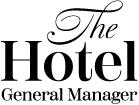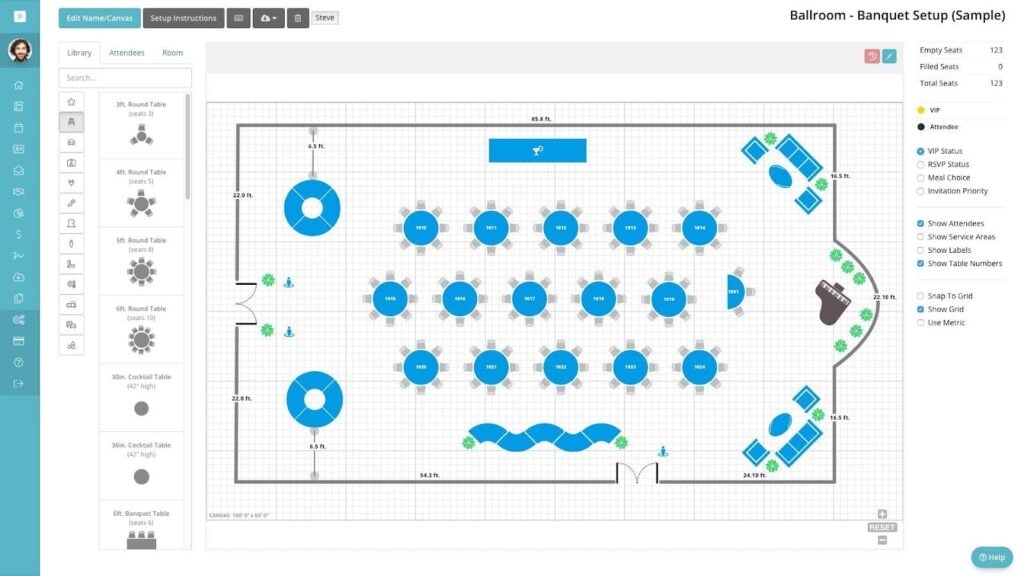High-quality event planning software can simplify difficult tasks such as seating arrangement sorting, ticketing, planning, engaging event attendees, and more crucial aspects. When planning an event, the most critical thing to remember is to provide participants with the best possible experience. This is because offering a memorable experience will increase positive referrals and enhance retention rates.
41% of customers consider events and experiences to be an effective way to understand products. If your company isn’t using event planning software, you and your team can invest more time, effort, and money than necessary. So, to help, I reviewed the top event planning tools to help you decide which one to use for your organization.
Best Event Planning Software in 2024
Here’s the shortlist of the best tools that I’ll cover in this article.
- Boomset - Best for attendance tracking
- Webex Events - Best for attendee engagement via gamification
- Idloom - Best for event registration
- Whova - Best all-in-one event planning tool
- Cvent - Best for event automation
- Pheedloop - Best for mobile event apps
- Eventene - Best for multiple event management
- Stova - Best virtual event planning too
- monday.com - Best for visual event work management
- ClickUp - Best for task scheduling
- Ticket Tailor - Best for event ticket management
- Planning Pod - Best for event floorplan design
What is Event Planning Software?
Event planning software is a tool that will help your business organize and execute events. This type of event planning software acts as a project management tool that allows you to manage the event’s activities from beginning to end. Other tools focus on one function of event planning, such as organizing speakers, seating plans, or guestlist creation. Some event planning platforms offer an all-in-one solution that takes on almost any task related to planning an event.
Overviews of the 12 Best Event Planning Software
You can use the simple overviews of each tool below to understand how each tool stands out from other event planning software.
1. Boomset - Best for attendance tracking
Boomset provides a robust attendance tracking tool that offers check-in, badge printing, and guest list management capabilities.
Why I picked Boomset: The platform is a feature-rich event planning tool that handles attendance tracking and automates the check-in experience for in-person events. You can use Boomset to allow attendees to register for an event through popular ticketing platforms. Afterward, their registration information is pulled into the platform. When using Boomset, you can access raw attendee data, determine who can attend what sessions, and control access points.
Boomset is available for businesses of all sizes operating in any industry that need an end-to-end event planning solution. If you have attendees who didn’t pre-register to your event, Boomset provides walk-in registration capabilities and on-demand badges. You can use facial recognition for attendee check-ins and track them with RFID-enabled wristbands.
Boomset Standout Features and Integrations
Features include event registration, guestlist check-in, badge printing, kiosk check-in, RFID management, lead retrieval, and smart sessions.
Integrations include Eventbrite, Tito, Attendease, Aventri, Fonteva, Event Rebels, Cvent, Squadup, Bizzabo, Swoogo, Splash, Xing Events, Doubledutch, and Zapier.
Boomset offers custom pricing upon request. Boomset doesn’t provide any free trial information.
Pros
- Simplifies attendee check-ins.
- Easy to use.
- Allows badge updating during events.
Cons
- No badge design templates.
- Doesn’t show who’s live during virtual events.
2. Webex Events - Best for attendee engagement via gamification
Webex Events helps businesses enhance attendee engagement by implementing event gamification.
Why I picked Webex Events: Typically, popular event planning software will focus on organizing events and help you encourage attendees to show up. Webex Events takes this further by providing a gamification feature to ensure your attendees are present and engaged throughout your event. You can use the software to incentivize your attendees’ actions by developing challenges and rewarding points to whoever completes those actions. Webex Events allows you to create as many challenges as you’d like and customize how many points each task is worth.
Webex Events help organizations from around the world host immersive in-person, virtual, and hybrid events. The tool provides robust tools to help you manage your event through its entire lifecycle. Webex Events is also flexible enough to easily switch from in-person to virtual or bring both audiences together.
Webex Events Standout Features and Integrations
Features include virtual event management, event registration and ticketing, mobile event apps, on-site event tools, event communities, live streaming and simulive, branding and customization, sponsorship tools, and attendee networking.
Integrations include Cvent, SmarterU LMS, Localist, Salesforce, Microsoft Teams, Nimble, Interprefy, RainFocus, and Slayte.
Webex Events offers custom pricing upon request. Webex Events provides a free forever plan with limited features.
Pros
- Easy to set up and manage.
- Allows attendees to connect.
- Excellent customer support.
Cons
- API access is an extra cost.
- No way to email attendees.
3. Idloom - Best for event registration
Idloom is a high-level event registration platform that helps users manage the entire process with automation.
Why I picked Idloom: The platform is a cloud-based event registration system that will enable you to manage the entire process. With Idloom, you can create an event management website. Register event volunteers and book rooms. You can use the platform to create custom registration processes to match your event, whether in-person, online, or hybrid.
Idloom is an excellent choice for business event organizers, international associations, and companies that are planning events that last multiple days. You can manage different types of events, including conferences, workshops, and other activities, through the system and ensure it’s successful. During the registration process, you also have the option to add a reserve lodging section from pre-selected providers or directly through your event website.
Idloom Standout Features and Integrations
Features include data export, a transaction dashboard, custom access roles, badging, attendee management, on-site check-in and check-out, session-specific check-in, automatic emails, custom email campaigns, time zone management, hotel bookings, and pre-registrations.
Integrations include Stripe, Microsoft Dynamics 365, Mailchimp, HubSpot, Salesforce, Zapier, Constant Contact, Blendr.io, Authorize.net, Zoho Invoice, SAP, Yousign, Eventmobi, and HiPay.
Idloom costs from $195/month. Idloom offers a free forever subscription.
Pros
- A significant number of tools.
- Responsive customer support team.
- An easy-to-use platform.
Cons
- Email campaigns have a learning curve.
- Not much freedom to create certain graphics.
4. Whova - Best all-in-one event planning tool

Whova is an all-in-one event planning tool that helps businesses manage the entire process more straightforward.
Why I picked Whova: Instead of juggling multiple event planning software systems, you can use Whova to plan all aspects of your event from beginning to end. Whova offers extensive event planning tools, including real-time dashboards, social media ads, post creation, and a customizable website builder with templates. It’s an excellent all-in-one tool for any kind of event and simplifies the entire process, easily connects people, and sends real-time updates.
Whova is an event planning system for organizers of any size that need a tool to modernize events and effectively attract and engage attendees. You can encourage attendees to scan and exchange business cards in the system and manage the digital files with Smartprofiles. Your attendees can then use your event page to plan who they want to meet with before your event starts. What makes Whova unique is its AI-powered matchmaking tool, which helps your attendees find others who have similar goals and interests.
Whova Standout Features and Integrations
Features include event registration, ticket creation, ticket tracking, customizable registration forms, add-ons and discount codes, email campaign management, real-time insights, live polling and surveys, social walls, analytics and post-event reports, and gamification.
Integrations include RegFox, Zapier, SurveyMonkey, and Eventbrite.
Whova offers custom pricing upon request. Whova provides a free demo to help you understand whether the platform is right for you.
Pros
- Allows simple communications.
- Easy to share information.
- Helpful polling and question capabilities.
Cons
- Lack of editing features for posts.
- The system’s aesthetics need work.
5. Cvent - Best for event automation
Why I picked Cvent: The platform helps you save time by automating the entire event planning process. Cvent takes over the entire event lifecycle and automates repetitive tasks, such as engaging attendees and multi-channel marketing campaigns before and after an event. Cvent will help you find venues for live events, create floor plans and seating arrangements, and perform on-site check-ins. For virtual events, your attendees can use a native mobile app.
Cvent is an excellent choice for event organizers needing a solution to optimize the impact of the events they manage. You can use Cvent for event marketing, on-site execution, and audience engagement. The platform also provides advanced insight reports and custom dashboards you can use to measure the event’s success.
Cvent Standout Features and Integrations
Features include an attendee hub mobile event app, abstract management, event management, exhibitor management, event registration, venue management, a speaker resource center, check-in and badging, lead capture, and event budgeting.
Integrations include Salesforce, HubSpot, SugarCRM, Veeva, Microsoft Dynamics 365, Google Analytics, Jifflenow, InGo, Global Meet, Touchcast, Zoom, and Microsoft Teams.
Cvent offers custom pricing upon request. Cvent provides a free demo to help you understand whether the platform is right for you.
Pros
- Easy to use.
- Robust reporting capabilities.
- Users can create a professional website.
Cons
- No update notifications.
- Many menu options achieve the same thing.
6. Pheedloop - Best for mobile event apps
Pheedloop is an event planning tool that is capable of automatically generating event apps.
Why I picked Pheedloop: The system provides a default event app called PheedLoop Go, which your attendees can download from the Google Play and Apple app stores. You attendees can search for your event or organization name in either app store to locate your custom app. Pheedloop allows you to create a white-label event app with your company’s name and logo.
Pheedloop is suitable for event planners who need a tool to completely control their events. When hosting a virtual event, Pheedloop’s virtual events system can provide streaming and real-time video networking, gamification, and other essential features to make your virtual event feel as if it’s in-person. You can use your preferred registration tool or use the highly customizable registration system within Pheedloop, along with embeddable website widgets, payment processing, and other crucial capabilities.
Pheedloop Standout Features and Integrations
Features include event app builder, badge printing, exhibitor management, speaker management, floor plan system, event websites, engagement tools, seat planner, gamification, reporting and analytics, live streaming, and networking tools.
Integrations include an open API that enables businesses to create custom third-party connections.
Pheedloop offers custom pricing upon request. Pheedloop provides a free demo to help you understand whether the platform is right for you.
Pros
- An intuitive, all-in-one system.
- Walks users through the event planning process.
- Easy to learn and implement.
Cons
- It doesn’t filter duplicate registrations.
- The knowledge base only covers basic information.
7. Eventene - Best for multiple event management
Eventene offers a robust system that will help users organize multiple events on a single platform.
Why I picked Eventene: The software is ideal for users who plan multiple events of any size on a weekly or monthly basis. Eventene will organize all recurring sign-ups and manage attendance and revenue figures for every event. You can also use the details from previous events as an event template to help you build your subsequent events more quicker.
Eventene is a suitable choice for businesses that plan on organizing multiple events throughout a given year. The system will build event websites and handle invitations, registrations, and day-of-event execution. Eventene allows you to promote your event by sharing links to your event website via social media and other marketing channels.
Eventene Standout Features and Integrations
Features include event creation and management, registration and tracking, activity sign-ups, custom branding, instant updates, invite tracking, built-in surveys, custom reporting, virtual reception area, data exporting, security tools, and seating charts.
Integrations include Stripe, Zoom, Facebook, and Google.
Eventene costs from $500/month when paid monthly or $4,000/year. Eventene offers a free demo to help you understand whether the platform is right for you.
Pros
- Handles different types of events on a budget.
- Manages unlimited events.
- Excellent customer support.
Cons
- Complex to learn.
- Limited reporting capabilities.
8. Stova - Best virtual event planning tool
Stova helps businesses create immersive, robust virtual events that elevate the audience experience.
Why I picked Stova: The software is a total package to help you with planning an entirely virtual event for your attendees. Aventri provides robust features to help event planners before, during, and after an event. When using this platform, you will get many event registration and attendee engagement tools. You can also build a mobile event app that will push sponsored content to your attendees.
Stova works well for event planners who need a definitive, end-to-end event solution that is flexible for any sized event. The system helps your attendees connect with others who share interests and connect with them. Stova’s collaboration tools allow you to host breakouts, roundtables, and training sessions with high-quality screen sharing and other engagement capabilities.
Stova Standout Features
Features include AI matchmaking, live streaming, pre-recorded sessions, event management, tailored content creation, event monetization, lead capturing, data capture, custom dashboards, bid management, internal team support, and global budget management.
Stova offers custom pricing upon request. Stova offers a free walkthrough to help you understand whether the platform is right for you.
Pros
- Excellent service and response time.
- Clearly streams content.
- Nice user interface.
Cons
- Some features are slow.
- The vast number of features makes it complex.
9. monday.com - Best for visual event work management
monday.com is a simple visual event work management platform that helps businesses’ internal teams plan, organize, and communicate around an event.
Why I picked monday.com: The platform is primarily a project management tool, but monday.com also provides visual event management features that help you organize your team’s tasks and deadlines. Everyone can access their colleagues’ workflows and get an overview of the event planning progress from a single dashboard. When planning an event with monday.com, you can create a project board and fill it with task rows; each row represents a different to-do item. Afterward, you can assign tasks to team members and group rows together into categorized boards for each event.
monday.com is an excellent choice for businesses of all sizes who are planning any kind of event. The platform provides built-in event planning templates to help you manage budgets, organize timelines, and coordinate speakers. monday.com also provides built-in messaging threads for each task where everyone who’s part of the event planning can see all communications regarding a specific task in one place. You can also assign custom email addresses to each task. When someone sends an email to the address, the message gets added to the platform’s internal feed.
monday.com Standout Features and Integrations
Features include time tracking, customizable workflows, timeline views, automated notifications, event space tracking, due date mapping, templates, kanban boards, resource management, content management, collaboration tools, and task management.
Integrations include Google Drive, Mailchimp, Slack, Trello, Zapier, Pipedrive, Orange Logic, PandaDoc, Basecamp, Harvest, Zendesk, HubSpot CRM, Zoom, Asana, Dropbox, and Microsoft Teams.
monday.com costs from $12/user/month when paying monthly or $9/user/month when billed annually. monday.com offers a free 14-day trial for new subscribers.
Pros
- Customizes workflows and project views.
- Simplifies event planning processes.
- Comprehensive project planning features.
Cons
- The platform can be slow.
- Using the templates has a learning curve.
10. ClickUp - Best for task scheduling
ClickUp helps businesses schedule events and tasks via its calendar view feature.
Why I picked ClickUp: You can use ClickUp to avoid difficulties and issues when planning your next event’s itinerary. With this tool, you can plan, schedule, and manage resources for your events and visualize them on a calendar. You can also use ClickUp’s timeline view to help you map out entire events and assign tasks from one place.
ClickUp helps any sized business bring its teams together to plan and collaborate on events using various tools. It’s a fully customizable platform with extensive proprietary features and allows deep modularity with add-ons that you can use to tailor the software even further. ClickUp can also simplify the most complex events by breaking your work down into different levels of subtasks and checklists to track everything from workflows and to-do lists.
ClickUp Features and Integrations
Features include checklists, subtasks, automation, templates, collaboration tools, whiteboards, real-time reporting, dashboards, workload and box views, milestones, and time management.
Integrations include Slack, HubSpot, Everhour, Toggl, Harvest, Google Drive, Figma, Sentry, Microsoft Teams, Zendesk, Front, Zapier, Asana, Wrike, Basecamp, and Salesforce.
ClickUp costs from $9/user/month when paying monthly or $5/user/month when paid annually. ClickUp offers a free forever subscription plan with limited features.
Pros
- Simple and easy to use.
- The platform is flexible and versatile.
- User-friendly interface with an intuitive design.
Cons
- A steep learning curve.
- The extensive number of features is overwhelming.
11. Ticket Tailor - Best for event ticket management
Ticket Tailor makes selling tickets for an event online simple.
Why I picked Ticket Tailor: The platform is a go-to event ticket management platform and can help you monitor tickets for free and paid events. Ticket Tailor will help you manage guests easily with its update feature that allows you to notify attendees of any changes. You can also use the dedicated Ticket Tailor app to check people into your event on the day. The platform will also automate order confirmation and email ticket delivery.
Ticket Tailor is an excellent ticketing platform for any sized event planner who needs a feature-rich tool that will scale with events. Ticket Tailor will provide you with all the data you need to determine whether your event is successful and understand how and who you’re selling tickets to. The software can embed ticket box offices directly on your website, and you can customize ticket delivery to fit your event.
Ticket Tailor Standout Features and Integrations
Features include guest list management, QR codes, reporting and analytics, attendee management, surveys and feedback, multiple payment gateways, public and private event listings, unlimited events, ticket grouping, allocation management, and custom URLs.
Integrations include Stripe, Mailchimp, WordPress, Constant Contact, Zapier, Xero, PayPal, Wix, Facebook, Wufoo, Squarespace, Weebly, Easyflow, and Mailercloud.
Ticket Tailor costs from $0.26/ticket when prepaying for tickets or $0.65/ticket when paying as you go. Ticket Tailor offers a free tier for users who are hosting free events.
Pros
- The interface is simple.
- Good value for money.
- The customer support is prompt.
Cons
- The ticket fee explanation is hard to find.
- It’s not very flexible.
12. Planning Pod - Best for event floorplan design
Planning Pod helps event planners create simple and effective floor plan diagrams.
Why I picked Planning Pod: The platform is an all-in-one event planning software, but where it really shines is with its floor plan creation tool. Planning Pod provides an easy-to-use floor plan builder that comes with dozens of tools to help you create effective floor diagrams, including snap-to guides, table grids, and reusable templates. To help speed up the floor plan creation process, Planning Pod can automate the diagram set-up and instantly add table grids, chair rows, and trade show booths, along with intuitive keyboard shortcuts to help you delete, copy, and paste design elements.
Planning Pod is effective for event planners that are working on smaller events and need to create stylish, accurate designs. Along with the floor plan design tools, you can use Planning Pod to promote events and reach attendees with a custom event website. The platform also provides venue management features to help you understand what’s happening with the venue booking process and event space availability.
Planning Pod Standout Features and Integrations
Features include attendee management, surveys and feedback, ticket management, gamification tools, sponsorship management, badge management, staff management, sales management, event workflows, collaboration tools, reports and analytics, task management, and checklists.
Integrations include Salesforce, Mailchimp, Slack, Dropbox, Constant Contact, Quickbooks, Microsoft Outlook, Zapier, Gmail, Google Calendar, Xero, Google Docs, and Wufoo.
Planning Pod costs from $59/month, billed annually. Planning Pod offers a free trial but doesn’t specify for how long.
Pros
- Simplifies event processes.
- Excellent contracting and billing features.
- User-friendly booking capabilities.
Cons
- There’s a learning curve.
- The original set-up and training need improvement.
Other Options
Here are a few more options that didn’t make the best event planning software list:
- Wrike - Best for event coordination management.
- Eventzilla - Best for event customization.
- Eventbrite - Best for promoting events.
- Eventleaf - Best event badge printing tool.
- EventMobi - Best for event networking.
- Bizzabo - Best for brand-building events.
- Everwall - Best for social media exposure.
- Trello - Best for tracking event planning progress.
- MemberClicks - Best for membership management.
- A2Z Events - Best for planning large events.
- MyEvent - Best for pre-designed event templates.
- Evite - Best for creating and sending online invitations.
Other Types of Marketing Tools
Using events as a marketing method can increase brand awareness and increase sales. But it’s not the only tool you should be using. Here are some other marketing tools to widen your marketing efforts and grow your business.
How I Selected The Best Event Planning Software
Perhaps you’re wondering how I selected the best event planning software for this list? To build this top 12 list, I evaluated and compared a wide range of event planning software with positive user ratings.
After determining my long list of top choices, I further honed my list by using the selection criteria below to see how each platform stacked up against the next one. I also drew on my years of marketing experience to pinpoint the features that add a lot of value.
If you have general questions about event planning software or how to pick the best event planning software for your organization, take a look at our frequently asked questions section below. Or, you can skip directly to my detailed software summaries, if that’s what you need the most.
Selection Criteria
Here’s a short summary of the main selection and evaluation criteria I used to develop my list of the best event planning software for this article:
Usability:
Planning an event is difficult enough already, so the software you use should make this job easier. For example, if the software helps manage ticketing for your event, it should focus on helping someone who has never managed tickets for an event before. So, when building this list, I look for user-friendly, easy-to-learn, and intuitive event planning software.
Event Type Capabilities:
Are you planning an in-person, virtual, or hybrid event? I look for software or a combination of tools to help you manage your event effectively, regardless of type. The best software will provide capabilities enabling you to execute the kind of event you’re planning. For example, if you’re planning a virtual event, you might need a website, virtual platform, mobile app, and video-conferencing capabilities.
Customer Support:
Choosing a vendor that provides the support you need and the tools to succeed will be crucial. It can take time to implement and learn a new system. I look for a software vendor that won’t just hand off their product and never speak with you again. They should provide access to product experts to help you better plan your event.
Software Integrations:
You’re likely already using multiple systems in your business, such as email marketing and customer relationship management tools. Implementing event planning software that uses built-in integrations or provides an API that allows you to make custom connections will be essential. I look for event planning platforms with integration capabilities to make it easier to pass along participants’ contact information to help you build relationships after the event is over.
Pricing:
The final cost of the tool you’re using will be beneficial when calculating the ROI from implementing the software. I look for tools that will state the final price of the software and reflect the power of its relative features, so you understand precisely what you’re paying for. The platform should provide multiple options for you to choose from that will fit your budget, or if there is a single price, it should be in line with the market average.
People Also Ask
Here are a few popular questions answered for your convenience!
What are the Benefits of Event Planning Software?
Event planning software has many benefits, including:
- Engagement: Your event planning platform will improve engagement because you’ll easily find and follow conversations from multiple channels, such as social media, and organize them. You can use your software to connect with online and offline audiences and ensure a larger attendance.
- Automation: You can use your event planning tool to automate email outreach, payment processing, and registration tracking, leaving you more time to focus on the vital, creative, and interesting functions of managing an event. These digital records and processes will also reduce the chance of human errors and issues – no more misspelled names and numbers or double bookings.
- Tracking: When using event planning software, you can see which of your targeted prospects are registered to attend, who needs a reminder, and who’s likely to show up based on gathered feedback and previous behavior.
- Professionalism: Using event planning software makes the process professional, simplifies event management, and saves you from handling many time-consuming tasks. This allows your teams to focus on issues that require a personal touch.
- Marketing: Some event marketing tools enable you to use highly targeted marketing and increase retention rates. Your marketing efforts will be more effective when aimed at individuals who are likely to be interested in your event. The right planning tool will allow you to quickly tailor marketing tasks to fit each event you’re hosting.
- Productivity: When using an all-in-one event planning tool, you can handle everything you need to pull off a successful event, including human resources, administration, floor planning, and other vital functions. The right system will increase productivity, improve attendance rates, and reduce costs.
What are the Key Features of Event Planning Software?
Unfortunately, you can’t expect great results from investing in just any event planning software. Doing your due diligence is essential to choosing the right tool that will help you execute your event strategy. It’s important to choose a platform that has the features you need to host an excellent event that makes prospects want to work with your company. Remember, there are some tools that focus on handling one specific feature and others that are capable of managing multiple capabilities. The following are some of the key features to consider when choosing an event planning tool.
- Event Ticketing: You should be able to quickly list event tickets from your system and provide information such as ticket types, discounts, deals, registration details, and prices.
- Flexible Payment Methods: Depending on the type of event you’re hosting, either in-person, virtual, or hybrid, your event planning tool should provide multiple payment methods that allow attendees to choose the one they prefer to use.
- Safety and Security Assurance: Because hacking and cyber attacks can happen, the best event planning tool will help protect relevant data with data encryption and password managers.
- Real-time Analytics: Event planning tools should collect real-time analytics and provide intelligent reports to help you make well-informed decisions regarding future events.
- Emailing and Messaging: Having emailing and messaging capabilities in your event planning software will help you send notifications, updates, and other messages to attendees easily.
- Budget Management: This feature will help you track accounts, estimate costs, and measure savings by tracking event transactions and providing accurate budget data from multiple sources, such as high-level forecasts and granular line objects.
- Database Administration: Event planning software will rely on databases and combine online access, email lists, visitor lists, and analytics in one platform and include capabilities such as data importing and exporting, sorting options, and process control.
- Event Application Builder: A mobile app is an ideal tool for achieving greater awareness and high-level engagement, and the event planning software you use should provide a built-in event app builder tool to make a full-featured, dynamic application.
- Sponsor Placement: A sizeable corporate partner often adds credibility to an event and provides significant financial assistance, so it’s important for an event planning platform to be able to add various sponsor information to an event, such as contact information, pictures, and logos.
- Lead Management: When planning an exhibitor event, using an event planning platform that provides powerful lead management features that categorize and qualifies leads and delivers this information to exhibitors to make valuable business connections is beneficial.
Using Event Planning Software to Make Events Eventful
When planning an event, your plate will be full, and every moment can feel as if you’re close to chaos. So, you need event planning software that will automate event-related tasks on autopilot. But remember that not all event planning tools are created equal.
Now that you have a breakdown of the best event planning software available, you can be more confident in deciding which option to explore. If you’re looking for more tools and advice to help enhance your marketing, sign up for The Hotel GM newsletter. After subscribing, you will receive the latest marketing tool suggestions and advice from the top marketing experts directly in your inbox.